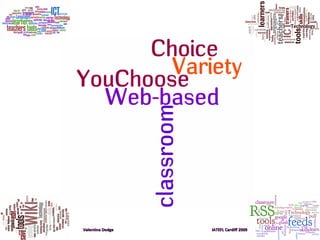You Choose -Choice and Variety in the Web-based Classroom
- 1. Valentina Dodge IATEFL Cardiff 2009
- 2. Valentina Dodge IATEFL Cardiff 2009 YouChoose ŌĆōnew factors
- 3. Valentina Dodge IATEFL Cardiff 2009 YouChoose - jargon
- 4. Valentina Dodge IATEFL Cardiff 2009 YouChoose - equipment Interactivity
- 5. Valentina Dodge IATEFL Cardiff 2009 YouChoose - focus from ŌĆ£ WOW ŌĆØ to POW er
- 6. Valentina Dodge IATEFL Cardiff 2009 YouChoose - contexts
- 7. Valentina Dodge IATEFL Cardiff 2009 YouChoose - software Beautiful word clouds created using www.wordle.com
- 8. Valentina Dodge IATEFL Cardiff 2009 YouChoose - software Wiki or blog ? linear dynamic teacher or learner-led sustainable timeframe audio/video/text/links
- 9. Valentina Dodge IATEFL Cardiff 2009 YouChoose ŌĆō blog widgets
- 10. Valentina Dodge IATEFL Cardiff 2009 YouChoose - wiki
- 11. Valentina Dodge IATEFL Cardiff 2009 YouChoose - wiki Which wiki? www.pbwiki.com www.wetpaint.com
- 12. Valentina Dodge IATEFL Cardiff 2009 YouChoose - wiki www.pbwiki.com www.wetpaint.com wetpaint wiki pbwiki Add 99 users in one go Add 10 users in one go Create classroom accounts for learners with no emails Insert plug-ins/youtube widgets Insert plug-ins + upload video files from hard disk Forums centralized Forums per page Educational ads-free account Social network feel Free accounts lock /hide pages Premium account locks pages
- 13. Valentina Dodge IATEFL Cardiff 2009 YouChoose - tasks www.wetpaint.com
- 14. Valentina Dodge IATEFL Cardiff 2009 YouChoose - content www.wetpaint.com
- 15. Valentina Dodge IATEFL Cardiff 2009 YouChoose - diversity & extension http://www.encompassculture.com/
- 16. Valentina Dodge IATEFL Cardiff 2009 YouChoose - framework Logical staging in the set up Small teams -allocate roles Group editing and feedback Flexibility Audio or video or text? Permissions & decision making Learner strategies Referencing skills Copyright
- 17. Valentina Dodge IATEFL Cardiff 2009 YouChoose ŌĆō RSS feeds
- 18. Valentina Dodge IATEFL Cardiff 2009 YouChoose - feeds www.netvibes.com www.google.com/reader
- 19. Valentina Dodge IATEFL Cardiff 2009 YouChoose - resources www.youtube.com/
- 20. Valentina Dodge IATEFL Cardiff 2009 YouChoose - resources Theme & topic based e.g. adverts Lesson fit & preparation time TEFLclips www.teflclips.com/?p=83
- 21. Valentina Dodge IATEFL Cardiff 2009 YouChoose - resources
- 22. Valentina Dodge IATEFL Cardiff 2009 YouChoose - share Webheads in Action http://webheadsinaction.org/
- 23. Valentina Dodge IATEFL Cardiff 2009 YouChoose - texts Academic Word List from Nottingham University create gapped texts increase academic style select relevant input AWL Gap Maker www.nottingham.ac.uk/~alzsh3/acvocab/awlgapmaker.htm
- 24. Valentina Dodge IATEFL Cardiff 2009 YouChoose - project
- 25. Valentina Dodge IATEFL Cardiff 2009 YouChoose - format record voice or video type text insert images
- 26. Valentina Dodge IATEFL Cardiff 2009 YouChoose - management
- 27. Valentina Dodge IATEFL Cardiff 2009 Polished script or spontaneous ? Progress portfolio Interaction Feedback Integration YouChoose - fit
- 28. Valentina Dodge IATEFL Cardiff 2009 YouChoose - variety Taxonomy of WebQuest tasks
- 29. Valentina Dodge IATEFL Cardiff 2009 YouChoose - development Diigo www.diigo.com -Social bookmarks Twitter www.twitter.com -microblogging (text blog)
- 30. Valentina Dodge IATEFL Cardiff 2009 You Choose -conclusions Shape it Recycle it Model it Own it shared own ership own time own pace own frequency
- 31. New pathwaysŌĆ” Valentina Dodge - IATEFL Cardiff 2009 ŌĆ” to individualized goals
- 32. valentinadodge@24hours.it Beautiful word clouds created using www.wordle.com IATEFL Cardiff 2009
Editor's Notes
- #32: Per inserire questa diapositiva nella presentazione ┬Ā Salvare il modello come presentazione, ovvero come file con estensione ppt, nel computer in uso. Aprire la presentazione in cui includere la diapositiva immagine. Nella scheda Diapositive posizionare il punto di inserimento dopo la diapositiva che preceder├Ā la diapositiva immagine. Assicurarsi di non selezionare una diapositiva. ├ł necessario che il punto di inserimento sia posizionato tra le diapositive. Scegliere Diapositive da file dal menu Inserisci . Nella finestra di dialogo Ricerca diapositive scegliere la scheda Trova presentazione . Fare clic su Sfoglia , individuare e selezionare la presentazione contenente la diapositiva immagine, quindi fare clic su Apri . Nella finestra di dialogo Ricerca diapositive selezionare la diapositiva immagine. Selezionare la casella di controllo Mantieni formattazione originale . Se non si seleziona questa casella di controllo, la diapositiva copiata erediter├Ā la struttura della diapositiva precedente nella presentazione. Fare clic su Inserisci . Fare clic su Chiudi .