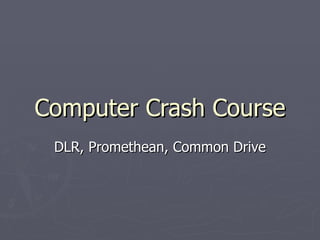Yount Computer Crash Course
- 1. Computer Crash Course DLR, Promethean, Common Drive
- 2. DLR (Starters) Click on one of these icons to open the DLR file.
- 3. DLR (Starters) Find the correct page Zoom in a bit here
- 4. DLR (Starters) This icon will open the Promethean software
- 5. DLR (Starters) Click on the Windows button for the toolbar
- 6. DLR (Starters) These are the buttons youŌĆÖll use the most. Pen tool Clear all notes/annotations Stopwatch Forward or Back a Page Eraser tool Undo
- 7. DLR (Starters) These are the buttons youŌĆÖll use the most. Pen Color Change Pen Size
- 8. DLR (Starters) If you click this button, you can write on the whiteboard.
- 9. Common Drive If students use the computer lab or laptops ŌĆō you might want them to save to the common drive so their presentations can be accessed easily in the classroom.
- 10. Common Drive I have a folder but anyone can alter itŌĆ” I usually try to backup to my computer after each class saves anything in the common drive. Students also have their own home directories and can save to them ŌĆō no one else can access it so itŌĆÖs nice if they backup their work there.