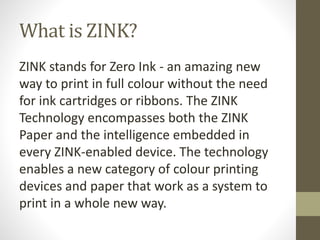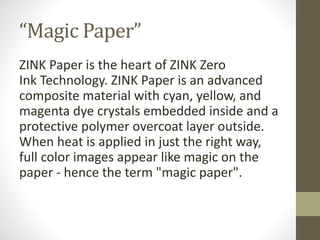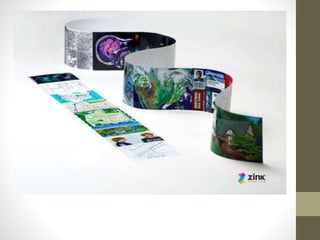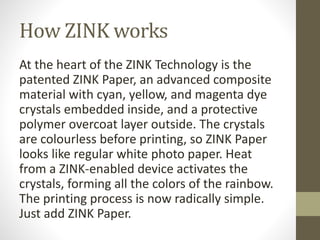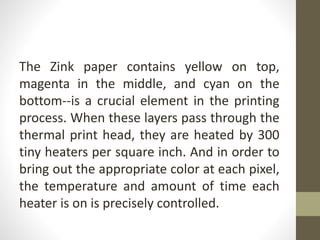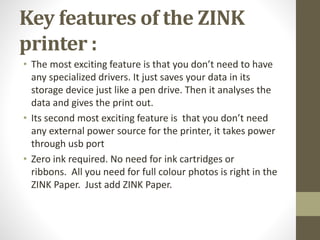Zink printer
- 1. ZINK PRINTER BY: YOGESH CHANDRA ROLL NO. 3534 MSc.(F):ELECTRONICS University of Delhi
- 2. Contents • What is ZINK? • Magic paper • Inside magic paper • How ZINK works.. • Key Features of the ZINK Printer • Drawbacks • Its potential in future
- 3. What is ZINK? ZINK stands for Zero Ink - an amazing new way to print in full colour without the need for ink cartridges or ribbons. The ZINK Technology encompasses both the ZINK Paper and the intelligence embedded in every ZINK-enabled device. The technology enables a new category of colour printing devices and paper that work as a system to print in a whole new way.
- 5. “Magic Paper” ZINK Paper is the heart of ZINK Zero Ink Technology. ZINK Paper is an advanced composite material with cyan, yellow, and magenta dye crystals embedded inside and a protective polymer overcoat layer outside. When heat is applied in just the right way, full color images appear like magic on the paper - hence the term "magic paper".
- 6. INSIDE MAGIC PAPER It contains dye crystals in three colours cyan, yellow and magenta that are clear at room temperature.
- 8. Dye crystal present inside the sheet are made of thermosetting polymers. It contains a protective layer on both the sides to protect the print from the outer environment.
- 10. • Base layer: This first layer provides the paper template on which to place layers of crystals. • Cyan imaging layer: an image-forming layer that releases a cyan-colored dye when activated at a lower temperature for a long time. • Magenta imaging layer: the layer that releases magenta dye when activated at a medium temperature for a medium amount of time. • Yellow imaging layer: This layer releases yellow dye when activated at a high temperature for a short amount of time. • Overcoat layer: Last, but not least, is this protective layer of clear polymer that seals the paper, which allows it to resist damage from light, heat and water. This layer lends the photo a traditional glossy feel
- 11. How ZINK works At the heart of the ZINK Technology is the patented ZINK Paper, an advanced composite material with cyan, yellow, and magenta dye crystals embedded inside, and a protective polymer overcoat layer outside. The crystals are colourless before printing, so ZINK Paper looks like regular white photo paper. Heat from a ZINK-enabled device activates the crystals, forming all the colors of the rainbow. The printing process is now radically simple. Just add ZINK Paper.
- 12. The Zink paper contains yellow on top, magenta in the middle, and cyan on the bottom--is a crucial element in the printing process. When these layers pass through the thermal print head, they are heated by 300 tiny heaters per square inch. And in order to bring out the appropriate color at each pixel, the temperature and amount of time each heater is on is precisely controlled.
- 13. The crystals in the yellow top layer require the highest temperature to show their color but the shortest amount of time. To turn on the cyan bottom layer, the heaters operate at their lowest temperature for the longest amount of time. Bringing color out of the magenta middle layer requires heating times and temperatures somewhere in between.
- 14. The printer is doing combinations of these pulses for every single pixel. To produce a green pixel, for instance, the heating element would turn on some yellow layers with a quick, high-temperature pulse, cool back down, and then turn on cyan with a longer, low-temperature pulse. It takes only tens of microseconds to deliver these pulses. In a typical two-by-three-inch picture, which takes less than a minute to print, there are approximately two hundred million heat pulses.
- 15. Key features of the ZINK printer : • The most exciting feature is that you don’t need to have any specialized drivers. It just saves your data in its storage device just like a pen drive. Then it analyses the data and gives the print out. • Its second most exciting feature is that you don’t need any external power source for the printer, it takes power through usb port • Zero ink required. No need for ink cartridges or ribbons. All you need for full colour photos is right in the ZINK Paper. Just add ZINK Paper.
- 19. •As it does not require cartridge, it reduces the size considerably which adds up to its portability. •Capable of reproducing millions of vivid colors. •Earth Friendly. Less waste - No cartridges, no extra packaging to throw away. •Protected by a polymer overcoat, providing water resistance and image durability. •Affordable for everyday use. •Not sensitive to light. •Long lasting and designed to resist fading from exposure to light, heat and humidity. •After printing, it can retain its color up to 100 degree Celsius. •It is available in pocket size also.
- 20. Drawbacks • The output quality unfortunately, was a bit worse than you will get from the most of today’s inkjets. • Low resolution photos. • The lifetime against fading is only 10 years. • Costlier than a normal inkjet printer. • Pages are not recyclable. • Single side printable.
- 21. Its potential in future :- Due to its portable size and simple & quick access with other gadgets, it can be attached with them without any major their compact size. It has a very vast use in the future. :- They are future ready. :- Their hardware and software are upgradable.
- 22. THANK YOU