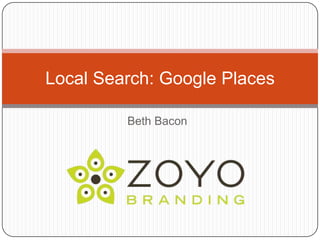Zoyo Branding Local Search with Google Places
- 1. Beth BaconLocal Search: Google Places
- 2. Hello! IŌĆÖm from Zoyo Branding
- 3. Why branding, not marketing?It all starts with brandingBefore you do anythingŌĆ” clarify what makes you differentWhatŌĆÖs the sum of your products and personality?Who is your audience?How do you compare with your competitors?WhatŌĆÖs happening in the market?
- 4. Branding comes firstLooks boring.But itŌĆÖs the most important part of marketing.
- 5. All other marketing follows ŌĆ£brandŌĆØ
- 6. Today, letŌĆÖs do something usefulSocial MediaŌĆ” yikes!ItŌĆÖs not the maze you think it isTake it one step at a timeFirst step: register on Google Places
- 8. Now we use this
- 9. Regular Google Results Page
- 10. Google PlacesFor quick access to LOCAL products and servicesGoogle knows where you are!Kicks in when you search for a ŌĆ£thingŌĆØ and a ŌĆ£locationŌĆØ likeŌĆ”┬Ā
- 11. Anatomy of Google PlacesLink to ŌĆ£PlacesŌĆØ pageGoogle assumes we want to know: location, contact info, reviewsMap ŌĆ£pinŌĆØMapAddress and phoneSelect ŌĆ£quotesŌĆØLink to other review sites
- 12. Places page
- 13. You can influence the Places PageGoogle puts it together automaticallyBut YOU can influence how it looksPlus registering helps with your Search Engine ranking (maybeŌĆ” Google wonŌĆÖt reveal their algorithm)
- 14. In your controlPhotosContact infoCategoriesHours
- 15. How to registerBefore you start:Gather up 3-5 photos or videos of your business or products that youŌĆÖd like to share on Google Label the photo files with your category, company name and descriptor (e.g. name of photo should be: FlowersBainbridgeBloomers-ValentineBouquet.jpeg)Know all of your company info (phone number, address, etc) or have it handy
- 17. How to registerGo to google.com and type in ŌĆ£Google PlacesŌĆØ Under ŌĆ£Get your business foundŌĆØ select ŌĆ£Get startedŌĆØ
- 18. Fill in the blanksGoogle Account neededEnter user name and PWOr register new Account Enter your informationAdd photos, videos, categories, etc.
- 19. How do they know itŌĆÖs you?Google needs to confirm you are the owner of this businessIf your number is established, Google will call youBe ready! Within minutes, youŌĆÖll get an automatic call. Enter that number in the form Otherwise theyŌĆÖll mail a card to you with a code numberIt will come in 5-10 working daysIf not, request another
- 20. Then on to the restSocial Media: You donŌĆÖt have to do it all. WhatŌĆÖs appropriate?Twitter (literary agent)Facebook (gardening store)Linked In (consultant)Blog (any expert in your field)YouŌĆÖre a turtle not a hare: update regularlyItŌĆÖs a dialog: Respond to your audienceKnow your brandŌĆ” help your staff know your brandŌĆ” be your brand!