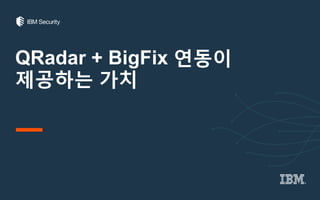IBM QradarмҷҖ bigfix м—°лҸҷмқҙ м ңкіөн•ҳлҠ” к°Җм№ҳ
- 1. QRadar + BigFix м—°лҸҷмқҙ м ңкіөн•ҳлҠ” к°Җм№ҳ
- 2. 2 IBM Security BigFix + QRadar м—°лҸҷ мӢңлӮҳлҰ¬мҳӨ кё°м—…лӮҙ мЈјмҡ”мһҗмӮ°(м„ңлІ„, PC, л…ёнҠёл¶Ғ)м—җ м„Өм№ҳлҗң BigFix agentлҠ” нҢЁм№ҳл ҲлІЁ/м·Ём•Ҫм җ м •ліҙлҘј мҲҳ집 нӣ„ ліҙм•Ҳм •мұ… мң„л°ҳм—¬л¶ҖлҘј лӘЁлӢҲн„°л§Ғн•ҳл©°, мқҙлҘј QRadarм—җ ліҙкі н•ҳм—¬ мң„н—ҳлҸ„м—җ л”°лҘё мЎ°м№ҳлҘј мҲҳн–үн•ҳлҸ„лЎқ н•©лӢҲлӢӨ. STEP ONE м„ңлІ„/OS лі„ нҢЁм№ҳл ҲлІЁ, кө¬м„ұм •ліҙлҘј м ңкіө STEP FOUR нҢҢм•…лҗң м·Ём•Ҫм җ, мң„н—ҳм—җ лҢҖн•ң мЎ°м№ҳ мҲҳн–ү (нҢЁм№ҳ м„Өм№ҳ, кө¬м„ұм •ліҙ ліҖкІҪ) STEP TWO м„ңлІ„/OSлі„ ліҙм•Ҳм •мұ… мӨҖмҲҳ м—¬л¶Җ лӘЁлӢҲн„°л§Ғ л°Ҹ мң„л°ҳмӮ¬н•ӯ ліҙкі STEP THREE м·Ём•Ҫм җмқҳ мң„н—ҳлҸ„м—җ л”°лҘё мҡ°м„ мҲңмң„ м„Өм • л°Ҹ мЎ°м№ҳмӮ¬н•ӯ м ңкіө вҖў QradarлҘј нҷңмҡ©н•ң мһҗмӮ° л°Ҹ м·Ём•Ҫм җм—җ лҢҖн•ң мӢӨмӢңк°„ ліҙм•ҲлҚ°мқҙн„° мғҒкҙҖ분м„қ вҖў мҡ°м„ мҲңмң„ м •ліҙлҘј BigFixм—җ м „мҶЎ вҖў м„ңлІ„лӘ…, OS, IPмЈјмҶҢ, нҢЁм№ҳл ҲлІҢ м •ліҙ мҲҳ집 вҖў м•Ңл Ө진 лӘЁл“ CVEм •ліҙлҘј лҢҖмғҒмһҘ비м—җ м ңкіө вҖў мЎ°м№ҳ м „к№Ңм§Җ лҢҖмғҒ мһҘ비лҘј кІ©лҰ¬ вҖў нҢЁм№ҳ л°Ҹ кө¬м„ұм •ліҙ ліҖкІҪ IBM BigFix IBM BigFix IBM BigFix вҖў BigFixк°Җ м·Ём•Ҫм җ л°Ҹ нҢЁм№ҳм •ліҙлҘј Qradarм—җ ліҙлӮҙл©ҙ мһҗлҸҷмңјлЎң Qradarмқҳ мһҗмӮ°DBк°Җ мөңмӢ м •ліҙлЎң м—…лҚ°мқҙнҠёлҗЁ вҖў мһҗмӮ°мқҳ мӨ‘мҡ”лҸ„лі„ м·Ём•Ҫм җ нҢҢм•…
- 3. 3 IBM Security Qradar + BigFIx м—°лҸҷ мӢңлӮҳлҰ¬мҳӨ 1.BigFix пғ QRadar (нҢЁм№ҳл ҲлІЁ, ліҙм•Ҳм •мұ… мӨҖмҲҳм—¬л¶Җ, м·Ём•Ҫм җм •ліҙ, кө¬м„ұнҢҢмқјліҖкІҪл“ұ) вҖ“ мЈјмҡ”нҢҢмқјмқҳ ліҖкІҪ, м·Ём•Ҫм җм •ліҙлҠ” Qradarк°Җ мҲҳ집н•ң лӢӨлҘё ліҙм•ҲмқҙлІӨнҠёмҷҖмқҳ м—°кҙҖм„ұ, мғҒкҙҖ분м„қмқ„ нҶөн•ҳм—¬ мһ мһ¬м Ғ мң„нҳ‘мқ„ мӮ¬м „м—җ нҢҢм•…н•ҳкі , нҢЁм№ҳл ҲлІЁмқҖ QRadar Asset DBм—җ м ҖмһҘлҗҳм–ҙ мһҗмӮ°мқҳ лҰ¬мҠӨнҒ¬лҘј нҢҢм•…н•ҳкі н•„мҡ”н•ң мЎ°м№ҳлҘј м§ҖмӢң лҳҗлҠ” ліҙкі н•Ё. 2.QradarлҠ” BigFixк°Җ м„Өм№ҳлҗҳм§Җ м•ҠмқҖ мһҗмӮ° лӘ©лЎқмқ„ мғқм„ұн•ҳкі , BigFix м„Өм№ҳ нӣ„ н•ҙкІ°лҗ мҲҳ мһҲлҠ” ліҙм•Ҳ м·Ём•Ҫм җ м •ліҙлҘј м ңмӢң вҖ“ BigFixлЎң кҙҖлҰ¬лҗҳм§Җ м•ҠлҠ” лҳҗлҠ” м„Өм№ҳк°Җ мҡ°нҡҢлҗң мһҗмӮ°мқ„ мӢ мҶҚнһҲ нҢҢм•…н•ҳкі , ліҙм•Ҳм •мұ… м Ғмҡ©мқ„ к°•м ңнҷ” лҳҗлҠ” н•„мҡ”н•ң мЎ°м№ҳк°Җ мҲҳн–үлҗ мҲҳ мһҲлҸ„лЎқ н•Ё. 3. QRadar пғ BigFix (лҰ¬мҠӨнҒ¬к°Җ лҶ’мқҖ м·Ём•Ҫм җ м •ліҙлҘј м ңкіө) вҖ“ Qradarк°Җ м ңкіөн•ҳлҠ” мң„н—ҳлҸ„л ҲлІЁм—җ л”°лқј мң„н—ҳлҸ„к°Җ лҶ’мқҖ нҢЁм№ҳмқҳ мҡ°м„ м Ғмҡ© л°Ҹ кіөм§Җн•ҳкі мқҙлҘј нҶөн•ҳм—¬ мғҲлЎӯкІҢ м¶ңнҳ„н•ҳлҠ” ліҙм•Ҳ мң„нҳ‘м—җ лҢҖн•ң мӢ мҶҚн•ң лҢҖмқ‘мІҙкі„лҘј кө¬нҳ„н•Ё. вҖ“ мң„н—ҳлҸ„к°Җ лҶ’мқҖ м·Ём•Ҫм җмқ„ к°Җ진 мһҗмӮ°мқ„ кІ©лҰ¬н•ҳм—¬ 추к°Җм Ғмқё мң„нҳ‘мқҳ м „нҢҢлҘј л°©м§Җ
- 4. 4 IBM Security Qradar + BigFIx м—°лҸҷ нҷңмҡ©мқҳ мҳҲ QRadar нҷңмҡ© мҳҲмӢң BigFixк°Җ м ңкіөн•ҳлҠ” мЈјмҡ” к°Җм№ҳ Advanced threat detection мӢӨмӢңк°„мңјлЎң мЈјмҡ”мһҗмӮ°(м„ңлІ„, PCл“ұ)мқҳ нҢЁм№ҳм •ліҙ, м·Ём•Ҫм җ, кө¬м„ұнҢҢмқјм—җ лҢҖн•ң к°ҖмӢңм„ұ м ңкіө ліҙм•ҲмқҙлІӨнҠё, мӮ¬кі лҘј нҢҢм•…н•ҳкё° мң„н•ң мһҗмӮ°мқҳ м •ліҙлҘј мӢ мҶҚнһҲ нҡҚл“қ мӢ мҶҚн•ң лҢҖмқ‘ м§Җмӣҗ (к°җм—јмһҗмӮ°мқҳ кІ©лҰ¬, м•…мҡ©лҗҳлҠ” DLLмқ„ мӮ¬мҡ©н•ҳм§Җ лӘ»н•ҳкІҢ н•Ё) Malicious activity identification 맬мӣЁм–ҙлЎң л¶Җн„° ліҙнҳён•ҳл©°, POP3 мқҙл©”мқј л°Ҹ MS Outlook нҸҙлҚ” мҠӨмә” мқём§Җлҗң мң„нҳ‘мқ„ нҒҙлқјмҡ°л“ңкё°л°ҳмқҳ DBлҘј нҶөн•ҙ мІҙнҒ¬ User activity monitoring ліҙм•Ҳм •мұ… к°•м ңнҷ” (нҢЁмҠӨмӣҢл“ңм •мұ…, ліҙм•Ҳкө¬м„ұ, м•ҲнӢ°л°”мқҙлҹ¬мҠӨм •мұ…, нҢЁм№ҳм Ғмҡ©м •мұ…л“ұ) Compliance reporting and monitoring ліҙм•Ҳм •мұ… мӨҖмҲҳ ліҙкі м„ңмқҳ мӢ мҶҚн•ң м ңкіөн•ҳм—¬ мЎ°м§Ғмқҳ ліҙм•ҲмӨҖмҲҳ мҲҳмӨҖмқ„ нҢҢм•…н•ҳлҸ„лЎқ н•Ё. ліҙм•Ҳм •мұ… мқҙн–үм—¬л¶Җмқҳ м§ҖмҶҚм Ғмқё лӘЁлӢҲн„°л§Ғ Fraud detection and data loss prevention мӣ№мӮ¬мқҙнҠёмқҙ м•Ҳм „м„ұ м—¬л¶ҖлҘј нҢҗлӢЁн•ҳм—¬ мӣ№кё°л°ҳ м•…м„ұмҪ”л“ң, лҚ°мқҙн„°нғҲм·ЁлЎң л¶Җн„° мЈјмҡ”мһҗмӮ°мқ„ ліҙнҳё лӢӨм–‘н•ң мұ„л„җмқ„ нҶөн•ҳм—¬ лҚ°мқҙн„°к°Җ ліөм ң, м „мҶЎлҗҳлҠ”кІғмқ„ н—Ҳмҡ© лҳҗлҠ” м°ЁлӢЁ
- 5. 5 IBM Security IBM Qradar / QVMкіј BigFixмқҳ м—°лҸҷмқ„ нҶөн•ҙ м–ҙл–»кІҢ мӮ¬кі м „ ліҙм•Ҳ м·Ём•Ҫм җмқ„ мҳҲкІ¬н•ҳкі , лҢҖмқ‘ мҡ°м„ мҲңмң„лҘј кІ°м •н•ҳм—¬ мһҗмӮ° мң„н—ҳлҸ„м—җ л”°лҘё нҢЁм№ҳлҘј мӢӨмӢңк°„мңјлЎң м„Өм№ҳн•©лӢҲлӢӨ. мҶ”лЈЁм…ҳ: QRadar/QVM мҶ”лЈЁм…ҳ: BigFix 1 мҠӨмә”мқ„ мҲҳн–үн•ҳм—¬ м·Ём•Ҫм җмқ„ нҡҚл“қн•©лӢҲлӢӨ. Bigfix Agent Bigfix Agent Bigfix Agent 2 мҠӨмә” кІ°кіјк°Җ BigfixлЎң м „лӢ¬лҗ©лӢҲлӢӨ. 3 мҠӨмә”лҗң кІ°кіјмҷҖ мЎ°м№ҳ Fixletмқ„ кІ°н•©н•ҳм—¬ лҢҖмӢңліҙл“ңм—җ н‘ңмӢңн•©лӢҲлӢӨ. (мң„н—ҳм җмҲҳлі„ н‘ңмӢң) 4 Fixlet л°Ҹ м •мұ…м—җ л”°лқј нҢЁм№ҳ лҳҗлҠ” м•Ўм…ҳмқ„ мҲҳн–үн•©лӢҲлӢӨ. (мһҗлҸҷ/мҲҳлҸҷ) 5 м•Ўм…ҳ кІ°кіјк°Җ BigfixлҘј нҶөн•ҳм—¬ QRadar/QVMм—җ м „лӢ¬лҗҳкі QRadar/QVMмқҖ н•ҙлӢ№ мһҗмӮ°м—җ лҢҖн•ң мғҒнғңлҘј м—…лҚ°мқҙнҠён•©лӢҲлӢӨ. м·Ём•Ҫм җ л°ңкІ¬ м·Ём•Ҫм җ нҢЁм№ҳ мҡҙмҳҒ мӢңлӮҳлҰ¬мҳӨ
- 6. ibm.com/security securityintelligence.com xforce.ibmcloud.com @ibmsecurity youtube/user/ibmsecuritysolutions В© Copyright IBM Corporation 2016. All rights reserved. The information contained in these materials is provided for informational purposes only, and is provided AS IS without warranty of any kind, express or implied. Any statement of direction represents IBM's current intent, is subject to change or withdrawal, and represent only goals and objectives. IBM, the IBM logo, and other IBM products and services are trademarks of the International Business Machines Corporation, in the United States, other countries or both. Other company, product, or service names may be trademarks or service marks of others. Statement of Good Security Practices: IT system security involves protecting systems and information through prevention, detection and response to improper access from within and outside your enterprise. Improper access can result in information being altered, destroyed, misappropriated or misused or can result in damage to or misuse of your systems, including for use in attacks on others. No IT system or product should be considered completely secure and no single product, service or security measure can be completely effective in preventing improper use or access. IBM systems, products and services are designed to be part of a lawful, comprehensive security approach, which will necessarily involve additional operational procedures, and may require other systems, products or services to be most effective. IBM does not warrant that any systems, products or services are immune from, or will make your enterprise immune from, the malicious or illegal conduct of any party. FOLLOW US ON: THANK YOU