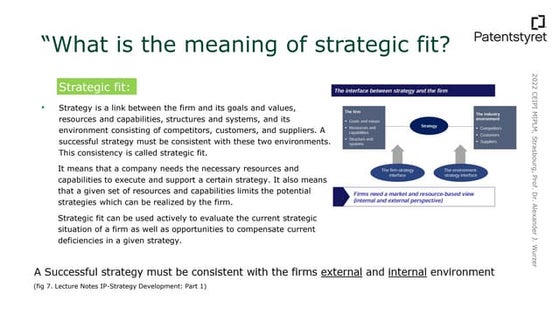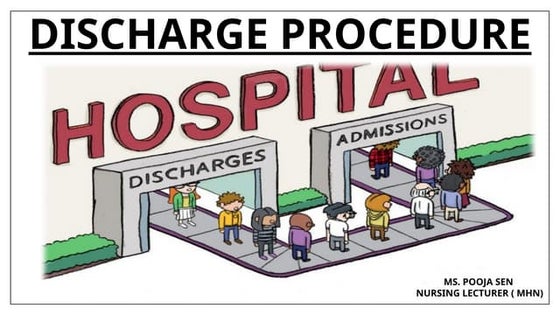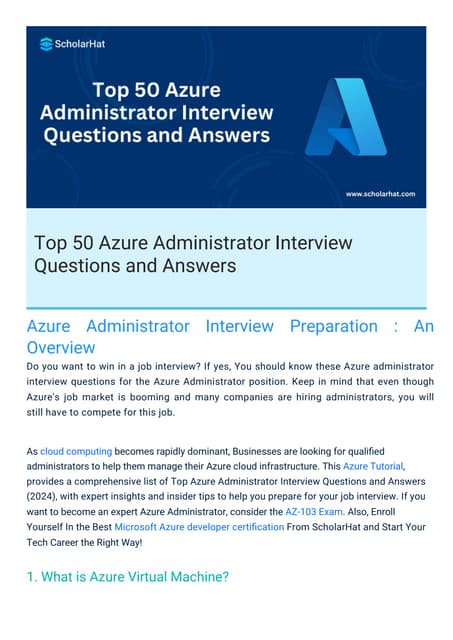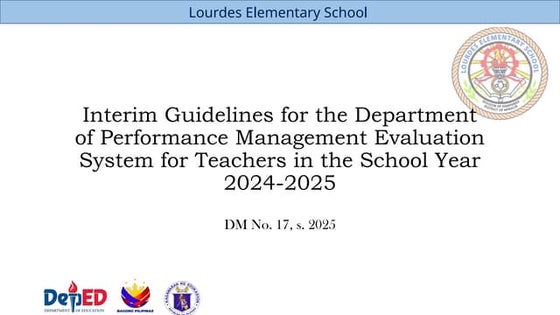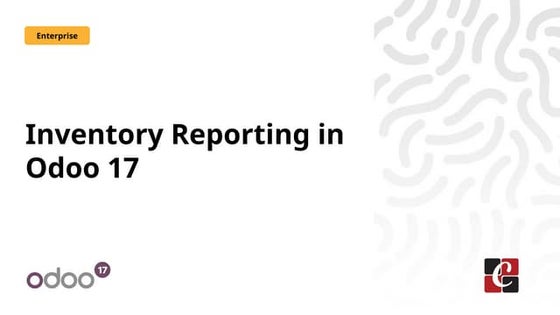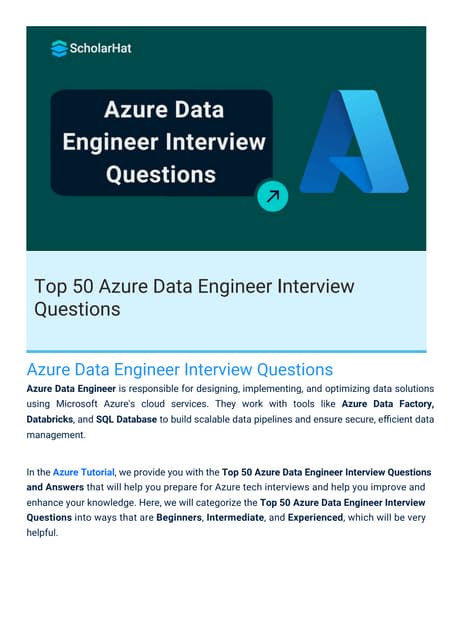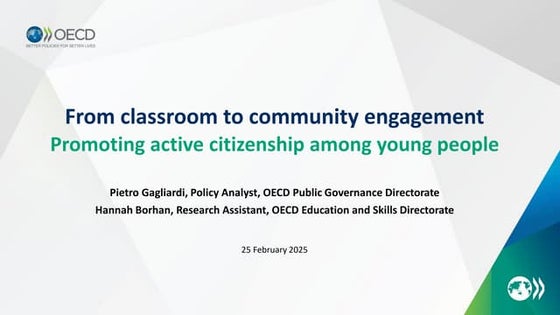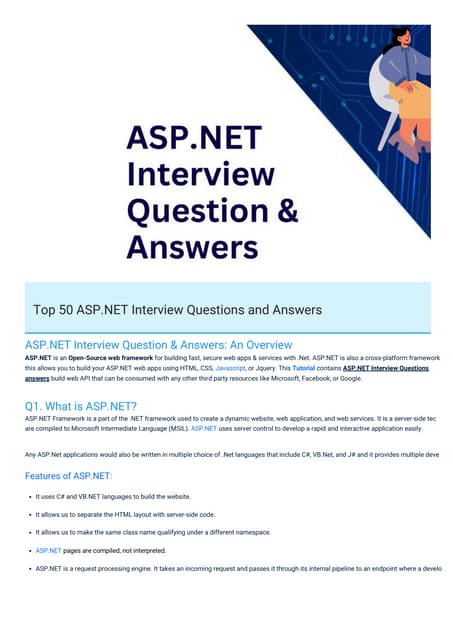Beyond theclassroom
- 1. U S E Y O U R L M S F O R G R O U P & P R O J E C T M A N A G E M E N T BEYOND THE CLASSROOM
- 2. INTRO
- 4. COST?
- 5. TRAINING
- 6. COMMON GROUND • Common Log in and Password • Common tools & skills • Readily accessible • No extra cost
- 7. EXAMPLES
- 9. LET PAGES CREATE A LOGICAL ORDER Home Committees New Hires Salary/Benefits Training General Office Skill Sets Specialized Software Safety Historical Data Budgets Actual Expenses HR Files
- 10. THE KEY IS TO REALIZE YOU HAVE TONS OF INFORMATION AND HOW TO ORGANIZE IT
- 11. FROM 1 LINE TO A FULL REPOSITORY
- 13. STUDENT GROUP: MODEL UN
- 14. IF YOU NEED MORE DATA
- 15. MOTIVATE
- 18. MAKE RESERVATIONS WITH YOUR QUIZ TOOL
- 21. GOOGLE FORMS
- 22. THE MAGIC OF COLOR
- 23. COPY THE EMBED FORM
- 24. USE THE HTML OPTION
- 25. FINISHED WORK!
Editor's Notes
- #3: A bit of background about myself. Lincoln University is a small institution with about 3500 students located in the middle of Missouri which is in the middle of the USA. This is an actual recent photo of our campus and it’s just as picturesque as it looks. Of course and the winner was 6 inches of snow it looks a little bit different but it’s a great place to live and work. As a director of the Center for teaching and learning I work with faculty to find best practices for both online face-to-face instruction, implement the quality matters program on campus, and design the majority of the online classes. Yes, it’s a busy life. Because we are small institution we often have to do the old phrase “ more with less” in this financial need help us in many ways that you can use your LMS for more than just hosting classes.
- #4: When it comes to Project Management, the pros used to turn to Microsoft Project, but anymore even choosing software to organize a project is a full time job!
- #5: Even if you can decide on a management system for your committee or group, the next problem is how to afford it. While many of the options you will find have free versions, we have probably all had the sad reality of discovering the free part is never enough when it comes to software. If your education happens to be a Microsoft school and I have an institutional license for Microsoft project, you will probably be affected by the next issue of complexity and training.
- #6: This is a typical chart generated to show workflow in Microsoft project. In the right environment it is an extremely effective tool, But I would ask you how many of you would like to teach your student group or peer workgroup to use this kind of software before you can even begin work?
- #7: In contrast, both your students and fellow instructors already know how to use the learning management system. They have usernames and logons, and it’s really just a matter of thinking creatively about the common areas of an online class to turn this into an effective project management area. Another great thing is it if you are using a for pay system, the fees are based on the number students not on the number of classes. Using a sandbox for a student group or faculty workgroup is not going to cost any extra money.
- #8: The first example I would like to show you is how we created a sandbox to organize an archive information for the faculty senate. In each case I will show you the design side where you see everything and then a quick screenshot of what the average participant sees. Just like you would design of course the first thing you have to do is decide the important information, examine your population, and then figure out how to present this information that makes the most sense to that population. Although our classes start with a landing page that serves as a common homepage, this group comes to their site for quick information. They don’t need or want to see pretty pictures, They want to prepare for meeting or find information about a past meeting or workgroup. For that reason we set the opening page to go directly into the organizational models. In this case we arrange the tabs so that the important areas the faculty needed to see were easily available and muted the others. When they arrived at the side of home is the module page, announcements of course need to go out discussions are robust and the faculty senate so we let them choose to go directly to those areas people allow them to see everybody currently enrolled, Conferences collaborations and cream café are all shared documents or video chat options. Result creates a functional group that exactly what they need when they arrive at the page.
- #9: Information is organized to highlight what might be current needs and still provide accurate archives for historical data. You notice in this case we use to module header for the current academic year, and then a separate module to organize past years ril3w. I’ll show you how those pages were used to organize a four years worth of content.
- #10: Is you look at this I know you think “alright I don’t want everybody seeing that money stuff so this won’t work.” That by separating your workgroup into specialized groups you can set it so that only certain people see you sensitive information.
- #13: A great advantage to using the part privacy password protected environment is that you can have open and honest discussion among group members. Whenever a new item comes up for vote for the Senate, normally the committee will host a discussion A couple of weeks in advance. This gives time for misconceptions and negatives to be worked through in a collegial manner. Whenever the actual meeting time comes, everyone can focus on a short debate and quick vote.
- #14: Next, let’s look at how this can work for student group. In our case we have a model UN group. The governing committee of the model UN is able to post all of the information using groups. For example the general meeting schedule is just inserted as a page. If the executive board of course it is going to have information that should probably not be available to everyone or at least available immediately. So the content is loaded, but the group settings are used so that it’s only available to the people on the executive board. In this case we’re seeing both versions because I have administrative rights to all districts, but General membership is not aware of these protected areas because they simply don’t show up interview.
- #15: If your group needs extra items such as timelines or data analysis, the vast number of free apps that can be plugged into almost any LMS Will meet your needs. For example both timelines and easy-to-read graphic charts can be created by editing the Lti from Google charts.
- #16: You can easily create a sense of competition amongst your group members by adding the open-source badges that once again are available for every LMS.
- #17: Wife pay for expensive event apps whenever you have your learning management system? Create a group at your event members, and organize your pages into the information that you need. In this case, The link you see for program schedule and reservations takes the user to a quiz created as a ungraded survey. Taking the survey allows me to create A list that would be just as accurate as any event organization tool as far as telling me who wants to go to one session. Again almost every LMS as a an app in both android and iPhone market that works reliably. So I can create the class in the learning management system, and tell everyone to download the app and they will see they have been in their class list. Yes, it can be this easy.
- #19: The screenshot shows you how you can create a multiple-choice Survey question to let your users sign up for a given event. The quiz results Will provide you with an accurate list of who wants to go where.
- #20: This next part can be a bit tricky for those of you who are not active course designers. I’m going to walk-through how you can use hiding visibility in your navigation links to make this more attractive for your viewers and make it seem more like a webpage. Feel free to contact me after the conference if you want to k work through this in your own LMS. Just because you turn off your navigation link doesn’t mean that the users can’t see the content if you direct them to it from another page. For example on this event page, the only thing the user sees is the word home and the page that were using as a landing page. As you can see in my administrative View, they’re still a navigation link available to take you to all pages
- #21: Remember that link on the homepage that said about our speakers? When the user clicks on that they are directed to a page about Dr. Wheelan, the first speaker, and that page links to the page about Dr. Joseph what our second keynote speaker. This trick, Or let’s call it a design tool, let you use the LMS page almost as if it’s a linkable webpage.
- #22: The last free tool I want to share with you is probably my favorite. Google forms are so easy to create and make you look so good in front of your design customers. If you have Google drive that one of the options is to create a Google form. When you’re creating yet it looks rather bland doesn’t it? Lots of texting functionality but that seems to be all however. Before you’re done click on that small button that says change theme and you will see a world of options available to you including the ability to customize them to your event.
- #23: When you click teaching change names, there’s a long list of available standard names and you can change the header photos in any of them to your custom photo. You can also modify the colors. Pick your theam say that option and then when you click on “view life form,” you see the magic of what you’ve created.
- #24: Adding a form like this to your LMS workgroup is as simple as using it I-frame insert. In Google instead of clicking the share button, you click to get the embed code that’s part one. Copy the embed code..
- #25: Then you go to your LMS and create a blank open a blank page. Open the corner you will see you in innocent option most of us ignore–the ability to edit the page in HTML. Switching to that option let you embed with copy and paste that code for the Google Docs. After that switch back to you rich content editor and save.
- #26: Believe it or not embedding this from the Google Docs area turns your page into an interactive form with lots of color you can do fill in the blanks multiple-choice, Drop-down choices, text entry boxes just about any option you could want in a public survey. And behind-the-scenes in Google Docs your curating a spent spreadsheet with all of the possible answers you can download in a CSV file. Free easy and colorful , my favorite three options.




















































![[Mintigo Webinar] How DocuSign Built A World-Class Lead Nurturing Program](https://cdn.slidesharecdn.com/ss_thumbnails/webinar-how-docusign-built-world-class-lead-nurture-program-final-130724163806-phpapp01-thumbnail.jpg?width=560&fit=bounds)