20091211 google chrome_developer_tools
- 1. Google Chrome Developer Tools Hunter@20091211
- 2. First of All chrome »ĺ±đ±ąÉĎÍřËŃŃ°
- 3. Google Chrome releases ˇń Stable channel ˇń Beta channel ¨C latest features ¨C more stable than Dev ˇń Dev channel ¨C where ideas get tested (and sometimes fail) ¨C usually require some manual configuration
- 5. The Developer Tools Window Ctrl - [ : iterate backward Ctrl - ] : iterate forward Esc : toggle console
- 6. The Elements Panel Inspect elementToggle consoleDock/Undock
- 10. Edit a number property: Up/Down + Alt : steps by 0.1 + Shift : steps by 10 Add new style selectors
- 13. Console API ˇń console.log(object[, object, ...]) - Writes a message to the console. ˇń console.warn(object[, object, ...]) - Writes a message to the console with the visual "warning" icon. ˇń console.error(object[, object, ...]) - Writes a message to the console with the visual "error" icon. ˇń console.assert(expression[, object, ...]) - Tests that an expression is true. If not, it will write a message to the console and throw an exception.
- 14. Console API ˇń $("id") - dumps node with id equal to "id" into the Console. ˇń $$("selector") - dumps nodes equal to the CSS selector into the Console. ˇń $0 - contains most recently selected node. You can use it to dump it into the console or in other console expressions. ˇń $1 .. $5 - contain previously selected nodes. ˇń inspect(node) - selects given node in the Elements Panel. ˇń dir(node) - dumps node as a JavaScript object with its properties into the Console. ˇń dirxml(node) - dumps node as an HTML subtree into the Console.
- 16. Set breakpoints
- 17. Pause here! F8 : continue F10 : step over F11 : step into Shift - F11 : step out Ctrl - . : Next call frame Ctrl - , : Previous call frame Shift ¨C Ctrl - E : Evaluate selection
- 18. References ˇń Early Access Release Channels ¨C http://www.chromium.org/getting-involved/dev-channel ˇń Google Chrome Developer Tools Tutorial ¨C http://www.chromium.org/devtools/google-chrome-developer-tools-tutorial ˇń Firebug Console API ¨C http://getfirebug.com/wiki/index.php/Console_API ˇń Firebug Command Line API ¨C http://getfirebug.com/commandline.html ˇń

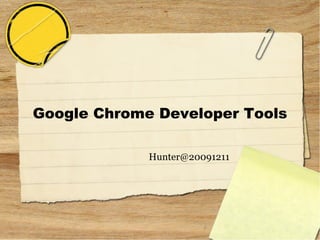



![The Developer Tools Window
Ctrl - [ : iterate backward
Ctrl - ] : iterate forward
Esc : toggle console](https://image.slidesharecdn.com/20091211googlechromedevelopertools-130508104851-phpapp01/85/20091211-google-chrome_developer_tools-5-320.jpg)







![Console API
ˇń console.log(object[, object, ...]) - Writes a message to
the console.
ˇń console.warn(object[, object, ...]) - Writes a message to
the console with the visual "warning" icon.
ˇń console.error(object[, object, ...]) - Writes a message to
the console with the visual "error" icon.
ˇń console.assert(expression[, object, ...]) - Tests that an
expression is true. If not, it will write a message to the
console and throw an exception.](https://image.slidesharecdn.com/20091211googlechromedevelopertools-130508104851-phpapp01/85/20091211-google-chrome_developer_tools-13-320.jpg)





