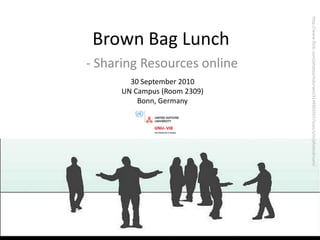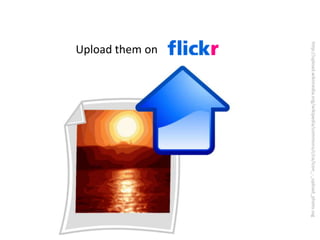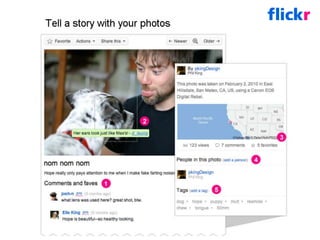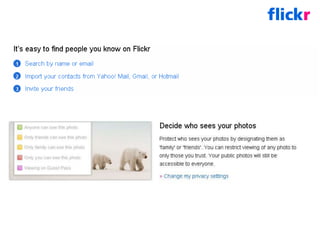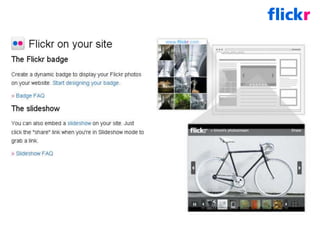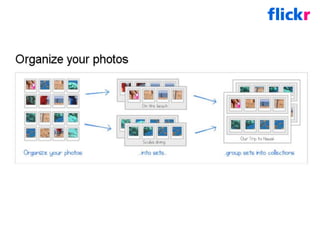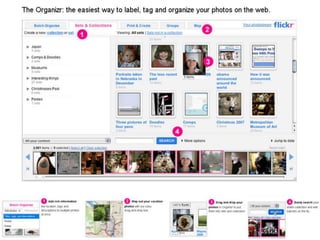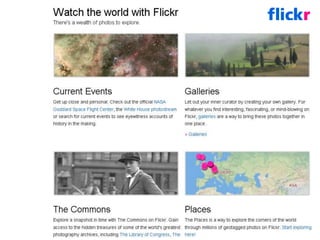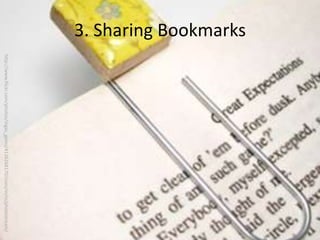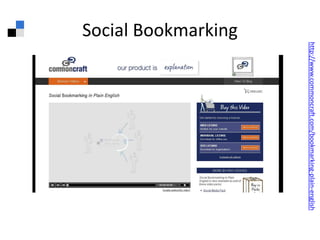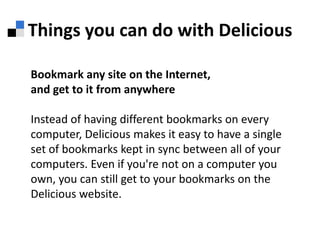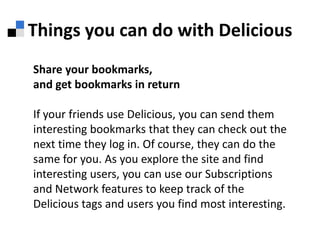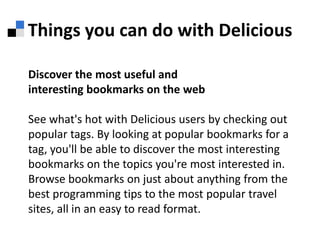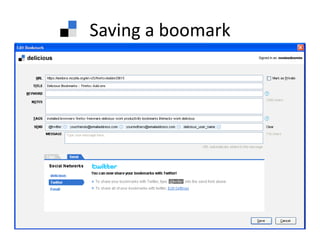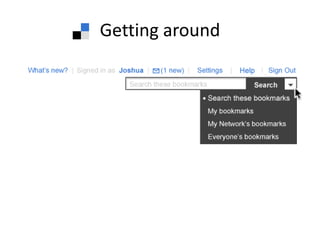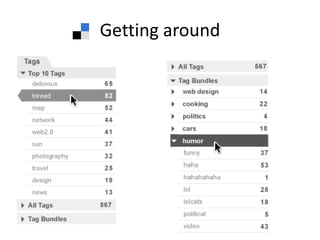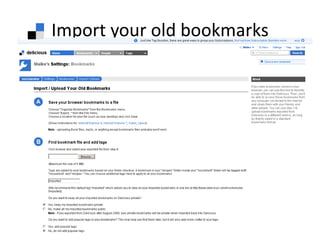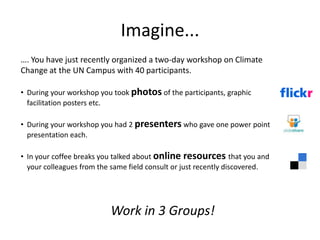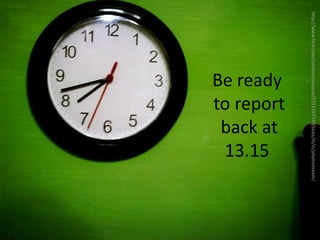Sharing resources
- 1. Brown Bag Lunchhttp://www.flickr.com/photos/mdurwin/3144903507/sizes/z/in/photostream/- Sharing Resources online30 September 2010UN Campus (Room 2309)Bonn, Germany
- 2. TodayŌĆśs Menu Sharing Pictures Sharing Presentations Sharing Bookmarks
- 14. Why you should use ║▌║▌▀ŻShare?
- 15. Share your presentations with the world. Upload Powerpoint, OpenOffice or PDF presentations. Share publicly to reach millions of global viewers. Share privately with colleagues, clients and on intranets, private websites.
- 16. Find thousands of interesting presentations. Download, favorite or search presentations.
- 17. Create ║▌║▌▀ŻCasts. Sync audio with your slides. Create webinars, musical presentations, slidetoons and more!
- 18. Find friends or make professional contacts. Find people with interesting content. Grow your professional network.
- 19. Join Groups about interesting topics or create your own collections of presentations using groups.
- 20. Check out talks from Events you missed or create your own event to spread the buzz, invite registrations, archive presentations, etc.
- 21. Add ║▌║▌▀ŻShare widgets to blogs or websites.
- 22. Share on social networks, blogs and bookmarking sites.
- 25. Things you can do with DeliciousBookmark any site on the Internet,and get to it from anywhereInstead of having different bookmarks on every computer, Delicious makes it easy to have a single set of bookmarks kept in sync between all of your computers. Even if you're not on a computer you own, you can still get to your bookmarks on the Delicious website.
- 26. Things you can do with DeliciousShare your bookmarks, and get bookmarks in returnIf your friends use Delicious, you can send them interesting bookmarks that they can check out the next time they log in. Of course, they can do the same for you. As you explore the site and find interesting users, you can use our Subscriptions and Network features to keep track of the Delicious tags and users you find most interesting.
- 27. Things you can do with DeliciousDiscover the most useful andinteresting bookmarks on the webSee what's hot with Delicious users by checking out popular tags. By looking at popular bookmarks for a tag, you'll be able to discover the most interesting bookmarks on the topics you're most interested in. Browse bookmarks on just about anything from the best programming tips to the most popular travel sites, all in an easy to read format.
- 28. Saving a boomark
- 29. Getting around
- 30. Getting around
- 31. Getting around
- 32. Import your old bookmarks
- 34. Imagine...ŌĆ”. You have just recently organized a two-day workshop on Climate Change at the UN Campus with 40 participants.During your workshop you took photos of the participants, graphic facilitation posters etc.
- 35. During your workshop you had 2 presenters who gave one power point presentation each.
- 36. In your coffee breaks you talked about online resources that you and your colleagues from the same field consult or just recently discovered.Work in 3 Groups!
- 37. Be ready to report back at 13.15 http://www.flickr.com/photos/mayeve/2312167749/sizes/m/in/photostream/
- 38. Resources available on our bloghttp://www.vie.unu.edu/learninghub/
Editor's Notes
- #7: 1. Tell a story with your photos and allow whoever you want to comment. 2 Add notes to explain or comment right on the photo. 3 Favorite the photos you like best to easily find them later, and see who has favorited yours.4 Add people to your photos for your reference, and so they can see what you've posted. 5 Add tags to categorize your photos and to help others find them in searches.A tag is simply a word you can use to describe a bookmark. Unlike folders, you make up tags when you need them and you can use as many as you like. The result is a better way to organize your bookmarks and a great way to discover interesting things on the Web.
- #13: You can use flickr not only to organize your own photos. You can also search for photos about events or places (geotagged photos).
- #25: Delicious is a social bookmarking service that allows you to tag, save, manage and share Web pages all in one place. With emphasis on the power of the community, Delicious greatly improves how people discover, remember and share on the Internet.
- #29: Saving a Bookmark on Delicious is likely to be a little different than what you're used to. Don't worry, they've made the process intuitive and you'll find that tags and notes will make your bookmarks much easier to manage. Depending on which buttons you've added to your browser, you can click the "Tag" or "Bookmark this on Delicious" button to save a new bookmark. Regardless of the buttons you've chosen, you'll see the following fields.URL: The URL field is simply the address of the page you're bookmarking. This should be filled out for you. Only change this if you know what you're doing. Title: If you're using one of our bookmarking tools, this will be prefilled with the title of the page you're saving. Feel free to edit this in any way that makes sense to you. Notes: Here's where you may want to write some additional info for yourself or to let others know why you bookmarked this page. Tags: Enter one or more tags separated by spaces here. They are optional, but we suggest using them, as they make your bookmarks much easier to organize and navigate. For more on tags, read our tags section. Send: People and places you want to share your Bookmark with. This could be the social network Twitter, an email address, or a Delicious user Message: A message that will appear with your Tweet, Email, or Delicious message. Limited to 116 characters.
- #30: They've organized the site into three main sections: Bookmarks, People and Tags. When you are logged in, these menus give you quick access to your Bookmarks, Network and Tags pages.
- #31: The search allows you to not only search your own bookmarks, but virtually any context in Delicious. For example, you can now search a bundle, a tag, your Network, or another person's bookmarks from our handy search box in the header.
- #32: You can quickly see what a person's bookmark collection is all about by looking at the top ten tags in their sidebar. From the sidebar, you can now refine your view to show all bookmarks in a specific bundle. You can now bundle your network and subscriptions too!