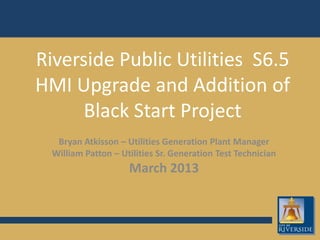Riverside Public Utilities MKVIe Core Upgrade S6.5
- 1. Riverside Public Utilities S6.5 HMI Upgrade and Addition of Black Start Project Bryan Atkisson – Utilities Generation Plant Manager William Patton – Utilities Sr. Generation Test Technician March 2013
- 2. Project Overview ? Add Remote Black Start Capability ? Replace HMI Hardware ? Add Sprint Optimization ? Update Site HMI Software
- 3. Background ? Daily diagnostics ? Nuisance alarms ? False shutdowns ? Loss of communications ? Outdated PCs ? Cost savings with less water used ? More reliable / stable control system ? Ability to start plant black
- 4. Timeline 3/2011 ? Discuss S6.5 with GE ? Discuss black start with GE 2/2012 ? Sent GE all 8 HMI backup of SITE software directory ? Black start drawing review with GE 5/2012 ? S6.5 kickoff ? Black start kickoff
- 5. Pre S6.5 Issues I/O ghost diagnostics. You had to go “off line online” to clear this prior to S6.5
- 6. Pre S6.5 Issues Controllers for U1 and U2 commissioned with EGD communication to EX2100. This unit uses BRUSH AVR and can’t read/write EGD. This had to be corrected during S6.5 upgrade.
- 7. Timeline 7/3/2012 ? GE troubleshooting control systems – GE field services onsite 7/25/2012 ? GE troubleshooting control systems – GE field services onsite 10/22/2012 ? GE troubleshooting control systems – GE field services onsite
- 8. Post S6.5 Issues Error when depressing CONTROL MODE
- 9. Post S6.5 Issues Controller R and S not in agreement
- 10. Post S6.5 Issues Failed Compact Flash Cards. After long lead times for replacements I started patching system up using off the shelf 32mb cards.
- 11. Issues and Resolutions ? Sprint Optimization not working on two units. ? All units behave and operate differently and no two are alike. – PSS would not enable from BOP on U3 and U4. – the NOx water stop valve was programmed to stay open at shutdown on U1 and U2 – Units would ding for alarms that did not display (ghost alarms) – U1 Sprint must be re-enabled after trip on low pressure, all other units auto restart once alarm clears (sometimes you have to disable and re-enable sprint to get it working again) ? Old HMIs operated on 24vdc and new HMIs utilize 120vac ? GE made multiple trips to the site to correct issues. ? This impact was major as we spent months tracking new issues. – Total project was scheduled to be a week long outage. Actual time required was six months which included multiple trips to complete.
- 12. Current Status ? Riverside Energy Resource Center can black start ? S6.5 Is installed and running ? Punch list is closed ? Sprint Optimization is a failure
- 13. Things to do for your upgrade ? Review everything ? Take screen shots of every screen prior to upgrade and compare to your new screens after update ? Capture running data and look your operational screen over ? Attend factory acceptance test ? Review your service reports ? Maintain a punch list ? Print and note everything ? Make sure your site software settings are correct before GE performs your upgrade. ? Make sure your old corrections are still working when project is complete. ? Get trained on new features, learn what is no longer supported by GE. (trends, alarm data, etc)
- 14. Capacitor Plague GOOD B A D Current and Temperature can effect your circuit boards. Don’t allow your control system to drain your battery system.
Editor's Notes
- #9: 1. Unit 4 raise/lower voltage from the DCS.2. The constant ding is fixed when no alarms are in.3. Historian data collection for 30 Days.4. Unit 1 Nox water page PT2030 Liquid fuel Secondary manifold pressure (shows 0.00, but when boxis clicked and opens another box and the value is displayed. This should be a quick screen fix oncethe screen is sent to Houston and the screen can be sent back.5. On unit three when the screens are changed a pop up box shows up saying Amvocx Setup doesnot exist. This does not affect anything on the HMI screen. The display still indicated all data.
- #10: This is a result of failed CF cards.
- #11: U1 and U2 never failed CF modules until S6.5. U3 and U4 had several Pre S6.5
- #12: SOV-2038 is open all of the time on U1 and U2. This is the NOX water stop valve. It should be shut when we are shutdown. The NOX water control valve (FCV-2019) is the only thing stopping water from flowing. It is leaking by and we are filling our waste drain tank to the tune of 1.8 gpm.?The other thing about this that is very bad is that the check valve just downstream of the NOx water flowmeter is the only thing that is holding back gas from the NOx water system when we start up (before we start to flow mater). This is bad as you can imagine.
- #15: Inspect you controls equipment. Perform controlled shutdown on equipment when taking long power outages. Do regular checks on mother boars and power supplies.
- #16: Inspect you controls equipment. Perform controlled shutdown on equipment when taking long power outages. Do regular checks on mother boars and power supplies.