Mastering KVM Virtualization - Overview
Download as ODP, PDF0 likes416 views
This slide will give an overview of the book that is intended for system administrators, DevOps practitioners and Developers who have a good hands-on knowledge of Linux and would like to sharpen their skills of open source virtualization.
1 of 19
Download to read offline
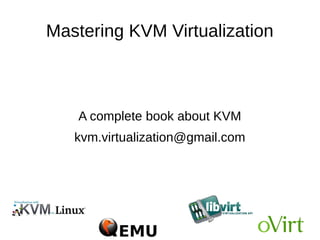
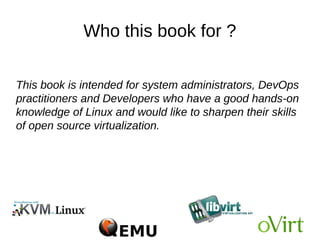
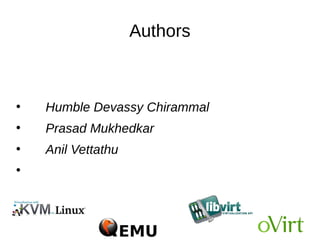
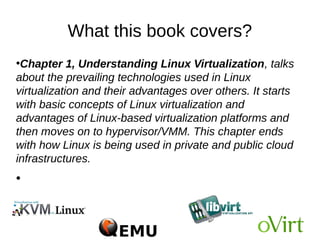
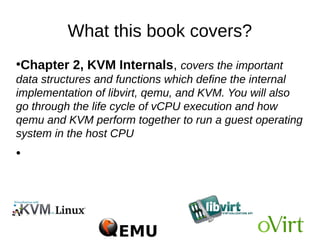
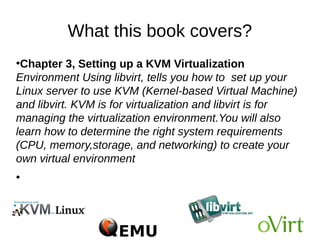
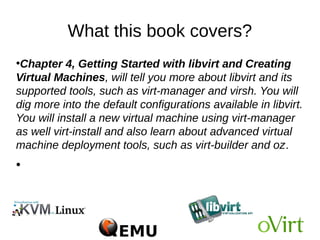
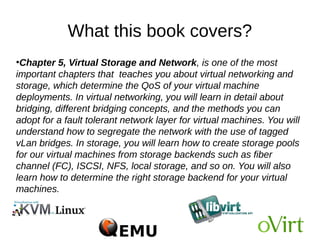
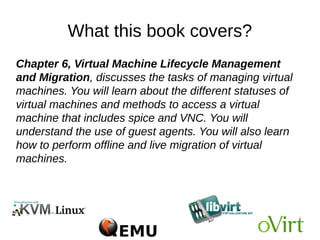
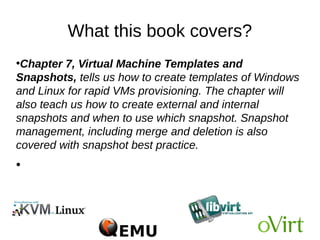
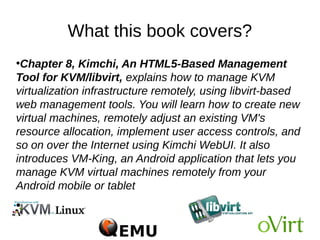
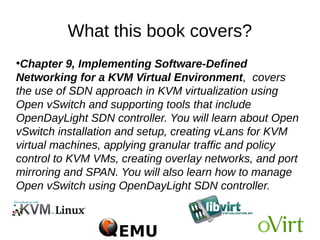
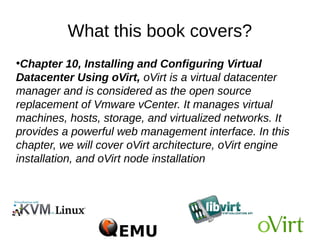
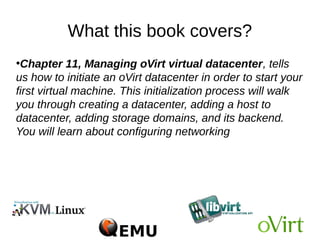
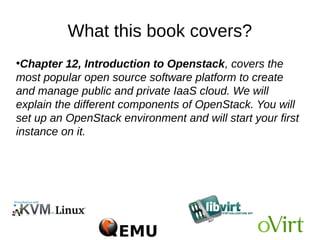
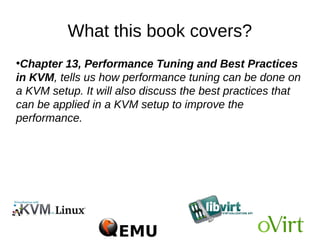
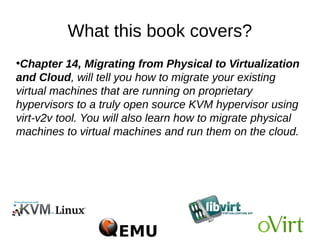
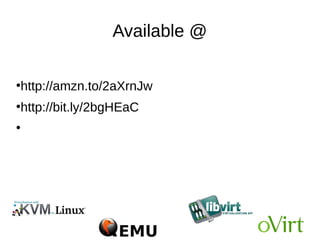
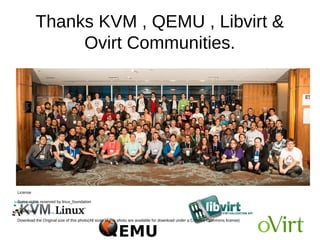
Recommended
KubeVirt 101 Workshop - Containerdays.io 2019



KubeVirt 101 Workshop - Containerdays.io 2019Fabian Deutsch
?
This document summarizes a KubeVirt 101 workshop covering:
1. An introductory session and first set of labs on integrating virtual machines with Kubernetes.
2. A short break followed by a second set of labs on more advanced KubeVirt features.
3. An open discussion on common KubeVirt use cases, troubleshooting, and staying engaged with the community.
The workshop introduces KubeVirt as a Kubernetes addon for providing virtualization and explains how it uses CustomResourceDefinitions and controllers to integrate virtual machines and their lifecycles with Kubernetes. Hands-on labs demonstrate defining VMs, starting them, and using data volumes for importing disk images.Wordcamp Toronto - Wordpress in the cloud



Wordcamp Toronto - Wordpress in the cloudFr¨¦d¨¦ric Harper
?
Your Startup idea or your product is based on your Wordpress website? You are blogging, and you find that it's important to meet the need of your readers? So you need a solid solution! Why not go into the clouds with the Cloud Computing? In this presentation, I'll show you the advantages of the cloud, and how to deploy easily, and quickly your Wordpress sites. In this highly scalable environment, you can start small, and evolve as your needs changes. Whether you are a developer, an integrator or a user without advanced technical skills, you'll be able to benefit from the advantages of having your site in the clouds.Virtualizing the Cloud! NOW!



Virtualizing the Cloud! NOW!Marian Marinov
?
Virtualization allows multiple operating systems and applications to run on a single physical machine by dividing the resources of the physical machine. The document discusses the history and types of virtualization including full virtualization, hardware assisted virtualization, and software virtualization. It also covers the evolution of computing from clusters to grids to clouds and some popular cloud services from Amazon including EC2 and S3. The conclusion is that a cloud can be defined differently depending on one's perspective.Mastering kvm virtualization- A complete guide of KVM virtualization



Mastering kvm virtualization- A complete guide of KVM virtualizationHumble Chirammal
?
Mastering KVM virtualization is a complete guide to understand KVM virtualization. Mastering KVM Virtualization is a culmination of all the knowledge we gained by
troubleshooting, configuring and fixing bug on KVM virtualization. We
authored this book for system administrators, DevOps practitioners and developers who have
a good hands-on knowledge of Linux and would like to sharpen their skills of open
source virtualization. The chapters in this book are written with a focus on practical
examples that should help you deploy a robust virtualization environment, suiting
your organization's needs. Our expectation is that, once you have finished the book,
you should have a good understanding of KVM virtualization, its tools to build
and manage diverse virtualization environments.Docker on Mesos With OpenVNet (eng)



Docker on Mesos With OpenVNet (eng)skipping classes
?
This document discusses integrating Docker containers with OpenVNet to provide network isolation and virtual network functions when running containers on Mesos. It provides background on Docker networking and trends in container networking tools. OpenVNet is introduced as an open source software that can build overlay networks and provide network functions like security groups and DHCP for containers. The main topic is integrating OpenVNet with Mesos and Marathon to enable things like assigning containers to isolated virtual networks with their own IP ranges and network functions when scheduling containers on Mesos. A demo is proposed of building such an environment using Marathon API requests.Riding The Crazyhorse: Future Generation WordPress



Riding The Crazyhorse: Future Generation WordPressLiz Danzico
?
A discussion of the user research behind Crazyhorse, a branch of WordPress being used as a user interface testing bed.Introduction to DVCSes with Mercurial



Introduction to DVCSes with Mercurialkit105
?
Introduction to Distributed Version Control Systems with Mercurial as presented at Flash Camp Wellington 4th September 2010Real World Enterprise Reactive Programming using Vert.x



Real World Enterprise Reactive Programming using Vert.xSascha M?llering
?
This document provides an overview of using the Vert.x reactive application platform at the European advertising network zanox. It discusses how zanox used Vert.x to build a new core system requiring low latency and high throughput. The document covers getting started with Vert.x, best practices like encapsulating common code in modules, deployment strategies including fat jars and Docker, and integrating Vert.x with messaging systems like Apache Kafka using available modules. Metrics showed the Vert.x system at zanox could handle 18,000-28,000 requests per second on average with response times under 2ms.Virtualisation basics



Virtualisation basicssagaroceanic11
?
Virtualization has its origins in mainframe computing from the 1960s. It allows a single physical server to run multiple virtual machines, each with its own operating system and applications. This addresses challenges from the 1990s and 2000s as companies had many single-purpose physical servers with low utilization rates, high costs, and management complexity. Virtualization software introduces a hypervisor layer that partitions resources and isolates virtual machines so multiple operating systems can run independently on the same physical hardware. Today virtualization delivers benefits like server consolidation, high availability, disaster recovery, and rapid provisioning to improve efficiency and reduce costs.Simple Virtualization Overview



Simple Virtualization Overviewbassemir
?
The document discusses IBM's PowerVM virtualization technology. It describes how PowerVM allows a single physical server to be divided into multiple logical partitions (LPARs), each with dedicated or shared CPUs and memory. It also discusses micro-partitioning which divides physical CPUs into smaller virtual CPUs that can be allocated in fractions to LPARs. The document further explains how LPARs can share physical I/O adapters through virtual I/O servers and how live partition mobility allows moving running LPARs between physical servers without downtime.Introduction to Virtualization



Introduction to Virtualizationelliando dias
?
Virtualization originated from mainframe technology in the 1960s where mainframe computers were split into multiple virtual machines to run tasks independently. In the 1990s and 2000s, companies ran one application per physical server leading to inefficient utilization and high costs. Virtualization software allows multiple virtual machines to run on a single physical server, improving utilization and reducing costs while maintaining isolation between virtual machines. Virtualization provides benefits like reduced capital and operational expenses, high availability, rapid provisioning, and server consolidation.Intoduction to VirtualBoxˇˇEnglish



Intoduction to VirtualBoxˇˇEnglishKichiemon Adachi
?
VirtualBox allows users to install multiple guest operating systems on a single machine. The document outlines the steps to install VirtualBox and then install Ubuntu 13.04 as a guest OS. It describes downloading and installing VirtualBox, creating a virtual machine, configuring settings like memory and storage, and then walking through the Ubuntu installation process by selecting options and components. The summary provides a high-level overview of the key steps involved in setting up Ubuntu as a virtual machine on VirtualBox.Introduction to virtualization



Introduction to virtualizationAhmad Hafeezi
?
Virtualization allows for the creation of virtual versions of hardware platforms, operating systems, storage and network resources through software. It works by imitating hardware resources through a hypervisor software layer that creates virtual machines with virtual hardware. This allows multiple guest operating systems to run in isolation on a single physical machine. Virtualization provides benefits like reduced costs, increased hardware utilization, easier management and testing across different operating systems. Popular virtualization platforms include VMWare, Hyper-V, KVM, Xen and VirtualBox.A Xen Case Study



A Xen Case StudyKris Buytaert
?
The document discusses using virtualization with Xen in a real world environment. It describes how virtualization was used at Newtec to consolidate servers, test configurations, and build dynamic development environments. Some key benefits realized were reduced hardware costs through consolidation, the ability to test at large scale without dedicated hardware, and automating the deployment of virtual machines. It also discusses lessons learned around only virtualizing what is needed and ensuring simplicity to maximize availability.1.Introduction to virtualization



1.Introduction to virtualizationHwanju Kim
?
This document provides an introduction to virtualization including:
1) The benefits of virtualization like efficient resource utilization and strong isolation between virtual machines.
2) A brief history of virtualization from the 1960s mainframe era to modern ubiquitous cloud computing.
3) Popular use cases of virtualization including cloud computing, virtual desktop infrastructure, and mobile virtualization.
4) Basic terminologies that distinguish type-1 and type-2 virtual machine monitors as well as full and para-virtualization methods.Virtualization Technology Overview



Virtualization Technology OverviewOpenCity Community
?
The document discusses the history and usage of virtualization technology, provides an overview of CPU, memory, and I/O virtualization, compares the Xen and KVM virtualization architectures, and describes some Intel work to support virtualization in OpenStack including the Open Attestation service.9. virtualization virtualization



9. virtualization virtualizationSagarR24
?
This document provides an overview of cloud computing concepts including cloud deployment models, virtualization technologies, and compute virtualization. It discusses the four cloud deployment models (public, private, community, hybrid), hypervisor types, virtual machines versus containers, and topics that will be covered in a CCNP Enterprise 2020 lab workbook training. Key topics covered include virtualization, cloud computing, Cisco virtualization technologies, and containerization versus virtual machines.Gdg izmir kubernetes



Gdg izmir kubernetesGokhan Boranalp
?
şÝşÝߣs of GDG ?zmir Google Cloud Platform, Kubernetes Workshop, 03 Aral?k 2017 Ya?ar ?niversitesi ?zmir.Virtualization, A Concept Implementation of Cloud



Virtualization, A Concept Implementation of CloudNishant Munjal
?
This presentation will guide through deploying virtualization in linux environment and get its access to another machine followed by virtualization concept.Virtual machines and containers



Virtual machines and containersPatrick Pierson
?
Virtual machines (VMs) allow users to run multiple operating systems on a single physical machine concurrently. VMs act like independent computers and have their own OS, applications, and storage. Containers provide operating system-level virtualization where the kernel runs directly on the host machine and containers share resources but are isolated. Common VM environments include VirtualBox, VMware, AWS, and OpenStack. Common container environments include LXC and Docker. While VMs are heavier, containers are lighter and more portable. The author currently prefers VMs due to industry use, customization, security, and ease of backups and recovery.Telco Cloud - 04. introduction to hypervisor , docker & container



Telco Cloud - 04. introduction to hypervisor , docker & containerVikas Shokeen
?
Introduction & Tutorial for Introduction to Hypervisor , Docker & Container . Covering basics of Virtual machines Hypervisor Vs Containers Dockers & How they work in Cloud computing
What is Hypervisor ?
What is Container & Docker ?
Difference between container Vs hypervisor
Benefits of Container
Use Cases in Telco Industry
Connect Me @ Linkedin : www.linkedin.com/in/vikas-shokeenvirtualization-220403085202_Chapter1.pptx



virtualization-220403085202_Chapter1.pptxXanGwaps
?
Virtualization allows multiple operating systems and applications to run simultaneously on a single physical machine. It provides benefits such as running different operating systems, easier software installation through virtual appliances, testing and disaster recovery using snapshots, and infrastructure consolidation to reduce hardware costs. Virtualization works by allocating resources like memory, processing power, and storage to virtual machines through a hypervisor. Early virtualization technologies date back to the 1960s but it became widely adopted in the 2000s with advances in hypervisor software.Virtualize All the Things!



Virtualize All the Things!David Pechon
?
Virtualization allows organizations to get more from their existing hardware resources, improve recovery times, and enable flexible disaster recovery. It has been used for decades to run mission critical workloads on virtual machines. Modern virtualization technologies from VMware and Microsoft provide robust management and automation capabilities. While virtualization was initially focused on servers, it can now virtualize various infrastructure components including desktops, storage, and networking through software-defined approaches.final proposal-Xen based Hypervisor in a Box



final proposal-Xen based Hypervisor in a BoxParamkusham Shruthi
?
This document outlines a project to create a single installer ISO that delivers a functional Xen hypervisor on CentOS without requiring a preexisting CentOS installation. The ISO would upgrade the kernel to match Xen repositories and configure networking and storage, allowing Xen to run out of the box. It would provide options for self-hosted or bridged networking and file-backed or LVM storage. The goal is to facilitate easy consumption of Xen and extensions like OpenStack or OpenNebula.Sneak peak of Cloud Computing



Sneak peak of Cloud ComputingJamie Shoup
?
This chapter discusses key concepts related to cloud computing including types of virtualization, cloud service models, and benefits of cloud adoption. It describes virtualization of servers, storage, networks, and services. Server virtualization allows multiple virtual machines to run on a single physical server. Storage virtualization presents physical storage devices as a single logical pool. Network virtualization logically segments network traffic. Service virtualization provides services like load balancing. Virtualization management coordinates provisioning and orchestration of virtual resources.IRJET- Container Live Migration using Docker Checkpoint and Restore



IRJET- Container Live Migration using Docker Checkpoint and RestoreIRJET Journal
?
This document discusses container live migration using Docker checkpoint and restore. It begins with an abstract that introduces container-based virtualization and how containers can be migrated between host machines. It then discusses experimental setup using Docker to containerize applications like RYU SDN Controller and Mininet, and using CRIU to checkpoint container state and restore containers on the same or different host. The document provides background on containers and container platforms like Docker and LXC. It discusses container orchestrators like Kubernetes and Docker Swarm for managing multiple containers. It concludes by noting how containers have less overhead than virtual machines for deployment.Being Stateful in Kubernetes



Being Stateful in KubernetesKnoldus Inc.
?
Containers aren't just for stateless apps. You might have mission-critical stateful applications like MySQL, Kafka, or Cassandra databases that you want to run in containers as well. Sahil Sawhney gave an overview on how both; stateless and stateful services could be deployed over Kubernetes with ease thus reducing the service management efforts and making the scaling more manageable.
This pdf walks you through, the application of Stateful Sets and Operators and how they work internally to ensure state maintenance over the K8 clusterEucalyptus, Nimbus & OpenNebula



Eucalyptus, Nimbus & OpenNebulaAmar Myana
?
Implementation, Architecture and basic example of the Eucalyptus, Nimbus & OpenNebula. Also explains the overview of the cloud architecture.Being Stateful In Kubernetes



Being Stateful In KubernetesKnoldus Inc.
?
This Knolx session discusses how stateless and stateful applications can be deployed over Kubernetes using Stateful Sets. In the demo, we see how requirements for stateful services could be met and how Cassandra, a stateful service could be started over KubernetesMore Related Content
Viewers also liked (8)
Virtualisation basics



Virtualisation basicssagaroceanic11
?
Virtualization has its origins in mainframe computing from the 1960s. It allows a single physical server to run multiple virtual machines, each with its own operating system and applications. This addresses challenges from the 1990s and 2000s as companies had many single-purpose physical servers with low utilization rates, high costs, and management complexity. Virtualization software introduces a hypervisor layer that partitions resources and isolates virtual machines so multiple operating systems can run independently on the same physical hardware. Today virtualization delivers benefits like server consolidation, high availability, disaster recovery, and rapid provisioning to improve efficiency and reduce costs.Simple Virtualization Overview



Simple Virtualization Overviewbassemir
?
The document discusses IBM's PowerVM virtualization technology. It describes how PowerVM allows a single physical server to be divided into multiple logical partitions (LPARs), each with dedicated or shared CPUs and memory. It also discusses micro-partitioning which divides physical CPUs into smaller virtual CPUs that can be allocated in fractions to LPARs. The document further explains how LPARs can share physical I/O adapters through virtual I/O servers and how live partition mobility allows moving running LPARs between physical servers without downtime.Introduction to Virtualization



Introduction to Virtualizationelliando dias
?
Virtualization originated from mainframe technology in the 1960s where mainframe computers were split into multiple virtual machines to run tasks independently. In the 1990s and 2000s, companies ran one application per physical server leading to inefficient utilization and high costs. Virtualization software allows multiple virtual machines to run on a single physical server, improving utilization and reducing costs while maintaining isolation between virtual machines. Virtualization provides benefits like reduced capital and operational expenses, high availability, rapid provisioning, and server consolidation.Intoduction to VirtualBoxˇˇEnglish



Intoduction to VirtualBoxˇˇEnglishKichiemon Adachi
?
VirtualBox allows users to install multiple guest operating systems on a single machine. The document outlines the steps to install VirtualBox and then install Ubuntu 13.04 as a guest OS. It describes downloading and installing VirtualBox, creating a virtual machine, configuring settings like memory and storage, and then walking through the Ubuntu installation process by selecting options and components. The summary provides a high-level overview of the key steps involved in setting up Ubuntu as a virtual machine on VirtualBox.Introduction to virtualization



Introduction to virtualizationAhmad Hafeezi
?
Virtualization allows for the creation of virtual versions of hardware platforms, operating systems, storage and network resources through software. It works by imitating hardware resources through a hypervisor software layer that creates virtual machines with virtual hardware. This allows multiple guest operating systems to run in isolation on a single physical machine. Virtualization provides benefits like reduced costs, increased hardware utilization, easier management and testing across different operating systems. Popular virtualization platforms include VMWare, Hyper-V, KVM, Xen and VirtualBox.A Xen Case Study



A Xen Case StudyKris Buytaert
?
The document discusses using virtualization with Xen in a real world environment. It describes how virtualization was used at Newtec to consolidate servers, test configurations, and build dynamic development environments. Some key benefits realized were reduced hardware costs through consolidation, the ability to test at large scale without dedicated hardware, and automating the deployment of virtual machines. It also discusses lessons learned around only virtualizing what is needed and ensuring simplicity to maximize availability.1.Introduction to virtualization



1.Introduction to virtualizationHwanju Kim
?
This document provides an introduction to virtualization including:
1) The benefits of virtualization like efficient resource utilization and strong isolation between virtual machines.
2) A brief history of virtualization from the 1960s mainframe era to modern ubiquitous cloud computing.
3) Popular use cases of virtualization including cloud computing, virtual desktop infrastructure, and mobile virtualization.
4) Basic terminologies that distinguish type-1 and type-2 virtual machine monitors as well as full and para-virtualization methods.Virtualization Technology Overview



Virtualization Technology OverviewOpenCity Community
?
The document discusses the history and usage of virtualization technology, provides an overview of CPU, memory, and I/O virtualization, compares the Xen and KVM virtualization architectures, and describes some Intel work to support virtualization in OpenStack including the Open Attestation service.Similar to Mastering KVM Virtualization - Overview (20)
9. virtualization virtualization



9. virtualization virtualizationSagarR24
?
This document provides an overview of cloud computing concepts including cloud deployment models, virtualization technologies, and compute virtualization. It discusses the four cloud deployment models (public, private, community, hybrid), hypervisor types, virtual machines versus containers, and topics that will be covered in a CCNP Enterprise 2020 lab workbook training. Key topics covered include virtualization, cloud computing, Cisco virtualization technologies, and containerization versus virtual machines.Gdg izmir kubernetes



Gdg izmir kubernetesGokhan Boranalp
?
şÝşÝߣs of GDG ?zmir Google Cloud Platform, Kubernetes Workshop, 03 Aral?k 2017 Ya?ar ?niversitesi ?zmir.Virtualization, A Concept Implementation of Cloud



Virtualization, A Concept Implementation of CloudNishant Munjal
?
This presentation will guide through deploying virtualization in linux environment and get its access to another machine followed by virtualization concept.Virtual machines and containers



Virtual machines and containersPatrick Pierson
?
Virtual machines (VMs) allow users to run multiple operating systems on a single physical machine concurrently. VMs act like independent computers and have their own OS, applications, and storage. Containers provide operating system-level virtualization where the kernel runs directly on the host machine and containers share resources but are isolated. Common VM environments include VirtualBox, VMware, AWS, and OpenStack. Common container environments include LXC and Docker. While VMs are heavier, containers are lighter and more portable. The author currently prefers VMs due to industry use, customization, security, and ease of backups and recovery.Telco Cloud - 04. introduction to hypervisor , docker & container



Telco Cloud - 04. introduction to hypervisor , docker & containerVikas Shokeen
?
Introduction & Tutorial for Introduction to Hypervisor , Docker & Container . Covering basics of Virtual machines Hypervisor Vs Containers Dockers & How they work in Cloud computing
What is Hypervisor ?
What is Container & Docker ?
Difference between container Vs hypervisor
Benefits of Container
Use Cases in Telco Industry
Connect Me @ Linkedin : www.linkedin.com/in/vikas-shokeenvirtualization-220403085202_Chapter1.pptx



virtualization-220403085202_Chapter1.pptxXanGwaps
?
Virtualization allows multiple operating systems and applications to run simultaneously on a single physical machine. It provides benefits such as running different operating systems, easier software installation through virtual appliances, testing and disaster recovery using snapshots, and infrastructure consolidation to reduce hardware costs. Virtualization works by allocating resources like memory, processing power, and storage to virtual machines through a hypervisor. Early virtualization technologies date back to the 1960s but it became widely adopted in the 2000s with advances in hypervisor software.Virtualize All the Things!



Virtualize All the Things!David Pechon
?
Virtualization allows organizations to get more from their existing hardware resources, improve recovery times, and enable flexible disaster recovery. It has been used for decades to run mission critical workloads on virtual machines. Modern virtualization technologies from VMware and Microsoft provide robust management and automation capabilities. While virtualization was initially focused on servers, it can now virtualize various infrastructure components including desktops, storage, and networking through software-defined approaches.final proposal-Xen based Hypervisor in a Box



final proposal-Xen based Hypervisor in a BoxParamkusham Shruthi
?
This document outlines a project to create a single installer ISO that delivers a functional Xen hypervisor on CentOS without requiring a preexisting CentOS installation. The ISO would upgrade the kernel to match Xen repositories and configure networking and storage, allowing Xen to run out of the box. It would provide options for self-hosted or bridged networking and file-backed or LVM storage. The goal is to facilitate easy consumption of Xen and extensions like OpenStack or OpenNebula.Sneak peak of Cloud Computing



Sneak peak of Cloud ComputingJamie Shoup
?
This chapter discusses key concepts related to cloud computing including types of virtualization, cloud service models, and benefits of cloud adoption. It describes virtualization of servers, storage, networks, and services. Server virtualization allows multiple virtual machines to run on a single physical server. Storage virtualization presents physical storage devices as a single logical pool. Network virtualization logically segments network traffic. Service virtualization provides services like load balancing. Virtualization management coordinates provisioning and orchestration of virtual resources.IRJET- Container Live Migration using Docker Checkpoint and Restore



IRJET- Container Live Migration using Docker Checkpoint and RestoreIRJET Journal
?
This document discusses container live migration using Docker checkpoint and restore. It begins with an abstract that introduces container-based virtualization and how containers can be migrated between host machines. It then discusses experimental setup using Docker to containerize applications like RYU SDN Controller and Mininet, and using CRIU to checkpoint container state and restore containers on the same or different host. The document provides background on containers and container platforms like Docker and LXC. It discusses container orchestrators like Kubernetes and Docker Swarm for managing multiple containers. It concludes by noting how containers have less overhead than virtual machines for deployment.Being Stateful in Kubernetes



Being Stateful in KubernetesKnoldus Inc.
?
Containers aren't just for stateless apps. You might have mission-critical stateful applications like MySQL, Kafka, or Cassandra databases that you want to run in containers as well. Sahil Sawhney gave an overview on how both; stateless and stateful services could be deployed over Kubernetes with ease thus reducing the service management efforts and making the scaling more manageable.
This pdf walks you through, the application of Stateful Sets and Operators and how they work internally to ensure state maintenance over the K8 clusterEucalyptus, Nimbus & OpenNebula



Eucalyptus, Nimbus & OpenNebulaAmar Myana
?
Implementation, Architecture and basic example of the Eucalyptus, Nimbus & OpenNebula. Also explains the overview of the cloud architecture.Being Stateful In Kubernetes



Being Stateful In KubernetesKnoldus Inc.
?
This Knolx session discusses how stateless and stateful applications can be deployed over Kubernetes using Stateful Sets. In the demo, we see how requirements for stateful services could be met and how Cassandra, a stateful service could be started over KubernetesCheap OpenVZ VPS Hosting 



Cheap OpenVZ VPS Hosting hostnamaste
?
With Host Namaste, you can get an OpenVZ VPS for only $2.99 per month. Each OpenVZ VPS plan is loaded with multiple cost-free bonuses and offers a 99.99% uptime guarantee. It contains 1x CPUs, 512 MB Memory, 512 MB vSwap, 20 GB Storage, 1 TB Bandwidth, SoulVM VPS Panel, 1x IPv4 Address and 1x IPv6 Address.
https://www.hostnamaste.com/openvz-vps.php
Unikernels: the rise of the library hypervisor in MirageOS



Unikernels: the rise of the library hypervisor in MirageOSDocker, Inc.
?
Unikernels: the rise of the library hypervisor in MirageOS by Anil Madhavapeddy and Martin Lucina (Docker)Idc white paper kvm ¨C open source virtualization for the enterprise and ope...



Idc white paper kvm ¨C open source virtualization for the enterprise and ope...benzfire
?
Kernel-Based Virtual Machine (KVM) is an open source virtualization technology integrated into the Linux kernel that allows Linux to serve as a hypervisor. KVM plays a key role as the virtualization underpinning for both traditional enterprise virtualization and cloud infrastructures like OpenStack. For KVM to gain more traction, advanced management functionality and tight integration with other areas like storage, networking, and security are required to provide a full virtualization solution. Keys to KVM's success include management software, training/documentation, hardware/software ecosystem support, and integration with cloud platforms like OpenStack.Virtualize All The Things!



Virtualize All The Things!Sparkhound Inc.
?
Virtualization has pretty much become the de facto standard in datacenters today. However, there are a few holdouts as people arenˇŻt confident that todayˇŻs modern hypervisors can give their applications the performance they need. As someone whoˇŻs evangelized virtualization for nearly a decade, David Pechon will show why thereˇŻs no reason why you shouldnˇŻt virtualize.Google Cloud Platform Kubernetes Workshop IYTE



Google Cloud Platform Kubernetes Workshop IYTEGokhan Boranalp
?
Google Cloud Platform and Kubernetes all day workshop notes. Showing why we need Kubernetes and why we have to choose GCP as container engine.Unikernels: Rise of the Library Hypervisor



Unikernels: Rise of the Library HypervisorAnil Madhavapeddy
?
Explaining the emergency of the library hypervisor, and two examples of using it in Docker for Mac and the MirageOS 3 unikernelRecently uploaded (20)
Testing Tools for Accessibility Enhancement Part II.pptx



Testing Tools for Accessibility Enhancement Part II.pptxJulia Undeutsch
?
Automatic Testing Tools will help you get a first understanding of the accessibility of your website or web application. If you are new to accessibility, it will also help you learn more about the topic and the different issues that are occurring on the web when code is not properly written.Making GenAI Work: A structured approach to implementation



Making GenAI Work: A structured approach to implementationJeffrey Funk
?
Richard Self and I present a structured approach to implementing generative AI in your organization, a #technology that sparked the addition of more than ten trillion dollars to market capitalisations of Magnificent Seven (Apple, Amazon, Google, Microsoft, Meta, Tesla, and Nvidia) since January 2023.
Companies must experiment with AI to see if particular use cases can work because AI is not like traditional software that does the same thing over and over again. As Princeton UniversityˇŻs Arvind Narayanan says: ˇ°ItˇŻs more like creative, but unreliable, interns that must be managed in order to improve processes.ˇ±
Let's Create a GitHub Copilot Extension! - Nick Taylor, Pomerium



Let's Create a GitHub Copilot Extension! - Nick Taylor, PomeriumAll Things Open
?
Presented at All Things Open AI 2025
Presented by Nick Taylor - Pomerium
Title: Let's Create a GitHub Copilot Extension!
Abstract: Get hands-on in this talk where we'll create a GitHub Copilot Extension from scratch.
We'll use the Copilot Extensions SDK, https://github.com/copilot-extensions/preview-sdk.js, and Hono.js, covering best practices like payload validation and progress notifications and error handling.
We'll also go through how to set up a dev environment for debugging, including port forwarding to expose your extension during development as well as the Node.js debugger.
By the end, we'll have a working Copilot extension that the audience can try out live.
Find more info about All Things Open:
On the web: https://www.allthingsopen.org/
Twitter: https://twitter.com/AllThingsOpen
LinkedIn: https://www.linkedin.com/company/all-things-open/
Instagram: https://www.instagram.com/allthingsopen/
Facebook: https://www.facebook.com/AllThingsOpen
Mastodon: https://mastodon.social/@allthingsopen
Threads: https://www.threads.net/@allthingsopen
Bluesky: https://bsky.app/profile/allthingsopen.bsky.social
2025 conference: https://2025.allthingsopen.org/Organisation Cloud Migration For Core Business Application On OCI Cloud



Organisation Cloud Migration For Core Business Application On OCI CloudRohan Singh
?
This presentation provides a comprehensive guide to designing a fault-tolerant, resilient, high-availability (HA), and disaster recovery (DR) architecture on the Oracle Cloud Platform.
What YouˇŻll Gain:
?? A detailed use case demonstrating the seamless migration of on-premises infrastructure to Oracle Cloud.
?? Best practices for resilient, scalable, and cost-optimized cloud solutions.
?? Insights into architectural design, HA & DR strategies, and security considerations.
?? A valuable resource for those preparing for Solution Architect interviews or planning cloud migration & cost optimization strategies.
Whether you're an IT leader, cloud architect, or DevOps professional, this presentation equips you with the strategic and technical knowledge needed to build and optimize enterprise-grade cloud infrastructure.Presentation Session 2 -Context Grounding.pdf



Presentation Session 2 -Context Grounding.pdfMukesh Kala
?
This series is your gateway to understanding the WHY, HOW, and WHAT of this revolutionary technology. Over six interesting sessions, we will learn about the amazing power of agentic automation. We will give you the information and skills you need to succeed in this new era.I am afraid of no test! The power of BDD



I am afraid of no test! The power of BDDOrtus Solutions, Corp
?
Testing doesn't have to be scary! Testing Paralysis is real! Join us for a deep dive into TestBox, the powerful BDD/TDD testing framework. Learn how to write clean, fluent tests, automate your workflows, and banish bugs with confidence. Whether you're new to testing or a seasoned pro, this session will equip you with the tools to kill off that paralysis and win!
Windows Client Privilege Escalation-Shared.pptx



Windows Client Privilege Escalation-Shared.pptxOddvar Moe
?
şÝşÝߣs from the webinar "Windows Client Privilege Escalation"
https://youtu.be/EG2Mbw2DVnU?si=rlx-GG2QMQpIxQYiDraginoĄ×ĄíĄŔĄŻĄČĄ«ĄżĄíĄ° LoRaWAN NB-IoT LTE cat.M1ÉĚĆ·ĄęĄąĄČ



DraginoĄ×ĄíĄŔĄŻĄČĄ«ĄżĄíĄ° LoRaWAN NB-IoT LTE cat.M1ÉĚĆ·ĄęĄąĄČCRI Japan, Inc.
?
DraginoĄ×ĄíĄŔĄŻĄČĄ«ĄżĄíĄ° LoRaWAN NB-IoT LTE cat.M1ÉĚĆ·ĄęĄąĄČSecurely Serving Millions of Boot Artifacts a Day by Joa?o Pedro Lima & Matt ...



Securely Serving Millions of Boot Artifacts a Day by Joa?o Pedro Lima & Matt ...ScyllaDB
?
CloudflareˇŻs boot infrastructure dynamically generates and signs boot artifacts for nodes worldwide, ensuring secure, scalable, and customizable deployments. This talk dives into its architecture, scaling decisions, and how it enables seamless testing while maintaining a strong chain of trust.Building High-Impact Teams Beyond the Product Triad.pdf



Building High-Impact Teams Beyond the Product Triad.pdfRafael Burity
?
The product triad is broken.
Not because of flawed frameworks, but because it rarely works as it should in practice.
When it becomes a battle of roles, it collapses.
It only works with clarity, maturity, and shared responsibility.A General introduction to Ad ranking algorithms



A General introduction to Ad ranking algorithmsBuhwan Jeong
?
Details of AD ranking algorithms and beyondUiPath NY AI Series: Session 4: UiPath AutoPilot for Developers using Studio Web



UiPath NY AI Series: Session 4: UiPath AutoPilot for Developers using Studio WebDianaGray10
?
Welcome to session 4 of the UiPath AI series. In this session, you will learn about UiPath Autopilot for Developers using Studio Web.Achieving Extreme Scale with ScyllaDB: Tips & Tradeoffs



Achieving Extreme Scale with ScyllaDB: Tips & TradeoffsScyllaDB
?
Explore critical strategies ¨C and antipatterns ¨C for achieving low latency at extreme scale
If youˇŻre getting started with ScyllaDB, youˇŻre probably intrigued by its potential to achieve predictable low latency at extreme scale. But how do you ensure that youˇŻre maximizing that potential for your teamˇŻs specific workloads and technical requirements?
This webinar offers practical advice for navigating the various decision points youˇŻll face as you evaluate ScyllaDB for your project and move into production. WeˇŻll cover the most critical considerations, tradeoffs, and recommendations related to:
- Infrastructure selection
- ScyllaDB configuration
- Client-side setup
- Data modeling
Join us for an inside look at the lessons learned across thousands of real-world distributed database projects.Columbia Weather Systems - Product Overview



Columbia Weather Systems - Product OverviewColumbia Weather Systems
?
Columbia Weather Systems offers professional weather stations in basically three configurations for industry and government agencies worldwide: Fixed-Base or Fixed-Mount Weather Stations, Portable Weather Stations, and Vehicle-Mounted Weather Stations.
Models include all-in-one sensor configurations as well as modular environmental monitoring systems. Real-time displays include hardware console, WeatherMaster? Software, and a Weather MicroServer? with industrial protocols, web and app monitoring options.
Innovative Weather Monitoring: Trusted by industry and government agencies worldwide. Professional, easy-to-use monitoring options. Customized sensor configurations. One-year warranty with personal technical support. Proven reliability, innovation, and brand recognition for over 45 years.Graphs & GraphRAG - Essential Ingredients for GenAI



Graphs & GraphRAG - Essential Ingredients for GenAINeo4j
?
Knowledge graphs are emerging as useful and often necessary for bringing Enterprise GenAI projects from PoC into production. They make GenAI more dependable, transparent and secure across a wide variety of use cases. They are also helpful in GenAI application development: providing a human-navigable view of relevant knowledge that can be queried and visualised.
This talk will share up-to-date learnings from the evolving field of knowledge graphs; why more & more organisations are using knowledge graphs to achieve GenAI successes; and practical definitions, tools, and tips for getting started.RBM - PIXIAGE - AskPixi Page - Inpixon-MWC 2025.pptx



RBM - PIXIAGE - AskPixi Page - Inpixon-MWC 2025.pptxquinlan4
?
RBM - PIXIAGE - AskPixi Page - Inpixon-MWC 2025.pptxJava on AWS Without the Headaches - Fast Builds, Cheap Deploys, No Kubernetes



Java on AWS Without the Headaches - Fast Builds, Cheap Deploys, No KubernetesVictorSzoltysek
?
Java Apps on AWS Without the Headaches: Fast Builds, Cheap Deploys, No Kubernetes
LetˇŻs face it: the cloud has gotten out of hand. What used to be simpleˇŞdeploying your Java appˇŞhas become a maze of slow builds, tedious deploys, and eye-watering AWS bills. But hereˇŻs the thing: it doesnˇŻt have to be this way. Every minute you spend waiting on builds or wrestling with unnecessary cloud complexity is a minute youˇŻre not building the features your customers actually care about.
In this talk, IˇŻll show you how to go from a shiny new Java app to production in under 10 minutesˇŞwith fast builds, cheap deploys, and zero downtime. WeˇŻll go deep into optimizing builds with Gradle (itˇŻs time to leave Maven in the dust), parallelization strategies, and smarter caching mechanics that make your CI/CD pipelines fly. From there, weˇŻll review the dozen+ ways AWS lets you deploy apps and cut through the chaos to find the solutions that work best for lean, fast, cost-effective pipelines. Spoiler: ECS and EKS usually arenˇŻt the answer. Oh, and IˇŻll even show you how AI tools like AWS Bedrock can help streamline your processes further, so you can automate what should already be automatic.
This talk is for developers fed up with the cost, complexity, and friction of modern cloud setupsˇŞor those who long for the simplicity of the Heroku/Beanstalk/PCF days when deploying to the cloud wasnˇŻt a headache. Whether youˇŻre on AWS, Azure, or GCP, youˇŻll learn actionable, cloud-agnostic tips to build faster, deploy cheaper, and refocus on what matters most: delivering value to your users.From native code gems to Java treasures with jextract



From native code gems to Java treasures with jextractAna-Maria Mihalceanu
?
şÝşÝߣs for Voxxed Days BucharestSAP Business Data Cloud: Was die neue SAP-L?sung f¨ąr Unternehmen und ihre Dat...



SAP Business Data Cloud: Was die neue SAP-L?sung f¨ąr Unternehmen und ihre Dat...IBsolution GmbH
?
Inhalt:
Daten spielen f¨ąr jede Business-Transformation eine entscheidende Rolle. Mithilfe der SAP Business Data Cloud (BDC) sind Unternehmen in der Lage, s?mtliche Daten miteinander zu verbinden und zu harmonisieren. Die SAP BDC stellt eine Weiterentwicklung der bisherigen SAP-Datenstrategie dar - mit SAP Datasphere und der SAP Analytics Cloud (SAC) als elementaren S?ulen. Besonders hervorzuheben: Databricks ist als OEM-Produkt in die Architektur integriert. Die SAP BDC kombiniert neue und bestehende Technologien, um Anwendern angereicherte Datenprodukte, fortschrittliche Analyse-Funktionalit?ten und KI-gest¨ątzte Insights-Anwendungen bereitzustellen. Kurz gesagt: Mit SAP BDC schaffen Unternehmen eine zentrale Drehscheibe f¨ąr ihre gesch?ftskritischen Daten und legen die Basis f¨ąr SAP Business AI.
In unserem Expertengespr?ch erl?utern Stefan Hoffmann (Head of Cross Solution Management SAP HANA & Analytics bei SAP) und Martin Eissing (Projektmanager bei IBsolution), was es mit der SAP Business Data Cloud genau auf sich hat und welche konkreten Vorteile mit dem neuen Angebot einhergehen. Au?erdem zeigen sie auf, wie das erste Feedback der Kunden zur SAP BDC ausf?llt und welche Wege Unternehmen zur SAP BDC f¨ąhren.
Zielgruppe:
- IT-Leiter/IT-Entscheider
- Data Analysts
- Datenarchitekten
- BI-Spezialisten
- Anwender in den Fachbereichen
Agenda:
1. Was ist die SAP Business Data Cloud (BDC)?
2. Einordnung in die SAP-Datenstrategie
3. Voraussetzungen und Mehrwerte der SAP BDC
4. Architektur der SAP BDC
5. Handlungsempfehlungen f¨ąr SAP BW-Kunden und SAP Datasphere-Kunden
6. Q&AThe Future is Here ¨C Learn How to Get Started! Ionic App Development



The Future is Here ¨C Learn How to Get Started! Ionic App Development7Pillars
?
What is Ionic App Development? ¨C A powerful framework for building high-performance, cross-platform mobile apps with a single codebase.
Key Benefits of Ionic App Development ¨C Cost-effective, fast development, rich UI components, and seamless integration with native features.
Ionic App Development Process ¨C Includes planning, UI/UX design, coding, testing, and deployment for scalable mobile solutions.
Why Choose Ionic for Your Mobile App? ¨C Ionic offers flexibility, native-like performance, and strong community support for modern app development.
Future of Ionic App Development ¨C Continuous updates, strong ecosystem, and growing adoption make Ionic a top choice for hybrid app development.Mastering KVM Virtualization - Overview
- 1. Mastering KVM Virtualization A complete book about KVM kvm.virtualization@gmail.com
- 2. Who this book for ? This book is intended for system administrators, DevOps practitioners and Developers who have a good hands-on knowledge of Linux and would like to sharpen their skills of open source virtualization.
- 3. Authors ˇń Humble Devassy Chirammal ˇń Prasad Mukhedkar ˇń Anil Vettathu ˇń
- 4. What this book covers? ˇń Chapter 1, Understanding Linux Virtualization, talks about the prevailing technologies used in Linux virtualization and their advantages over others. It starts with basic concepts of Linux virtualization and advantages of Linux-based virtualization platforms and then moves on to hypervisor/VMM. This chapter ends with how Linux is being used in private and public cloud infrastructures. ˇń
- 5. What this book covers? ˇń Chapter 2, KVM Internals, covers the important data structures and functions which define the internal implementation of libvirt, qemu, and KVM. You will also go through the life cycle of vCPU execution and how qemu and KVM perform together to run a guest operating system in the host CPU ˇń
- 6. What this book covers? ˇń Chapter 3, Setting up a KVM Virtualization Environment Using libvirt, tells you how to set up your Linux server to use KVM (Kernel-based Virtual Machine) and libvirt. KVM is for virtualization and libvirt is for managing the virtualization environment.You will also learn how to determine the right system requirements (CPU, memory,storage, and networking) to create your own virtual environment ˇń
- 7. What this book covers? ˇń Chapter 4, Getting Started with libvirt and Creating Virtual Machines, will tell you more about libvirt and its supported tools, such as virt-manager and virsh. You will dig more into the default configurations available in libvirt. You will install a new virtual machine using virt-manager as well virt-install and also learn about advanced virtual machine deployment tools, such as virt-builder and oz. ˇń
- 8. What this book covers? ˇń Chapter 5, Virtual Storage and Network, is one of the most important chapters that teaches you about virtual networking and storage, which determine the QoS of your virtual machine deployments. In virtual networking, you will learn in detail about bridging, different bridging concepts, and the methods you can adopt for a fault tolerant network layer for virtual machines. You will understand how to segregate the network with the use of tagged vLan bridges. In storage, you will learn how to create storage pools for our virtual machines from storage backends such as fiber channel (FC), ISCSI, NFS, local storage, and so on. You will also learn how to determine the right storage backend for your virtual machines.
- 9. What this book covers? Chapter 6, Virtual Machine Lifecycle Management and Migration, discusses the tasks of managing virtual machines. You will learn about the different statuses of virtual machines and methods to access a virtual machine that includes spice and VNC. You will understand the use of guest agents. You will also learn how to perform offline and live migration of virtual machines.
- 10. What this book covers? ˇń Chapter 7, Virtual Machine Templates and Snapshots, tells us how to create templates of Windows and Linux for rapid VMs provisioning. The chapter will also teach us how to create external and internal snapshots and when to use which snapshot. Snapshot management, including merge and deletion is also covered with snapshot best practice. ˇń
- 11. What this book covers? ˇń Chapter 8, Kimchi, An HTML5-Based Management Tool for KVM/libvirt, explains how to manage KVM virtualization infrastructure remotely, using libvirt-based web management tools. You will learn how to create new virtual machines, remotely adjust an existing VM's resource allocation, implement user access controls, and so on over the Internet using Kimchi WebUI. It also introduces VM-King, an Android application that lets you manage KVM virtual machines remotely from your Android mobile or tablet ˇń
- 12. What this book covers? ˇń Chapter 9, Implementing Software-Defined Networking for a KVM Virtual Environment, covers the use of SDN approach in KVM virtualization using Open vSwitch and supporting tools that include OpenDayLight SDN controller. You will learn about Open vSwitch installation and setup, creating vLans for KVM virtual machines, applying granular traffic and policy control to KVM VMs, creating overlay networks, and port mirroring and SPAN. You will also learn how to manage Open vSwitch using OpenDayLight SDN controller.
- 13. What this book covers? ˇń Chapter 10, Installing and Configuring Virtual Datacenter Using oVirt, oVirt is a virtual datacenter manager and is considered as the open source replacement of Vmware vCenter. It manages virtual machines, hosts, storage, and virtualized networks. It provides a powerful web management interface. In this chapter, we will cover oVirt architecture, oVirt engine installation, and oVirt node installation
- 14. What this book covers? ˇń Chapter 11, Managing oVirt virtual datacenter, tells us how to initiate an oVirt datacenter in order to start your first virtual machine. This initialization process will walk you through creating a datacenter, adding a host to datacenter, adding storage domains, and its backend. You will learn about configuring networking
- 15. What this book covers? ˇń Chapter 12, Introduction to Openstack, covers the most popular open source software platform to create and manage public and private IaaS cloud. We will explain the different components of OpenStack. You will set up an OpenStack environment and will start your first instance on it.
- 16. What this book covers? ˇń Chapter 13, Performance Tuning and Best Practices in KVM, tells us how performance tuning can be done on a KVM setup. It will also discuss the best practices that can be applied in a KVM setup to improve the performance.
- 17. What this book covers? ˇń Chapter 14, Migrating from Physical to Virtualization and Cloud, will tell you how to migrate your existing virtual machines that are running on proprietary hypervisors to a truly open source KVM hypervisor using virt-v2v tool. You will also learn how to migrate physical machines to virtual machines and run them on the cloud.
- 19. Thanks KVM , QEMU , Libvirt & Ovirt Communities. License Some rights reserved by linux_foundation Download Download the Original size of this photo(All sizes of this photo are available for download under a Creative Commons license)

