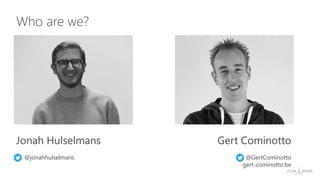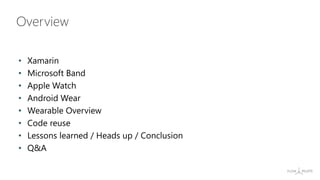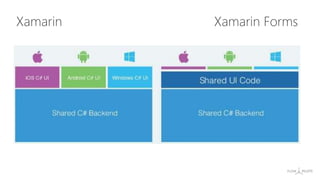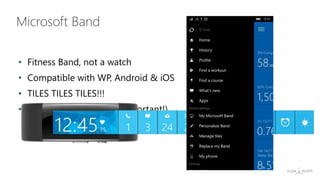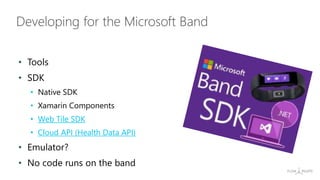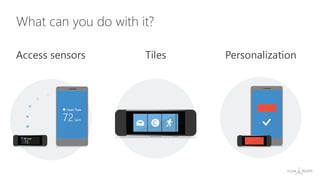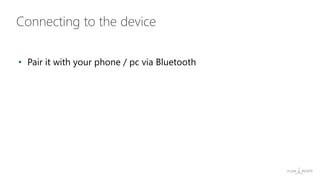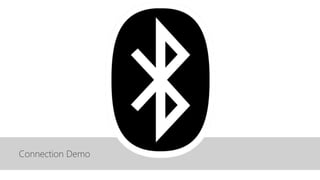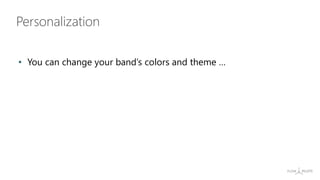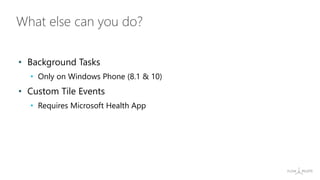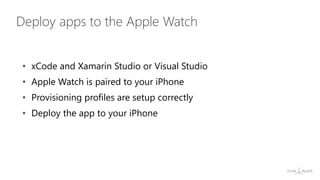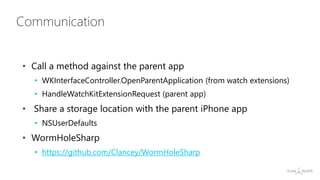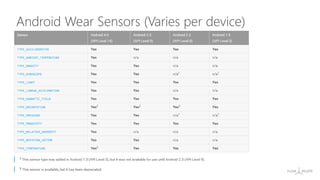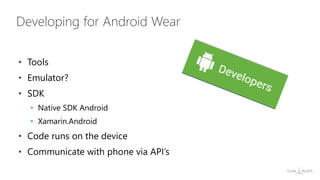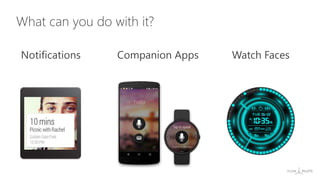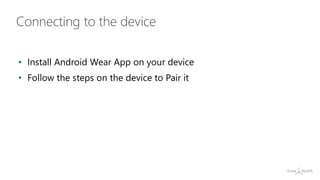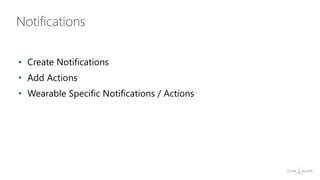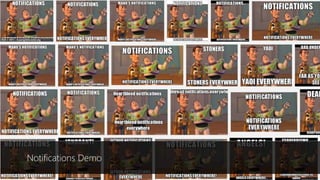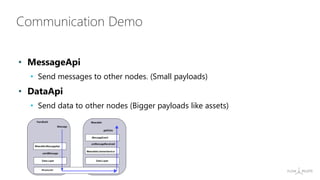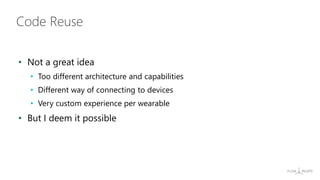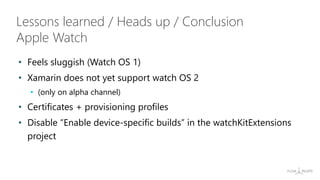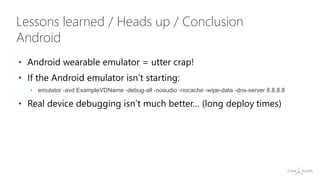Developing for Wearables with Xamarin
- 1. Wearables development with Xamarin
- 2. Who are we? Jonah Hulselmans @jonahhulselmans Gert Cominotto @GertCominotto gert-cominotto.be
- 3. ŌĆó Xamarin ŌĆó Microsoft Band ŌĆó Apple Watch ŌĆó Android Wear ŌĆó Wearable Overview ŌĆó Code reuse ŌĆó Lessons learned / Heads up / Conclusion ŌĆó Q&A Overview
- 6. ŌĆó Fitness Band, not a watch ŌĆó Compatible with WP, Android & iOS ŌĆó TILES TILES TILES!!! ŌĆó Microsoft Health App (Important!) Microsoft Band
- 7. ŌĆó Sensors ŌĆó Accelerometer ŌĆó Gyroscope ŌĆó Distance ŌĆó Heart Rate ŌĆó Pedometer ŌĆó Skin Temperature ŌĆó UV ŌĆó Band Contact (worn / not worn) ŌĆó Calories ŌĆó Galvanic Skin Response (Band2) ŌĆó Ambient Light (Band2) ŌĆó Barometer (Band2) ŌĆó Altimeter (Band2) Microsoft Band
- 8. ŌĆó Tools ŌĆó SDK ŌĆó Native SDK ŌĆó Xamarin Components ŌĆó Web Tile SDK ŌĆó Cloud API (Health Data API) ŌĆó Emulator? ŌĆó No code runs on the band Developing for the Microsoft Band
- 9. What can you do with it? Access sensors Tiles Personalization
- 10. ŌĆó Pair it with your phone / pc via Bluetooth Connecting to the device
- 11. Connection Demo
- 13. DEMOSensors Demo
- 14. ŌĆó Create & Manage Custom Tiles ŌĆó Tile notifications ŌĆó Dialogs ŌĆó Messages ŌĆó Custom layouts Tiles
- 15. Tiles Demo
- 16. ŌĆó You can change your bandŌĆÖs colors and theme ŌĆ” Personalization
- 17. NO Demo!
- 18. ŌĆó Background Tasks ŌĆó Only on Windows Phone (8.1 & 10) ŌĆó Custom Tile Events ŌĆó Requires Microsoft Health App What else can you do?
- 19. Custom Tile Event Demo
- 20. Apple Watch
- 21. Apple Watch ŌĆó 38mm and 42mm ŌĆó Apple Pay ŌĆó Fitness / Health ŌĆó Notifications ŌĆó Apps
- 22. Apple Watch sensors ŌĆó Heart rate sensor ŌĆó Accelerometer ŌĆó Gyroscope ŌĆó Ambient light sensor ŌĆó ŌĆ”
- 23. Developing for the Apple Watch ŌĆó xCode / Xamarin Studio / Visual Studio ŌĆó Simulator ŌĆó Xamarin.iOS ŌĆó Watch OS 1 apps run on iPhone ŌĆó (Watch OS 2 apps run on the watch)
- 24. What can you do with it? Notifications Glances App
- 25. Notifications Short looks Long looks
- 27. Deploy apps to the Apple Watch ŌĆó xCode and Xamarin Studio or Visual Studio ŌĆó Apple Watch is paired to your iPhone ŌĆó Provisioning profiles are setup correctly ŌĆó Deploy the app to your iPhone
- 28. Communication ŌĆó Call a method against the parent app ŌĆó WKInterfaceController.OpenParentApplication (from watch extensions) ŌĆó HandleWatchKitExtensionRequest (parent app) ŌĆó Share a storage location with the parent iPhone app ŌĆó NSUserDefaults ŌĆó WormHoleSharp ŌĆó https://github.com/Clancey/WormHoleSharp
- 29. Android Wear
- 30. ŌĆó Stock Android! ŌĆó Works with Android & iOS ŌĆó Round or Square design ŌĆó Focus on ŌĆó Telling Time (Watch Faces) ŌĆó Notifications ŌĆó Google Now ŌĆó Apps Android Wear
- 31. Android Wear Sensors (Varies per device)
- 32. ŌĆó Tools ŌĆó Emulator? ŌĆó SDK ŌĆó Native SDK Android ŌĆó Xamarin.Android ŌĆó Code runs on the device ŌĆó Communicate with phone via APIŌĆÖs Developing for Android Wear
- 33. What can you do with it? Notifications Companion Apps Watch Faces
- 34. ŌĆó Install Android Wear App on your device ŌĆó Follow the steps on the device to Pair it Connecting to the device
- 35. Connection Demo
- 36. ŌĆó Create Notifications ŌĆó Add Actions ŌĆó Wearable Specific Notifications / Actions Notifications
- 38. ŌĆó Main differences: ŌĆó Wearable apps are relatively small in size and functionality compared to phone apps. ŌĆó Users don't download apps directly onto the wearable. ŌĆó 2 Modes -> Interactive and Ambient Companion Apps
- 40. ŌĆó MessageApi ŌĆó Send messages to other nodes. (Small payloads) ŌĆó DataApi ŌĆó Send data to other nodes (Bigger payloads like assets) Communication Demo
- 42. Wearable Overview Microsoft Band Apple Watch Android Wear Runs on Device No No Yes User Input No Yes (Touch & Voice) Yes (Touch & Voice) Sensors Yes Yes (Depending on Device) Phone Requirements Bluetooth LE (Windows, iOS & Android) iOS 8.2 Bluetooth LE (Android 4.3) Publishing No separate store WebTiles via Health App No separate store Deployed with Phone app No separate store Deployed with Phone app
- 43. ŌĆó Not a great idea ŌĆó Too different architecture and capabilities ŌĆó Different way of connecting to devices ŌĆó Very custom experience per wearable ŌĆó But I deem it possible Code Reuse
- 44. ŌĆó The Xamarin Nuget packages didnŌĆÖt support UWP 10 at first ŌĆó UWP App is coming in the next couple of weeks ŌĆó By far the easiest to develop for ŌĆó Excellent for when using sensors ŌĆó With more background tasks capabilities, good future Lessons learned / Heads up / Conclusion Microsoft Band
- 45. ŌĆó Feels sluggish (Watch OS 1) ŌĆó Xamarin does not yet support watch OS 2 ŌĆó (only on alpha channel) ŌĆó Certificates + provisioning profiles ŌĆó Disable ŌĆ£Enable device-specific buildsŌĆØ in the watchKitExtensions project Lessons learned / Heads up / Conclusion Apple Watch
- 46. ŌĆó Android wearable emulator = utter crap! ŌĆó If the Android emulator isnŌĆÖt starting: ŌĆó emulator -avd ExampleVDName -debug-all -noaudio -nocache -wipe-data -dns-server 8.8.8.8 ŌĆó Real device debugging isnŌĆÖt much betterŌĆ” (long deploy times) Lessons learned / Heads up / Conclusion Android
- 47. Q & A
- 48. IS HIRING AN ANDROID DEV!
Editor's Notes
- #9: Visual Studio / Xamarin Studio No Emulator SDK Native SDK for iOS, Android and Windows Xamarin Components for iOS and Android Web Tile SDK: for quickly delivering information to the Band from any Web source in just a few easy steps (bit.ly/1h94CjZ) Cloud API (Microsoft) for accessing RESTful APIs with comprehensive fitness and health data in an easy-to- consume JSON format (bit.ly/1MIBOL7) You have 2 ways to create an app for the Band: - You can create a WebTile, this is a tile that you can submit to the ŌĆśtile storeŌĆÖ which can be accessed through the Microsoft Health App. These Tiles are small applications that donŌĆÖt need a separate app on your phone because they run through the Microsoft Health App. - You can create an iOS, Android or Windows app and inside your app, you can create a tile on the Band. Your app is in charge of adding data / notifications to the band app, so all the logic from the band app is inside your phone app.
- #15: Dialogs: => Popups with content that can be dismissed. => Content of the popup is not saved to the wearable Messages: => These are notifications that are sent and stored in a specific tile, and a tile can keep up to 8 messages at a time. Messages can display a dialog, too. See this as a queue with a fixed size of 8. First in, first out when more than 8 messages are sent.
- #19: Background Task (Only Windows Phone 8.1 at the moment) Custom Tile Events (Requires Microsoft Health App)
- #24: Watch OS 1: With the original Apple Watch, apps were installed on the iPhone. From there, the Watch extension would remain on the phone, and an interface would be moved over to the watch. Then, the extension on the phone would connect to networks, process information, and transmit it back and forth to the interface on the Watch. It worked but it was limited, and it was slow. Watch OS 2: The extension moves over to join the interface, and to run natively on the Watch. Speed improvements because basic processing no longer requires a round trip to the phone. It increases functionality because apps can now access the WatchŌĆÖs hardware.
- #25: Notifications Are a major use-case for the Apple Watch. Both local and remote notifications are supported. Interaction with notifications occurs in two stages, called Short- and Long-Look. Short looks appear briefly, giving the user just enough time to see what the notification is about and which app sent it. Long looks provide more detail about an incoming notification. The long look appears when the userŌĆÖs wrist remains raised or when the user taps the short look. Glances Glances are non-interactive, single-page UIs that are intended to provide summary or crucial data. When a glance is tapped it will open the main Watch app App
- #31: Android Wear experience will be the same no matter what smartwatch you decide to slap on your wrist and, great news, it means your chosen tech-timepiece will work with any Android handset. You'll get notified for incoming texts, WhatsApp messages, tweets you're mentioned in, Facebook updates, emails and more. The whole shebang. Google Now powers a great deal of what you'll see popping up on your Android Wear smartwatch, but just like Google Now on your smartphone, it's still a work in progress. At times the intuitive notifications are genius ŌĆō traffic concerns for your journey home, updated football scores for a team you search for a lot, the weather for the day ahead when you wake up ┬ŁŌĆō but you'll also see some right old random nonsense cropping up too. Google Now updates, like notifications about incoming messages, are presented in card style, with updates from the same app or regarding the same subject nicely stacked. Apps are installed through your phone (and the regular Google Play store). Apps that have Wear compatibility will either link up with your smartwatch and offer you control options (such as navigating your Spotify tracks or getting turn by turn directions from Google Maps) The apps, and default actions, are managed using the smartphone Android Wear app
- #33: Visual Studio / Xamarin Studio Emulator available
- #34: NOTIFICATIONS: Lazy, but very effective! Uses Notification.WearableExtender Custom Backgrounds Actions specific for Wear Remote Input Voice Input Predefined actions Pages, Stacking, and More! COMPANION APPS Companion App Android app that runs on a wearable New Themes New UI Widgets -> Wearable UI Library BoxInsetLayout CircledImageView WearableListView ŌĆó MoreŌĆ”
- #36: Connect via USB cable Adjust USB Options on Mobile Phone to PTP Start Android Wear Emulator in Visual Studio adb -d forward tcp:5601 tcp:5601 Real Device: adb forward tcp:4444 localabstract:/adb-hub adb connect localhost:4444
- #38: https://developer.android.com/training/wearables/notifications/creating.html
- #39: Wearable apps are relatively small in size and functionality compared to handheld apps. They contain only what makes sense on the wearable, which is usually a small subset of the corresponding handheld app. In general, you should carry out operations on the handheld when possible and send the results to the wearable. Users don't download apps directly onto the wearable. Instead, you bundle the wearable app inside the handheld app. When users install the handheld app, the system automatically installs the wearable app. However, for development purposes, you can still install the wearable app directly to the wearable. To conserve power on a wearable device, you can enable ambient mode for your Wear app. Devices transition from interactive to ambient mode when the user is idle on an activity or when the user covers the screen with their palm. Wearable apps that can transition into ambient mode are called always-on apps. The following describes the two modes of operation for always-on apps: Interactive Use full color with fluid animation in this mode. The app is also responsive to input. Ambient Render the screen with grayscale graphics and do not present any input cues in this mode. This display mode is only supported on devices running Android 5.1 or higher.
- #40: https://developer.android.com/training/wearables/apps/index.html
- #41: DataApi exposes an API for components to read or write data items and assets. A DataItem provides data storage with automatic syncing between the handheld and wearable. Asset is used for sending blobs of data such as images. You attach assets to DataItems and the system automatically takes care of the transfer for you. MessageApi exposes an API for components to send messages to other nodes. Messages should generally contain small payloads. You should use Assests with DataApi to store larger data.