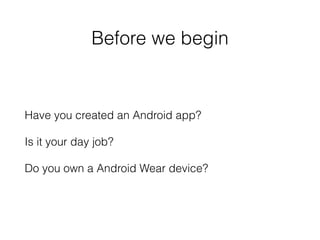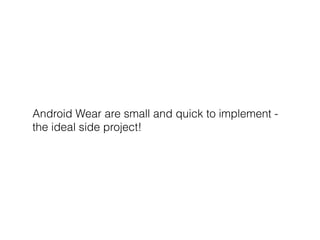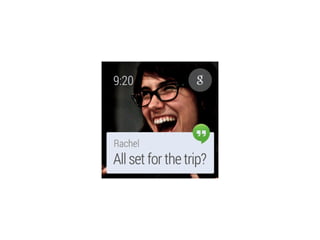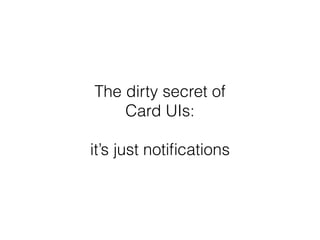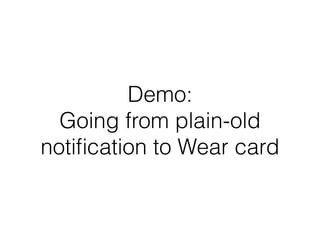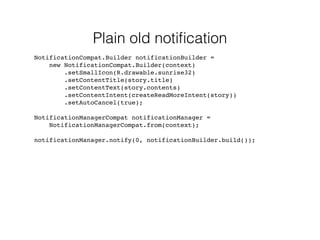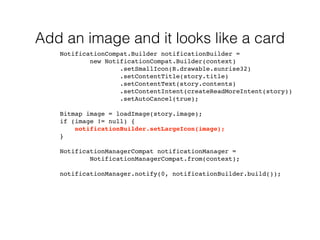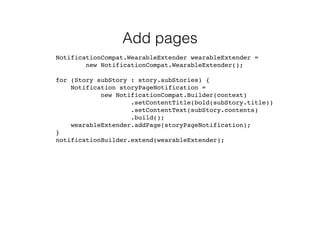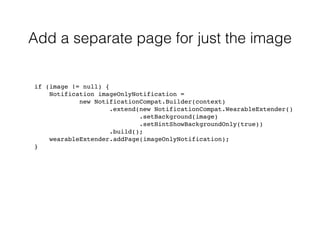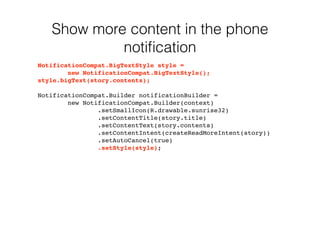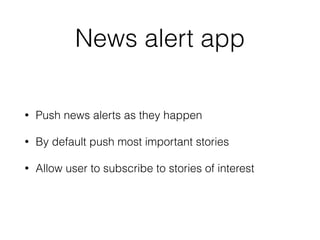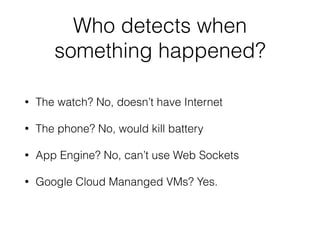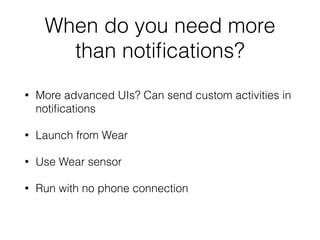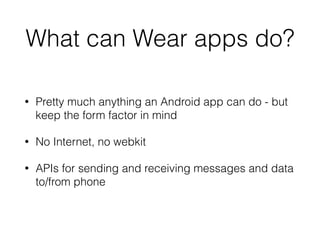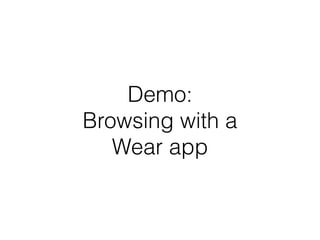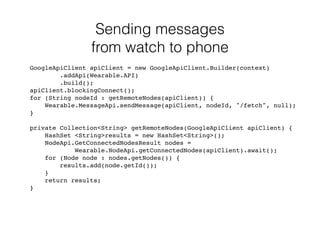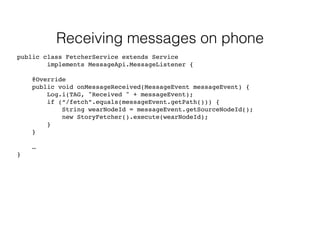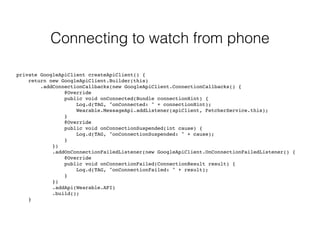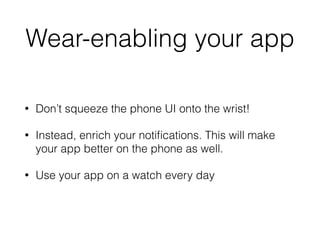Developing for android wear
- 1. Developing for Android Wear Thomas Oldervoll thomas@zenior.no
- 2. Before we begin Have you created an Android app? Is it your day job? Do you own a Android Wear device?
- 3. Android Wear are small and quick to implement - the ideal side project!
- 5. The dirty secret of Card UIs: itâs just notifications
- 6. Demo: Going from plain-old notification to Wear card
- 7. Plain old notification NotificationCompat.Builder notificationBuilder = new NotificationCompat.Builder(context) .setSmallIcon(R.drawable.sunrise32) .setContentTitle(story.title) .setContentText(story.contents) .setContentIntent(createReadMoreIntent(story)) .setAutoCancel(true); NotificationManagerCompat notificationManager = NotificationManagerCompat.from(context); notificationManager.notify(0, notificationBuilder.build());
- 8. Add an image and it looks like a card NotificationCompat.Builder notificationBuilder = new NotificationCompat.Builder(context) .setSmallIcon(R.drawable.sunrise32) .setContentTitle(story.title) .setContentText(story.contents) .setContentIntent(createReadMoreIntent(story)) .setAutoCancel(true); Bitmap image = loadImage(story.image); if (image != null) { notificationBuilder.setLargeIcon(image); } NotificationManagerCompat notificationManager = NotificationManagerCompat.from(context); notificationManager.notify(0, notificationBuilder.build());
- 9. Add pages NotificationCompat.WearableExtender wearableExtender = new NotificationCompat.WearableExtender(); for (Story subStory : story.subStories) { Notification storyPageNotification = new NotificationCompat.Builder(context) .setContentTitle(bold(subStory.title)) .setContentText(subStory.contents) .build(); wearableExtender.addPage(storyPageNotification); } notificationBuilder.extend(wearableExtender);
- 10. Add a separate page for just the image if (image != null) { Notification imageOnlyNotification = new NotificationCompat.Builder(context) .extend(new NotificationCompat.WearableExtender() .setBackground(image) .setHintShowBackgroundOnly(true)) .build(); wearableExtender.addPage(imageOnlyNotification); }
- 11. Show more content in the phone notification NotificationCompat.BigTextStyle style = new NotificationCompat.BigTextStyle(); style.bigText(story.contents); NotificationCompat.Builder notificationBuilder = new NotificationCompat.Builder(context) .setSmallIcon(R.drawable.sunrise32) .setContentTitle(story.title) .setContentText(story.contents) .setContentIntent(createReadMoreIntent(story)) .setAutoCancel(true) .setStyle(style);
- 12. News alert app âĒ Push news alerts as they happen âĒ By default push most important stories âĒ Allow user to subscribe to stories of interest
- 13. Who detects when something happened? âĒ The watch? No, doesnât have Internet âĒ The phone? No, would kill battery âĒ App Engine? No, canât use Web Sockets âĒ Google Cloud Mananged VMs? Yes.
- 15. Adding actions notificationBuilder.addAction( createFollowAction(story.channel, notificationId)); pr private NotificationCompat.Action createFollowAction( String channel, int notifcationId) { int icon = R.drawable.ic_action_important; String title = context.getString(R.string.unfollow); String action = FetcherService.ACTION_UNFOLLOW; Intent intent = new Intent(context, FetcherService.class); intent.setAction(action + "/" + channel + "/" + notifcationId); PendingIntent pi = PendingIntent.getService(context, 0, intent, 0); return new NotificationCompat.Action(icon, title, pi); }
- 16. When do you need more than notifications? âĒ More advanced UIs? Can send custom activities in notifications âĒ Launch from Wear âĒ Use Wear sensor âĒ Run with no phone connection
- 17. What can Wear apps do? âĒ Pretty much anything an Android app can do - but keep the form factor in mind âĒ No Internet, no webkit âĒ APIs for sending and receiving messages and data to/from phone
- 18. Demo: Browsing with a Wear app
- 19. Sending messages from watch to phone GoogleApiClient apiClient = new GoogleApiClient.Builder(context) .addApi(Wearable.API) .build(); apiClient.blockingConnect(); for (String nodeId : getRemoteNodes(apiClient)) { Wearable.MessageApi.sendMessage(apiClient, nodeId, "/fetch", null); } private Collection<String> getRemoteNodes(GoogleApiClient apiClient) { HashSet <String>results = new HashSet<String>(); NodeApi.GetConnectedNodesResult nodes = Wearable.NodeApi.getConnectedNodes(apiClient).await(); for (Node node : nodes.getNodes()) { results.add(node.getId()); } return results; }
- 20. Receiving messages on phone public class FetcherService extends Service implements MessageApi.MessageListener { @Override public void onMessageReceived(MessageEvent messageEvent) { Log.i(TAG, "Received " + messageEvent); if (â/fetchâ.equals(messageEvent.getPath())) { String wearNodeId = messageEvent.getSourceNodeId(); new StoryFetcher().execute(wearNodeId); } } âĶ }
- 21. Connecting to watch from phone private GoogleApiClient createApiClient() { return new GoogleApiClient.Builder(this) .addConnectionCallbacks(new GoogleApiClient.ConnectionCallbacks() { @Override public void onConnected(Bundle connectionHint) { Log.d(TAG, "onConnected: " + connectionHint); Wearable.MessageApi.addListener(apiClient, FetcherService.this); } @Override public void onConnectionSuspended(int cause) { Log.d(TAG, "onConnectionSuspended: " + cause); } }) .addOnConnectionFailedListener(new GoogleApiClient.OnConnectionFailedListener() { @Override public void onConnectionFailed(ConnectionResult result) { Log.d(TAG, "onConnectionFailed: " + result); } }) .addApi(Wearable.API) .build(); }
- 22. Wear-enabling your app âĒ Donât squeeze the phone UI onto the wrist! âĒ Instead, enrich your notifications. This will make your app better on the phone as well. âĒ Use your app on a watch every day