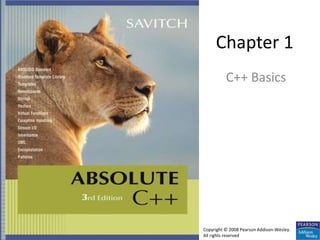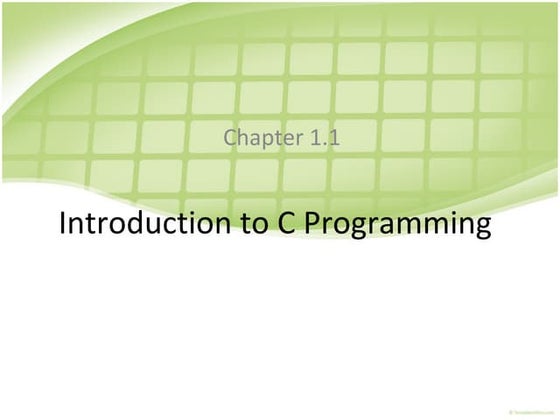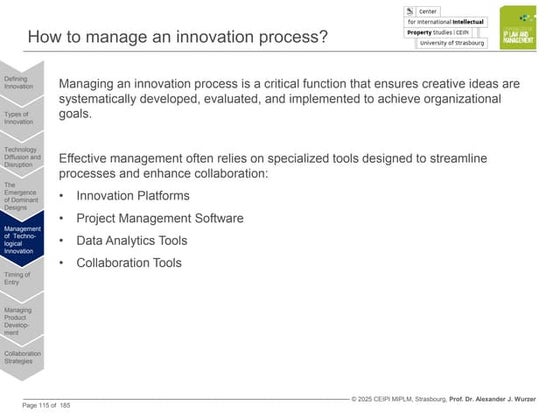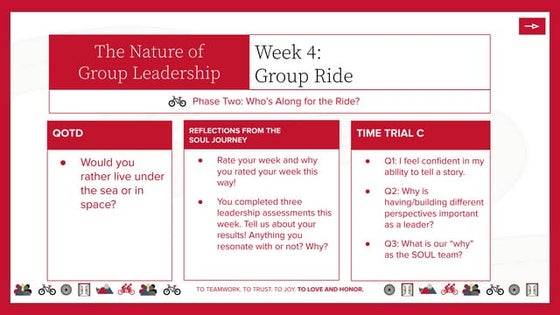chap1cpp3rd.ppt
- 1. Chapter 1 C++ Basics Copyright ÂĐ 2008 Pearson Addison-Wesley. All rights reserved
- 2. 1-2 Learning Objectives âĒ Introduction to C++ â Origins, Object-Oriented Programming, Terms âĒ Variables, Expressions, and Assignment Statements âĒ Console Input/Output âĒ Program Style âĒ Libraries and Namespaces Copyright ÂĐ 2008 Pearson Addison-Wesley. All rights reserved.
- 3. 1-3 Introduction to C++ âĒ C++ Origins â Low-level languages âĒ Machine, assembly â High-level languages âĒ C, C++, ADA, COBOL, FORTRAN â Object-Oriented-Programming in C++ âĒ C++ Terminology â Programs and functions â Basic Input/Output (I/O) with cin and cout Copyright ÂĐ 2008 Pearson Addison-Wesley. All rights reserved.
- 4. 1-4 Display 1.1 A Sample C++ Program (1 of 2) Copyright ÂĐ 2008 Pearson Addison-Wesley. All rights reserved.
- 5. Display 1.1 A Sample C++ Program (2 of 2) 1-5 Copyright ÂĐ 2008 Pearson Addison-Wesley. All rights reserved.
- 6. 1-6 C++ Variables âĒ C++ Identifiers â Keywords/reserved words vs. Identifiers â Case-sensitivity and validity of identifiers â Meaningful names! âĒ Variables â A memory location to store data for a program â Must declare all data before use in program Copyright ÂĐ 2008 Pearson Addison-Wesley. All rights reserved.
- 7. Data Types: Display 1.2 Simple Types (1 of 2) 1-7 Copyright ÂĐ 2008 Pearson Addison-Wesley. All rights reserved.
- 8. Data Types: Display 1.2 Simple Types (2 of 2) 1-8 Copyright ÂĐ 2008 Pearson Addison-Wesley. All rights reserved.
- 9. 1-9 Assigning Data âĒ Initializing data in declaration statement â Results "undefined" if you donât! âĒ int myValue = 0; âĒ Assigning data during execution â Lvalues (left-side) & Rvalues (right-side) âĒ Lvalues must be variables âĒ Rvalues can be any expression âĒ Example: distance = rate * time; Lvalue: "distance" Rvalue: "rate * time" Copyright ÂĐ 2008 Pearson Addison-Wesley. All rights reserved.
- 10. 1-10 Assigning Data: Shorthand Notations âĒ Display, page 14 Copyright ÂĐ 2008 Pearson Addison-Wesley. All rights reserved.
- 11. 1-11 Data Assignment Rules âĒ Compatibility of Data Assignments â Type mismatches âĒ General Rule: Cannot place value of one type into variable of another type â intVar = 2.99; // 2 is assigned to intVar! âĒ Only integer part "fits", so thatâs all that goes âĒ Called "implicit" or "automatic type conversion" â Literals âĒ 2, 5.75, "Z", "Hello World" âĒ Considered "constants": canât change in program Copyright ÂĐ 2008 Pearson Addison-Wesley. All rights reserved.
- 12. 1-12 Literal Data âĒ Literals â Examples: âĒ 2 // Literal constant int âĒ 5.75 // Literal constant double âĒ "Z" // Literal constant char âĒ "Hello World" // Literal constant string âĒ Cannot change values during execution âĒ Called "literals" because you "literally typed" them in your program! Copyright ÂĐ 2008 Pearson Addison-Wesley. All rights reserved.
- 13. 1-13 Escape Sequences âĒ "Extend" character set âĒ Backslash, preceding a character â Instructs compiler: a special "escape character" is coming â Following character treated as "escape sequence char" â Display 1.3 next slide Copyright ÂĐ 2008 Pearson Addison-Wesley. All rights reserved.
- 14. Display 1.3 Some Escape Sequences (1 of 2) 1-14 Copyright ÂĐ 2008 Pearson Addison-Wesley. All rights reserved.
- 15. Display 1.3 Some Escape Sequences (2 of 2) 1-15 Copyright ÂĐ 2008 Pearson Addison-Wesley. All rights reserved.
- 16. 1-16 Constants âĒ Naming your constants â Literal constants are "OK", but provide little meaning âĒ e.g., seeing 24 in a pgm, tells nothing about what it represents âĒ Use named constants instead â Meaningful name to represent data const int NUMBER_OF_STUDENTS = 24; âĒ Called a "declared constant" or "named constant" âĒ Now use itâs name wherever needed in program âĒ Added benefit: changes to value result in one fix Copyright ÂĐ 2008 Pearson Addison-Wesley. All rights reserved.
- 17. 1-17 Arithmetic Operators: Display 1.4 Named Constant (1 of 2) âĒ Standard Arithmetic Operators â Precedence rules â standard rules Copyright ÂĐ 2008 Pearson Addison-Wesley. All rights reserved.
- 18. Arithmetic Operators: Display 1.4 Named Constant (2 of 2) 1-18 Copyright ÂĐ 2008 Pearson Addison-Wesley. All rights reserved.
- 19. 1-19 Arithmetic Precision âĒ Precision of Calculations â VERY important consideration! âĒ Expressions in C++ might not evaluate as youâd "expect"! â "Highest-order operand" determines type of arithmetic "precision" performed â Common pitfall! Copyright ÂĐ 2008 Pearson Addison-Wesley. All rights reserved.
- 20. 1-20 Arithmetic Precision Examples âĒ Examples: â 17 / 5 evaluates to 3 in C++! âĒ Both operands are integers âĒ Integer division is performed! â 17.0 / 5 equals 3.4 in C++! âĒ Highest-order operand is "double type" âĒ Double "precision" division is performed! â int intVar1 =1, intVar2=2; intVar1 / intVar2; âĒ Performs integer division! âĒ Result: 0! Copyright ÂĐ 2008 Pearson Addison-Wesley. All rights reserved.
- 21. 1-21 Individual Arithmetic Precision âĒ Calculations done "one-by-one" â 1 / 2 / 3.0 / 4 performs 3 separate divisions. âĒ Firstï 1 / 2 equals 0 âĒ Thenï 0 / 3.0 equals 0.0 âĒ Thenï 0.0 / 4 equals 0.0! âĒ So not necessarily sufficient to change just "one operand" in a large expression â Must keep in mind all individual calculations that will be performed during evaluation! Copyright ÂĐ 2008 Pearson Addison-Wesley. All rights reserved.
- 22. 1-22 Type Casting âĒ Casting for Variables â Can add ".0" to literals to force precision arithmetic, but what about variables? âĒ We canât use "myInt.0"! â static_cast<double>intVar â Explicitly "casts" or "converts" intVar to double type âĒ Result of conversion is then used âĒ Example expression: doubleVar = static_cast<double>intVar1 / intVar2; â Casting forces double-precision division to take place among two integer variables! Copyright ÂĐ 2008 Pearson Addison-Wesley. All rights reserved.
- 23. 1-23 Type Casting âĒ Two types â Implicitâalso called "Automatic" âĒ Done FOR you, automatically 17 / 5.5 This expression causes an "implicit type cast" to take place, casting the 17 ï 17.0 â Explicit type conversion âĒ Programmer specifies conversion with cast operator (double)17 / 5.5 Same expression as above, using explicit cast (double)myInt / myDouble More typical use; cast operator on variable Copyright ÂĐ 2008 Pearson Addison-Wesley. All rights reserved.
- 24. 1-24 Shorthand Operators âĒ Increment & Decrement Operators â Just short-hand notation â Increment operator, ++ intVar++; is equivalent to intVar = intVar + 1; â Decrement operator, -- intVar--; is equivalent to intVar = intVar â 1; Copyright ÂĐ 2008 Pearson Addison-Wesley. All rights reserved.
- 25. 1-25 Shorthand Operators: Two Options âĒ Post-Increment intVar++ â Uses current value of variable, THEN increments it âĒ Pre-Increment ++intVar â Increments variable first, THEN uses new value âĒ "Use" is defined as whatever "context" variable is currently in âĒ No difference if "alone" in statement: intVar++; and ++intVar; ï identical result Copyright ÂĐ 2008 Pearson Addison-Wesley. All rights reserved.
- 26. 1-26 Post-Increment in Action âĒ Post-Increment in Expressions: int n = 2, valueProduced; valueProduced = 2 * (n++); cout << valueProduced << endl; cout << n << endl; â This code segment produces the output: 4 3 â Since post-increment was used Copyright ÂĐ 2008 Pearson Addison-Wesley. All rights reserved.
- 27. 1-27 Pre-Increment in Action âĒ Now using Pre-increment: int n = 2, valueProduced; valueProduced = 2 * (++n); cout << valueProduced << endl; cout << n << endl; â This code segment produces the output: 6 3 â Because pre-increment was used Copyright ÂĐ 2008 Pearson Addison-Wesley. All rights reserved.
- 28. 1-28 Console Input/Output âĒ I/O objects cin, cout, cerr âĒ Defined in the C++ library called <iostream> âĒ Must have these lines (called pre- processor directives) near start of file: â #include <iostream> using namespace std; â Tells C++ to use appropriate library so we can use the I/O objects cin, cout, cerr Copyright ÂĐ 2008 Pearson Addison-Wesley. All rights reserved.
- 29. 1-29 Console Output âĒ What can be outputted? â Any data can be outputted to display screen âĒ Variables âĒ Constants âĒ Literals âĒ Expressions (which can include all of above) â cout << numberOfGames << " games played."; 2 values are outputted: "value" of variable numberOfGames, literal string " games played." âĒ Cascading: multiple values in one cout Copyright ÂĐ 2008 Pearson Addison-Wesley. All rights reserved.
- 30. 1-30 Separating Lines of Output âĒ New lines in output â Recall: "n" is escape sequence for the char "newline" âĒ A second method: object endl âĒ Examples: cout << "Hello Worldn"; âĒ Sends string "Hello World" to display, & escape sequence "n", skipping to next line cout << "Hello World" << endl; âĒ Same result as above Copyright ÂĐ 2008 Pearson Addison-Wesley. All rights reserved.
- 31. 1-31 Formatting Output âĒ Formatting numeric values for output â Values may not display as youâd expect! cout << "The price is $" << price << endl; âĒ If price (declared double) has value 78.5, you might get: â The price is $78.500000 or: â The price is $78.5 âĒ We must explicitly tell C++ how to output numbers in our programs! Copyright ÂĐ 2008 Pearson Addison-Wesley. All rights reserved.
- 32. 1-32 Formatting Numbers âĒ "Magic Formula" to force decimal sizes: cout.setf(ios::fixed); cout.setf(ios::showpoint); cout.precision(2); âĒ These stmts force all future coutâed values: â To have exactly two digits after the decimal place â Example: cout << "The price is $" << price << endl; âĒ Now results in the following: The price is $78.50 âĒ Can modify precision "as you go" as well! Copyright ÂĐ 2008 Pearson Addison-Wesley. All rights reserved.
- 33. 1-33 Error Output âĒ Output with cerr â cerr works same as cout â Provides mechanism for distinguishing between regular output and error output âĒ Re-direct output streams â Most systems allow cout and cerr to be "redirected" to other devices âĒ e.g., line printer, output file, error console, etc. Copyright ÂĐ 2008 Pearson Addison-Wesley. All rights reserved.
- 34. 1-34 Input Using cin âĒ cin for input, cout for output âĒ Differences: â ">>" (extraction operator) points opposite âĒ Think of it as "pointing toward where the data goes" â Object name "cin" used instead of "cout" â No literals allowed for cin âĒ Must input "to a variable" âĒ cin >> num; â Waits on-screen for keyboard entry â Value entered at keyboard is "assigned" to num Copyright ÂĐ 2008 Pearson Addison-Wesley. All rights reserved.
- 35. 1-35 Prompting for Input: cin and cout âĒ Always "prompt" user for input cout << "Enter number of dragons: "; cin >> numOfDragons; â Note no "n" in cout. Prompt "waits" on same line for keyboard input as follows: Enter number of dragons: ____ âĒ Underscore above denotes where keyboard entry is made âĒ Every cin should have cout prompt â Maximizes user-friendly input/output Copyright ÂĐ 2008 Pearson Addison-Wesley. All rights reserved.
- 36. 1-36 Program Style âĒ Bottom-line: Make programs easy to read and modify âĒ Comments, two methods: â // Two slashes indicate entire line is to be ignored â /*Delimiters indicates everything between is ignored*/ â Both methods commonly used âĒ Identifier naming â ALL_CAPS for constants â lowerToUpper for variables â Most important: MEANINGFUL NAMES! Copyright ÂĐ 2008 Pearson Addison-Wesley. All rights reserved.
- 37. 1-37 Libraries âĒ C++ Standard Libraries âĒ #include <Library_Name> â Directive to "add" contents of library file to your program â Called "preprocessor directive" âĒ Executes before compiler, and simply "copies" library file into your program file âĒ C++ has many libraries â Input/output, math, strings, etc. Copyright ÂĐ 2008 Pearson Addison-Wesley. All rights reserved.
- 38. 1-38 Namespaces âĒ Namespaces defined: â Collection of name definitions âĒ For now: interested in namespace "std" â Has all standard library definitions we need âĒ Examples: #include <iostream> using namespace std; âĒ Includes entire standard library of name definitions âĒ #include <iostream>using std::cin; using std::cout; âĒ Can specify just the objects we want Copyright ÂĐ 2008 Pearson Addison-Wesley. All rights reserved.
- 39. 1-39 Summary 1 âĒ C++ is case-sensitive âĒ Use meaningful names â For variables and constants âĒ Variables must be declared before use â Should also be initialized âĒ Use care in numeric manipulation â Precision, parentheses, order of operations âĒ #include C++ libraries as needed Copyright ÂĐ 2008 Pearson Addison-Wesley. All rights reserved.
- 40. 1-40 Summary 2 âĒ Object cout â Used for console output âĒ Object cin â Used for console input âĒ Object cerr â Used for error messages âĒ Use comments to aid understanding of your program â Do not overcomment Copyright ÂĐ 2008 Pearson Addison-Wesley. All rights reserved.