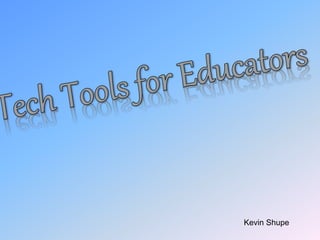602 pres
- 1. Kevin Shupe
- 2. What can you expect to learn? ? Useful websites and applicationsˇ Big Huge Labs Voki Tagxedo Storybird
- 3. How Can You Use These Tools?
- 5. Shupe, Kevin. Book Poster. 2014. Graphic. BigHugeLabs. Web. 7 Aug 2014. Posters
- 6. Shupe, Kevin. Junior Arnold. 2014. Graphic. BigHugeLabs. Web. 6 Aug 2014. Trading Cards
- 7. Voki
- 8. ? Talking Avatar ¨C Able to embed into documents. ? Curriculum Connections: ¨C HistoryˇŞstudents can become the historical figureˇŞusing first person ¨C EnglishˇŞonline book talk Voki Abraham Lincoln. 6 Aug 2014. Screenshot. Voki. Web. 6 Aug 2014.
- 9. Tagxedo
- 10. ? Word Cloud Tool ? Choose from a variety of shapes, fonts, and colors! ? Curriculum Connections: ¨C HealthˇŞFunctions of body parts (anatomy) ¨C BiologyˇŞThe Human Cell ¨C Family LivingˇŞSteps to a recipe, etc. Tagxedo Leung, Hardy. Daniel Radcliffe (Harry Potter). 22 May 2010. Graphic. Tagxedo Web. 5 Aug 2014.
- 11. Storybird
- 12. ? Digital storytelling tool ? Choice of characters and page set up Storybird Curriculum connections: ?BiologyˇŞlife cycles ?HistoryˇŞ biographies, summaries of events/people ?AlgebraˇŞFactoring ?EnglishˇŞendless possibilities! Lawson, Annie. Sophia. 7 Feb 2014. Graphic. Storybird. Web. 5 Aug 2014.
- 13. Questions? ? Feel free to ask questions about the tools presented!
- 14. Links for Tools Big Huge LabsˇŞ www.bighugelabs.com StorybirdˇŞwww.storybird.com TagxedoˇŞwww.tagxedo.com VokiˇŞwww.voki.com
- 15. Works Cited ? "BigHugeLabs: Do Fun Stuff with Your Photos." BigHugeLabs: Do Fun Stuff with Your Photos. N.p., n.d. Web. 04 Aug. 2014. <http://www.bighugelabs.com/>. ? StorybirdˇŞ"Storybird - Artful Storytelling." Storybird - Artful Storytelling. N.p., n.d. Web. 05 Aug. 2012. <http://www.storybird.com/>. ? Tagxedo--"Tagxedo." Tagxedo. N.p., n.d. Web. 05 Aug. 2012. <http://www.tagxedo.com/VokiˇŞ Voki Home." Voki Home. N.p., n.d. Web. 05 Aug. 2012. <http://www.voki.com/>. ? "BigHugeLabs: Do Fun Stuff with Your Photos." BigHugeLabs: Do Fun Stuff with Your Photos. N.p., n.d. Web. 04 Aug. 2014. <http://www.bighugelabs.com/>.
Editor's Notes
- #2: Hello! Good Morning/Good Afternoon! Welcome to Tech Tools for Educators; Image Tools, Voice Tools, Word Clouds, and Digital Storytelling. We will be discussing some examples of these tools and how they can be used by teachers and librarians to integrate technology into their classrooms. (1 min)
- #3: There is an abundance of new technology available to us to use in our classroom. Therefore, in order to not overload you, we are going to cover just these four tools that can be utilized by teachers and librarians alike. First, weˇŻll discuss the website Big Huge Labs. We will then move on to the audio tool/voice tool of Voki. After that we will then move into a word cloud program named Tagxedo. Finally, we will cover the digital storytelling tool called Storybird. Along with these, I will providing curriculum connections to illustrate how the tool could be used in the classroom. (3 min)
- #4: Technology is changing everyday and it can be a little overwhelming at times. Blogs, wikis, websites, QR codes, Augmented Reality, Web 2.0 etc., etc. All of this jargon and technology can make your head spin and it can be hard to get a grasp on all the new tools available. Once you get comfortable with these tools that I am going to show you can start to explore other tools. Students today are plugged in via cell phones, IPods, Ipads, etc., and it is important that we too are connected and can get students to be engaged and excited about learning. (4 min)
- #5: LetˇŻs start by taking a look at BigHugeLabs.com. This is an amazing website that offers 42 different options for users to manipulate and customize digital photos. Users can create posters, billboards, magazine covers, jigsaw puzzles, and trading cards just to name a few choices available. Photos can be from a personal collection or from a Creative Commons site on the web. All of the tools on this site are free to use, but in a classroom setting it would be a good idea to identify which tool you wanted students to work with so that they donˇŻt spend the entire class period trying to choose which tool they want to use. And the best part is, the tools are all completely free to use without an account! Now letˇŻs take a look at some of the tools that Big Huge Labs offers. (5 mins)
- #6: Movie Posters are a wonderful tool that can give teachers an attractive and eye-catching way to advertise a book, important historical figure, or curriculum topic. I created this poster for the book A Wrinkle In Time by Madeleine LˇŻEngle, as a way to entice students into possibly reading the book. Posters could also be hung in classrooms and used to show studentˇŻs skills in making inferences and predictions before students read a book or explain what they think the authorˇŻs purpose was based on the imagery and text. (2 minutes)
- #7: Trading Cards are a good way to have students do a report on a particular character. This is a card made for the main character of Sherman AlexieˇŻs Absolutely True Diary of a Part-Time Indian. (1 min)
- #8: Voki is an online audio tool that allows students/teachers/staff to give a voice to an avatar (online character/cartoon). That avatar can be embedded into numerous types of media (PowerPoint 2010, Glogster, webpages, blogs, etc.) providing students and teachers with numerous ways their avatar and information can be presented. (3min)
- #9: Voki can be used in history classes to create avatars that look like historical figures and then present information in the first person Ex. Abraham Lincoln presenting points of the Gettysburg Address. In English classes teachers can prompt students with a series of questions from a book they are reading and students can create a Voki to answer the questions. (3 min)
- #10: Moving on to Tagxedo. Tagxedo is a tool to create wordclouds. Wordclouds are images made up of words used on a particular text or subject, where the size of each word indicates its frequency or importance. As you can see here (click to link) students can choose shapes for their word clouds. (1 min)
- #11: HereˇŻs an example using Harry Potter. Students can also use common shapes, such as a heart shape, or a tree. Tagxedo allows a students creativity to show through the types of shapes, colors, font they use. Students can also make word clouds on famous and influential historical figures as a project to report on that figureˇŻs contributions and importance. Students could find a picture of the person they have to report on, upload it as their cloud shape, then choose what descriptive words, events, and accomplishments they want to include. With editing, students could also make certain words larger and more prominent than others to draw a viewerˇŻs eye to them and highlight their importance. (5 min)
- #12: Now letˇŻs take a look at a tool for digital storytelling. This tool is called Storybird. Storybird allows the user to choose from a gallery of characters to illustrate their story. Pre-made templates are available to use for text and pictures. The great thing about this is that they provide endless opportunities for teachers on any level and any subject. (3 min)
- #13: The age old poster board project can now be converted to a digital story using programs like Storybird. They can be used to create a life cycle project in Biology. History teachers could have students create a childrenˇŻs book on an event. Algebra teachers could have students explain how to factor using Storybird. For English teachers, the possibilities are endless as students can create poems, short stories, summaries of chapters or books, etc. (4 minutes)
- #14: WeˇŻve covered four great technology tools today. Does anyone have any questions? (Allow time for Q and A). (5-7 min)
- #15: Here are links for todayˇŻs tools. (30 seconds)
- #16: Works CitedˇŞ(30 seconds)