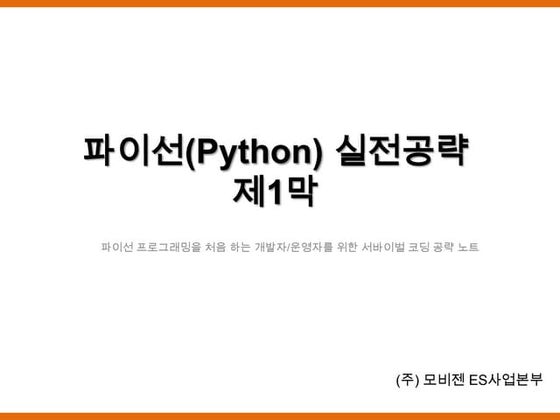Sublime Text 3 for python and django
- 3. ╠²ņןĻ│Ā
- 5. 2 vs. 3 ņ£łļÅä ļ”¼ļłģņŖż OS X (ņŖżļģĖ ļĀłĒŹ╝ļō£ļČĆĒä░) ņ£łļÅä ļ”¼ļłģņŖż OS X (ļØ╝ņØ┤ņ¢ĖļČĆĒä░) v2.0.2 (2013.07.08) v3059 (2013.12.17) v3062 (2014.05.05) $70 beta (ST2 ĻĄ¼ņ×ģņŗ£ ņŚģĻĘĖļĀłņØ┤ļō£ ņ¦Č─ņøÉ)
- 6. ĒŖ╣ņ¦Ģ ļ¼┤ļŻī ŌĆ© (20ļČä ļÅÖņĢł 20~40ļ▓ł ņĀĆņןņŗ£ ĻĄ¼ļ¦ż ņÜöņ▓Ł ĒīØņŚģ) Ļ░Ćļ▓╝ņøĆ ļŗżņ¢æĒĢ£ Ēöīļ¤¼ĻĘĖņØĖ Ēéżļ│┤ļō£ only Ļ░ĆļŖź (Ļ▒░ņØś) ņäżņĀĢ ĒīīņØ╝ņØ┤ ĒīīņØ┤ņŹ¼ ņĮöļō£;;; !
- 7. ņśżļŖś ņĢīņĢäļ│╝ Ļ▒┤ŌĆ© ĒīīņØ┤ņŹ¼ ņ¦Č─ņøÉ
- 8. ņØ╝ļŗ© ĻĖ░ļ│Ė ĻĖ░ļŖźļČĆĒä░ back to the basic
- 9. ņŖżļŗłĒĽ(snippets) ņĮöļō£ ņĪ░Ļ░ü ņ×ÉļÅÖ ņÖč½ä▒
- 10. ņØ┤ ņāüĒā£ņŚÉņä£
- 13. ņØ┤ ņāüĒā£ņŚÉņä£
- 15. ņØ┤ļ¤░ ņŗØņ£╝ļĪ£ Ļ░äļŗ©ĒĢ£ ņĮöļō£ ņĪ░Ļ░üņØä ļ¦īļōżņ¢┤ ņżī
- 20. ņ×ÉļÅÖ ņÖč½ä▒ŌĆ© (Code Completion) Ōīā + space
- 23. ļŗ©ņČĢĒéżŌĆ© (Key Binding) OS X : Ōīś = ņ£łļÅä : Ōīā
- 24. Go To Anything Ōīś + p
- 31. Command Pallete ļ¬©ļōĀ ļ®öļē┤ņŚÉ ņĀæĻĘ╝ Ļ░ĆļŖź + ╬▒
- 34. ņŚ¼ĻĖ░ņŚÉ
- 37. ĒĢśņ¦Ćļ¦ī ŌīśŌć¦ + v Ąńö
- 38. Ļ▓Ćņāē Ēśäņ×¼ ĒīīņØ╝(Ōīś + f), ņŚ¼ļ¤¼ ĒīīņØ╝(ŌīśŌć¦ + f)
- 39. Ēśäņ×¼ ĒīīņØ╝, ņ░ŠĻĖ░ Ōīś + f
- 40. Ēśäņ×¼ ĒīīņØ╝, ļ░öĻŠĖĻĖ░ ŌīśŌīź + f
- 41. ņŚ¼ļ¤¼ ĒīīņØ╝, ļ░öĻŠĖĻĖ░ ŌīśŌć¦ + f
- 42. ļé┤ņÜ®ņØ┤ ņŚ¼ļ¤¼ ņżäņØ╝ ļĢÉ Ōīā + enter
- 45. ņĮśņåö ļØäņÜ░Ļ│Ā(Ōīā + `) ļČÖņŚ¼ļäŻĻ│Ā ņŚöĒä░
- 46. ņäżņ╣ś ņÖäļŻī
- 47. ņØ┤ņĀ£ ŌīśŌć¦ + pļź╝ ņ×ģļĀźĒĢśĻ│Ā Install Package ņäĀĒāØ
- 49. ņäżņ╣śļÉśņŚłņØī
- 50. ļŗżļźĖ Ēī©Ēéżņ¦ĆļÅä ņØ┤ļ¤░ ņŗØņ£╝ļĪ£ ņäżņ╣ś
- 51. ņ×ÉļÅÖ Ēżļ¦Ę PEP8 ĻĘ£ņ╣ÖņŚÉ ļ¦×ņČ░ ņåīņŖżņĮöļō£ļź╝ Ļ│Āņ│Éņżī
- 52. ņäżņ╣ś Ēܤņłś ņŚģļŹ░ņØ┤ĒŖĖ ĒÖ£ņä▒ ņĀĢļÅä
- 53. Ēī©Ēéżņ¦ĆņØś ņäżņĀĢņØä ļ░öĻŠĖĻ│Ā ņŗČņØä ļĢÉ default ņäżņĀĢ ļ│Ąņé¼ ŌåÆ user ņäżņĀĢņŚÉ ļČÖņŚ¼ ļäŻĻĖ░
- 57. User SettingsņŚÉ ļČÖņŚ¼ ļäŻĻ│Ā ņłśņĀĢ
- 61. Linter PEP ĻĘ£ņ╣Ö ļō▒ņŚÉ ņ¢┤ĻĖŗļ霥ńö ļČĆļČäņØä Ēæ£ņŗ£
- 63. ņØ┤ļ¤░ Ļ▒Ė ņäżņ╣ś pylint, pep8 ...
- 64. ņäżņ╣ś Ēøä ļéśĒāĆļ霥ńö ĒÖöļ®┤ņŚÉ ņ£ĀņØś
- 67. ņŚ¼ĻĖ░ļ×æ
- 69. linting!
- 70. ņĮöļō£ ņ×ÉļÅÖ ņÖč½ä▒ Auto Completion
- 72. ST ĻĖ░ļ│Ė ņ×ÉļÅÖ ņÖč½ä▒ = ļ¼Ėņä£ ļé┤ Ēéżņøīļō£
- 73. Python Auto-Complete Ēī©Ēéżņ¦Ć ņäżņ╣ś ņØ┤Ēøä ĒīīņØ┤ņŹ¼ Ēéżņøīļō£Ļ░Ć ņ£äņŚÉ ļéśĒāĆļé©
- 77. All in One ņØ┤ ļ¬©ļōĀ ĻĖ░ļŖźņØä ĒĢ£ Ēī©Ēéżņ¦ĆņŚÉ ļŗ┤ņĢśņŖĄļŗłļŗż
- 79. Auto importĄńö ņל ņĢł ļÉśĄńö ļō»
- 80. ņĀĢņØś ļČĆļČä ļ░öļĪ£ Ļ░Č─ĻĖ░Ąńö ņל ļÉ© (Goto Definition)
- 82. REPL ņĮśņåöņØä Sublime Text ņ░Įņ£╝ļĪ£
- 84. ņäĀĒāØ ļČĆļČäņØä ļ░öļĪ£ ņŗżĒ¢ēĒĢ┤ ļ│╝ ņłś ņ׳ņØī
- 87. ņןĻ│Ā ņ¦Č─ņøÉ
- 88. Django ņÜ® ļŗżņ¢æĒĢ£ ņŖżļŗłĒĽ ņĀ£Ļ│Ą
- 101. Ēģ£Ēöīļ”┐ņŚÉņä£ ļŗżļźĖ Ēģ£Ēöīļ”┐ ļ░öļĪ£ Ļ░Č─ĻĖ░
- 102. extendsļéś include Ēā£ĻĘĖņØś ĒīīņØ╝ ļ¬ģņŚÉņä£ Ōīā + clickĒĢśļ®┤
- 103. ĒĢ┤ļŗ╣ ĒīīņØ╝ņØ┤ ļ░öļĪ£ ņŚ┤ļ”╝
- 104. ļČĆļĪØ A Git ņ¦Č─ņøÉ git ļ¬ģļĀ╣ņØĆ ņÖĖņÜ░ĻĖ░ ņ¢┤ļĀżņÜ░ļŗłĻ╣īŌĆ”
- 106. ņōĖ ļĢī ļ¦łļŗż ĒŚĘĻ░łļ”¼Ąńö Amend CommitļÅä
- 107. Status M - ņłśņĀĢ ?? - addĒĢśņ¦Ć ņĢŖņØī
- 112. ņłśņĀĢļÉ£ ļČĆļČäņØä ņØ┤ņĀä ļ▓äņĀäĻ│╝ ļ╣äĻĄÉĒĢ┤ ņżī
- 114. staging, commit ļō▒ņØä ļŗ©ņČĢĒéżļĪ£ ņåÉņēĮĻ▓ī ņŗżĒ¢ē
- 116. ļČĆļĪØ B ĻĖ░ĒāĆ Ēöīļ¤¼ĻĘĖņØĖ ĒīīņØ┤ņŹ¼, ņןĻ│ĀņÖĆ Ļ┤ĆļĀ©ņØĆ ņŚåņ¦Ćļ¦īŌĆ”
- 117. ņé¼ņØ┤ļō£ļ░öņØś ļ¼Ėļ¦ź ļ®öļē┤ņŚÉ ļŗżņ¢æĒĢ£ ĻĖ░ļŖź ņČöĻ░Ć
- 118. (ļ╣łņĢĮĒĢ£) ST ĻĖ░ļ│Ė ļ¼Ėļ¦ź ļ®öļē┤
- 119. Ēī©Ēéżņ¦Ć ņäżņ╣ś Ēøä
- 122. etc. ĻĖ░ĒāĆ ņäżņĀĢ
- 124. $ alias subl='/Applications/Sublime Text.app/Contents/SharedSupport/bin/ subl' $ export EDITOR=subl
- 125. itermĻ│╝ ņŚ░Ļ▓░ Ōīś + click
- 126. ņØ┤ ĻĖĆņØä ņØĮĻ│Ā ļ░░ņøĆ
- 127. iTermņØś Preference ŌåÆ Profile ŌåÆ Advanced
- 128. Ōīś + clickĒĢśļ®┤
- 130. ņØ┤ ņÖĖņŚÉļÅä ļŗżņ¢æĒĢ£ Sublime TextņØś Ēīü ĒŖĖļ”Ł ! http://blog.outsider.ne.kr/1059 ! thanks to outsider
- 132. ļé┤Ļ░Ć ļ¦īļōĀ ĒīīņØ┤ņŹ¼ Ēī©Ēéżņ¦Ćļź╝ ļé┤ ņä£ļ╣äņŖżņŚÉņä£ ņé¼ņÜ®ĒĢśĄńöļŹ░ŌĆ” Ēī©Ēéżņ¦Ć ņłśņĀĢĒĢĀ ļĢīļ¦łļŗż pip uninstall / pip install ĻĘĆņ░«
- 133. Ēśäņ×¼ ņäżņ╣śļÉ£ Ēī©Ēéżņ¦Ć ļ¬®ļĪØ
- 134. virtualenvwrapperņŚÉņä£ ņĀ£Ļ│ĄĒĢśĄńö add2virtualenv ļ¬ģļĀ╣ņØä ņé¼ņÜ®ĒĢśļ®┤ pathļź╝ ņēĮĻ▓ī ņČöĻ░ĆĒĢĀ ņłś ņ׳ņØī
- 135. ņØ┤ļĀćĻ▓ī ņČöĻ░ĆļÉ£ ļé┤ņÜ®ņØä ĒÖĢņØĖĒĢśļĀżļ®┤ lssitepackages ļ¬ģļĀ╣ ņé¼ņÜ®
- 137. ŌĆó ņāØĒÖ£ņĮöļö® Sublime Text Ļ░ĢņØśŌĆ© http://opentutorials.org/course/671/3595 ŌĆó Ēī©Ēéżņ¦Ć ņ░ŠĻĖ░ ŌĆ© https://sublime.wbond.net ŌĆó Perfect Workflow in Sublime Text 2 ŌĆ© http://courses.tutsplus.com/courses/perfect- workflow-in-sublime-text-2 ŌĆó https://twitter.com/SublimeTxtTips ŌĆó google - sublime text 'python'
- 138. Q A

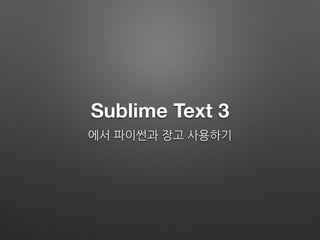
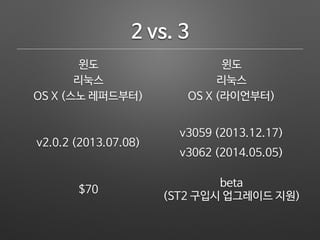
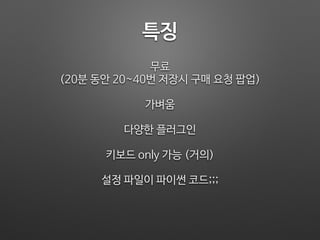
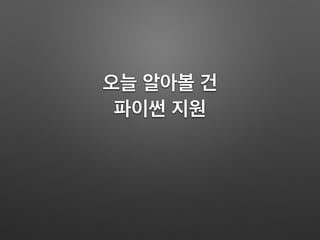

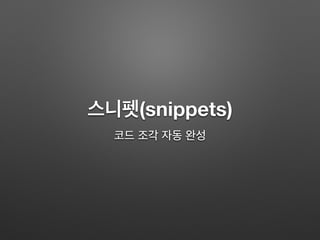
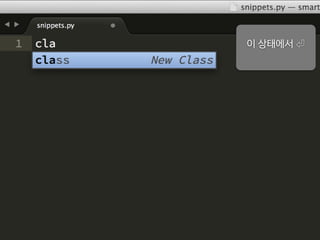
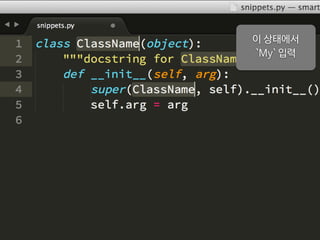
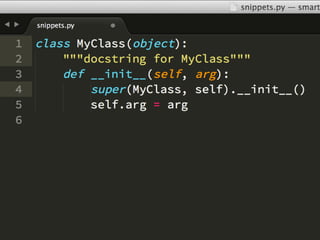
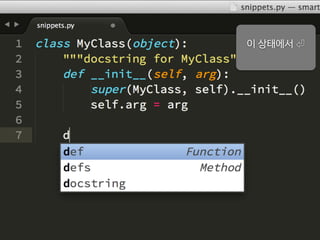
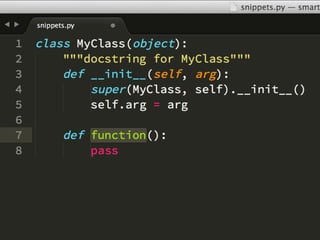
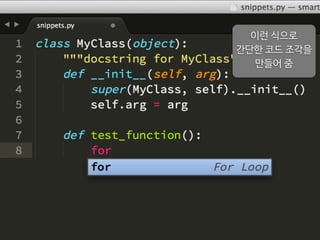
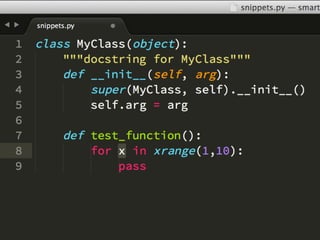
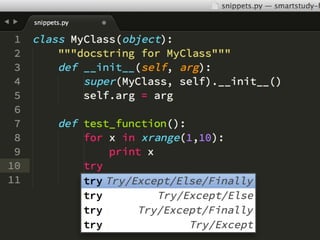
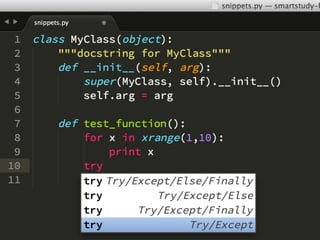
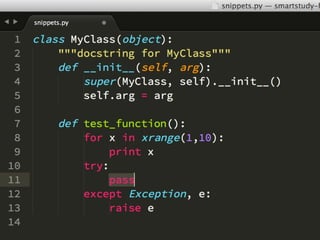

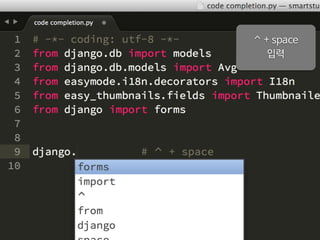
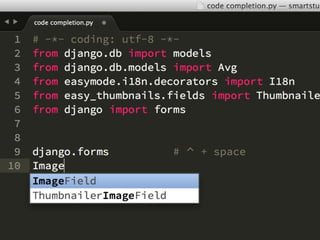
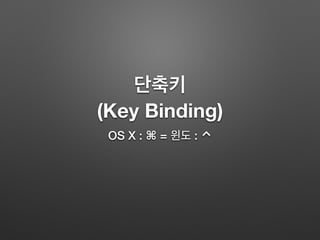

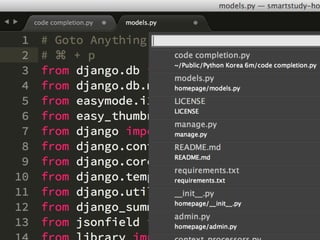
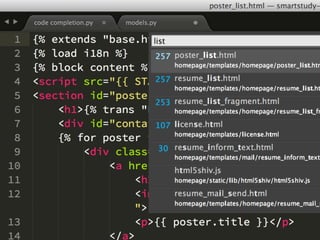
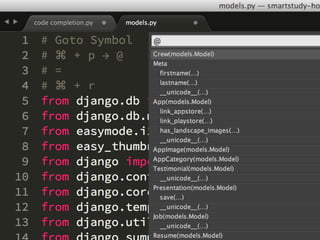
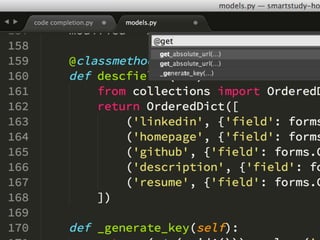
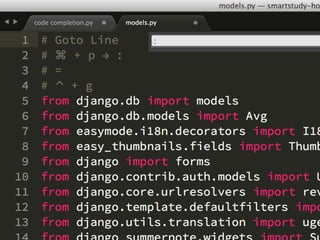
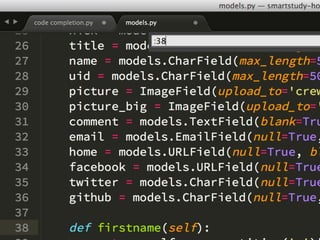

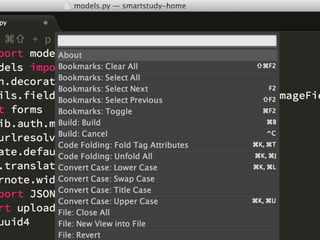


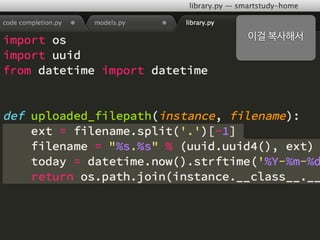
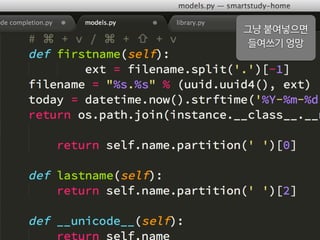
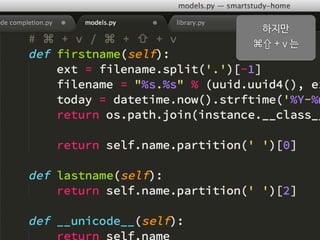
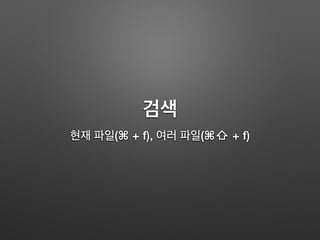
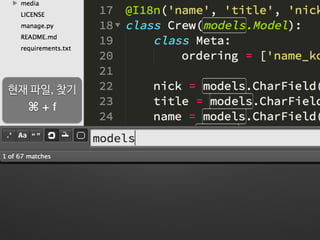
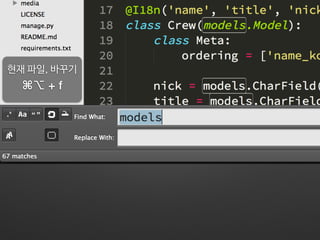
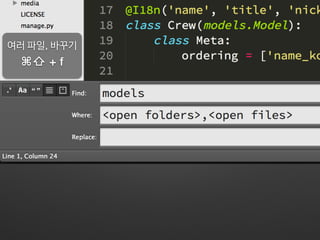
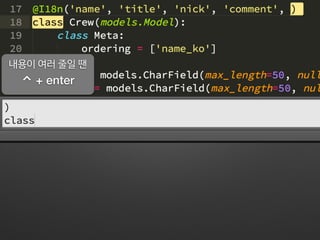

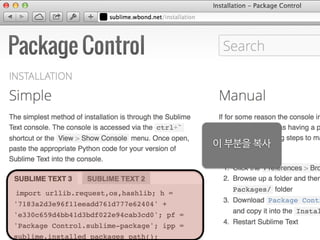
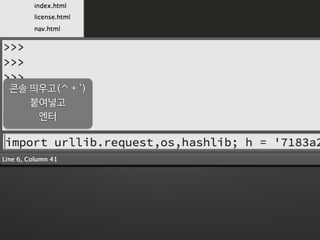
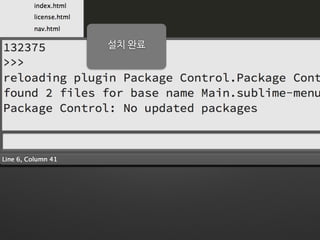
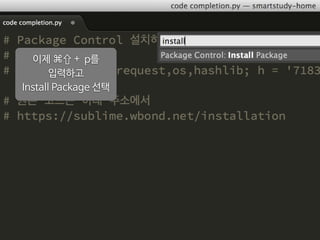
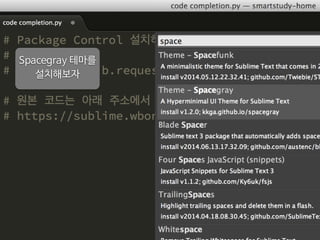
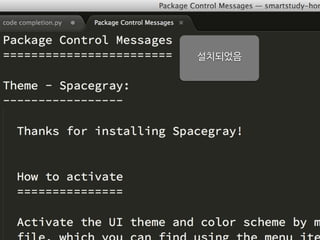
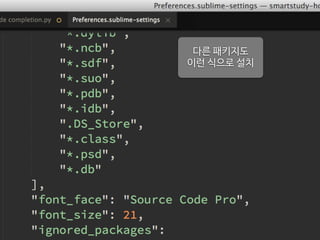
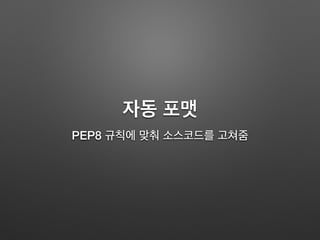
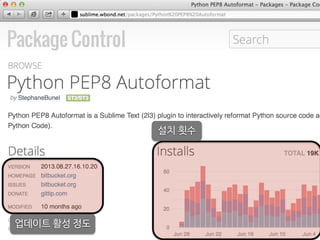
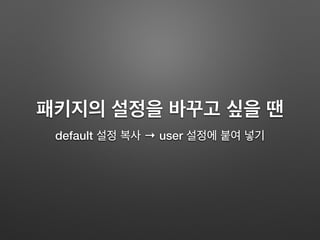
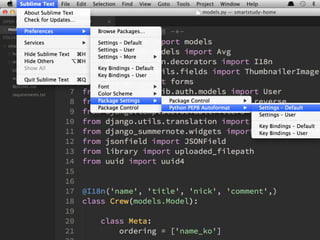
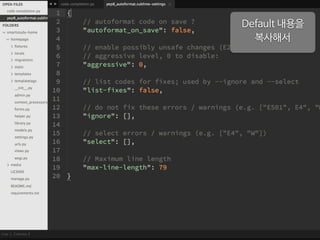
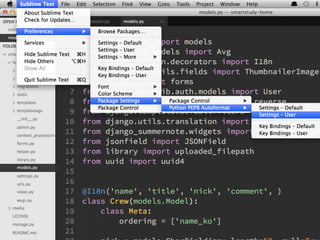
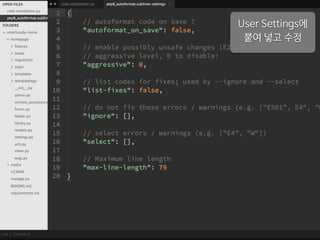
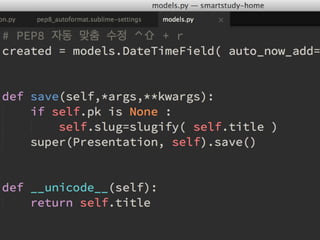
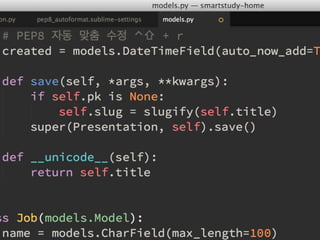
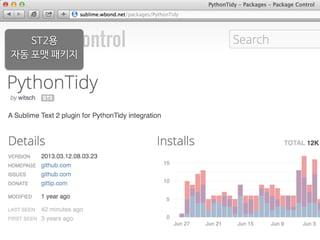
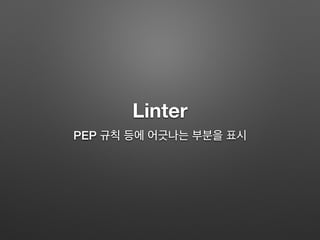
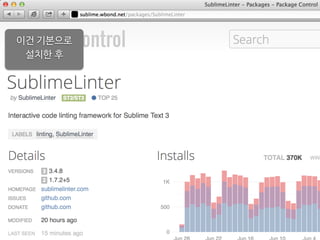
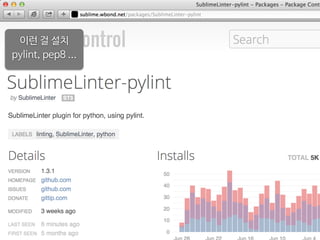

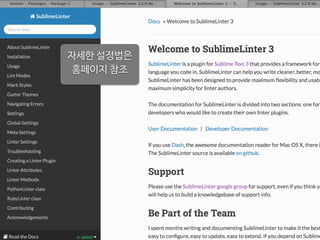
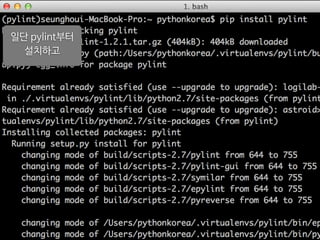
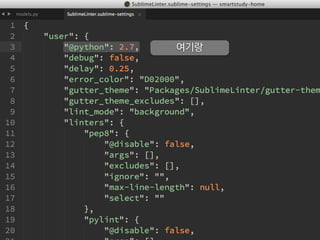
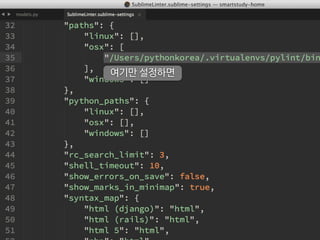
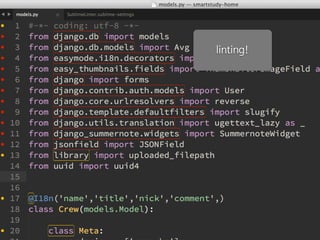
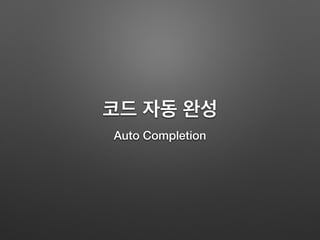
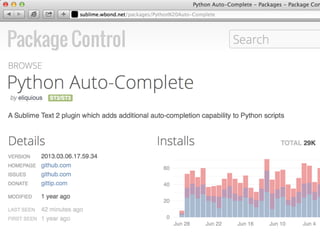
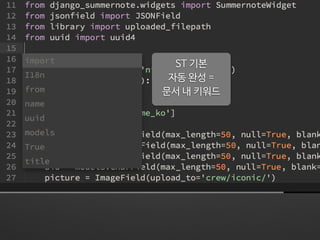
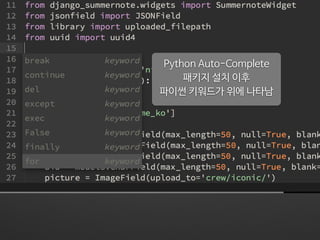
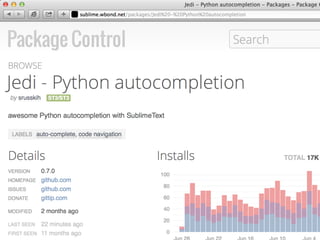
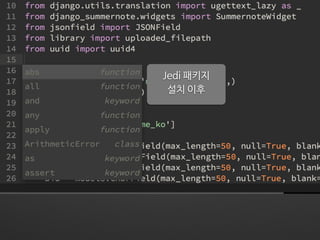
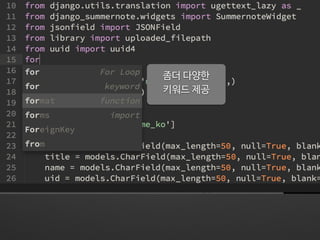
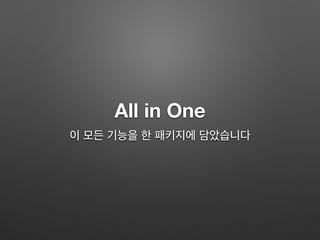
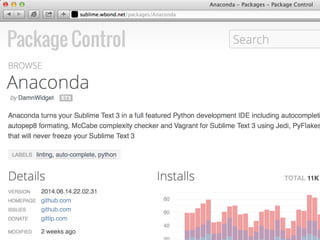
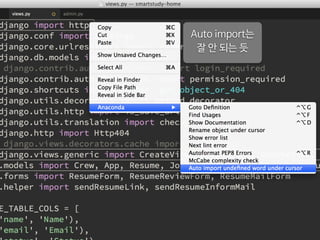
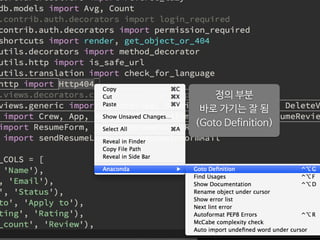
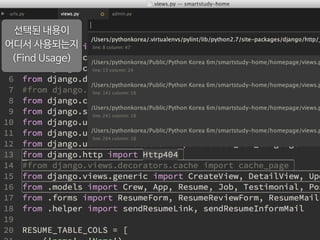
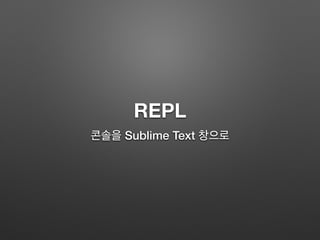
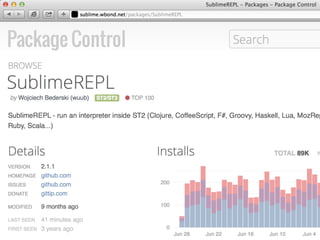
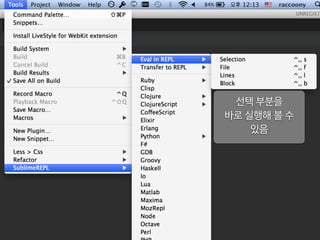
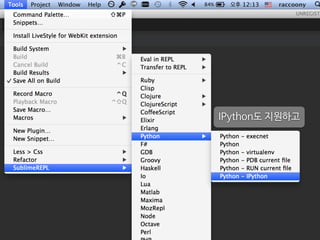
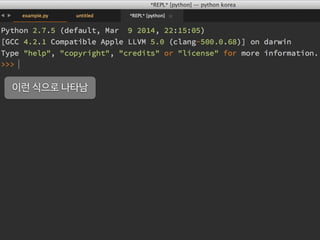
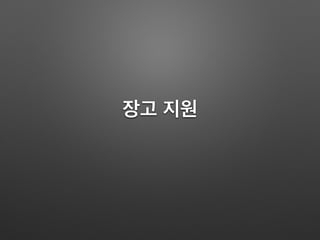
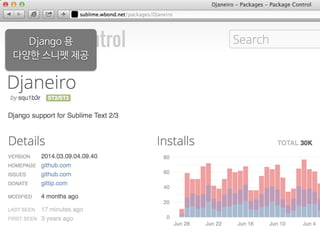
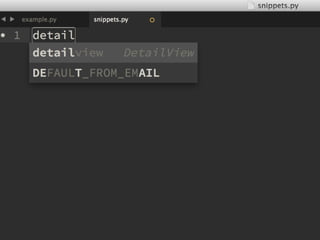
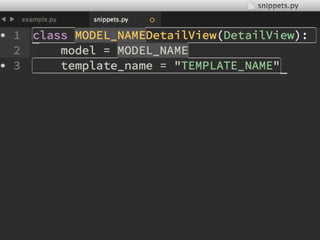
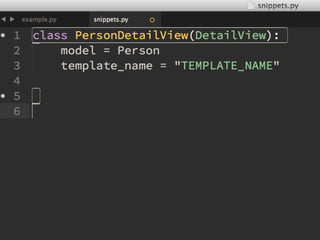
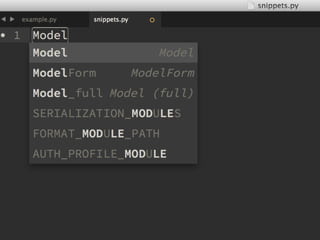
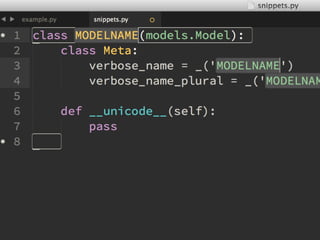
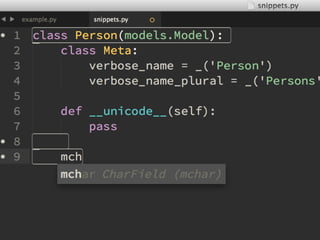
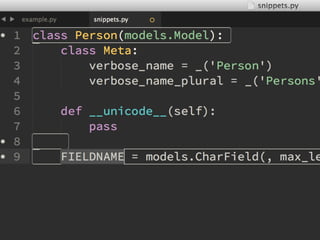
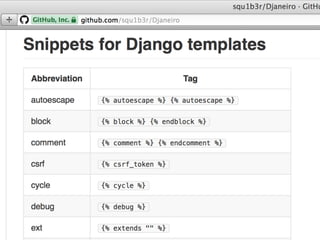
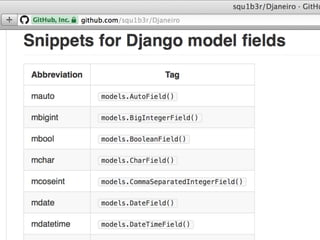
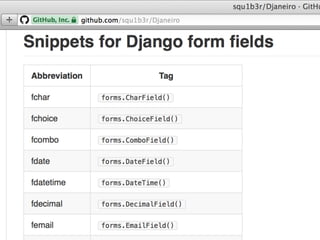
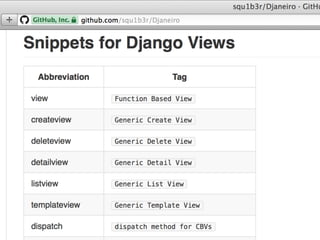
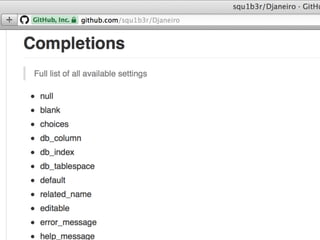
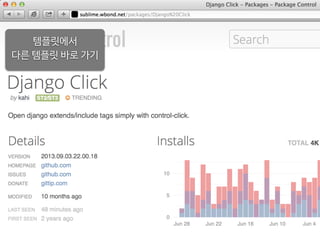
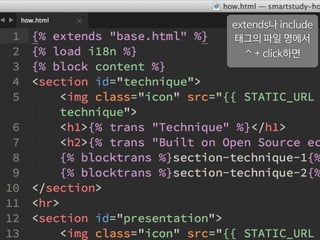
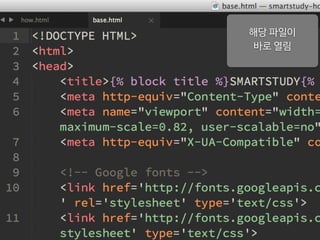
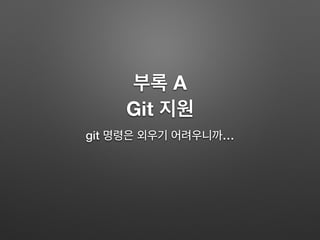

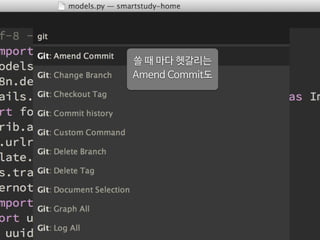
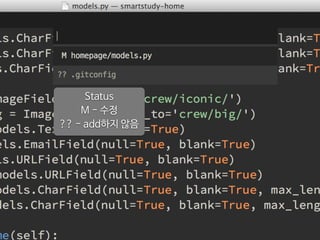
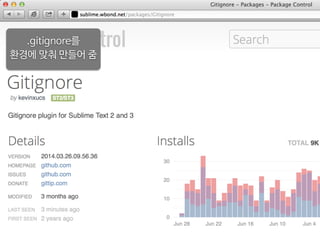
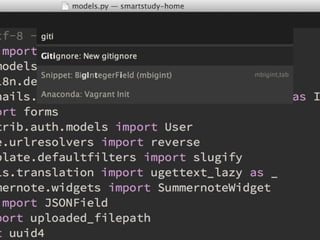
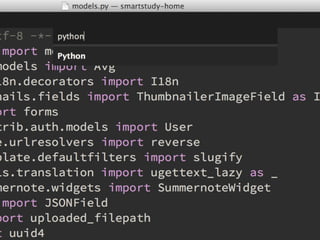
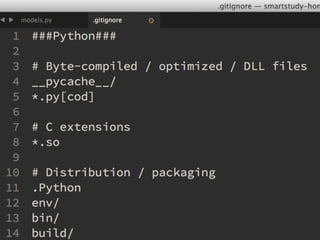
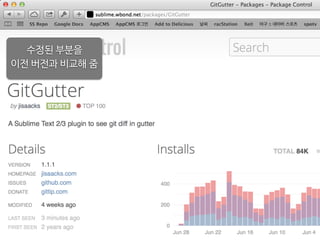
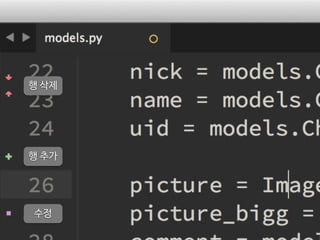
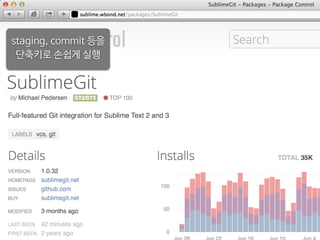
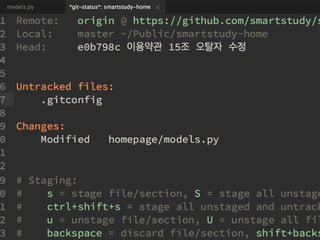
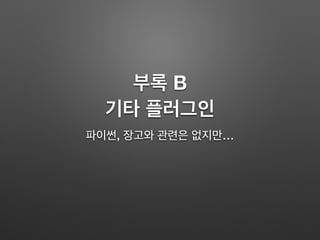
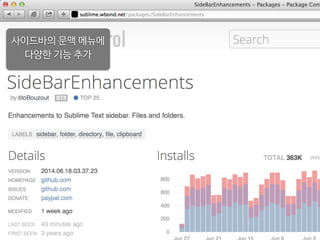
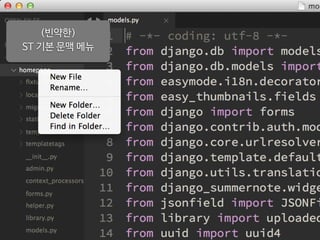
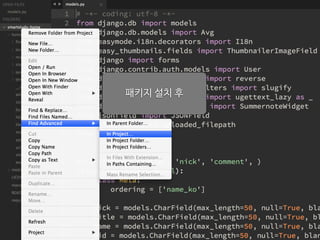

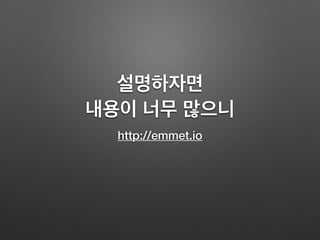
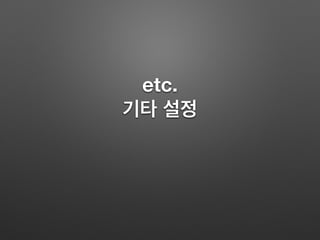
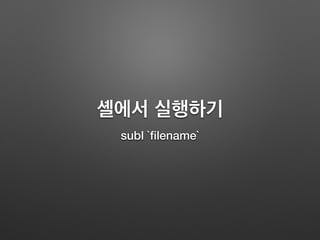
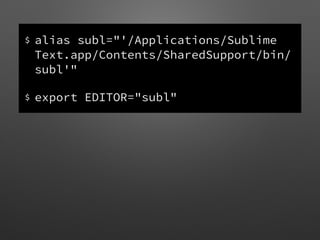
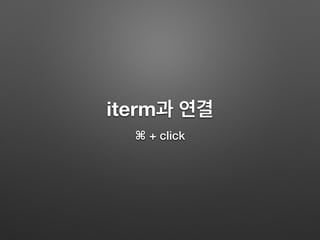
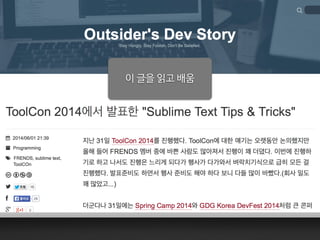
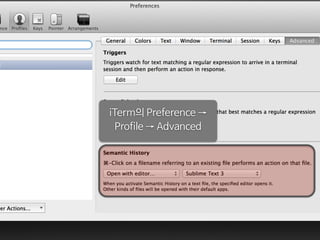
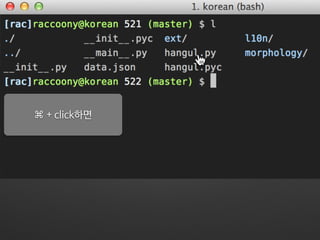
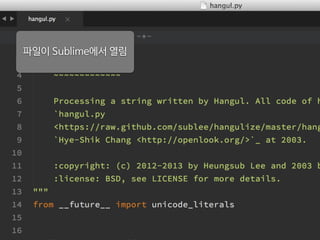
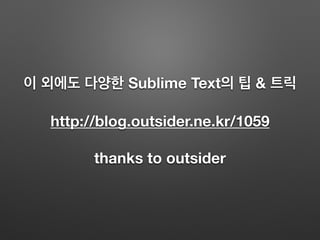
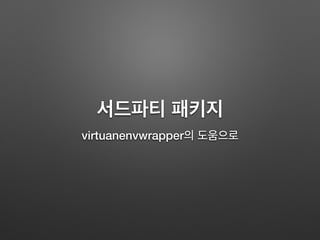
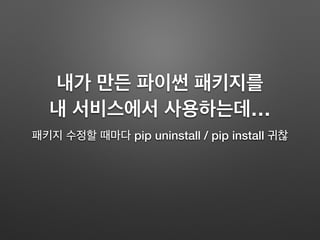
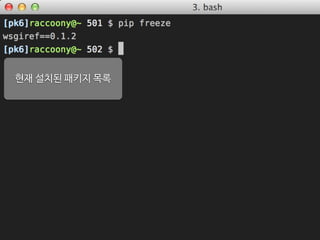
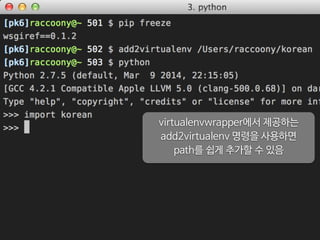
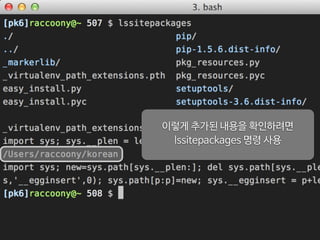
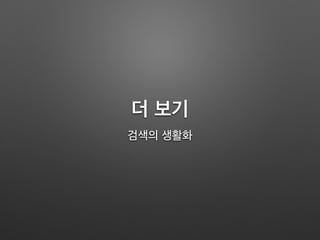
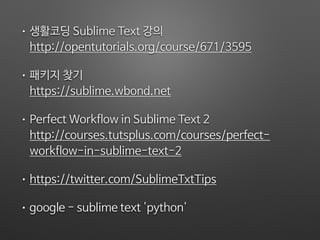











![[ņŖżĒöäļ¦ü ņ║ĀĒöä 2014] ļé┤Ļ░Ć ĒīīņØ┤ņŹ¼ņØä ņäĀĒāØĒĢ£ ņØ┤ņ£Ā](https://cdn.slidesharecdn.com/ss_thumbnails/why-i-chose-the-python-140617201655-phpapp02-thumbnail.jpg?width=560&fit=bounds)