Help me buy a computer
Download as ppt, pdf2 likes603 views
The document provides essential tips for buying a computer, comparing desktops and laptops in terms of space, cost, and performance. It also discusses important specifications such as processor type, RAM, storage, and graphics cards, along with additional accessories and quality checks. Emphasis is placed on brand reliability and customer support as key factors in making a purchase decision.
1 of 13
Downloaded 117 times
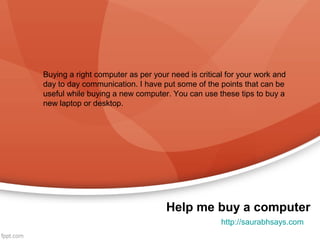
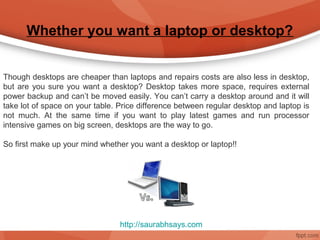
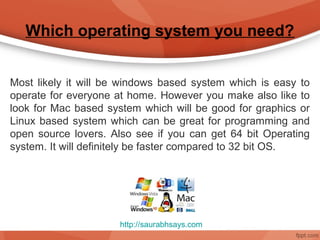

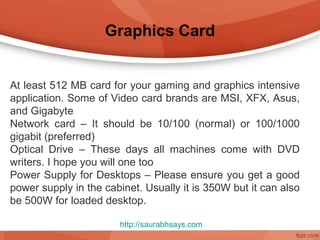
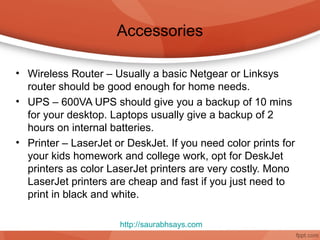
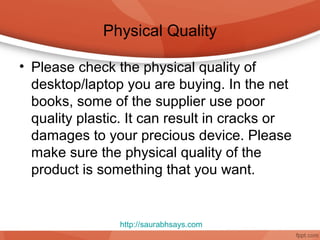
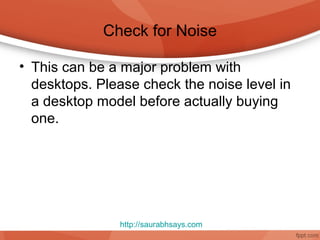
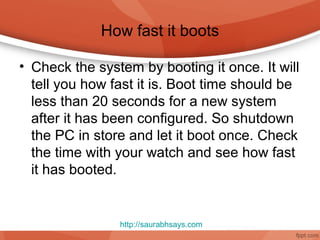
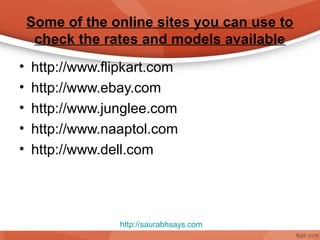
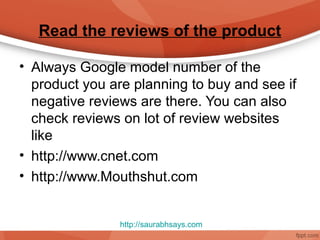
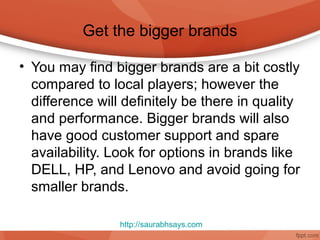
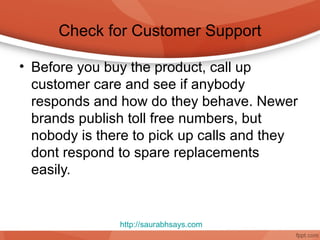
Ad
Recommended
Take Care of Your Computer Part 5 -- How to Work on Your Own PC
Take Care of Your Computer Part 5 -- How to Work on Your Own PCTed Whittemore
Ìı
This document summarizes a presentation about working on and maintaining one's own personal computer. It discusses buying and replacing hardware parts, where to purchase parts, how to add memory, clean the computer, and when to hire a professional for repairs. The presentation provides guidance on basic component replacement and upgrades homeowners can do themselves safely. It also offers tips on evaluating computer repair professionals and getting the work one pays for.Switching to a mac
Switching to a macManesh Lad
Ìı
This document discusses the benefits of switching from a PC to a Mac. It notes common PC issues like lack of free technical support and increased complexity. Macs come with useful software like iLife preinstalled and have award-winning customer support through Apple stores and online. Macs are also compatible with PCs and most peripherals. The document provides an overview of Mac laptop and desktop options starting at $599, and recommends visiting an Apple store or looking for deals online to learn more about switching to a Mac.Your Blue Binder and Beyond
Your Blue Binder and BeyondNebraska Library Commission
Ìı
This document provides tips and information for libraries that received equipment and resources from a grant. It encourages inserting additional documents, checking for updates, asking questions on a blog, and verifying equipment details. The document should be stored securely for future reference by library staff.A practical guide to laptop repair e book
A practical guide to laptop repair e booksachin gautam
Ìı
This document summarizes the contents of a video collection for learning how to repair laptops. It includes over 30 videos that cover topics like replacing motherboards, LCD screens, CD/DVD drives, keyboards, and more. The videos also cover how to diagnose and fix common laptop issues like power problems, overheating, liquid spills, and other damage. The collection aims to teach skills for fixing laptops and help people expand their technical abilities to earn money repairing laptops. It includes testimonials from customers who found the videos helpful for learning repair skills and making a profit by fixing laptops.The Savvy Computer Purchase
The Savvy Computer PurchaseSJG Computer Associates
Ìı
This document provides guidance on purchasing a savvy computer. It discusses key factors to consider such as level of experience, intended use, budget and components like processors, memory, hard drives, batteries, CD/DVD drives, monitors, and operating systems. The document recommends asking yourself questions on current and future needs before purchasing. It provides tips on choosing components like investing in faster processors and memory, larger hard drives with faster speeds, and longer battery life. Finally, it outlines differences between PCs and Macs and provides contact information for additional support.Ebooks how to build your own computer
Ebooks how to build your own computerriquelme_jr
Ìı
The document provides step-by-step instructions for building your own computer. It discusses selecting components such as cases, motherboards, and processors. It recommends buying quality parts that will allow for future upgrades. The document contains 27 parts that outline the entire process of building a computer from start to finish, including installing components, setting up the operating system, and tweaking the finished creation.Make me a sandwich, Tienda
Make me a sandwich, Tiendapolakluk
Ìı
This document summarizes a presentation about extending the functionality of the Tienda e-commerce plugin for Joomla using plugins. It discusses 3 rules for working with plugins: 1) focus on the customer experience, 2) pick the right events to hook into, and 3) make plugins reusable across different checkout and ordering processes. It then provides examples of plugins that add a shoe size chart, dynamic product images, custom product fields, discounts for recurring orders, and a one-click checkout process. The document concludes by thanking the audience and providing contact details for any questions.Kaspar Loog - Testers tired eyes
Kaspar Loog - Testers tired eyesIevgenii Katsan
Ìı
Kaspar Loog discusses the challenges of website testing across different browsers and devices. There are many variables like operating system versions, device variations, resolutions and orientations, and browser versions that make thorough cross-browser testing difficult. Research shows that on average, testers only find about 30% of visual issues, while automated tools using computer vision can find closer to 70% of issues. While automated tools are faster and can cover more browsers and URLs, they still produce some false positives and negatives, so the best approach is a combination of human and automated testing for comprehensive cross-browser testing.Things To Consider When Buying A Computer
Things To Consider When Buying A ComputerAshitta Ann
Ìı
When buying a computer, consider branded vs. assembled PCs, ensuring warranty on internal parts, and selecting an appropriate processor, ideally at least an i3 or i5 for smooth performance. A minimum of 500GB hard disk, 2GB RAM, and a 1GB graphics card are recommended for general use and gaming. Additionally, opt for a 21-inch LED monitor for better viewing experience and ensure the operating system is genuine.Computer and electronic shopping guide
Computer and electronic shopping guideAldo Vasquez
Ìı
This guide provides information to help consumers shop for computers and electronic devices during the holidays. It defines common computer components like processors, RAM, optical drives, and network cards. It explains what to look for when purchasing desktops, laptops, tablets, eReaders, music players, and game consoles. Tips for safe online shopping are also provided. The document aims to educate consumers on technology basics and purchasing the right device for their needs.Tech Time E4 - Powerpoint Edition
Tech Time E4 - Powerpoint EditionTyler Steinbach
Ìı
The document provides 10 steps for choosing a new computer, including deciding between Windows and Mac, setting a budget, choosing components based on intended use, and selecting a brand. Key factors covered are budget, intended use of the computer, screen size preferences, and operating system. The document aims to help buyers determine their needs and pick the right computer components and features within their budget.Handy Checklist For Buying Any New Computer or Laptop
Handy Checklist For Buying Any New Computer or LaptopTitus Hoskins
Ìı
The document serves as a comprehensive guide for consumers looking to purchase a new laptop or computer, providing a checklist of essential specifications and features to consider, such as processor type, RAM, hard drive capacity, and graphics card. It emphasizes the importance of being an educated buyer in order to find the best deals and performance suited for individual needs. Additionally, it includes links for further information on various components and technologies involved in computing.New computer - Desktop vs Laptop
New computer - Desktop vs LaptopAnyTech365
Ìı
This document provides an essential guide for choosing between a desktop and a laptop for a new computer. Key considerations include mobility versus power, screen size, and the type of usage required. The guide aims to help users make informed decisions based on their specific needs.Buying a computer
Buying a computerguest4014979
Ìı
The document provides information to help a user determine what type of computer user they are and what kind of computer to buy based on their needs. It includes questions about experience level, intended use, software priorities, and expectations for technical support. Comparing sample computer advertisements, it analyzes key specs like processor, RAM, hard drive size, and included software and peripherals. The document advises on warranty and service options and suitable retail outlets for computer purchases.Kittys computers
Kittys computersklgt94
Ìı
1. Kitty's Computers is a new small business owned by Kitty Taylor that specializes in custom building computers to customers' specifications.
2. Market research will be conducted to understand what families in Grantham are looking for in computers to help the business target its products.
3. The business plans to take computer orders by post and telephone and build the computers as the customized orders come in, holding limited stock initially.Test Presentation
Test PresentationPamlico
Ìı
This document provides guidance on choosing components for a new computer based on intended use. It discusses budget, mid-range, and high-end options for basic home users, photo and video editing, and gaming. Key components covered include RAM, processor, graphics card, hard drive, removable storage, communication options, monitor, and operating system. It recommends 4-6GB of RAM, an i3 budget processor or higher, onboard or dedicated graphics depending on needs, and at least a 250GB hard drive. A 1-year warranty is suggested.How+to+buy+a+best+desktop
How+to+buy+a+best+desktopstubbornnoor
Ìı
The document provides guidance on selecting a desktop computer. It suggests considering factors like the intended user, usage patterns, and budget. The document then profiles different types of users - from basic to power users - and the typical computers and budgets suited for each. Finally, it discusses popular places to purchase a desktop, noting benefits and drawbacks of options like computer superstores, electronics stores, online retailers, and local shops.Factors in assembling personal computer
Factors in assembling personal computerDon Bosco BSIT
Ìı
The document provides an introduction to computer systems including the internal and external parts of a computer. It discusses choosing parts based on the intended operating system, with Windows and Linux being the main options. It then outlines various functions of a computer and the factors to consider when choosing parts for different uses, such as a simple web surfer, office computer, server, gaming system, media center, workstation, video editing, and music production.Buying A Computer
Buying A Computerrenatadovalle
Ìı
This document provides a simplified guide to buying a computer. It outlines the key components to consider such as processor, memory, storage, graphics, display, and other optional features. The processor choice depends on intended use such as gaming or basic tasks. A minimum of 2GB RAM is recommended. Storage options are hard disk drives (HDD) or solid state drives (SSD), with SSDs offering faster speeds but higher costs. Integrated graphics are sufficient for most while gamers or multimedia editors need discrete graphics cards. Display size, ergonomic keyboards and mice, connectivity, and number of accessible USB ports are also factors to consider.6 Things to Consider when Buying A Laptop
6 Things to Consider when Buying A LaptopAbdul Careem
Ìı
When buying a laptop, consider its primary functionality based on your intended use, as laptops differ in performance features like processing power and storage speed. Understand that most laptops are manufactured by a few companies, making brand reliability similar, but check after-sales service as an important factor. Additionally, prioritize the quality of the keyboard and touchpad, the amount of RAM, and the type of screen to enhance overall usability.Kittys computers finial
Kittys computers finialklgt94
Ìı
Kitty's Computers is a new small business started by Kitty Taylor building custom computers out of her home. Market research found families are interested in customized, brand new laptops costing £200-£600 that can be delivered within 3 weeks. The business plans to focus on building computers to customer specifications, continue using their current supplier, produce products as orders come in while holding limited stock, deliver within a week of order, and test each laptop before delivery. Financing options include a bank loan. The business will not hire a pregnant friend due to maternity leave laws but will fill an open receptionist position instead.Basic Computing Concepts Including History | Lecture 2B
Basic Computing Concepts Including History | Lecture 2BCMDLMS
Ìı
This lecture discusses selecting and configuring computer systems for home, business, and healthcare uses. It covers desktop, laptop, server, and peripheral options and factors to consider like processor, memory, storage, and price. Examples of typical configurations for a $1,000 home/business desktop and laptop are provided. The lecture also discusses printer specifications and selecting servers and client PCs for electronic medical record systems.Basic Computing Concepts, Including History - Lecture B
Basic Computing Concepts, Including History - Lecture BCMDLearning
Ìı
This lecture discusses selecting and configuring computer systems for home, business, and healthcare use. It covers desktop, laptop, server, and peripheral options and factors to consider like processor, memory, storage, and price. Examples of typical configurations for a $1,000 home/business desktop and laptop are provided. The lecture also discusses printer specifications and selecting servers and client PCs for electronic medical record systems.concepts-of-computer.ppt
concepts-of-computer.pptTusharBahuguna2
Ìı
This document provides an overview of computers, including their history, hardware components, software, and social impact. It discusses the development of early computers from Charles Babbage's analytical engine in the 1800s to modern mainframes, microcomputers, and personal computers. The text describes the basic components of a computer system including the central processing unit, memory, input/output devices, storage, and how they work together. It also covers operating systems, applications software, programming languages, and legal and virus issues related to software.concepts-of-computer.ppt
concepts-of-computer.pptManeeth Pd
Ìı
This document provides an overview of basic computer concepts. It discusses the differences between hardware and software, the history of computers from Charles Babbage's analytical engine to modern personal computers. It also covers the social impact of computers and different types of computers including PCs, minicomputers, mainframes, and supercomputers. The rest of the document details various computer components, how information is stored and processed, input/output devices, networking, and basic software concepts.concepts-of-computer.ppt
concepts-of-computer.pptSuniTha23
Ìı
The document provides an overview of basic computer concepts, differentiating between hardware and software, and tracing the history of computers from their inception to modern microcomputers. It discusses various types of computers, their social impacts, and essential components like input/output devices, CPUs, and storage options, as well as considerations for buying computers and software. Additionally, it touches on legal issues related to software usage and the importance of virus protection.concepts-of-computer CONCEPT OF COMPUTE.ppt
concepts-of-computer CONCEPT OF COMPUTE.pptSSKeLearning
Ìı
The document provides an overview of basic computer concepts, including distinctions between hardware and software, history of computers, and types of computers such as personal, minicomputers, mainframes, and supercomputers. It discusses computer operations, input and output devices, storage solutions, and essential buying hints for computer components. Additionally, it covers software types, legal issues around software usage, and virus protection measures.concepts-of-computer.ppt
concepts-of-computer.ppttpvvsreenivasarao
Ìı
1. This document provides an overview of basic computer concepts including hardware, software, the history of computers from Charles Babbage to modern PCs and mainframes, input and output devices, computer processing, memory, and buying guidelines. 2. Key topics covered include the differences between hardware and software, the development of computers from the 1800s through modern times, common input devices like keyboards and mice, output devices like monitors and printers, internal components like the CPU and RAM, and external storage media. 3. Guidelines are provided for buying a new computer including recommended minimum specifications for processors, memory, storage, and bundled software.AI vs Human Writing: Can You Tell the Difference?
AI vs Human Writing: Can You Tell the Difference?Shashi Sathyanarayana, Ph.D
Ìı
This slide illustrates a side-by-side comparison between human-written, AI-written, and ambiguous content. It highlights subtle cues that help readers assess authenticity, raising essential questions about the future of communication, trust, and thought leadership in the age of generative AI.More Related Content
Similar to Help me buy a computer (20)
Things To Consider When Buying A Computer
Things To Consider When Buying A ComputerAshitta Ann
Ìı
When buying a computer, consider branded vs. assembled PCs, ensuring warranty on internal parts, and selecting an appropriate processor, ideally at least an i3 or i5 for smooth performance. A minimum of 500GB hard disk, 2GB RAM, and a 1GB graphics card are recommended for general use and gaming. Additionally, opt for a 21-inch LED monitor for better viewing experience and ensure the operating system is genuine.Computer and electronic shopping guide
Computer and electronic shopping guideAldo Vasquez
Ìı
This guide provides information to help consumers shop for computers and electronic devices during the holidays. It defines common computer components like processors, RAM, optical drives, and network cards. It explains what to look for when purchasing desktops, laptops, tablets, eReaders, music players, and game consoles. Tips for safe online shopping are also provided. The document aims to educate consumers on technology basics and purchasing the right device for their needs.Tech Time E4 - Powerpoint Edition
Tech Time E4 - Powerpoint EditionTyler Steinbach
Ìı
The document provides 10 steps for choosing a new computer, including deciding between Windows and Mac, setting a budget, choosing components based on intended use, and selecting a brand. Key factors covered are budget, intended use of the computer, screen size preferences, and operating system. The document aims to help buyers determine their needs and pick the right computer components and features within their budget.Handy Checklist For Buying Any New Computer or Laptop
Handy Checklist For Buying Any New Computer or LaptopTitus Hoskins
Ìı
The document serves as a comprehensive guide for consumers looking to purchase a new laptop or computer, providing a checklist of essential specifications and features to consider, such as processor type, RAM, hard drive capacity, and graphics card. It emphasizes the importance of being an educated buyer in order to find the best deals and performance suited for individual needs. Additionally, it includes links for further information on various components and technologies involved in computing.New computer - Desktop vs Laptop
New computer - Desktop vs LaptopAnyTech365
Ìı
This document provides an essential guide for choosing between a desktop and a laptop for a new computer. Key considerations include mobility versus power, screen size, and the type of usage required. The guide aims to help users make informed decisions based on their specific needs.Buying a computer
Buying a computerguest4014979
Ìı
The document provides information to help a user determine what type of computer user they are and what kind of computer to buy based on their needs. It includes questions about experience level, intended use, software priorities, and expectations for technical support. Comparing sample computer advertisements, it analyzes key specs like processor, RAM, hard drive size, and included software and peripherals. The document advises on warranty and service options and suitable retail outlets for computer purchases.Kittys computers
Kittys computersklgt94
Ìı
1. Kitty's Computers is a new small business owned by Kitty Taylor that specializes in custom building computers to customers' specifications.
2. Market research will be conducted to understand what families in Grantham are looking for in computers to help the business target its products.
3. The business plans to take computer orders by post and telephone and build the computers as the customized orders come in, holding limited stock initially.Test Presentation
Test PresentationPamlico
Ìı
This document provides guidance on choosing components for a new computer based on intended use. It discusses budget, mid-range, and high-end options for basic home users, photo and video editing, and gaming. Key components covered include RAM, processor, graphics card, hard drive, removable storage, communication options, monitor, and operating system. It recommends 4-6GB of RAM, an i3 budget processor or higher, onboard or dedicated graphics depending on needs, and at least a 250GB hard drive. A 1-year warranty is suggested.How+to+buy+a+best+desktop
How+to+buy+a+best+desktopstubbornnoor
Ìı
The document provides guidance on selecting a desktop computer. It suggests considering factors like the intended user, usage patterns, and budget. The document then profiles different types of users - from basic to power users - and the typical computers and budgets suited for each. Finally, it discusses popular places to purchase a desktop, noting benefits and drawbacks of options like computer superstores, electronics stores, online retailers, and local shops.Factors in assembling personal computer
Factors in assembling personal computerDon Bosco BSIT
Ìı
The document provides an introduction to computer systems including the internal and external parts of a computer. It discusses choosing parts based on the intended operating system, with Windows and Linux being the main options. It then outlines various functions of a computer and the factors to consider when choosing parts for different uses, such as a simple web surfer, office computer, server, gaming system, media center, workstation, video editing, and music production.Buying A Computer
Buying A Computerrenatadovalle
Ìı
This document provides a simplified guide to buying a computer. It outlines the key components to consider such as processor, memory, storage, graphics, display, and other optional features. The processor choice depends on intended use such as gaming or basic tasks. A minimum of 2GB RAM is recommended. Storage options are hard disk drives (HDD) or solid state drives (SSD), with SSDs offering faster speeds but higher costs. Integrated graphics are sufficient for most while gamers or multimedia editors need discrete graphics cards. Display size, ergonomic keyboards and mice, connectivity, and number of accessible USB ports are also factors to consider.6 Things to Consider when Buying A Laptop
6 Things to Consider when Buying A LaptopAbdul Careem
Ìı
When buying a laptop, consider its primary functionality based on your intended use, as laptops differ in performance features like processing power and storage speed. Understand that most laptops are manufactured by a few companies, making brand reliability similar, but check after-sales service as an important factor. Additionally, prioritize the quality of the keyboard and touchpad, the amount of RAM, and the type of screen to enhance overall usability.Kittys computers finial
Kittys computers finialklgt94
Ìı
Kitty's Computers is a new small business started by Kitty Taylor building custom computers out of her home. Market research found families are interested in customized, brand new laptops costing £200-£600 that can be delivered within 3 weeks. The business plans to focus on building computers to customer specifications, continue using their current supplier, produce products as orders come in while holding limited stock, deliver within a week of order, and test each laptop before delivery. Financing options include a bank loan. The business will not hire a pregnant friend due to maternity leave laws but will fill an open receptionist position instead.Basic Computing Concepts Including History | Lecture 2B
Basic Computing Concepts Including History | Lecture 2BCMDLMS
Ìı
This lecture discusses selecting and configuring computer systems for home, business, and healthcare uses. It covers desktop, laptop, server, and peripheral options and factors to consider like processor, memory, storage, and price. Examples of typical configurations for a $1,000 home/business desktop and laptop are provided. The lecture also discusses printer specifications and selecting servers and client PCs for electronic medical record systems.Basic Computing Concepts, Including History - Lecture B
Basic Computing Concepts, Including History - Lecture BCMDLearning
Ìı
This lecture discusses selecting and configuring computer systems for home, business, and healthcare use. It covers desktop, laptop, server, and peripheral options and factors to consider like processor, memory, storage, and price. Examples of typical configurations for a $1,000 home/business desktop and laptop are provided. The lecture also discusses printer specifications and selecting servers and client PCs for electronic medical record systems.concepts-of-computer.ppt
concepts-of-computer.pptTusharBahuguna2
Ìı
This document provides an overview of computers, including their history, hardware components, software, and social impact. It discusses the development of early computers from Charles Babbage's analytical engine in the 1800s to modern mainframes, microcomputers, and personal computers. The text describes the basic components of a computer system including the central processing unit, memory, input/output devices, storage, and how they work together. It also covers operating systems, applications software, programming languages, and legal and virus issues related to software.concepts-of-computer.ppt
concepts-of-computer.pptManeeth Pd
Ìı
This document provides an overview of basic computer concepts. It discusses the differences between hardware and software, the history of computers from Charles Babbage's analytical engine to modern personal computers. It also covers the social impact of computers and different types of computers including PCs, minicomputers, mainframes, and supercomputers. The rest of the document details various computer components, how information is stored and processed, input/output devices, networking, and basic software concepts.concepts-of-computer.ppt
concepts-of-computer.pptSuniTha23
Ìı
The document provides an overview of basic computer concepts, differentiating between hardware and software, and tracing the history of computers from their inception to modern microcomputers. It discusses various types of computers, their social impacts, and essential components like input/output devices, CPUs, and storage options, as well as considerations for buying computers and software. Additionally, it touches on legal issues related to software usage and the importance of virus protection.concepts-of-computer CONCEPT OF COMPUTE.ppt
concepts-of-computer CONCEPT OF COMPUTE.pptSSKeLearning
Ìı
The document provides an overview of basic computer concepts, including distinctions between hardware and software, history of computers, and types of computers such as personal, minicomputers, mainframes, and supercomputers. It discusses computer operations, input and output devices, storage solutions, and essential buying hints for computer components. Additionally, it covers software types, legal issues around software usage, and virus protection measures.concepts-of-computer.ppt
concepts-of-computer.ppttpvvsreenivasarao
Ìı
1. This document provides an overview of basic computer concepts including hardware, software, the history of computers from Charles Babbage to modern PCs and mainframes, input and output devices, computer processing, memory, and buying guidelines. 2. Key topics covered include the differences between hardware and software, the development of computers from the 1800s through modern times, common input devices like keyboards and mice, output devices like monitors and printers, internal components like the CPU and RAM, and external storage media. 3. Guidelines are provided for buying a new computer including recommended minimum specifications for processors, memory, storage, and bundled software.Recently uploaded (20)
AI vs Human Writing: Can You Tell the Difference?
AI vs Human Writing: Can You Tell the Difference?Shashi Sathyanarayana, Ph.D
Ìı
This slide illustrates a side-by-side comparison between human-written, AI-written, and ambiguous content. It highlights subtle cues that help readers assess authenticity, raising essential questions about the future of communication, trust, and thought leadership in the age of generative AI.Powering Multi-Page Web Applications Using Flow Apps and FME Data Streaming
Powering Multi-Page Web Applications Using Flow Apps and FME Data StreamingSafe Software
Ìı
Unleash the potential of FME Flow to build and deploy advanced multi-page web applications with ease. Discover how Flow Apps and FMEâs data streaming capabilities empower you to create interactive web experiences directly within FME Platform. Without the need for dedicated web-hosting infrastructure, FME enhances both data accessibility and user experience. Join us to explore how to unlock the full potential of FME for your web projects and seamlessly integrate data-driven applications into your workflows.Improving Data Integrity: Synchronization between EAM and ArcGIS Utility Netw...
Improving Data Integrity: Synchronization between EAM and ArcGIS Utility Netw...Safe Software
Ìı
Utilities and water companies play a key role in the creation of clean drinking water. The creation and maintenance of clean drinking water is becoming a critical problem due to pollution and pressure on the environment. A lot of data is necessary to create clean drinking water. For fieldworkers, two types of data are key: Asset data in an asset management system (EAM for example) and Geographic data in a GIS (ArcGIS Utility Network ). Keeping this type of data up to date and in sync is a challenge for many organizations, leading to duplicating data and creating a bulk of extra attributes and data to keep everything in sync. Using FME, it is possible to synchronize Enterprise Asset Management (EAM) data with the ArcGIS Utility Network in real time. Changes (creation, modification, deletion) in ArcGIS Pro are relayed to EAM via FME, and vice versa. This ensures continuous synchronization of both systems without daily bulk updates, minimizes risks, and seamlessly integrates with ArcGIS Utility Network services. This presentation focuses on the use of FME at a Dutch water company, to create a sync between the asset management and GIS.The Future of Technology: 2025-2125 by Saikat Basu.pdf
The Future of Technology: 2025-2125 by Saikat Basu.pdfSaikat Basu
Ìı
A peek into the next 100 years of technology. From Generative AI to Global AI networks to Martian Colonisation to Interstellar exploration to Industrial Nanotechnology to Artificial Consciousness, this is a journey you don't want to miss. Which ones excite you the most? Which ones are you apprehensive about? Feel free to comment! Let the conversation begin!9-1-1 Addressing: End-to-End Automation Using FME
9-1-1 Addressing: End-to-End Automation Using FMESafe Software
Ìı
This session will cover a common use case for local and state/provincial governments who create and/or maintain their 9-1-1 addressing data, particularly address points and road centerlines. In this session, you'll learn how FME has helped Shelby County 9-1-1 (TN) automate the 9-1-1 addressing process; including automatically assigning attributes from disparate sources, on-the-fly QAQC of said data, and reporting. The FME logic that this presentation will cover includes: Table joins using attributes and geometry, Looping in custom transformers, Working with lists and Change detection.War_And_Cyber_3_Years_Of_Struggle_And_Lessons_For_Global_Security.pdf
War_And_Cyber_3_Years_Of_Struggle_And_Lessons_For_Global_Security.pdfbiswajitbanerjee38
Ìı
Russia is one of the most aggressive nations when it comes to state coordinated cyberattacksâââand Ukraine has been at the center of their crosshairs for 3 years. This report, provided the State Service of Special Communications and Information Protection of Ukraine contains an incredible amount of cybersecurity insights, showcasing the coordinated aggressive cyberwarfare campaigns of Russia against Ukraine.
It brings to the forefront that understanding your adversary, especially an aggressive nation state, is important for cyber defense. Knowing their motivations, capabilities, and tactics becomes an advantage when allocating resources for maximum impact.
Intelligence shows Russia is on a cyber rampage, leveraging FSB, SVR, and GRU resources to professionally target Ukraineâs critical infrastructures, military, and international diplomacy support efforts.
The number of total incidents against Ukraine, originating from Russia, has steadily increased from 1350 in 2021 to 4315 in 2024, but the number of actual critical incidents has been managed down from a high of 1048 in 2022 to a mere 59 in 2024âââshowcasing how the rapid detection and response to cyberattacks has been impacted by Ukraineâs improved cyber resilience.
Even against a much larger adversary, Ukraine is showcasing outstanding cybersecurity, enabled by strong strategies and sound tactics. There are lessons to learn for any enterprise that could potentially be targeted by aggressive nation states.
Definitely worth the read!The Future of AI Agent Development Trends to Watch.pptx
The Future of AI Agent Development Trends to Watch.pptxLisa ward
Ìı
The Future of AI Agent Development: Trends to Watch explores emerging innovations shaping smarter, more autonomous AI solutions for businesses and technology.
GenAI Opportunities and Challenges - Where 370 Enterprises Are Focusing Now.pdf
GenAI Opportunities and Challenges - Where 370 Enterprises Are Focusing Now.pdfPriyanka Aash
Ìı
GenAI Opportunities and Challenges - Where 370 Enterprises Are Focusing NowFIDO Seminar: Evolving Landscape of Post-Quantum Cryptography.pptx
FIDO Seminar: Evolving Landscape of Post-Quantum Cryptography.pptxFIDO Alliance
Ìı
FIDO Seminar: Evolving Landscape of Post-Quantum CryptographyCreating Inclusive Digital Learning with AI: A Smarter, Fairer Future
Creating Inclusive Digital Learning with AI: A Smarter, Fairer FutureImpelsys Inc.
Ìı
Have you ever struggled to read a tiny label on a medicine box or tried to navigate a confusing website? Now imagine if every learning experience felt that wayâevery single day.
For millions of people living with disabilities, poorly designed content isnât just frustrating. Itâs a barrier to growth. Inclusive learning is about fixing that. And today, AI is helping us build digital learning thatâs smarter, kinder, and accessible to everyone.
Accessible learning increases engagement, retention, performance, and inclusivity for everyone. Inclusive design is simply better design.Cluster-Based Multi-Objective Metamorphic Test Case Pair Selection for Deep N...
Cluster-Based Multi-Objective Metamorphic Test Case Pair Selection for Deep N...janeliewang985
Ìı
the slides of the MP selection approach CMPSCurietech AI in action - Accelerate MuleSoft development
Curietech AI in action - Accelerate MuleSoft developmentshyamraj55
Ìı
CurieTech AI in Action â Accelerate MuleSoft Development
Overview:
This presentation demonstrates how CurieTech AIâs purpose-built agents empower MuleSoft developers to create integration workflows faster, more accurately, and with less manual effort
linkedin.com
+12
curietech.ai
+12
meetups.mulesoft.com
+12
.
Key Highlights:
Dedicated AI agents for every stage: Coding, Testing (MUnit), Documentation, Code Review, and Migration
curietech.ai
+7
curietech.ai
+7
medium.com
+7
DataWeave automation: Generate mappings from tables or samplesâ95%+ complete within minutes
linkedin.com
+7
curietech.ai
+7
medium.com
+7
Integration flow generation: Auto-create Mule flows based on specificationsâspeeds up boilerplate development
curietech.ai
+1
medium.com
+1
Efficient code reviews: Gain intelligent feedback on flows, patterns, and error handling
youtube.com
+8
curietech.ai
+8
curietech.ai
+8
Test & documentation automation: Auto-generate MUnit test cases, sample data, and detailed docs from code
curietech.ai
+5
curietech.ai
+5
medium.com
+5
Why Now?
Achieve 10Ã productivity gains, slashing development time from hours to minutes
curietech.ai
+3
curietech.ai
+3
medium.com
+3
Maintain high accuracy with code quality matching or exceeding manual efforts
curietech.ai
+2
curietech.ai
+2
curietech.ai
+2
Ideal for developers, architects, and teams wanting to scale MuleSoft projects with AI efficiency
Conclusion:
CurieTech AI transforms MuleSoft development into an AI-accelerated workflowâletting you focus on innovation, not repetition.Wenn alles versagt - IBM Tape schützt, was zählt! Und besonders mit dem neust...
Wenn alles versagt - IBM Tape schützt, was zählt! Und besonders mit dem neust...Josef Weingand
Ìı
IBM LTO10OpenPOWER Foundation & Open-Source Core Innovations
OpenPOWER Foundation & Open-Source Core InnovationsIBM
Ìı
penPOWER offers a fully open, royalty-free CPU architecture for custom chip design.
It enables both lightweight FPGA cores (like Microwatt) and high-performance processors (like POWER10).
Developers have full access to source code, specs, and tools for end-to-end chip creation.
It supports AI, HPC, cloud, and embedded workloads with proven performance.
Backed by a global community, it fosters innovation, education, and collaboration.AI VIDEO MAGAZINE - June 2025 - r/aivideo
AI VIDEO MAGAZINE - June 2025 - r/aivideo1pcity Studios, Inc
Ìı
AI VIDEO MAGAZINE - r/aivideo community newsletter â Exclusive Tutorials: How to make an AI VIDEO from scratch, PLUS: How to make AI MUSIC, Hottest ai videos of 2025, Exclusive Interviews, New Tools, Previews, and MORE - JUNE 2025 ISSUE -Information Security Response Team Nepal_npCERT_Vice_President_Sudan_Jha.pdf
Information Security Response Team Nepal_npCERT_Vice_President_Sudan_Jha.pdfICT Frame Magazine Pvt. Ltd.
Ìı
Artificial Intelligence (AI) is rapidly changing the face of cybersecurity across the globe. In Nepal, the shift is already underway. Vice President of the Information Security Response Team Nepal (npCERT) and Information Security Consultant at One Cover Pvt. Ltd., Sudan Jha, recently presented an in-depth workshop on how AI can strengthen national security and digital defenses.Connecting Data and Intelligence: The Role of FME in Machine Learning
Connecting Data and Intelligence: The Role of FME in Machine LearningSafe Software
Ìı
In this presentation, we want to explore powerful data integration and preparation for Machine Learning. FME is known for its ability to manipulate and transform geospatial data, connecting diverse data sources into efficient and automated workflows. By integrating FME with Machine Learning techniques, it is possible to transform raw data into valuable insights faster and more accurately, enabling intelligent analysis and data-driven decision making.FIDO Seminar: Targeting Trust: The Future of Identity in the Workforce.pptx
FIDO Seminar: Targeting Trust: The Future of Identity in the Workforce.pptxFIDO Alliance
Ìı
FIDO Seminar: Targeting Trust: The Future of Identity in the WorkforceUsing the SQLExecutor for Data Quality Management: aka One man's love for the...
Using the SQLExecutor for Data Quality Management: aka One man's love for the...Safe Software
Ìı
The SQLExecutor is one of FMEâs most powerful and flexible transformers. Pivvot maintains a robust internal metadata hierarchy used to support ingestion and curation of thousands of external data sources that must be managed for quality before entering our platform. By using the SQLExecutor, Pivvot can efficiently detect problems and perform analysis before data is extracted from our staging environment, removing the need for rollbacks or cycles waisted on a failed job. This presentation will walk through three distinct examples of how Pivvot uses the SQLExecutor to engage its metadata hierarchy and integrate with its Data Quality Management workflows efficiently and within the source postgres database. Spatial Validation âValidating spatial prerequisites before entering a production environment. Reference Data Validation - Dynamically validate domain-ed columns across any table and multiple columns per table. Practical De-duplication - Removing identical or near-identical well point locations from two distinct source datasets in the same table.Information Security Response Team Nepal_npCERT_Vice_President_Sudan_Jha.pdf
Information Security Response Team Nepal_npCERT_Vice_President_Sudan_Jha.pdfICT Frame Magazine Pvt. Ltd.
Ìı
Ad
Help me buy a computer
- 1. Buying a right computer as per your need is critical for your work and day to day communication. I have put some of the points that can be useful while buying a new computer. You can use these tips to buy a new laptop or desktop. Help me buy a computer http://saurabhsays.com
- 2. Whether you want a laptop or desktop? Though desktops are cheaper than laptops and repairs costs are also less in desktop, but are you sure you want a desktop? Desktop takes more space, requires external power backup and canât be moved easily. You canât carry a desktop around and it will take lot of space on your table. Price difference between regular desktop and laptop is not much. At the same time if you want to play latest games and run processor intensive games on big screen, desktops are the way to go. So first make up your mind whether you want a desktop or laptop!! http://saurabhsays.com
- 3. Which operating system you need? Most likely it will be windows based system which is easy to operate for everyone at home. However you make also like to look for Mac based system which will be good for graphics or Linux based system which can be great for programming and open source lovers. Also see if you can get 64 bit Operating system. It will definitely be faster compared to 32 bit OS. http://saurabhsays.com
- 4. What Tech Specs you are looking for? Processor â Intel I5 or I7 processors are advisable. You can look for AMD processors also, but Intel performance and support is much better. RAM â 3GB + RAM is advisable. Based on your application requirement, keep it as much as your wallet can afford. Hard Disk â 500GB minimum. You can also opt for 1TB memory disks. Take only Seagate or Quantum. Never go for western digital drives. http://saurabhsays.com
- 5. Graphics Card At least 512 MB card for your gaming and graphics intensive application. Some of Video card brands are MSI, XFX, Asus, and Gigabyte Network card â It should be 10/100 (normal) or 100/1000 gigabit (preferred) Optical Drive â These days all machines come with DVD writers. I hope you will one too Power Supply for Desktops â Please ensure you get a good power supply in the cabinet. Usually it is 350W but it can also be 500W for loaded desktop. http://saurabhsays.com
- 6. Accessories ⢠Wireless Router â Usually a basic Netgear or Linksys router should be good enough for home needs. ⢠UPS â 600VA UPS should give you a backup of 10 mins for your desktop. Laptops usually give a backup of 2 hours on internal batteries. ⢠Printer â LaserJet or DeskJet. If you need color prints for your kids homework and college work, opt for DeskJet printers as color LaserJet printers are very costly. Mono LaserJet printers are cheap and fast if you just need to print in black and white. http://saurabhsays.com
- 7. Physical Quality ⢠Please check the physical quality of desktop/laptop you are buying. In the net books, some of the supplier use poor quality plastic. It can result in cracks or damages to your precious device. Please make sure the physical quality of the product is something that you want. http://saurabhsays.com
- 8. Check for Noise ⢠This can be a major problem with desktops. Please check the noise level in a desktop model before actually buying one. http://saurabhsays.com
- 9. How fast it boots ⢠Check the system by booting it once. It will tell you how fast it is. Boot time should be less than 20 seconds for a new system after it has been configured. So shutdown the PC in store and let it boot once. Check the time with your watch and see how fast it has booted. http://saurabhsays.com
- 10. Some of the online sites you can use to check the rates and models available ⢠http://www.flipkart.com ⢠http://www.ebay.com ⢠http://www.junglee.com ⢠http://www.naaptol.com ⢠http://www.dell.com http://saurabhsays.com
- 11. Read the reviews of the product ⢠Always Google model number of the product you are planning to buy and see if negative reviews are there. You can also check reviews on lot of review websites like ⢠http://www.cnet.com ⢠http://www.Mouthshut.com http://saurabhsays.com
- 12. Get the bigger brands ⢠You may find bigger brands are a bit costly compared to local players; however the difference will definitely be there in quality and performance. Bigger brands will also have good customer support and spare availability. Look for options in brands like DELL, HP, and Lenovo and avoid going for smaller brands. http://saurabhsays.com
- 13. Check for Customer Support ⢠Before you buy the product, call up customer care and see if anybody responds and how do they behave. Newer brands publish toll free numbers, but nobody is there to pick up calls and they dont respond to spare replacements easily. http://saurabhsays.com
