Take Care of Your Computer Part 5 -- How to Work on Your Own PC
Download as ppt, pdf1 like2,840 views
This document summarizes a presentation about working on and maintaining one's own personal computer. It discusses buying and replacing hardware parts, where to purchase parts, how to add memory, clean the computer, and when to hire a professional for repairs. The presentation provides guidance on basic component replacement and upgrades homeowners can do themselves safely. It also offers tips on evaluating computer repair professionals and getting the work one pays for.
1 of 28
Download to read offline
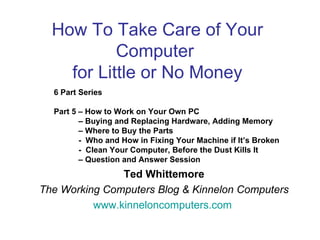
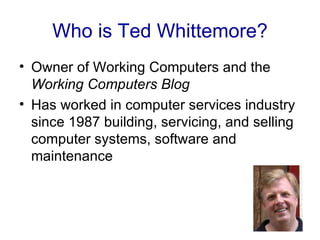

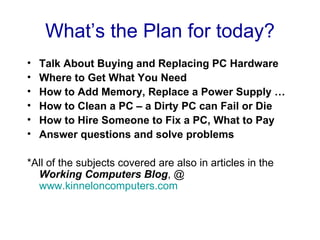
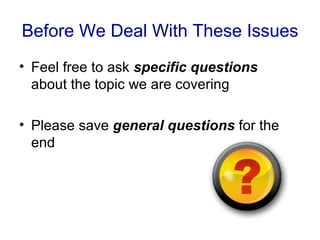
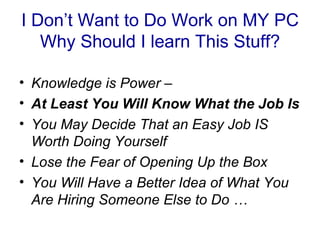
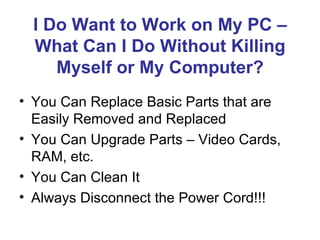
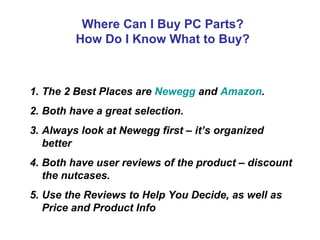
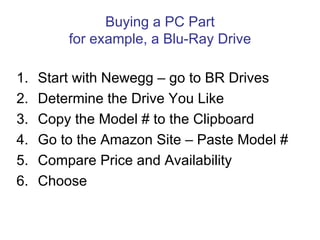

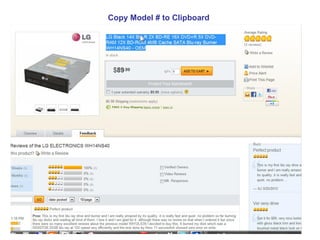
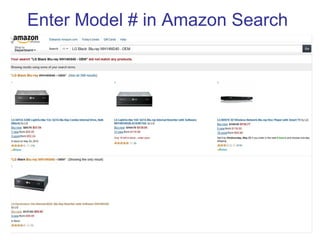
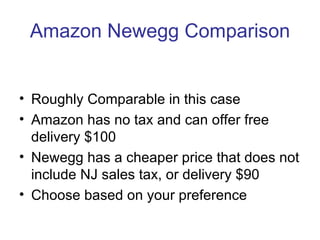
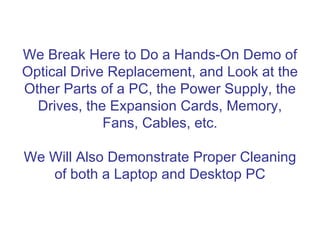
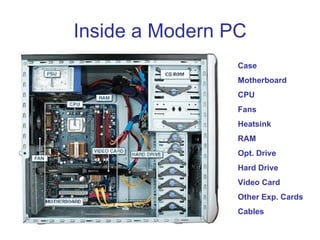
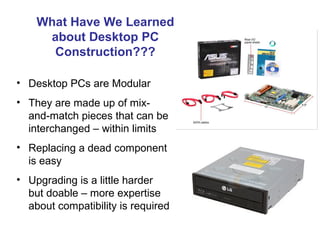
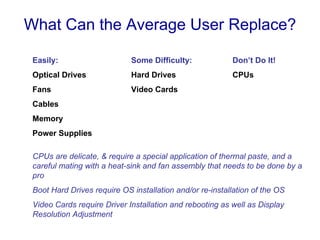
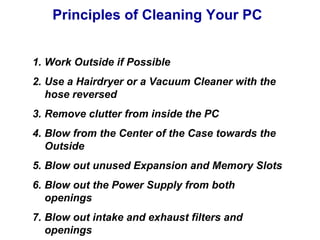
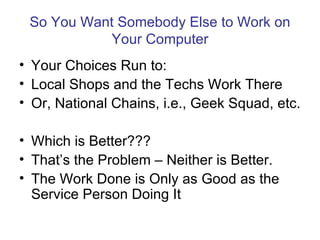


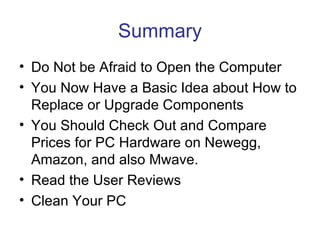
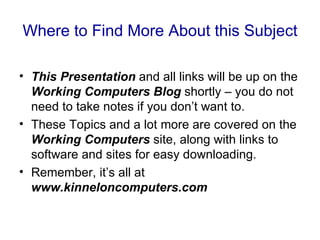
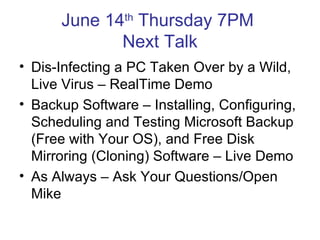

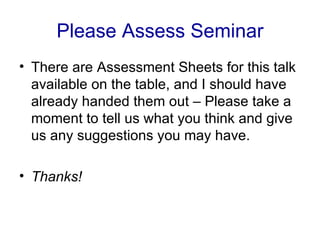
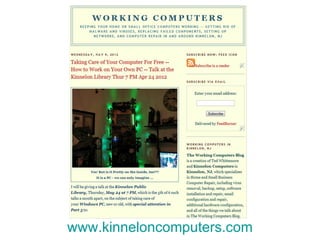
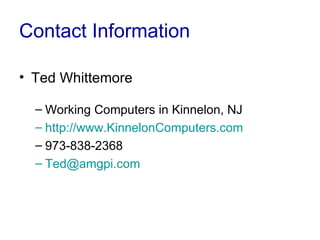
Ad
Recommended
Take Care of Your Computer Part 3 -- How to Buy a Computer Cheaply and How to...
Take Care of Your Computer Part 3 -- How to Buy a Computer Cheaply and How to...Ted Whittemore
╠²
This document provides guidance on finding and purchasing computers cost-effectively, emphasizing the importance of using discount coupon sites and understanding computer specifications for longevity. It recommends choosing quad-core processors and considering extended warranties only from manufacturers. Additionally, the document highlights popular computer models and encourages consumers to compare prices and options before making a purchase.Help me buy a computer
Help me buy a computerSaurabh Gupta
╠²
The document provides essential tips for buying a computer, comparing desktops and laptops in terms of space, cost, and performance. It also discusses important specifications such as processor type, RAM, storage, and graphics cards, along with additional accessories and quality checks. Emphasis is placed on brand reliability and customer support as key factors in making a purchase decision.L1 intro & hardware
L1 intro & hardwareMrJRogers
╠²
The document outlines a Year 11 exam scenario that includes questions about a company's operations, types of computing devices used, and hardware components associated with each device. It also provides homework assignments and plenary questions related to the scenario, emphasizing the importance of comparing desktop and tablet computers in a business setting. Additionally, it highlights the need for secure storage of work for revision purposes.Geek easy
Geek easyJaredandBonnie Johnson
╠²
Geek-Easy is a computer repair and business support service that aims to address common customer needs and preconceptions. For computer repairs, they plan to provide upfront pricing, guarantees on work done, and clear explanations of repairs. For business support, they will emphasize fast response times, testimonials showing value, and displaying certifications. For backup and recovery services, they will demonstrate recovery options, partner with affordable recovery services, and show customers backup solutions work through demonstrations. For Apple repairs, they will emphasize testimonials and Apple-branding to make the service "feel" like an official Apple repair. The document provides suggestions on redesigning Geek-Easy's website to better emphasize their service offerings and buildTechnologies used
Technologies used Aggardner
╠²
The document summarizes the key technologies used in producing a documentary, including cameras, computers, software, and an online blog. It describes the Canon 550D HD SLR camera and Panasonic TM900 camera that were primarily used to capture footage. An Apple iMac and MacBook Pro were the main computers used for editing with Final Cut Pro. Strengths and weaknesses of each technology are provided.Automation in Post-Production ŌĆö Boris Polyak for NATEXPO 2016
Automation in Post-Production ŌĆö Boris Polyak for NATEXPO 2016Boris Polyak
╠²
The document discusses the importance of automation in video post-production to enhance creative workflow and meet strict deadlines. Key tasks are divided into creative and technical categories, with automation aimed at minimizing technical processes, such as transcoding and copying, to allow more focus on creative tasks. Utilizing automation not only reduces errors and downtime but also potentially improves overall product quality through better resource allocation.Technologies used
Technologies used Aggardner
╠²
The documentary used several cameras and computers during production. The Canon 550D SLR camera was used for interviews and photos throughout planning and research. A Panasonic TM900 camera with 32GB internal storage was the main camera used, capturing sharp HD footage. An Apple iMac was the primary editing computer with Final Cut Pro software. A MacBook Pro was also used for editing but sometimes had technical issues transferring footage. Final Cut Pro allowed for modern editing features but the learning curve and inability to transfer old projects caused some delays.NON-technical PP
NON-technical PPLewisBlackmanCisco
╠²
The document explains several non-technical aspects of computer hardware, focusing on memory (RAM), sound cards, visual outputs, and motherboards. It compares RAM to a desk for active tasks and emphasizes that better RAM leads to smoother performance, while sound cards enhance audio quality. The motherboard is described as the central hub that connects all components, and upgrades can significantly improve computer capabilities.Handling Vendor Problems, or Problems With Vendors
Handling Vendor Problems, or Problems With VendorsSam Knutson
╠²
The session covers effective strategies for interacting with software and hardware vendors, particularly IBM, focusing on handling defect reports and enhancement requests. Key topics include understanding severity levels for problems, documentation practices, data collection for diagnostics, and utilizing vendor tools to streamline support processes. Attendees will gain insights into improving vendor interactions and minimizing issues through careful preparation and communication.How, when and why to explore an at-home agent program
How, when and why to explore an at-home agent programMyra Golden
╠²
The document discusses the benefits and considerations for implementing a home-based agent workforce to provide customer service. Key benefits include lower costs, an increased and more motivated workforce, and flexibility for scheduling. Some factors to consider are ensuring proper training, technology, data security, and engagement of remote agents. Successful implementation may involve a gradual conversion of existing agents or starting new remote divisions.Delivering
Deliveringlunkyo
╠²
The document discusses different stages of software testing and release, including alpha testing, beta testing, and releasing the final product. It also covers prerequisites for delivering a product like documentation, setting up websites, file compression, and packaging. Delivering projects on the web involves considerations like server configuration, access, and search engine optimization. Packing is important for marketing projects to wider audiences.Evaluation 6
Evaluation 6mariakinash
╠²
The document discusses the various technologies used to create a film project, including cameras, lighting equipment, software, and online platforms. It provides pros and cons of a Flip camera, Canon DSLR camera, tripod, main lights, small lights, iMac computer, iMovie, Final Cut Pro X, Prezi, YouTube, Blogger, and Photoshop. The key lessons learned are that higher-quality cameras and software are needed for professional work, while cheaper options suffice for basic explanations. Setting lighting manually was important for night filming. Final Cut Pro allowed advanced video editing. YouTube and Blogger facilitated sharing work online.Evaluation 6
Evaluation 6mariakinash
╠²
The document discusses the various technologies used to create a film project, including equipment like a Flip camera, Canon DSLR camera, tripod, and lights, as well as software like iMovie, Final Cut Pro, Prezi, YouTube, Blogger, and Photoshop. It provides pros and cons of each technology. The Flip camera was easy to use but had lower quality, while the Canon DSLR captured high-quality video but had limited battery life. Final Cut Pro allowed advanced video editing while iMovie was simpler. YouTube and Blogger facilitated sharing work online.Tech Time E4 - Powerpoint Edition
Tech Time E4 - Powerpoint EditionTyler Steinbach
╠²
The document provides 10 steps for choosing a new computer, including deciding between Windows and Mac, setting a budget, choosing components based on intended use, and selecting a brand. Key factors covered are budget, intended use of the computer, screen size preferences, and operating system. The document aims to help buyers determine their needs and pick the right computer components and features within their budget.Slow Down To Speed Up
Slow Down To Speed Upstevebockman
╠²
The document discusses an exercise called Agile AeroSpace that simulates building airplanes in two shifts, with the goal of comparing throughput, inventory, and operating expenses between going faster versus slowing down to the pace of the slowest team member. It then explains how these concepts relate to software development, noting that knowledge is the inventory and people consume knowledge at different rates, so creating knowledge faster than it can be consumed does not increase throughput. It concludes by listing 5 steps for identifying and addressing bottlenecks in a system.Take Care of Your Computer Part 2 -- Backup, Clone Your System Disk Feb-16-2012
Take Care of Your Computer Part 2 -- Backup, Clone Your System Disk Feb-16-2012Ted Whittemore
╠²
This document is a guide on backing up computers and creating bootable clones of system disks, presented by Ted Whittemore, an expert in computer services. It covers different backup methods, including free cloning software, cloud backup options, and strategies for ensuring data safety. The presentation includes practical tools and tips for users to safeguard their critical data effectively.Lesson 3.2
Lesson 3.2MLG College of Learning, Inc
╠²
Computer troubleshooting is a systematic process used to locate the cause of faults in computer systems and resolve hardware and software issues. It involves following a logical process with steps like identifying the problem, establishing a probable cause, testing theories to determine the cause, developing a solution plan, verifying the system works, and documenting findings. Troubleshooting skills are developed over time through experience solving different problems. Common computer issues include failures of storage devices, motherboards, power supplies, CPUs, memory, displays, and more. Solutions may involve checking connections, updating drivers or BIOS, replacing faulty components, and ensuring proper cooling and power.Software Development Whats & Whys
Software Development Whats & Whys Harun Yard─▒mc─▒
╠²
The document outlines essential software development practices such as release management, code review, server configuration management, and testing strategies, emphasizing the importance of efficient tools and methodologies. It highlights techniques like caching, data protection, and monitoring to improve application performance and security, while also advocating for a collaborative and agile work environment. Furthermore, it advises avoiding outdated practices like legacy codes and unnecessary meetings to enhance team productivity.How to optimize your windows computer
How to optimize your windows computerMalik Browne
╠²
This document provides tips for optimizing a Windows computer's performance. It discusses using Disk Cleanup and Disk Defragmentation to free up hard drive space. Low hard drive space, insufficient RAM, and outdated software/hardware are provided as the top reasons for slow computer performance. Installing a solid state drive (SSD) to replace the hard disk drive, upgrading RAM, and replacing the disk drive with an external hard drive are recommended for performance improvements. Steps are outlined for using Disk Cleanup and Disk Defragmentation, and pros and cons of SSDs are discussed.Troubleshooting and maintenance
Troubleshooting and maintenanceTech Bikram
╠²
This document discusses troubleshooting and computer maintenance. It defines troubleshooting as identifying, planning, and resolving problems within software or computer systems. It notes that troubleshooting often involves a process of elimination to determine the root cause of an issue. The document then provides examples of common Windows errors that can be troubleshooted, such as slow performance, freezing, blue screens, and more. It also lists some basic "layman checks" that non-technical users can perform for computer maintenance, such as checking if the power is on, hardware is connected properly, and basic settings.Performance Tuning
Performance TuningJannet Peetz
╠²
This document discusses tuning a system for optimal performance. It covers determining performance criteria, analyzing problems, testing solutions, and signs of a well-tuned system. Key aspects of tuning include analyzing system usage, determining causes of problems, setting goals to improve throughput or response times, and testing changes. Memory, processors, I/O, and network usage should be optimized to avoid bottlenecks.Connect internal hardware components.pptx
Connect internal hardware components.pptxabdifetah
╠²
This document discusses various factors to consider when contacting vendors to purchase internal computer hardware components. It describes where to find information on new hardware such as technology magazines, websites, consultants and trade shows. It outlines creating a request for proposal to obtain quotes from vendors detailing specifications, pricing, support and how the product meets needs. Selection criteria are important and may include product requirements, support/maintenance, training, price and vendor stability. Product requirements depend on the intended use while support plans and training offered are also important to consider.Take Care of Your Computer Part 4 -- The Top 10 Best Free Software Programs o...
Take Care of Your Computer Part 4 -- The Top 10 Best Free Software Programs o...Ted Whittemore
╠²
This document summarizes a presentation about free software alternatives to commercial programs. It discusses replacing Microsoft Office with LibreOffice, using Google Picasa instead of picture programs, and Google Chrome as a faster browser. Free utilities like Skype, screen capture programs, CD burning software, antivirus programs, and video/audio converters are also presented. The document encourages using free software to save money and discusses where to find more options.How to-build-pc
How to-build-pcScrib Dcom
╠²
This document provides step-by-step instructions for building a cheap computer. It discusses selecting components such as the computer case, power supply, processor, motherboard, RAM, hard drive, optical drive, graphics card, sound card, monitor, keyboard, and speakers. It then covers assembly, including installing the processor, memory, motherboard, power supply, add-in cards, hard drive cables, and case cables. Troubleshooting tips are also provided. The goal is to help the reader build their own computer that is tailored to their needs and budget.POLITEKNIK MALAYSIA
POLITEKNIK MALAYSIAAiman Hud
╠²
This chapter outlines the objectives of preventative maintenance and troubleshooting. It discusses the importance of preventative maintenance through regular inspection and cleaning to prevent failures. The troubleshooting process is described as a 5-step approach: 1) identify the problem, 2) generate potential causes, 3) test theories, 4) implement a solution, and 5) verify the solution and document findings. Backing up data and obtaining liability waivers are also emphasized before any repair work.Eet250 research paper
Eet250 research paperstanleyjohn18
╠²
This document discusses installing and configuring PC hardware components such as the motherboard and RAM. It describes the basic process for installing a motherboard, which involves determining mounting points, installing standoffs, securing the motherboard with screws, and connecting power. Motherboard configuration is often done using jumpers or BIOS settings. Installing RAM involves factors like capacity, form factor, speed, and ensuring compatibility with existing RAM. The CPU installation process is also briefly mentioned.NCompass Live: Purchasing Computers for the Library
NCompass Live: Purchasing Computers for the LibraryNebraska Library Commission
╠²
The document outlines essential information for purchasing computers for libraries, emphasizing the end-of-life status of various Windows operating systems and the need for upgrades to Windows 11 by October 2025. It covers different PC styles, components, and recommended software for public PCs while providing guidance on where to buy and funding sources for such purchases. Additionally, it highlights the importance of cybersecurity measures and offers assistance through the Nebraska Library Commission.lab4_ch6-mboard-09.ppt
lab4_ch6-mboard-09.pptRaviBam1
╠²
The document provides an overview of installing, upgrading, and troubleshooting motherboards, including choosing the right motherboard and case based on CPU type, RAM, and form factor. It outlines steps for removing and installing motherboards, common troubleshooting symptoms, potential fixes, and key considerations for purchasing a motherboard. Specific problems such as RAM errors and microprocessor failures, along with solutions, are also addressed.Assembling.pptx
Assembling.pptxGauravSharmaIAHAP
╠²
The document provides step-by-step instructions for assembling a PC. It includes opening the computer case, installing the power supply, motherboard components and CPU, installing internal drives like the hard drive and optical drive, installing adapter cards, connecting internal cables, reattaching side panels and external cables, and booting the computer for the first time to test components.Things To Consider When Buying A Computer
Things To Consider When Buying A ComputerAshitta Ann
╠²
When buying a computer, consider branded vs. assembled PCs, ensuring warranty on internal parts, and selecting an appropriate processor, ideally at least an i3 or i5 for smooth performance. A minimum of 500GB hard disk, 2GB RAM, and a 1GB graphics card are recommended for general use and gaming. Additionally, opt for a 21-inch LED monitor for better viewing experience and ensure the operating system is genuine.More Related Content
What's hot (7)
Handling Vendor Problems, or Problems With Vendors
Handling Vendor Problems, or Problems With VendorsSam Knutson
╠²
The session covers effective strategies for interacting with software and hardware vendors, particularly IBM, focusing on handling defect reports and enhancement requests. Key topics include understanding severity levels for problems, documentation practices, data collection for diagnostics, and utilizing vendor tools to streamline support processes. Attendees will gain insights into improving vendor interactions and minimizing issues through careful preparation and communication.How, when and why to explore an at-home agent program
How, when and why to explore an at-home agent programMyra Golden
╠²
The document discusses the benefits and considerations for implementing a home-based agent workforce to provide customer service. Key benefits include lower costs, an increased and more motivated workforce, and flexibility for scheduling. Some factors to consider are ensuring proper training, technology, data security, and engagement of remote agents. Successful implementation may involve a gradual conversion of existing agents or starting new remote divisions.Delivering
Deliveringlunkyo
╠²
The document discusses different stages of software testing and release, including alpha testing, beta testing, and releasing the final product. It also covers prerequisites for delivering a product like documentation, setting up websites, file compression, and packaging. Delivering projects on the web involves considerations like server configuration, access, and search engine optimization. Packing is important for marketing projects to wider audiences.Evaluation 6
Evaluation 6mariakinash
╠²
The document discusses the various technologies used to create a film project, including cameras, lighting equipment, software, and online platforms. It provides pros and cons of a Flip camera, Canon DSLR camera, tripod, main lights, small lights, iMac computer, iMovie, Final Cut Pro X, Prezi, YouTube, Blogger, and Photoshop. The key lessons learned are that higher-quality cameras and software are needed for professional work, while cheaper options suffice for basic explanations. Setting lighting manually was important for night filming. Final Cut Pro allowed advanced video editing. YouTube and Blogger facilitated sharing work online.Evaluation 6
Evaluation 6mariakinash
╠²
The document discusses the various technologies used to create a film project, including equipment like a Flip camera, Canon DSLR camera, tripod, and lights, as well as software like iMovie, Final Cut Pro, Prezi, YouTube, Blogger, and Photoshop. It provides pros and cons of each technology. The Flip camera was easy to use but had lower quality, while the Canon DSLR captured high-quality video but had limited battery life. Final Cut Pro allowed advanced video editing while iMovie was simpler. YouTube and Blogger facilitated sharing work online.Tech Time E4 - Powerpoint Edition
Tech Time E4 - Powerpoint EditionTyler Steinbach
╠²
The document provides 10 steps for choosing a new computer, including deciding between Windows and Mac, setting a budget, choosing components based on intended use, and selecting a brand. Key factors covered are budget, intended use of the computer, screen size preferences, and operating system. The document aims to help buyers determine their needs and pick the right computer components and features within their budget.Slow Down To Speed Up
Slow Down To Speed Upstevebockman
╠²
The document discusses an exercise called Agile AeroSpace that simulates building airplanes in two shifts, with the goal of comparing throughput, inventory, and operating expenses between going faster versus slowing down to the pace of the slowest team member. It then explains how these concepts relate to software development, noting that knowledge is the inventory and people consume knowledge at different rates, so creating knowledge faster than it can be consumed does not increase throughput. It concludes by listing 5 steps for identifying and addressing bottlenecks in a system.Similar to Take Care of Your Computer Part 5 -- How to Work on Your Own PC (20)
Take Care of Your Computer Part 2 -- Backup, Clone Your System Disk Feb-16-2012
Take Care of Your Computer Part 2 -- Backup, Clone Your System Disk Feb-16-2012Ted Whittemore
╠²
This document is a guide on backing up computers and creating bootable clones of system disks, presented by Ted Whittemore, an expert in computer services. It covers different backup methods, including free cloning software, cloud backup options, and strategies for ensuring data safety. The presentation includes practical tools and tips for users to safeguard their critical data effectively.Lesson 3.2
Lesson 3.2MLG College of Learning, Inc
╠²
Computer troubleshooting is a systematic process used to locate the cause of faults in computer systems and resolve hardware and software issues. It involves following a logical process with steps like identifying the problem, establishing a probable cause, testing theories to determine the cause, developing a solution plan, verifying the system works, and documenting findings. Troubleshooting skills are developed over time through experience solving different problems. Common computer issues include failures of storage devices, motherboards, power supplies, CPUs, memory, displays, and more. Solutions may involve checking connections, updating drivers or BIOS, replacing faulty components, and ensuring proper cooling and power.Software Development Whats & Whys
Software Development Whats & Whys Harun Yard─▒mc─▒
╠²
The document outlines essential software development practices such as release management, code review, server configuration management, and testing strategies, emphasizing the importance of efficient tools and methodologies. It highlights techniques like caching, data protection, and monitoring to improve application performance and security, while also advocating for a collaborative and agile work environment. Furthermore, it advises avoiding outdated practices like legacy codes and unnecessary meetings to enhance team productivity.How to optimize your windows computer
How to optimize your windows computerMalik Browne
╠²
This document provides tips for optimizing a Windows computer's performance. It discusses using Disk Cleanup and Disk Defragmentation to free up hard drive space. Low hard drive space, insufficient RAM, and outdated software/hardware are provided as the top reasons for slow computer performance. Installing a solid state drive (SSD) to replace the hard disk drive, upgrading RAM, and replacing the disk drive with an external hard drive are recommended for performance improvements. Steps are outlined for using Disk Cleanup and Disk Defragmentation, and pros and cons of SSDs are discussed.Troubleshooting and maintenance
Troubleshooting and maintenanceTech Bikram
╠²
This document discusses troubleshooting and computer maintenance. It defines troubleshooting as identifying, planning, and resolving problems within software or computer systems. It notes that troubleshooting often involves a process of elimination to determine the root cause of an issue. The document then provides examples of common Windows errors that can be troubleshooted, such as slow performance, freezing, blue screens, and more. It also lists some basic "layman checks" that non-technical users can perform for computer maintenance, such as checking if the power is on, hardware is connected properly, and basic settings.Performance Tuning
Performance TuningJannet Peetz
╠²
This document discusses tuning a system for optimal performance. It covers determining performance criteria, analyzing problems, testing solutions, and signs of a well-tuned system. Key aspects of tuning include analyzing system usage, determining causes of problems, setting goals to improve throughput or response times, and testing changes. Memory, processors, I/O, and network usage should be optimized to avoid bottlenecks.Connect internal hardware components.pptx
Connect internal hardware components.pptxabdifetah
╠²
This document discusses various factors to consider when contacting vendors to purchase internal computer hardware components. It describes where to find information on new hardware such as technology magazines, websites, consultants and trade shows. It outlines creating a request for proposal to obtain quotes from vendors detailing specifications, pricing, support and how the product meets needs. Selection criteria are important and may include product requirements, support/maintenance, training, price and vendor stability. Product requirements depend on the intended use while support plans and training offered are also important to consider.Take Care of Your Computer Part 4 -- The Top 10 Best Free Software Programs o...
Take Care of Your Computer Part 4 -- The Top 10 Best Free Software Programs o...Ted Whittemore
╠²
This document summarizes a presentation about free software alternatives to commercial programs. It discusses replacing Microsoft Office with LibreOffice, using Google Picasa instead of picture programs, and Google Chrome as a faster browser. Free utilities like Skype, screen capture programs, CD burning software, antivirus programs, and video/audio converters are also presented. The document encourages using free software to save money and discusses where to find more options.How to-build-pc
How to-build-pcScrib Dcom
╠²
This document provides step-by-step instructions for building a cheap computer. It discusses selecting components such as the computer case, power supply, processor, motherboard, RAM, hard drive, optical drive, graphics card, sound card, monitor, keyboard, and speakers. It then covers assembly, including installing the processor, memory, motherboard, power supply, add-in cards, hard drive cables, and case cables. Troubleshooting tips are also provided. The goal is to help the reader build their own computer that is tailored to their needs and budget.POLITEKNIK MALAYSIA
POLITEKNIK MALAYSIAAiman Hud
╠²
This chapter outlines the objectives of preventative maintenance and troubleshooting. It discusses the importance of preventative maintenance through regular inspection and cleaning to prevent failures. The troubleshooting process is described as a 5-step approach: 1) identify the problem, 2) generate potential causes, 3) test theories, 4) implement a solution, and 5) verify the solution and document findings. Backing up data and obtaining liability waivers are also emphasized before any repair work.Eet250 research paper
Eet250 research paperstanleyjohn18
╠²
This document discusses installing and configuring PC hardware components such as the motherboard and RAM. It describes the basic process for installing a motherboard, which involves determining mounting points, installing standoffs, securing the motherboard with screws, and connecting power. Motherboard configuration is often done using jumpers or BIOS settings. Installing RAM involves factors like capacity, form factor, speed, and ensuring compatibility with existing RAM. The CPU installation process is also briefly mentioned.NCompass Live: Purchasing Computers for the Library
NCompass Live: Purchasing Computers for the LibraryNebraska Library Commission
╠²
The document outlines essential information for purchasing computers for libraries, emphasizing the end-of-life status of various Windows operating systems and the need for upgrades to Windows 11 by October 2025. It covers different PC styles, components, and recommended software for public PCs while providing guidance on where to buy and funding sources for such purchases. Additionally, it highlights the importance of cybersecurity measures and offers assistance through the Nebraska Library Commission.lab4_ch6-mboard-09.ppt
lab4_ch6-mboard-09.pptRaviBam1
╠²
The document provides an overview of installing, upgrading, and troubleshooting motherboards, including choosing the right motherboard and case based on CPU type, RAM, and form factor. It outlines steps for removing and installing motherboards, common troubleshooting symptoms, potential fixes, and key considerations for purchasing a motherboard. Specific problems such as RAM errors and microprocessor failures, along with solutions, are also addressed.Assembling.pptx
Assembling.pptxGauravSharmaIAHAP
╠²
The document provides step-by-step instructions for assembling a PC. It includes opening the computer case, installing the power supply, motherboard components and CPU, installing internal drives like the hard drive and optical drive, installing adapter cards, connecting internal cables, reattaching side panels and external cables, and booting the computer for the first time to test components.Things To Consider When Buying A Computer
Things To Consider When Buying A ComputerAshitta Ann
╠²
When buying a computer, consider branded vs. assembled PCs, ensuring warranty on internal parts, and selecting an appropriate processor, ideally at least an i3 or i5 for smooth performance. A minimum of 500GB hard disk, 2GB RAM, and a 1GB graphics card are recommended for general use and gaming. Additionally, opt for a 21-inch LED monitor for better viewing experience and ensure the operating system is genuine.WFH Strategies for the unprepared
WFH Strategies for the unpreparedBob Coppedge
╠²
The document discusses strategies for implementing work-from-home policies for small to medium businesses during a time of crisis. It emphasizes the importance of establishing productive, secure, and economically realistic solutions, while covering technology options, collaboration tools, and planning considerations. Key takeaways include evaluating business continuity needs, understanding data location, and ensuring effective employee performance management.Making A Computer
Making A ComputerJamesColwell
╠²
The document provides step-by-step instructions for assembling the basic components of a computer and installing Windows XP. It describes inserting the power supply, RAM, CPU, thermal compound, heat sink, motherboard, NIC, wireless NIC, video card, hard drive, optical drive, floppy drive, PATA cable, floppy cable, case, monitor, keyboard, mouse, USB ports, Ethernet cable, and wireless antenna. It then lists the steps for installing Windows XP, which include pressing enter to start, agreeing to conditions, selecting installation locations and settings, entering registration information, and completing setup.Ebooks how to build your own computer
Ebooks how to build your own computerriquelme_jr
╠²
The document provides step-by-step instructions for building your own computer. It discusses selecting components such as cases, motherboards, and processors. It recommends buying quality parts that will allow for future upgrades. The document contains 27 parts that outline the entire process of building a computer from start to finish, including installing components, setting up the operating system, and tweaking the finished creation.Buying a computer
Buying a computerguest4014979
╠²
The document provides information to help a user determine what type of computer user they are and what kind of computer to buy based on their needs. It includes questions about experience level, intended use, software priorities, and expectations for technical support. Comparing sample computer advertisements, it analyzes key specs like processor, RAM, hard drive size, and included software and peripherals. The document advises on warranty and service options and suitable retail outlets for computer purchases.Scaling apps for the big time
Scaling apps for the big timeproitconsult
╠²
The document discusses the challenges faced by applications as they scale, including performance and reliability issues due to growing data sets and operational inefficiencies. It emphasizes the importance of understanding workload differences, modern storage technologies, and the necessity of optimizing memory, network, and SQL database performance, while suggesting best practices for backups and reporting. It also highlights the need to adapt to evolving technologies and methodologies to ensure sustained app functionality and performance.Ad
Recently uploaded (20)
Smarter Aviation Data Management: Lessons from Swedavia Airports and Sweco
Smarter Aviation Data Management: Lessons from Swedavia Airports and SwecoSafe Software
╠²
Managing airport and airspace data is no small task, especially when youŌĆÖre expected to deliver it in AIXM format without spending a fortune on specialized tools. But what if there was a smarter, more affordable way?
Join us for a behind-the-scenes look at how Sweco partnered with Swedavia, the Swedish airport operator, to solve this challenge using FME and Esri.
Learn how they built automated workflows to manage periodic updates, merge airspace data, and support data extracts ŌĆō all while meeting strict government reporting requirements to the Civil Aviation Administration of Sweden.
Even better? Swedavia built custom services and applications that use the FME Flow REST API to trigger jobs and retrieve results ŌĆō streamlining tasks like securing the quality of new surveyor data, creating permdelta and baseline representations in the AIS schema, and generating AIXM extracts from their AIS data.
To conclude, FME expert Dean Hintz will walk through a GeoBorders reading workflow and highlight recent enhancements to FMEŌĆÖs AIXM (Aeronautical Information Exchange Model) processing and interpretation capabilities.
Discover how airports like Swedavia are harnessing the power of FME to simplify aviation data management, and how you can too.Curietech AI in action - Accelerate MuleSoft development
Curietech AI in action - Accelerate MuleSoft developmentshyamraj55
╠²
CurieTech AI in Action ŌĆō Accelerate MuleSoft Development
Overview:
This presentation demonstrates how CurieTech AIŌĆÖs purpose-built agents empower MuleSoft developers to create integration workflows faster, more accurately, and with less manual effort
linkedin.com
+12
curietech.ai
+12
meetups.mulesoft.com
+12
.
Key Highlights:
Dedicated AI agents for every stage: Coding, Testing (MUnit), Documentation, Code Review, and Migration
curietech.ai
+7
curietech.ai
+7
medium.com
+7
DataWeave automation: Generate mappings from tables or samplesŌĆö95%+ complete within minutes
linkedin.com
+7
curietech.ai
+7
medium.com
+7
Integration flow generation: Auto-create Mule flows based on specificationsŌĆöspeeds up boilerplate development
curietech.ai
+1
medium.com
+1
Efficient code reviews: Gain intelligent feedback on flows, patterns, and error handling
youtube.com
+8
curietech.ai
+8
curietech.ai
+8
Test & documentation automation: Auto-generate MUnit test cases, sample data, and detailed docs from code
curietech.ai
+5
curietech.ai
+5
medium.com
+5
Why Now?
Achieve 10├Ś productivity gains, slashing development time from hours to minutes
curietech.ai
+3
curietech.ai
+3
medium.com
+3
Maintain high accuracy with code quality matching or exceeding manual efforts
curietech.ai
+2
curietech.ai
+2
curietech.ai
+2
Ideal for developers, architects, and teams wanting to scale MuleSoft projects with AI efficiency
Conclusion:
CurieTech AI transforms MuleSoft development into an AI-accelerated workflowŌĆöletting you focus on innovation, not repetition.PyCon SG 25 - Firecracker Made Easy with Python.pdf
PyCon SG 25 - Firecracker Made Easy with Python.pdfMuhammad Yuga Nugraha
╠²
Explore the ease of managing Firecracker microVM with the firecracker-python. In this session, I will introduce the basics of Firecracker microVM and demonstrate how this custom SDK facilitates microVM operations easily. We will delve into the design and development process behind the SDK, providing a behind-the-scenes look at its creation and features. While traditional Firecracker SDKs were primarily available in Go, this module brings a simplicity of Python to the table.CapCut Pro Crack For PC Latest Version {Fully Unlocked} 2025
CapCut Pro Crack For PC Latest Version {Fully Unlocked} 2025pcprocore
╠²
¤æēØŚĪØŚ╝ØśüØŚ▓:ØŚ¢ØŚ╝ØŚĮØśå ØŚ╣ØŚČØŚ╗ØŚĖ & ØŚĮØŚ«ØśĆØśüØŚ▓ ØŚČØŚ╗ØśüØŚ╝ ØŚÜØŚ╝ØŚ╝ØŚ┤ØŚ╣ØŚ▓ ØŚ╗ØŚ▓Øśä ØśüØŚ«ØŚ»> https://pcprocore.com/ ¤æłŌŚĆ
CapCut Pro Crack is a powerful tool that has taken the digital world by storm, offering users a fully unlocked experience that unleashes their creativity. With its user-friendly interface and advanced features, itŌĆÖs no wonder why aspiring videographers are turning to this software for their projects.10 Key Challenges for AI within the EU Data Protection Framework.pdf
10 Key Challenges for AI within the EU Data Protection Framework.pdfPriyanka Aash
╠²
10 Key Challenges for AI within the EU Data Protection FrameworkYou are not excused! How to avoid security blind spots on the way to production
You are not excused! How to avoid security blind spots on the way to productionMichele Leroux Bustamante
╠²
We live in an ever evolving landscape for cyber threats creating security risk for your production systems. Mitigating these risks requires participation throughout all stages from development through production delivery - and by every role including architects, developers QA and DevOps engineers, product owners and leadership. No one is excused! This session will cover examples of common mistakes or missed opportunities that can lead to vulnerabilities in production - and ways to do better throughout the development lifecycle.The Future of Technology: 2025-2125 by Saikat Basu.pdf
The Future of Technology: 2025-2125 by Saikat Basu.pdfSaikat Basu
╠²
A peek into the next 100 years of technology. From Generative AI to Global AI networks to Martian Colonisation to Interstellar exploration to Industrial Nanotechnology to Artificial Consciousness, this is a journey you don't want to miss. Which ones excite you the most? Which ones are you apprehensive about? Feel free to comment! Let the conversation begin!Cluster-Based Multi-Objective Metamorphic Test Case Pair Selection for Deep N...
Cluster-Based Multi-Objective Metamorphic Test Case Pair Selection for Deep N...janeliewang985
╠²
the slides of the MP selection approach CMPSConnecting Data and Intelligence: The Role of FME in Machine Learning
Connecting Data and Intelligence: The Role of FME in Machine LearningSafe Software
╠²
In this presentation, we want to explore powerful data integration and preparation for Machine Learning. FME is known for its ability to manipulate and transform geospatial data, connecting diverse data sources into efficient and automated workflows. By integrating FME with Machine Learning techniques, it is possible to transform raw data into valuable insights faster and more accurately, enabling intelligent analysis and data-driven decision making.A Constitutional Quagmire - Ethical Minefields of AI, Cyber, and Privacy.pdf
A Constitutional Quagmire - Ethical Minefields of AI, Cyber, and Privacy.pdfPriyanka Aash
╠²
A Constitutional Quagmire - Ethical Minefields of AI, Cyber, and PrivacyTech-ASan: Two-stage check for Address Sanitizer - Yixuan Cao.pdf
Tech-ASan: Two-stage check for Address Sanitizer - Yixuan Cao.pdfcaoyixuan2019
╠²
A presentation at Internetware 2025.AI VIDEO MAGAZINE - June 2025 - r/aivideo
AI VIDEO MAGAZINE - June 2025 - r/aivideo1pcity Studios, Inc
╠²
AI VIDEO MAGAZINE - r/aivideo community newsletter ŌĆō Exclusive Tutorials: How to make an AI VIDEO from scratch, PLUS: How to make AI MUSIC, Hottest ai videos of 2025, Exclusive Interviews, New Tools, Previews, and MORE - JUNE 2025 ISSUE -2025_06_18 - OpenMetadata Community Meeting.pdf
2025_06_18 - OpenMetadata Community Meeting.pdfOpenMetadata
╠²
The community meetup was held Wednesday June 18, 2025 @ 9:00 AM PST.
Catch the next OpenMetadata Community Meetup @ https://www.meetup.com/openmetadata-meetup-group/
In this month's OpenMetadata Community Meetup, "Enforcing Quality & SLAs with OpenMetadata Data Contracts," we covered data contracts, why they matter, and how to implement them in OpenMetadata to increase the quality of your data assets!
Agenda Highlights:
¤æŗ Introducing Data Contracts: An agreement between data producers and consumers
¤ōØ Data Contracts key components: Understanding a contract and its purpose
¤¦æŌĆŹ¤Ä© Writing your first contract: How to create your own contracts in OpenMetadata
¤”Š An OpenMetadata MCP Server update!
Ō×Ģ And More!"How to survive Black Friday: preparing e-commerce for a peak season", Yurii ...
"How to survive Black Friday: preparing e-commerce for a peak season", Yurii ...Fwdays
╠²
We will explore how e-commerce projects prepare for the busiest time of the year, which key aspects to focus on, and what to expect. WeŌĆÖll share our experience in setting up auto-scaling, load balancing, and discuss the loads that Silpo handles, as well as the solutions that help us navigate this season without failures.Salesforce Summer '25 Release Frenchgathering.pptx.pdf
Salesforce Summer '25 Release Frenchgathering.pptx.pdfyosra Saidani
╠²
Salesforce Summer '25 Release Frenchgathering.pptx.pdf"Database isolation: how we deal with hundreds of direct connections to the d...
"Database isolation: how we deal with hundreds of direct connections to the d...Fwdays
╠²
What can go wrong if you allow each service to access the database directly? In a startup, this seems like a quick and easy solution, but as the system scales, problems appear that no one could have guessed.
In my talk, I'll share Solidgate's experience in transforming its architecture: from the chaos of direct connections to a service-based data access model. I will talk about the transition stages, bottlenecks, and how isolation affected infrastructure support. I will honestly show what worked and what didn't. In short, we will analyze the controversy of this talk.AI Agents and FME: A How-to Guide on Generating Synthetic Metadata
AI Agents and FME: A How-to Guide on Generating Synthetic MetadataSafe Software
╠²
In the world of AI agents, semantics is king. Good metadata is thus essential in an organization's AI readiness checklist. But how do we keep up with the massive influx of new data? In this talk we go over the tips and tricks in generating synthetic metadata for the consumption of human users and AI agents alike.AI vs Human Writing: Can You Tell the Difference?
AI vs Human Writing: Can You Tell the Difference?Shashi Sathyanarayana, Ph.D
╠²
This slide illustrates a side-by-side comparison between human-written, AI-written, and ambiguous content. It highlights subtle cues that help readers assess authenticity, raising essential questions about the future of communication, trust, and thought leadership in the age of generative AI.Wenn alles versagt - IBM Tape sch├╝tzt, was z├żhlt! Und besonders mit dem neust...
Wenn alles versagt - IBM Tape sch├╝tzt, was z├żhlt! Und besonders mit dem neust...Josef Weingand
╠²
IBM LTO10You are not excused! How to avoid security blind spots on the way to production
You are not excused! How to avoid security blind spots on the way to productionMichele Leroux Bustamante
╠²
Ad
Take Care of Your Computer Part 5 -- How to Work on Your Own PC
- 1. How To Take Care of Your Computer for Little or No Money 6 Part Series Part 5 ŌĆō How to Work on Your Own PC ŌĆō Buying and Replacing Hardware, Adding Memory ŌĆō Where to Buy the Parts - Who and How in Fixing Your Machine if ItŌĆÖs Broken - Clean Your Computer, Before the Dust Kills It ŌĆō Question and Answer Session Ted Whittemore The Working Computers Blog & Kinnelon Computers www.kinneloncomputers.com
- 2. Who is Ted Whittemore? ŌĆó Owner of Working Computers and the Working Computers Blog ŌĆó Has worked in computer services industry since 1987 building, servicing, and selling computer systems, software and maintenance
- 4. WhatŌĆÖs the Plan for today? ŌĆó Talk About Buying and Replacing PC Hardware ŌĆó Where to Get What You Need ŌĆó How to Add Memory, Replace a Power Supply ŌĆ” ŌĆó How to Clean a PC ŌĆō a Dirty PC can Fail or Die ŌĆó How to Hire Someone to Fix a PC, What to Pay ŌĆó Answer questions and solve problems *All of the subjects covered are also in articles in the Working Computers Blog, @ www.kinneloncomputers.com
- 5. Before We Deal With These Issues ŌĆó Feel free to ask specific questions about the topic we are covering ŌĆó Please save general questions for the end
- 6. I DonŌĆÖt Want to Do Work on MY PC Why Should I learn This Stuff? ŌĆó Knowledge is Power ŌĆō ŌĆó At Least You Will Know What the Job Is ŌĆó You May Decide That an Easy Job IS Worth Doing Yourself ŌĆó Lose the Fear of Opening Up the Box ŌĆó You Will Have a Better Idea of What You Are Hiring Someone Else to Do ŌĆ”
- 7. I Do Want to Work on My PC ŌĆō What Can I Do Without Killing Myself or My Computer? ŌĆó You Can Replace Basic Parts that are Easily Removed and Replaced ŌĆó You Can Upgrade Parts ŌĆō Video Cards, RAM, etc. ŌĆó You Can Clean It ŌĆó Always Disconnect the Power Cord!!!
- 8. Where Can I Buy PC Parts? How Do I Know What to Buy? 1. The 2 Best Places are Newegg and Amazon. 2. Both have a great selection. 3. Always look at Newegg first ŌĆō itŌĆÖs organized better 4. Both have user reviews of the product ŌĆō discount the nutcases. 5. Use the Reviews to Help You Decide, as well as Price and Product Info
- 9. Buying a PC Part for example, a Blu-Ray Drive 1. Start with Newegg ŌĆō go to BR Drives 2. Determine the Drive You Like 3. Copy the Model # to the Clipboard 4. Go to the Amazon Site ŌĆō Paste Model # 5. Compare Price and Availability 6. Choose
- 10. Newegg
- 11. Copy Model # to Clipboard
- 12. Enter Model # in Amazon Search
- 13. Amazon Newegg Comparison ŌĆó Roughly Comparable in this case ŌĆó Amazon has no tax and can offer free delivery $100 ŌĆó Newegg has a cheaper price that does not include NJ sales tax, or delivery $90 ŌĆó Choose based on your preference
- 14. We Break Here to Do a Hands-On Demo of Optical Drive Replacement, and Look at the Other Parts of a PC, the Power Supply, the Drives, the Expansion Cards, Memory, Fans, Cables, etc. We Will Also Demonstrate Proper Cleaning of both a Laptop and Desktop PC
- 15. Inside a Modern PC Case Motherboard CPU Fans Heatsink RAM Opt. Drive Hard Drive Video Card Other Exp. Cards Cables
- 16. What Have We Learned about Desktop PC Construction??? ŌĆó Desktop PCs are Modular ŌĆó They are made up of mix- and-match pieces that can be interchanged ŌĆō within limits ŌĆó Replacing a dead component is easy ŌĆó Upgrading is a little harder but doable ŌĆō more expertise about compatibility is required
- 17. What Can the Average User Replace? Easily: Some Difficulty: DonŌĆÖt Do It! Optical Drives Hard Drives CPUs Fans Video Cards Cables Memory Power Supplies CPUs are delicate, & require a special application of thermal paste, and a careful mating with a heat-sink and fan assembly that needs to be done by a pro Boot Hard Drives require OS installation and/or re-installation of the OS Video Cards require Driver Installation and rebooting as well as Display Resolution Adjustment
- 18. Principles of Cleaning Your PC 1. Work Outside if Possible 2. Use a Hairdryer or a Vacuum Cleaner with the hose reversed 3. Remove clutter from inside the PC 4. Blow from the Center of the Case towards the Outside 5. Blow out unused Expansion and Memory Slots 6. Blow out the Power Supply from both openings 7. Blow out intake and exhaust filters and openings
- 19. So You Want Somebody Else to Work on Your Computer ŌĆó Your Choices Run to: ŌĆó Local Shops and the Techs Work There ŌĆó Or, National Chains, i.e., Geek Squad, etc. ŌĆó Which is Better??? ŌĆó ThatŌĆÖs the Problem ŌĆō Neither is Better. ŌĆó The Work Done is Only as Good as the Service Person Doing It
- 20. How Do I Know if the Computer Person is Good? 1. ThatŌĆÖs the Sad Part ŌĆō You DonŌĆÖt 2. With the Chains You are Essentially Trusting that They Have Automated the Process to Take Competence and Intelligence Out of It ŌĆō ItŌĆÖs All Programmed 3. With a Local Store, You Either Know Who Is Working On Your Machine or You DonŌĆÖt and If You DonŌĆÖt You Are Playing Russian Roulette. 4. What Do They Charge??? 5. There are Different Prices for Different Services, but at the End of the Day, Prices Run About $100 per Hour with the National Chains for On-Site Work
- 21. How Do I Make Sure I Get the Work I Pay For? 1. Understanding Your Computer and Its Construction Puts You in Charge of Its Repair 2. You Determine What You Think Is Wrong 3. You Discuss the Specifics of the Repair with the Service Person 4. You Agree on the Extent and Limits of the Work 5. You Get an Estimate for the Agreed Upon Work
- 22. Summary ŌĆó Do Not be Afraid to Open the Computer ŌĆó You Now Have a Basic Idea about How to Replace or Upgrade Components ŌĆó You Should Check Out and Compare Prices for PC Hardware on Newegg, Amazon, and also Mwave. ŌĆó Read the User Reviews ŌĆó Clean Your PC
- 23. Where to Find More About this Subject ŌĆó This Presentation and all links will be up on the Working Computers Blog shortly ŌĆō you do not need to take notes if you donŌĆÖt want to. ŌĆó These Topics and a lot more are covered on the Working Computers site, along with links to software and sites for easy downloading. ŌĆó Remember, itŌĆÖs all at www.kinneloncomputers.com
- 24. June 14th Thursday 7PM Next Talk ŌĆó Dis-Infecting a PC Taken Over by a Wild, Live Virus ŌĆō RealTime Demo ŌĆó Backup Software ŌĆō Installing, Configuring, Scheduling and Testing Microsoft Backup (Free with Your OS), and Free Disk Mirroring (Cloning) Software ŌĆō Live Demo ŌĆó As Always ŌĆō Ask Your Questions/Open Mike
- 25. Questions??
- 26. Please Assess Seminar ŌĆó There are Assessment Sheets for this talk available on the table, and I should have already handed them out ŌĆō Please take a moment to tell us what you think and give us any suggestions you may have. ŌĆó Thanks!
- 28. Contact Information ŌĆó Ted Whittemore ŌĆō Working Computers in Kinnelon, NJ ŌĆō http://www.KinnelonComputers.com ŌĆō 973-838-2368 ŌĆō Ted@amgpi.com
