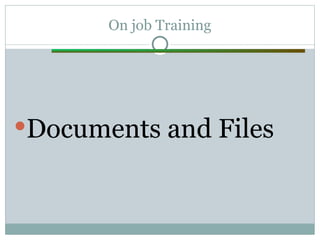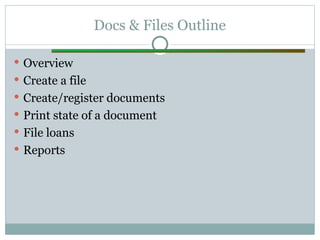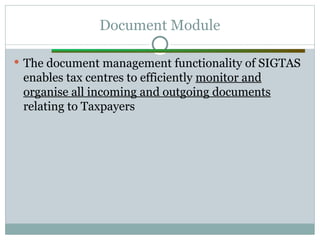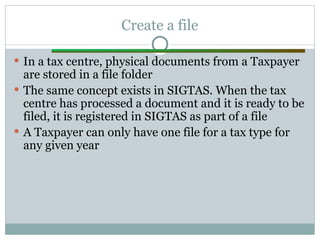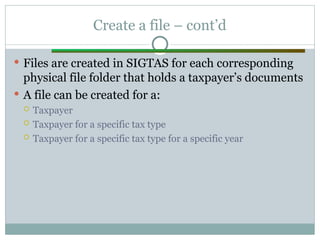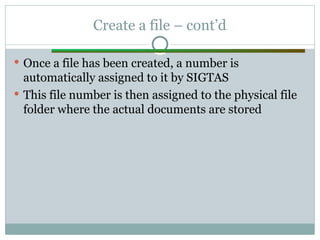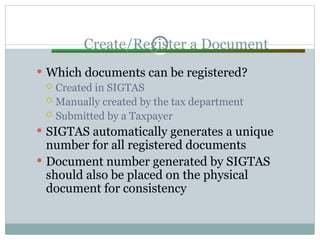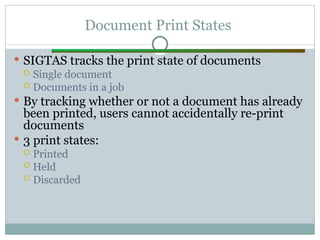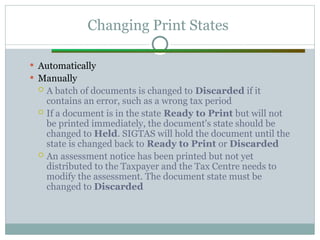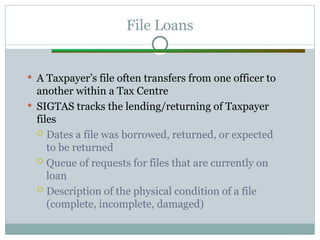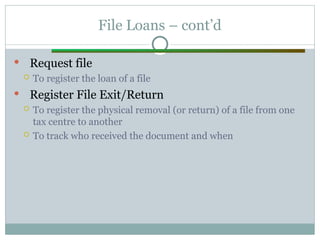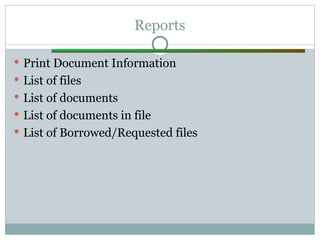02 - Documents and Files.ppt hjsghshhdg ys
- 1. On job Training ïDocuments and Files
- 2. Docs & Files Outline ï Overview ï Create a file ï Create/register documents ï Print state of a document ï File loans ï Reports
- 3. Document Module ï The document management functionality of SIGTAS enables tax centres to efficiently monitor and organise all incoming and outgoing documents relating to Taxpayers
- 4. Create a file ï In a tax centre, physical documents from a Taxpayer are stored in a file folder ï The same concept exists in SIGTAS. When the tax centre has processed a document and it is ready to be filed, it is registered in SIGTAS as part of a file ï A Taxpayer can only have one file for a tax type for any given year
- 5. Create a file â contâd ï Files are created in SIGTAS for each corresponding physical file folder that holds a taxpayerâs documents ï A file can be created for a: ïĄ Taxpayer ïĄ Taxpayer for a specific tax type ïĄ Taxpayer for a specific tax type for a specific year
- 6. Create a file â contâd ï Once a file has been created, a number is automatically assigned to it by SIGTAS ï This file number is then assigned to the physical file folder where the actual documents are stored
- 7. Create/Register a Document ï Which documents can be registered? ïĄ Created in SIGTAS ïĄ Manually created by the tax department ïĄ Submitted by a Taxpayer ï SIGTAS automatically generates a unique number for all registered documents ï Document number generated by SIGTAS should also be placed on the physical document for consistency
- 8. Document Print States ï SIGTAS tracks the print state of documents ïĄ Single document ïĄ Documents in a job ï By tracking whether or not a document has already been printed, users cannot accidentally re-print documents ï 3 print states: ïĄ Printed ïĄ Held ïĄ Discarded
- 9. Changing Print States ï Automatically ï Manually ïĄ A batch of documents is changed to Discarded if it contains an error, such as a wrong tax period ïĄ If a document is in the state Ready to Print but will not be printed immediately, the document's state should be changed to Held. SIGTAS will hold the document until the state is changed back to Ready to Print or Discarded ïĄ An assessment notice has been printed but not yet distributed to the Taxpayer and the Tax Centre needs to modify the assessment. The document state must be changed to Discarded
- 10. File Loans ï A Taxpayerâs file often transfers from one officer to another within a Tax Centre ï SIGTAS tracks the lending/returning of Taxpayer files ïĄ Dates a file was borrowed, returned, or expected to be returned ïĄ Queue of requests for files that are currently on loan ïĄ Description of the physical condition of a file (complete, incomplete, damaged)
- 11. File Loans â contâd ï Request file ïĄ To register the loan of a file ï Register File Exit/Return ïĄ To register the physical removal (or return) of a file from one tax centre to another ïĄ To track who received the document and when
- 12. Reports ï Print Document Information ï List of files ï List of documents ï List of documents in file ï List of Borrowed/Requested files
- 13. Demo & Exercices ï Learn how to register a file ï Learn how to register a document ï Learn how to change the print state of a document ï Learn how to request a file ï View various reports
Editor's Notes
- #3: Make a slide describing the process. First,create a file for a taxpayer (if it does not alraady ex