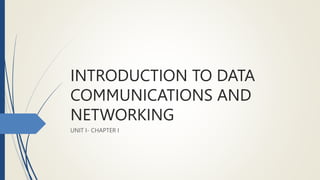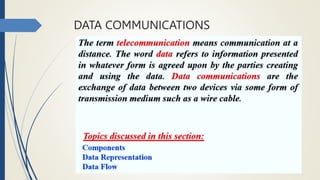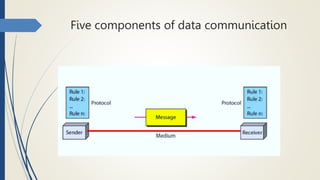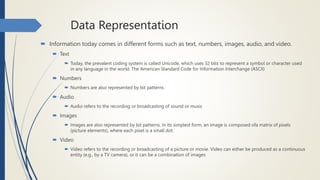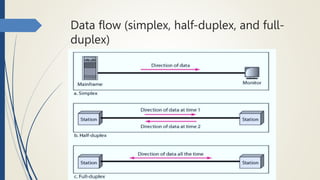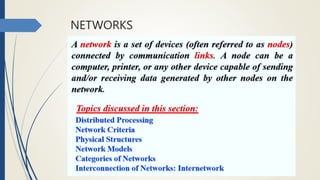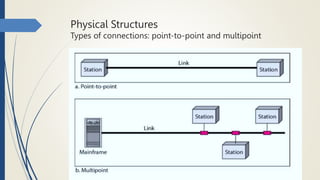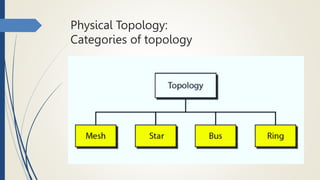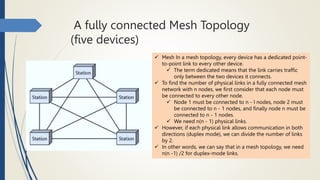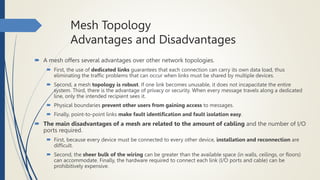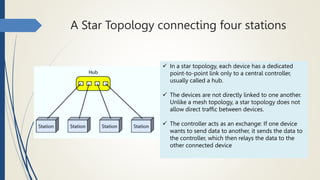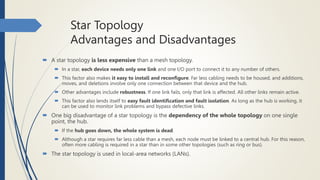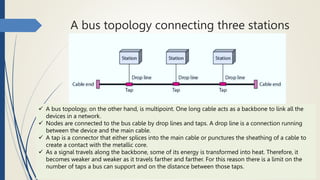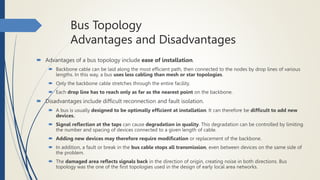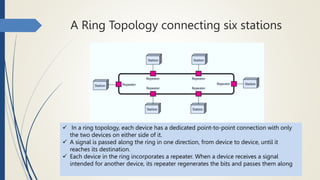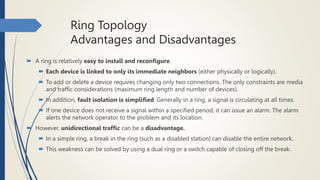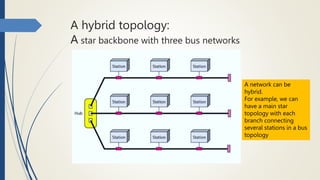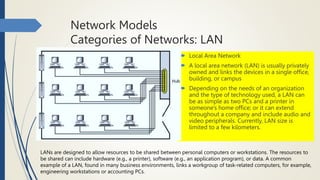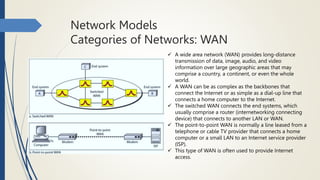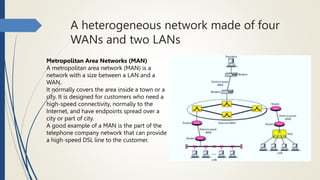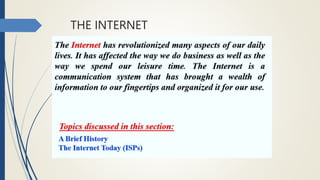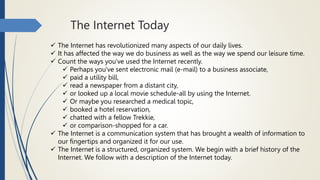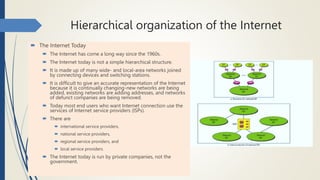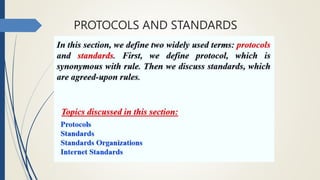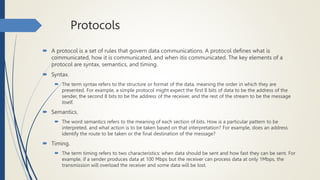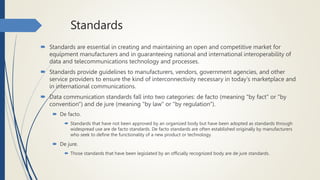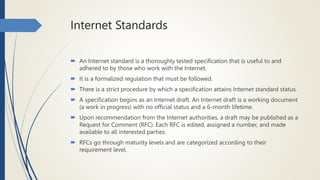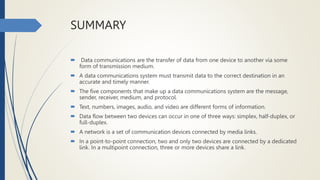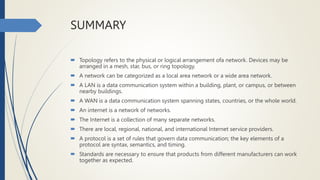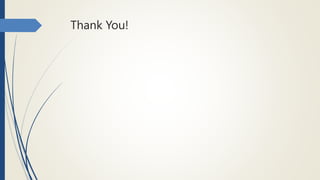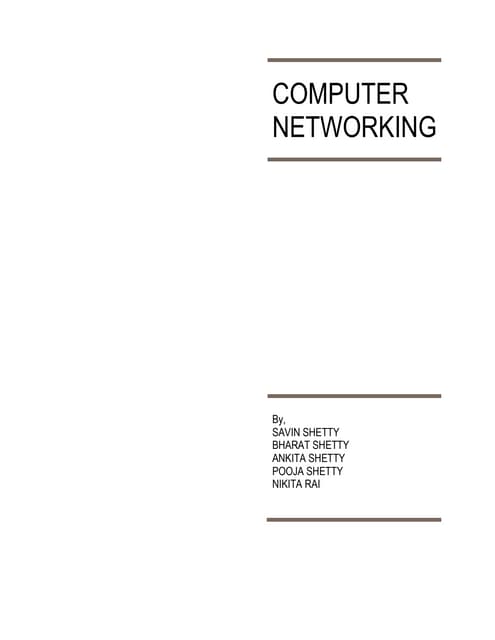1. UNIT I-INTRODUCTION TO DATA COMMUNICATIONS AND NETWORKING.ppsx
- 1. INTRODUCTION TO DATA COMMUNICATIONS AND NETWORKING UNIT I- CHAPTER I
- 3. Five components of data communication
- 4. Fundamental Characteristics ï‚´ Delivery. ï‚´ The system must deliver data to the correct destination. Data must be received by the intended device or user and only by that device or user. ï‚´ Accuracy. ï‚´ The system must deliver the data accurately. Data that have been altered in transmission and left uncorrected are unusable. ï‚´ Timeliness. ï‚´ The system must deliver data in a timely manner. Data delivered late are useless. In the case of video and audio, timely delivery means delivering data as they are produced, in the same order that they are produced, and without significant delay. This kind of delivery is called real-time transmission. ï‚´ Jitter. ï‚´ Jitter refers to the variation in the packet arrival time. It is the uneven delay in the delivery of audio or video packets. For example, let us assume that video packets are sent every 30 ms. If some of the packets arrive with 3D-ms delay and others with 4D-ms delay, an uneven quality in the video is the result.
- 5. Data Representation ï‚´ Information today comes in different forms such as text, numbers, images, audio, and video. ï‚´ Text ï‚´ Today, the prevalent coding system is called Unicode, which uses 32 bits to represent a symbol or character used in any language in the world. The American Standard Code for Information Interchange (ASCII) ï‚´ Numbers ï‚´ Numbers are also represented by bit patterns ï‚´ Audio ï‚´ Audio refers to the recording or broadcasting of sound or music ï‚´ Images ï‚´ Images are also represented by bit patterns. In its simplest form, an image is composed ofa matrix of pixels (picture elements), where each pixel is a small dot. ï‚´ Video ï‚´ Video refers to the recording or broadcasting of a picture or movie. Video can either be produced as a continuous entity (e.g., by a TV camera), or it can be a combination of images
- 6. Data flow (simplex, half-duplex, and full- duplex)
- 7. NETWORKS
- 8. NETWORKS ï‚´ Distributed Processing ï‚´ Most networks use distributed processing, in which a task is divided among multiple computers. Instead of one single large machine being responsible for all aspects of a process, separate computers (usually a personal computer or workstation) handle a subset. ï‚´ Network Criteria ï‚´ A network must be able to meet a certain number of criteria. The most important of these are performance, reliability, and security. ï‚´ Performance ï‚´ Performance can be measured in many ways, including transit time and response time. ï‚´ Transit time is the amount of time required for a message to travel from one device to another. ï‚´ Response time is the elapsed time between an inquiry and a response. ï‚´ The performance of a network depends on a number of factors, including the number of users, the type of transmission medium, the capabilities of the connected hardware, and the efficiency of the software. ï‚´ Performance is often evaluated by two networking metrics: throughput and delay. ï‚´ Reliability ï‚´ In addition to accuracy of delivery, network reliability is measured by the frequency of failure, the time it takes a link to recover from a failure, and the network's robustness in a catastrophe. ï‚´ Security ï‚´ Network security issues include protecting data from unauthorized access, protecting data from damage and development, and implementing policies and procedures for recovery from breaches and data losses.
- 9. Physical Structures Types of connections: point-to-point and multipoint
- 10. Physical Topology: Categories of topology
- 11. A fully connected Mesh Topology (five devices)  Mesh In a mesh topology, every device has a dedicated point- to-point link to every other device.  The term dedicated means that the link carries traffic only between the two devices it connects.  To find the number of physical links in a fully connected mesh network with n nodes, we first consider that each node must be connected to every other node.  Node 1 must be connected to n - I nodes, node 2 must be connected to n - 1 nodes, and finally node n must be connected to n - 1 nodes.  We need n(n - 1) physical links.  However, if each physical link allows communication in both directions (duplex mode), we can divide the number of links by 2.  In other words, we can say that in a mesh topology, we need n(n -1) /2 for duplex-mode links.
- 12. Mesh Topology Advantages and Disadvantages ï‚´ A mesh offers several advantages over other network topologies. ï‚´ First, the use of dedicated links guarantees that each connection can carry its own data load, thus eliminating the traffic problems that can occur when links must be shared by multiple devices. ï‚´ Second, a mesh topology is robust. If one link becomes unusable, it does not incapacitate the entire system. Third, there is the advantage of privacy or security. When every message travels along a dedicated line, only the intended recipient sees it. ï‚´ Physical boundaries prevent other users from gaining access to messages. ï‚´ Finally, point-to-point links make fault identification and fault isolation easy. ï‚´ The main disadvantages of a mesh are related to the amount of cabling and the number of I/O ports required. ï‚´ First, because every device must be connected to every other device, installation and reconnection are difficult. ï‚´ Second, the sheer bulk of the wiring can be greater than the available space (in walls, ceilings, or floors) can accommodate. Finally, the hardware required to connect each link (I/O ports and cable) can be prohibitively expensive.
- 13. A Star Topology connecting four stations  In a star topology, each device has a dedicated point-to-point link only to a central controller, usually called a hub.  The devices are not directly linked to one another. Unlike a mesh topology, a star topology does not allow direct traffic between devices.  The controller acts as an exchange: If one device wants to send data to another, it sends the data to the controller, which then relays the data to the other connected device
- 14. Star Topology Advantages and Disadvantages ï‚´ A star topology is less expensive than a mesh topology. ï‚´ In a star, each device needs only one link and one I/O port to connect it to any number of others. ï‚´ This factor also makes it easy to install and reconfigure. Far less cabling needs to be housed, and additions, moves, and deletions involve only one connection between that device and the hub. ï‚´ Other advantages include robustness. If one link fails, only that link is affected. All other links remain active. ï‚´ This factor also lends itself to easy fault identification and fault isolation. As long as the hub is working, it can be used to monitor link problems and bypass defective links. ï‚´ One big disadvantage of a star topology is the dependency of the whole topology on one single point, the hub. ï‚´ If the hub goes down, the whole system is dead. ï‚´ Although a star requires far less cable than a mesh, each node must be linked to a central hub. For this reason, often more cabling is required in a star than in some other topologies (such as ring or bus). ï‚´ The star topology is used in local-area networks (LANs).
- 15. A bus topology connecting three stations  A bus topology, on the other hand, is multipoint. One long cable acts as a backbone to link all the devices in a network.  Nodes are connected to the bus cable by drop lines and taps. A drop line is a connection running between the device and the main cable.  A tap is a connector that either splices into the main cable or punctures the sheathing of a cable to create a contact with the metallic core.  As a signal travels along the backbone, some of its energy is transformed into heat. Therefore, it becomes weaker and weaker as it travels farther and farther. For this reason there is a limit on the number of taps a bus can support and on the distance between those taps.
- 16. Bus Topology Advantages and Disadvantages ï‚´ Advantages of a bus topology include ease of installation. ï‚´ Backbone cable can be laid along the most efficient path, then connected to the nodes by drop lines of various lengths. In this way, a bus uses less cabling than mesh or star topologies. ï‚´ Only the backbone cable stretches through the entire facility. ï‚´ Each drop line has to reach only as far as the nearest point on the backbone. ï‚´ Disadvantages include difficult reconnection and fault isolation. ï‚´ A bus is usually designed to be optimally efficient at installation. It can therefore be difficult to add new devices. ï‚´ Signal reflection at the taps can cause degradation in quality. This degradation can be controlled by limiting the number and spacing of devices connected to a given length of cable. ï‚´ Adding new devices may therefore require modification or replacement of the backbone. ï‚´ In addition, a fault or break in the bus cable stops all transmission, even between devices on the same side of the problem. ï‚´ The damaged area reflects signals back in the direction of origin, creating noise in both directions. Bus topology was the one of the first topologies used in the design of early local area networks.
- 17. A Ring Topology connecting six stations  In a ring topology, each device has a dedicated point-to-point connection with only the two devices on either side of it.  A signal is passed along the ring in one direction, from device to device, until it reaches its destination.  Each device in the ring incorporates a repeater. When a device receives a signal intended for another device, its repeater regenerates the bits and passes them along
- 18. Ring Topology Advantages and Disadvantages ï‚´ A ring is relatively easy to install and reconfigure. ï‚´ Each device is linked to only its immediate neighbors (either physically or logically). ï‚´ To add or delete a device requires changing only two connections. The only constraints are media and traffic considerations (maximum ring length and number of devices). ï‚´ In addition, fault isolation is simplified. Generally in a ring, a signal is circulating at all times. ï‚´ If one device does not receive a signal within a specified period, it can issue an alarm. The alarm alerts the network operator to the problem and its location. ï‚´ However, unidirectional traffic can be a disadvantage. ï‚´ In a simple ring, a break in the ring (such as a disabled station) can disable the entire network. ï‚´ This weakness can be solved by using a dual ring or a switch capable of closing off the break.
- 19. A hybrid topology: A star backbone with three bus networks A network can be hybrid. For example, we can have a main star topology with each branch connecting several stations in a bus topology
- 20. Network Models Categories of Networks: LAN ï‚´ Local Area Network ï‚´ A local area network (LAN) is usually privately owned and links the devices in a single office, building, or campus ï‚´ Depending on the needs of an organization and the type of technology used, a LAN can be as simple as two PCs and a printer in someone's home office; or it can extend throughout a company and include audio and video peripherals. Currently, LAN size is limited to a few kilometers. LANs are designed to allow resources to be shared between personal computers or workstations. The resources to be shared can include hardware (e.g., a printer), software (e.g., an application program), or data. A common example of a LAN, found in many business environments, links a workgroup of task-related computers, for example, engineering workstations or accounting PCs.
- 21. Network Models Categories of Networks: WAN  A wide area network (WAN) provides long-distance transmission of data, image, audio, and video information over large geographic areas that may comprise a country, a continent, or even the whole world.  A WAN can be as complex as the backbones that connect the Internet or as simple as a dial-up line that connects a home computer to the Internet.  The switched WAN connects the end systems, which usually comprise a router (internetworking connecting device) that connects to another LAN or WAN.  The point-to-point WAN is normally a line leased from a telephone or cable TV provider that connects a home computer or a small LAN to an Internet service provider (lSP).  This type of WAN is often used to provide Internet access.
- 22. A heterogeneous network made of four WANs and two LANs Metropolitan Area Networks (MAN) A metropolitan area network (MAN) is a network with a size between a LAN and a WAN. It normally covers the area inside a town or a city. It is designed for customers who need a high-speed connectivity, normally to the Internet, and have endpoints spread over a city or part of city. A good example of a MAN is the part of the telephone company network that can provide a high-speed DSL line to the customer.
- 23. THE INTERNET
- 24. The Internet Today  The Internet has revolutionized many aspects of our daily lives.  It has affected the way we do business as well as the way we spend our leisure time.  Count the ways you've used the Internet recently.  Perhaps you've sent electronic mail (e-mail) to a business associate,  paid a utility bill,  read a newspaper from a distant city,  or looked up a local movie schedule-all by using the Internet.  Or maybe you researched a medical topic,  booked a hotel reservation,  chatted with a fellow Trekkie,  or comparison-shopped for a car.  The Internet is a communication system that has brought a wealth of information to our fingertips and organized it for our use.  The Internet is a structured, organized system. We begin with a brief history of the Internet. We follow with a description of the Internet today.
- 25. Hierarchical organization of the Internet ï‚´ The Internet Today ï‚´ The Internet has come a long way since the 1960s. ï‚´ The Internet today is not a simple hierarchical structure. ï‚´ It is made up of many wide- and local-area networks joined by connecting devices and switching stations. ï‚´ It is difficult to give an accurate representation of the Internet because it is continually changing-new networks are being added, existing networks are adding addresses, and networks of defunct companies are being removed. ï‚´ Today most end users who want Internet connection use the services of Internet service providers (lSPs). ï‚´ There are ï‚´ international service providers, ï‚´ national service providers, ï‚´ regional service providers, and ï‚´ local service providers. ï‚´ The Internet today is run by private companies, not the government.
- 27. Protocols ï‚´ A protocol is a set of rules that govern data communications. A protocol defines what is communicated, how it is communicated, and when itis communicated. The key elements of a protocol are syntax, semantics, and timing. ï‚´ Syntax. ï‚´ The term syntax refers to the structure or format of the data, meaning the order in which they are presented. For example, a simple protocol might expect the first 8 bits of data to be the address of the sender, the second 8 bits to be the address of the receiver, and the rest of the stream to be the message itself. ï‚´ Semantics. ï‚´ The word semantics refers to the meaning of each section of bits. How is a particular pattern to be interpreted, and what action is to be taken based on that interpretation? For example, does an address identify the route to be taken or the final destination of the message? ï‚´ Timing. ï‚´ The term timing refers to two characteristics: when data should be sent and how fast they can be sent. For example, if a sender produces data at 100 Mbps but the receiver can process data at only 1Mbps, the transmission will overload the receiver and some data will be lost.
- 28. Standards ï‚´ Standards are essential in creating and maintaining an open and competitive market for equipment manufacturers and in guaranteeing national and international interoperability of data and telecommunications technology and processes. ï‚´ Standards provide guidelines to manufacturers, vendors, government agencies, and other service providers to ensure the kind of interconnectivity necessary in today's marketplace and in international communications. ï‚´ Data communication standards fall into two categories: de facto (meaning "by fact" or "by convention") and de jure (meaning "by law" or "by regulation"). ï‚´ De facto. ï‚´ Standards that have not been approved by an organized body but have been adopted as standards through widespread use are de facto standards. De facto standards are often established originally by manufacturers who seek to define the functionality of a new product or technology. ï‚´ De jure. ï‚´ Those standards that have been legislated by an officially recognized body are de jure standards.
- 29. Standards Organizations ï‚´ While many organizations are dedicated to the establishment of standards, data telecommunications in North America rely primarily on those published by the following: ï‚´ International Organization for Standardization (ISO). ï‚´ International Telecommunication Union-Telecommunication Standards Sector (ITU-T). ï‚´ American National Standards Institute (ANSI). ï‚´ Institute of Electrical and Electronics Engineers (IEEE). ï‚´ Electronic Industries Association (EIA). ï‚´ Forums ï‚´ Regulatory Agencies
- 30. Internet Standards ï‚´ An Internet standard is a thoroughly tested specification that is useful to and adhered to by those who work with the Internet. ï‚´ It is a formalized regulation that must be followed. ï‚´ There is a strict procedure by which a specification attains Internet standard status. ï‚´ A specification begins as an Internet draft. An Internet draft is a working document (a work in progress) with no official status and a 6-month lifetime. ï‚´ Upon recommendation from the Internet authorities, a draft may be published as a Request for Comment (RFC). Each RFC is edited, assigned a number, and made available to all interested parties. ï‚´ RFCs go through maturity levels and are categorized according to their requirement level.
- 31. SUMMARY ï‚´ Data communications are the transfer of data from one device to another via some form of transmission medium. ï‚´ A data communications system must transmit data to the correct destination in an accurate and timely manner. ï‚´ The five components that make up a data communications system are the message, sender, receiver, medium, and protocol. ï‚´ Text, numbers, images, audio, and video are different forms of information. ï‚´ Data flow between two devices can occur in one of three ways: simplex, half-duplex, or full-duplex. ï‚´ A network is a set of communication devices connected by media links. ï‚´ In a point-to-point connection, two and only two devices are connected by a dedicated link. In a multipoint connection, three or more devices share a link.
- 32. SUMMARY ï‚´ Topology refers to the physical or logical arrangement ofa network. Devices may be arranged in a mesh, star, bus, or ring topology. ï‚´ A network can be categorized as a local area network or a wide area network. ï‚´ A LAN is a data communication system within a building, plant, or campus, or between nearby buildings. ï‚´ A WAN is a data communication system spanning states, countries, or the whole world. ï‚´ An internet is a network of networks. ï‚´ The Internet is a collection of many separate networks. ï‚´ There are local, regional, national, and international Internet service providers. ï‚´ A protocol is a set of rules that govern data communication; the key elements of a protocol are syntax, semantics, and timing. ï‚´ Standards are necessary to ensure that products from different manufacturers can work together as expected.
- 33. Thank You!