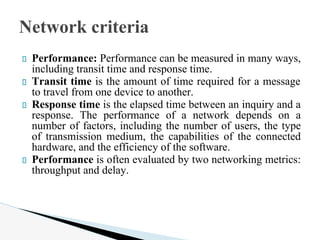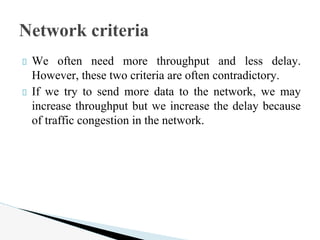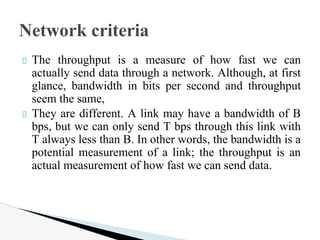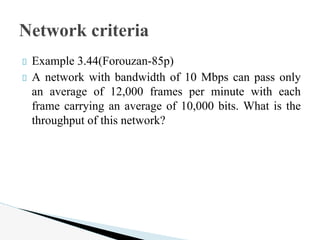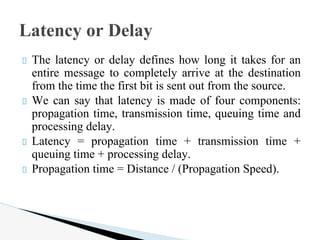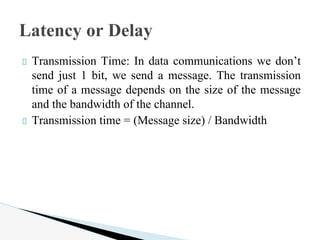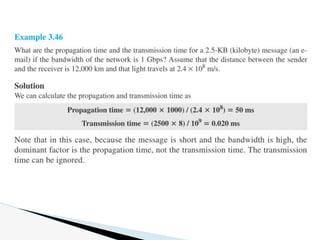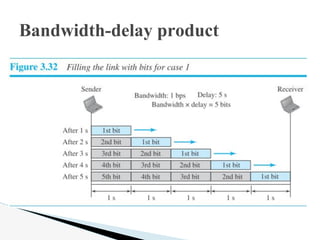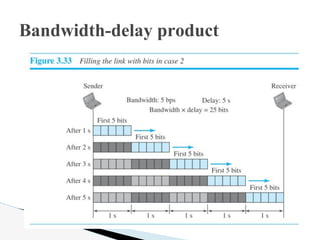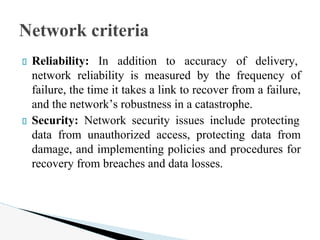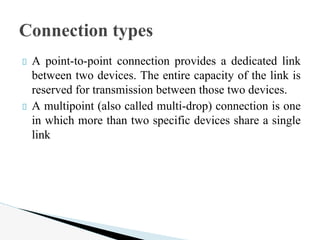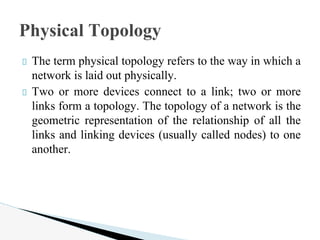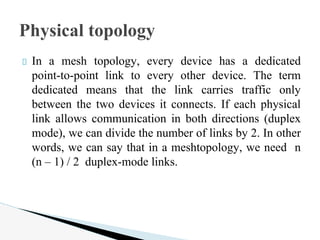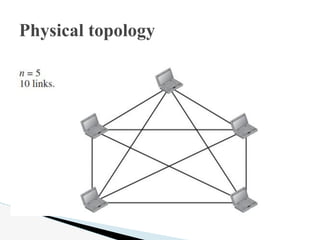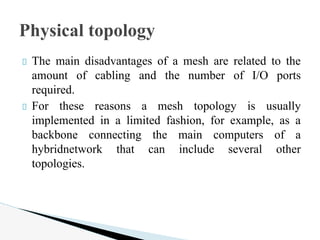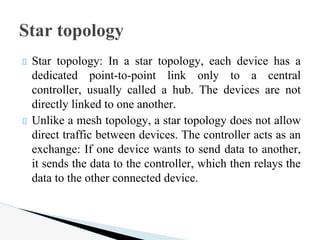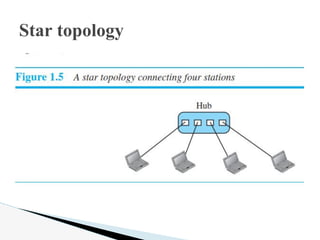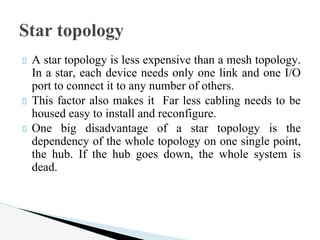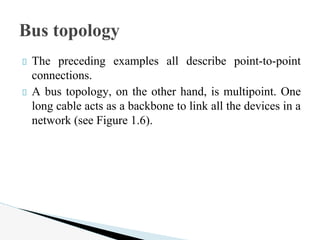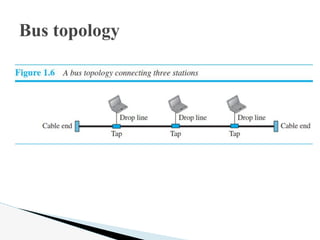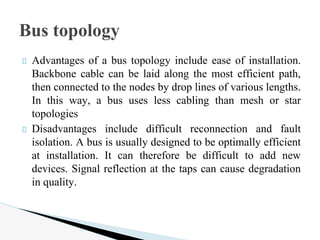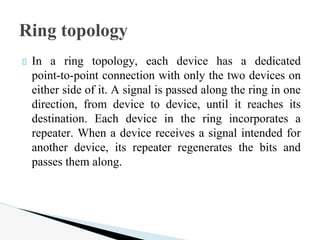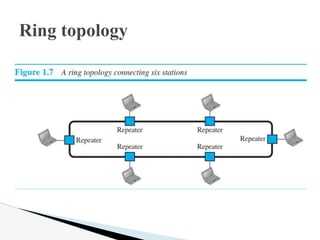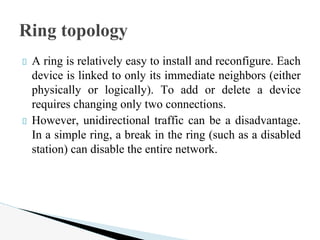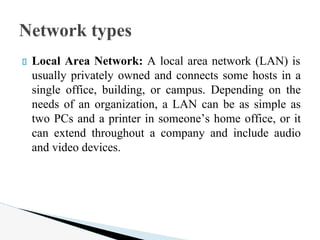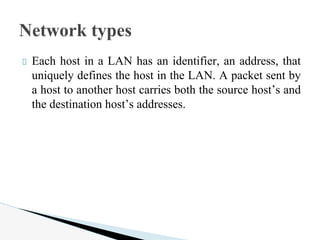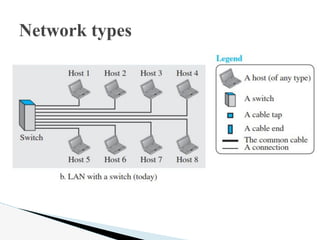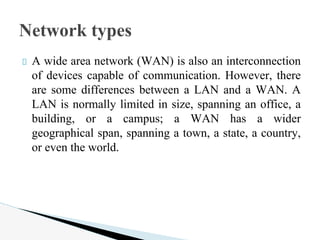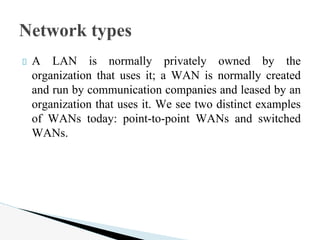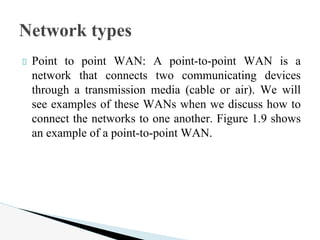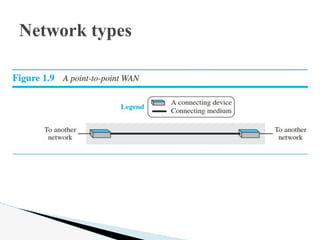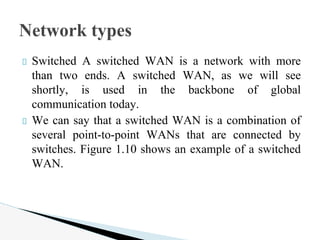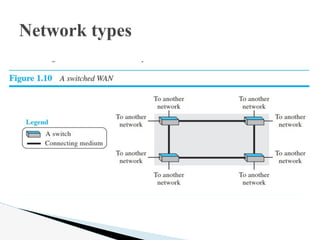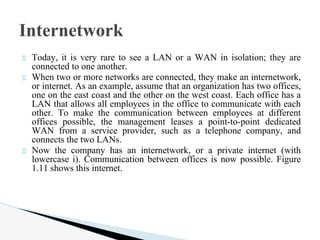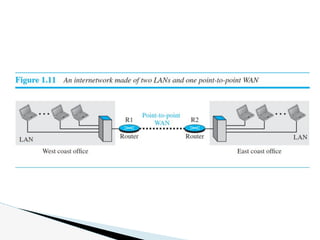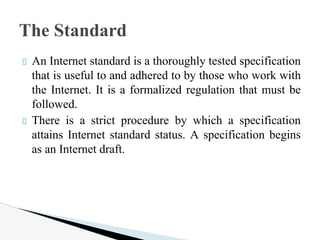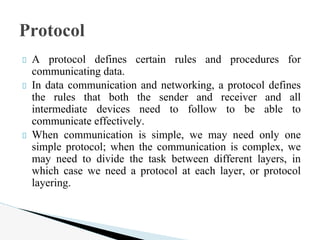lec2_datacomm.pdfaaaaaaaqaaaaaaaaaaaaaaa
- 1. Data Communication Instructor: Sazid Zaman Khan Assistant Professor, CSE, IIUC
- 2. Performance: Performance can be measured in many ways, including transit time and response time. Transit time is the amount of time required for a message to travel from one device to another. Response time is the elapsed time between an inquiry and a response. The performance of a network depends on a number of factors, including the number of users, the type of transmission medium, the capabilities of the connected hardware, and the efficiency of the software. Performance is often evaluated by two networking metrics: throughput and delay. Network criteria
- 3. We often need more throughput and less delay. However, these two criteria are often contradictory. If we try to send more data to the network, we may increase throughput but we increase the delay because of traffic congestion in the network. Network criteria
- 4. The throughput is a measure of how fast we can actually send data through a network. Although, at first glance, bandwidth in bits per second and throughput seem the same, They are different. A link may have a bandwidth of B bps, but we can only send T bps through this link with T always less than B. In other words, the bandwidth is a potential measurement of a link; the throughput is an actual measurement of how fast we can send data. Network criteria
- 5. Example 3.44(Forouzan-85p) A network with bandwidth of 10 Mbps can pass only an average of 12,000 frames per minute with each frame carrying an average of 10,000 bits. What is the throughput of this network? Network criteria
- 6. The latency or delay defines how long it takes for an entire message to completely arrive at the destination from the time the first bit is sent out from the source. We can say that latency is made of four components: propagation time, transmission time, queuing time and processing delay. Latency = propagation time + transmission time + queuing time + processing delay. Propagation time = Distance / (Propagation Speed). Latency or Delay
- 7. Transmission Time: In data communications we donŌĆÖt send just 1 bit, we send a message. The transmission time of a message depends on the size of the message and the bandwidth of the channel. Transmission time = (Message size) / Bandwidth Latency or Delay
- 11. Reliability: In addition to accuracy of delivery, network reliability is measured by the frequency of failure, the time it takes a link to recover from a failure, and the networkŌĆÖs robustness in a catastrophe. Security: Network security issues include protecting data from unauthorized access, protecting data from damage, and implementing policies and procedures for recovery from breaches and data losses. Network criteria
- 12. A point-to-point connection provides a dedicated link between two devices. The entire capacity of the link is reserved for transmission between those two devices. A multipoint (also called multi-drop) connection is one in which more than two specific devices share a single link Connection types
- 13. The term physical topology refers to the way in which a network is laid out physically. Two or more devices connect to a link; two or more links form a topology. The topology of a network is the geometric representation of the relationship of all the links and linking devices (usually called nodes) to one another. Physical Topology
- 14. In a mesh topology, every device has a dedicated point-to-point link to every other device. The term dedicated means that the link carries traffic only between the two devices it connects. If each physical link allows communication in both directions (duplex mode), we can divide the number of links by 2. In other words, we can say that in a meshtopology, we need n (n ŌĆō 1) / 2 duplex-mode links. Physical topology
- 16. The main disadvantages of a mesh are related to the amount of cabling and the number of I/O ports required. For these reasons a mesh topology is usually implemented in a limited fashion, for example, as a backbone connecting the main computers of a hybridnetwork that can include several other topologies. Physical topology
- 17. Star topology: In a star topology, each device has a dedicated point-to-point link only to a central controller, usually called a hub. The devices are not directly linked to one another. Unlike a mesh topology, a star topology does not allow direct traffic between devices. The controller acts as an exchange: If one device wants to send data to another, it sends the data to the controller, which then relays the data to the other connected device. Star topology
- 18. Star topology
- 19. A star topology is less expensive than a mesh topology. In a star, each device needs only one link and one I/O port to connect it to any number of others. This factor also makes it Far less cabling needs to be housed easy to install and reconfigure. One big disadvantage of a star topology is the dependency of the whole topology on one single point, the hub. If the hub goes down, the whole system is dead. Star topology
- 20. The preceding examples all describe point-to-point connections. A bus topology, on the other hand, is multipoint. One long cable acts as a backbone to link all the devices in a network (see Figure 1.6). Bus topology
- 21. Bus topology
- 22. Advantages of a bus topology include ease of installation. Backbone cable can be laid along the most efficient path, then connected to the nodes by drop lines of various lengths. In this way, a bus uses less cabling than mesh or star topologies Disadvantages include difficult reconnection and fault isolation. A bus is usually designed to be optimally efficient at installation. It can therefore be difficult to add new devices. Signal reflection at the taps can cause degradation in quality. Bus topology
- 23. In a ring topology, each device has a dedicated point-to-point connection with only the two devices on either side of it. A signal is passed along the ring in one direction, from device to device, until it reaches its destination. Each device in the ring incorporates a repeater. When a device receives a signal intended for another device, its repeater regenerates the bits and passes them along. Ring topology
- 24. Ring topology
- 25. A ring is relatively easy to install and reconfigure. Each device is linked to only its immediate neighbors (either physically or logically). To add or delete a device requires changing only two connections. However, unidirectional traffic can be a disadvantage. In a simple ring, a break in the ring (such as a disabled station) can disable the entire network. Ring topology
- 26. Local Area Network: A local area network (LAN) is usually privately owned and connects some hosts in a single office, building, or campus. Depending on the needs of an organization, a LAN can be as simple as two PCs and a printer in someoneŌĆÖs home office, or it can extend throughout a company and include audio and video devices. Network types
- 27. Each host in a LAN has an identifier, an address, that uniquely defines the host in the LAN. A packet sent by a host to another host carries both the source hostŌĆÖs and the destination hostŌĆÖs addresses. Network types
- 28. Network types
- 29. A wide area network (WAN) is also an interconnection of devices capable of communication. However, there are some differences between a LAN and a WAN. A LAN is normally limited in size, spanning an office, a building, or a campus; a WAN has a wider geographical span, spanning a town, a state, a country, or even the world. Network types
- 30. A LAN is normally privately owned by the organization that uses it; a WAN is normally created and run by communication companies and leased by an organization that uses it. We see two distinct examples of WANs today: point-to-point WANs and switched WANs. Network types
- 31. Point to point WAN: A point-to-point WAN is a network that connects two communicating devices through a transmission media (cable or air). We will see examples of these WANs when we discuss how to connect the networks to one another. Figure 1.9 shows an example of a point-to-point WAN. Network types
- 32. Network types
- 33. Switched A switched WAN is a network with more than two ends. A switched WAN, as we will see shortly, is used in the backbone of global communication today. We can say that a switched WAN is a combination of several point-to-point WANs that are connected by switches. Figure 1.10 shows an example of a switched WAN. Network types
- 34. Network types
- 35. Today, it is very rare to see a LAN or a WAN in isolation; they are connected to one another. When two or more networks are connected, they make an internetwork, or internet. As an example, assume that an organization has two offices, one on the east coast and the other on the west coast. Each office has a LAN that allows all employees in the office to communicate with each other. To make the communication between employees at different offices possible, the management leases a point-to-point dedicated WAN from a service provider, such as a telephone company, and connects the two LANs. Now the company has an internetwork, or a private internet (with lowercase i). Communication between offices is now possible. Figure 1.11 shows this internet. Internetwork
- 37. An Internet standard is a thoroughly tested specification that is useful to and adhered to by those who work with the Internet. It is a formalized regulation that must be followed. There is a strict procedure by which a specification attains Internet standard status. A specification begins as an Internet draft. The Standard
- 38. A protocol defines certain rules and procedures for communicating data. In data communication and networking, a protocol defines the rules that both the sender and receiver and all intermediate devices need to follow to be able to communicate effectively. When communication is simple, we may need only one simple protocol; when the communication is complex, we may need to divide the task between different layers, in which case we need a protocol at each layer, or protocol layering. Protocol