Adding Images To Your In Design Portfolio
0 likes305 views
This 3-sentence summary provides the key steps for adding images to an InDesign visual portfolio: To add images to an InDesign visual portfolio, first open the portfolio and select the page to insert artwork on, then delete any placeholder images and place your own image files by selecting File > Place and choosing images from the Finished Work folder; images can then be resized to fit the frame proportionally by holding shift while dragging a corner, and centered by clicking and dragging the image itself rather than the center circle.
1 of 5
Download to read offline
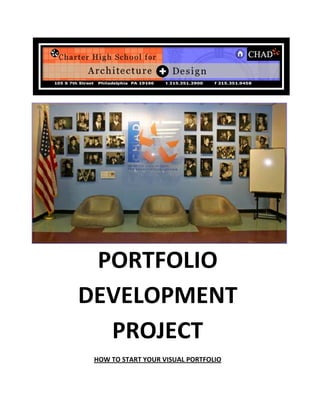




Ad
Recommended
Lesson 7 tac
Lesson 7 tacjovillarr
?
1. The document provides instructions for drawing a face using graphic editor tools like lines, curves, erasing and resizing.
2. Learners are asked to draw different facial features like eyebrows, nose and complete the face using drawing tools.
3. The final activities include coloring the face, reducing its size, moving it and saving the file in the student's folder.SketchUp Lesson 2
SketchUp Lesson 2Aaron Maurer
?
The document discusses grouping and component tools in AutoCAD. It explains that grouping objects together moves them as a single unit, while components allow editing a single instance to update all instances. Components are created by selecting objects and making them a component. Copies of components can then be placed and edited in the drawing, with changes updating all other instances. The document provides examples of grouping objects, creating a component, placing component copies, and editing the original component to update copies.Red eyes effect
Red eyes effectTQais
?
This document summarizes the steps to create a "red eyes" effect in a video:
1. Import the video and select the area around the eyes. Split the layer and delete unwanted bits.
2. Track the motion of each eye separately using null objects. This tracks the eye movement frame by frame.
3. Create adjustment layers linked to the null objects. Use the pen tool to trace the shape of each pupil and eye.
4. Add color correction effects like curves to change the eye color. Adjust the color to properly fit within the eyes.
5. In Premier, align the colored eyes layers to the actual eyes in the video to ensure they stay in the correct position frameHow to Andy Warhol Your Face
How to Andy Warhol Your FaceDeclanTyldsley
?
The document provides step-by-step instructions for editing a photo in Photoshop. It describes how to:
1) Insert a photo and crop it, then unlock the layer for editing.
2) Use the polygon lasso tool to cut out the face, delete the selection, and fill the empty space with color on a new layer.
3) Erase white areas using the magic eraser tool and zoom functions to refine details.
4) Create multiple layers to change colors and add details throughout the editing process.Four icon challenge media
Four icon challenge mediagabgnzls
?
Using Adobe Illustrator, the author created 3D images of basic shapes like ellipses and rectangles for a pill bottle lid and body. They used the Pathfinder tool to combine shapes into new forms, like making the bottom part of a cylinder by combining an ellipse and rectangle. More complex shapes like an eye icon required using both smooth and corner anchor points on Bezier curves to create defined curves rather than just basic shapes. An eyelash shape was made by starting with a rectangle and deleting a node to form a curved shape similar to a teardrop or Nike swoosh.How to andy warhol your face!
How to andy warhol your face!Nicole Melia
?
This document provides instructions for editing a photo in Photoshop to resemble an Andy Warhol style pop art portrait. It involves cropping the photo, using cut and brush tools to create separate layers for different colored sections of the face, and rearranging the layers to reveal the photo underneath sections that have been colored in. Additional steps include adjusting threshold to define dark and light areas, and experimenting with effects by adding more colored layers on top.Tips and tricks_for_ipad
Tips and tricks_for_ipadtechiesue
?
The document provides tips for using an iPad, including how to:
1) Lock screen orientation by tapping the orientation icon; adjust volume and brightness using sliders accessible from the bottom of the screen.
2) Search for apps by dragging down from the center of the screen and typing the app name.
3) Take screenshots by pressing the sleep/wake and home buttons simultaneously.
4) Switch between apps using the home button and close apps by swiping them upward.Photoshop dimensional looking sphere
Photoshop dimensional looking sphereJerry Arnold
?
This document provides instructions for creating a dimensional looking sphere in Photoshop using gradient tools and layer styles. The steps include:
1) Adding horizontal and vertical guides to center a new layer.
2) Drawing an elliptical selection using the guides and modifier keys to create a perfect circle.
3) Setting the foreground and background colors and choosing a radial gradient with multiple color stops to mimic the shading of a sphere.
4) Applying a drop shadow layer style to further enhance the three-dimensional appearance.T A S K 4
T A S K 4A_Melodie
?
To use Photoshop, open the Start menu and click on Adobe. Select Photoshop, which will open a new blank page. Set the page size to 21cm x 29.7cm with a resolution of 300 pixels/inch. Add elements like gradients, images, and text. Edit images using selection tools and the quick mask feature. Copy and paste elements between layers to build a composite image.Lesson one presentation
Lesson one presentationsutt202
?
Lesson One introduces the Scratch programming environment and teaches the user how to create a basic bouncing ball sprite project. It explains the different areas of the Scratch interface and guides the user through creating a ball sprite, adding motion scripts to make it bounce up and down, and experimenting with modifying the scripts to change the ball's speed and movement.Illustrator's basic shapes part 2 & combining shapes
Illustrator's basic shapes part 2 & combining shapesJerry Arnold
?
This document outlines the use and combination of basic shapes in Adobe Illustrator, such as rounded rectangles, polygons, stars, lines, arcs, and spirals. It provides instructions on adding tools to the toolbar, creating shapes, and using the shape builder tool to combine and subtract parts of shapes to create new designs. Practical applications of these tools and techniques are emphasized for effective shape manipulation.Using inkscape for portraits
Using inkscape for portraitsjohnhouliart
?
This document provides instructions for drawing a self-portrait in Inkscape. It outlines 3 main steps: 1) use the Bezier line tool to trace the basic shapes seen in a photo, like the head, neck, shirt and arms; 2) use the nodes editor tool to adjust any lines that were not drawn correctly; 3) zoom in using keyboard keys or tools to add finer details like eyes, nose, drawing outer parts before inner. The instructions emphasize tracing all details and adjusting lines for accuracy before deleting the photo reference and coloring shapes.Illustrator's basic shapes part 1
Illustrator's basic shapes part 1Jerry Arnold
?
The document discusses the basic shapes tool in Illustrator - the rectangle and ellipse tools. It explains how to create rectangles and ellipses using these tools, and how to modify the shapes by using modifier keys to draw perfect squares and circles. It also discusses how to set the size, change colors, adjust stroke weight and opacity, rotate objects, and select and modify anchor points and dimensions. The overall focus is on learning the basic functions of the rectangle and ellipse tools to create and modify simple shapes in Illustrator.Presentation2
Presentation2s0016541
?
The document describes the process of editing a magazine layout in Photoshop. It involves inserting an image, removing a yellow tone from the background, selecting the model's head to duplicate it on a new layer behind the masthead. It also describes editing the model's face by contouring, highlighting, changing eye and lip color, and adding eyelashes. Text is edited on PowerPoint by cropping and adding text to make the magazine unique. Various fonts are used and a barcode and issue details are added.Trace a Face with Inkscape
Trace a Face with Inkscapecomputerswithredin
?
The document provides instructions for tracing a face with Inkscape by importing an image and using various shape and path tools to trace the contours and features of the face. It describes using the lines/curves tool to trace major curves, the edit node tool to add and move nodes, and filling shapes with sampled colors from the original image. It also details adding highlights by creating blurred white circles and shadows by creating blurred darker shapes and adjusting opacity.Android tutorials6 run_your_app
Android tutorials6 run_your_appVlad Kolesnyk
?
To run an Android app on a physical device or virtual device, you need to enable USB debugging on the physical device and connect it to your computer. You can then create a new Android project in Eclipse or Android Studio, select the target device, and click run to launch the app on that device. If working with maps, Eclipse is recommended as you can directly input coordinates in the virtual device.Getting Started with Prezi
Getting Started with Preziedtechprof
?
The document provides a step-by-step guide for getting started with Prezi, including signing up, creating a new presentation, and editing content. Users are instructed to insert various media elements, group items, and establish a presentation path. Additionally, it mentions how to share and embed the Prezi in platforms like Wikispaces or Blackboard.Assignment archive
Assignment archiveSusan Jenkins
?
The Assignment Archive allows users to edit, delete, or make copies of assignments they have previously created. To access it, click Assignments then Assignment Archive in the toolbar. Users can search for assignments, delete them, or open a copy to edit the tasks and activities. When editing a copy, users can change settings like the title or task order before completing the updated assignment.Steps On Removing The Background
Steps On Removing The BackgroundMatteo Rimini
?
The document provides steps for removing a background from an image. It recommends placing the image on a new layer rather than the background layer. Using the quick selection tool, the background is highlighted and deleted by working on one side and moving across to reduce mistakes. The rubber tool is then used to neaten any sharp edges left after using the quick selection tool.Goggle Docs State Presentation
Goggle Docs State Presentationbunnydee101
?
The document provides instructions for creating and editing slide show presentations using Google docs. It outlines how to add and rearrange slides, change backgrounds, play and print presentations, edit text, check spelling, insert images and other elements, format text using bullets and numbering, create tables and charts, and publish the finished presentation online for others to view.Finnish baseball
Finnish baseballTiina Sarisalmi
?
Finnish baseball was developed from American baseball in the early 20th century. It gained popularity before World War II as a skill developed for the war. The game involves two teams hitting a ball and running between bases to score runs. It is played on a field with bases and home plate. Finnish baseball is part of physical education in schools, where it helps develop speed, fitness, accuracy, and team spirit.Finnish Easter
Finnish EasterTiina Sarisalmi
?
The document describes a typical Finnish Easter menu and traditions. The morning menu includes items like boiled eggs, bread, juice and hot chocolate. The afternoon menu consists of main dishes like mutton, potatoes and salad, as well as desserts such as rye pudding and paskha. Traditions mentioned include growing and decorating Easter grass, painting eggs and eating chocolate eggs.How to add a canvas to your image
How to add a canvas to your imageSirron Carrector
?
The document provides instructions for adding a background or canvas to an image in 3 steps:
1. Duplicate the artwork layer to avoid having to re-edit the image.
2. Use the Canvas Size tool to add a 2 inch border around the image layer by setting it to Relative and increasing the width and height.
3. Select black, white, or grey for the canvas extension color depending on whether the artwork is color or black and white.Juliana New York
Juliana New Yorkguest3c3576
?
▒Š╬─Įķ╔▄┴╦┼”į╝╦─╝ŠĄ─╠ņŲ°╠žĄŃŻ¼Č¼╠ņ║«└õŻ¼Ū’╠ņ╬┬┼»Ż¼┤║╠ņ║═Ž─╠ņį“ĮŽ╚╚ĪŻ├┐Ė÷╝ŠĮ┌Ą─╬┬Č╚ĘČ╬¦ęį╝░╚╦├ŪĄ─┤®ū┼║═Ž▓║├╗ŅČ»ę▓▒╗╠ß╝░ĪŻū„š▀▒Ē┤’┴╦Čį┼”į╝Ą─ŪķĖą║═▓╗═¼╝ŠĮ┌Ą─Ž▓░«ĪŻLet's go home
Let's go homeSilen disco
?
Dokumen ini berbicara tentang perayaan Hari Raya Idul Fitri, dengan penekanan pada konsep saling memaafkan, kembali ke nol, dan pentingnya silaturahmi saat mudik. Penulis, @eridizco, menyiratkan perasaan peduli dan sabar selama bulan Ramadhan. Secara keseluruhan, dokumen ini menggarisbawahi nilai-nilai sosial dalam momen berharga ini.KMUTNB - Internet Programming 3/7
KMUTNB - Internet Programming 3/7phuphax
?
The document provides a comprehensive overview of HTML and CSS, detailing the purpose of HTML as a markup language to structure web content. It covers basic HTML elements, attributes, and proper syntax, including examples of common tags, forms, tables, and links. Additionally, it explains document structure, including head and body elements, as well as styling and scripting options.More Related Content
What's hot (12)
T A S K 4
T A S K 4A_Melodie
?
To use Photoshop, open the Start menu and click on Adobe. Select Photoshop, which will open a new blank page. Set the page size to 21cm x 29.7cm with a resolution of 300 pixels/inch. Add elements like gradients, images, and text. Edit images using selection tools and the quick mask feature. Copy and paste elements between layers to build a composite image.Lesson one presentation
Lesson one presentationsutt202
?
Lesson One introduces the Scratch programming environment and teaches the user how to create a basic bouncing ball sprite project. It explains the different areas of the Scratch interface and guides the user through creating a ball sprite, adding motion scripts to make it bounce up and down, and experimenting with modifying the scripts to change the ball's speed and movement.Illustrator's basic shapes part 2 & combining shapes
Illustrator's basic shapes part 2 & combining shapesJerry Arnold
?
This document outlines the use and combination of basic shapes in Adobe Illustrator, such as rounded rectangles, polygons, stars, lines, arcs, and spirals. It provides instructions on adding tools to the toolbar, creating shapes, and using the shape builder tool to combine and subtract parts of shapes to create new designs. Practical applications of these tools and techniques are emphasized for effective shape manipulation.Using inkscape for portraits
Using inkscape for portraitsjohnhouliart
?
This document provides instructions for drawing a self-portrait in Inkscape. It outlines 3 main steps: 1) use the Bezier line tool to trace the basic shapes seen in a photo, like the head, neck, shirt and arms; 2) use the nodes editor tool to adjust any lines that were not drawn correctly; 3) zoom in using keyboard keys or tools to add finer details like eyes, nose, drawing outer parts before inner. The instructions emphasize tracing all details and adjusting lines for accuracy before deleting the photo reference and coloring shapes.Illustrator's basic shapes part 1
Illustrator's basic shapes part 1Jerry Arnold
?
The document discusses the basic shapes tool in Illustrator - the rectangle and ellipse tools. It explains how to create rectangles and ellipses using these tools, and how to modify the shapes by using modifier keys to draw perfect squares and circles. It also discusses how to set the size, change colors, adjust stroke weight and opacity, rotate objects, and select and modify anchor points and dimensions. The overall focus is on learning the basic functions of the rectangle and ellipse tools to create and modify simple shapes in Illustrator.Presentation2
Presentation2s0016541
?
The document describes the process of editing a magazine layout in Photoshop. It involves inserting an image, removing a yellow tone from the background, selecting the model's head to duplicate it on a new layer behind the masthead. It also describes editing the model's face by contouring, highlighting, changing eye and lip color, and adding eyelashes. Text is edited on PowerPoint by cropping and adding text to make the magazine unique. Various fonts are used and a barcode and issue details are added.Trace a Face with Inkscape
Trace a Face with Inkscapecomputerswithredin
?
The document provides instructions for tracing a face with Inkscape by importing an image and using various shape and path tools to trace the contours and features of the face. It describes using the lines/curves tool to trace major curves, the edit node tool to add and move nodes, and filling shapes with sampled colors from the original image. It also details adding highlights by creating blurred white circles and shadows by creating blurred darker shapes and adjusting opacity.Android tutorials6 run_your_app
Android tutorials6 run_your_appVlad Kolesnyk
?
To run an Android app on a physical device or virtual device, you need to enable USB debugging on the physical device and connect it to your computer. You can then create a new Android project in Eclipse or Android Studio, select the target device, and click run to launch the app on that device. If working with maps, Eclipse is recommended as you can directly input coordinates in the virtual device.Getting Started with Prezi
Getting Started with Preziedtechprof
?
The document provides a step-by-step guide for getting started with Prezi, including signing up, creating a new presentation, and editing content. Users are instructed to insert various media elements, group items, and establish a presentation path. Additionally, it mentions how to share and embed the Prezi in platforms like Wikispaces or Blackboard.Assignment archive
Assignment archiveSusan Jenkins
?
The Assignment Archive allows users to edit, delete, or make copies of assignments they have previously created. To access it, click Assignments then Assignment Archive in the toolbar. Users can search for assignments, delete them, or open a copy to edit the tasks and activities. When editing a copy, users can change settings like the title or task order before completing the updated assignment.Steps On Removing The Background
Steps On Removing The BackgroundMatteo Rimini
?
The document provides steps for removing a background from an image. It recommends placing the image on a new layer rather than the background layer. Using the quick selection tool, the background is highlighted and deleted by working on one side and moving across to reduce mistakes. The rubber tool is then used to neaten any sharp edges left after using the quick selection tool.Goggle Docs State Presentation
Goggle Docs State Presentationbunnydee101
?
The document provides instructions for creating and editing slide show presentations using Google docs. It outlines how to add and rearrange slides, change backgrounds, play and print presentations, edit text, check spelling, insert images and other elements, format text using bullets and numbering, create tables and charts, and publish the finished presentation online for others to view.Viewers also liked (20)
Finnish baseball
Finnish baseballTiina Sarisalmi
?
Finnish baseball was developed from American baseball in the early 20th century. It gained popularity before World War II as a skill developed for the war. The game involves two teams hitting a ball and running between bases to score runs. It is played on a field with bases and home plate. Finnish baseball is part of physical education in schools, where it helps develop speed, fitness, accuracy, and team spirit.Finnish Easter
Finnish EasterTiina Sarisalmi
?
The document describes a typical Finnish Easter menu and traditions. The morning menu includes items like boiled eggs, bread, juice and hot chocolate. The afternoon menu consists of main dishes like mutton, potatoes and salad, as well as desserts such as rye pudding and paskha. Traditions mentioned include growing and decorating Easter grass, painting eggs and eating chocolate eggs.How to add a canvas to your image
How to add a canvas to your imageSirron Carrector
?
The document provides instructions for adding a background or canvas to an image in 3 steps:
1. Duplicate the artwork layer to avoid having to re-edit the image.
2. Use the Canvas Size tool to add a 2 inch border around the image layer by setting it to Relative and increasing the width and height.
3. Select black, white, or grey for the canvas extension color depending on whether the artwork is color or black and white.Juliana New York
Juliana New Yorkguest3c3576
?
▒Š╬─Įķ╔▄┴╦┼”į╝╦─╝ŠĄ─╠ņŲ°╠žĄŃŻ¼Č¼╠ņ║«└õŻ¼Ū’╠ņ╬┬┼»Ż¼┤║╠ņ║═Ž─╠ņį“ĮŽ╚╚ĪŻ├┐Ė÷╝ŠĮ┌Ą─╬┬Č╚ĘČ╬¦ęį╝░╚╦├ŪĄ─┤®ū┼║═Ž▓║├╗ŅČ»ę▓▒╗╠ß╝░ĪŻū„š▀▒Ē┤’┴╦Čį┼”į╝Ą─ŪķĖą║═▓╗═¼╝ŠĮ┌Ą─Ž▓░«ĪŻLet's go home
Let's go homeSilen disco
?
Dokumen ini berbicara tentang perayaan Hari Raya Idul Fitri, dengan penekanan pada konsep saling memaafkan, kembali ke nol, dan pentingnya silaturahmi saat mudik. Penulis, @eridizco, menyiratkan perasaan peduli dan sabar selama bulan Ramadhan. Secara keseluruhan, dokumen ini menggarisbawahi nilai-nilai sosial dalam momen berharga ini.KMUTNB - Internet Programming 3/7
KMUTNB - Internet Programming 3/7phuphax
?
The document provides a comprehensive overview of HTML and CSS, detailing the purpose of HTML as a markup language to structure web content. It covers basic HTML elements, attributes, and proper syntax, including examples of common tags, forms, tables, and links. Additionally, it explains document structure, including head and body elements, as well as styling and scripting options.Turkey School Presentation
Turkey School PresentationTiina Sarisalmi
?
This document provides a tour of an elementary school in Aksaray, Turkey. It describes the school's location in the city center. It highlights facilities like the library where students enjoy reading, two multimedia classrooms, an English classroom, science lab, theater, canteen, teachers' room, and football field. Photos show the school buildings, classrooms, gardens, headmaster's office, and students and teachers. The tour emphasizes the importance of friendship, cleanliness, and hygiene to the students' education and health.10 Forecasts Bangladesh Telco Industry
10 Forecasts Bangladesh Telco IndustryANM Farukh
?
This document summarizes forecasts for the telecom sector in Bangladesh. It predicts that as consumers become more educated about deceptive marketing practices:
1) Telecom companies will have to be more transparent about additional terms and conditions rather than hiding them under "Conditions Apply".
2) When phone numbers become consumer property rather than the companies', switching rates will increase dramatically through word-of-mouth.
3) Companies will have to get consumer permission before sending unsolicited marketing SMS to avoid irritation.
4) Phone calls to call centers will become fully free to avoid hidden charges consumers pay for "courtesy".
5) Companies will advertise short wait times on call centers to remain competitive.Lunch Recipe from Romania
Lunch Recipe from RomaniaTiina Sarisalmi
?
This recipe for vegetable pasta with meat is suitable for children. It involves cooking poultry meat and various vegetables like zucchini, celery, potatoes, and green pepper together in a pan until fully cooked. All the cooked ingredients are then blended together into a homogeneous paste using a blender or food processor. The blended mixture of meat and vegetables creates a pasta dish that children will consume.Kansainv?lisyysstrategia 2.0 ja OPS-2016
Kansainv?lisyysstrategia 2.0 ja OPS-2016Tiina Sarisalmi
?
Millainen on kv-strategia 2.0? Keskustelun pohjaksi OPS-2016 perusteluonnoksista lainauksia.SRI Brochure -- Boardwalk Capital
SRI Brochure -- Boardwalk CapitalScott Sadler
?
The document discusses sustainable and responsible investing (SRI), which integrates financial and sustainability analysis to identify companies that manage environmental, social, and governance (ESG) issues well and thus provide superior long-term returns. It describes how SRI considers these non-financial issues as valid parts of investment decisions and encourages corporations to improve their practices. The document then outlines Boardwalk Capital Management's SRI investment strategies and services.One Source Solutions
One Source Solutionsscaster
?
Paychex One-Source Solutions provides comprehensive HR services and support options through a single partner. It offers centralized data management, flexible service options tailored to clients' needs, easy-to-use accessibility, and reliable support at cost-justified rates based on Paychex's nearly 40 years of industry experience serving over 570,000 clients.Google Wave og Wolfram Alpha
Google Wave og Wolfram Alphacarstenhp
?
Presentasjon holdt for New Media Network (www.medianordix.com) 18. juni 2009.
Filmene i presentasjonen er klippet fra Googles wavepresentasjon. (wawe.google.com).
Deler hentet fra: http://smarterware.org/1955/the-google-wave-highlight-reel
Legg url-ene i nettleser for ? se filmene. (║▌║▌▀Żshare st?tter ikke Tubechop-formatet, derfor slik.)Christopher Warren
Christopher Warrenguestb2e14ae4
?
This document provides an overview of basic preventive maintenance procedures for sputtering systems. It outlines the contents of a training manual for certifying operators to perform maintenance like physical vapor deposition kit and target changes. The goal is to decrease downtime of sputtering equipment by standardizing maintenance best practices and processes. Key steps include ensuring proper tool setup, cooling and venting the chamber, following step-by-step change procedures, checking for other maintenance needs, and conditioning the tool before returning it to production.Economic Reform and Trade Liberalization- Story of India
Economic Reform and Trade Liberalization- Story of IndiaANM Farukh
?
India began pursuing economic reforms and trade liberalization in 1991, moving from a protectionist to a mixed economy. Over the past 20 years, India has focused on restructuring its financial system and liberalizing trade and foreign direct investment. This has helped transform India into one of the world's most powerful emerging economies. However, challenges remain in further improving governance, reducing obstacles for foreign-invested enterprises, and continuing economic and financial reforms.Layer 8 Security - Securing the Nut Between the Keyboard & Screen
Layer 8 Security - Securing the Nut Between the Keyboard & ScreenBrian Honan
?
The document discusses the importance of security awareness programs in organizations, highlighting that a significant percentage of security breaches are caused by insiders and that human interaction is often a factor in malware incidents. It emphasizes the need for proper engagement, strategy development, and continuous support in security training efforts. The author argues that organizations must focus on creating effective security awareness to address the root causes of these breaches.Ad
Similar to Adding Images To Your In Design Portfolio (20)
Portfolio Pro Tips
Portfolio Pro TipsRavi Bhadauria
?
The document provides essential tips for creating effective physical and online design portfolios to attract potential employers. Key recommendations include showcasing a broad range of work, providing context for projects, maintaining a balance in presentation, and regularly updating online portfolios. It emphasizes the importance of clear labeling, client testimonials, and promotion through social media for visibility.How To Build Your Industrial Design Portfolio
How To Build Your Industrial Design PortfolioAddam Roberts
?
This document provides tips for creating an effective portfolio, including showing only your best work, tailoring the voice and style to fit you, and establishing a logical flow and order. It recommends using InDesign and a consistent grid layout with 2 typefaces. The document also discusses including your top 10 recent projects and using storytelling methods like chronological, product manual, or skill highlights. Feedback should be sought to continually improve the portfolio.I want to go there - how to find your path as a designer
I want to go there - how to find your path as a designerMitzie Testani
?
Mitzie Testani gave a presentation on finding your path as a designer and building your portfolio. She provided advice on specializing in a niche, using your first jobs to experiment, regularly updating your portfolio with your best work, and creating opportunities through freelancing and personal projects. Her goal was to help designers discover their passion and create a compelling portfolio that will attract the right clients and opportunities.5 portfolio select
5 portfolio selectCentral Virginia Community College
?
This document provides guidance on creating an art portfolio for occupational or educational purposes. It recommends including 18-24 pieces that demonstrate your skills in concepts, design, and techniques. You should show a breadth of examples in your primary area as well as versatility in other media. The document outlines steps to determine the portfolio's purpose, select pieces, supplement with new work, digitize materials, organize them thematically or by media, design the presentation, and rehearse descriptions of your work. It advises starting with all your saved work, sorting and grouping it, and meeting with an instructor to select the final collection.Industrial Design Portfolio Basics
Industrial Design Portfolio Basicscarlyhagins
?
This document provides tips for creating an effective portfolio to help land a job. It recommends including 2-3 projects that show your full process and best work. The portfolio should be tailored to the intended audience or employer and highlight your skills, thought process, and interests. Visual design is also important - the portfolio should use a clear hierarchy, 2 fonts at most, impactful imagery, and start and end with strong pieces. It's advised to get feedback and improve the portfolio at every opportunity before submitting it.How to Create an Interior Decorating Portfolio that Will Win You Clients
How to Create an Interior Decorating Portfolio that Will Win You ClientsOxbridge Academy
?
The document provides tips for creating an effective interior decorating portfolio to attract clients. It recommends keeping the portfolio short with 5-7 high-quality design samples. It also suggests tailoring multiple portfolios to different client types and including a variety of styles, settings, and media. Finally, the document stresses presenting portfolio designs in an engaging narrative format and with professional design elements.Creating a Winning Portfolio for Graphic Designers
Creating a Winning Portfolio for Graphic DesignersBanks Concepcion
?
The document outlines essential strategies for graphic designers to create effective portfolios, emphasizing the importance of showcasing creativity, thought processes, skills, and personality. It compares print and digital portfolios, noting the necessity of both while offering tips on audience understanding, storytelling, and maintaining quality over quantity. Key recommendations include tailoring portfolios for specific clients, frequently updating digital platforms, and ensuring that all submissions reflect the designer's unique style and problem-solving ability.How to make an art portfolio.
How to make an art portfolio.IIGJ Mumbai
?
An art portfolio is a curated collection of an artist's work, showcasing their skills across various mediums such as painting, sculpture, and design. Portfolios serve different purposes, including demonstrating technical mastery, versatility, and personal style, and can be categorized into developmental, showcase, and hybrid types. Effective portfolios should include high-quality work, reflection on the process, and a clear narrative that aligns with the artist's future ambitions.Fantasy portfolio
Fantasy portfolioLes Bicknell
?
This document provides advice on creating an effective portfolio. It recommends including your most recent work first and oldest towards the back. The portfolio should be easy to navigate and allow changing pages to tailor it for different clients. Work samples should be 100% your own work or clearly labeled as collaborative. Both physical and digital portfolios are acceptable but physical allows including textures and hand-drawn work. The portfolio should show a variety of styles and be tailored to the specific job or industry of interest. Constantly updating and refining the portfolio is important to stay relevant and confident discussing your work.Design Portfolio Bootcamp - Summer of Tech 2018
Design Portfolio Bootcamp - Summer of Tech 2018Matt Algie
?
The document provides tips for designing an effective portfolio to help land a job as a designer. It recommends including 6-12 of your best pieces that demonstrate your process and problem-solving skills. Potential employers want to see prototypes, wireframes and sketches in addition to finished designs. The portfolio should include a variety of work types and can feature personal side projects. Case studies explaining the design process and outcomes are also important. The portfolio should showcase personality and teamwork abilities to help stand out from other candidates.Architectural Professional Practice - Portfolio
Architectural Professional Practice - PortfolioGalala University
?
The document provides guidance on developing an effective portfolio to showcase one's design work and skills. It discusses evaluating one's strengths and accomplishments, organizing work into a unified package, and illustrating strengths through demonstration of format, design, problem-solving and communication skills. Various portfolio formats, contents, and presentation methods such as traditional, digital and online options are described.Tips for creating online portfolio
Tips for creating online portfoliodaniellsmith
?
Portfolio is an important tool for creative professionals to showcase their technical skills and creative work to prospective clients. The document provides tips for creating an effective portfolio, including selecting 5 high-quality projects that demonstrate various areas of work, choosing pieces that best represent the type of work desired, and providing brief descriptions and context for each project to pique interest. It also recommends crafting a simple, visually appealing design that keeps the focus on the work, along with an informative bio highlighting relevant experience. Maintaining and updating the portfolio is important to sharing new work and gaining more exposure.Showcase your talents- fxp
Showcase your talents- fxpFix Pockets
?
(1) The document discusses how to create an effective portfolio to showcase talents and skills in order to connect with others, demonstrate work, and gain professional opportunities and income.
(2) It recommends including a diverse selection of work samples with clear descriptions, hosting the portfolio on an optimized website, and promoting it on social media and online communities.
(3) Effective portfolios are useful for employment opportunities, education, and identifying specific skill areas for various creative fields like graphic design, advertising, and multimedia production.Barcelona Digital Designers: Portfolio Workshop Deck
Barcelona Digital Designers: Portfolio Workshop DeckAdam Sadowski
?
A portfolio showcases an individual's best work, reflecting their skills, background, and value, while providing insights into their creative process. Key tips include keeping content concise, focusing on quality over quantity, and ensuring easy navigation and access. It's essential to demonstrate unique qualities, include relevant project details, and maintain clear communication, both in terms of content and contact information.How to Create your Portfolio
How to Create your PortfolioPaulinaCallaghan
?
The document provides a 5-step process for creating an effective portfolio to showcase skills and experience to potential employers, including defining what to include, collecting relevant materials, organizing the portfolio, printing it, and leaving a strong impression in interviews by providing a copy. It emphasizes highlighting accomplishments, skills, and qualifications through visual examples and brief written descriptions. The sample portfolio shows how materials can be organized into sections like experience, awards, references, and includes contact information.Exporting Your In Design Portfolio
Exporting Your In Design PortfolioSirron Carrector
?
This document provides instructions for exporting an InDesign visual portfolio to a PDF file. It outlines locating and opening the InDesign file, resolving any missing image links, clicking "File" then "Adobe PDF Presets" to export it as a high quality PDF, saving the file in the Visual Portfolio folder with the student's name, and checking that folder for the exported PDF file.Creating And Using Portfolios
Creating And Using Portfoliossolatron56k
?
The document provides guidance for master's students on creating effective portfolios as essential tools for employment and education. It emphasizes the importance of early preparation, organization, and personalization while showcasing accomplishments, with tips on structuring and presenting the portfolio. Continuous revision is encouraged to keep the portfolio updated and reflective of the student's evolving skills and experiences.Building great portfolios for designers
Building great portfolios for designersKarthi Subbaraman
?
The document outlines essential elements for building a designer's portfolio, emphasizing the importance of self-reflection, understanding the target audience, and showcasing creativity and problem-solving. It advises on including a variety of work, providing context, and creating compelling case studies to enhance the portfolio's impact. Key takeaways include the need for clear communication, visual storytelling, and differentiating oneself to attract potential employers.Graphic art student's guide to building an online portfolio in 3 simple steps
Graphic art student's guide to building an online portfolio in 3 simple steps Erica Kohler
?
The document provides a guide for graphic art students on building an online portfolio in three steps: creating a portfolio website with essential elements, starting social media business pages, and creating profiles on freelance design sites. It highlights the importance of high-quality images and networking to enhance visibility and attract clients. The suggested platforms include Squarespace, Weebly, Instagram, and Upwork among others.Graphic art student's guide to building an online portfolio in 3 simple steps
Graphic art student's guide to building an online portfolio in 3 simple steps Erica Kohler
?
The document outlines a guide for graphic art students on building an online portfolio in three steps: creating a portfolio website, starting social media business pages, and establishing profiles on freelance design sites. It emphasizes the necessary elements for a website and suggests various platforms for social media and freelance opportunities. The guide concludes with tips for networking and showcasing work to enhance professional visibility.Ad
Adding Images To Your In Design Portfolio
- 1. ? PO TFO O? ORT OLIO DEV OPM NT? D VELO ME PRO CT P OJEC HOW?TO O?START?YO OUR?VISUA AL?PORTFO OLIO?
- 2. Adding Images to your InDesign Portfolio 1. Open your InDesign Visual Portfolio 2. Scroll to the page you will insert your art work ** You will see art work in the portfolio. These are guides to let you know where your work will go when you are ready to add them. DO NOT delete these images until you are ready to add your own. ** 3. Make sure the Select tool is active 4. Click the image of art work thatĪ»s not your own and press Delete. 5. Select File > Place
- 3. 6. You will see the Place dialogue box 7. You will place images of your artwork from your Finished Work folder. If that folder is not selected, click the down arrow and find the folder in your Visual Portfolio. 8. Select the image you want to place and click Open 9. A small picture of your image will appear with your Select tool 10. Click on the blank page. 11. The image is too large and outside of the page.
- 4. 12. To resize the image, hold the Shift key and click any of the small squares around the image. This example used the bottom corner of the image. ** Your image will maintain the proportion but will change the size of your art work. ** 13. Click on your image and drag to center your art work. ** DO NOT click and drag the center Circle. Moving the circle will take your art work out of the frame. **
- 5. 14. Now, Right Click your image and select Fitting > Fill Frame Proportionally 15. Your image is now fit and ready for presentation in your portfolio.
