Adobe photoshop hdr tutorial
Download as pptx, pdf2 likes424 views
This document provides a tutorial for creating a high dynamic range (HDR) photo using Adobe Photoshop CS5. The tutorial involves taking an original photo layer and duplicating it, with one layer adjusted to black and white with an overlay blend mode and gaussian blur added. A third layer of the original photo is added on top with a linear light blend mode. Adjusting the opacity of this top layer blends the layers together to increase the contrast and create an HDR effect beyond what a single photo capture can achieve. The result is a photo with a wider dynamic range and more highlights and shadows visible than the original.
1 of 12
Downloaded 41 times
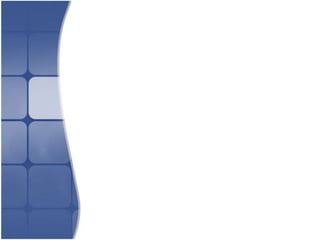
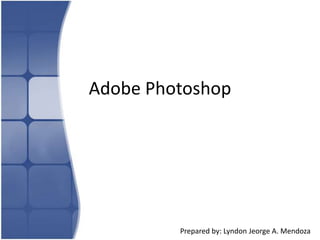
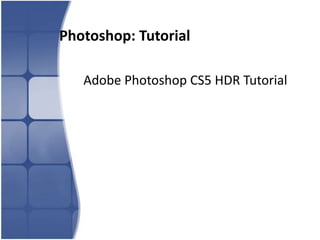
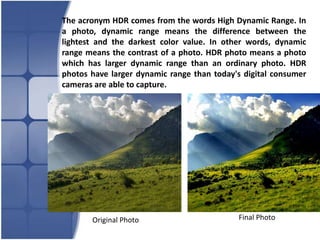
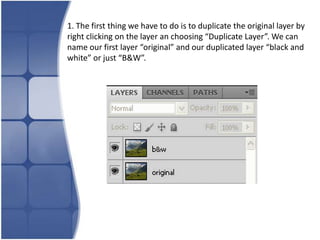
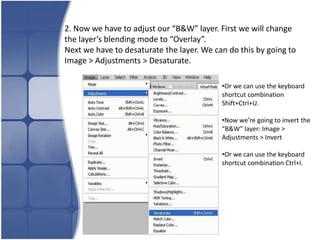
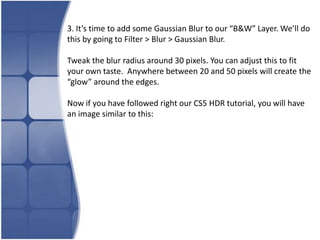

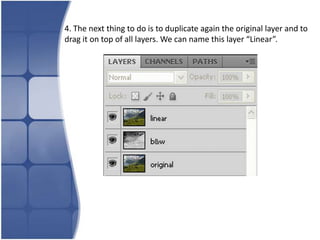
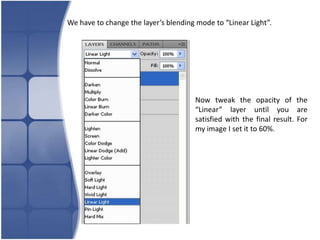
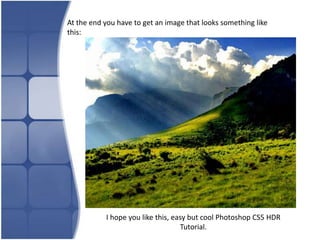
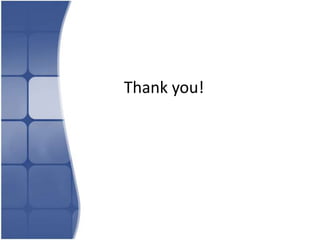
Ad
Recommended
Colored pencil-sketch-tutorial
Colored pencil-sketch-tutorialNatalie Hurd
╠²
This document provides a 5-step tutorial for converting a color photograph into a colored pencil sketch using Photoshop. The steps include: 1) desaturating the image, 2) duplicating and inverting the layer, 3) setting the blending mode to Color Dodge, 4) adding Gaussian blur, and 5) colorizing the image using Hue/Saturation. Applying these steps transforms the original photo into a black and white sketch that can then be subtly colored to achieve the look of a colored pencil drawing.Fajardo, winfreya m. 11 caritas, abm
Fajardo, winfreya m. 11 caritas, abmshanneprincesspanamb
╠²
The document provides a tutorial on using the GIMP software to edit and manipulate images. It outlines several steps to take a plain text layer and transform it into an image with added colors, textures and effects. These steps include blurring the image, adding new layers, using plugins to add colors and textures, adjusting levels to sharpen edges, creating a duplicate layer for a drop shadow, and more. The overall tutorial guides the reader through a full process of designing an image starting from simple text.Computer Techniques In Photoshop 1
Computer Techniques In Photoshop 1moncrief
╠²
1. The document provides instructions for using Photoshop to convert photographs into digital silkscreens based on Andy Warhol's techniques. It describes how to manipulate images, add layers and effects, and save work.
2. Key steps include using filters, modes, and adjustments to break continuous-tone images into high-contrast "line art" by applying effects like threshold, unsharp mask, and mezzotint.
3. Techniques for converting images to halftones and dithering patterns are described to simulate tones through patterns of dots for screenprinting. Testing printouts is advised to refine the effects.Dramatic Wrinkles effect Tutorial
Dramatic Wrinkles effect TutorialRAVE19u3
╠²
The document provides steps to create a dramatic wrinkled skin effect in Photoshop:
1. Add a black and white adjustment layer to alter the color to a moody effect.
2. Set the blending mode of the adjustment layer to Overlay.
3. Duplicate the background layer and apply a plastic wrap filter with the blending mode set to Multiply to darken the skin. Chromakey effect
Chromakey effectIrene_campos
╠²
The document describes the process of using chromakeying to replace a green screen background in video footage using Adobe After Effects. The key steps are: 1) Applying the Keylight effect to select and remove the green screen color, 2) Adjusting the Clip Black and Clip White controls to isolate the subject, 3) Optionally using Spill Suppressor to remove any green screen edges, and 4) Adding a replacement background image and adjusting its position.Applying color effect in photoshop
Applying color effect in photoshopsujon hasan
╠²
This document provides a 15-step process for applying color effects in Photoshop. It begins with opening an image in Photoshop and applying an unsharp mask. Next, it describes using layer masks to focus sharpening on specific areas and dodging and burning layers to highlight lights and shadows. A series of adjustment layers are then applied to manipulate hue, saturation, and curves to achieve the desired color effect. These include gradient maps, photo filters, and curves adjustments on individual color channels. The final result is an image with an enhanced color palette.P 14 Enhancing Digital Photographs
P 14 Enhancing Digital Photographssumidahilo
╠²
The document provides steps for enhancing a digital photograph in Photoshop, including sharpening the image, making it brighter by adding a brightness/contrast adjustment layer, smoothing parts of the image with a blurred layer masked to the background and hair, and optionally adding color with a hue/saturation adjustment layer.Volumen ligth
Volumen ligthvheleacin
╠²
The document provides instructions for creating volumetric lighting effects using Vray in 3ds Max and further enhancing the renderings in Photoshop. It explains how to set up volume lights and caustics in a sample scene, render test images, and increase lighting intensity and indirect illumination. It then describes post-processing steps like selecting bright areas, adding layers with gradients and reflections, adjusting levels and opacity to simulate camera glass reflections.Photoshop Layer Styles
Photoshop Layer StylesMichael Soliday
╠²
This tutorial provides instructions for using Photoshop to make objects appear to pop out of images in 3 steps:
1. Cut the selected object from the background layer and place it on its own layer.
2. Apply layer styles like strokes and drop shadows to the object layer to make it stand out.
3. Edit the drop shadow layer separately to ensure shadows only appear outside the image area.3 d effect
3 d effectsyncmaster92
╠²
This document provides instructions for creating a 3D emboss effect in Photoshop. It is a tutorial with 9 steps: 1) Create a new document and shape layer, 2) Skew the shape, 3) Push and scrunch the shape, 4) Emboss the shape layer, 5) Duplicate and move the layer to add depth, 6) Merge duplicate layers, 7) Add a gradient overlay, 8) Add a color overlay, and 9) Add a stroke. Following these steps results in a 3D embossed effect that can be applied to logos or other objects.3 d effect
3 d effectNader Belal
╠²
This document provides instructions for creating a 3D effect in Photoshop. It is a 7 step process that involves skewing and transforming an object, applying an emboss filter, and using the move tool with the Ctrl and Alt keys to add depth. The layers are then merged together. Gradient and color overlays along with a stroke are added to finish the effect. The result is a logo with a 3D appearance.Photoshop
Photoshopmopish
╠²
This document provides instructions for using clipping masks, channel mixing for black and white images, adding color overlays, cloning and patching tools for corrections, and replacing colors in Photoshop. It demonstrates how to create a clipping mask to contain lines within an image, mix channels to achieve a balanced black and white result, overlay an orange layer at 50% opacity to add warmth, use the clone and patch tools to fix wrinkles in a backdrop, and precisely select and replace colors.MTM3 Leo Valenzuela
MTM3 Leo ValenzuelaNomer Adona
╠²
After modeling a bungalow house in 3D and texturing it, the document discusses setting up lighting and camera in the scene. It then explains material and texture settings used like concrete, wood and glass. The Vray render settings are listed, followed by post-production steps in Photoshop like adding sky, plants and color balancing. Vignette and lens effects are applied to make the image more realistic, before adding a frame and watermark for presentation.Blending multiple exposures
Blending multiple exposuresOutsource Image
╠²
The document describes a service that blends multiple exposures using advanced Photoshop techniques to create natural and high-quality images. Their graphic designers are dedicated to delivering these services efficiently, whether for small or large projects, and the process includes retouching, adjusting exposures, and correcting common image issues. Advantages of the service include cost-effectiveness, guaranteed results, fast turnaround, and the ability to cater to various personal and business needs.Lemon mix up
Lemon mix upDevang Patel
╠²
This document provides a 12-step tutorial for making photos more intense using Adobe Photoshop. The steps include cutting out the subject (a lime), adding dark and light gradients behind it, adjusting layers and blending modes, adding color adjustments and burns, and highlights to emphasize details and colors. With these simple steps, the tutorial aims to transform a photo into a more intense image.Abstract Halloween Tutorial
Abstract Halloween Tutorialstephonsimeon
╠²
This Photoshop tutorial teaches intermediate composition techniques including color balancing, hue/saturation, and blending modes. Over the course of 11 steps, the tutorial guides the user in combining various stock images to create a Halloween-themed composite scene. Key steps include adding images like a witch, pumpkins, and clouds; adjusting colors of elements using tools like hue/saturation and color balance; and refining the composition by erasing certain image areas and overlapping elements. The final result is intended to enhance the user's skills in professional image composition and combining multiple assets into a cohesive design.Chap34
Chap34dkd_woohoo
╠²
The document outlines steps to adjust image tone and color using imaging software. It discusses tools like color levels, brightness, contrast, shadows, mid-tones and highlights. These tools are accessible via adjustment layers in Photoshop and allow preserving the original image. Common adjustment tools discussed are Brightness/Contrast, Levels, Curves, Vibrance, Hue/Saturation, and Color Balance. Adjusting brightness and contrast makes images brighter. Adjusting levels increases overall contrast. Curves achieve overall midtone/shadow/highlight shifting. Vibrance makes colors richer. Hue/Saturation fine-tunes colors. Color Balance alters white balance and gives images different looks.3 d polaroid effect
3 d polaroid effectsyncmaster92
╠²
This tutorial provides steps to create a 3D Polaroid effect in Photoshop using layer masking and transformations. The steps include selecting a photo with elements extending beyond the frame, setting up layers, adding masks, drawing and transforming a white frame, and precisely masking the photo and adding a shadow to the extending element and frame. Completing the masking and shadowing steps provides realistic 3D perspective to the Polaroid frame effect.Retrofitting Email & Landing Pages for Mobile
Retrofitting Email & Landing Pages for Mobilelynnmorehouse
╠²
The document discusses making email and landing pages mobile friendly. It recommends using media queries to detect the device width and adjust the layout and styling for different screen sizes. Specifically, it suggests setting the container width to 100% and images to max-width: 100% for screens 599px and smaller. For tablets 959px and smaller, it sets columns to width: 50%. The document provides examples of mobile friendly layouts compared to desktop layouts.Cartooning yourself using photoshop
Cartooning yourself using photoshopcristy nazareno
╠²
This document provides a step-by-step guide on how to create a cartoon effect from a photograph using Photoshop. It covers various techniques such as applying filters, adjusting settings, and using layers for painting and shading. The instructions include adding effects like torn edges, smoothing lines, applying color, and creating a background, culminating in a polished cartoon image.Leo valenzuela mtm 2
Leo valenzuela mtm 2Muhammad Rijal Muttaqien
╠²
The document describes the process of creating an exterior night scene 3D rendering. It involves modeling elements in Sketchup, applying textures and materials, setting up exterior lighting with IES files, configuring render settings in Vray, and enhancing the raw rendering in Photoshop. Key steps include modeling a scene with textures and colors, setting the camera and shadows, creating glass, paint, and stone materials with reflection and bump maps, lighting the scene with wall lamps using IES profiles, rendering with optimized Vray settings, and improving the image in Photoshop through adjustments to brightness, color balance, and additions of glow effects and a background sky.Making of iwasa house render by ferry sugianto
Making of iwasa house render by ferry sugiantoNomer Adona
╠²
This document summarizes the process of rendering an architectural model of Iwasa House using Vray and Sketchup. It describes: (1) Choosing the camera angle to focus on, (2) Setting up ambient lighting and HDRI to establish mood, (3) Texturing the walls, floors, and stairs by remodeling for realism, (4) Positioning IES lights, (5) Adding trees and accessories, (6) Setting render options and doing a raw render, (7) Applying post-production in Photoshop. The full process is explained over several sections to achieve a realistic final rendered image of the house.Presentation for posterising technique
Presentation for posterising techniquecedannatt
╠²
This document provides instructions for posterizing a photo in 7 steps:
1. Open a photo and duplicate the background layer, adjusting the brightness of the copy.
2. Duplicate the adjusted layer and modify the contrast and brightness, creating a "Contrast" layer.
3. Duplicate the "Contrast" layer and apply a posterize effect with 4 levels, creating a "Posterize" layer.
4. Save the photo as a PSD and open it in Illustrator, converting the layers to objects.
5. Create a new "Front" layer and lock the other layers.
6. Select a brush and trace over the image, following shapes and blocks of color. Colored Pencil Sketch Tutorial
Colored Pencil Sketch TutorialMaryam
╠²
This document provides a 5-step tutorial for creating a colored pencil sketch effect in Photoshop. The steps are: 1) desaturate the image, 2) duplicate and invert the layer, 3) set the inverted layer blending mode to Color Dodge, 4) add Gaussian blur, and 5) use Hue/Saturation to subtly colorize the sketch. Following these steps transforms a color photo into a black and white pencil sketch that can then be further enhanced with color.Ken Burns PPT
Ken Burns PPTPatrick McMahon
╠²
This document discusses how to recreate the Ken Burns effect in PowerPoint. The Ken Burns effect involves slowly zooming in and panning across still photographs to give the impression of motion. In PowerPoint, this effect can be approximated by using the Grow/Shrink animation on an image over time. Additionally, a custom motion path can be used to pan around an image and bring parts of it into the center. By combining Grow/Shrink with a custom motion path, a better replication of the Ken Burns effect can be achieved in PowerPoint.Presentation for posterising technique
Presentation for posterising techniquecedannatt
╠²
This document provides instructions for posterizing a photo in 7 steps:
1. Open a photo and duplicate the background layer, adjusting the brightness of the copy.
2. Duplicate the adjusted layer and modify the contrast and brightness, creating a "Contrast" layer.
3. Duplicate the "Contrast" layer and apply a posterize effect with 4 levels, creating a "Posterize" layer.
4. Save and open the photo in Illustrator, converting layers to objects.
5. Create a new "Front" layer and lock other layers.
6. Select a new calligraphic brush and trace over the image, following shapes and blocks of color.
7.What I used
What I usedEmeeB
╠²
Emee used Photoshop and QuarkXPress to modify a picture. In Photoshop, they used various tools like the zoom and rubber tools to remove the background from the picture. They also adjusted the brightness, contrast, and saturation to improve the picture. In QuarkXPress, they embedded the modified picture but it had a white background that did not match the page, so they removed the background color using the "modify" and "none" options. They also added a drop shadow to the text using the drop shadow tab in modify to make it stand out more.HDR Effect Presentation
HDR Effect Presentationmathewcompton
╠²
A HDR effect is a digital photography technique that merges multiple exposures of the same scene using image editing software to create a more realistic or dramatic image. It allows for a wider range of tonal values than a single exposure. HDR is often used to enhance landscapes, portraits in sunlight, and low-light or backlit scenes by balancing exposures and reducing shadows and glare. The document then provides a 7-step process for creating an HDR effect in Photoshop using layers, blending modes, and filters to merge exposures and adjust tones and colors.d_vbp_print
d_vbp_printtutorialsruby
╠²
This document provides instructions for converting a vector image to a bitmapped image and applying special effects in CorelDRAW 10. The tutorial covers opening a vector logo file, converting it to a bitmap, and then applying two special effects - a tile effect to multiply the image on a grid, and a page curl effect to give the image the appearance of peeling wallpaper. Screenshots illustrate the results of each effect. The document concludes by mentioning additional effects and editing options in CorelDRAW and Corel PHOTO-PAINT.Photoshop Workshop 1 - Fall 2012
Photoshop Workshop 1 - Fall 2012Jeff Zhan
╠²
The document outlines a Photoshop workshop, beginning with an introduction to Photoshop and its uses. It then demonstrates basic Photoshop techniques like making selections, applying adjustments and filters, and using layers. The workshop walks through an example of combining two images by adding a photo of Jessica Alba to a winter night background and cleaning up the selection edges.More Related Content
What's hot (19)
Photoshop Layer Styles
Photoshop Layer StylesMichael Soliday
╠²
This tutorial provides instructions for using Photoshop to make objects appear to pop out of images in 3 steps:
1. Cut the selected object from the background layer and place it on its own layer.
2. Apply layer styles like strokes and drop shadows to the object layer to make it stand out.
3. Edit the drop shadow layer separately to ensure shadows only appear outside the image area.3 d effect
3 d effectsyncmaster92
╠²
This document provides instructions for creating a 3D emboss effect in Photoshop. It is a tutorial with 9 steps: 1) Create a new document and shape layer, 2) Skew the shape, 3) Push and scrunch the shape, 4) Emboss the shape layer, 5) Duplicate and move the layer to add depth, 6) Merge duplicate layers, 7) Add a gradient overlay, 8) Add a color overlay, and 9) Add a stroke. Following these steps results in a 3D embossed effect that can be applied to logos or other objects.3 d effect
3 d effectNader Belal
╠²
This document provides instructions for creating a 3D effect in Photoshop. It is a 7 step process that involves skewing and transforming an object, applying an emboss filter, and using the move tool with the Ctrl and Alt keys to add depth. The layers are then merged together. Gradient and color overlays along with a stroke are added to finish the effect. The result is a logo with a 3D appearance.Photoshop
Photoshopmopish
╠²
This document provides instructions for using clipping masks, channel mixing for black and white images, adding color overlays, cloning and patching tools for corrections, and replacing colors in Photoshop. It demonstrates how to create a clipping mask to contain lines within an image, mix channels to achieve a balanced black and white result, overlay an orange layer at 50% opacity to add warmth, use the clone and patch tools to fix wrinkles in a backdrop, and precisely select and replace colors.MTM3 Leo Valenzuela
MTM3 Leo ValenzuelaNomer Adona
╠²
After modeling a bungalow house in 3D and texturing it, the document discusses setting up lighting and camera in the scene. It then explains material and texture settings used like concrete, wood and glass. The Vray render settings are listed, followed by post-production steps in Photoshop like adding sky, plants and color balancing. Vignette and lens effects are applied to make the image more realistic, before adding a frame and watermark for presentation.Blending multiple exposures
Blending multiple exposuresOutsource Image
╠²
The document describes a service that blends multiple exposures using advanced Photoshop techniques to create natural and high-quality images. Their graphic designers are dedicated to delivering these services efficiently, whether for small or large projects, and the process includes retouching, adjusting exposures, and correcting common image issues. Advantages of the service include cost-effectiveness, guaranteed results, fast turnaround, and the ability to cater to various personal and business needs.Lemon mix up
Lemon mix upDevang Patel
╠²
This document provides a 12-step tutorial for making photos more intense using Adobe Photoshop. The steps include cutting out the subject (a lime), adding dark and light gradients behind it, adjusting layers and blending modes, adding color adjustments and burns, and highlights to emphasize details and colors. With these simple steps, the tutorial aims to transform a photo into a more intense image.Abstract Halloween Tutorial
Abstract Halloween Tutorialstephonsimeon
╠²
This Photoshop tutorial teaches intermediate composition techniques including color balancing, hue/saturation, and blending modes. Over the course of 11 steps, the tutorial guides the user in combining various stock images to create a Halloween-themed composite scene. Key steps include adding images like a witch, pumpkins, and clouds; adjusting colors of elements using tools like hue/saturation and color balance; and refining the composition by erasing certain image areas and overlapping elements. The final result is intended to enhance the user's skills in professional image composition and combining multiple assets into a cohesive design.Chap34
Chap34dkd_woohoo
╠²
The document outlines steps to adjust image tone and color using imaging software. It discusses tools like color levels, brightness, contrast, shadows, mid-tones and highlights. These tools are accessible via adjustment layers in Photoshop and allow preserving the original image. Common adjustment tools discussed are Brightness/Contrast, Levels, Curves, Vibrance, Hue/Saturation, and Color Balance. Adjusting brightness and contrast makes images brighter. Adjusting levels increases overall contrast. Curves achieve overall midtone/shadow/highlight shifting. Vibrance makes colors richer. Hue/Saturation fine-tunes colors. Color Balance alters white balance and gives images different looks.3 d polaroid effect
3 d polaroid effectsyncmaster92
╠²
This tutorial provides steps to create a 3D Polaroid effect in Photoshop using layer masking and transformations. The steps include selecting a photo with elements extending beyond the frame, setting up layers, adding masks, drawing and transforming a white frame, and precisely masking the photo and adding a shadow to the extending element and frame. Completing the masking and shadowing steps provides realistic 3D perspective to the Polaroid frame effect.Retrofitting Email & Landing Pages for Mobile
Retrofitting Email & Landing Pages for Mobilelynnmorehouse
╠²
The document discusses making email and landing pages mobile friendly. It recommends using media queries to detect the device width and adjust the layout and styling for different screen sizes. Specifically, it suggests setting the container width to 100% and images to max-width: 100% for screens 599px and smaller. For tablets 959px and smaller, it sets columns to width: 50%. The document provides examples of mobile friendly layouts compared to desktop layouts.Cartooning yourself using photoshop
Cartooning yourself using photoshopcristy nazareno
╠²
This document provides a step-by-step guide on how to create a cartoon effect from a photograph using Photoshop. It covers various techniques such as applying filters, adjusting settings, and using layers for painting and shading. The instructions include adding effects like torn edges, smoothing lines, applying color, and creating a background, culminating in a polished cartoon image.Leo valenzuela mtm 2
Leo valenzuela mtm 2Muhammad Rijal Muttaqien
╠²
The document describes the process of creating an exterior night scene 3D rendering. It involves modeling elements in Sketchup, applying textures and materials, setting up exterior lighting with IES files, configuring render settings in Vray, and enhancing the raw rendering in Photoshop. Key steps include modeling a scene with textures and colors, setting the camera and shadows, creating glass, paint, and stone materials with reflection and bump maps, lighting the scene with wall lamps using IES profiles, rendering with optimized Vray settings, and improving the image in Photoshop through adjustments to brightness, color balance, and additions of glow effects and a background sky.Making of iwasa house render by ferry sugianto
Making of iwasa house render by ferry sugiantoNomer Adona
╠²
This document summarizes the process of rendering an architectural model of Iwasa House using Vray and Sketchup. It describes: (1) Choosing the camera angle to focus on, (2) Setting up ambient lighting and HDRI to establish mood, (3) Texturing the walls, floors, and stairs by remodeling for realism, (4) Positioning IES lights, (5) Adding trees and accessories, (6) Setting render options and doing a raw render, (7) Applying post-production in Photoshop. The full process is explained over several sections to achieve a realistic final rendered image of the house.Presentation for posterising technique
Presentation for posterising techniquecedannatt
╠²
This document provides instructions for posterizing a photo in 7 steps:
1. Open a photo and duplicate the background layer, adjusting the brightness of the copy.
2. Duplicate the adjusted layer and modify the contrast and brightness, creating a "Contrast" layer.
3. Duplicate the "Contrast" layer and apply a posterize effect with 4 levels, creating a "Posterize" layer.
4. Save the photo as a PSD and open it in Illustrator, converting the layers to objects.
5. Create a new "Front" layer and lock the other layers.
6. Select a brush and trace over the image, following shapes and blocks of color. Colored Pencil Sketch Tutorial
Colored Pencil Sketch TutorialMaryam
╠²
This document provides a 5-step tutorial for creating a colored pencil sketch effect in Photoshop. The steps are: 1) desaturate the image, 2) duplicate and invert the layer, 3) set the inverted layer blending mode to Color Dodge, 4) add Gaussian blur, and 5) use Hue/Saturation to subtly colorize the sketch. Following these steps transforms a color photo into a black and white pencil sketch that can then be further enhanced with color.Ken Burns PPT
Ken Burns PPTPatrick McMahon
╠²
This document discusses how to recreate the Ken Burns effect in PowerPoint. The Ken Burns effect involves slowly zooming in and panning across still photographs to give the impression of motion. In PowerPoint, this effect can be approximated by using the Grow/Shrink animation on an image over time. Additionally, a custom motion path can be used to pan around an image and bring parts of it into the center. By combining Grow/Shrink with a custom motion path, a better replication of the Ken Burns effect can be achieved in PowerPoint.Presentation for posterising technique
Presentation for posterising techniquecedannatt
╠²
This document provides instructions for posterizing a photo in 7 steps:
1. Open a photo and duplicate the background layer, adjusting the brightness of the copy.
2. Duplicate the adjusted layer and modify the contrast and brightness, creating a "Contrast" layer.
3. Duplicate the "Contrast" layer and apply a posterize effect with 4 levels, creating a "Posterize" layer.
4. Save and open the photo in Illustrator, converting layers to objects.
5. Create a new "Front" layer and lock other layers.
6. Select a new calligraphic brush and trace over the image, following shapes and blocks of color.
7.What I used
What I usedEmeeB
╠²
Emee used Photoshop and QuarkXPress to modify a picture. In Photoshop, they used various tools like the zoom and rubber tools to remove the background from the picture. They also adjusted the brightness, contrast, and saturation to improve the picture. In QuarkXPress, they embedded the modified picture but it had a white background that did not match the page, so they removed the background color using the "modify" and "none" options. They also added a drop shadow to the text using the drop shadow tab in modify to make it stand out more.Similar to Adobe photoshop hdr tutorial (13)
HDR Effect Presentation
HDR Effect Presentationmathewcompton
╠²
A HDR effect is a digital photography technique that merges multiple exposures of the same scene using image editing software to create a more realistic or dramatic image. It allows for a wider range of tonal values than a single exposure. HDR is often used to enhance landscapes, portraits in sunlight, and low-light or backlit scenes by balancing exposures and reducing shadows and glare. The document then provides a 7-step process for creating an HDR effect in Photoshop using layers, blending modes, and filters to merge exposures and adjust tones and colors.d_vbp_print
d_vbp_printtutorialsruby
╠²
This document provides instructions for converting a vector image to a bitmapped image and applying special effects in CorelDRAW 10. The tutorial covers opening a vector logo file, converting it to a bitmap, and then applying two special effects - a tile effect to multiply the image on a grid, and a page curl effect to give the image the appearance of peeling wallpaper. Screenshots illustrate the results of each effect. The document concludes by mentioning additional effects and editing options in CorelDRAW and Corel PHOTO-PAINT.Photoshop Workshop 1 - Fall 2012
Photoshop Workshop 1 - Fall 2012Jeff Zhan
╠²
The document outlines a Photoshop workshop, beginning with an introduction to Photoshop and its uses. It then demonstrates basic Photoshop techniques like making selections, applying adjustments and filters, and using layers. The workshop walks through an example of combining two images by adding a photo of Jessica Alba to a winter night background and cleaning up the selection edges.How to do Fake HDR
How to do Fake HDRdejiroll
╠²
The document provides instructions for creating a fake HDR effect in Photoshop in 5 steps:
1) Adjust the brightness and contrast of the base layer.
2) Duplicate the base layer and set it to Color Dodge blending to add strong colors and light areas.
3) Duplicate again and set to Linear Burn at 50% opacity to add effects while eliminating black parts.
4) Duplicate the linear burn layer and set to Overlay.
5) Add a gradient layer set to Soft Light to suit the image colors.How to bring out Color
How to bring out Colordejiroll
╠²
This tutorial provides steps to enhance color in an image. It involves duplicating the image layers multiple times and applying different adjustments to each layer, including curves, selective color, hue/saturation, levels, and blur filters. When combined, these layer adjustments bring out and emphasize the color in the original image.Mirrored images Photoshop CS5 Tutorial
Mirrored images Photoshop CS5 TutorialMia Hodgson
╠²
This document provides instructions for creating a mirrored and rotated image in Photoshop. The steps are:
1. Duplicate an image layer and flip one copy to create a mirror image. Merge the layers.
2. Enlarge the canvas and flip another copy of the image to extend the mirror effect. Merge the visible layers.
3. Rotate the new layer and crop the edges. Repeat rotating the layer in 45 degree increments and adjusting the blend mode each time to create a kaleidoscope-like effect. Mask layers can be used to refine tones and colors.Curs photoshop
Curs photoshopKpaula40
╠²
This document provides instructions for using Photoshop to create and edit images. It demonstrates creating a lightning bolt image from scratch using gradient and filter tools. It then shows how to use the rubber stamp and heal tools to retouch images. The rubber stamp tool samples one image area and paints it onto another to remove objects like logos. The heal tool also samples and paints over areas but preserves color and lighting better for removing blemishes or other minor retouching.How to Turn a Picture Into a Line Drawing in Photoshop
How to Turn a Picture Into a Line Drawing in PhotoshopZenith Clipping
╠²
This document provides a detailed guide on transforming a photograph into a line drawing using Adobe Photoshop. It outlines the necessary preparation steps, layer adjustments, and specific techniques including adjusting contrast, converting to grayscale, and adding effects like pencil shading and cross-hatching. The process emphasizes attention to detail and customization according to individual images for optimal results.Photohsop movie 06
Photohsop movie 06Ngoc Dep
╠²
1. The document describes techniques for creating cross-processing effects in Photoshop that simulate the results of processing color negative film in E-6 chemicals or vice versa. This involves adjusting the color curves in individual channels to add blue or cyan casts to shadows and red/yellow casts to highlights.
2. Another technique uses the Lab color mode to enhance colors. The a and b channels of a duplicate image are adjusted separately before being copied back to the original as blended layers.
3. Adjusting the layer opacities and amounts of blur allows for variations in the results. Playing with different channel adjustments and layer settings lets the photographer experiment with colorful effects.Adobe Photoshop I Primer
Adobe Photoshop I PrimerNYCCTfab
╠²
This document provides a tutorial on using Adobe Photoshop. It discusses when Photoshop should be used, resolution standards, and file saving practices. It then covers the Photoshop workspace and tools. Specific Photoshop techniques are demonstrated like cropping, resizing images, adjusting brightness/levels, layers, and merging photos. Shortcut keys are provided at the end.Concept
ConceptLauren Mabbett
╠²
1. The document describes a 12-stage process for transforming photographs into illustration-like pieces using Photoshop. It involves duplicating layers, adjusting levels, cropping, adding fills, blending modes, inverting, blurring, and filtering layers to create line effects.
2. Key steps include layering a black and white duplicate on top of the original, setting one duplicate to Color Dodge blending and inverting it, Gaussian blurring that layer, and applying filters like Glowing Edges.
3. The final steps tidy up edges with the pen tool and eraser to remove fraying for a clean, professionally created digital art effect suitable for album covers.High dynamic range photographs
High dynamic range photographschristimothy12
╠²
The document provides instructions for shooting and post-processing a high dynamic range (HDR) photograph. It explains that an HDR photo is composed of multiple exposures of the same scene at different shutter speeds. The photographer should use a tripod and shoot a series of RAW images varying only the shutter speed, from 1/6 to 1/160 seconds. The images are then merged in Photoshop using an HDR process, and tone mapping is used to refine the image colors and tones and produce a realistic looking photo.Using Adjustment Layers and Lighting in Photoshop
Using Adjustment Layers and Lighting in Photoshopnombre thera
╠²
Most photo adjustments can be found under Image > Adjustments and include Levels, Exposure, Hue/Saturation, and Color Balance. Adjustment Layers provide non-destructive editing and allow effects to be turned on/off or re-adjusted later. Other useful tools include iris and tilt-shift blur, lighting effects, and lens flares. When adding lighting effects, the image needs to be flattened first. Adjustments, blur tools, and lighting can be combined to dramatically alter the mood and feel of a photo from the original.Ad
Recently uploaded (20)
Coupon Design for lunch and dinner at mauritius
Coupon Design for lunch and dinner at mauritiusTanvirIslam94
╠²
Coupon Design for lunch and dinner at mauritiusHow Much Does Fashion Photo Editing Service Cost?
How Much Does Fashion Photo Editing Service Cost?GXYZ Inc
╠²
In todayŌĆÖs world, high-quality fashion photography is essential to stand out. However, just capturing the pictures is not enough; there is a lot to do.
Learn the basic of illustration with examples.pptx
Learn the basic of illustration with examples.pptxrodelrimando83
╠²
Ppt for illustration. good for classroom tools class observation (JHS and SHS) animationa and Illustration classesI╠ćNCI╠ć EVI╠ćNER RETROSPEKTI╠ćFI╠ć, RETROSPECTIVE (1).ppsx
I╠ćNCI╠ć EVI╠ćNER RETROSPEKTI╠ćFI╠ć, RETROSPECTIVE (1).ppsx***
╠²
I╠ćNCI╠ć EVI╠ćNER RETROSPEKTI╠ćFI╠ć, RETROSPECTIVE (1).ppsxAd
Adobe photoshop hdr tutorial
- 2. Adobe Photoshop Prepared by: Lyndon Jeorge A. Mendoza
- 3. Photoshop: Tutorial Adobe Photoshop CS5 HDR Tutorial
- 4. The acronym HDR comes from the words High Dynamic Range. In a photo, dynamic range means the difference between the lightest and the darkest color value. In other words, dynamic range means the contrast of a photo. HDR photo means a photo which has larger dynamic range than an ordinary photo. HDR photos have larger dynamic range than today's digital consumer cameras are able to capture. Original Photo Final Photo
- 5. 1. The first thing we have to do is to duplicate the original layer by right clicking on the layer an choosing ŌĆ£Duplicate LayerŌĆØ. We can name our first layer ŌĆ£originalŌĆØ and our duplicated layer ŌĆ£black and whiteŌĆØ or just ŌĆ£B&WŌĆØ.
- 6. 2. Now we have to adjust our ŌĆ£B&WŌĆØ layer. First we will change the layerŌĆÖs blending mode to ŌĆ£OverlayŌĆØ. Next we have to desaturate the layer. We can do this by going to Image > Adjustments > Desaturate. ŌĆóOr we can use the keyboard shortcut combination Shift+Ctrl+U. ŌĆóNow weŌĆÖre going to invert the ŌĆ£B&WŌĆØ layer: Image > Adjustments > Invert ŌĆóOr we can use the keyboard shortcut combination Ctrl+I.
- 7. 3. ItŌĆÖs time to add some Gaussian Blur to our ŌĆ£B&WŌĆØ Layer. WeŌĆÖll do this by going to Filter > Blur > Gaussian Blur. Tweak the blur radius around 30 pixels. You can adjust this to fit your own taste. Anywhere between 20 and 50 pixels will create the ŌĆ£glowŌĆØ around the edges. Now if you have followed right our CS5 HDR tutorial, you will have an image similar to this:
- 9. 4. The next thing to do is to duplicate again the original layer and to drag it on top of all layers. We can name this layer ŌĆ£LinearŌĆØ.
- 10. We have to change the layerŌĆÖs blending mode to ŌĆ£Linear LightŌĆØ. Now tweak the opacity of the ŌĆ£LinearŌĆØ layer until you are satisfied with the final result. For my image I set it to 60%.
- 11. At the end you have to get an image that looks something like this: I hope you like this, easy but cool Photoshop CS5 HDR Tutorial.
- 12. Thank you!
