Advance JFACE
Download as pptx, pdf0 likes312 views
The document discusses various types of dialogs in Eclipse including modal dialogs, message dialogs, confirmation dialogs, error dialogs, warning dialogs, tray dialogs, title area dialogs, and wizard dialogs. It provides details on how to create and use these different dialog types, including creating buttons, button bars, and wizard pages.
1 of 13
Download to read offline
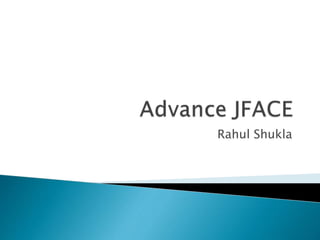
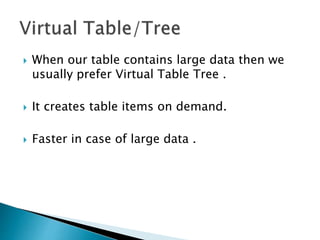
![public class VirtualTableViewer {
public VirtualTableViewer(Shell shell) {
final TableViewer v = new TableViewer(shell,SWT.VIRTUAL);
v.setLabelProvider(new LabelProvider());
v.setContentProvider(new ArrayContentProvider());
v.setUseHashlookup(true);
v.setInput(createModel());
v.getTable().setLinesVisible(true);
}
private String[] createModel() {
String[] elements = new String[1000000];
for (int i = 0; i < 1000000; i++) {
elements[i] = "Item" + i;
}
return elements;
}](https://image.slidesharecdn.com/a0b4b86d-7446-4e84-b43e-5c3011d1f8ca-150419091303-conversion-gate02/85/Advance-JFACE-3-320.jpg)
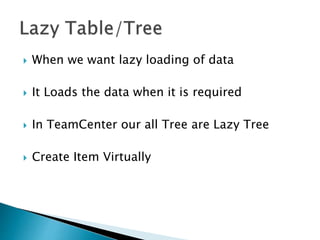
![public class VirtualLazyTableViewer {
private class MyContentProvider implements ILazyContentProvider {
private TableViewer viewer;
private String[] elements;
public MyContentProvider(TableViewer viewer) {
this.viewer = viewer;}
public void inputChanged(Viewer viewer, Object oldInput, Object newInput) {
this.elements = (String[]) newInput;}
public void updateElement(int index) {
viewer.replace(elements[index], index);}}
public VirtualLazyTableViewer(Shell shell) {
final TableViewer v = new TableViewer(shell, SWT.VIRTUAL);
v.setLabelProvider(new LabelProvider());
v.setContentProvider(new MyContentProvider(v));
v.setUseHashlookup(true);
String[] model = createModel();
v.setInput(createModel());
v.setItemCount(model.length); // This is the difference when using a
ILazyContentProvider
v.getTable().setLinesVisible(true);}
private String[] createModel() {
String[] elements = new String[10000];
for (int i = 0; i < 10000; i++) {elements[i] = "Item"+i;}
return elements;}
}](https://image.slidesharecdn.com/a0b4b86d-7446-4e84-b43e-5c3011d1f8ca-150419091303-conversion-gate02/85/Advance-JFACE-5-320.jpg)
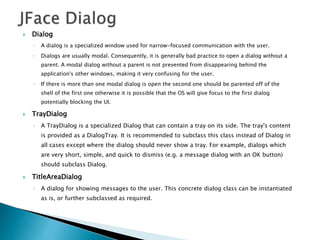

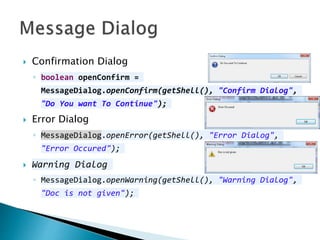
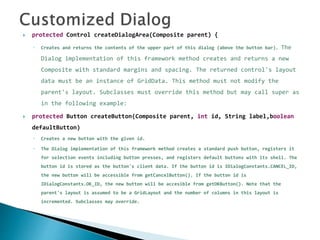
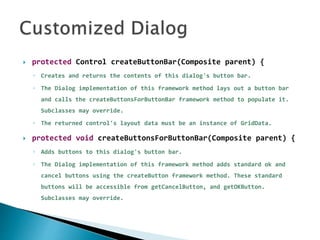
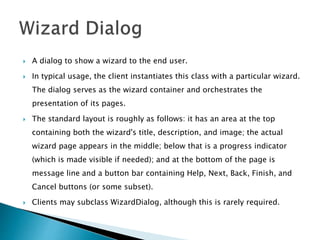
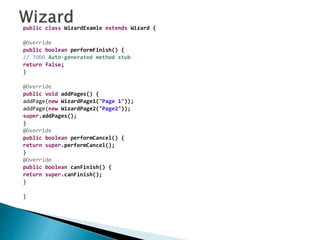
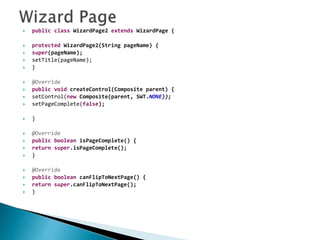
Ad
Recommended
Java Swing JFC
Java Swing JFCSunil OS
╠²
The document discusses graphical user interface (GUI) components in Java. It covers topics like basic GUI units like frames and panels, common Swing components like JFrame, JButton, JTextField, layout managers, event handling using listeners, and examples of creating simple GUI applications in Java. Key concepts explained include the component hierarchy in Swing, commonly used layouts like FlowLayout, BorderLayout and GridLayout, and how to add listeners for events like button clicks and window closing. Code samples are provided to demonstrate creating frames, adding components, setting layouts and handling events.A comprehensive guide on developing responsive and common react filter component
A comprehensive guide on developing responsive and common react filter componentKaty Slemon
╠²
The document provides a comprehensive guide on developing a responsive React filter component suitable for web and mobile applications. It details the steps to create the component, including UI design, button functionality, and modal implementation using Reach UI, along with code snippets for reference. The guide also emphasizes maintaining a consistent user interface across different screen sizes and includes a conclusion encouraging readers to seek development support from Bacancy Technology.PROGRAMMING USING C#.NET SARASWATHI RAMALINGAM
PROGRAMMING USING C#.NET SARASWATHI RAMALINGAMSaraswathiRamalingam
╠²
This document is a comprehensive guide to programming with Windows Forms in C#. It covers various components such as creating and handling message boxes, form controls (like labels, textboxes, buttons, combo boxes, and check boxes), and event handling. The document includes detailed instructions and examples for setting up a Windows Forms application in Visual Studio and utilizing different controls effectively.Windows 8 Pure Imagination - 2012-11-25 - Extending Your Game with Windows 8 ...
Windows 8 Pure Imagination - 2012-11-25 - Extending Your Game with Windows 8 ...Fr├®d├®ric Harper
╠²
This document discusses extending games for Windows 8 and includes demos of various features. It covers designing for touch, using the accelerometer sensor, snapped views, user profile data, contacts, sharing, settings, live tiles, monetization through in-app purchases, and advertising. It provides code examples and resources for creating Windows 8 games.Progress Dialog, AlertDialog, CustomDialog
Progress Dialog, AlertDialog, CustomDialogSourabh Sahu
╠²
The document discusses different types of dialog boxes in Android - ProgressDialog, AlertDialog, and custom dialog boxes.
It provides code samples and explanations for creating and customizing ProgressDialogs with features like setting titles, messages, progress styles (horizontal or spinner), and dismissing. It also covers creating AlertDialogs with options to set titles, icons, messages, buttons and listeners.
Finally, it demonstrates how to create a custom dialog box by designing a layout XML file and inflating it into a Dialog to add custom views, buttons and functionality.Swingpre 150616004959-lva1-app6892
Swingpre 150616004959-lva1-app6892renuka gavli
╠²
The document provides an overview of how to build a graphical user interface (GUI) in Java. It discusses the key classes used to create GUI components like JFrame, JPanel, and JButton. It explains how to set layout managers, add components, set frame size and visibility. It also includes sample code to create a simple calculator GUI with a border layout and grid layout. The document is an introduction to developing GUIs in Java using the Swing toolkit.The Ring programming language version 1.5.3 book - Part 81 of 184
The Ring programming language version 1.5.3 book - Part 81 of 184Mahmoud Samir Fayed
╠²
This document provides information about using the Form Designer in Ring. It discusses the main windows of the Form Designer, including the Toolbox, Properties window, and Design Region. It explains how to add controls using the Toolbox, set control properties, and select or move controls in the Design Region. When forms are saved, the Form Designer generates a controller class and view class file. Forms can be run by opening the controller class file. Event methods are linked by writing the method name in the event property and defining the method in the controller class.Creating a Simple, Accessible On/Off Switch
Creating a Simple, Accessible On/Off SwitchRuss Weakley
╠²
The document discusses creating an accessible on/off switch using radio buttons and checkboxes, highlighting the importance of keyboard navigation for accessibility. It describes methods to style these elements without JavaScript, ensuring they remain usable for assistive technologies. The presentation also includes SASS variable management for scalability and mentions potential transitions to improve user experience during state changes.Sql server column level encryption
Sql server column level encryptionmuhammadhashir57
╠²
This document outlines the steps to encrypt columns in a SQL Server table containing sensitive data using symmetric key encryption. The steps include: 1) creating a database master key to provide encryption capabilities; 2) creating a self-signed certificate and symmetric key protected by the database master key; 3) altering the table to add an encrypted column and encrypting the sensitive data; and 4) decrypting the data by opening the symmetric key. Encrypting columns helps protect sensitive data, such as credit card numbers, if unauthorized access is gained to the database.Java script frame window
Java script frame windowH K
╠²
1) The document discusses validating radio button selections in HTML forms. It explains how to check which radio button is selected using JavaScript.
2) It then provides an example HTML form with radio button options for hobbies. It includes a JavaScript function that validates a selection is made before form submission.
3) The document also covers additional topics related to working with windows and frames in JavaScript, including opening new windows, referring to parent/child windows, writing to frames, and using variables to store data across frames.swingbasics
swingbasicsArjun Shanka
╠²
This document provides an overview of the Abstract Windowing Toolkit (AWT) and Swing GUI frameworks in Java. It discusses the similarities and differences between AWT and Swing, the fundamental AWT components like frames and panels, graphics drawing, additional AWT components, common layout managers, and how to set up top-level containers and examples using Swing components like JFrames and JOptionPanes. The key topics covered include the fundamentals of building graphical user interfaces in Java.JAVA GUI PART I
JAVA GUI PART IOXUS 20
╠²
The document introduces the concept of graphical user interfaces (GUIs) and details the differences between AWT and Swing packages in Java for GUI development. It explains components like JFrame and JOptionPane, provides code examples for creating simple GUIs, and highlights the distinctions in appearance and operation of AWT vs. Swing components. Additionally, it outlines steps for creating a JFrame window, including instantiation, sizing, and making it visible.AWT Packages , Containers and Components
AWT Packages , Containers and ComponentsSohanur63
╠²
The AWT package provides basic graphics tools for Java applications. It contains classes like Container, Component, Button, Label, etc. that allow creating and managing GUI elements. Containers can hold and display Components. Components are user interface elements like buttons and text fields. Containers are also Components, allowing nesting. The example code creates a Frame container with a Panel child container holding a Label, TextField, and Button component.Java GUI PART II
Java GUI PART IIOXUS 20
╠²
The document provides a comprehensive overview of Java GUI components and layout managers, including JButton, JLabel, JTextField, JTextArea, and how to implement them using BorderLayout, FlowLayout, and GridLayout. It includes sample code and explanations for creating GUI applications, setting up various components, and customizing their layout. Additionally, it explains the concept of having no layout manager for absolute positioning of components.Lenguaje de programaci├│n
Lenguaje de programaci├│nlhaylha moran
╠²
This document provides examples of how to program different visual basic controls including labels, command buttons, textboxes, option buttons, picture boxes, and frames. For labels, it shows how to make one transparent. For command buttons, it demonstrates how to set the default and cancel buttons. For textboxes, it sets the maximum length and displays only the first 5 characters of text. For option buttons, it toggles the value of one if the other is selected. For picture boxes, it loads an image. And for frames, it changes the caption on click of a command button.Lenguaje de programaci├│n
Lenguaje de programaci├│naldair fernandez
╠²
This document provides examples of using option buttons, command buttons, picture boxes, frames, and labels in Visual Basic 6.0. It shows how to set option button values based on which is selected, assign keyboard shortcuts to command buttons, load an image into a picture box, make a frame visible when another control is clicked, and defines an empty click event for a label. The language is only showing information and not intended for programming.Popup view on Mortar
Popup view on MortarKeishin Yokomaku
╠²
1. Mortar is a library that provides an alternative to fragments for building user interfaces on Android. It enumerates app states and navigates between them.
2. Popup and PopupPresenter provide an alternative to dialog fragments. Popup displays dialogs and PopupPresenter handles callbacks without using a fragment manager.
3. The document provides an example of how to use Popup and PopupPresenter to display a confirmation dialog and handle the user's selection without injecting the presenter or popup at the view level.Android-dialogs in android-chapter14
Android-dialogs in android-chapter14Dr. Ramkumar Lakshminarayanan
╠²
Dialogs in Android are small windows that prompt users to take an action or enter information before proceeding. There are several types of dialogs including alerts, popups, and toasts. Alerts inform users and require a response while popups require a single selection. Toasts provide lightweight feedback. The example shows how to create an alert dialog using a Builder pattern to set the message, buttons, and listeners.Complete java swing
Complete java swingjehan1987
╠²
Java Swing provides graphical user interface (GUI) components for building desktop applications. It includes common widgets like buttons, text fields, labels and dialog boxes. JOptionPane allows building simple dialog boxes for input/output. Swing components are lightweight and platform-independent compared to the older AWT components. Common Swing components discussed include JFrame for windows, JButton for buttons, JLabel for text, JFileChooser for file selection and JCheckBox, JRadioButton for state buttons.Jeank
Jeankzurisadai zu├▒iga knight
╠²
This document contains code snippets in Visual Basic 6.0 that demonstrate how to manipulate different form controls including labels, command buttons, text boxes, option buttons, picture boxes, and frames. The code makes a label transparent, sets command buttons to respond to enter and escape keys, loads an image into a picture box from a file, and changes the caption of a frame.Java swing
Java swingNataraj Dg
╠²
This document provides an overview of Java Swing through a series of slides. It introduces Swing as a GUI toolkit for Java that includes 14 packages and over 450 classes. It discusses how Swing components are lightweight and not thread-safe. The document covers key Swing concepts like layout managers, event handling with listeners, look and feels, common containers like JPanel and JSplitPane, controls like JButton and JTextField, and components like images, scroll bars, check boxes and radio buttons. Code examples are provided for many of the concepts discussed. SQL express course for begginers
SQL express course for begginersDmytro Hvozdov
╠²
The document provides an overview of the topics covered in an SQL course, including basic database concepts, relational database objects, data types, queries using SELECT, INSERT, UPDATE and DELETE, DDL commands like CREATE, ALTER and DROP, JOINs, aggregating functions, and more advanced topics like nested queries, indexing, stored procedures, transactions and triggers.Booa8 ║¦║¦▀ú 11
Booa8 ║¦║¦▀ú 11oswchavez
╠²
Objects communicate by passing messages containing references to receiving objects and method names. Messages can directly reference objects or use pronouns. Data can be passed by value, reference, or read only. Generic referencing allows messaging without specific references.INSERCION DE REGISTROS DESDE VISUAL.NET A UNA BD DE SQL SERVER
INSERCION DE REGISTROS DESDE VISUAL.NET A UNA BD DE SQL SERVERDarwin Durand
╠²
This document shows how to insert data into a database table using Visual Basic .NET. It creates a database called "ejercicio" and a table called "PRUEBA" with various columns. A module is created to handle the database connection. A form is created with textboxes and buttons to insert data. When the "btngrabar" button is clicked, a SQL insert statement is executed to add the data from the textboxes to the "PRUEBA" table.Introj Query Pt2
Introj Query Pt2kshyju
╠²
The document discusses jQuery events and event handling. It introduces common jQuery events like click and keypress. It explains how to attach event handlers using methods like click(), bind(), and one(). The document also covers the event object, canceling default browser actions, custom events, and interaction helpers like hover() and toggle(). Finally, it provides an example of using hover() to create a basic image rollover effect.Android UI Reference
Android UI ReferenceGauntFace
╠²
This document by Matthew Gaunt serves as a comprehensive guide for developing Android UI, aimed at aiding newcomers who may face challenges in the field. It outlines key design patterns recommended by Google, including the dashboard, action bar, and quick actions, while providing practical advice on creating various UI components and utilizing styles and themes. The content also emphasizes best practices for managing different device resolutions and customization of UI elements through XML and code.Graphical User Interface in JAVA
Graphical User Interface in JAVAsuraj pandey
╠²
This document discusses graphical user interface (GUI) components in Java and layout managers. It provides descriptions of common GUI components like JLabel, JTextField, JButton, JCheckBox, and JComboBox. It then explains several layout managers - BorderLayout, CardLayout, FlowLayout, GridLayout, GridBagLayout, GroupLayout, and SpringLayout - and provides their class declarations.Intro to Google TV
Intro to Google TVGauntFace
╠²
This document provides an overview and introduction to Google TV. It discusses that Google TV uses the Android operating system and ARM processors. It is available on Sony internet streaming set-top boxes in several countries. The document explains that as people spend more time watching TV and using other screens, there is opportunity for growth in connected TV apps and internet-enabled TVs. It describes features of Google TV like navigation with a cursor or d-pad on the remote control. It also discusses using second screen apps and controlling Google TV with smartphones or tablets using the Anymote protocol.Android basics ÔÇô dialogs and floating activities
Android basics ÔÇô dialogs and floating activitiesinfo_zybotech
╠²
This document provides an overview of how to create dialog boxes and floating activities in Android application development. It discusses two main ways to create dialogs: using the Dialog class or its subclasses like AlertDialog, or applying a dialog theme to an Activity. Specific techniques covered include creating custom Dialogs, using AlertDialog features like buttons and lists, and managing dialogs through an Activity's lifecycle methods. The goal is to understand the different options available for displaying modal popups or secondary screens in an Android app.Documentation For Tab Setup
Documentation For Tab Setupvkeeton
╠²
The document provides instructions for setting up a tabbed portal in the Connect interface. It describes creating new tabs by adding JavaScript and CSS code blocks. It also details how to set up tab navigation buttons and filters to display different content for each tab. The tabs can then be styled with additional CSS as needed. The full process installs and configures the necessary components to create a functional tabbed browsing experience for portal content.More Related Content
What's hot (20)
Sql server column level encryption
Sql server column level encryptionmuhammadhashir57
╠²
This document outlines the steps to encrypt columns in a SQL Server table containing sensitive data using symmetric key encryption. The steps include: 1) creating a database master key to provide encryption capabilities; 2) creating a self-signed certificate and symmetric key protected by the database master key; 3) altering the table to add an encrypted column and encrypting the sensitive data; and 4) decrypting the data by opening the symmetric key. Encrypting columns helps protect sensitive data, such as credit card numbers, if unauthorized access is gained to the database.Java script frame window
Java script frame windowH K
╠²
1) The document discusses validating radio button selections in HTML forms. It explains how to check which radio button is selected using JavaScript.
2) It then provides an example HTML form with radio button options for hobbies. It includes a JavaScript function that validates a selection is made before form submission.
3) The document also covers additional topics related to working with windows and frames in JavaScript, including opening new windows, referring to parent/child windows, writing to frames, and using variables to store data across frames.swingbasics
swingbasicsArjun Shanka
╠²
This document provides an overview of the Abstract Windowing Toolkit (AWT) and Swing GUI frameworks in Java. It discusses the similarities and differences between AWT and Swing, the fundamental AWT components like frames and panels, graphics drawing, additional AWT components, common layout managers, and how to set up top-level containers and examples using Swing components like JFrames and JOptionPanes. The key topics covered include the fundamentals of building graphical user interfaces in Java.JAVA GUI PART I
JAVA GUI PART IOXUS 20
╠²
The document introduces the concept of graphical user interfaces (GUIs) and details the differences between AWT and Swing packages in Java for GUI development. It explains components like JFrame and JOptionPane, provides code examples for creating simple GUIs, and highlights the distinctions in appearance and operation of AWT vs. Swing components. Additionally, it outlines steps for creating a JFrame window, including instantiation, sizing, and making it visible.AWT Packages , Containers and Components
AWT Packages , Containers and ComponentsSohanur63
╠²
The AWT package provides basic graphics tools for Java applications. It contains classes like Container, Component, Button, Label, etc. that allow creating and managing GUI elements. Containers can hold and display Components. Components are user interface elements like buttons and text fields. Containers are also Components, allowing nesting. The example code creates a Frame container with a Panel child container holding a Label, TextField, and Button component.Java GUI PART II
Java GUI PART IIOXUS 20
╠²
The document provides a comprehensive overview of Java GUI components and layout managers, including JButton, JLabel, JTextField, JTextArea, and how to implement them using BorderLayout, FlowLayout, and GridLayout. It includes sample code and explanations for creating GUI applications, setting up various components, and customizing their layout. Additionally, it explains the concept of having no layout manager for absolute positioning of components.Lenguaje de programaci├│n
Lenguaje de programaci├│nlhaylha moran
╠²
This document provides examples of how to program different visual basic controls including labels, command buttons, textboxes, option buttons, picture boxes, and frames. For labels, it shows how to make one transparent. For command buttons, it demonstrates how to set the default and cancel buttons. For textboxes, it sets the maximum length and displays only the first 5 characters of text. For option buttons, it toggles the value of one if the other is selected. For picture boxes, it loads an image. And for frames, it changes the caption on click of a command button.Lenguaje de programaci├│n
Lenguaje de programaci├│naldair fernandez
╠²
This document provides examples of using option buttons, command buttons, picture boxes, frames, and labels in Visual Basic 6.0. It shows how to set option button values based on which is selected, assign keyboard shortcuts to command buttons, load an image into a picture box, make a frame visible when another control is clicked, and defines an empty click event for a label. The language is only showing information and not intended for programming.Popup view on Mortar
Popup view on MortarKeishin Yokomaku
╠²
1. Mortar is a library that provides an alternative to fragments for building user interfaces on Android. It enumerates app states and navigates between them.
2. Popup and PopupPresenter provide an alternative to dialog fragments. Popup displays dialogs and PopupPresenter handles callbacks without using a fragment manager.
3. The document provides an example of how to use Popup and PopupPresenter to display a confirmation dialog and handle the user's selection without injecting the presenter or popup at the view level.Android-dialogs in android-chapter14
Android-dialogs in android-chapter14Dr. Ramkumar Lakshminarayanan
╠²
Dialogs in Android are small windows that prompt users to take an action or enter information before proceeding. There are several types of dialogs including alerts, popups, and toasts. Alerts inform users and require a response while popups require a single selection. Toasts provide lightweight feedback. The example shows how to create an alert dialog using a Builder pattern to set the message, buttons, and listeners.Complete java swing
Complete java swingjehan1987
╠²
Java Swing provides graphical user interface (GUI) components for building desktop applications. It includes common widgets like buttons, text fields, labels and dialog boxes. JOptionPane allows building simple dialog boxes for input/output. Swing components are lightweight and platform-independent compared to the older AWT components. Common Swing components discussed include JFrame for windows, JButton for buttons, JLabel for text, JFileChooser for file selection and JCheckBox, JRadioButton for state buttons.Jeank
Jeankzurisadai zu├▒iga knight
╠²
This document contains code snippets in Visual Basic 6.0 that demonstrate how to manipulate different form controls including labels, command buttons, text boxes, option buttons, picture boxes, and frames. The code makes a label transparent, sets command buttons to respond to enter and escape keys, loads an image into a picture box from a file, and changes the caption of a frame.Java swing
Java swingNataraj Dg
╠²
This document provides an overview of Java Swing through a series of slides. It introduces Swing as a GUI toolkit for Java that includes 14 packages and over 450 classes. It discusses how Swing components are lightweight and not thread-safe. The document covers key Swing concepts like layout managers, event handling with listeners, look and feels, common containers like JPanel and JSplitPane, controls like JButton and JTextField, and components like images, scroll bars, check boxes and radio buttons. Code examples are provided for many of the concepts discussed. SQL express course for begginers
SQL express course for begginersDmytro Hvozdov
╠²
The document provides an overview of the topics covered in an SQL course, including basic database concepts, relational database objects, data types, queries using SELECT, INSERT, UPDATE and DELETE, DDL commands like CREATE, ALTER and DROP, JOINs, aggregating functions, and more advanced topics like nested queries, indexing, stored procedures, transactions and triggers.Booa8 ║¦║¦▀ú 11
Booa8 ║¦║¦▀ú 11oswchavez
╠²
Objects communicate by passing messages containing references to receiving objects and method names. Messages can directly reference objects or use pronouns. Data can be passed by value, reference, or read only. Generic referencing allows messaging without specific references.INSERCION DE REGISTROS DESDE VISUAL.NET A UNA BD DE SQL SERVER
INSERCION DE REGISTROS DESDE VISUAL.NET A UNA BD DE SQL SERVERDarwin Durand
╠²
This document shows how to insert data into a database table using Visual Basic .NET. It creates a database called "ejercicio" and a table called "PRUEBA" with various columns. A module is created to handle the database connection. A form is created with textboxes and buttons to insert data. When the "btngrabar" button is clicked, a SQL insert statement is executed to add the data from the textboxes to the "PRUEBA" table.Introj Query Pt2
Introj Query Pt2kshyju
╠²
The document discusses jQuery events and event handling. It introduces common jQuery events like click and keypress. It explains how to attach event handlers using methods like click(), bind(), and one(). The document also covers the event object, canceling default browser actions, custom events, and interaction helpers like hover() and toggle(). Finally, it provides an example of using hover() to create a basic image rollover effect.Android UI Reference
Android UI ReferenceGauntFace
╠²
This document by Matthew Gaunt serves as a comprehensive guide for developing Android UI, aimed at aiding newcomers who may face challenges in the field. It outlines key design patterns recommended by Google, including the dashboard, action bar, and quick actions, while providing practical advice on creating various UI components and utilizing styles and themes. The content also emphasizes best practices for managing different device resolutions and customization of UI elements through XML and code.Graphical User Interface in JAVA
Graphical User Interface in JAVAsuraj pandey
╠²
This document discusses graphical user interface (GUI) components in Java and layout managers. It provides descriptions of common GUI components like JLabel, JTextField, JButton, JCheckBox, and JComboBox. It then explains several layout managers - BorderLayout, CardLayout, FlowLayout, GridLayout, GridBagLayout, GroupLayout, and SpringLayout - and provides their class declarations.Intro to Google TV
Intro to Google TVGauntFace
╠²
This document provides an overview and introduction to Google TV. It discusses that Google TV uses the Android operating system and ARM processors. It is available on Sony internet streaming set-top boxes in several countries. The document explains that as people spend more time watching TV and using other screens, there is opportunity for growth in connected TV apps and internet-enabled TVs. It describes features of Google TV like navigation with a cursor or d-pad on the remote control. It also discusses using second screen apps and controlling Google TV with smartphones or tablets using the Anymote protocol.Similar to Advance JFACE (20)
Android basics ÔÇô dialogs and floating activities
Android basics ÔÇô dialogs and floating activitiesinfo_zybotech
╠²
This document provides an overview of how to create dialog boxes and floating activities in Android application development. It discusses two main ways to create dialogs: using the Dialog class or its subclasses like AlertDialog, or applying a dialog theme to an Activity. Specific techniques covered include creating custom Dialogs, using AlertDialog features like buttons and lists, and managing dialogs through an Activity's lifecycle methods. The goal is to understand the different options available for displaying modal popups or secondary screens in an Android app.Documentation For Tab Setup
Documentation For Tab Setupvkeeton
╠²
The document provides instructions for setting up a tabbed portal in the Connect interface. It describes creating new tabs by adding JavaScript and CSS code blocks. It also details how to set up tab navigation buttons and filters to display different content for each tab. The tabs can then be styled with additional CSS as needed. The full process installs and configures the necessary components to create a functional tabbed browsing experience for portal content.Java_gui_with_AWT_and_its_components.ppt
Java_gui_with_AWT_and_its_components.pptJyothiAmpally
╠²
The document provides an overview of Java's Abstract Window Toolkit (AWT) and Swing for building graphical user interfaces (GUI). It discusses components, containers, and events in GUI programming, including how to create frames, add components, and handle events with listeners. Additionally, it introduces event-handling interfaces and adapter classes to simplify event management.Eclipse Tricks
Eclipse TricksKaniska Mandal
╠²
The document provides tips for finding resources in the Eclipse workspace using a visitor. It describes creating a class that implements IResourceProxyVisitor and overriding the visit() method. This method would check each resource proxy for a match to the location string and return the resource if found. This allows recursively searching the workspace to locate a resource based on its path or other identifier.Basic of Abstract Window Toolkit(AWT) in Java
Basic of Abstract Window Toolkit(AWT) in Javasuraj pandey
╠²
The document discusses Java's Abstract Window Toolkit (AWT) which provides components for building graphical user interfaces in Java. It describes common AWT components like frames, panels, buttons, labels and text fields. It also covers how to add components to containers, set properties of components, handle events, and create simple AWT applications using both inheritance and object association approaches.The Ring programming language version 1.5.1 book - Part 67 of 180
The Ring programming language version 1.5.1 book - Part 67 of 180Mahmoud Samir Fayed
╠²
This document discusses using the Objects Library for building RingQt applications. The Objects Library manages GUI objects and provides a natural API for creating windows from classes. It uses the MVC pattern. The Open_Window() function opens new windows from controller classes. Views inherit from WindowsViewParent. Controllers inherit from WindowsControllerParent and contain CloseAction(). Event methods are passed to views via Method(). Open_WindowAndLink() connects windows by creating dynamic methods.UNIT-2-AJAVA.pdf
UNIT-2-AJAVA.pdfPriyanshiPrajapati27
╠²
This document provides an overview of the Abstract Window Toolkit (AWT) in Java. It discusses key AWT classes like Window, Frame, Dialog, Panel, Canvas and their uses. It also covers common AWT controls like labels, text fields, buttons, checkboxes and lists. Layout managers, events and listeners in AWT are explained. The document is intended as an introduction to working with windows, graphics and GUI components using the AWT toolkit in Java.Abstract Window Toolkit
Abstract Window ToolkitRutvaThakkar1
╠²
The document discusses the Abstract Window Toolkit (AWT) in Java. Some key points:
- AWT allows developing graphical user interfaces (GUIs) in Java and its components are platform-dependent.
- The AWT class hierarchy includes Component, Container, Window, Panel, Frame, and Dialog classes. Containers hold other components.
- Layout managers determine how components are arranged. Common layouts include flow, grid, border, and card layouts.Dojo1.0_Tutorials
Dojo1.0_Tutorialstutorialsruby
╠²
This document provides a tutorial for using Dojo 1.0 to create a rich internet application. It demonstrates how to set up the development environment, install Dojo, and create a basic application with Dojo widgets like DateTextBox, ComboBox, CheckBox, RadioButton, and Button. Event handling in Dojo is also discussed, noting that event handler methods only receive the Event object as a parameter rather than this and event like standard DOM event handling. The tutorial code is analyzed and additional widgets are added to the sample application.Dojo1.0_Tutorials
Dojo1.0_Tutorialstutorialsruby
╠²
This document provides a tutorial for using Dojo 1.0 to create a rich internet application. It demonstrates how to set up the development environment, install Dojo, and create a basic application with Dojo widgets like DateTextBox, ComboBox, CheckBox, RadioButton, and Button. Event handling in Dojo is also discussed, noting that event handler methods only receive the Event object as a parameter rather than this and event like standard DOM event handling. The tutorial code is analyzed and additional widgets are added to the sample application.GWT training session 2
GWT training session 2SNEHAL MASNE
╠²
This document provides an overview of client-side widgets in Google Web Toolkit (GWT). It discusses static widgets like Labels and Images, form widgets like Buttons and Checkboxes, and complex widgets like ListBoxes. Code samples are provided to demonstrate how to create and style these widgets. The document is intended for a GWT training session on building user interfaces with widgets.Using prime[31] to connect your unity game to azure mobile services
Using prime[31] to connect your unity game to azure mobile servicesDavid Voyles
╠²
The document provides a comprehensive guide on using the Prime31 Azure plugin to create mobile services within Unity, detailing installation, connection setup, and database operations such as inserting, updating, and deleting items. It explains how Unity handles DLLs, requirements for using the plugin, and step-by-step instructions for implementing functionalities like user authentication and leaderboard management. Additionally, it discusses alternative options and resources for mobile services integration in Unity applications.Android sql examples
Android sql examplesAravindharamanan S
╠²
This document provides instructions for connecting an SQLite database to an Android application using Android Studio. It describes creating a database using SQLite Manager and placing it in the Android project's assets folder. It then explains creating a Connection class with paths to the database folder and file. The document outlines creating a DataDB class to connect to the Connection class and calling getNameDB in the MainActivity to retrieve the database name. It provides code snippets for the Connection and DataDB classes.Intake 38 9
Intake 38 9Mahmoud Ouf
╠²
The document discusses multiple document interface (MDI) windows in Visual C# .NET. Some key points:
1) MDI programs allow users to edit multiple documents at once, with each document in its own child window contained within the parent application window.
2) Only one child window can be active at a time. Child windows cannot be moved outside the parent window.
3) To create an MDI application, set the parent form's IsMDIContainer property to True, create child forms, and set each child's MdiParent property to the parent form.Flutter State Management Using GetX.pdf
Flutter State Management Using GetX.pdfKaty Slemon
╠²
The document discusses Flutter state management using GetX, a state management solution for Flutter apps. It introduces GetX and its key features like high-performance state management, intelligent dependency injection, and quick route management. It then demonstrates implementing GetX in a basic counter app, including separating concerns using controller and view classes and updating the UI with Observables. It also shows how to use GetX for navigation between screens and inflating UI components like dialogs without needing BuildContext.Controls Use in Windows Presentation Foundation (WPF)
Controls Use in Windows Presentation Foundation (WPF)iFour Technolab Pvt. Ltd.
╠²
The document discusses various controls available in Windows Presentation Foundation (WPF) for building user interfaces. It describes standard controls like grids, labels, buttons, editors, lists, menus and toolbars. It also covers other controls like tooltips, borders, popups, frames and ranges. Specific controls like grid, label, buttons, editors, lists, menus and toolbars are discussed in more detail. The document also discusses dialog boxes, third-party controls and some other controls like calendar, date picker, image and popup.Ingles 2do parcial
Ingles 2do parcialHarry Ostaiza
╠²
1) The document is a technical project for a partial second English project submitted by Harry Ostaiza to his teacher Dany Jarre from September 2012 to February 2013 about Swing and Java GUI components.
2) It introduces Swing as an improvement over AWT, describing some key Swing components like JPanel, JFrame, layout managers, and dialog boxes using JOptionPane.
3) It provides instructions on how to build basic windows with Swing using JFrames and setting layout managers like BorderLayout, FlowLayout, and GridLayout to position components.Creating GUI.pptx Gui graphical user interface
Creating GUI.pptx Gui graphical user interfacepikachu02434
╠²
The document provides an overview of event handling in Java's Abstract Window Toolkit (AWT), explaining the different types of events (foreground and background) and the delegation event model involving sources and listeners. It also discusses layout managers for arranging GUI components, covering specific types like BorderLayout, FlowLayout, and GridLayout, and provides a guide on creating a simple window with labels and buttons. The document details the implementation of ActionListener for handling user interactions, reinforcing how to manage event-driven programming in Java GUI applications.The Ring programming language version 1.9 book - Part 82 of 210
The Ring programming language version 1.9 book - Part 82 of 210Mahmoud Samir Fayed
╠²
The document discusses the Objects Library in RingQt, which provides a more natural API for managing GUI objects and connecting events compared to using global variables. It allows opening multiple windows from the same class, setting event methods, and accessing parent/child windows easily. The library uses the MVC pattern. Examples are provided to demonstrate creating main and sub windows, and opening windows from different classes while linking them to call methods between windows. The Form Designer tool is also covered, including its interface, running generated code, and writing event handler methods.Csphtp1 12
Csphtp1 12HUST
╠²
This document provides an outline and overview of Chapter 12 which covers graphical user interface (GUI) concepts in Windows Forms. The chapter introduces GUI components like windows, controls, properties, events and event handling. It describes common controls like labels, text boxes, buttons and how to set properties, handle events, and lay out controls on a form. Code examples are provided to demonstrate creating a simple form with a textbox, label and button to display text on a label when a button is clicked.Ad
More from Rahul Shukla (6)
intro-kafka
intro-kafkaRahul Shukla
╠²
This document provides an introduction and overview of key concepts for Apache Kafka. It discusses Kafka's architecture as a distributed streaming platform consisting of producers, brokers, consumers and topics partitioned into logs. It covers Kafka's high throughput and low latency capabilities through batching and zero-copy I/O. The document also outlines Kafka's guarantees around message ordering, delivery semantics, and how consumer groups work to partition data streams across consumer instances.Akka (1)
Akka (1)Rahul Shukla
╠²
This document introduces Akka, an open-source toolkit for building distributed, concurrent, and resilient message-driven applications for Java and Scala. It discusses how application requirements have changed to require clustering, concurrency, elasticity, and resilience. Akka uses an actor model with message-driven actors that can be distributed and made fault-tolerant. The document provides examples of creating and communicating between actors using messages, managing failures with supervision, and load balancing with routers.Advance RCP
Advance RCPRahul Shukla
╠²
- Perspectives in Eclipse workbench are visual containers that group related views and editors to accomplish a specific task.
- Creating a perspective involves defining an extension in plugin.xml and implementing the perspective class to control initial layout.
- Views display data from the domain model and are created by defining an extension point and implementing the view class.
- The entry point for an RCP application is a class that implements IApplication to control application execution and create the workbench.Jface
JfaceRahul Shukla
╠²
The document provides an overview of using JFace to build cross-platform user interfaces in Java. It discusses how JFace includes convenience classes for building SWT applications and a framework for displaying and editing business model objects using SWT widgets like TableViewer and TreeViewer. It then walks through an example of using these components to build a to-do list application, including creating model objects, initializing the TableViewer, and implementing the various event handler objects like ContentProvider, LabelProvider, CellEditor, CellModifier, and RowSorter.Introduction_To_SWT_Rahul_Shukla
Introduction_To_SWT_Rahul_ShuklaRahul Shukla
╠²
This document provides an introduction and overview of the Standard Widget Toolkit (SWT), including:
- What SWT is and its advantages/disadvantages over Swing
- SWT's technical relationship to Swing
- An example of basic SWT coding
- Descriptions of key SWT concepts like Display, Shell, Composite, Control and LayoutEclipse_Building_Blocks
Eclipse_Building_BlocksRahul Shukla
╠²
The document provides an overview of Eclipse, an open-source integrated development environment (IDE). It discusses that Eclipse is built on an extensible plugin framework called OSGi/Equinox that allows new functionality to be easily added without disrupting existing features. It also describes key components of the Eclipse platform including SWT for cross-platform user interface elements, JFace for common UI tasks, and the workbench for the Eclipse environment. The document highlights that Eclipse can be used as not just an IDE but also as a general application framework and tools framework through its extensibility.Ad
Advance JFACE
- 1. Rahul Shukla
- 2. ´ü¢ When our table contains large data then we usually prefer Virtual Table Tree . ´ü¢ It creates table items on demand. ´ü¢ Faster in case of large data .
- 3. public class VirtualTableViewer { public VirtualTableViewer(Shell shell) { final TableViewer v = new TableViewer(shell,SWT.VIRTUAL); v.setLabelProvider(new LabelProvider()); v.setContentProvider(new ArrayContentProvider()); v.setUseHashlookup(true); v.setInput(createModel()); v.getTable().setLinesVisible(true); } private String[] createModel() { String[] elements = new String[1000000]; for (int i = 0; i < 1000000; i++) { elements[i] = "Item" + i; } return elements; }
- 4. ´ü¢ When we want lazy loading of data ´ü¢ It Loads the data when it is required ´ü¢ In TeamCenter our all Tree are Lazy Tree ´ü¢ Create Item Virtually
- 5. public class VirtualLazyTableViewer { private class MyContentProvider implements ILazyContentProvider { private TableViewer viewer; private String[] elements; public MyContentProvider(TableViewer viewer) { this.viewer = viewer;} public void inputChanged(Viewer viewer, Object oldInput, Object newInput) { this.elements = (String[]) newInput;} public void updateElement(int index) { viewer.replace(elements[index], index);}} public VirtualLazyTableViewer(Shell shell) { final TableViewer v = new TableViewer(shell, SWT.VIRTUAL); v.setLabelProvider(new LabelProvider()); v.setContentProvider(new MyContentProvider(v)); v.setUseHashlookup(true); String[] model = createModel(); v.setInput(createModel()); v.setItemCount(model.length); // This is the difference when using a ILazyContentProvider v.getTable().setLinesVisible(true);} private String[] createModel() { String[] elements = new String[10000]; for (int i = 0; i < 10000; i++) {elements[i] = "Item"+i;} return elements;} }
- 6. ´ü¢ Dialog Ôùª A dialog is a specialized window used for narrow-focused communication with the user. Ôùª Dialogs are usually modal. Consequently, it is generally bad practice to open a dialog without a parent. A modal dialog without a parent is not prevented from disappearing behind the application's other windows, making it very confusing for the user. Ôùª If there is more than one modal dialog is open the second one should be parented off of the shell of the first one otherwise it is possible that the OS will give focus to the first dialog potentially blocking the UI. ´ü¢ TrayDialog Ôùª A TrayDialog is a specialized Dialog that can contain a tray on its side. The tray's content is provided as a DialogTray. It is recommended to subclass this class instead of Dialog in all cases except where the dialog should never show a tray. For example, dialogs which are very short, simple, and quick to dismiss (e.g. a message dialog with an OK button) should subclass Dialog. ´ü¢ TitleAreaDialog Ôùª A dialog for showing messages to the user. This concrete dialog class can be instantiated as is, or further subclassed as required.
- 7. ´ü¢ Simple Dialog ´ü¢ TitleAreaDialog
- 8. ´ü¢ Confirmation Dialog Ôùª boolean openConfirm = MessageDialog.openConfirm(getShell(), "Confirm Dialog", "Do You want To Continue"); ´ü¢ Error Dialog Ôùª MessageDialog.openError(getShell(), "Error Dialog", "Error Occured"); ´ü¢ Warning Dialog Ôùª MessageDialog.openWarning(getShell(), "Warning Dialog", "Doc is not given");
- 9. ´ü¢ protected Control createDialogArea(Composite parent) { Ôùª Creates and returns the contents of the upper part of this dialog (above the button bar). The Dialog implementation of this framework method creates and returns a new Composite with standard margins and spacing. The returned control's layout data must be an instance of GridData. This method must not modify the parent's layout. Subclasses must override this method but may call super as in the following example: ´ü¢ protected Button createButton(Composite parent, int id, String label,boolean defaultButton) Ôùª Creates a new button with the given id. Ôùª The Dialog implementation of this framework method creates a standard push button, registers it for selection events including button presses, and registers default buttons with its shell. The button id is stored as the button's client data. If the button id is IDialogConstants.CANCEL_ID, the new button will be accessible from getCancelButton(). If the button id is IDialogConstants.OK_ID, the new button will be accesible from getOKButton(). Note that the parent's layout is assumed to be a GridLayout and the number of columns in this layout is incremented. Subclasses may override.
- 10. ´ü¢ protected Control createButtonBar(Composite parent) { Ôùª Creates and returns the contents of this dialog's button bar. Ôùª The Dialog implementation of this framework method lays out a button bar and calls the createButtonsForButtonBar framework method to populate it. Subclasses may override. Ôùª The returned control's layout data must be an instance of GridData. ´ü¢ protected void createButtonsForButtonBar(Composite parent) { Ôùª Adds buttons to this dialog's button bar. Ôùª The Dialog implementation of this framework method adds standard ok and cancel buttons using the createButton framework method. These standard buttons will be accessible from getCancelButton, and getOKButton. Subclasses may override.
- 11. ´ü¢ A dialog to show a wizard to the end user. ´ü¢ In typical usage, the client instantiates this class with a particular wizard. The dialog serves as the wizard container and orchestrates the presentation of its pages. ´ü¢ The standard layout is roughly as follows: it has an area at the top containing both the wizard's title, description, and image; the actual wizard page appears in the middle; below that is a progress indicator (which is made visible if needed); and at the bottom of the page is message line and a button bar containing Help, Next, Back, Finish, and Cancel buttons (or some subset). ´ü¢ Clients may subclass WizardDialog, although this is rarely required.
- 12. public class WizardExamle extends Wizard { @Override public boolean performFinish() { // TODO Auto-generated method stub return false; } @Override public void addPages() { addPage(new WizardPage1("Page 1")); addPage(new WizardPage2("Page2")); super.addPages(); } @Override public boolean performCancel() { return super.performCancel(); } @Override public boolean canFinish() { return super.canFinish(); } }
- 13. ´ü¢ public class WizardPage2 extends WizardPage { ´ü¢ protected WizardPage2(String pageName) { ´ü¢ super(pageName); ´ü¢ setTitle(pageName); ´ü¢ } ´ü¢ @Override ´ü¢ public void createControl(Composite parent) { ´ü¢ setControl(new Composite(parent, SWT.NONE)); ´ü¢ setPageComplete(false); ´ü¢ } ´ü¢ @Override ´ü¢ public boolean isPageComplete() { ´ü¢ return super.isPageComplete(); ´ü¢ } ´ü¢ @Override ´ü¢ public boolean canFlipToNextPage() { ´ü¢ return super.canFlipToNextPage(); ´ü¢ }
