Art and ict lesson plan
Download as doc, pdf1 like1,805 views
This lesson plan outlines a 2 hour art and ICT lesson with the following learning objectives: for students to participate in a discussion about other artists' work and to use ICT to create art. The lesson involves students discussing an example piece of art, taking photos around the school with digital cameras, uploading the photos to computers, and using software to manipulate the images. Teaching assistants will help facilitate discussions and assist students. The lesson aims to have students consider composition and techniques when discussing and creating their own digital artworks based on photographs.
1 of 2
Downloaded 26 times
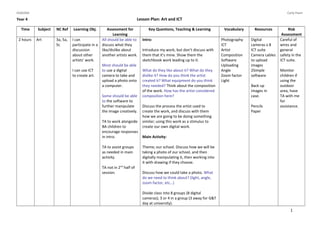
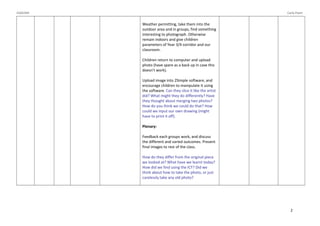
Ad
Recommended
Black Death Ict1
Black Death Ict1total
?
The document provides instructions for students to create an informative leaflet about the symptoms of the Black Death plague. It outlines two tasks - first, to create a leaflet to scare people about catching the disease, and second, to modify the leaflet to inform patients for a doctor's office without scaring them. Students are advised on design elements and provided resources to complete the tasks. They are then instructed to submit their work and evaluate their leaflet using a provided worksheet.Exploration research form
Exploration research formAaron Maurer
?
This research reflection form documents a student's independent study project exploring the Quad Cities over 4 weeks. The student outlines their project objectives, plans to interview someone and take photos/videos on location. They describe their final showcase project and how it demonstrates their skills for an early leadership program. The student reflects on concerns needing resolution before the showcase and sources used for research. Overall they learned self-discipline and time management through hard work on the project.Sample of Semi Detailed Lesson Plan
Sample of Semi Detailed Lesson PlanManila Central University
?
The document outlines a semi-detailed lesson plan for teaching language subjects, focusing on course descriptions, goals, and objectives. It emphasizes the importance of language education in fostering communication skills and international competitiveness among students. The lesson includes activities, evaluations, and assignments related to language learning for different grade levels.Detailed Lesson Plan (ENGLISH, MATH, SCIENCE, FILIPINO)
Detailed Lesson Plan (ENGLISH, MATH, SCIENCE, FILIPINO)Junnie Salud
?
The document outlines detailed lesson plans for English, Mathematics, and Science, aimed at first-year secondary students. Each lesson focuses on specific objectives, employing various activities to enhance students' understanding of cause and effect relationships, transformations in geometry, and properties of water. The plans include discussions, practical applications, and evaluations to assess students' learning outcomes.Sample Detailed Lesson Plan
Sample Detailed Lesson PlanManila Central University
?
This lesson plan discusses the course descriptions, goals, and objectives of language subjects like English and Filipino. It aims to help students understand the importance of language learning and demonstrate expected competencies in listening, speaking, reading, and writing for each grade level. The teacher leads a discussion where students explain the objectives for different grades in each language subject drawn from the Basic Education Curriculum. The lesson emphasizes that learning the country's languages helps develop communication skills and international competitiveness, making students more successful. For evaluation, students answer short questions about the lesson and write an insight about one language subject area.Charcoal drawing art lesson plan
Charcoal drawing art lesson planPinconning Area Schools
?
This document provides a charcoal drawing lesson plan for an art class. The lesson plan aims to teach students various charcoal drawing techniques like shading, blending, and the use of value. Students will learn how to draw the human skull in proportion. They will watch YouTube videos demonstrating charcoal drawing techniques and complete guided practice drawing a skull. Finally, students will independently apply what they learned to create their own charcoal drawing and write a short reflection.basic note reading lesson plan in MAPEH
basic note reading lesson plan in MAPEHHannah Joy Batucan
?
This document discusses the fundamentals of music notation and note reading. It introduces the basic symbols used in music including the staff, clefs, time signatures, notes, and bar lines. It explains that notes are symbols that determine the relative duration of time and lists the different note types. The objectives are to identify music notes, perform note reading through hand clapping, appreciate music, and compose an original piece of music in 3/4 time with 3 measures.Lesson plan in TLE I (Grade 7)
Lesson plan in TLE I (Grade 7)QA Ilagan
?
The lesson plan discusses the importance of proper nutrition. The objectives are for students to understand proper nutrition, identify different foods needed for health, and appreciate the importance of good nutrition. The lesson defines nutrition, food, and health, and explains how they are closely related. It identifies qualities of nutritious foods, such as being palatable and prepared with care. The lesson also lists 12 characteristics of a healthy individual, such as having good posture and a positive outlook. Students learn to identify images as showing healthy or unhealthy individuals and are assigned a role play and list promoting proper nutrition.Detailed Lesson Plan in English 2 - (VERBS)
Detailed Lesson Plan in English 2 - (VERBS)Mark Aparecio
?
The document outlines a detailed lesson plan for teaching English 2, focusing on verbs and action words. Students will engage in various activities including a story, discussions, and an application exercise to help them identify and use verbs effectively. The lesson includes objectives, evaluation methods, and an assignment to construct sentences using common verbs.How to Pursue Your Dream WITHOUT Quitting
How to Pursue Your Dream WITHOUT QuittingJeff Goins
?
The document debunks common myths about becoming a professional writer, emphasizing that the perception of external pressures and time constraints should not prevent pursuit of writing goals. It suggests a methodical approach to writing, including showing up regularly and building skills over time instead of seeing progress as an all-or-nothing endeavor. The key advice includes planning, recycling previous materials, and fostering collaboration rather than inventing obstacles.G1 wk 3 and 4
G1 wk 3 and 4Joan Hope Elgincolin
?
The document provides a lesson plan for primary music students for the weeks of November 22-26. The plan includes singing, reviewing note values and stems, an activity where students clap different notes, and piano time where students do finger exercises and learn to play "Old McDonald." The learning outcomes are for students to review note values, know when to use their right and left hands, and learn and play the song "Old McDonald."CV Mario Puente Resumen 1 2016Mario Puente
?
Mario Alberto Puente Torres es un ingeniero de 40 a?os con 17 a?os de experiencia en cargos gerenciales relacionados con la calidad. Actualmente se desempe?a como Gerente de Calidad de Unidad de Negocio en Lear, donde implementó mejoras en procesos de soldadura y estableció sistemas de inspección y calidad de proveedores. Anteriormente trabajó 11 a?os en puestos de liderazgo en Whirlpool y Delphi, logrando cumplir métricas de calidad y lanzar proyectos de mejora continua. PoseeThe IMPACT of ANXIETY in DIMINISHING EFL STUDENTS'S PARTICIPATION in ORAL PER...
The IMPACT of ANXIETY in DIMINISHING EFL STUDENTS'S PARTICIPATION in ORAL PER...uzairahmohdali
?
This chapter discusses speaking skill and factors related to developing speaking ability. It defines speaking and outlines key criteria for selecting speaking tasks, including productivity, purposefulness, interactivity, challenge, safety, and authenticity. It also examines types of speaking tasks like role plays, information gap activities, free discussions, and storytelling. The chapter explores characteristics that enhance speaking such as fluency, accuracy, vocabulary, and pronunciation. It analyzes student psychological problems and barriers to oral English teaching. Finally, it recommends error correction techniques and concludes that addressing affective factors is important for improving EFL learners' speaking skills.Economics
EconomicsMi L
?
This document defines key economic terms including economics, microeconomics, macroeconomics, socialism, capitalism, communism, demand, supply, law of demand, and law of supply. Economics is defined as the proper allocation and efficient use of resources for maximum human satisfaction. Microeconomics deals with individual economic behavior while macroeconomics analyzes whole economies and aggregates. Socialism combines aspects of capitalism and communism with major industries state-owned and minor privately-owned. Capitalism features private ownership, economic freedom, and profit motive while communism is state-owned and centrally planned without private property or economic freedom. Demand and supply refer to schedules of quantities willing to be bought and sold. The law of demand states that as price decreasesResume Writer Job Description
Resume Writer Job DescriptionDavid Bakner
?
A resume writer specializes in crafting resumes for job applicants, ensuring they make a positive impression on potential employers. Their responsibilities include formatting, designing, and proofreading resumes, while emphasizing the candidate's skills and experiences tailored to specific job requirements. A bachelor’s degree and strong writing and communication skills are essential for success in this role, with earnings varying based on experience and the complexity of the writing assignment.Assistant principal cover letter
Assistant principal cover lettergarciaoscar832
?
This presentation provides materials to help write a cover letter for an assistant principal position, including two sample cover letters. It summarizes cover letter writing tips, resume examples, interview questions, and other resources for assistant principal job applications. The samples letters both introduce the applicant's qualifications and request an interview for an advertised assistant principal role.Betar lecture
Betar lectureGlenn Rivera
?
This document provides an overview of key concepts for the subjects of Basic Economics, Taxation, and Agrarian Reform. It defines economics as the study of production, distribution, and consumption of goods and services. Some basic economic terms are also defined, such as market, buyer, seller, and the law of supply and demand. For taxation, taxes, taxation, and revenue are defined. Agrarian reform is discussed in relation to the Comprehensive Agrarian Reform Law which aims to promote social justice and establish owner-cultivatorship.ICT ENABLED LESSON PLAN - Salesmanship
ICT ENABLED LESSON PLAN - Salesmanshipsibi Isaac
?
This lesson plan outlines a 45 minute class on salesmanship for 12th standard Business Studies students. The lesson will begin with a brainstorming activity by showing a video on the role of a salesperson. Students will then watch a short film demonstrating salesmanship techniques and have a group discussion on the qualities of an effective salesman. The lesson will conclude by presenting the key qualities of a good salesperson and having students observe and identify these qualities in a local shop salesperson. The goal is for students to understand the concepts of salesmanship and identify the important characteristics that make someone a good salesperson.MY ICT LESSON PLAN 2
MY ICT LESSON PLAN 2 shamnadhadeeya
?
This document discusses the key elements of organizing, including job design, departmentation, span of control, and delegation of authority. It defines job design as basing each job on the required qualities, qualifications, and skills. Departmentation refers to grouping jobs together to form departments. Delegation of authority is explained as a superior transferring authority to subordinates. The document concludes with review questions about these elements and an activity to prepare a brief note on the elements of organizing.Professional Portfolio Presentation
Professional Portfolio Presentationsheeter
?
The document discusses creating a professional portfolio to demonstrate teaching skills and abilities to employers. It should include carefully selected materials like lesson plans, student work samples, and assessments. Both physical and digital portfolios are options, with digital allowing for easy replication but requiring technology access. The portfolio purpose and audience should be considered when selecting artifacts to include. Proper organization, such as by teaching standards, and use of technology are emphasized to create an effective teaching portfolio.24th Oct 2015 Draft: Research Proposal Chapter One
24th Oct 2015 Draft: Research Proposal Chapter OneNadzirah Bazlaa' Kamaruzzamri
?
This document is a research proposal that investigates secondary school students' speaking test anxiety towards school-based oral English assessments from teachers' perspectives and strategies. The introduction provides background on the implementation of school-based oral English assessments in Malaysian secondary schools and how it can increase students' speaking anxiety levels. The research objectives are to investigate teachers' awareness of students' anxiety, how assessments influence anxiety, and strategies to help overcome anxiety. The significance is that the findings can help teachers, researchers, and authorities better understand anxiety issues and develop support strategies.Chapter 6 agrarian reform program of the philippines
Chapter 6 agrarian reform program of the philippinesDinah Sales
?
This document provides a history of land reform and agrarian reform efforts in the Philippines from pre-Spanish times to the present. It describes the various land ownership systems that existed under different periods of rule, from tribal systems to Spanish encomiendas to American homestead acts. It outlines key agrarian reform laws and programs enacted by Philippine presidents from the 1950s to the 1980s, including the Comprehensive Agrarian Reform Law of 1988, which remains the primary governing law on the issue today. The document traces 400 years of efforts to redistribute land from large landowners to farmers and address inequities in land ownership.My professional and educational portfolio (1)
My professional and educational portfolio (1)Yves Simon
?
Yves Simon has obtained degrees in math, physics, science, engineering, education and educational administration. He has years of experience teaching math, science, French, English and Spanish in both public and private schools. His interests include open learning, self-directed learning, content development, translation, blogging and publishing educational articles on a variety of topics.Music lesson plan
Music lesson plancmkua
?
This lesson plan introduces 2nd grade students to music from around the world. [1] The students will learn to identify instruments and connect them to different cultures. [2] They will listen to samples of music and try to identify the instruments being played. [3] Hands-on activities include playing instruments, taking a quiz, and identifying instruments on a CD. The goal is for students to better understand music as part of different world cultures.Professional Portfolio
Professional PortfolioRoger Bastien
?
Roger S. Bastien has included a professional portfolio showcasing his experience in supply chain management, materials management, lean manufacturing, and inventory control. The portfolio includes over 20 examples of his work addressing topics such as production planning, scheduling and logistics, inventory management, and cost reduction initiatives. Bastien is seeking to demonstrate his problem-solving skills and approach to standardization and cost control through this collection of work samples and is hopeful it provides insight into his qualifications.Childhood obesity
Childhood obesitywatsonsae
?
1. The document proposes a childhood obesity intervention program for five low-income elementary schools in Springdale, Arkansas.
2. The program aims to decrease obesity rates by 15% within one year through nutrition education sessions, physical activity sessions, and classroom materials and games about healthy eating.
3. The proposed interventions include consulting with school staff, developing educational materials, conducting sessions on nutrition, physical activity, and BMI measurements with students multiple times throughout the year.Job Description Templates: The Definitive Guide
Job Description Templates: The Definitive GuideSean Falconer
?
This document contains job descriptions for various positions in restaurants, hospitality, and hotels. It includes descriptions for positions such as barista, bartender, cashier, dishwasher, line cook, server, sous chef, pastry chef, executive chef, food runner, guest relations manager, and hotel front desk agent. The descriptions provide responsibilities and requirements for each role.The effects of Group work on students' oral Performance :the case of students...
The effects of Group work on students' oral Performance :the case of students...L'école Doctorale de La Sorbonne Nouvelle Paris 3
?
The document summarizes a study on the benefits of group work for students' oral performance. It finds that group work provides academic, social, and psychological advantages for students. It allows students to learn from each other, develop their oral communication skills, and creates a friendly environment where shy students feel more comfortable expressing themselves. The study uses an experimental method to examine the effects of group work on a sample of first-year English students in Algeria.Using photography within art
Using photography within artCarly Peart
?
This document provides instructions for a photography art project that can be done with students in Key Stage 2. It involves looking at example artworks, learning about cameras, taking photos around the school, manipulating the photos digitally, and further developing the compositions in sketchbooks. The project is designed to be completed over multiple sessions or condensed into a longer session. It aims to teach students photographic composition and digital editing skills while exploring themes from example artworks.Artist as teacher
Artist as teacher Carly Peart
?
This document outlines an art project using photography with children and its connections to the national curriculum. It includes a breakdown of the project, examples of children's work, and motivations for engaging boys. The project introduced children to the artist's photography work, had them take and discuss photos, then manipulate and arrange them in sketchbooks. It links to subject areas like science, geography, and history. The goal was to engage a boy disliking art by developing his ideas and perception of ability.More Related Content
Viewers also liked (20)
Detailed Lesson Plan in English 2 - (VERBS)
Detailed Lesson Plan in English 2 - (VERBS)Mark Aparecio
?
The document outlines a detailed lesson plan for teaching English 2, focusing on verbs and action words. Students will engage in various activities including a story, discussions, and an application exercise to help them identify and use verbs effectively. The lesson includes objectives, evaluation methods, and an assignment to construct sentences using common verbs.How to Pursue Your Dream WITHOUT Quitting
How to Pursue Your Dream WITHOUT QuittingJeff Goins
?
The document debunks common myths about becoming a professional writer, emphasizing that the perception of external pressures and time constraints should not prevent pursuit of writing goals. It suggests a methodical approach to writing, including showing up regularly and building skills over time instead of seeing progress as an all-or-nothing endeavor. The key advice includes planning, recycling previous materials, and fostering collaboration rather than inventing obstacles.G1 wk 3 and 4
G1 wk 3 and 4Joan Hope Elgincolin
?
The document provides a lesson plan for primary music students for the weeks of November 22-26. The plan includes singing, reviewing note values and stems, an activity where students clap different notes, and piano time where students do finger exercises and learn to play "Old McDonald." The learning outcomes are for students to review note values, know when to use their right and left hands, and learn and play the song "Old McDonald."CV Mario Puente Resumen 1 2016Mario Puente
?
Mario Alberto Puente Torres es un ingeniero de 40 a?os con 17 a?os de experiencia en cargos gerenciales relacionados con la calidad. Actualmente se desempe?a como Gerente de Calidad de Unidad de Negocio en Lear, donde implementó mejoras en procesos de soldadura y estableció sistemas de inspección y calidad de proveedores. Anteriormente trabajó 11 a?os en puestos de liderazgo en Whirlpool y Delphi, logrando cumplir métricas de calidad y lanzar proyectos de mejora continua. PoseeThe IMPACT of ANXIETY in DIMINISHING EFL STUDENTS'S PARTICIPATION in ORAL PER...
The IMPACT of ANXIETY in DIMINISHING EFL STUDENTS'S PARTICIPATION in ORAL PER...uzairahmohdali
?
This chapter discusses speaking skill and factors related to developing speaking ability. It defines speaking and outlines key criteria for selecting speaking tasks, including productivity, purposefulness, interactivity, challenge, safety, and authenticity. It also examines types of speaking tasks like role plays, information gap activities, free discussions, and storytelling. The chapter explores characteristics that enhance speaking such as fluency, accuracy, vocabulary, and pronunciation. It analyzes student psychological problems and barriers to oral English teaching. Finally, it recommends error correction techniques and concludes that addressing affective factors is important for improving EFL learners' speaking skills.Economics
EconomicsMi L
?
This document defines key economic terms including economics, microeconomics, macroeconomics, socialism, capitalism, communism, demand, supply, law of demand, and law of supply. Economics is defined as the proper allocation and efficient use of resources for maximum human satisfaction. Microeconomics deals with individual economic behavior while macroeconomics analyzes whole economies and aggregates. Socialism combines aspects of capitalism and communism with major industries state-owned and minor privately-owned. Capitalism features private ownership, economic freedom, and profit motive while communism is state-owned and centrally planned without private property or economic freedom. Demand and supply refer to schedules of quantities willing to be bought and sold. The law of demand states that as price decreasesResume Writer Job Description
Resume Writer Job DescriptionDavid Bakner
?
A resume writer specializes in crafting resumes for job applicants, ensuring they make a positive impression on potential employers. Their responsibilities include formatting, designing, and proofreading resumes, while emphasizing the candidate's skills and experiences tailored to specific job requirements. A bachelor’s degree and strong writing and communication skills are essential for success in this role, with earnings varying based on experience and the complexity of the writing assignment.Assistant principal cover letter
Assistant principal cover lettergarciaoscar832
?
This presentation provides materials to help write a cover letter for an assistant principal position, including two sample cover letters. It summarizes cover letter writing tips, resume examples, interview questions, and other resources for assistant principal job applications. The samples letters both introduce the applicant's qualifications and request an interview for an advertised assistant principal role.Betar lecture
Betar lectureGlenn Rivera
?
This document provides an overview of key concepts for the subjects of Basic Economics, Taxation, and Agrarian Reform. It defines economics as the study of production, distribution, and consumption of goods and services. Some basic economic terms are also defined, such as market, buyer, seller, and the law of supply and demand. For taxation, taxes, taxation, and revenue are defined. Agrarian reform is discussed in relation to the Comprehensive Agrarian Reform Law which aims to promote social justice and establish owner-cultivatorship.ICT ENABLED LESSON PLAN - Salesmanship
ICT ENABLED LESSON PLAN - Salesmanshipsibi Isaac
?
This lesson plan outlines a 45 minute class on salesmanship for 12th standard Business Studies students. The lesson will begin with a brainstorming activity by showing a video on the role of a salesperson. Students will then watch a short film demonstrating salesmanship techniques and have a group discussion on the qualities of an effective salesman. The lesson will conclude by presenting the key qualities of a good salesperson and having students observe and identify these qualities in a local shop salesperson. The goal is for students to understand the concepts of salesmanship and identify the important characteristics that make someone a good salesperson.MY ICT LESSON PLAN 2
MY ICT LESSON PLAN 2 shamnadhadeeya
?
This document discusses the key elements of organizing, including job design, departmentation, span of control, and delegation of authority. It defines job design as basing each job on the required qualities, qualifications, and skills. Departmentation refers to grouping jobs together to form departments. Delegation of authority is explained as a superior transferring authority to subordinates. The document concludes with review questions about these elements and an activity to prepare a brief note on the elements of organizing.Professional Portfolio Presentation
Professional Portfolio Presentationsheeter
?
The document discusses creating a professional portfolio to demonstrate teaching skills and abilities to employers. It should include carefully selected materials like lesson plans, student work samples, and assessments. Both physical and digital portfolios are options, with digital allowing for easy replication but requiring technology access. The portfolio purpose and audience should be considered when selecting artifacts to include. Proper organization, such as by teaching standards, and use of technology are emphasized to create an effective teaching portfolio.24th Oct 2015 Draft: Research Proposal Chapter One
24th Oct 2015 Draft: Research Proposal Chapter OneNadzirah Bazlaa' Kamaruzzamri
?
This document is a research proposal that investigates secondary school students' speaking test anxiety towards school-based oral English assessments from teachers' perspectives and strategies. The introduction provides background on the implementation of school-based oral English assessments in Malaysian secondary schools and how it can increase students' speaking anxiety levels. The research objectives are to investigate teachers' awareness of students' anxiety, how assessments influence anxiety, and strategies to help overcome anxiety. The significance is that the findings can help teachers, researchers, and authorities better understand anxiety issues and develop support strategies.Chapter 6 agrarian reform program of the philippines
Chapter 6 agrarian reform program of the philippinesDinah Sales
?
This document provides a history of land reform and agrarian reform efforts in the Philippines from pre-Spanish times to the present. It describes the various land ownership systems that existed under different periods of rule, from tribal systems to Spanish encomiendas to American homestead acts. It outlines key agrarian reform laws and programs enacted by Philippine presidents from the 1950s to the 1980s, including the Comprehensive Agrarian Reform Law of 1988, which remains the primary governing law on the issue today. The document traces 400 years of efforts to redistribute land from large landowners to farmers and address inequities in land ownership.My professional and educational portfolio (1)
My professional and educational portfolio (1)Yves Simon
?
Yves Simon has obtained degrees in math, physics, science, engineering, education and educational administration. He has years of experience teaching math, science, French, English and Spanish in both public and private schools. His interests include open learning, self-directed learning, content development, translation, blogging and publishing educational articles on a variety of topics.Music lesson plan
Music lesson plancmkua
?
This lesson plan introduces 2nd grade students to music from around the world. [1] The students will learn to identify instruments and connect them to different cultures. [2] They will listen to samples of music and try to identify the instruments being played. [3] Hands-on activities include playing instruments, taking a quiz, and identifying instruments on a CD. The goal is for students to better understand music as part of different world cultures.Professional Portfolio
Professional PortfolioRoger Bastien
?
Roger S. Bastien has included a professional portfolio showcasing his experience in supply chain management, materials management, lean manufacturing, and inventory control. The portfolio includes over 20 examples of his work addressing topics such as production planning, scheduling and logistics, inventory management, and cost reduction initiatives. Bastien is seeking to demonstrate his problem-solving skills and approach to standardization and cost control through this collection of work samples and is hopeful it provides insight into his qualifications.Childhood obesity
Childhood obesitywatsonsae
?
1. The document proposes a childhood obesity intervention program for five low-income elementary schools in Springdale, Arkansas.
2. The program aims to decrease obesity rates by 15% within one year through nutrition education sessions, physical activity sessions, and classroom materials and games about healthy eating.
3. The proposed interventions include consulting with school staff, developing educational materials, conducting sessions on nutrition, physical activity, and BMI measurements with students multiple times throughout the year.Job Description Templates: The Definitive Guide
Job Description Templates: The Definitive GuideSean Falconer
?
This document contains job descriptions for various positions in restaurants, hospitality, and hotels. It includes descriptions for positions such as barista, bartender, cashier, dishwasher, line cook, server, sous chef, pastry chef, executive chef, food runner, guest relations manager, and hotel front desk agent. The descriptions provide responsibilities and requirements for each role.The effects of Group work on students' oral Performance :the case of students...
The effects of Group work on students' oral Performance :the case of students...L'école Doctorale de La Sorbonne Nouvelle Paris 3
?
The document summarizes a study on the benefits of group work for students' oral performance. It finds that group work provides academic, social, and psychological advantages for students. It allows students to learn from each other, develop their oral communication skills, and creates a friendly environment where shy students feel more comfortable expressing themselves. The study uses an experimental method to examine the effects of group work on a sample of first-year English students in Algeria.The effects of Group work on students' oral Performance :the case of students...
The effects of Group work on students' oral Performance :the case of students...L'école Doctorale de La Sorbonne Nouvelle Paris 3
?
Similar to Art and ict lesson plan (20)
Using photography within art
Using photography within artCarly Peart
?
This document provides instructions for a photography art project that can be done with students in Key Stage 2. It involves looking at example artworks, learning about cameras, taking photos around the school, manipulating the photos digitally, and further developing the compositions in sketchbooks. The project is designed to be completed over multiple sessions or condensed into a longer session. It aims to teach students photographic composition and digital editing skills while exploring themes from example artworks.Artist as teacher
Artist as teacher Carly Peart
?
This document outlines an art project using photography with children and its connections to the national curriculum. It includes a breakdown of the project, examples of children's work, and motivations for engaging boys. The project introduced children to the artist's photography work, had them take and discuss photos, then manipulate and arrange them in sketchbooks. It links to subject areas like science, geography, and history. The goal was to engage a boy disliking art by developing his ideas and perception of ability.Artist as Teacher Presentation
Artist as Teacher PresentationCarly Peart
?
This document outlines an art project using photography that was developed with children. It includes sections on the artist's own work, other artists' work, developing the project with children through taking photos and manipulating images, examples of the children's final outcomes, and links to the national curriculum. The project aimed to motivate boys in art by having them explore landscapes through photography.Integrating technology into art class
Integrating technology into art classKatherine Svoboda
?
The document discusses a middle school art teacher's goal of integrating more technology into her art classes to help students develop 21st century literacy skills. She currently uses some basic technologies like PowerPoint for digital portfolios and a website to display student artwork online. Through research, she has identified many other ways to incorporate technologies like drawing software, video, and the internet for research. She outlines potential art lessons involving different technologies that teach the four disciplines of art education. The teacher's conclusion is that art and technology naturally converge and she wants to be a leader at her school in promoting 21st century skills through innovative technology-infused art projects.Every Classroom An Art Classroom.97 A
Every Classroom An Art Classroom.97 AMark Gura
?
The document discusses how technology can be used to bring art education to more classrooms. It outlines several projects that use common software like Microsoft Word, PowerPoint, and photo editing programs to teach art concepts. These projects explore abstraction, drawing, photo manipulation, animation, and sculpture. The document argues that with basic technology, any teacher can facilitate meaningful art instruction and help students learn visual literacy.Perry byod implementation
Perry byod implementationYvonne Perry
?
Bear Creek Middle School has implemented a Bring Your Own Device (BYOD) program for over five years. For a 6th grade visual art class, printing from wireless devices will be a new challenge this year as students will be required to create digital artworks. The school has provided 35 laptops for the art classroom, as well as access to Chromebooks, iPads, and iPods to ensure all students can access technology. Students will work individually, in pairs, and in groups using apps like Paper 狠狠撸s, ArtHD, and Sketchbook Express to create tutorials, research artists, and develop their own artistic styles through digital drawing and photo editing.5th i portraits
5th i portraitsthecrayonlab
?
This lesson plan outlines a photography project for 5th grade students where they will create digital silhouettes expressing a verb through poses. Students will take self-portraits, remove backgrounds using Photoshop Elements, and add colors and text to create "iExpress" portraits inspired by iPod ads. The plan details objectives, standards, assessments, required technology and materials, procedures for guiding students through each step, and considerations for classroom management.DLL_Arts 10_Qtr2_Week 5.docx
DLL_Arts 10_Qtr2_Week 5.docxNorman Abalos
?
This document outlines a lesson plan for a MAPEH (Music, Arts, Physical Education, and Health) class on technology-based art. The lesson introduces students to different forms of digital and computer-generated art as well as mobile phone art. It involves students identifying examples of these art forms, discussing how technology has enabled new forms of artistic expression, and having students create their own basic works of digital or mobile phone art. The lesson aims to help students understand how technology has changed the nature and production of art and to explore new creative possibilities through different digital tools and applications.Summative Presentation
Summative PresentationKaffisallin
?
Students learned how to use various digital tools like iPhoto, Word, and Graphic Convertor to edit photos for assignments. They also used computer labs to research topics like animals and present on cultural masks using Keynote. Teachers found PowerPoint effective for introducing art units with examples of projects and famous artists. Students were assigned to sculpt clay food after learning about artists who work with food materials and took notes on their techniques. Seventh graders are now making self-portrait montages using Graphic Convertor filters and effects to distort photos for a collaged assignment.Visual Arts
Visual ArtsFiona
?
The document discusses how a visual art teacher wants to use ICT like digital photos and a data projector to motivate students and demonstrate art techniques. The teacher took students to the library's projector instead of setting it up in the art room. Going forward, the teacher hopes to digitally photograph a clay bust at different stages and create a time-lapse video of students working with clay techniques.Can Digital Drawing Tools Significantly Develop Children's Artistic Ability a...
Can Digital Drawing Tools Significantly Develop Children's Artistic Ability a...ijceronline
?
This study investigates the impact of digital drawing tools on children's artistic ability and creativity among 16 students aged 9-10. The research utilizes the modified Technology Acceptance Model (TAM) and concludes that while digital tools offer various advantages, students still appreciate traditional methods for their tactile engagement. Overall, the findings suggest that digital art tools can improve artistic expression and technical skills, though some difficulties in usage remain.Creativity in digital art education teaching practices
Creativity in digital art education teaching practicesekinrashid
?
This article discusses research into integrating digital technologies into art education teaching practices. The research found that many teachers remain reluctant to use new technologies in the classroom, citing software difficulties. However, digital technologies can help establish more collaborative, creative learning when used to facilitate student production and thinking, rather than just presentation tools. The studies involved interviews and workshops with pre-service and in-service teachers and their students. Results showed that when using digital art, students became more confident in their creative abilities and acquired digital skills through experimentation. However, technology should play a secondary role to creative pedagogy in teaching concepts and learning.Technology In The Classroom
Technology In The Classroomhvargo
?
This lesson plan has students use the Kid Pix software to create pictures relating to messages they previously wrote. The teacher explains the activity and brings the class to the computer lab to work on their pictures. About 85% of students then present their pictures to the class using a document camera. While student engagement was high and the opportunity to present empowered students, the lesson ran much longer than planned, limiting discussion time. The teacher concludes the lesson aligned with principles of effective technology integration by having students actively use technology as the core learning medium.Transformative Uses Of Digital Photography
Transformative Uses Of Digital Photographyegregory
?
The document discusses the transformative uses of digital photography in education. It outlines how digital cameras can be used in the classroom to make learning personally relevant and visual while being fun. Some examples discussed include using digital photos for literacy activities, multimedia projects to communicate class activities, and collaborative projects between different subject areas. The document also provides tips for using digital cameras in classrooms and ideas for composition as well as project examples that transformed both student and teacher learning.Digital Images - Why&Examples
Digital Images - Why&ExamplesFranklin Public Schools
?
The document outlines a two-day course for educators on integrating digital images in the classroom. It includes practical activities such as taking and editing photos, creating lesson plans, and exploring tools like Picasa and Animoto to enhance learning. The course aims to engage students using visual representations while catering to various learning styles.Keeping cool fan unit, cover sheet
Keeping cool fan unit, cover sheetBev Towns
?
This document outlines an art unit on creating cooling fans. The unit focuses on applying elements and principles of art, using observation and composition to develop ideas, and analyzing artists' works. Students will learn about traditional fans and cultural patterns, design their own works using an artist's method, and create a finished cooling fan using natural materials and a variety of media. The unit aims to develop key competencies around relating to others, self-management, thinking, and using language and symbols. Students will be assessed through self-appraisal, peer appraisal, and teacher assessment.Artist as teacher presentation
Artist as teacher presentationhannahcole
?
This document provides a teacher's guide for promoting drawing skills in the primary classroom through the use of artwork focusing on hands. It includes introductions to key concepts like form and tone, examples of artists' work, suggested drawing activities exploring different materials and techniques, and links to how this topic connects to wider areas of the curriculum. Suggested activities guide students in close observation, developing tonal range, and conveying form through sketching, painting, sculpture, printmaking, photography and other media. Links are made to subjects like science, maths, history and RE to provide broader learning opportunities through hands as a theme.Affordances analysis images
Affordances analysis imagesJustyC
?
This document analyzes the technical features and pedagogical uses of images. It discusses how images can be real photographs or digitally created, and how they can be manipulated through tools like cropping, effects, and sequencing. The document then provides examples of how different subjects and year levels can utilize images for projects involving literature analysis, history studies, language learning, and responding to natural disasters. It emphasizes that proper discussion of ethics and cyber safety is important when using images in educational contexts.Joc it 2011key
Joc it 2011keyLynne
?
This document summarizes Jocelyn Ashley's experiences introducing digital technologies like iPads and Comic Life software into her Year 1/2 classroom from February to November 2011. It describes the skills and apps she taught students, challenges faced, and her reflections on shifting towards a more integrated approach to planning technology across the curriculum.TECHNOLOGY- BASED ART and five characteristics
TECHNOLOGY- BASED ART and five characteristicsJenisaMajadas1
?
The document discusses the impact of technology on the visual arts, highlighting the emergence of technology-based art and digital photography. It notes the evolution of computer-generated art since the 1960s and institutions offering relevant training in the Philippines. Additionally, it provides tips for taking better photos and outlines various digital photography types along with performance tasks for students to engage with photography creatively.Ad
Recently uploaded (20)
Rekomendasi Link Gacor 2025 Hanya DI Kancah4D ,Daftar Dan Mainkan Di Jamin Au...
Rekomendasi Link Gacor 2025 Hanya DI Kancah4D ,Daftar Dan Mainkan Di Jamin Au...marketing and administrasi
?
Rekomendasi Link Gacor 2025 Hanya DI Kancah4D ,Daftar Dan Mainkan Di Jamin Auto Win!!
======================
? BONUS NEW MEMBER 50% (Pragmatic)
? BONUS NEW MEMBER 20% (PG Soft
? BONUS HARIAN 10%
? BONUS LUCKY SPIN SETIAP HARI
? BONUS REFERALL 2,5%
? BONUS CASHBACK
? CAN VIA E-WALLET, BANK, QRIS, AND CREDIT
========================
MIN DP : 20RB
MIN WD : 50RB
Google : https://linkr.bio/kancah4d
#Kancah4d #Kanca4d #Kancah4dvip #Kancah4dPro #LinkKancah4d #Kancah4dLogin #StarGamingAsia #yeezyshoes #PRAGAMATICPLAYAutoMaxwin #PGSoftAutoScatter #AutoJackpot100%加拿大本科毕业证奎斯特大学文凭证书蚕鲍颁学生卡办理学历认证
加拿大本科毕业证奎斯特大学文凭证书蚕鲍颁学生卡办理学历认证taqyed
?
2025年极速办奎斯特大学毕业证【q薇1954292140】学历认证流程奎斯特大学毕业证加拿大本科成绩单制作【q薇1954292140】海外各大学Diploma版本,因为疫情学校推迟发放证书、证书原件丢失补办、没有正常毕业未能认证学历面临就业提供解决办法。当遭遇挂科、旷课导致无法修满学分,或者直接被学校退学,最后无法毕业拿不到毕业证。此时的你一定手足无措,因为留学一场,没有获得毕业证以及学历证明肯定是无法给自己和父母一个交代的。
【复刻奎斯特大学成绩单信封,Buy Quest University Canada Transcripts】
购买日韩成绩单、英国大学成绩单、美国大学成绩单、澳洲大学成绩单、加拿大大学成绩单(q微1954292140)新加坡大学成绩单、新西兰大学成绩单、爱尔兰成绩单、西班牙成绩单、德国成绩单。成绩单的意义主要体现在证明学习能力、评估学术背景、展示综合素质、提高录取率,以及是作为留信认证申请材料的一部分。
奎斯特大学成绩单能够体现您的的学习能力,包括奎斯特大学课程成绩、专业能力、研究能力。(q微1954292140)具体来说,成绩报告单通常包含学生的学习技能与习惯、各科成绩以及老师评语等部分,因此,成绩单不仅是学生学术能力的证明,也是评估学生是否适合某个教育项目的重要依据!
我们承诺采用的是学校原版纸张(原版纸质、底色、纹路)我们工厂拥有全套进口原装设备,特殊工艺都是采用不同机器制作,仿真度基本可以达到100%,所有成品以及工艺效果都可提前给客户展示,不满意可以根据客户要求进行调整,直到满意为止!
【主营项目】
一.奎斯特大学毕业证【q微1954292140】奎斯特大学成绩单、留信认证、使馆认证、教育部认证、雅思托福成绩单、学生卡等!
二.真实使馆公证(即留学回国人员证明,不成功不收费)
三.真实教育部学历学位认证(教育部存档!教育部留服网站永久可查)
四.办理国外各大学文凭(一对一专业服务,可全程监控跟踪进度)TV Series Bible Presentation in Dark Yellow White Light Brown Light & Playful...
TV Series Bible Presentation in Dark Yellow White Light Brown Light & Playful...RedaElAlami2
?
TV Series Bible Presentation in Dark Yellow White Light Brown Light & Playful Style.pptx最新版美国中佛罗里达大学毕业证(鲍颁贵毕业证书)原版定制
最新版美国中佛罗里达大学毕业证(鲍颁贵毕业证书)原版定制taqyea
?
2025原版中佛罗里达大学毕业证书pdf电子版【q薇1954292140】美国毕业证办理UCF中佛罗里达大学毕业证书多少钱?【q薇1954292140】海外各大学Diploma版本,因为疫情学校推迟发放证书、证书原件丢失补办、没有正常毕业未能认证学历面临就业提供解决办法。当遭遇挂科、旷课导致无法修满学分,或者直接被学校退学,最后无法毕业拿不到毕业证。此时的你一定手足无措,因为留学一场,没有获得毕业证以及学历证明肯定是无法给自己和父母一个交代的。
【复刻中佛罗里达大学成绩单信封,Buy University of Central Florida Transcripts】
购买日韩成绩单、英国大学成绩单、美国大学成绩单、澳洲大学成绩单、加拿大大学成绩单(q微1954292140)新加坡大学成绩单、新西兰大学成绩单、爱尔兰成绩单、西班牙成绩单、德国成绩单。成绩单的意义主要体现在证明学习能力、评估学术背景、展示综合素质、提高录取率,以及是作为留信认证申请材料的一部分。
中佛罗里达大学成绩单能够体现您的的学习能力,包括中佛罗里达大学课程成绩、专业能力、研究能力。(q微1954292140)具体来说,成绩报告单通常包含学生的学习技能与习惯、各科成绩以及老师评语等部分,因此,成绩单不仅是学生学术能力的证明,也是评估学生是否适合某个教育项目的重要依据!
我们承诺采用的是学校原版纸张(原版纸质、底色、纹路)我们工厂拥有全套进口原装设备,特殊工艺都是采用不同机器制作,仿真度基本可以达到100%,所有成品以及工艺效果都可提前给客户展示,不满意可以根据客户要求进行调整,直到满意为止!
【主营项目】
一、工作未确定,回国需先给父母、亲戚朋友看下文凭的情况,办理毕业证|办理文凭: 买大学毕业证|买大学文凭【q薇1954292140】中佛罗里达大学学位证明书如何办理申请?
二、回国进私企、外企、自己做生意的情况,这些单位是不查询毕业证真伪的,而且国内没有渠道去查询国外文凭的真假,也不需要提供真实教育部认证。鉴于此,办理美国成绩单中佛罗里达大学毕业证【q薇1954292140】国外大学毕业证, 文凭办理, 国外文凭办理, 留信网认证I?NCI? EVI?NER RETROSPEKTI?FI?, RETROSPECTIVE (3).ppsx
I?NCI? EVI?NER RETROSPEKTI?FI?, RETROSPECTIVE (3).ppsx***
?
I?NCI? EVI?NER RETROSPEKTI?FI?, RETROSPECTIVE (3).ppsxPPT UAS PENGEMBANGAN MATERI IPA KELAS 3 MI/SD
PPT UAS PENGEMBANGAN MATERI IPA KELAS 3 MI/SDlailalailatuttisah
?
PENGEMBANGAN MATERI IPA KELAS 3 SD/MI FASE B MATERI TENTANG SIKAP BERSATU DALAM KEBERAGAMAN澳洲学历认证查询塔斯马尼亚大学成绩单鲍罢础厂在读证明信定做
澳洲学历认证查询塔斯马尼亚大学成绩单鲍罢础厂在读证明信定做 taqyed
?
UTAS塔斯马尼亚大学毕业证书多少钱【q薇1954292140】1:1原版塔斯马尼亚大学毕业证+UTAS成绩单【q薇1954292140】完美还原海外各大学毕业材料上的工艺:水印,阴影底纹,钢印LOGO烫金烫银,LOGO烫金烫银复合重叠。文字图案浮雕、激光镭射、紫外荧光、温感、复印防伪等防伪工艺。
【主营项目】
一、工作未确定,回国需先给父母、亲戚朋友看下文凭的情况,办理毕业证|办理文凭: 买大学毕业证|买大学文凭【q薇1954292140】学位证明书如何办理申请?
二、回国进私企、外企、自己做生意的情况,这些单位是不查询毕业证真伪的,而且国内没有渠道去查询国外文凭的真假,也不需要提供真实教育部认证。鉴于此,办理塔斯马尼亚大学毕业证|UTAS成绩单【q薇1954292140】国外大学毕业证, 文凭办理, 国外文凭办理, 留信网认证
三.材料咨询办理、认证咨询办理请加学历顾问【微信:1954292140】毕业证购买指大学文凭购买,毕业证办理和文凭办理。学院文凭定制,学校原版文凭补办,扫描件文凭定做,100%文凭复刻。Learn the basic of illustration with examples.pptx
Learn the basic of illustration with examples.pptxrodelrimando83
?
Ppt for illustration. good for classroom tools class observation (JHS and SHS) animationa and Illustration classesHow Much Does Fashion Photo Editing Service Cost?
How Much Does Fashion Photo Editing Service Cost?GXYZ Inc
?
In today’s world, high-quality fashion photography is essential to stand out. However, just capturing the pictures is not enough; there is a lot to do.
Joseph Kim Nolensville Tennessee Nashville Tennessee
Joseph Kim Nolensville Tennessee Nashville TennesseeJoseph Kim Nolensville Tennessee
?
I carry one thing with me—my home in Tennessee.
Specifically, I carry the identity of Joseph Kim Nolensville Tennessee and the creative pulse of Joseph Kim Nashville Tennessee. These aren’t just places on a map. They’re the foundation of how I see the world.Coupon Design for lunch and dinner at mauritius
Coupon Design for lunch and dinner at mauritiusTanvirIslam94
?
Coupon Design for lunch and dinner at mauritiusRekomendasi Link Gacor 2025 Hanya DI Kancah4D ,Daftar Dan Mainkan Di Jamin Au...
Rekomendasi Link Gacor 2025 Hanya DI Kancah4D ,Daftar Dan Mainkan Di Jamin Au...marketing and administrasi
?
Ad
Art and ict lesson plan
- 1. ESAD304 Carly Peart Year 4 Lesson Plan: Art and ICT Time Subject NC Ref Learning Obj. Assessment for Learning Key Questions, Teaching & Learning Vocabulary Resources Risk Assessment 2 hours Art 3a, 5a, 5c I can participate in a discussion about other artists’ work. I can use ICT to create art. All should be able to discuss what they like/dislike about another artists work. Most should be able to use a digital camera to take and upload a photo onto a computer. Some should be able to the software to further manipulate the image creatively. TA to work alongside BA children to encourage responses in intro. TA to assist groups as needed in main activity. TA not in 2nd half of session. Intro: Introduce my work, but don’t discuss with them that it’s mine. Show them the sketchbook work leading up to it. What do they like about it? What do they dislike it? How do you think the artist created it? What equipment do you think they needed? Think about the composition of the work. How has the artist considered composition here? Discuss the process the artist used to create the work, and discuss with them how we are going to be doing something similar; using this work as a stimulus to create our own digital work. Main Activity: Theme; our school. Discuss how we will be taking a photo of our school, and then digitally manipulating it, then working into it with drawing if they choose. Discuss how we could take a photo. What do we need to think about? (light, angle, zoom factor, etc…) Divide class into 8 groups (8 digital cameras); 3 or 4 in a group (3 away for G&T day at university). Photography ICT Artist Composition Software Uploading Angle Zoom factor Light Digital cameras x 8 ICT suite Camera cables to upload images 2Simple software Back up images in case. Pencils Paper Careful of wires and general safety in the ICT suite. Monitor children if using the outdoor area, have TA with me for assistance. 1
- 2. ESAD304 Carly Peart Weather permitting, take them into the outdoor area and in groups, find something interesting to photograph. Otherwise remain indoors and give children parameters of Year 3/4 corridor and our classroom. Children return to computer and upload photo (have spare as a back up in case this doesn’t work). Upload image into 2Simple software, and encourage children to manipulate it using the software. Can they slice it like the artist did? What might they do differently? Have they thought about merging two photos? How do you think we could do that? How could we input our own drawing (might have to print it off). Plenary: Feedback each groups work, and discuss the different and varied outcomes. Present final images to rest of the class. How do they differ from the original piece we looked at? What have we learnt today? How did we find using the ICT? Did we think about how to take the photo, or just carelessly take any old photo? 2
