Basic Compute Memory and data base Concepts.ppt
- 1. 1 Session : Chapter ŌĆō Computer Basics Topic : Memory COMPUTER FUNDAMENTALS
- 2. 2 CONTENTS Introduction ŌĆó RAM,ROM,PROM,EPROM ŌĆó Auxiliary Storage Devices-Magnetic Tape, Hard Disk, Floppy Disk ŌĆó Optical Disks: CD-R Drive,CD-RW disks,DVD,Blue ray Discs.
- 3. 3
- 4. 4 Memory
- 5. 5 1. Introduction ŌĆó Memory Devices (RAM,ROM,PROM,EPROM) ŌĆó Storage Devices (Auxiliary Storage Devices-Magnetic Tape, Hard Disk, Floppy Disk .Optical Disks: CD-R Drive,CD-RW disks,DVD,Blue ray Discs)
- 6. 6
- 7. 7 Characteristics of Storage Devices ŌĆó Speed ŌĆó Volatility ŌĆó Access method ŌĆó Portability ŌĆó Cost and capacity
- 8. 8 Basic Units Of Measurement ŌĆó Bit Binary digit Smallest unit of measurement Two possible values 0 1 on off OR ŌĆóByte ŌĆó8 bits
- 9. 9 Small Units Of Measurement (Processor And Memory Speed) Millisecond (ms) ŌĆō a thousandth of a second (1/1,000 = 10-3 ) Microsecond (╬╝s) - a millionth of a second (1/1,000,000 = 10-6 ) Nanosecond (ns) ŌĆō a billionth of a second (1/1,000,000,000 = 10-9 )
- 10. 10 Large Units Of Measurement (Memory, Storage) ŌĆó Note: powers of two are used because computer memory and storage are based on the basic unit (bit). ŌĆó Kilobyte (KB) ŌĆō a thousand bytes (1,024 = 210 ) ŌĆó Megabyte (MB) - a million (1,048,576 = 220 )
- 11. 11 Large Units Of Measurement (Memory, Storage) ŌĆó Gigabyte (GB) ŌĆō a billion (1,073,741,824 = 230 ) ŌĆō~ A complete set of encyclopedias requires about 700 MB of storage ŌĆō~ 30 minutes of video (1/4 of the information stored on a typical DVD)
- 12. 12 Large Units Of Measurement (Memory, Storage) ŌĆó Terabyte (TB) ŌĆō a trillion (1,099,511,627,776 = 240 ) ŌĆō ~ 20 million four-drawer filing cabinets full of text ŌĆō ~ 200 DVDŌĆÖs of information
- 13. 13 CONTENTS ŌĆó Introduction ŌĆó RAM,ROM,PROM,EPROM ŌĆó Auxiliary Storage Devices-Magnetic Tape, Hard Disk, Floppy Disk ŌĆó Optical Disks: CD-R Drive,CD-RW disks,DVD,Blue ray Discs.
- 14. 14 ŌĆó Memory Devices ŌĆō Memory: Is one or more sets of chips that store data/program instructions, either temporarily or permanently . ŌĆō It is critical processing component in any computer ŌĆō PCs use several different types 2. RAM,ROM,PROM,EPROM
- 15. 15 RAM,ROM,PROM,EPROM ŌĆó Memory Devices ŌĆō Two most important are ŌĆó RAM(Random Access Memory) ŌĆó ROM(Read-only Memory) ŌĆō They work in different ways and perform distinct functions ŌĆō CPU Registers ŌĆō Cache Memory
- 16. 16 RAM ŌĆó RAM is packaged as a chip. ŌĆó Basic storage unit is a cell (one bit per cell). ŌĆó Multiple RAM chips form a memory. ŌĆó Random Access Memory Volatile Used for temporary storage Typical ranges 256 MB - 4 GB ŌĆó Random Access means direct access to any part of memory
- 17. 17 Nonvolatile Memories(ROM) ŌĆó DRAM and SRAM are volatile memories ŌĆōLose information if powered off. ŌĆó Nonvolatile memories retain value even if powered off. ŌĆōGeneric name is read-only memory (ROM). ŌĆōMisleading because some ROMs can be read and modified.
- 18. 18 Nonvolatile Memories(ROM) ŌĆó Types of ROMs ŌĆō Programmable ROM (PROM) ŌĆō Eraseable programmable ROM (EPROM) ŌĆō Electrically eraseable PROM (EEPROM) ŌĆō Flash memory (used in portable digital devices) ŌĆó Firmware (Program instruction used frequently) ŌĆō Program stored in a ROM ŌĆó Boot time code, BIOS (basic input/output system) ŌĆó graphics cards, disk controllers.
- 19. 19 Memory
- 20. 20 3. Storage Vs. Memory Memory (e.g., RAM) ŌĆóKeep the information for a shorter period of time (usually volatile) ŌĆóFaster ŌĆóMore expensive
- 21. 21 3. Storage Vs. Memory Storage (e.g., Hard disk) ŌĆó The information is retained longer (non-volatile) ŌĆó Slower ŌĆó Cheaper
- 22. 22 CONTENTS ŌĆó Introduction ŌĆó RAM,ROM,PROM,EPROM ŌĆó Auxiliary Storage Devices-Magnetic Tape, Hard Disk, Floppy Disk ŌĆó Optical Disks: CD-R Drive,CD-RW disks,DVD,Blue ray Discs.
- 23. 23 Categories Of Storage ŌĆó Magnetic ŌĆō Floppy disks ŌĆō Zip disks ŌĆō Hard drives ŌĆó Optical ŌĆō CD-ROM ŌĆō DVD ŌĆó Solid state storage devices ŌĆō USB Key (a very common form of solid state storage)
- 24. 24 Magnetic Storage ŌĆó Exploits duality of magnetism and electricity ŌĆō Converts electrical signals into magnetic charges ŌĆō Captures magnetic charge on a storage medium ŌĆō Later regenerates electrical current from stored magnetic charge ŌĆó Polarity of magnetic charge represents bit values zero and one
- 26. 26 Magnetic Disk ŌĆó Flat, circular platter with metallic coating that is rotated beneath read/write heads ŌĆó Random access device; read/write head can be moved to any location on the platter ŌĆó Hard disks and floppy disks ŌĆó Cost performance leader for general- purpose on-line secondary storage
- 27. 27 1. Magnetic Drives: Storage Capacities ŌĆóFloppy disks ŌĆō~ 1 MB ŌĆóHard drives ŌĆō~80 ŌĆō 500 GB (TB is possible but very rare)
- 28. 28 Floppy Disks A floppy disk is a portable, inexpensive storage medium that consists of a thin, circular, flexible plastic disk with a magnetic coating enclosed in a square-shaped plastic shell.
- 29. 29 Structure Of Floppy Disks ŌĆó Initially Floppy disks were 8-inches wide, they then shrank to 5.25 inches, and today the most widely used folly disks are 3.5 inches wide and can typically store 1.44 megabytes of data. ŌĆó A folly disk is a magnetic disk, which means that it used magnetic patterns to store data. ŌĆó Data in floppy disks can be read from and written to. ŌĆó Formatting is the process of preparing a disk for reading and writing. ŌĆó A track is a narrow recording band that forms a full circle on the surface of the disk.
- 30. 30 Hard Disks ŌĆó Another form of auxiliary storage is a hard disk. A hard disk consists of one or more rigid metal plates coated with a metal oxide material that allows data to be magnetically recorded on the surface of the platters. ŌĆó The hard disk platters spin at a high rate of speed, typically 5400 to 7200 revolutions per minute (RPM). ŌĆó Storage capacities of hard disks for personal computers range from 10 GB to 120 GB (one billion bytes are called a gigabyte).
- 31. 31 sectors each track is divided into pie- shaped wedges cluster two or more sectors combined tracks data is recorded in concentric circular bands
- 32. 32 Optical Mass Storage Devices ŌĆó Store bit values as variations in light reflection ŌĆó Higher areal density & longer data life than magnetic storage ŌĆó Standardized and relatively inexpensive ŌĆó Uses: read-only storage with low performance requirements, applications with high capacity requirements & where portability in a standardized format is needed
- 33. 33 2. Optical Drives ŌĆóCD's (Compact Disk) ~ 700 MB storage ŌĆōCD-ROM (read only) ŌĆōCD-R: (record) to a CD ŌĆōCD-RW: can write and erase CD to reuse it (re- writable) ŌĆóDVD(Digital Video Disk)
- 34. 34 Compact Discs (CD) ŌĆó A compact disk (CD), also called an optical disc, is a flat round, portable storage medium that is usually 4.75 inch in diameter. ŌĆó A CD-ROM (read only memory), is a compact disc that used the same laser technology as audio CDs for recording music. In addition it can contain other types of data such as text, graphics, and video. ŌĆó The capacity of a CD-ROM is 650 MB of data.
- 35. 35 DVD-ROM ŌĆō Over 4 GB storage (varies with format) ŌĆō DVD- ROM (read only) ŌĆō Many recordable formats (e.g., DVD-R, DVD-RW; ..) ŌĆō Are more highly compact than a CD. ŌĆō Special laser is needed to read them DVD (Digital Video Disk)
- 36. 36 Blu-ray Technology ŌĆó Name Derived from the blue-violet laser used to read and write data. ŌĆō Developed by the Blu-ray Disc Association with more than 180 members. ŌĆó Dell ŌĆó Sony ŌĆó LG
- 37. 37 Blu-ray Technology Cont. ŌĆó Data capacity ŌĆō Because Blu-ray uses a blue laser(405 nanometers) instead of a red laser(650 nanometers) this allows the data tracks on the disc to be very compact. ŌĆō This allows for more than twice as small pits as on a DVD.
- 38. 38 Blu-ray Technology Cont. ŌĆó BD-ROM (read-only) - for pre-recorded content ŌĆó BD-R (recordable) - for PC data storage ŌĆó BD-RW (rewritable) - for PC data storage ŌĆó BD-RE (rewritable) - for HDTV recording Formats
- 39. 39 Summary ŌĆó Introduction ŌĆó RAM,ROM,PROM,EPROM ŌĆó Auxiliary Storage Devices-Magnetic Tape, Hard Disk, Floppy Disk ŌĆó Optical Disks: CD-R Drive,CD-RW disks,DVD,Blue ray Discs.
- 40. 40 Thank You

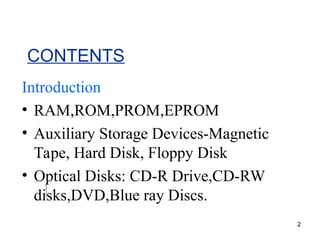

































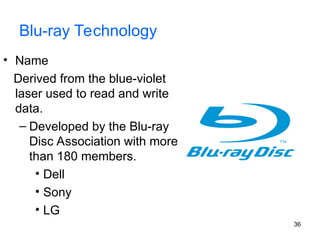















































![Battery Testing Lab Panjab University[1][1].pptx](https://cdn.slidesharecdn.com/ss_thumbnails/batterytestinglabpanjabuniversity11-250326083454-8917358f-thumbnail.jpg?width=560&fit=bounds)



