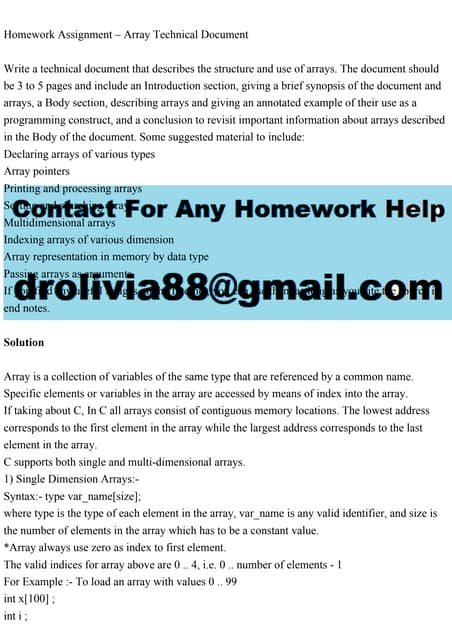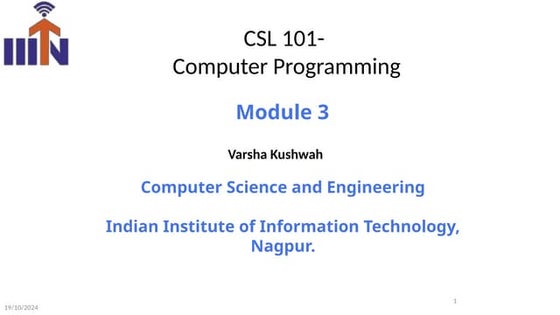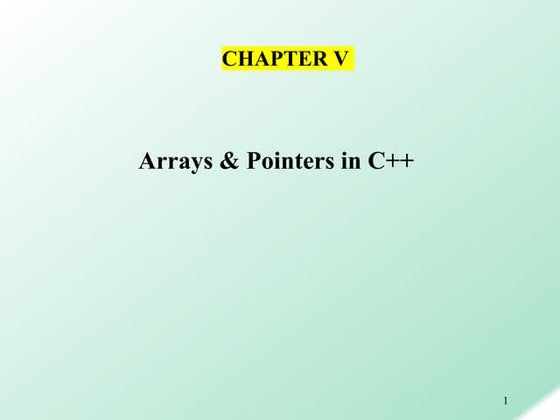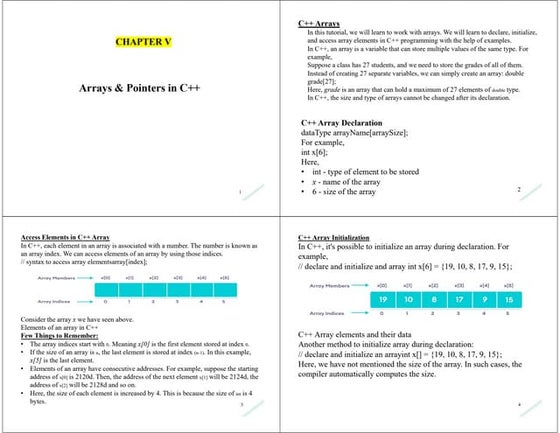Basics of Data structure using C describing basics concepts
- 1. CHAPTER 2 1 Structures (records) struct { char name[10]; int age; float salary; } person; strcpy(person.name, ŌĆ£jamesŌĆØ); person.age=10; person.salary=35000;
- 2. CHAPTER 2 2 Create structure data type typedef struct human_being { char name[10]; int age; float salary; }; or typedef struct { char name[10]; int age; float salary } human_being; human_being person1, person2;
- 3. CHAPTER 2 3 Unions Similar to struct, but only one field is active. Example: Add fields for male and female. typedef struct sex_type { enum tag_field {female, male} sex; union { int children; int beard; } u; }; typedef struct human_being { char name[10]; int age; float salary; date dob; sex_type sex_info; } human_being person1, person2; person1.sex_info.sex=male; person1.sex_info.u.beard=FALSE;
- 4. CHAPTER 2 4 Self-Referential Structures One or more of its components is a pointer to itself. typedef struct list { char data; list *link; } list item1, item2, item3; item1.data=ŌĆśaŌĆÖ; item2.data=ŌĆśbŌĆÖ; item3.data=ŌĆścŌĆÖ; item1.link=item2.link=item3.link=NULL; Construct a list with three nodes item1.link=&item2; item2.link=&item3; malloc: obtain a node a b c
- 5. CHAPTER 2 5 Ordered List Examples ’ü« (MONDAY, TUEDSAY, WEDNESDAY, THURSDAY, FRIDAY, SATURDAYY, SUNDAY) ’ü« (2, 3, 4, 5, 6, 7, 8, 9, 10, Jack, Queen, King, Ace) ’ü« (1941, 1942, 1943, 1944, 1945) ’ü« (a1, a2, a3, ŌĆ”, an-1, an) ordered (linear) list: (item1, item2, item3, ŌĆ”, itemn)
- 6. CHAPTER 2 6 Operations on Ordered List ’ü« Find the length, n , of the list. ’ü« Read the items from left to right (or right to left). ’ü« Retrieve the iŌĆÖth element. ’ü« Store a new value into the iŌĆÖth position. ’ü« Insert a new element at the position i , causing elements numbered i, i+1, ŌĆ”, n to become numbered i+1, i+2, ŌĆ”, n+1 ’ü« Delete the element at position i , causing elements numbered i+1, ŌĆ”, n to become numbered i, i+1, ŌĆ”, n-1 array (sequential mapping)? (1)~(4) O (5)~(6) X
- 7. Arrays 7 Outline 1. Introduction 2. Arrays 3. Declaring Arrays 4. Examples Using Arrays 5. Representation of arrays in memory 6. Dynamically allocated arrays 7. Array operations 1. Traversing 2. Inserting 3. Deleting 4. Searching 5. Sorting 8. Multidimensional arrays 9. Case Study: polynomials and sparse matrices
- 8. Introduction ŌĆó Arrays ŌĆō Structures of related data items ŌĆō Static entity ŌĆō same size throughout program ŌĆō Dynamic data structures can also be created 8
- 9. Arrays 9 A linear array is a list of a finite number of homogeneous data elements (that is data elements of the same type) such that: 1. The elements of the array are referenced respectively by an index of n consecutive numbers 2. The elements of the array are stored respectively in successive memory locations
- 10. Arrays ŌĆó Array ŌĆō Group of consecutive memory locations ŌĆō Same name and type ŌĆó To refer to an element, specify ŌĆō Array name ŌĆō Position number ŌĆó Format: arrayname[ position number ] ŌĆō First element at position 0 ŌĆō n element array named c: ŌĆó c[ 0 ], c[ 1 ]...c[ n ŌĆō 1 ] 10 Name of array (Note that all elements of this array have the same name, c) Position number of the element within array c c[6] -45 6 0 72 1543 -89 0 62 -3 1 6453 78 c[0] c[1] c[2] c[3] c[11] c[10] c[9] c[8] c[7] c[5] c[4]
- 11. Arrays ŌĆó Array elements are like normal variables c[ 0 ] = 3; printf( "%d", c[ 0 ] ); ŌĆō Perform operations in subscript. If x equals 3 c[ 5 - 2 ] == c[ 3 ] == c[ x ] 11
- 12. Declaring Arrays ŌĆó When declaring arrays, specify ŌĆō Type ŌĆō Name ŌĆō Number of elements arrayType arrayName[ numberOfElements ]; ŌĆō Examples: int c[ 10 ]; float myArray[ 3284 ]; ŌĆó Declaring multiple arrays of same type ŌĆō Format similar to regular variables ŌĆō Example: int b[ 100 ], x[ 27 ]; 12
- 13. Examples Using Arrays ŌĆó Initializers int n[ 5 ] = { 1, 2, 3, 4, 5 }; ŌĆō If not enough initializers, rightmost elements become 0 int n[ 5 ] = { 0 } ŌĆó All elements 0 ŌĆō If too many a syntax error ŌĆō C arrays have no bounds checking ŌĆó If size omitted, initializers determine it int n[ ] = { 1, 2, 3, 4, 5 }; ŌĆō 5 initializers, therefore 5 element array 13
- 14. Length of the array The length of an array is given by the number of elements stored in it. The general formula to calculate the length of an array is Length = upper_bound ŌĆō lower_bound + 1 where upper_bound - is the index of the last element lower_bound - is the index of the first element 14
- 15. 15 Ex: Let Age[5] be an array of integers such that Age[0] = 2, Age[1] = 5, Age[2] = 3, Age[3] = 1, Age[4] = 7 Show the memory representation of the array and calculate its length.
- 16. ACCESSING THE ELEMENTS OF AN ARRAY ŌĆó To access all the elements, we must use a loop. ŌĆó subscript must be an integral value or an expression that evaluates to an integral value. 16
- 17. Calculating the Address of an Array Elements 17 Address of data element, A[k] = BA(A) + w(k ŌĆō lower_bound) A -is the array K - is the index of the element of which we have to calculate the address, BA ŌĆō is the base address of the array A, w - is the size of one element in memory, Ex: size of int is 2. Given an array int marks[] = {99,67,78,56,88,90,34,85}, calculate the address of marks[4] if the base address = 1000. marks[4] = 1000 + 2(4 ŌĆō 0) = 1000 + 2(4) = 1008
- 18. Example-2 calculating address An automobile company uses an array AUTO to record the number of auto-mobiles sold each year from 1932 to 1984. suppose Auto appears in memory at location 200 and w=4 words. Find the address of the array element for year k=1965 18 The address of the array element for the year k=1965 can be obtained : Loc(Auto[1932]) = Base (Auto)+w (1965 - lower bound) = 200 + 4 (1965-1932)= 332
- 19. STORING VALUES IN ARRAYS 19
- 20. 20 Input values for the element from the key board Assign values to individual elements
- 21. OPERATIONS ON ARRAYS 21 There are a number of operations that can be preformed on arrays. 1. Traversing an array 2. Inserting an element in an array 3. Searching an element in an array 4. Deleting an element from an array 5. Merging two arrays 6. Sorting an array in ascending or descending order
- 23. 23
- 24. 24
- 25. 25
- 26. 26
- 27. 27 Algorithm to Insert an Element in the Middle of an Array
- 28. 28 Algorithm to delete an element from the middle of an array
- 30. 30
- 31. 31 ŌĆó Design, develop and implement a program to merge two sorted arrays ŌĆó Design, develop and implement a program to interchange the largest and smallest number in an array.
- 32. 32
- 33. 33
- 34. 34
- 36. 36
- 37. ’āō 2000 Prentice Hall, Inc. All rights reserved. 1. Initialize array 2. Loop 3. Print 37 1 /* 2 Histogram printing program */ 3 #include <stdio.h> 4 #define SIZE 10 5 6 int main() 7 { 8 int n[ SIZE ] = { 19, 3, 15, 7, 11, 9, 13, 5, 17, 1 }; 9 int i, j; 10 11 printf( "%s%13s%17sn", "Element", "Value", "Histogram" ); 12 13 for ( i = 0; i <= SIZE - 1; i++ ) { 14 printf( "%7d%13d ", i, n[ i ]) ; 15 16 for ( j = 1; j <= n[ i ]; j++ ) /* print one bar */ 17 printf( "%c", '*' ); 18 19 printf( "n" ); 20 } 21 22 return 0; 23 }
- 38. ’āō 2000 Prentice Hall, Inc. All rights reserved. Program Output 38 Element Value Histogram 0 19 **** 1 3 *** 2 15 3 7 ** 4 11 * 5 9 **** 6 13 *** 7 5 8 17 ** 9 1 *
- 39. Examples Using Arrays ŌĆó Character arrays ŌĆō String ŌĆ£firstŌĆØ is really a static array of characters ŌĆō Character arrays can be initialized using string literals char string1[] = "first"; ŌĆó Null character '0' terminates strings ŌĆó string1 actually has 6 elements ŌĆō It is equivalent to char string1[] = { 'f', 'i', 'r', 's', 't', '0' }; ŌĆō Can access individual characters string1[ 3 ] is character ŌĆśsŌĆÖ ŌĆō Array name is address of array, so & not needed for scanf scanf( "%s", string2 ); ŌĆó Reads characters until whitespace encountered ŌĆó Can write beyond end of array, be careful 39
- 40. ’āō 2000 Prentice Hall, Inc. All rights reserved. 1. Initialize strings 2. Print strings 2.1 Define loop 2.2 Print characters individually 2.3 Input string 3. Print string Program Output 40 2 /*Treating character arrays as strings */ 3 #include <stdio.h> 4 5 int main() 6 { 7 char string1[ 20 ], string2[] = "string literal"; 8 int i; 9 10 printf(" Enter a string: "); 11 scanf( "%s", string1 ); 12 printf( "string1 is: %snstring2: is %sn" 13 "string1 with spaces between characters is:n", 14 string1, string2 ); 15 16 for ( i = 0; string1[ i ] != '0'; i++ ) 17 printf( "%c ", string1[ i ] ); 18 19 printf( "n" ); 20 return 0; 21 } Enter a string: Hello there string1 is: Hello string2 is: string literal string1 with spaces between characters is: H e l l o
- 41. Passing Arrays to Functions ŌĆó Passing arrays ŌĆō To pass an array argument to a function, specify the name of the array without any brackets int myArray[ 24 ]; myFunction( myArray, 24 ); ŌĆó Array size usually passed to function ŌĆō Arrays passed call-by-reference ŌĆō Name of array is address of first element ŌĆō Function knows where the array is stored ŌĆó Modifies original memory locations ŌĆó Passing array elements ŌĆō Passed by call-by-value ŌĆō Pass subscripted name (i.e., myArray[ 3 ]) to function 41
- 42. Passing Arrays to Functions ŌĆó Function prototype void modifyArray( int b[], int arraySize ); ŌĆō Parameter names optional in prototype ŌĆó int b[] could be written int [] ŌĆó int arraySize could be simply int 42
- 43. ’āō 2000 Prentice Hall, Inc. All rights reserved. 1. Function definitions 2. Pass array to a function 2.1 Pass array element to a function 3. Print 43 1 /* 2 Passing arrays and individual array elements to functions */ 3 #include <stdio.h> 4 #define SIZE 5 5 6 void modifyArray( int [], int ); /* appears strange */ 7 void modifyElement( int ); 8 9 int main() 10 { 11 int a[ SIZE ] = { 0, 1, 2, 3, 4 }, i; 12 13 printf( "Effects of passing entire array call " 14 "by reference:nnThe values of the " 15 "original array are:n" ); 16 17 for ( i = 0; i <= SIZE - 1; i++ ) 18 printf( "%3d", a[ i ] ); 19 20 printf( "n" ); 21 modifyArray( a, SIZE ); /* passed call by reference */ 22 printf( "The values of the modified array are:n" ); 23 24 for ( i = 0; i <= SIZE - 1; i++ ) 25 printf( "%3d", a[ i ] ); 26 27 printf( "nnnEffects of passing array element call " 28 "by value:nnThe value of a[3] is %dn", a[ 3 ] ); 29 modifyElement( a[ 3 ] ); 30 printf( "The value of a[ 3 ] is %dn", a[ 3 ] ); 31 return 0; 32 } Entire arrays passed call-by- reference, and can be modified Array elements passed call-by- value, and cannot be modified
- 44. ’āō 2000 Prentice Hall, Inc. All rights reserved. 3.1 Function definitions Program Output 44 33 34 void modifyArray( int b[], int size ) 35 { 36 int j; 37 38 for ( j = 0; j <= size - 1; j++ ) 39 b[ j ] *= 2; 40 } 41 42 void modifyElement( int e ) 43 { 44 printf( "Value in modifyElement is %dn", e *= 2 ); 45 } Effects of passing entire array call by reference: The values of the original array are: 0 1 2 3 4 The values of the modified array are: 0 2 4 6 8 Effects of passing array element call by value: The value of a[3] is 6 Value in modifyElement is 12 The value of a[3] is 6
- 45. Sorting Arrays ŌĆó Sorting data ŌĆō Important computing application ŌĆō Virtually every organization must sort some data ŌĆó Bubble sort (sinking sort) ŌĆō Several passes through the array ŌĆō Successive pairs of elements are compared ŌĆó If increasing order (or identical ), no change ŌĆó If decreasing order, elements exchanged ŌĆō Repeat ŌĆó Example: ŌĆō original: 3 4 2 6 7 ŌĆō pass 1: 3 2 4 6 7 ŌĆō pass 2: 2 3 4 6 7 ŌĆō Small elements "bubble" to the top 45
- 46. Case Study: Computing Mean, Median and Mode Using Arrays ŌĆó Mean ŌĆō average ŌĆó Median ŌĆō number in middle of sorted list ŌĆō 1, 2, 3, 4, 5 ŌĆō 3 is the median ŌĆó Mode ŌĆō number that occurs most often ŌĆō 1, 1, 1, 2, 3, 3, 4, 5 ŌĆō 1 is the mode 46
- 47. ’āō 2000 Prentice Hall, Inc. All rights reserved. 1. Function prototypes 1.1 Initialize array 2. Call functions mean, median, and mode 47 1 /* 2 This program introduces the topic of survey data analysis. 3 It computes the mean, median, and mode of the data */ 4 #include <stdio.h> 5 #define SIZE 99 6 7 void mean( const int [] ); 8 void median( int [] ); 9 void mode( int [], const int [] ) ; 10 void bubbleSort( int [] ); 11 void printArray( const int [] ); 12 13 int main() 14 { 15 int frequency[ 10 ] = { 0 }; 16 int response[ SIZE ] = 17 { 6, 7, 8, 9, 8, 7, 8, 9, 8, 9, 18 7, 8, 9, 5, 9, 8, 7, 8, 7, 8, 19 6, 7, 8, 9, 3, 9, 8, 7, 8, 7, 20 7, 8, 9, 8, 9, 8, 9, 7, 8, 9, 21 6, 7, 8, 7, 8, 7, 9, 8, 9, 2, 22 7, 8, 9, 8, 9, 8, 9, 7, 5, 3, 23 5, 6, 7, 2, 5, 3, 9, 4, 6, 4, 24 7, 8, 9, 6, 8, 7, 8, 9, 7, 8, 25 7, 4, 4, 2, 5, 3, 8, 7, 5, 6, 26 4, 5, 6, 1, 6, 5, 7, 8, 7 }; 27 28 mean( response ); 29 median( response ); 30 mode( frequency, response ); 31 return 0; 32 }
- 48. ’āō 2000 Prentice Hall, Inc. All rights reserved. 3. Define function mean 3.1 Define function median 3.1.1 Sort Array 3.1.2 Print middle element 48 33 34 void mean( const int answer[] ) 35 { 36 int j, total = 0; 37 38 printf( "%sn%sn%sn", "***", " Mean", "***" ); 39 40 for ( j = 0; j <= SIZE - 1; j++ ) 41 total += answer[ j ]; 42 43 printf( "The mean is the average value of the datan" 44 "items. The mean is equal to the total ofn" 45 "all the data items divided by the numbern" 46 "of data items ( %d ). The mean value forn" 47 "this run is: %d / %d = %.4fnn", 48 SIZE, total, SIZE, ( double ) total / SIZE ); 49 } 50 51 void median( int answer[] ) 52 { 53 printf( "n%sn%sn%sn%s", 54 "***", " Median", "***", 55 "The unsorted array of responses is" ); 56 57 printArray( answer ); 58 bubbleSort( answer ); 59 printf( "nnThe sorted array is" ); 60 printArray( answer ); 61 printf( "nnThe median is element %d ofn" 62 "the sorted %d element array.n" 63 "For this run the median is %dnn", 64 SIZE / 2, SIZE, answer[ SIZE / 2 ] );
- 49. ’āō 2000 Prentice Hall, Inc. All rights reserved. 49 65 } 66 67 void mode( int freq[], const int answer[] ) 68 { 69 int rating, j, h, largest = 0, modeValue = 0; 70 71 printf( "n%sn%sn%sn", 72 "***", " Mode", "***" ); 73 74 for ( rating = 1; rating <= 9; rating++ ) 75 freq[ rating ] = 0; 76 77 for ( j = 0; j <= SIZE - 1; j++ ) 78 ++freq[ answer[ j ] ]; 79 80 printf( "%s%11s%19snn%54sn%54snn", 81 "Response", "Frequency", "Histogram", 82 "1 1 2 2", "5 0 5 0 5" ); 83 84 for ( rating = 1; rating <= 9; rating++ ) { 85 printf( "%8d%11d ", rating, freq[ rating ] ); 86 87 if ( freq[ rating ] > largest ) { 88 largest = freq[ rating ]; 89 modeValue = rating; 90 } 91 92 for ( h = 1; h <= freq[ rating ]; h++ ) 93 printf( "*" ); 94 3.2 Define function mode 3.2.1 Increase frequency[] depending on response[] Notice how the subscript in frequency[] is the value of an element in response[] (answer[]) Print stars depending on value of frequency[]
- 50. ’āō 2000 Prentice Hall, Inc. All rights reserved. 3.3 Define bubbleSort 3.3 Define printArray 50 95 printf( "n" ); 96 } 97 98 printf( "The mode is the most frequent value.n" 99 "For this run the mode is %d which occurred" 100 " %d times.n", modeValue, largest ); 101} 102 103 void bubbleSort( int a[] ) 104 { 105 int pass, j, hold; 106 107 for ( pass = 1; pass <= SIZE - 1; pass++ ) 108 109 for ( j = 0; j <= SIZE - 2; j++ ) 110 111 if ( a[ j ] > a[ j + 1 ] ) { 112 hold = a[ j ]; 113 a[ j ] = a[ j + 1 ]; 114 a[ j + 1 ] = hold; 115 } 116 } 117 118 void printArray( const int a[] ) 119 { 120 int j; 121 122 for ( j = 0; j <= SIZE - 1; j++ ) { 123 124 if ( j % 20 == 0 ) 125 printf( "n" ); Bubble sort: if elements out of order, swap them.
- 51. ’āō 2000 Prentice Hall, Inc. All rights reserved. Program Output 51 126 127 printf( "%2d", a[ j ] ); 128 } 129 } *** Mean *** The mean is the average value of the data items. The mean is equal to the total of all the data items divided by the number of data items (99). The mean value for this run is: 681 / 99 = 6.8788 *** Median *** The unsorted array of responses is 7 8 9 8 7 8 9 8 9 7 8 9 5 9 8 7 8 7 8 6 7 8 9 3 9 8 7 8 7 7 8 9 8 9 8 9 7 8 9 6 7 8 7 8 7 9 8 9 2 7 8 9 8 9 8 9 7 5 3 5 6 7 2 5 3 9 4 6 4 7 8 9 6 8 7 8 9 7 8 7 4 4 2 5 3 8 7 5 6 4 5 6 1 6 5 7 8 7 The sorted array is 1 2 2 2 3 3 3 3 4 4 4 4 4 5 5 5 5 5 5 5 5 6 6 6 6 6 6 6 6 6 7 7 7 7 7 7 7 7 7 7 7 7 7 7 7 7 7 7 7 7 7 7 7 8 8 8 8 8 8 8 8 8 8 8 8 8 8 8 8 8 8 8 8 8 8 8 8 8 8 8 9 9 9 9 9 9 9 9 9 9 9 9 9 9 9 9 9 9 9 The median is element 49 of the sorted 99 element array. For this run the median is 7
- 52. ’āō 2000 Prentice Hall, Inc. All rights reserved. Program Output 52 *** Mode *** Response Frequency Histogram 1 1 2 2 5 0 5 0 5 1 1 * 2 3 *** 3 4 **** 4 5 5 8 *** 6 9 **** 7 23 *** 8 27 ** 9 19 **** The mode is the most frequent value. For this run the mode is 8 which occurred 27 times.
- 53. Searching Arrays: Linear Search and Binary Search ŌĆó Search an array for a key value ŌĆó Linear search ŌĆō Simple ŌĆō Compare each element of array with key value ŌĆō Useful for small and unsorted arrays 53
- 54. Searching Arrays: Linear Search and Binary Search ŌĆó Binary search ŌĆō For sorted arrays ŌĆō Compares middle element with key ŌĆó If equal, match found ŌĆó If key < middle, looks in first half of array ŌĆó If key > middle, looks in last half ŌĆó Repeat ŌĆō Very fast; at most n steps, where 2n > number of elements ŌĆó 30 element array takes at most 5 steps ŌĆō 25 > 30 so at most 5 steps 54 5
- 55. Multiple-Subscripted Arrays ŌĆó Multiple subscripted arrays ŌĆō Tables with rows and columns (m by n array) ŌĆō Like matrices: specify row, then column 55 Row 0 Row 1 Row 2 Column 0 Column 1 Column 2 Column 3 a[ 0 ][ 0 ] a[ 1 ][ 0 ] a[ 2 ][ 0 ] a[ 0 ][ 1 ] a[ 1 ][ 1 ] a[ 2 ][ 1 ] a[ 0 ][ 2 ] a[ 1 ][ 2 ] a[ 2 ][ 2 ] a[ 0 ][ 3 ] a[ 1 ][ 3 ] a[ 2 ][ 3 ] Row subscript Array name Column subscript
- 56. Multiple-Subscripted Arrays ŌĆó Initialization ŌĆō int b[ 2 ][ 2 ] = { { 1, 2 }, { 3, 4 } }; ŌĆō Initializers grouped by row in braces ŌĆō If not enough, unspecified elements set to zero int b[ 2 ][ 2 ] = { { 1 }, { 3, 4 } }; ŌĆó Referencing elements ŌĆō Specify row, then column printf( "%d", b[ 0 ][ 1 ] ); 56 1 2 3 4 1 0 3 4
- 57. ’āō 2000 Prentice Hall, Inc. All rights reserved. 1. Initialize variables 1.1 Define functions to take double scripted arrays 1.2 Initialize studentgrades[][] 2. Call functions minimum, maximum, and average 1 /* 2 Double-subscripted array example */ 3 #include <stdio.h> 4 #define STUDENTS 3 5 #define EXAMS 4 6 7 int minimum( const int [][ EXAMS ], int, int ); 8 int maximum( const int [][ EXAMS ], int, int ); 9 double average( const int [], int ); 10 void printArray( const int [][ EXAMS ], int, int ); 11 12 int main() 13 { 14 int student; 15 const int studentGrades[ STUDENTS ][ EXAMS ] = 16 { { 77, 68, 86, 73 }, 17 { 96, 87, 89, 78 }, 18 { 70, 90, 86, 81 } }; 19 20 printf( "The array is:n" ); 21 printArray( studentGrades, STUDENTS, EXAMS ); 22 printf( "nnLowest grade: %dnHighest grade: %dn", 23 minimum( studentGrades, STUDENTS, EXAMS ), 24 maximum( studentGrades, STUDENTS, EXAMS ) ); 25 26 for ( student = 0; student <= STUDENTS - 1; student++ ) 27 printf( "The average grade for student %d is %.2fn", 28 student, 29 average( studentGrades[ student ], EXAMS ) ); 30 31 return 0; 32 } Each row is a particular student, each column is the grades on the exam.
- 58. ’āō 2000 Prentice Hall, Inc. All rights reserved. 3. Define functions 33 34 /* Find the minimum grade */ 35 int minimum( const int grades[][ EXAMS ], 36 int pupils, int tests ) 37 { 38 int i, j, lowGrade = 100; 39 40 for ( i = 0; i <= pupils - 1; i++ ) 41 for ( j = 0; j <= tests - 1; j++ ) 42 if ( grades[ i ][ j ] < lowGrade ) 43 lowGrade = grades[ i ][ j ]; 44 45 return lowGrade; 46 } 47 48 /* Find the maximum grade */ 49 int maximum( const int grades[][ EXAMS ], 50 int pupils, int tests ) 51 { 52 int i, j, highGrade = 0; 53 54 for ( i = 0; i <= pupils - 1; i++ ) 55 for ( j = 0; j <= tests - 1; j++ ) 56 if ( grades[ i ][ j ] > highGrade ) 57 highGrade = grades[ i ][ j ]; 58 59 return highGrade; 60 } 61 62 /* Determine the average grade for a particular exam */ 63 double average( const int setOfGrades[], int tests ) 64 {
- 59. ’āō 2000 Prentice Hall, Inc. All rights reserved. 3. Define functions 65 int i, total = 0; 66 67 for ( i = 0; i <= tests - 1; i++ ) 68 total += setOfGrades[ i ]; 69 70 return ( double ) total / tests; 71 } 72 73 /* Print the array */ 74 void printArray( const int grades[][ EXAMS ], 75 int pupils, int tests ) 76 { 77 int i, j; 78 79 printf( " [0] [1] [2] [3]" ); 80 81 for ( i = 0; i <= pupils - 1; i++ ) { 82 printf( "nstudentGrades[%d] ", i ); 83 84 for ( j = 0; j <= tests - 1; j++ ) 85 printf( "%-5d", grades[ i ][ j ] ); 86 } 87 }
- 60. ’āō 2000 Prentice Hall, Inc. All rights reserved. Program Output 60 The array is: [0] [1] [2] [3] studentGrades[0] 77 68 86 73 studentGrades[1] 96 87 89 78 studentGrades[2] 70 90 86 81 Lowest grade: 68 Highest grade: 96 The average grade for student 0 is 76.00 The average grade for student 1 is 87.50 The average grade for student 2 is 81.75
- 61. CHAPTER 2 61 Structure Polynomial is objects: ; a set of ordered pairs of <ei,ai> where ai in Coefficients and ei in Exponents, ei are integers >= 0 functions: for all poly, poly1, poly2 ’āÄ Polynomial, coef ’āÄCoefficients, expon ’ĆĀ’āÄExponents Polynomial Zero( ) ::= return the polynomial, p(x) = 0 Boolean IsZero(poly) ::= if (poly) return FALSE else return TRUE Coefficient Coef(poly, expon) ::= if (expon ’āÄ poly) return its coefficient else return Zero Exponent Lead_Exp(poly) ::= return the largest exponent in poly Polynomial Attach(poly,coef, expon) ::= if (expon ’āÄ poly) return error else return the polynomial poly with the term <coef, expon> inserted n e n e x a x a x p ’Ć½ ’Ć½ ’ĆĮ ... ) ( 1 1 Polynomials A(X)=3X20+2X5+4, B(X)=X4+10X3+3X2+1 ADT for Polynomial
- 62. 62 Polynomial Remove(poly, expon) ::= if (expon ’āÄ poly) return the polynomial poly with the term whose exponent is expon deleted else return error Polynomial SingleMult(poly, coef, expon) ::= return the polynomial poly ŌĆó coef ŌĆó xexpon Polynomial Add(poly1, poly2) ::= return the polynomial poly1 +poly2 Polynomial Mult(poly1, poly2) ::= return the polynomial poly1 ŌĆó poly2 *Structure 2.2:Abstract data type Polynomial (p.61) End Polynomial
- 63. 63 /* d =a + b, where a, b, and d are polynomials */ d = Zero( ) while (! IsZero(a) && ! IsZero(b)) do { switch COMPARE (Lead_Exp(a), Lead_Exp(b)) { case -1: d = Attach(d, Coef (b, Lead_Exp(b)), Lead_Exp(b)); b = Remove(b, Lead_Exp(b)); break; case 0: sum = Coef (a, Lead_Exp (a)) + Coef ( b, Lead_Exp(b)); if (sum) { Attach (d, sum, Lead_Exp(a)); a = Remove(a , Lead_Exp(a)); b = Remove(b , Lead_Exp(b)); } break; Polynomial Addition #define MAX_DEGREE 101 typedef struct { int degree; float coef[MAX_DEGREE]; } polynomial; data structure 1:
- 64. CHAPTER 2 64 case 1: d = Attach(d, Coef (a, Lead_Exp(a)), Lead_Exp(a)); a = Remove(a, Lead_Exp(a)); } } insert any remaining terms of a or b into d *Program 2.4 :Initial version of padd function(p.62) advantage: easy implementation disadvantage: waste space when sparse
- 65. CHAPTER 2 65 Data structure 2: use one global array to store all polynomials A(X)=2X1000+1 B(X)=X4+10X3+3X2+1 2 1 1 10 3 1 1000 0 4 3 2 0 coef exp starta finisha startb finishb avail 0 1 2 3 4 5 6 *Figure 2.2: Array representation of two polynomials (p.63) specification representation poly <start, finish> A <0,1> B <2,5>
- 66. CHAPTER 2 66 MAX_TERMS 100 /* size of terms array */ typedef struct { float coef; int expon; } polynomial; polynomial terms[MAX_TERMS]; int avail = 0; *(p.62) storage requirements: start, finish, 2*(finish-start+1) nonparse: twice as much as (1) when all the items are nonzero
- 67. CHAPTER 2 67 void padd (int starta, int finisha, int startb, int finishb, int * startd, int *finishd) { /* add A(x) and B(x) to obtain D(x) */ float coefficient; *startd = avail; while (starta <= finisha && startb <= finishb) switch (COMPARE(terms[starta].expon, terms[startb].expon)) { case -1: /* a expon < b expon */ attach(terms[startb].coef, terms[startb].expon); startb++ break; Add two polynomials: D = A + B
- 68. CHAPTER 2 68 case 0: /* equal exponents */ coefficient = terms[starta].coef + terms[startb].coef; if (coefficient) attach (coefficient, terms[starta].expon); starta++; startb++; break; case 1: /* a expon > b expon */ attach(terms[starta].coef, terms[starta].expon); starta++; }
- 69. CHAPTER 2 69 /* add in remaining terms of A(x) */ for( ; starta <= finisha; starta++) attach(terms[starta].coef, terms[starta].expon); /* add in remaining terms of B(x) */ for( ; startb <= finishb; startb++) attach(terms[startb].coef, terms[startb].expon); *finishd =avail -1; } *Program 2.5: Function to add two polynomial (p.64) Analysis: O(n+m) where n (m) is the number of nonzeros in A(B).
- 70. CHAPTER 2 70 void attach(float coefficient, int exponent) { /* add a new term to the polynomial */ if (avail >= MAX_TERMS) { fprintf(stderr, ŌĆ£Too many terms in the polynomialnŌĆØ); exit(1); } terms[avail].coef = coefficient; terms[avail++].expon = exponent; } *Program 2.6:Function to add anew term (p.65) Problem: Compaction is required when polynomials that are no longer needed. (data movement takes time.)
- 71. Sparse matrix 71 ŌĆó A sparse matrix is a matrix in which most of the elements are zero. ŌĆó By contrast, if most of the elements are nonzero, then the matrix is considered dense. ŌĆó The number of zero-valued elements divided by the total number of elements is called the sparsity of the matrix (which is equal to 1 minus the density of the matrix).
- 72. Check matrix is sparse or not 72
- 73. CHAPTER 2 73 ’ā║ ’ā║ ’ā║ ’ā║ ’ā║ ’ā║ ’ā║ ’ā║ ’ā╗ ’ā╣ ’ā¬ ’ā¬ ’ā¬ ’ā¬ ’ā¬ ’ā¬ ’ā¬ ’ā¬ ’ā½ ’ā® ’ĆŁ ’ĆŁ 0 0 0 28 0 0 0 0 0 0 0 91 0 0 0 0 0 0 0 0 6 0 0 0 0 0 0 3 11 0 15 0 22 0 0 15 col1 col2 col3 col4 col5 col6 row0 row1 row2 row3 row4 row5 *Figure 2.3: Two matrices 8/36 6*6 5*3 15/15 Sparse Matrix sparse matrix data structure?
- 74. Abstract Data Type (ADT) 74
- 75. CHAPTER 2 75 Structure Sparse_Matrix is objects: a set of triples, <row, column, value>, where row and column are integers and form a unique combination, and value comes from the set item. functions: for all a, b ’āÄ Sparse_Matrix, x ’āÄ item, i, j, max_col, max_row ’āÄ index Sparse_Marix Create(max_row, max_col) ::= return a Sparse_matrix that can hold up to max_items = max _row ’é┤ max_col and whose maximum row size is max_row and whose maximum column size is max_col. SPARSE MATRIX ABSTRACT DATA TYPE
- 76. CHAPTER 2 76 Sparse_Matrix Transpose(a) ::= return the matrix produced by interchanging the row and column value of every triple. Sparse_Matrix Add(a, b) ::= if the dimensions of a and b are the same return the matrix produced by adding corresponding items, namely those with identical row and column values. else return error Sparse_Matrix Multiply(a, b) ::= if number of columns in a equals number of rows in b return the matrix d produced by multiplying a by b according to the formula: d [i] [j] = ’üō(a[i][k]ŌĆób[k][j]) where d (i, j) is the (i,j)th element else return error. * Structure 2.3: Abstract data type Sparse-Matrix (p.68)
- 77. CHAPTER 2 77 row col value row col value a[0] 6 6 8 b[0] 6 6 8 [1] 0 0 15 [1] 0 0 15 [2] 0 3 22 [2] 0 4 91 [3] 0 5 -15 [3] 1 1 11 [4] 1 1 11 [4] 2 1 3 [5] 1 2 3 [5] 2 5 28 [6] 2 3 -6 [6] 3 0 22 [7] 4 0 91 [7] 3 2 -6 [8] 5 2 28 [8] 5 0 -15 (a) (b) *Figure 2.4:Sparse matrix and its transpose stored as triples (p.69) (1) Represented by a two-dimensional array. Sparse matrix wastes space. (2) Each element is characterized by <row, col, value>. row, column in ascending order # of rows (columns) # of nonzero terms transpose
- 78. CHAPTER 2 78 Sparse_matrix Create(max_row, max_col) ::= #define MAX_TERMS 101 /* maximum number of terms +1*/ typedef struct { int col; int row; int value; } term; term a[MAX_TERMS] * (P.69) # of rows (columns) # of nonzero terms
![CHAPTER 2 1
Structures (records)
struct {
char name[10];
int age;
float salary;
} person;
strcpy(person.name, ŌĆ£jamesŌĆØ);
person.age=10;
person.salary=35000;](https://image.slidesharecdn.com/dsmodule-12023-240707035514-c76abc94/85/Basics-of-Data-structure-using-C-describing-basics-concepts-1-320.jpg)
![CHAPTER 2 2
Create structure data type
typedef struct human_being {
char name[10];
int age;
float salary;
};
or
typedef struct {
char name[10];
int age;
float salary
} human_being;
human_being person1, person2;](https://image.slidesharecdn.com/dsmodule-12023-240707035514-c76abc94/85/Basics-of-Data-structure-using-C-describing-basics-concepts-2-320.jpg)
![CHAPTER 2 3
Unions
Similar to struct, but only one field is active.
Example: Add fields for male and female.
typedef struct sex_type {
enum tag_field {female, male} sex;
union {
int children;
int beard;
} u;
};
typedef struct human_being {
char name[10];
int age;
float salary;
date dob;
sex_type sex_info;
}
human_being person1, person2;
person1.sex_info.sex=male;
person1.sex_info.u.beard=FALSE;](https://image.slidesharecdn.com/dsmodule-12023-240707035514-c76abc94/85/Basics-of-Data-structure-using-C-describing-basics-concepts-3-320.jpg)
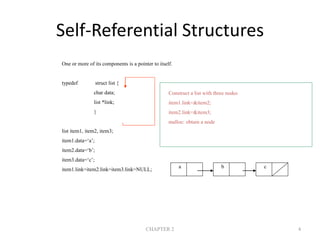
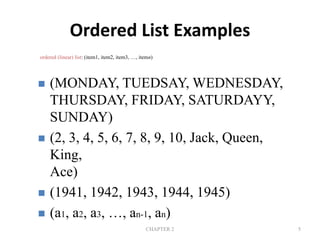
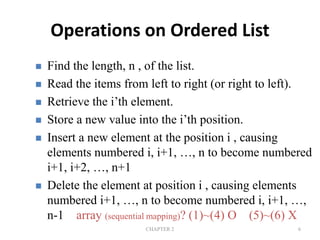
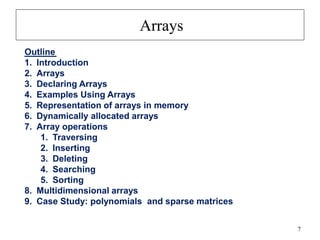
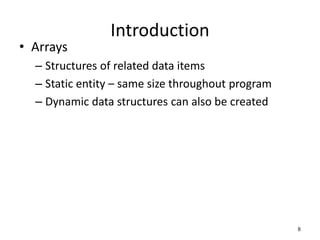
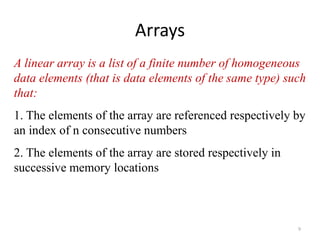
![Arrays
ŌĆó Array
ŌĆō Group of consecutive memory locations
ŌĆō Same name and type
ŌĆó To refer to an element, specify
ŌĆō Array name
ŌĆō Position number
ŌĆó Format:
arrayname[ position number ]
ŌĆō First element at position 0
ŌĆō n element array named c:
ŌĆó c[ 0 ], c[ 1 ]...c[ n ŌĆō 1 ]
10
Name of array
(Note that all
elements of this
array have the
same name, c)
Position number
of the element
within array c
c[6]
-45
6
0
72
1543
-89
0
62
-3
1
6453
78
c[0]
c[1]
c[2]
c[3]
c[11]
c[10]
c[9]
c[8]
c[7]
c[5]
c[4]](https://image.slidesharecdn.com/dsmodule-12023-240707035514-c76abc94/85/Basics-of-Data-structure-using-C-describing-basics-concepts-10-320.jpg)
![Arrays
ŌĆó Array elements are like normal variables
c[ 0 ] = 3;
printf( "%d", c[ 0 ] );
ŌĆō Perform operations in subscript. If x equals 3
c[ 5 - 2 ] == c[ 3 ] == c[ x ]
11](https://image.slidesharecdn.com/dsmodule-12023-240707035514-c76abc94/85/Basics-of-Data-structure-using-C-describing-basics-concepts-11-320.jpg)
![Declaring Arrays
ŌĆó When declaring arrays, specify
ŌĆō Type
ŌĆō Name
ŌĆō Number of elements
arrayType arrayName[ numberOfElements ];
ŌĆō Examples:
int c[ 10 ];
float myArray[ 3284 ];
ŌĆó Declaring multiple arrays of same type
ŌĆō Format similar to regular variables
ŌĆō Example:
int b[ 100 ], x[ 27 ];
12](https://image.slidesharecdn.com/dsmodule-12023-240707035514-c76abc94/85/Basics-of-Data-structure-using-C-describing-basics-concepts-12-320.jpg)
![Examples Using Arrays
ŌĆó Initializers
int n[ 5 ] = { 1, 2, 3, 4, 5 };
ŌĆō If not enough initializers, rightmost elements become
0
int n[ 5 ] = { 0 }
ŌĆó All elements 0
ŌĆō If too many a syntax error
ŌĆō C arrays have no bounds checking
ŌĆó If size omitted, initializers determine it
int n[ ] = { 1, 2, 3, 4, 5 };
ŌĆō 5 initializers, therefore 5 element array
13](https://image.slidesharecdn.com/dsmodule-12023-240707035514-c76abc94/85/Basics-of-Data-structure-using-C-describing-basics-concepts-13-320.jpg)
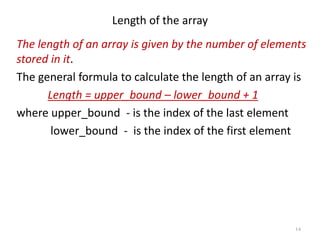
![15
Ex: Let Age[5] be an array of integers such that
Age[0] = 2, Age[1] = 5, Age[2] = 3, Age[3] = 1, Age[4] = 7
Show the memory representation of the array and calculate
its length.](https://image.slidesharecdn.com/dsmodule-12023-240707035514-c76abc94/85/Basics-of-Data-structure-using-C-describing-basics-concepts-15-320.jpg)
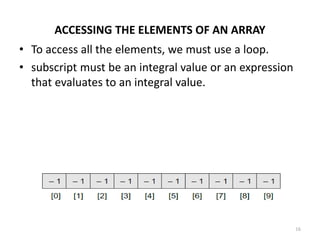
![Calculating the Address of an Array Elements
17
Address of data element, A[k] = BA(A) + w(k ŌĆō lower_bound)
A -is the array
K - is the index of the element of which we have to calculate the
address,
BA ŌĆō is the base address of the array A,
w - is the size of one element in memory, Ex: size of int is 2.
Given an array int marks[] = {99,67,78,56,88,90,34,85}, calculate the
address of marks[4] if the base address = 1000.
marks[4] = 1000 + 2(4 ŌĆō 0)
= 1000 + 2(4) = 1008](https://image.slidesharecdn.com/dsmodule-12023-240707035514-c76abc94/85/Basics-of-Data-structure-using-C-describing-basics-concepts-17-320.jpg)
![Example-2 calculating address
An automobile company uses an array AUTO to record the
number of auto-mobiles sold each year from 1932 to 1984.
suppose Auto appears in memory at location 200 and w=4
words. Find the address of the array element for year k=1965
18
The address of the array element for the year k=1965 can
be obtained :
Loc(Auto[1932]) = Base (Auto)+w (1965 - lower bound)
= 200 + 4 (1965-1932)= 332](https://image.slidesharecdn.com/dsmodule-12023-240707035514-c76abc94/85/Basics-of-Data-structure-using-C-describing-basics-concepts-18-320.jpg)
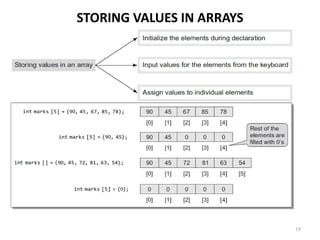
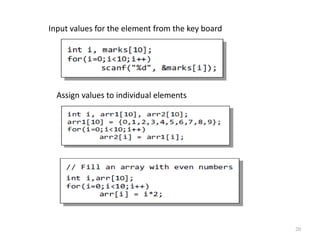
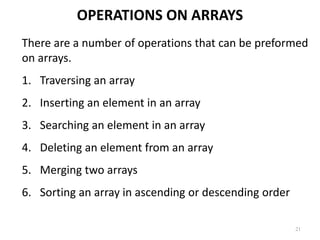
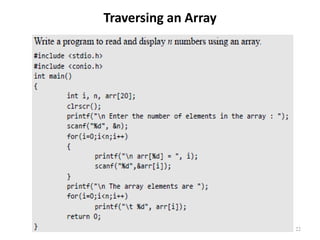
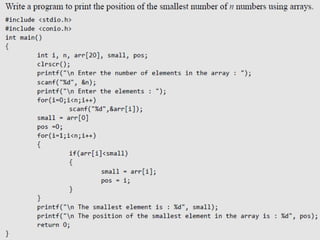
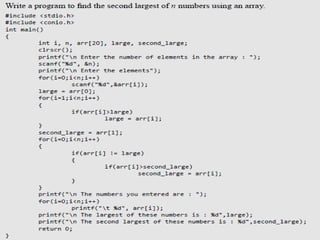
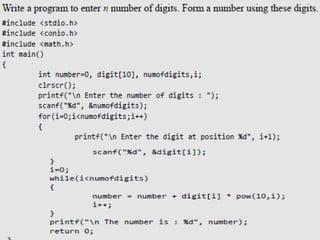
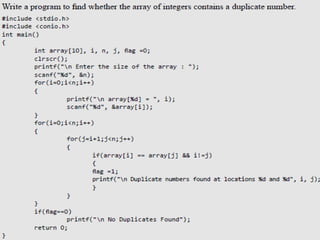
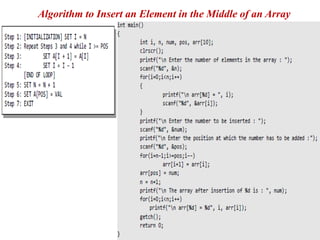
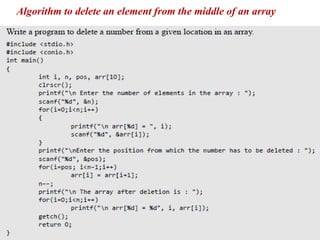
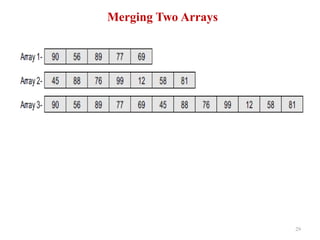

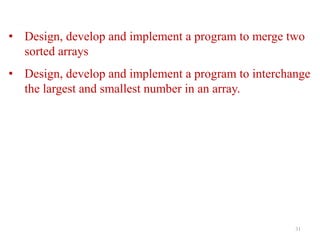
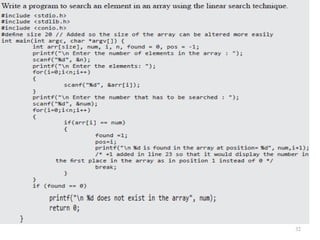
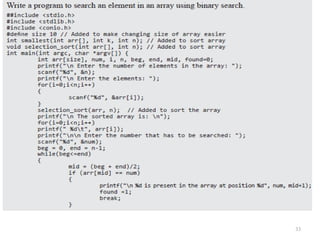
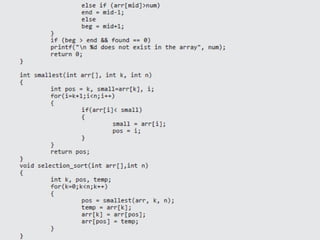
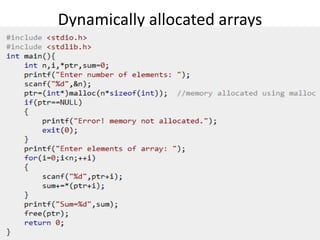
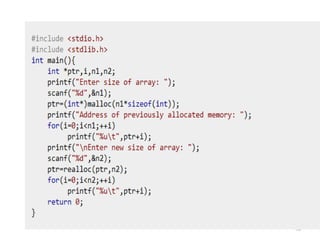
![’āō 2000 Prentice Hall, Inc.
All rights reserved.
1. Initialize array
2. Loop
3. Print
37
1 /*
2 Histogram printing program */
3 #include <stdio.h>
4 #define SIZE 10
5
6 int main()
7 {
8 int n[ SIZE ] = { 19, 3, 15, 7, 11, 9, 13, 5, 17, 1 };
9 int i, j;
10
11 printf( "%s%13s%17sn", "Element", "Value", "Histogram" );
12
13 for ( i = 0; i <= SIZE - 1; i++ ) {
14 printf( "%7d%13d ", i, n[ i ]) ;
15
16 for ( j = 1; j <= n[ i ]; j++ ) /* print one bar */
17 printf( "%c", '*' );
18
19 printf( "n" );
20 }
21
22 return 0;
23 }](https://image.slidesharecdn.com/dsmodule-12023-240707035514-c76abc94/85/Basics-of-Data-structure-using-C-describing-basics-concepts-37-320.jpg)
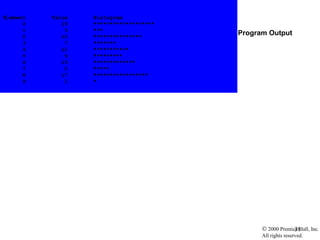
![Examples Using Arrays
ŌĆó Character arrays
ŌĆō String ŌĆ£firstŌĆØ is really a static array of characters
ŌĆō Character arrays can be initialized using string literals
char string1[] = "first";
ŌĆó Null character '0' terminates strings
ŌĆó string1 actually has 6 elements
ŌĆō It is equivalent to
char string1[] = { 'f', 'i', 'r', 's', 't', '0' };
ŌĆō Can access individual characters
string1[ 3 ] is character ŌĆśsŌĆÖ
ŌĆō Array name is address of array, so & not needed for scanf
scanf( "%s", string2 );
ŌĆó Reads characters until whitespace encountered
ŌĆó Can write beyond end of array, be careful
39](https://image.slidesharecdn.com/dsmodule-12023-240707035514-c76abc94/85/Basics-of-Data-structure-using-C-describing-basics-concepts-39-320.jpg)
![’āō 2000 Prentice Hall, Inc.
All rights reserved.
1. Initialize strings
2. Print strings
2.1 Define loop
2.2 Print characters
individually
2.3 Input string
3. Print string
Program Output
40
2 /*Treating character arrays as strings */
3 #include <stdio.h>
4
5 int main()
6 {
7 char string1[ 20 ], string2[] = "string literal";
8 int i;
9
10 printf(" Enter a string: ");
11 scanf( "%s", string1 );
12 printf( "string1 is: %snstring2: is %sn"
13 "string1 with spaces between characters is:n",
14 string1, string2 );
15
16 for ( i = 0; string1[ i ] != '0'; i++ )
17 printf( "%c ", string1[ i ] );
18
19 printf( "n" );
20 return 0;
21 }
Enter a string: Hello there
string1 is: Hello
string2 is: string literal
string1 with spaces between characters is:
H e l l o](https://image.slidesharecdn.com/dsmodule-12023-240707035514-c76abc94/85/Basics-of-Data-structure-using-C-describing-basics-concepts-40-320.jpg)
![Passing Arrays to Functions
ŌĆó Passing arrays
ŌĆō To pass an array argument to a function, specify the name
of the array without any brackets
int myArray[ 24 ];
myFunction( myArray, 24 );
ŌĆó Array size usually passed to function
ŌĆō Arrays passed call-by-reference
ŌĆō Name of array is address of first element
ŌĆō Function knows where the array is stored
ŌĆó Modifies original memory locations
ŌĆó Passing array elements
ŌĆō Passed by call-by-value
ŌĆō Pass subscripted name (i.e., myArray[ 3 ]) to function
41](https://image.slidesharecdn.com/dsmodule-12023-240707035514-c76abc94/85/Basics-of-Data-structure-using-C-describing-basics-concepts-41-320.jpg)
![Passing Arrays to Functions
ŌĆó Function prototype
void modifyArray( int b[], int
arraySize );
ŌĆō Parameter names optional in prototype
ŌĆó int b[] could be written int []
ŌĆó int arraySize could be simply int
42](https://image.slidesharecdn.com/dsmodule-12023-240707035514-c76abc94/85/Basics-of-Data-structure-using-C-describing-basics-concepts-42-320.jpg)
![’āō 2000 Prentice Hall, Inc.
All rights reserved.
1. Function definitions
2. Pass array to a
function
2.1 Pass array element
to a function
3. Print
43
1 /*
2 Passing arrays and individual array elements to functions */
3 #include <stdio.h>
4 #define SIZE 5
5
6 void modifyArray( int [], int ); /* appears strange */
7 void modifyElement( int );
8
9 int main()
10 {
11 int a[ SIZE ] = { 0, 1, 2, 3, 4 }, i;
12
13 printf( "Effects of passing entire array call "
14 "by reference:nnThe values of the "
15 "original array are:n" );
16
17 for ( i = 0; i <= SIZE - 1; i++ )
18 printf( "%3d", a[ i ] );
19
20 printf( "n" );
21 modifyArray( a, SIZE ); /* passed call by reference */
22 printf( "The values of the modified array are:n" );
23
24 for ( i = 0; i <= SIZE - 1; i++ )
25 printf( "%3d", a[ i ] );
26
27 printf( "nnnEffects of passing array element call "
28 "by value:nnThe value of a[3] is %dn", a[ 3 ] );
29 modifyElement( a[ 3 ] );
30 printf( "The value of a[ 3 ] is %dn", a[ 3 ] );
31 return 0;
32 }
Entire arrays passed call-by-
reference, and can be modified
Array elements passed call-by-
value, and cannot be modified](https://image.slidesharecdn.com/dsmodule-12023-240707035514-c76abc94/85/Basics-of-Data-structure-using-C-describing-basics-concepts-43-320.jpg)
![’āō 2000 Prentice Hall, Inc.
All rights reserved.
3.1 Function
definitions
Program Output
44
33
34 void modifyArray( int b[], int size )
35 {
36 int j;
37
38 for ( j = 0; j <= size - 1; j++ )
39 b[ j ] *= 2;
40 }
41
42 void modifyElement( int e )
43 {
44 printf( "Value in modifyElement is %dn", e *= 2 );
45 }
Effects of passing entire array call by reference:
The values of the original array are:
0 1 2 3 4
The values of the modified array are:
0 2 4 6 8
Effects of passing array element call by value:
The value of a[3] is 6
Value in modifyElement is 12
The value of a[3] is 6](https://image.slidesharecdn.com/dsmodule-12023-240707035514-c76abc94/85/Basics-of-Data-structure-using-C-describing-basics-concepts-44-320.jpg)
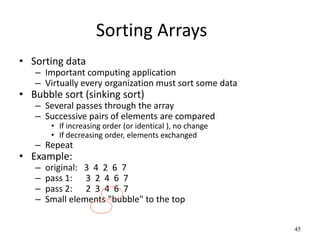
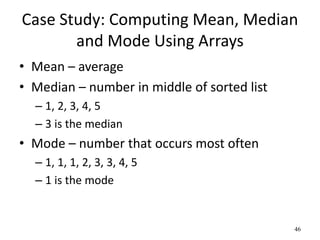
![’āō 2000 Prentice Hall, Inc.
All rights reserved.
1. Function prototypes
1.1 Initialize array
2. Call functions mean,
median, and mode
47
1 /*
2 This program introduces the topic of survey data analysis.
3 It computes the mean, median, and mode of the data */
4 #include <stdio.h>
5 #define SIZE 99
6
7 void mean( const int [] );
8 void median( int [] );
9 void mode( int [], const int [] ) ;
10 void bubbleSort( int [] );
11 void printArray( const int [] );
12
13 int main()
14 {
15 int frequency[ 10 ] = { 0 };
16 int response[ SIZE ] =
17 { 6, 7, 8, 9, 8, 7, 8, 9, 8, 9,
18 7, 8, 9, 5, 9, 8, 7, 8, 7, 8,
19 6, 7, 8, 9, 3, 9, 8, 7, 8, 7,
20 7, 8, 9, 8, 9, 8, 9, 7, 8, 9,
21 6, 7, 8, 7, 8, 7, 9, 8, 9, 2,
22 7, 8, 9, 8, 9, 8, 9, 7, 5, 3,
23 5, 6, 7, 2, 5, 3, 9, 4, 6, 4,
24 7, 8, 9, 6, 8, 7, 8, 9, 7, 8,
25 7, 4, 4, 2, 5, 3, 8, 7, 5, 6,
26 4, 5, 6, 1, 6, 5, 7, 8, 7 };
27
28 mean( response );
29 median( response );
30 mode( frequency, response );
31 return 0;
32 }](https://image.slidesharecdn.com/dsmodule-12023-240707035514-c76abc94/85/Basics-of-Data-structure-using-C-describing-basics-concepts-47-320.jpg)
![’āō 2000 Prentice Hall, Inc.
All rights reserved.
3. Define function
mean
3.1 Define function
median
3.1.1 Sort Array
3.1.2 Print middle
element
48
33
34 void mean( const int answer[] )
35 {
36 int j, total = 0;
37
38 printf( "%sn%sn%sn", "***", " Mean", "***" );
39
40 for ( j = 0; j <= SIZE - 1; j++ )
41 total += answer[ j ];
42
43 printf( "The mean is the average value of the datan"
44 "items. The mean is equal to the total ofn"
45 "all the data items divided by the numbern"
46 "of data items ( %d ). The mean value forn"
47 "this run is: %d / %d = %.4fnn",
48 SIZE, total, SIZE, ( double ) total / SIZE );
49 }
50
51 void median( int answer[] )
52 {
53 printf( "n%sn%sn%sn%s",
54 "***", " Median", "***",
55 "The unsorted array of responses is" );
56
57 printArray( answer );
58 bubbleSort( answer );
59 printf( "nnThe sorted array is" );
60 printArray( answer );
61 printf( "nnThe median is element %d ofn"
62 "the sorted %d element array.n"
63 "For this run the median is %dnn",
64 SIZE / 2, SIZE, answer[ SIZE / 2 ] );](https://image.slidesharecdn.com/dsmodule-12023-240707035514-c76abc94/85/Basics-of-Data-structure-using-C-describing-basics-concepts-48-320.jpg)
![’āō 2000 Prentice Hall, Inc.
All rights reserved.
49
65 }
66
67 void mode( int freq[], const int answer[] )
68 {
69 int rating, j, h, largest = 0, modeValue = 0;
70
71 printf( "n%sn%sn%sn",
72 "***", " Mode", "***" );
73
74 for ( rating = 1; rating <= 9; rating++ )
75 freq[ rating ] = 0;
76
77 for ( j = 0; j <= SIZE - 1; j++ )
78 ++freq[ answer[ j ] ];
79
80 printf( "%s%11s%19snn%54sn%54snn",
81 "Response", "Frequency", "Histogram",
82 "1 1 2 2", "5 0 5 0 5" );
83
84 for ( rating = 1; rating <= 9; rating++ ) {
85 printf( "%8d%11d ", rating, freq[ rating ] );
86
87 if ( freq[ rating ] > largest ) {
88 largest = freq[ rating ];
89 modeValue = rating;
90 }
91
92 for ( h = 1; h <= freq[ rating ]; h++ )
93 printf( "*" );
94
3.2 Define function
mode
3.2.1 Increase
frequency[]
depending on
response[]
Notice how the subscript in
frequency[] is the value of an
element in response[]
(answer[])
Print stars depending on value of
frequency[]](https://image.slidesharecdn.com/dsmodule-12023-240707035514-c76abc94/85/Basics-of-Data-structure-using-C-describing-basics-concepts-49-320.jpg)
![’āō 2000 Prentice Hall, Inc.
All rights reserved.
3.3 Define bubbleSort
3.3 Define printArray
50
95 printf( "n" );
96 }
97
98 printf( "The mode is the most frequent value.n"
99 "For this run the mode is %d which occurred"
100 " %d times.n", modeValue, largest );
101}
102
103 void bubbleSort( int a[] )
104 {
105 int pass, j, hold;
106
107 for ( pass = 1; pass <= SIZE - 1; pass++ )
108
109 for ( j = 0; j <= SIZE - 2; j++ )
110
111 if ( a[ j ] > a[ j + 1 ] ) {
112 hold = a[ j ];
113 a[ j ] = a[ j + 1 ];
114 a[ j + 1 ] = hold;
115 }
116 }
117
118 void printArray( const int a[] )
119 {
120 int j;
121
122 for ( j = 0; j <= SIZE - 1; j++ ) {
123
124 if ( j % 20 == 0 )
125 printf( "n" );
Bubble sort: if elements out of order,
swap them.](https://image.slidesharecdn.com/dsmodule-12023-240707035514-c76abc94/85/Basics-of-Data-structure-using-C-describing-basics-concepts-50-320.jpg)
![’āō 2000 Prentice Hall, Inc.
All rights reserved.
Program Output
51
126
127 printf( "%2d", a[ j ] );
128 }
129 }
***
Mean
***
The mean is the average value of the data
items. The mean is equal to the total of
all the data items divided by the number
of data items (99). The mean value for
this run is: 681 / 99 = 6.8788
***
Median
***
The unsorted array of responses is
7 8 9 8 7 8 9 8 9 7 8 9 5 9 8 7 8 7 8
6 7 8 9 3 9 8 7 8 7 7 8 9 8 9 8 9 7 8 9
6 7 8 7 8 7 9 8 9 2 7 8 9 8 9 8 9 7 5 3
5 6 7 2 5 3 9 4 6 4 7 8 9 6 8 7 8 9 7 8
7 4 4 2 5 3 8 7 5 6 4 5 6 1 6 5 7 8 7
The sorted array is
1 2 2 2 3 3 3 3 4 4 4 4 4 5 5 5 5 5 5 5
5 6 6 6 6 6 6 6 6 6 7 7 7 7 7 7 7 7 7 7
7 7 7 7 7 7 7 7 7 7 7 7 7 8 8 8 8 8 8 8
8 8 8 8 8 8 8 8 8 8 8 8 8 8 8 8 8 8 8 8
9 9 9 9 9 9 9 9 9 9 9 9 9 9 9 9 9 9 9
The median is element 49 of
the sorted 99 element array.
For this run the median is 7](https://image.slidesharecdn.com/dsmodule-12023-240707035514-c76abc94/85/Basics-of-Data-structure-using-C-describing-basics-concepts-51-320.jpg)

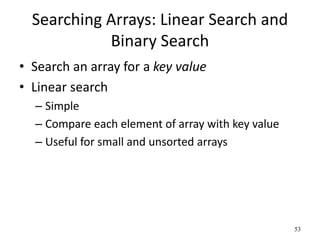
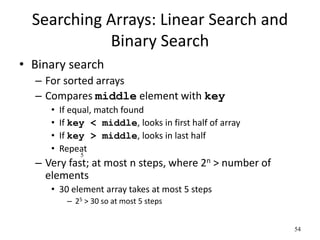
![Multiple-Subscripted Arrays
ŌĆó Multiple subscripted arrays
ŌĆō Tables with rows and columns (m by n array)
ŌĆō Like matrices: specify row, then column
55
Row 0
Row 1
Row 2
Column 0 Column 1 Column 2 Column 3
a[ 0 ][ 0 ]
a[ 1 ][ 0 ]
a[ 2 ][ 0 ]
a[ 0 ][ 1 ]
a[ 1 ][ 1 ]
a[ 2 ][ 1 ]
a[ 0 ][ 2 ]
a[ 1 ][ 2 ]
a[ 2 ][ 2 ]
a[ 0 ][ 3 ]
a[ 1 ][ 3 ]
a[ 2 ][ 3 ]
Row subscript
Array name
Column subscript](https://image.slidesharecdn.com/dsmodule-12023-240707035514-c76abc94/85/Basics-of-Data-structure-using-C-describing-basics-concepts-55-320.jpg)
![Multiple-Subscripted Arrays
ŌĆó Initialization
ŌĆō int b[ 2 ][ 2 ] = { { 1, 2 }, { 3, 4 } };
ŌĆō Initializers grouped by row in braces
ŌĆō If not enough, unspecified elements set to zero
int b[ 2 ][ 2 ] = { { 1 }, { 3, 4 } };
ŌĆó Referencing elements
ŌĆō Specify row, then column
printf( "%d", b[ 0 ][ 1 ] );
56
1 2
3 4
1 0
3 4](https://image.slidesharecdn.com/dsmodule-12023-240707035514-c76abc94/85/Basics-of-Data-structure-using-C-describing-basics-concepts-56-320.jpg)
![’āō 2000 Prentice Hall, Inc.
All rights reserved.
1. Initialize variables
1.1 Define functions to
take double scripted
arrays
1.2 Initialize
studentgrades[][]
2. Call functions
minimum, maximum,
and average
1 /*
2 Double-subscripted array example */
3 #include <stdio.h>
4 #define STUDENTS 3
5 #define EXAMS 4
6
7 int minimum( const int [][ EXAMS ], int, int );
8 int maximum( const int [][ EXAMS ], int, int );
9 double average( const int [], int );
10 void printArray( const int [][ EXAMS ], int, int );
11
12 int main()
13 {
14 int student;
15 const int studentGrades[ STUDENTS ][ EXAMS ] =
16 { { 77, 68, 86, 73 },
17 { 96, 87, 89, 78 },
18 { 70, 90, 86, 81 } };
19
20 printf( "The array is:n" );
21 printArray( studentGrades, STUDENTS, EXAMS );
22 printf( "nnLowest grade: %dnHighest grade: %dn",
23 minimum( studentGrades, STUDENTS, EXAMS ),
24 maximum( studentGrades, STUDENTS, EXAMS ) );
25
26 for ( student = 0; student <= STUDENTS - 1; student++ )
27 printf( "The average grade for student %d is %.2fn",
28 student,
29 average( studentGrades[ student ], EXAMS ) );
30
31 return 0;
32 }
Each row is a particular student,
each column is the grades on the
exam.](https://image.slidesharecdn.com/dsmodule-12023-240707035514-c76abc94/85/Basics-of-Data-structure-using-C-describing-basics-concepts-57-320.jpg)
![’āō 2000 Prentice Hall, Inc.
All rights reserved.
3. Define functions
33
34 /* Find the minimum grade */
35 int minimum( const int grades[][ EXAMS ],
36 int pupils, int tests )
37 {
38 int i, j, lowGrade = 100;
39
40 for ( i = 0; i <= pupils - 1; i++ )
41 for ( j = 0; j <= tests - 1; j++ )
42 if ( grades[ i ][ j ] < lowGrade )
43 lowGrade = grades[ i ][ j ];
44
45 return lowGrade;
46 }
47
48 /* Find the maximum grade */
49 int maximum( const int grades[][ EXAMS ],
50 int pupils, int tests )
51 {
52 int i, j, highGrade = 0;
53
54 for ( i = 0; i <= pupils - 1; i++ )
55 for ( j = 0; j <= tests - 1; j++ )
56 if ( grades[ i ][ j ] > highGrade )
57 highGrade = grades[ i ][ j ];
58
59 return highGrade;
60 }
61
62 /* Determine the average grade for a particular exam */
63 double average( const int setOfGrades[], int tests )
64 {](https://image.slidesharecdn.com/dsmodule-12023-240707035514-c76abc94/85/Basics-of-Data-structure-using-C-describing-basics-concepts-58-320.jpg)
![’āō 2000 Prentice Hall, Inc.
All rights reserved.
3. Define functions
65 int i, total = 0;
66
67 for ( i = 0; i <= tests - 1; i++ )
68 total += setOfGrades[ i ];
69
70 return ( double ) total / tests;
71 }
72
73 /* Print the array */
74 void printArray( const int grades[][ EXAMS ],
75 int pupils, int tests )
76 {
77 int i, j;
78
79 printf( " [0] [1] [2] [3]" );
80
81 for ( i = 0; i <= pupils - 1; i++ ) {
82 printf( "nstudentGrades[%d] ", i );
83
84 for ( j = 0; j <= tests - 1; j++ )
85 printf( "%-5d", grades[ i ][ j ] );
86 }
87 }](https://image.slidesharecdn.com/dsmodule-12023-240707035514-c76abc94/85/Basics-of-Data-structure-using-C-describing-basics-concepts-59-320.jpg)
![’āō 2000 Prentice Hall, Inc.
All rights reserved.
Program Output
60
The array is:
[0] [1] [2] [3]
studentGrades[0] 77 68 86 73
studentGrades[1] 96 87 89 78
studentGrades[2] 70 90 86 81
Lowest grade: 68
Highest grade: 96
The average grade for student 0 is 76.00
The average grade for student 1 is 87.50
The average grade for student 2 is 81.75](https://image.slidesharecdn.com/dsmodule-12023-240707035514-c76abc94/85/Basics-of-Data-structure-using-C-describing-basics-concepts-60-320.jpg)
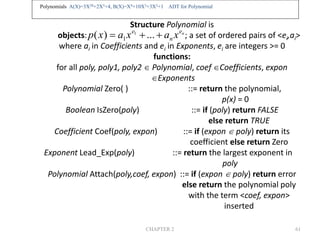
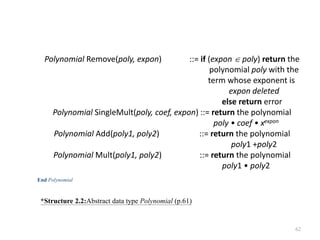
![63
/* d =a + b, where a, b, and d are polynomials */
d = Zero( )
while (! IsZero(a) && ! IsZero(b)) do {
switch COMPARE (Lead_Exp(a), Lead_Exp(b)) {
case -1: d =
Attach(d, Coef (b, Lead_Exp(b)), Lead_Exp(b));
b = Remove(b, Lead_Exp(b));
break;
case 0: sum = Coef (a, Lead_Exp (a)) + Coef ( b, Lead_Exp(b));
if (sum) {
Attach (d, sum, Lead_Exp(a));
a = Remove(a , Lead_Exp(a));
b = Remove(b , Lead_Exp(b));
}
break;
Polynomial Addition
#define MAX_DEGREE 101
typedef struct {
int degree;
float coef[MAX_DEGREE];
} polynomial;
data structure 1:](https://image.slidesharecdn.com/dsmodule-12023-240707035514-c76abc94/85/Basics-of-Data-structure-using-C-describing-basics-concepts-63-320.jpg)

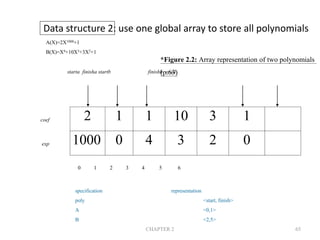
![CHAPTER 2 66
MAX_TERMS 100 /* size of terms array */
typedef struct {
float coef;
int expon;
} polynomial;
polynomial terms[MAX_TERMS];
int avail = 0;
*(p.62)
storage requirements: start, finish, 2*(finish-start+1)
nonparse: twice as much as (1)
when all the items are nonzero](https://image.slidesharecdn.com/dsmodule-12023-240707035514-c76abc94/85/Basics-of-Data-structure-using-C-describing-basics-concepts-66-320.jpg)
![CHAPTER 2 67
void padd (int starta, int finisha, int startb, int finishb,
int * startd, int *finishd)
{
/* add A(x) and B(x) to obtain D(x) */
float coefficient;
*startd = avail;
while (starta <= finisha && startb <= finishb)
switch (COMPARE(terms[starta].expon,
terms[startb].expon)) {
case -1: /* a expon < b expon */
attach(terms[startb].coef, terms[startb].expon);
startb++
break;
Add two polynomials: D = A + B](https://image.slidesharecdn.com/dsmodule-12023-240707035514-c76abc94/85/Basics-of-Data-structure-using-C-describing-basics-concepts-67-320.jpg)
![CHAPTER 2 68
case 0: /* equal exponents */
coefficient = terms[starta].coef +
terms[startb].coef;
if (coefficient)
attach (coefficient, terms[starta].expon);
starta++;
startb++;
break;
case 1: /* a expon > b expon */
attach(terms[starta].coef, terms[starta].expon);
starta++;
}](https://image.slidesharecdn.com/dsmodule-12023-240707035514-c76abc94/85/Basics-of-Data-structure-using-C-describing-basics-concepts-68-320.jpg)
![CHAPTER 2 69
/* add in remaining terms of A(x) */
for( ; starta <= finisha; starta++)
attach(terms[starta].coef, terms[starta].expon);
/* add in remaining terms of B(x) */
for( ; startb <= finishb; startb++)
attach(terms[startb].coef, terms[startb].expon);
*finishd =avail -1;
}
*Program 2.5: Function to add two polynomial (p.64)
Analysis: O(n+m)
where n (m) is the number of nonzeros in A(B).](https://image.slidesharecdn.com/dsmodule-12023-240707035514-c76abc94/85/Basics-of-Data-structure-using-C-describing-basics-concepts-69-320.jpg)
![CHAPTER 2 70
void attach(float coefficient, int exponent)
{
/* add a new term to the polynomial */
if (avail >= MAX_TERMS) {
fprintf(stderr, ŌĆ£Too many terms in the polynomialnŌĆØ);
exit(1);
}
terms[avail].coef = coefficient;
terms[avail++].expon = exponent;
}
*Program 2.6:Function to add anew term (p.65)
Problem: Compaction is required
when polynomials that are no longer needed.
(data movement takes time.)](https://image.slidesharecdn.com/dsmodule-12023-240707035514-c76abc94/85/Basics-of-Data-structure-using-C-describing-basics-concepts-70-320.jpg)
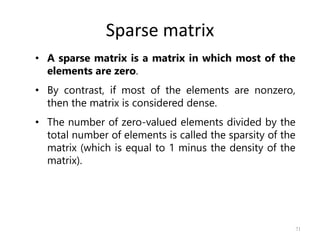
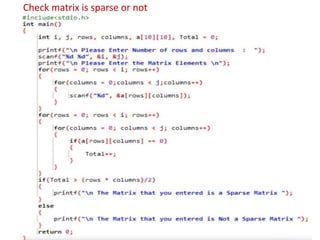
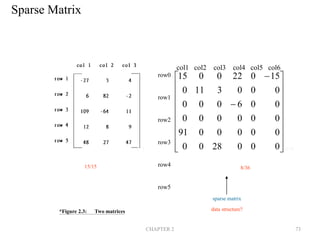
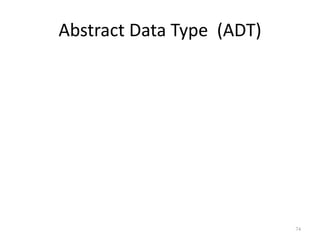
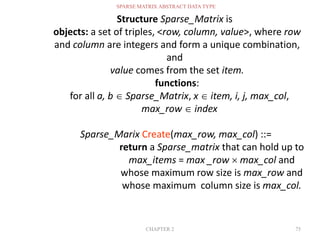
![CHAPTER 2 76
Sparse_Matrix Transpose(a) ::=
return the matrix produced by interchanging
the row and column value of every triple.
Sparse_Matrix Add(a, b) ::=
if the dimensions of a and b are the same
return the matrix produced by adding
corresponding items, namely those with
identical row and column values.
else return error
Sparse_Matrix Multiply(a, b) ::=
if number of columns in a equals number of
rows in b
return the matrix d produced by multiplying
a by b according to the formula: d [i] [j] =
’üō(a[i][k]ŌĆób[k][j]) where d (i, j) is the (i,j)th
element
else return error.
* Structure 2.3: Abstract data type Sparse-Matrix (p.68)](https://image.slidesharecdn.com/dsmodule-12023-240707035514-c76abc94/85/Basics-of-Data-structure-using-C-describing-basics-concepts-76-320.jpg)
![CHAPTER 2 77
row col value row col value
a[0] 6 6 8 b[0] 6 6 8
[1] 0 0 15 [1] 0 0 15
[2] 0 3 22 [2] 0 4 91
[3] 0 5 -15 [3] 1 1 11
[4] 1 1 11 [4] 2 1 3
[5] 1 2 3 [5] 2 5 28
[6] 2 3 -6 [6] 3 0 22
[7] 4 0 91 [7] 3 2 -6
[8] 5 2 28 [8] 5 0 -15
(a) (b)
*Figure 2.4:Sparse matrix and its transpose stored as triples (p.69)
(1) Represented by a two-dimensional array.
Sparse matrix wastes space.
(2) Each element is characterized by <row, col, value>.
row, column in ascending order
# of rows (columns)
# of nonzero terms
transpose](https://image.slidesharecdn.com/dsmodule-12023-240707035514-c76abc94/85/Basics-of-Data-structure-using-C-describing-basics-concepts-77-320.jpg)
![CHAPTER 2 78
Sparse_matrix Create(max_row, max_col) ::=
#define MAX_TERMS 101 /* maximum number of terms +1*/
typedef struct {
int col;
int row;
int value;
} term;
term a[MAX_TERMS]
* (P.69)
# of rows (columns)
# of nonzero terms](https://image.slidesharecdn.com/dsmodule-12023-240707035514-c76abc94/85/Basics-of-Data-structure-using-C-describing-basics-concepts-78-320.jpg)