Branch model in Git
Download as PPTX, PDF1 like543 views
Presentation to show what are the differencies from branching feature in Git and standard centralized source control. Presentation done at London Microsoft ALM User Group http://www.meetup.com/London-Microsoft-ALM-User-Group/events/219367230/
1 of 27
Downloaded 11 times




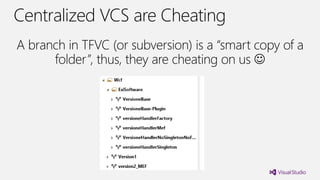
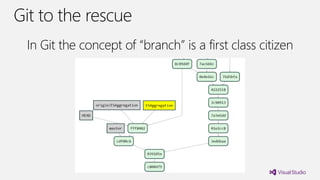





















Recommended
Areas



Areasahmed fakhr
?
in this slide we dived Git into small areas,and give every area it's definition (Blob
Tree
hash
Repository(working Directory-index-Git Directory)
Branches
Head
Tag
)

S4 tarea4 gugok.docxkaro1990
?
Este documento describe los principios fundamentales de la did®¢ctica cr®™tica. La did®¢ctica cr®™tica busca que los estudiantes cuestionen la realidad y desaf®™en creencias establecidas. El aprendizaje se entiende como un proceso dial®¶ctico entre el maestro y el alumno. La planeaci®Æn, la relaci®Æn maestro-alumno y la evaluaci®Æn deben reflejar este enfoque cr®™tico. La did®¢ctica cr®™tica prepara a los estudiantes para enfrentar los desaf®™os del mundo actual fomentando elGit basic



Git basicShih-Hsiang Lin
?
This document provides an introduction and overview of Git, including:
1. An overview of centralized (CVCS) and distributed (DVCS) version control systems and how Git is a DVCS that uses snapshots, not differences.
2. Instructions on installing Git and setting user configuration.
3. Descriptions of basic Git commands like init, add, commit, tag, log, clone, branch, checkout.
4. An explanation of how to set up a Git repository in Dropbox for cloud backup and collaboration.A simplified Gitflow



A simplified GitflowGeshan Manandhar
?
A simplified git flow with only one perpetual branch master that can be used to deploy one ticket at a time.sahithi_Build_Release_Resume



sahithi_Build_Release_Resumedeepthichowdary devineni
?
The document provides a summary of Deepthi Chowdary's skills and experience in software configuration management, build and release management. She has over 11 years of experience in roles like Build and Release Manager. She has strong skills in version control systems like SVN and Git, build tools like Ant and Maven, CI tools like Jenkins and automation using shell scripting. She has extensive experience delivering projects for clients in various domains like banking, insurance, healthcare and manufacturing.Nitin resume dev_ops



Nitin resume dev_opsNitin Kolla
?
This document contains the resume of Nitin K S summarizing his professional experience and qualifications. He has over 8 years of experience in build and release engineering, working with tools like Perforce, SVN, Git, Jenkins, Maven and various operating systems. He has expertise in the banking, mobile and automotive domains, and has worked with companies like Mphasis, SAP Labs India, Samsung R&D and Harman International leading build and release activities. He has strong technical skills along with good communication and people management abilities.Release build engineer j2ee focused



Release build engineer j2ee focusedLuke Singleton
?
This job posting is for a Release/Build Engineer role that focuses on Java software applications. The role involves hands-on software configuration and builds using techniques like continuous integration. Candidates should have 2+ years of experience developing Java applications using technologies like J2EE, EJB, XML, and Struts. Experience administering builds in Linux environments and with tools like Websphere is required. The role offers the opportunity to work in an Agile team environment delivering projects to financial clients while receiving ongoing training and a competitive compensation package.Git tutorial git branches 20131206-Bryan



Git tutorial git branches 20131206-BryanLearningTech
?
Git allows developers to work on independent branches that can be merged together later. The git branch command creates and manages branches. Git checkout selects a branch to work on and updates the working directory files. Merging uses the git merge command to integrate the history of branches, using either a fast-forward or 3-way merge depending on the branch histories. Merging may result in conflicts that must be manually resolved before completing the merge commit.Branch Management in Git Fusion



Branch Management in Git FusionPerforce
?
Git Fusion manages two inherently different branching models. Learn the ramifications of changing branch mappings, using fully populated or lightweight branches in Git Fusion and the purpose of °∞ghost°± changes.Santhosh build and release (1)



Santhosh build and release (1)Santhosh Dodda
?
D. Santhosh Kumar has over 4 years of experience as a Build and Release Engineer and Database Administrator. He has extensive experience performing build, release, and configuration engineering functions. Some of his responsibilities include performing builds and deployments to multiple environments using tools like Ant and Hudson, managing daily builds and releases to QA, and resolving build failures. He is proficient in technologies like Java, Linux, SVN, Tomcat, and has worked on projects for clients such as Southern California Edison and Encompass Insurance Company.Khaleel Devops Resume (2)



Khaleel Devops Resume (2)khaleel a
?
Khaleel Ahmed has over 8 years of experience in DevOps, build engineering, and release engineering. He has extensive experience with configuration management tools like Jenkins, Chef, Puppet, and deployment automation using scripts. He has deployed applications on various platforms and environments including AWS.Dev ops engineer



Dev ops engineerDeborah Madeira
?
Are you someone who automates everything in Life? Fetchr, is looking for a DevOps Engineer to design, develop and automate our infrastructure. You will be responsible for building, deploying, and supporting our enterprise application services and systems across various machine infrastructures (like Bare metal, Amazon AWS, GCE, Rackspace, etc ). Email us on t.shobaita@fetchr.usVighnesh_Naik_Resume_DevOps



Vighnesh_Naik_Resume_DevOpsVIGHNESH NAIK
?
Vighnesh Naik is seeking a full-time position as a DevOps Engineer. He has a Master's degree in Computer Software Engineering and a Bachelor's degree in Information Technology. He has over 3 years of experience as a System Engineer and DevOps Engineer at Barracuda Networks where he worked on automating server builds and monitoring frameworks using tools like Puppet, SaltStack, Nagios and Cacti. He is proficient in languages like C, PHP, SQL and tools like Git, SVN, Linux, Windows and AWS.Git vol 2



Git vol 2Joel Krebs
?
A follow up presentation on git with some common problems and a detailed walk through the git workflow.Se non sviluppo codice non sto lavorando



Se non sviluppo codice non sto lavorandoGian Maria Ricci
?
Sessione tenuta al DevOps @ Work 2020 presso sede Microsoft di RomaGestire la qualit®§ del codice con Visual Studio, SonarQube ed Azure Devops



Gestire la qualit®§ del codice con Visual Studio, SonarQube ed Azure DevopsGian Maria Ricci
?
Come tenere sotto controllo la qualit®§ del proprio codice tramite gli analizzatori di Sonar Qube sia dentro visual studio, sia tramite analisi automatiche del codice fatte tramite Azure DevOps PipeoineMigrare da un VCS centralizzato a Git



Migrare da un VCS centralizzato a GitGian Maria Ricci
?
Quali sono le strategie da utilizzare per migrare da un source control centralizzato a git?Real World Build + Release automation in Azure DevOps



Real World Build + Release automation in Azure DevOpsGian Maria Ricci
?
The document discusses automating build and release processes in Azure DevOps. It recommends treating packaging and release as repetitive, traceable processes done by anyone. Key steps include:
1) Using scripts to automate builds locally with tools like PowerShell, Cake, or MSBuild.
2) Creating release builds that produce everything needed for release, like publishing sites, packaging resources, and compiling code.
3) Defining a release process in Azure DevOps that specifies builds, environments, and manages artifacts and auditing for releases.
4) Starting with manual checklists and scripts for releases, then gradually automating more tasks to reduce errors and improve reliability.Gestire i rilasci automatici con azure devops

Gestire i rilasci automatici con azure devopsGian Maria Ricci
?
This document discusses managing automatic releases with Azure DevOps. It recommends starting with manual package and release processes to create documentation before automating repetitive tasks. When automating, configurations should be stored and managed separately from code. Pipelines should be defined in code using YAML for easy editing and maintenance. The document demonstrates multi-stage build and release pipelines in YAML and mentions future improvements for container and Kubernetes support. Overall it provides guidance for establishing a manual-to-automated DevOps cycle for continuous delivery using Azure DevOps.Build and release in code with azure devops pipelines



Build and release in code with azure devops pipelinesGian Maria Ricci
?
Build and release your code with Azure pipelines defined in YAML code. Everything is in the repository, everything follow branches, and simplify creating pipelines with templates.Azure Pipeline in salsa yaml



Azure Pipeline in salsa yamlGian Maria Ricci
?
This document discusses Azure Pipelines and common misconceptions about it. It notes that Azure Pipelines can be used for both cloud and on-premises workloads, not just Microsoft technologies, and that maintaining agents is simplified. The document traces the history of Azure Pipelines and its predecessors. It promotes the benefits of defining pipelines in YAML, including storing them in source control, easy copying between repos, and support in Visual Studio Code. Future improvements may include multi-stage pipelines and releasing directly to environments using YAML.Git gitflow pull requests in devops focused teams



Git gitflow pull requests in devops focused teamsGian Maria Ricci
?
Session done at DevOps Heroes 2018 Parma Italy.
Session language is Italian.Distribute your code with NUget and build vNext



Distribute your code with NUget and build vNextGian Maria Ricci
?
This document discusses semantic versioning, GitFlow branching model, and how to automate versioning and packaging of code using GitVersion, NuGet, and Chocolatey. It recommends:
- Using semantic versioning (MAJOR, MINOR, PATCH) to manage versions in a Git repository.
- Implementing GitFlow branching model with main branches for development (develop) and releases (master).
- Leveraging GitVersion tool to determine semantic versions based on branches and commits.
- Automating builds to modify version numbers, compile code, run tests, create NuGet packages, and publish packages.
- Packaging and distributing applications using Chocolatey by creating NuGet packages containingManage your environment with DSC



Manage your environment with DSCGian Maria Ricci
?
The document discusses using PowerShell Desired State Configuration (DSC) to automate the deployment and management of environments. It describes how DSC can be used to specify the desired state of an environment and have PowerShell work to ensure the actual state matches that desired configuration. This involves authoring DSC configurations that define resources and their desired properties, then applying those configurations to automatically install software, configure systems, and ensure services are running as specified. The document provides examples of using DSC to deploy a website along with its database components in a multi-step process.Introduction to Application insights



Introduction to Application insightsGian Maria Ricci
?
This document discusses Application Insights, a service that provides automatic instrumentation of applications to monitor application health and performance. It provides an overview of logging benefits, costs of logging, and how Application Insights addresses these. The document outlines how Application Insights can instrument applications automatically or with custom logging, and demonstrates setting up synthetic monitors and custom logging.Git branching model



Git branching modelGian Maria Ricci
?
Session on Branching model with Git, and main differencies between a centralized version control system like TFVC.Deploy applications with TFS Build



Deploy applications with TFS BuildGian Maria Ricci
?
This document discusses how to deploy .NET applications with TFS Build including:
- Deploying web applications to Azure or IIS using TFS build and Azure publishing
- Deploying SQL Server databases using database projects
- Deploying click-once applications and NuGet packages from TFS builds
It provides demonstrations of deploying to Azure, IIS, databases, and publishing NuGet packages and emphasizes the value of continuous deployment and testing for fast failure detection.TFS - Quale source control



TFS - Quale source controlGian Maria Ricci
?
Ora che TFS ha pieno supporto a Git, ®® necessario scegliere con cognizione di causa il Source Control pi®¥ adatto alle proprie esigenze.Introduction to Visual Studio Online



Introduction to Visual Studio OnlineGian Maria Ricci
?
The document discusses the advantages of using Microsoft's Team Foundation Server (TFS) Service for application lifecycle management (ALM) in the cloud. It notes that TFS Service provides high availability, easy upgrades, and lower operational costs compared to an on-premise TFS solution. Additionally, TFS Service offers source control, work item tracking, build servers, testing tools, release management capabilities, and Application Insights out of the box as a complete ALM solution. The document recommends being prepared to choose between TFS Service or an on-premise TFS based on individual needs and priorities.More Related Content
Viewers also liked (7)
Branch Management in Git Fusion



Branch Management in Git FusionPerforce
?
Git Fusion manages two inherently different branching models. Learn the ramifications of changing branch mappings, using fully populated or lightweight branches in Git Fusion and the purpose of °∞ghost°± changes.Santhosh build and release (1)



Santhosh build and release (1)Santhosh Dodda
?
D. Santhosh Kumar has over 4 years of experience as a Build and Release Engineer and Database Administrator. He has extensive experience performing build, release, and configuration engineering functions. Some of his responsibilities include performing builds and deployments to multiple environments using tools like Ant and Hudson, managing daily builds and releases to QA, and resolving build failures. He is proficient in technologies like Java, Linux, SVN, Tomcat, and has worked on projects for clients such as Southern California Edison and Encompass Insurance Company.Khaleel Devops Resume (2)



Khaleel Devops Resume (2)khaleel a
?
Khaleel Ahmed has over 8 years of experience in DevOps, build engineering, and release engineering. He has extensive experience with configuration management tools like Jenkins, Chef, Puppet, and deployment automation using scripts. He has deployed applications on various platforms and environments including AWS.Dev ops engineer



Dev ops engineerDeborah Madeira
?
Are you someone who automates everything in Life? Fetchr, is looking for a DevOps Engineer to design, develop and automate our infrastructure. You will be responsible for building, deploying, and supporting our enterprise application services and systems across various machine infrastructures (like Bare metal, Amazon AWS, GCE, Rackspace, etc ). Email us on t.shobaita@fetchr.usVighnesh_Naik_Resume_DevOps



Vighnesh_Naik_Resume_DevOpsVIGHNESH NAIK
?
Vighnesh Naik is seeking a full-time position as a DevOps Engineer. He has a Master's degree in Computer Software Engineering and a Bachelor's degree in Information Technology. He has over 3 years of experience as a System Engineer and DevOps Engineer at Barracuda Networks where he worked on automating server builds and monitoring frameworks using tools like Puppet, SaltStack, Nagios and Cacti. He is proficient in languages like C, PHP, SQL and tools like Git, SVN, Linux, Windows and AWS.Git vol 2



Git vol 2Joel Krebs
?
A follow up presentation on git with some common problems and a detailed walk through the git workflow.More from Gian Maria Ricci (20)
Se non sviluppo codice non sto lavorando



Se non sviluppo codice non sto lavorandoGian Maria Ricci
?
Sessione tenuta al DevOps @ Work 2020 presso sede Microsoft di RomaGestire la qualit®§ del codice con Visual Studio, SonarQube ed Azure Devops



Gestire la qualit®§ del codice con Visual Studio, SonarQube ed Azure DevopsGian Maria Ricci
?
Come tenere sotto controllo la qualit®§ del proprio codice tramite gli analizzatori di Sonar Qube sia dentro visual studio, sia tramite analisi automatiche del codice fatte tramite Azure DevOps PipeoineMigrare da un VCS centralizzato a Git



Migrare da un VCS centralizzato a GitGian Maria Ricci
?
Quali sono le strategie da utilizzare per migrare da un source control centralizzato a git?Real World Build + Release automation in Azure DevOps



Real World Build + Release automation in Azure DevOpsGian Maria Ricci
?
The document discusses automating build and release processes in Azure DevOps. It recommends treating packaging and release as repetitive, traceable processes done by anyone. Key steps include:
1) Using scripts to automate builds locally with tools like PowerShell, Cake, or MSBuild.
2) Creating release builds that produce everything needed for release, like publishing sites, packaging resources, and compiling code.
3) Defining a release process in Azure DevOps that specifies builds, environments, and manages artifacts and auditing for releases.
4) Starting with manual checklists and scripts for releases, then gradually automating more tasks to reduce errors and improve reliability.Gestire i rilasci automatici con azure devops

Gestire i rilasci automatici con azure devopsGian Maria Ricci
?
This document discusses managing automatic releases with Azure DevOps. It recommends starting with manual package and release processes to create documentation before automating repetitive tasks. When automating, configurations should be stored and managed separately from code. Pipelines should be defined in code using YAML for easy editing and maintenance. The document demonstrates multi-stage build and release pipelines in YAML and mentions future improvements for container and Kubernetes support. Overall it provides guidance for establishing a manual-to-automated DevOps cycle for continuous delivery using Azure DevOps.Build and release in code with azure devops pipelines



Build and release in code with azure devops pipelinesGian Maria Ricci
?
Build and release your code with Azure pipelines defined in YAML code. Everything is in the repository, everything follow branches, and simplify creating pipelines with templates.Azure Pipeline in salsa yaml



Azure Pipeline in salsa yamlGian Maria Ricci
?
This document discusses Azure Pipelines and common misconceptions about it. It notes that Azure Pipelines can be used for both cloud and on-premises workloads, not just Microsoft technologies, and that maintaining agents is simplified. The document traces the history of Azure Pipelines and its predecessors. It promotes the benefits of defining pipelines in YAML, including storing them in source control, easy copying between repos, and support in Visual Studio Code. Future improvements may include multi-stage pipelines and releasing directly to environments using YAML.Git gitflow pull requests in devops focused teams



Git gitflow pull requests in devops focused teamsGian Maria Ricci
?
Session done at DevOps Heroes 2018 Parma Italy.
Session language is Italian.Distribute your code with NUget and build vNext



Distribute your code with NUget and build vNextGian Maria Ricci
?
This document discusses semantic versioning, GitFlow branching model, and how to automate versioning and packaging of code using GitVersion, NuGet, and Chocolatey. It recommends:
- Using semantic versioning (MAJOR, MINOR, PATCH) to manage versions in a Git repository.
- Implementing GitFlow branching model with main branches for development (develop) and releases (master).
- Leveraging GitVersion tool to determine semantic versions based on branches and commits.
- Automating builds to modify version numbers, compile code, run tests, create NuGet packages, and publish packages.
- Packaging and distributing applications using Chocolatey by creating NuGet packages containingManage your environment with DSC



Manage your environment with DSCGian Maria Ricci
?
The document discusses using PowerShell Desired State Configuration (DSC) to automate the deployment and management of environments. It describes how DSC can be used to specify the desired state of an environment and have PowerShell work to ensure the actual state matches that desired configuration. This involves authoring DSC configurations that define resources and their desired properties, then applying those configurations to automatically install software, configure systems, and ensure services are running as specified. The document provides examples of using DSC to deploy a website along with its database components in a multi-step process.Introduction to Application insights



Introduction to Application insightsGian Maria Ricci
?
This document discusses Application Insights, a service that provides automatic instrumentation of applications to monitor application health and performance. It provides an overview of logging benefits, costs of logging, and how Application Insights addresses these. The document outlines how Application Insights can instrument applications automatically or with custom logging, and demonstrates setting up synthetic monitors and custom logging.Git branching model



Git branching modelGian Maria Ricci
?
Session on Branching model with Git, and main differencies between a centralized version control system like TFVC.Deploy applications with TFS Build



Deploy applications with TFS BuildGian Maria Ricci
?
This document discusses how to deploy .NET applications with TFS Build including:
- Deploying web applications to Azure or IIS using TFS build and Azure publishing
- Deploying SQL Server databases using database projects
- Deploying click-once applications and NuGet packages from TFS builds
It provides demonstrations of deploying to Azure, IIS, databases, and publishing NuGet packages and emphasizes the value of continuous deployment and testing for fast failure detection.TFS - Quale source control



TFS - Quale source controlGian Maria Ricci
?
Ora che TFS ha pieno supporto a Git, ®® necessario scegliere con cognizione di causa il Source Control pi®¥ adatto alle proprie esigenze.Introduction to Visual Studio Online



Introduction to Visual Studio OnlineGian Maria Ricci
?
The document discusses the advantages of using Microsoft's Team Foundation Server (TFS) Service for application lifecycle management (ALM) in the cloud. It notes that TFS Service provides high availability, easy upgrades, and lower operational costs compared to an on-premise TFS solution. Additionally, TFS Service offers source control, work item tracking, build servers, testing tools, release management capabilities, and Application Insights out of the box as a complete ALM solution. The document recommends being prepared to choose between TFS Service or an on-premise TFS based on individual needs and priorities.Testing



TestingGian Maria Ricci
?
This document contains contact information for an individual and several websites. It lists an email address for an Alkampfer at Nablasoft.com, as well as URLs for codewrecks.com, blogs.ugidotnet.org/rgm, and getlatestversion.it.Come Organizzare il proprio Team Project



Come Organizzare il proprio Team ProjectGian Maria Ricci
?
The document discusses strategies for organizing team projects in Team Foundation Server (TFS). It describes the structure of TFS including project collections, team projects, and teams. It notes that many teams struggle to choose the right strategy for organizing team projects. The document then examines the pros and cons of using a single team project versus multiple team projects to organize teams and backlogs. It demonstrates in TFS 2012 how to manage teams and backlogs. While a single team project can provide consolidation, it warns of disadvantages like reduced security and process template flexibility compared to using multiple team projects.Git Perch®® Usarlo



Git Perch®® UsarloGian Maria Ricci
?
The document appears to be a presentation about using Git for source control management. It discusses why developers should use Git and the mind shift required compared to other systems like TFVC. It also covers some of Git's capabilities like branching and its ability to act as a bridge between different version control systems. The presentation encourages attendees to try out Git themselves to see if it is a good fit for their team.Recently uploaded (20)
ICST Tool Competition 2025 Self-driving Car Testing Track



ICST Tool Competition 2025 Self-driving Car Testing TrackSebastiano Panichella
?
IEEE International Conference on Software Testing, Verification and Validation (ICST) 2025
4 April 2025 Diabetic_patients_with_ACS who should I treat



Diabetic_patients_with_ACS who should I treatMohammed Ahmed Bamashmoos
?
Diabetic_patients_with_ACS who should I treat Legal certainty and trust in AI: the role of parliamentarians in AI governance



Legal certainty and trust in AI: the role of parliamentarians in AI governanceDr. Fotios Fitsilis
?
Presented by Fotis Fitsilis at a high-level session on 9 April 2025 in the Council of Europe.User-Centric Development of AI Applications for Lawmaking



User-Centric Development of AI Applications for LawmakingDr. Fotios Fitsilis
?
Presented om 9 April 2025 by George Mikros and Fotis Fitsilis at "Digitalisation of Parliaments: Enhancing Institutional Resilience?"
Hybrid workshop organized by
Jean Monnet Chair (ReDemo), University of Wroclaw
Jean Monnet Network on E-Governance and Digitalisation in the EU (ENDE) ICST Awards: 18th IEEE International Conference on Software Testing, Verifica...



ICST Awards: 18th IEEE International Conference on Software Testing, Verifica...Sebastiano Panichella
?
The 18th IEEE International Conference on Software Testing, Verification and Validation (ICST 2025 - https://conf.researchr.org/home/icst-2025) CIRAD°Øs Experience in Research & Development Partnerships with Non-Academic A...



CIRAD°Øs Experience in Research & Development Partnerships with Non-Academic A...Francois Stepman
?
Dr. Selim Louafi, Deputy Director for Research and Strategy, CIRAD - Keynote speech
7 April 2025. Nairobi. ?The GFAiR Progress and Prospects MeetingICST Closing: 18th IEEE International Conference on Software Testing, Verific...



ICST Closing: 18th IEEE International Conference on Software Testing, Verific...Sebastiano Panichella
?
The 18th IEEE International Conference on Software Testing, Verification and Validation (ICST 2025 - https://conf.researchr.org/home/icst-2025) Boosting performance and functional style with Project Arrow from a practical...



Boosting performance and functional style with Project Arrow from a practical...Jo?o Esperancinha
?
Project Arrow may be unknown to some, but It is a project that covers many important aspects of functional programming to build resilient and performant services. I want with this talk to share my experience but instead of talking about Telecom, I want to include this talk in the context of a spaceship and data transmission throughout all the operating systems.
The Human API: Engineering Better Conversations



The Human API: Engineering Better ConversationsSteven Wade Consutling
?
These slides from my recent talk explore how software engineering principles can transform professional communication. The talk reveals the surprising parallels between writing good code and building meaningful connections.
Key topics covered:
The Communication Stack: A four-layer technical model for understanding interactions
Debugging common communication failures in engineering teams
The signature question that transforms professional relationships
How proximity to high performers affects your own effectiveness
Technical analogies and frameworks for scaling your communication impact
Designed for software engineers, technical leaders, and anyone working at the intersection of people and technology, these concepts treat communication as a technical skill rather than a soft one. Learn how small adjustments to your communication patterns can dramatically improve team dynamics, project outcomes, and career advancement.
The next frontier in technology isn't about writing better code ®C it's about mastering the human protocol.Precancerous lesions of genital tract.pptx



Precancerous lesions of genital tract.pptxPushpalathaRadhakris1
?
Cervical uterine vaginal ovarian precancerous lesions of genital tract How to Train My Dog Guide For Beginners.pptx



How to Train My Dog Guide For Beginners.pptxEllen Wark
?
How to Train Your Dog & Top Training Tips, completely guide for beginners, a step by step guide for building good habits, best presentation for all. Why Training Matters
Builds trust between you and your dog
Improves behavior and safety
Strengthens your bond
Prevents future problems
Core Training Principles
Consistency: Same commands every time
Positive reinforcement: Rewards for good behavior
Patience: Training takes time
Clear cues: Short, simple commands
Training is ongoing
Consistency builds trust
Your effort creates a strong bondCrisis Communication_ Crafting a Response That Builds Trust by Desiree Peterk...



Crisis Communication_ Crafting a Response That Builds Trust by Desiree Peterk...Desiree Peterkin Bell
?
The first step to effective crisis communication is being prepared. Many organizations make the mistake of waiting until a crisis strikes to start thinking about their response. Having a comprehensive crisis communication plan in place before disaster hits is critical. This plan should detail the roles and responsibilities of key individuals, outline possible scenarios, and provide clear guidelines on messaging and communication channels.Stephen Parkes - Interview Presentation April 2025.docx



Stephen Parkes - Interview Presentation April 2025.docxStephen Parkes PMP,MIE,CDCE,CDCS,CDCP
?
Introduction to Cooling Strategies for Increasing Density of Cabinets in a Data Centre. 2025-04-06 FATC 06 Gamaliel & Saul (shared slides).pptx



2025-04-06 FATC 06 Gamaliel & Saul (shared slides).pptxDale Wells
?
Lesson 6 of 7 in a Heritage Bible Master Class study of "Faces Around the Cross."
Heritage Bible Master Class meets every Sunday morning at 10:15 in the Administration Building of Heritage Palms Country Club, on the south side of Fred Waring, just east of Jefferson St. in Indio, CA.
ICST Awards: 18th IEEE International Conference on Software Testing, Verifica...



ICST Awards: 18th IEEE International Conference on Software Testing, Verifica...Sebastiano Panichella
?
ICST Closing: 18th IEEE International Conference on Software Testing, Verific...



ICST Closing: 18th IEEE International Conference on Software Testing, Verific...Sebastiano Panichella
?
Crisis Communication_ Crafting a Response That Builds Trust by Desiree Peterk...



Crisis Communication_ Crafting a Response That Builds Trust by Desiree Peterk...Desiree Peterkin Bell
?
Branch model in Git
- 3. The Basics
- 8. Each branch is a new folder
- 22. Monitoring status of branches
- 23. Pull requests
- 24. Code review








![Design-Thinking-Mental-Health-Solutions-for-Teens[1].pptx](https://cdn.slidesharecdn.com/ss_thumbnails/design-thinking-mental-health-solutions-for-teens1-250406102258-8782aea3-thumbnail.jpg?width=560&fit=bounds)
