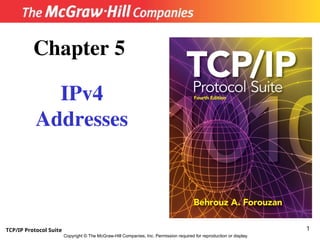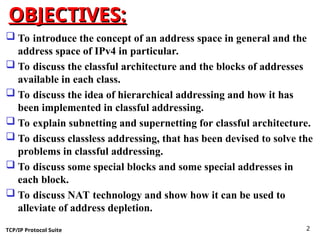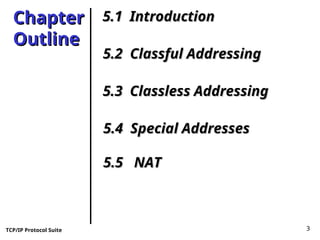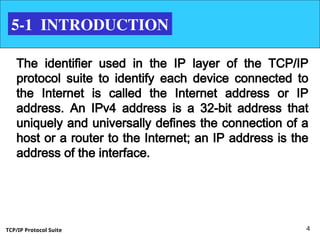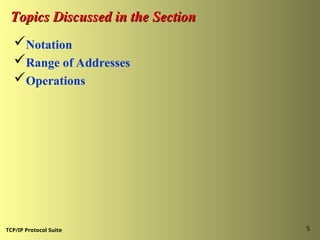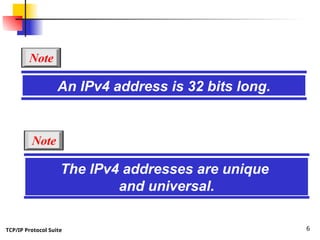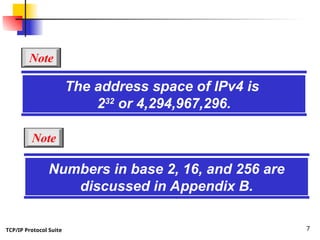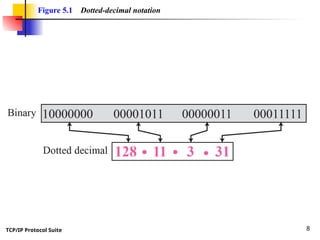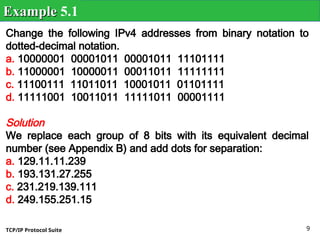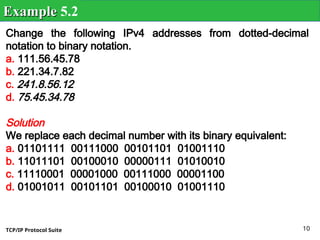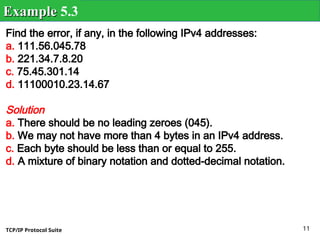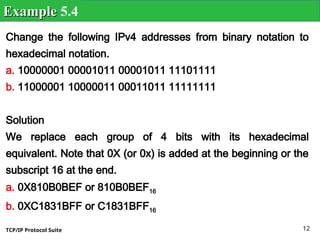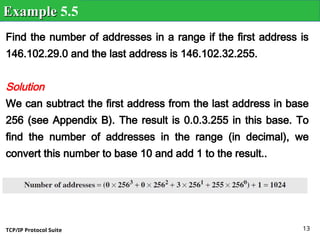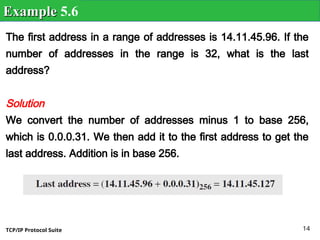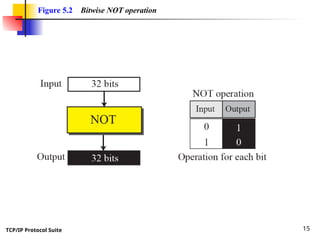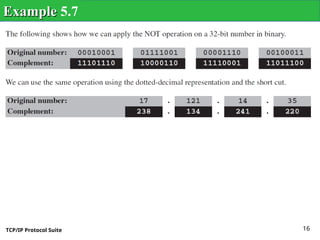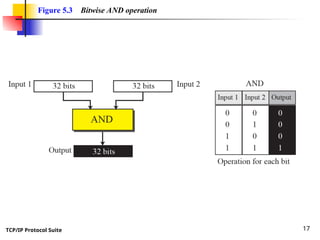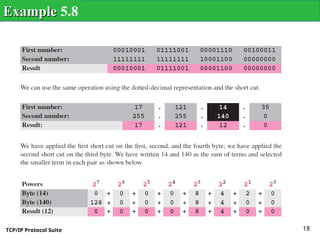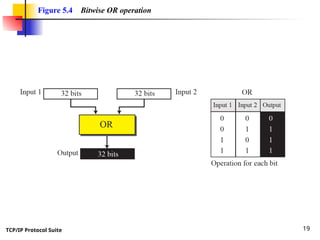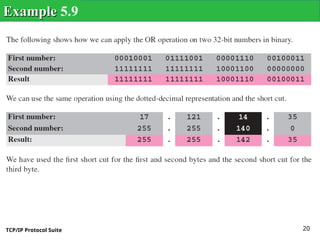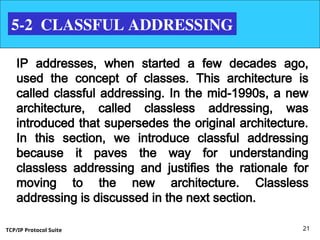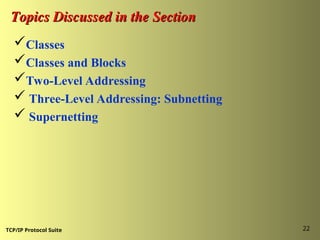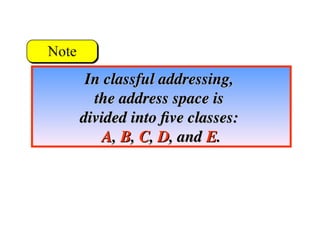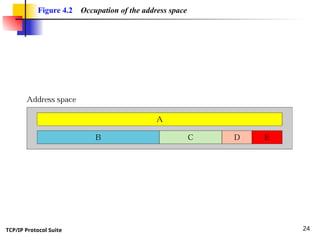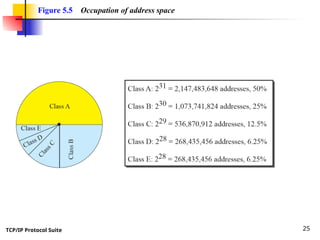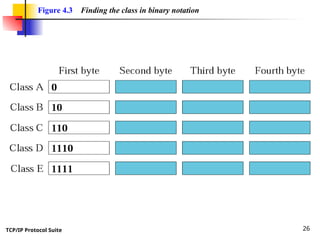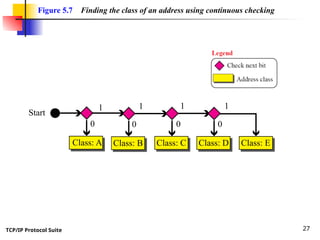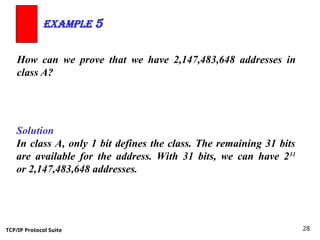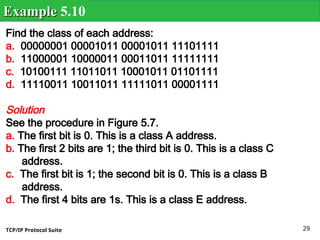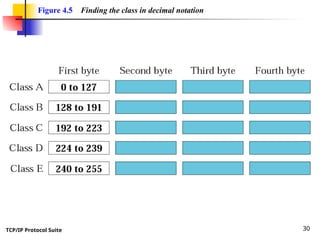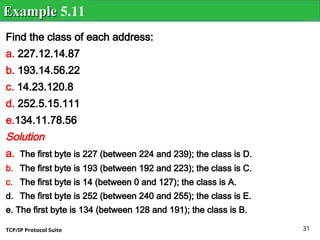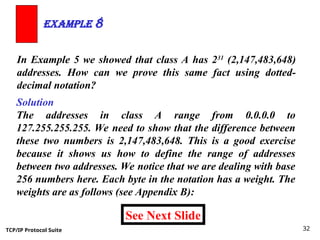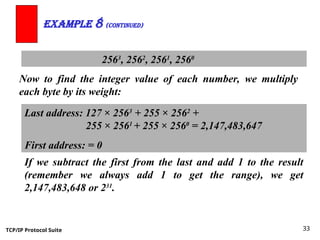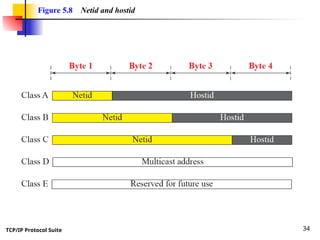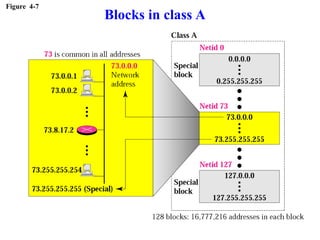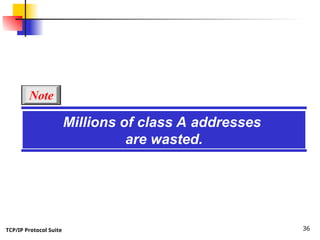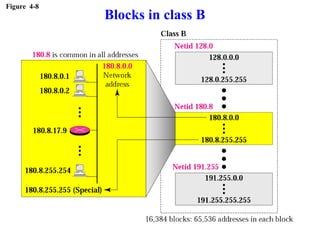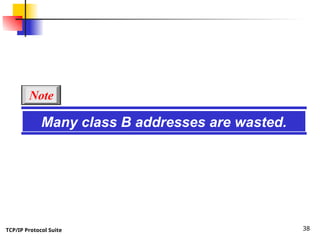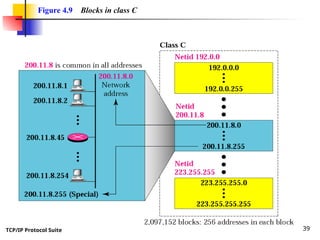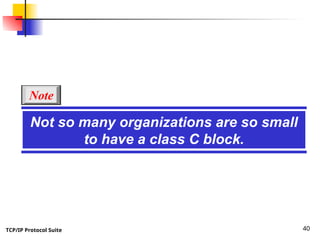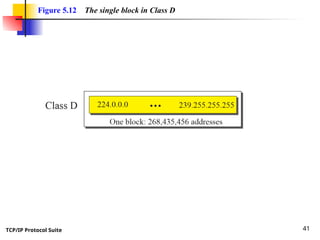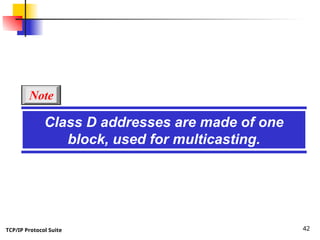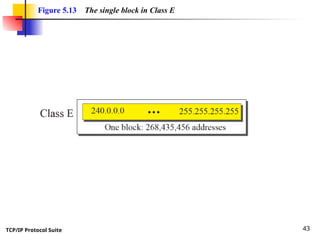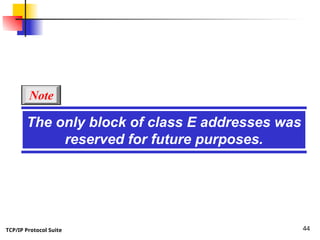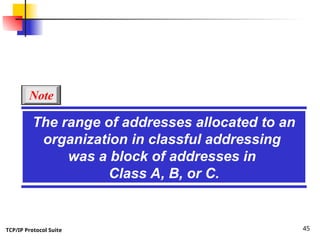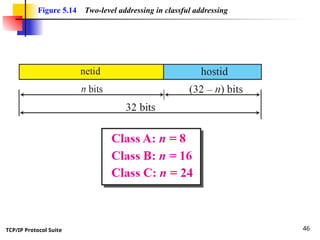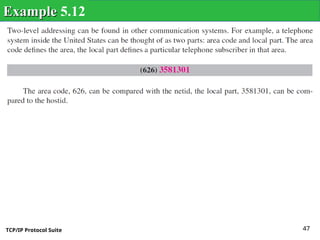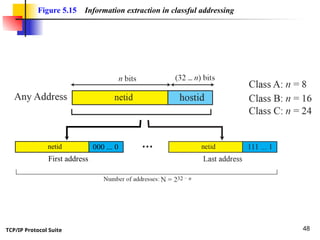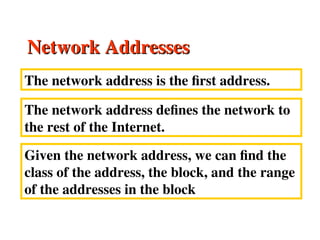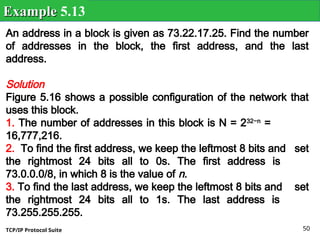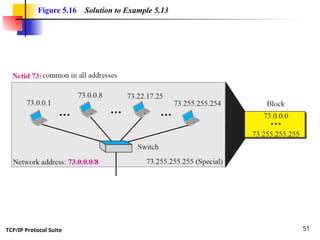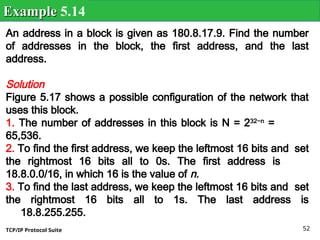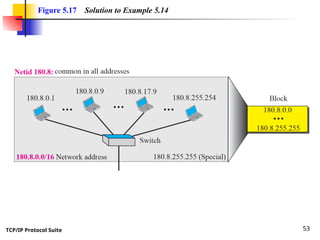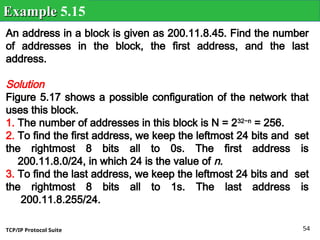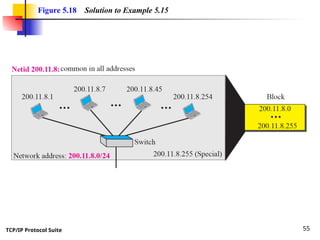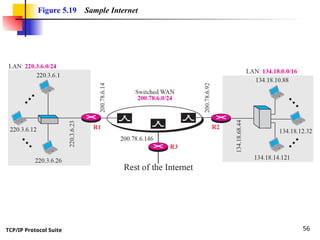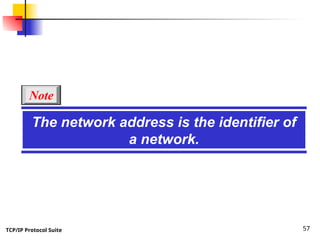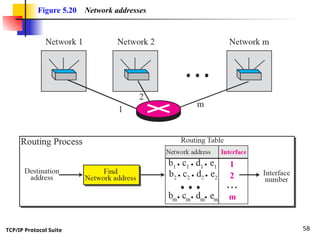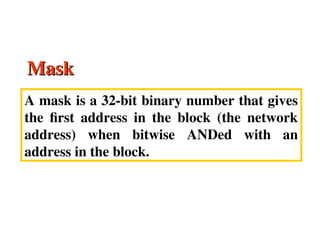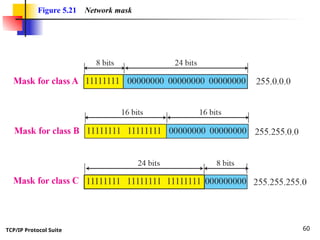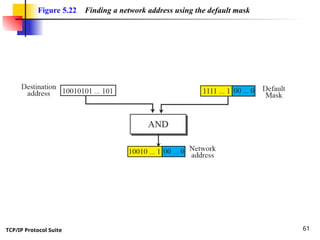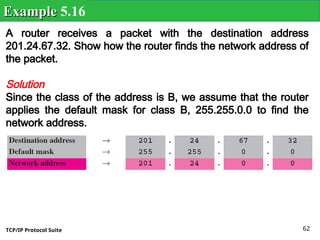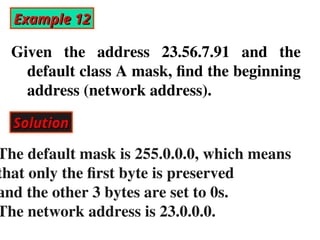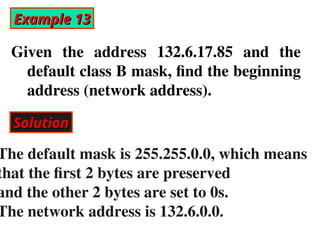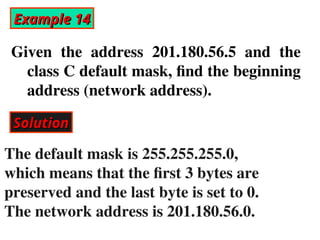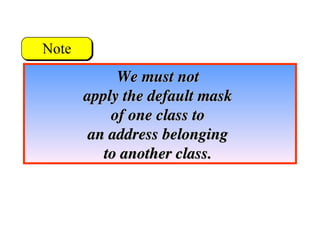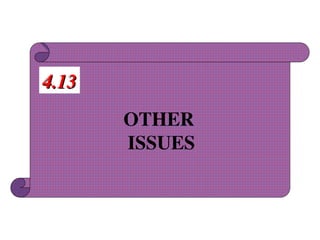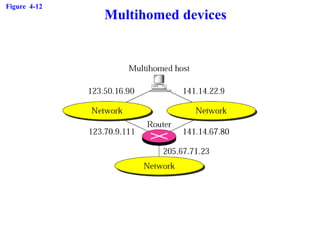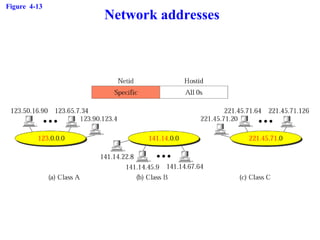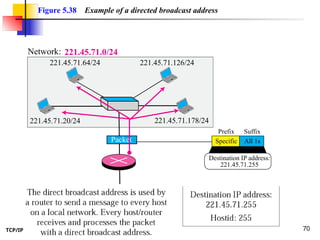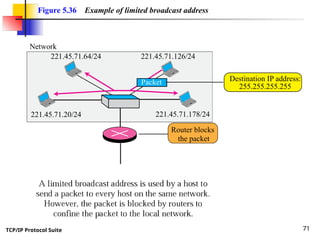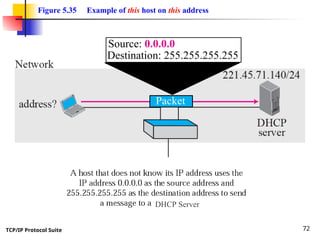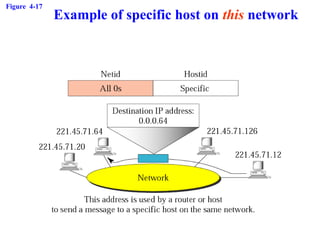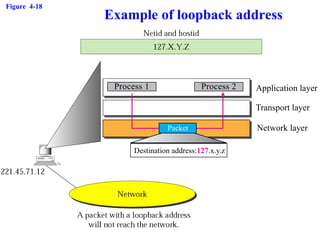Chap-05 classfull addrjjjjjjjjessing.ppt
- 1. TCP/IP Protocol Suite 1 Copyright ┬® The McGraw-Hill Companies, Inc. Permission required for reproduction or display. Chapter 5 IPv4 Addresses
- 2. TCP/IP Protocol Suite 2 OBJECTIVES: OBJECTIVES: ’ü▒ To introduce the concept of an address space in general and the address space of IPv4 in particular. ’ü▒ To discuss the classful architecture and the blocks of addresses available in each class. ’ü▒ To discuss the idea of hierarchical addressing and how it has been implemented in classful addressing. ’ü▒ To explain subnetting and supernetting for classful architecture. ’ü▒ To discuss classless addressing, that has been devised to solve the problems in classful addressing. ’ü▒ To discuss some special blocks and some special addresses in each block. ’ü▒ To discuss NAT technology and show how it can be used to alleviate of address depletion.
- 3. TCP/IP Protocol Suite 3 Chapter Chapter Outline Outline 5.1 Introduction 5.1 Introduction 5.2 Classful Addressing 5.2 Classful Addressing 5.3 Classless Addressing 5.3 Classless Addressing 5.4 Special Addresses 5.4 Special Addresses 5.5 NAT 5.5 NAT
- 4. TCP/IP Protocol Suite 4 5-1 INTRODUCTION The identifier used in the IP layer of the TCP/IP protocol suite to identify each device connected to the Internet is called the Internet address or IP address. An IPv4 address is a 32-bit address that uniquely and universally defines the connection of a host or a router to the Internet; an IP address is the address of the interface.
- 5. TCP/IP Protocol Suite 5 Topics Discussed in the Section Topics Discussed in the Section ’ā╝Notation ’ā╝Range of Addresses ’ā╝Operations
- 6. TCP/IP Protocol Suite 6 An IPv4 address is 32 bits long. Note The IPv4 addresses are unique and universal. Note
- 7. TCP/IP Protocol Suite 7 The address space of IPv4 is 232 or 4,294,967,296. Note Numbers in base 2, 16, and 256 are discussed in Appendix B. Note
- 8. TCP/IP Protocol Suite 8 Figure 5.1 Dotted-decimal notation
- 9. TCP/IP Protocol Suite 9 Change the following IPv4 addresses from binary notation to dotted-decimal notation. a. 10000001 00001011 00001011 11101111 b. 11000001 10000011 00011011 11111111 c. 11100111 11011011 10001011 01101111 d. 11111001 10011011 11111011 00001111 Solution We replace each group of 8 bits with its equivalent decimal number (see Appendix B) and add dots for separation: a. 129.11.11.239 b. 193.131.27.255 c. 231.219.139.111 d. 249.155.251.15 Example Example 5.1
- 10. TCP/IP Protocol Suite 10 Change the following IPv4 addresses from dotted-decimal notation to binary notation. a. 111.56.45.78 b. 221.34.7.82 c. 241.8.56.12 d. 75.45.34.78 Solution We replace each decimal number with its binary equivalent: a. 01101111 00111000 00101101 01001110 b. 11011101 00100010 00000111 01010010 c. 11110001 00001000 00111000 00001100 d. 01001011 00101101 00100010 01001110 Example Example 5.2
- 11. TCP/IP Protocol Suite 11 Find the error, if any, in the following IPv4 addresses: a. 111.56.045.78 b. 221.34.7.8.20 c. 75.45.301.14 d. 11100010.23.14.67 Solution a. There should be no leading zeroes (045). b. We may not have more than 4 bytes in an IPv4 address. c. Each byte should be less than or equal to 255. d. A mixture of binary notation and dotted-decimal notation. Example Example 5.3
- 12. TCP/IP Protocol Suite 12 Change the following IPv4 addresses from binary notation to hexadecimal notation. a. 10000001 00001011 00001011 11101111 b. 11000001 10000011 00011011 11111111 Solution We replace each group of 4 bits with its hexadecimal equivalent. Note that 0X (or 0x) is added at the beginning or the subscript 16 at the end. a. 0X810B0BEF or 810B0BEF16 b. 0XC1831BFF or C1831BFF16 Example Example 5.4
- 13. TCP/IP Protocol Suite 13 Find the number of addresses in a range if the first address is 146.102.29.0 and the last address is 146.102.32.255. Solution We can subtract the first address from the last address in base 256 (see Appendix B). The result is 0.0.3.255 in this base. To find the number of addresses in the range (in decimal), we convert this number to base 10 and add 1 to the result.. Example Example 5.5
- 14. TCP/IP Protocol Suite 14 The first address in a range of addresses is 14.11.45.96. If the number of addresses in the range is 32, what is the last address? Solution We convert the number of addresses minus 1 to base 256, which is 0.0.0.31. We then add it to the first address to get the last address. Addition is in base 256. Example Example 5.6
- 15. TCP/IP Protocol Suite 15 Figure 5.2 Bitwise NOT operation
- 16. TCP/IP Protocol Suite 16 Example Example 5.7
- 17. TCP/IP Protocol Suite 17 Figure 5.3 Bitwise AND operation
- 18. TCP/IP Protocol Suite 18 Example Example 5.8
- 19. TCP/IP Protocol Suite 19 Figure 5.4 Bitwise OR operation
- 20. TCP/IP Protocol Suite 20 Example Example 5.9
- 21. TCP/IP Protocol Suite 21 5-2 CLASSFUL ADDRESSING IP addresses, when started a few decades ago, used the concept of classes. This architecture is called classful addressing. In the mid-1990s, a new architecture, called classless addressing, was introduced that supersedes the original architecture. In this section, we introduce classful addressing because it paves the way for understanding classless addressing and justifies the rationale for moving to the new architecture. Classless addressing is discussed in the next section.
- 22. TCP/IP Protocol Suite 22 Topics Discussed in the Section Topics Discussed in the Section ’ā╝Classes ’ā╝Classes and Blocks ’ā╝Two-Level Addressing ’ā╝ Three-Level Addressing: Subnetting ’ā╝ Supernetting
- 23. In classful addressing, In classful addressing, the address space is the address space is divided into five classes: divided into five classes: A A, , B B, , C C, , D D, and , and E E. .
- 24. TCP/IP Protocol Suite 24 Figure 4.2 Occupation of the address space
- 25. TCP/IP Protocol Suite 25 Figure 5.5 Occupation of address space
- 26. TCP/IP Protocol Suite 26 Figure 4.3 Finding the class in binary notation
- 27. TCP/IP Protocol Suite 27 Figure 5.7 Finding the class of an address using continuous checking 1 Class: A 0 Start 1 0 Class: B 1 0 Class: C 1 0 Class: D Class: E
- 28. TCP/IP Protocol Suite 28 How can we prove that we have 2,147,483,648 addresses in class A? Example 5 Solution In class A, only 1 bit defines the class. The remaining 31 bits are available for the address. With 31 bits, we can have 231 or 2,147,483,648 addresses.
- 29. TCP/IP Protocol Suite 29 Find the class of each address: a. 00000001 00001011 00001011 11101111 b. 11000001 10000011 00011011 11111111 c. 10100111 11011011 10001011 01101111 d. 11110011 10011011 11111011 00001111 Solution See the procedure in Figure 5.7. a. The first bit is 0. This is a class A address. b. The first 2 bits are 1; the third bit is 0. This is a class C address. c. The first bit is 1; the second bit is 0. This is a class B address. d. The first 4 bits are 1s. This is a class E address. Example Example 5.10
- 30. TCP/IP Protocol Suite 30 Figure 4.5 Finding the class in decimal notation
- 31. TCP/IP Protocol Suite 31 Find the class of each address: a. 227.12.14.87 b. 193.14.56.22 c. 14.23.120.8 d. 252.5.15.111 e.134.11.78.56 Solution a. The first byte is 227 (between 224 and 239); the class is D. b. The first byte is 193 (between 192 and 223); the class is C. c. The first byte is 14 (between 0 and 127); the class is A. d. The first byte is 252 (between 240 and 255); the class is E. e. The first byte is 134 (between 128 and 191); the class is B. Example Example 5.11
- 32. TCP/IP Protocol Suite 32 In Example 5 we showed that class A has 231 (2,147,483,648) addresses. How can we prove this same fact using dotted- decimal notation? Example 8 Solution The addresses in class A range from 0.0.0.0 to 127.255.255.255. We need to show that the difference between these two numbers is 2,147,483,648. This is a good exercise because it shows us how to define the range of addresses between two addresses. We notice that we are dealing with base 256 numbers here. Each byte in the notation has a weight. The weights are as follows (see Appendix B): See Next ║▌║▌▀Ż
- 33. TCP/IP Protocol Suite 33 2563 , 2562 , 2561 , 2560 Example 8 (continued) Last address: 127 ├Ś 2563 + 255 ├Ś 2562 + 255 ├Ś 2561 + 255 ├Ś 2560 = 2,147,483,647 First address: = 0 Now to find the integer value of each number, we multiply each byte by its weight: If we subtract the first from the last and add 1 to the result (remember we always add 1 to get the range), we get 2,147,483,648 or 231 .
- 34. TCP/IP Protocol Suite 34 Figure 5.8 Netid and hostid
- 35. Figure 4-7 Blocks in class A
- 36. TCP/IP Protocol Suite 36 Millions of class A addresses are wasted. Note
- 37. Figure 4-8 Blocks in class B
- 38. TCP/IP Protocol Suite 38 Many class B addresses are wasted. Note
- 39. TCP/IP Protocol Suite 39 Figure 4.9 Blocks in class C
- 40. TCP/IP Protocol Suite 40 Not so many organizations are so small to have a class C block. Note
- 41. TCP/IP Protocol Suite 41 Figure 5.12 The single block in Class D
- 42. TCP/IP Protocol Suite 42 Class D addresses are made of one block, used for multicasting. Note
- 43. TCP/IP Protocol Suite 43 Figure 5.13 The single block in Class E
- 44. TCP/IP Protocol Suite 44 The only block of class E addresses was reserved for future purposes. Note
- 45. TCP/IP Protocol Suite 45 The range of addresses allocated to an organization in classful addressing was a block of addresses in Class A, B, or C. Note
- 46. TCP/IP Protocol Suite 46 Figure 5.14 Two-level addressing in classful addressing
- 47. TCP/IP Protocol Suite 47 Example Example 5.12
- 48. TCP/IP Protocol Suite 48 Figure 5.15 Information extraction in classful addressing netid First address 000 ... 0
- 49. Network Addresses Network Addresses The network address is the first address. The network address defines the network to the rest of the Internet. Given the network address, we can find the class of the address, the block, and the range of the addresses in the block
- 50. TCP/IP Protocol Suite 50 An address in a block is given as 73.22.17.25. Find the number of addresses in the block, the first address, and the last address. Solution Figure 5.16 shows a possible configuration of the network that uses this block. 1. The number of addresses in this block is N = 232ŌłÆn = 16,777,216. 2. To find the first address, we keep the leftmost 8 bits and set the rightmost 24 bits all to 0s. The first address is 73.0.0.0/8, in which 8 is the value of n. 3. To find the last address, we keep the leftmost 8 bits and set the rightmost 24 bits all to 1s. The last address is 73.255.255.255. Example Example 5.13
- 51. TCP/IP Protocol Suite 51 Figure 5.16 Solution to Example 5.13
- 52. TCP/IP Protocol Suite 52 An address in a block is given as 180.8.17.9. Find the number of addresses in the block, the first address, and the last address. Solution Figure 5.17 shows a possible configuration of the network that uses this block. 1. The number of addresses in this block is N = 232ŌłÆn = 65,536. 2. To find the first address, we keep the leftmost 16 bits and set the rightmost 16 bits all to 0s. The first address is 18.8.0.0/16, in which 16 is the value of n. 3. To find the last address, we keep the leftmost 16 bits and set the rightmost 16 bits all to 1s. The last address is 18.8.255.255. Example Example 5.14
- 53. TCP/IP Protocol Suite 53 Figure 5.17 Solution to Example 5.14
- 54. TCP/IP Protocol Suite 54 An address in a block is given as 200.11.8.45. Find the number of addresses in the block, the first address, and the last address. Solution Figure 5.17 shows a possible configuration of the network that uses this block. 1. The number of addresses in this block is N = 232ŌłÆn = 256. 2. To find the first address, we keep the leftmost 24 bits and set the rightmost 8 bits all to 0s. The first address is 200.11.8.0/24, in which 24 is the value of n. 3. To find the last address, we keep the leftmost 24 bits and set the rightmost 8 bits all to 1s. The last address is 200.11.8.255/24. Example Example 5.15
- 55. TCP/IP Protocol Suite 55 Figure 5.18 Solution to Example 5.15
- 56. TCP/IP Protocol Suite 56 Figure 5.19 Sample Internet
- 57. TCP/IP Protocol Suite 57 The network address is the identifier of a network. Note
- 58. TCP/IP Protocol Suite 58 Figure 5.20 Network addresses
- 59. Mask Mask A mask is a 32-bit binary number that gives the first address in the block (the network address) when bitwise ANDed with an address in the block.
- 60. TCP/IP Protocol Suite 60 Figure 5.21 Network mask
- 61. TCP/IP Protocol Suite 61 Figure 5.22 Finding a network address using the default mask
- 62. TCP/IP Protocol Suite 62 A router receives a packet with the destination address 201.24.67.32. Show how the router finds the network address of the packet. Solution Since the class of the address is B, we assume that the router applies the default mask for class B, 255.255.0.0 to find the network address. Example Example 5.16
- 63. Example 12 Example 12 Given the address 23.56.7.91 and the default class A mask, find the beginning address (network address). Solution Solution The default mask is 255.0.0.0, which means that only the first byte is preserved and the other 3 bytes are set to 0s. The network address is 23.0.0.0.
- 64. Example 13 Example 13 Given the address 132.6.17.85 and the default class B mask, find the beginning address (network address). Solution Solution The default mask is 255.255.0.0, which means that the first 2 bytes are preserved and the other 2 bytes are set to 0s. The network address is 132.6.0.0.
- 65. Example 14 Example 14 Given the address 201.180.56.5 and the class C default mask, find the beginning address (network address). Solution Solution The default mask is 255.255.255.0, which means that the first 3 bytes are preserved and the last byte is set to 0. The network address is 201.180.56.0.
- 66. We must not We must not apply the default mask apply the default mask of one class to of one class to an address belonging an address belonging to another class. to another class.
- 70. TCP/IP Protocol Suite 70 221.45.71.0/24 221.45.71.20/24 221.45.71.178/24 221.45.71.64/24 221.45.71.126/24 Network: Figure 5.38 Example of a directed broadcast address Packet Destination IP address: 221.45.71.255 Specific Prefix Suffix All 1s
- 71. TCP/IP Protocol Suite 71 221.45.71.20/24 221.45.71.178/24 221.45.71.64/24 221.45.71.126/24 Network Figure 5.36 Example of limited broadcast address Destination IP address: 255.255.255.255 Packet Router blocks the packet
- 72. TCP/IP Protocol Suite 72 Figure 5.35 Example of this host on this address Source: 0.0.0.0 Destination: 255.255.255.255 Packet DHCP Server
- 73. Figure 4-17 Example of specific host on this network
- 74. Figure 4-18 Example of loopback address Transport layer Application layer Network layer Process 1 Process 2 Destination address:127.x.y.z Packet
Editor's Notes
- #27: Start0Class: A1Start0Class: AClass: C01
- #70: Limited broadcast is the broadcast limited to a single LAN and which is to be received by all. It is sent to reserved Class E , IP address 255.255.255.255. The destination MAC address for such frames will be FF:FF:FF:FF:FF:FF.╠² The router simply drop the Limited broadcast address and does not forward it. Directed Broadcast address is the local subnet broadcast address. If the subnet is 192.168.10.0 , the directed broadcast address will be 192.168.10.255 , which will be heard by all in the same subnet hosts. The router will receive such packet and process it. The╠² destination mac address will still be FF:FF:FF:FF:FF:FF, as it is to be received by all hosts. DHCP packets are Limited broadcast packets and NBNS uses directed broadcast packets.