Chapter1
Download as ppt, pdf0 likes319 views
Adobe Premiere is a video editing software suitable for both amateurs and professionals. It contains various tools for selecting, cutting, and moving clips in the timeline without affecting other areas. The default panels include the Tools Panel for selecting editing tools, the Project Panel for storing project elements, and the Timeline Panel for arranging elements in the desired order. Files can be imported by selecting File > Import and then locating and selecting the desired files.
1 of 9
Downloaded 21 times
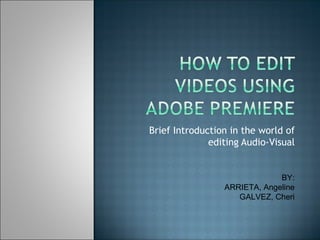
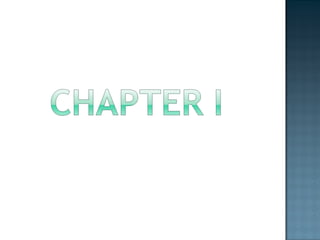
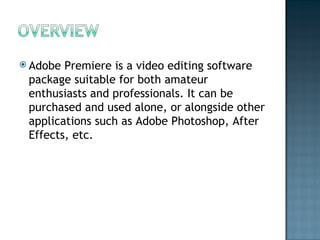
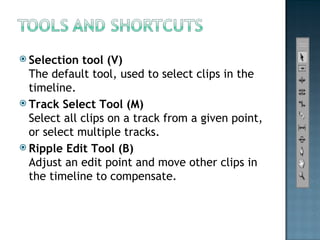
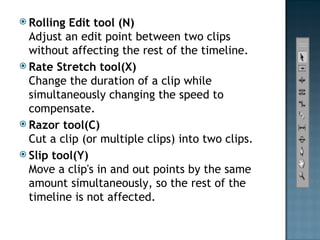
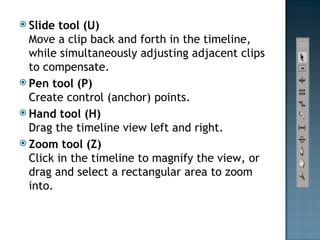
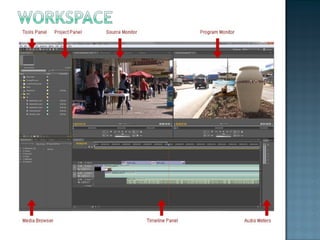
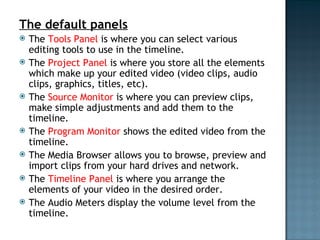
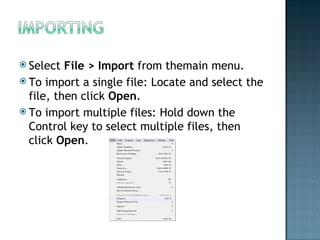
Ad
Recommended
A2 Media The Process of Editing
A2 Media The Process of EditingMattie Dunn
Ěý
The document discusses different editing techniques in Adobe Premiere including trimming clips using the ripple tool, cutting footage using the cut tool, and color correcting using the RGB color tools. Clips were trimmed by dragging clip edges to shorten length and fill gaps, and the cut tool was used to separate pieces to keep from removing. Color was balanced across the whole short film using the RGB tools due to time constraints. The project was then exported as H264 format at 1080p 24fps resolution.Imovie basics
Imovie basicsHayleyBragdon
Ěý
The document discusses the basic tools available in iMovie for editing photos and videos. It describes the media tab for viewing files, and the tools on the media tab which allow cropping, color correction, noise reduction, adding filters and adjusting volume. It also mentions the project tab for saving and starting new projects, and the theatre tab for previewing movies or trailers.Audacity editing
Audacity editinglpohl
Ěý
This document provides instructions for using various tools in the Audacity audio editing software. It describes how to zoom in and out on tracks for precise editing. The selection tool allows selecting parts of a track to play from that point. The envelope tool controls volume in a specific part of a track. Additional tracks can be created to organize edited audio. Parts of tracks can be copied, pasted, cut or faded in and out. It stresses the importance of saving projects often using different file names and staying organized.MEDIA TOOLS LL
MEDIA TOOLS LLSofiaNisco
Ěý
This document provides descriptions of tools in Illustrator and Premier Pro. In Illustrator, basic shapes can be added and tools like the gradient tool and shape builder tool allow modifying shapes and applying gradients. The grid and snap to grid functions help with object placement. In Premier Pro, the source monitor views video clips, the program monitor plays back assembled sequences, and the timeline is where multiple video layers are created. Additional tools like the audio mixer, audio gain, ultra key, Lumetri color panel, and denoiser help with audio editing, color correction, and removing background noise.M6 - Web Design - Movies
M6 - Web Design - MoviesJamie Hutt
Ěý
1) Windows Movie Maker is a simple program that allows users to create basic web videos by combining various media types like video, audio, images, and graphics.
2) The program imports different file types and allows dragging and dropping media onto a timeline where it can be arranged and edited with transitions and effects.
3) Users can preview their work at any time during the editing process to check their progress.Moviemaker Instructions
Moviemaker Instructionseboswell
Ěý
This document provides instructions for creating a digital story using Movie Maker:
1. Launch Movie Maker and create a file to hold your images, videos, and sounds.
2. Drag clips onto the storyboard to organize them in the desired order before adding sounds.
3. Use the timeline to adjust clip timing and set start/end points.
4. Add transitions between clips and effects to individual clips using options in the Movie Tasks pane.Notes
Noteshyssittrainer
Ěý
Windows Movie Maker allows users to edit videos by adding photos, videos, music, titles, captions, subtitles, credits, transitions and visual effects. It provides tools to trim clips, set start and end points, split videos, and add text with customizable fonts, sizes, colors and durations. The finished video can be saved to the computer or shared online by publishing to websites.Task 2
Task 2JillyGoddard
Ěý
We added special effects like a dark tint to the screen and learned how to decrease or increase the effect using the amount tool. We downloaded a font and used the text tool to add a title in green typewriter text, learning how to change font size. Transitions were added between shots using fades, and the sequence was shared on YouTube, demonstrating how to share videos. Sound effects and music were edited onto the sequence, with diegetic sounds linked to shots and non-diegetic music added throughout, showing how to edit sound.Title (1)
Title (1)Mar Cheri Galvez
Ěý
This document provides an introduction and outline for an e-learning course on video editing with Adobe Premiere. The course was created for mass communication students to teach basic video editing skills. It covers lessons on the Premiere workspace and tools, importing footage, adding titles, using keyframes and transitions, adjusting speed and opacity, applying effects and trimming clips, and exporting edited videos. The goal is to help students learn video editing and potentially pursue video editing careers.District 5 United Bylaws
District 5 United Bylawsdistrict5united
Ěý
District 5 United is a community organization that represents District 5 in San Jose, California. Its bylaws establish the organization's name, boundaries, vision, mission and goals. The bylaws describe the leadership structure including officers, a steering committee and subcommittees. They also outline membership, elections, duties of leadership positions, meeting procedures, financial processes, and plans for dissolution of assets. The overall purpose is to improve communication and quality of life within the district.Chapter4
Chapter4Mar Cheri Galvez
Ěý
The document discusses audio and video effects and provides instructions on how to open the trim panel in an editing interface. It explains that effects can change various properties of video and audio over time or remain constant. It also outlines the basic controls for adjusting effects, including buttons for toggling effects on/off, adding/removing keyframes, and adjusting effect values. Finally, it notes that the trim monitor includes controls for fine-tuning edits and describes how to access the trim panel by clicking buttons or using a keyboard shortcut.Chapter2
Chapter2Mar Cheri Galvez
Ěý
This document provides a brief introduction to editing audio-visual content and describes some basic functions like adding titles, using keyframes to change effect properties over time, and inserting transitions between clips by dragging them to the timeline.Chapter3
Chapter3Mar Cheri Galvez
Ěý
This document provides instructions for adjusting the speed, duration, and direction of a video clip in Adobe Premiere. It explains that to modify a video clip, right-click it in the timeline to bring up editing options. These include reversing the speed by checking the "Reverse Speed" box and maintaining the audio pitch by checking "Maintain Audio Pitch." It also notes that the opacity of a clip can be changed by expanding the "Effects Controls" tab in the Monitor window and adjusting the opacity value or slider.lesson 1.ppt
lesson 1.pptrhemaflexion
Ěý
Video editing involves manipulating and rearranging video clips to create a new work. It is one part of post-production which also includes tasks like color correction and sound mixing. The goals of editing can include removing unwanted footage, choosing the best takes, creating a smooth narrative flow, and adding elements like effects, graphics and music. The Adobe Premiere workspace contains panels for the project, monitor, timeline, effects and more to allow arranging and editing video clips.Tutorial 1 adobe premier pro
Tutorial 1 adobe premier promeLaife
Ěý
The document provides an overview of the Adobe Premiere workspace and its key panels. It describes the five main panels: Project, Monitor, Info, Timeline, and Tools. It explains the purpose and functions of each panel, including how to store and organize assets in the Project panel, view video in the Monitor panel, and arrange clips in the Timeline panel. It also covers the Current Time Indicator and common tools in the Tools panel used for basic video editing tasks.Adobe Premiere Tutorial
Adobe Premiere Tutorialsamharlow
Ěý
Adobe Premiere is powerful video editing software that allows for multiple tracks, fading audio, and working with many files. The document provides an overview of Premiere's interface and tools and guides the user through the import, editing, adding titles/music, and export process. Key steps include importing media, dragging clips onto the timeline, trimming clips, adding transitions, importing custom titles and music, adjusting audio levels, and exporting the final video.Movie plus user guide
Movie plus user guidePeter Murphy
Ěý
1. The document provides instructions for installing and using the MoviePlus video editing software. It explains how to import media files, trim clips, add clips to the timeline, adjust audio levels, and perform other basic editing tasks.
2. More advanced functions covered include linking clips, splitting clips, adding transitions, and cropping/transforming clips over time using envelopes. The guide also discusses previewing edits in full screen view and using dual monitors.
3. Tips are provided for common tasks like undoing actions, zooming in/out on the timeline, and improving playback performance.TIPS on Video lesson editing for beginners
TIPS on Video lesson editing for beginnersCeeJaeDarunday2
Ěý
The document provides comprehensive tips for editing video lessons, focusing on preparation, recording, and editing phases. Key aspects include selecting appropriate locations, using the right recording equipment, and following specific guidelines for script writing and attire. Additionally, it covers the use of video editing software, detailing functionalities like importing media, applying effects, and exporting final video files.adobe premiere pro.ppt
adobe premiere pro.pptVeronicGomez
Ěý
Adobe Premiere Pro is a timeline-based video editing software that allows users to import, edit, and export video and audio content. It provides tools for cutting and arranging video clips, adding titles, effects, and filters. The default workspace contains panels for tools, media, source monitoring, and the timeline where content is arranged. Premiere Pro uses timelines to organize multiple video and audio tracks and allows customization of sequences and projects.User manuel-for-wondershare-video-editor-windows-v-4-8
User manuel-for-wondershare-video-editor-windows-v-4-8Fajar Baskoro
Ěý
Wondershare Video Editor is easy-to-use video editing software that allows users to produce videos regardless of skill level. It has two editing modes - Easy Mode which provides templates and Full Feature Mode which has advanced timeline editing. The software allows importing media, organizing clips, basic editing like splitting and cropping clips, advanced editing with effects, and working with audio by adding music or voiceovers.User Manuel for Wondershare Video Editor Windows V. 4.8+
User Manuel for Wondershare Video Editor Windows V. 4.8+Liza Brown
Ěý
The Wondershare Video Editor user manual outlines its features and functionalities for video editing, including two modes—Easy Mode for quick projects and Full Feature Mode for advanced customization. It details installation, registration, project creation, media importation, and various editing techniques, along with audio integration options. Users are guided through the interface, basic and advanced editing tools, and saving or exporting projects for sharing.Pod handler
Pod handlerTheaJennings2
Ěý
This document provides guidance for tracking the production process of a music video from filming through editing. It includes sections on filming and editing with prompts to document technical, logistical, personnel, and planning details. For the filming section, the document recommends including production stills and notes on what worked, didn't work, and any necessary next steps. The editing section prompts the user to document file management, importing footage, setting up Premiere Pro, and describe their editing workspace with screenshots and annotations. The goal is to fully document the production process and decisions to help improve future projects.Presentation1
Presentation1JoshMustoe
Ěý
The document summarizes the new media technologies used at various stages of creating a music video. Final Cut Pro was used for editing, including importing footage, sorting clips, editing clips, adding transitions and effects. YouTube and Wordpress were used to share the finished video and document the process. Safari and Google were used for research on music video construction and styles.Moviemaker report
Moviemaker reportMarlon Gajana
Ěý
Windows Movie Maker is freeware video editing software from Microsoft that allows users to create and edit home movies on their computer. It has various panes for importing and organizing media clips, creating a timeline of clips, transitions, and effects, and previewing and exporting the final video. The timeline and storyboard allow arranging clips in order and previewing transitions and effects between clips. Various menus, toolbars, and panels provide options for importing, editing, and sharing finished videos.Matthew Turnbull Extended Project Adobe Premiere Pro
Matthew Turnbull Extended Project Adobe Premiere ProMatthew Turnbull
Ěý
The default workspace layout for Adobe Premiere consists of a project panel, monitor panel, info panel, timeline panel, and tools panel. The project panel contains tools for organizing media files. The monitor panel has a source monitor to preview clips and a program monitor to view the timeline. The timeline panel is where video clips are ordered and edited, with options to adjust clip length and add multiple audio and video layers, transitions, and effects.Intro to premier pro
Intro to premier proLouise Sands
Ěý
The document provides an overview of the Adobe Premiere Pro editing interface and its key components. It describes the various panels such as the Project, Timeline, Source Monitor, Program Monitor, Effects, and Audio Mixer panels. It explains how workspaces can be customized by rearranging panels, docking them together in frames, or using them as floating panels. The document also provides steps for creating a customized workspace layout.423480261-Filmora-Presentation.pptx
423480261-Filmora-Presentation.pptxJHONROISAPIAN
Ěý
This document discusses multimedia applications and their use in education. It provides examples of multimedia applications like Corel VideoStudio and Adobe Premier Pro. It explains that multimedia applications in education are used to provide computer-based training and reference materials to students. They allow teachers to convey information through lecture slides and other learning resources. The document also discusses advantages like boosting student interest and motivation, and disadvantages like high expenses and students feeling isolated without teacher guidance.Lesson 4 - Introduction to Filmora.pptx
Lesson 4 - Introduction to Filmora.pptxJohnLagman3
Ěý
The document discusses the impact of multimedia applications in education, emphasizing their advantages in boosting student engagement and fostering deeper learning compared to traditional methods. It also highlights disadvantages, such as the high costs of necessary technology and the potential for student isolation. Additionally, the document provides an overview of Wondershare Filmora as a user-friendly video editing software, suitable for beginners but lacking advanced features sought by experienced editors.Adobe Animation and its basics and the parts of workspace
Adobe Animation and its basics and the parts of workspacePepingAstig
Ěý
This document serves as a basic introduction to Adobe Animate, highlighting its evolution from Flash to HTML5 and WebGL capabilities. It covers the working environment, including the stage, tools, and the timeline used for 2D animation. Additionally, it provides guidance on navigation and features like rulers, guides, and the properties panel for effective animation creation.More Related Content
Viewers also liked (6)
Title (1)
Title (1)Mar Cheri Galvez
Ěý
This document provides an introduction and outline for an e-learning course on video editing with Adobe Premiere. The course was created for mass communication students to teach basic video editing skills. It covers lessons on the Premiere workspace and tools, importing footage, adding titles, using keyframes and transitions, adjusting speed and opacity, applying effects and trimming clips, and exporting edited videos. The goal is to help students learn video editing and potentially pursue video editing careers.District 5 United Bylaws
District 5 United Bylawsdistrict5united
Ěý
District 5 United is a community organization that represents District 5 in San Jose, California. Its bylaws establish the organization's name, boundaries, vision, mission and goals. The bylaws describe the leadership structure including officers, a steering committee and subcommittees. They also outline membership, elections, duties of leadership positions, meeting procedures, financial processes, and plans for dissolution of assets. The overall purpose is to improve communication and quality of life within the district.Chapter4
Chapter4Mar Cheri Galvez
Ěý
The document discusses audio and video effects and provides instructions on how to open the trim panel in an editing interface. It explains that effects can change various properties of video and audio over time or remain constant. It also outlines the basic controls for adjusting effects, including buttons for toggling effects on/off, adding/removing keyframes, and adjusting effect values. Finally, it notes that the trim monitor includes controls for fine-tuning edits and describes how to access the trim panel by clicking buttons or using a keyboard shortcut.Chapter2
Chapter2Mar Cheri Galvez
Ěý
This document provides a brief introduction to editing audio-visual content and describes some basic functions like adding titles, using keyframes to change effect properties over time, and inserting transitions between clips by dragging them to the timeline.Chapter3
Chapter3Mar Cheri Galvez
Ěý
This document provides instructions for adjusting the speed, duration, and direction of a video clip in Adobe Premiere. It explains that to modify a video clip, right-click it in the timeline to bring up editing options. These include reversing the speed by checking the "Reverse Speed" box and maintaining the audio pitch by checking "Maintain Audio Pitch." It also notes that the opacity of a clip can be changed by expanding the "Effects Controls" tab in the Monitor window and adjusting the opacity value or slider.Similar to Chapter1 (20)
lesson 1.ppt
lesson 1.pptrhemaflexion
Ěý
Video editing involves manipulating and rearranging video clips to create a new work. It is one part of post-production which also includes tasks like color correction and sound mixing. The goals of editing can include removing unwanted footage, choosing the best takes, creating a smooth narrative flow, and adding elements like effects, graphics and music. The Adobe Premiere workspace contains panels for the project, monitor, timeline, effects and more to allow arranging and editing video clips.Tutorial 1 adobe premier pro
Tutorial 1 adobe premier promeLaife
Ěý
The document provides an overview of the Adobe Premiere workspace and its key panels. It describes the five main panels: Project, Monitor, Info, Timeline, and Tools. It explains the purpose and functions of each panel, including how to store and organize assets in the Project panel, view video in the Monitor panel, and arrange clips in the Timeline panel. It also covers the Current Time Indicator and common tools in the Tools panel used for basic video editing tasks.Adobe Premiere Tutorial
Adobe Premiere Tutorialsamharlow
Ěý
Adobe Premiere is powerful video editing software that allows for multiple tracks, fading audio, and working with many files. The document provides an overview of Premiere's interface and tools and guides the user through the import, editing, adding titles/music, and export process. Key steps include importing media, dragging clips onto the timeline, trimming clips, adding transitions, importing custom titles and music, adjusting audio levels, and exporting the final video.Movie plus user guide
Movie plus user guidePeter Murphy
Ěý
1. The document provides instructions for installing and using the MoviePlus video editing software. It explains how to import media files, trim clips, add clips to the timeline, adjust audio levels, and perform other basic editing tasks.
2. More advanced functions covered include linking clips, splitting clips, adding transitions, and cropping/transforming clips over time using envelopes. The guide also discusses previewing edits in full screen view and using dual monitors.
3. Tips are provided for common tasks like undoing actions, zooming in/out on the timeline, and improving playback performance.TIPS on Video lesson editing for beginners
TIPS on Video lesson editing for beginnersCeeJaeDarunday2
Ěý
The document provides comprehensive tips for editing video lessons, focusing on preparation, recording, and editing phases. Key aspects include selecting appropriate locations, using the right recording equipment, and following specific guidelines for script writing and attire. Additionally, it covers the use of video editing software, detailing functionalities like importing media, applying effects, and exporting final video files.adobe premiere pro.ppt
adobe premiere pro.pptVeronicGomez
Ěý
Adobe Premiere Pro is a timeline-based video editing software that allows users to import, edit, and export video and audio content. It provides tools for cutting and arranging video clips, adding titles, effects, and filters. The default workspace contains panels for tools, media, source monitoring, and the timeline where content is arranged. Premiere Pro uses timelines to organize multiple video and audio tracks and allows customization of sequences and projects.User manuel-for-wondershare-video-editor-windows-v-4-8
User manuel-for-wondershare-video-editor-windows-v-4-8Fajar Baskoro
Ěý
Wondershare Video Editor is easy-to-use video editing software that allows users to produce videos regardless of skill level. It has two editing modes - Easy Mode which provides templates and Full Feature Mode which has advanced timeline editing. The software allows importing media, organizing clips, basic editing like splitting and cropping clips, advanced editing with effects, and working with audio by adding music or voiceovers.User Manuel for Wondershare Video Editor Windows V. 4.8+
User Manuel for Wondershare Video Editor Windows V. 4.8+Liza Brown
Ěý
The Wondershare Video Editor user manual outlines its features and functionalities for video editing, including two modes—Easy Mode for quick projects and Full Feature Mode for advanced customization. It details installation, registration, project creation, media importation, and various editing techniques, along with audio integration options. Users are guided through the interface, basic and advanced editing tools, and saving or exporting projects for sharing.Pod handler
Pod handlerTheaJennings2
Ěý
This document provides guidance for tracking the production process of a music video from filming through editing. It includes sections on filming and editing with prompts to document technical, logistical, personnel, and planning details. For the filming section, the document recommends including production stills and notes on what worked, didn't work, and any necessary next steps. The editing section prompts the user to document file management, importing footage, setting up Premiere Pro, and describe their editing workspace with screenshots and annotations. The goal is to fully document the production process and decisions to help improve future projects.Presentation1
Presentation1JoshMustoe
Ěý
The document summarizes the new media technologies used at various stages of creating a music video. Final Cut Pro was used for editing, including importing footage, sorting clips, editing clips, adding transitions and effects. YouTube and Wordpress were used to share the finished video and document the process. Safari and Google were used for research on music video construction and styles.Moviemaker report
Moviemaker reportMarlon Gajana
Ěý
Windows Movie Maker is freeware video editing software from Microsoft that allows users to create and edit home movies on their computer. It has various panes for importing and organizing media clips, creating a timeline of clips, transitions, and effects, and previewing and exporting the final video. The timeline and storyboard allow arranging clips in order and previewing transitions and effects between clips. Various menus, toolbars, and panels provide options for importing, editing, and sharing finished videos.Matthew Turnbull Extended Project Adobe Premiere Pro
Matthew Turnbull Extended Project Adobe Premiere ProMatthew Turnbull
Ěý
The default workspace layout for Adobe Premiere consists of a project panel, monitor panel, info panel, timeline panel, and tools panel. The project panel contains tools for organizing media files. The monitor panel has a source monitor to preview clips and a program monitor to view the timeline. The timeline panel is where video clips are ordered and edited, with options to adjust clip length and add multiple audio and video layers, transitions, and effects.Intro to premier pro
Intro to premier proLouise Sands
Ěý
The document provides an overview of the Adobe Premiere Pro editing interface and its key components. It describes the various panels such as the Project, Timeline, Source Monitor, Program Monitor, Effects, and Audio Mixer panels. It explains how workspaces can be customized by rearranging panels, docking them together in frames, or using them as floating panels. The document also provides steps for creating a customized workspace layout.423480261-Filmora-Presentation.pptx
423480261-Filmora-Presentation.pptxJHONROISAPIAN
Ěý
This document discusses multimedia applications and their use in education. It provides examples of multimedia applications like Corel VideoStudio and Adobe Premier Pro. It explains that multimedia applications in education are used to provide computer-based training and reference materials to students. They allow teachers to convey information through lecture slides and other learning resources. The document also discusses advantages like boosting student interest and motivation, and disadvantages like high expenses and students feeling isolated without teacher guidance.Lesson 4 - Introduction to Filmora.pptx
Lesson 4 - Introduction to Filmora.pptxJohnLagman3
Ěý
The document discusses the impact of multimedia applications in education, emphasizing their advantages in boosting student engagement and fostering deeper learning compared to traditional methods. It also highlights disadvantages, such as the high costs of necessary technology and the potential for student isolation. Additionally, the document provides an overview of Wondershare Filmora as a user-friendly video editing software, suitable for beginners but lacking advanced features sought by experienced editors.Adobe Animation and its basics and the parts of workspace
Adobe Animation and its basics and the parts of workspacePepingAstig
Ěý
This document serves as a basic introduction to Adobe Animate, highlighting its evolution from Flash to HTML5 and WebGL capabilities. It covers the working environment, including the stage, tools, and the timeline used for 2D animation. Additionally, it provides guidance on navigation and features like rulers, guides, and the properties panel for effective animation creation.Adobe premiere tools panel
Adobe premiere tools panelgandhi_jimi
Ěý
The Adobe Premiere Tools Panel contains various tools for editing clips in the timeline such as the selection tool, track select tool, ripple edit tool, rolling edit tool, rate stretch tool, razor tool, slip tool, slide tool, pen tool, and hand and zoom tools. Each tool has a specific purpose like selecting clips, adjusting edit points between clips, trimming clips, changing clip speeds, cutting clips, and moving or zooming the timeline. Holding modifier keys like Shift can alter the functionality of some tools like ignoring linked audio during a ripple edit or making a split edit with the rolling edit tool.DELHI PUBLIC SCHOOL,BAREILLY.pptx
DELHI PUBLIC SCHOOL,BAREILLY.pptxHarmanSingh896193
Ěý
This document provides an overview of the workflow in Adobe Premiere Pro. It begins by introducing Premiere Pro and its uses. It then outlines the basic workflow, including gathering footage, starting a new or opening an existing project, importing video and audio, assembling and refining sequences, adding titles, transitions and effects, editing color and audio, changing clip duration and speed, and finally exporting the final project. The document provides brief descriptions and instructions for each step in the editing process in Premiere Pro.Qditor user guide for windows pc
Qditor user guide for windows pcQditor Video Editor
Ěý
Qditor is a video editing software developed by UVic Software Technology Co., Ltd, designed for users to create and edit personal videos with various effects and features. The software supports multiple input and output formats, and allows for professional editing functions such as text editing, transitions, and audio adjustments. It requires registration for full access and can be easily installed or uninstalled on Windows operating systems.Adobe Premiere Elements 7 Tutorial
Adobe Premiere Elements 7 TutorialPamela St John Malatino
Ěý
This document provides instructions for creating a movie project using Adobe Premier Elements 7 software. It outlines the basic steps which include:
1) Creating a new project and saving it with a descriptive name and folder on the desktop for easy access.
2) Importing video clips by finding and selecting the files from the designated project folder on the desktop.
3) Arranging the clips on the timeline or scene line in the desired order and adding transitions between clips.
4) Adding titles, effects, and editing the project before exporting it as a movie file saved to the desktop.Ad
Recently uploaded (20)
The Future of Technology: 2025-2125 by Saikat Basu.pdf
The Future of Technology: 2025-2125 by Saikat Basu.pdfSaikat Basu
Ěý
A peek into the next 100 years of technology. From Generative AI to Global AI networks to Martian Colonisation to Interstellar exploration to Industrial Nanotechnology to Artificial Consciousness, this is a journey you don't want to miss. Which ones excite you the most? Which ones are you apprehensive about? Feel free to comment! Let the conversation begin!Security Tips for Enterprise Azure Solutions
Security Tips for Enterprise Azure SolutionsMichele Leroux Bustamante
Ěý
Delivering solutions to Azure may involve a variety of architecture patterns involving your applications, APIs data and associated Azure resources that comprise the solution. This session will use reference architectures to illustrate the security considerations to protect your Azure resources and data, how to achieve Zero Trust, and why it matters. Topics covered will include specific security recommendations for types Azure resources and related network security practices. The goal is to give you a breadth of understanding as to typical security requirements to meet compliance and security controls in an enterprise solution.Techniques for Automatic Device Identification and Network Assignment.pdf
Techniques for Automatic Device Identification and Network Assignment.pdfPriyanka Aash
Ěý
Techniques for Automatic Device Identification and Network Assignment"Database isolation: how we deal with hundreds of direct connections to the d...
"Database isolation: how we deal with hundreds of direct connections to the d...Fwdays
Ěý
What can go wrong if you allow each service to access the database directly? In a startup, this seems like a quick and easy solution, but as the system scales, problems appear that no one could have guessed.
In my talk, I'll share Solidgate's experience in transforming its architecture: from the chaos of direct connections to a service-based data access model. I will talk about the transition stages, bottlenecks, and how isolation affected infrastructure support. I will honestly show what worked and what didn't. In short, we will analyze the controversy of this talk.OpenACC and Open Hackathons Monthly Highlights June 2025
OpenACC and Open Hackathons Monthly Highlights June 2025OpenACC
Ěý
The OpenACC organization focuses on enhancing parallel computing skills and advancing interoperability in scientific applications through hackathons and training. The upcoming 2025 Open Accelerated Computing Summit (OACS) aims to explore the convergence of AI and HPC in scientific computing and foster knowledge sharing. This year's OACS welcomes talk submissions from a variety of topics, from Using Standard Language Parallelism to Computer Vision Applications. The document also highlights several open hackathons, a call to apply for NVIDIA Academic Grant Program and resources for optimizing scientific applications using OpenACC directives.Securing Account Lifecycles in the Age of Deepfakes.pptx
Securing Account Lifecycles in the Age of Deepfakes.pptxFIDO Alliance
Ěý
Securing Account Lifecycles in the Age of DeepfakesQuantum AI Discoveries: Fractal Patterns Consciousness and Cyclical Universes
Quantum AI Discoveries: Fractal Patterns Consciousness and Cyclical UniversesSaikat Basu
Ěý
Embark on a cosmic journey exploring the intersection of quantum
computing, consciousness, and ancient wisdom. Together we'll uncover the
recursive patterns that bind our reality.Coordinated Disclosure for ML - What's Different and What's the Same.pdf
Coordinated Disclosure for ML - What's Different and What's the Same.pdfPriyanka Aash
Ěý
Coordinated Disclosure for ML - What's Different and What's the Same9-1-1 Addressing: End-to-End Automation Using FME
9-1-1 Addressing: End-to-End Automation Using FMESafe Software
Ěý
This session will cover a common use case for local and state/provincial governments who create and/or maintain their 9-1-1 addressing data, particularly address points and road centerlines. In this session, you'll learn how FME has helped Shelby County 9-1-1 (TN) automate the 9-1-1 addressing process; including automatically assigning attributes from disparate sources, on-the-fly QAQC of said data, and reporting. The FME logic that this presentation will cover includes: Table joins using attributes and geometry, Looping in custom transformers, Working with lists and Change detection.AI Agents and FME: A How-to Guide on Generating Synthetic Metadata
AI Agents and FME: A How-to Guide on Generating Synthetic MetadataSafe Software
Ěý
In the world of AI agents, semantics is king. Good metadata is thus essential in an organization's AI readiness checklist. But how do we keep up with the massive influx of new data? In this talk we go over the tips and tricks in generating synthetic metadata for the consumption of human users and AI agents alike.GenAI Opportunities and Challenges - Where 370 Enterprises Are Focusing Now.pdf
GenAI Opportunities and Challenges - Where 370 Enterprises Are Focusing Now.pdfPriyanka Aash
Ěý
GenAI Opportunities and Challenges - Where 370 Enterprises Are Focusing NowPyCon SG 25 - Firecracker Made Easy with Python.pdf
PyCon SG 25 - Firecracker Made Easy with Python.pdfMuhammad Yuga Nugraha
Ěý
Explore the ease of managing Firecracker microVM with the firecracker-python. In this session, I will introduce the basics of Firecracker microVM and demonstrate how this custom SDK facilitates microVM operations easily. We will delve into the design and development process behind the SDK, providing a behind-the-scenes look at its creation and features. While traditional Firecracker SDKs were primarily available in Go, this module brings a simplicity of Python to the table.EIS-Webinar-Engineering-Retail-Infrastructure-06-16-2025.pdf
EIS-Webinar-Engineering-Retail-Infrastructure-06-16-2025.pdfEarley Information Science
Ěý
As AI reshapes expectations in retail and B2B commerce, organizations are recognizing a critical reality: meaningful AI outcomes depend on well-structured, adaptable infrastructure. In this session, Seth Earley is joined by Phil Ryan - AI strategist, search technologist, and founder of Glass Leopard Technologies - for a candid conversation on what it truly means to engineer systems for scale, agility, and intelligence.
Phil draws on more than two decades of experience leading search and AI initiatives for enterprise organizations. Together, he and Seth explore the challenges businesses face when legacy architectures limit personalization, agility, and real-time decisioning - and what needs to change to support agentic technologies and next-best-action capabilities.
Key themes from the webinar include:
Composability as a prerequisite for AIĚý- Why modular, loosely coupled systems are essential for adapting to rapid innovation and evolving business needs
Search and relevance as foundational to AIĚý- How techniques honed-in enterprise search have laid the groundwork for more responsive and intelligent customer experiences
From MDM and CDP to agentic systemsĚý- How data platforms are evolving to support richer customer context and dynamic orchestration
Engineering for business alignmentĚý- Why successful AI programs require architectural decisions grounded in measurable outcomes
The conversation is practical and forward-looking, connecting deep technical understanding with real-world business needs. Whether you’re modernizing your commerce stack or exploring how AI can enhance product discovery, personalization, or customer journeys, this session provides a clear-eyed view of the capabilities, constraints, and priorities that matter most.Quantum AI: Where Impossible Becomes Probable
Quantum AI: Where Impossible Becomes ProbableSaikat Basu
Ěý
Imagine combining the "brains" of Artificial Intelligence (AI) with the "super muscles" of Quantum Computing. That's Quantum AI!
It's a new field that uses the mind-bending rules of quantum physics to make AI even more powerful.Lessons Learned from Developing Secure AI Workflows.pdf
Lessons Learned from Developing Secure AI Workflows.pdfPriyanka Aash
Ěý
Lessons Learned from Developing Secure AI Workflows10 Key Challenges for AI within the EU Data Protection Framework.pdf
10 Key Challenges for AI within the EU Data Protection Framework.pdfPriyanka Aash
Ěý
10 Key Challenges for AI within the EU Data Protection FrameworkAd
Chapter1
- 1. Brief Introduction in the world of editing Audio-Visual BY: ARRIETA, Angeline GALVEZ, Cheri
- 2. Ěý
- 3. Adobe Premiere is a video editing software package suitable for both amateur enthusiasts and professionals. It can be purchased and used alone, or alongside other applications such as Adobe Photoshop, After Effects, etc.
- 4. Selection tool (V) The default tool, used to select clips in the timeline. Track Select Tool (M) Select all clips on a track from a given point, or select multiple tracks. Ripple Edit Tool (B) Adjust an edit point and move other clips in the timeline to compensate.
- 5. Rolling Edit tool (N) Adjust an edit point between two clips without affecting the rest of the timeline. Rate Stretch tool(X) Change the duration of a clip while simultaneously changing the speed to compensate. Razor tool(C) Cut a clip (or multiple clips) into two clips. Slip tool(Y) Move a clip's in and out points by the same amount simultaneously, so the rest of the timeline is not affected.
- 6. şÝşÝߣ tool (U) Move a clip back and forth in the timeline, while simultaneously adjusting adjacent clips to compensate. Pen tool (P) Create control (anchor) points. Hand tool (H) Drag the timeline view left and right. Zoom tool (Z) Click in the timeline to magnify the view, or drag and select a rectangular area to zoom into.
- 7. Ěý
- 8. The default panels TheĚý Tools Panel is where you can select various editing tools to use in the timeline. TheĚý Project Panel is where you store all the elements which make up your edited video (video clips, audio clips, graphics, titles, etc). TheĚý Source Monitor is where you can preview clips, make simple adjustments and add them to the timeline. TheĚý Program Monitor shows the edited video from the timeline. The Media Browser allows you to browse, preview and import clips from your hard drives and network. TheĚý Timeline PanelĚý is where you arrange the elements of your video in the desired order. The Audio Meters display the volume level from the timeline.
- 9. SelectĚý File > Import Ěýfrom themain menu. To import a single file: Locate and select the file, then clickĚý Open . To import multiple files: Hold down the Control key to select multiple files, then clickĚý Open .
