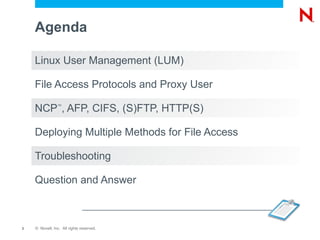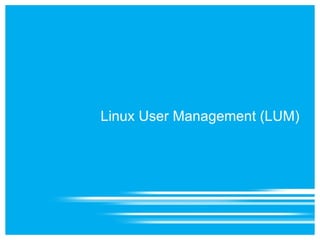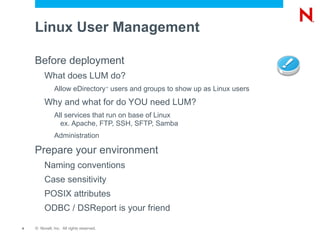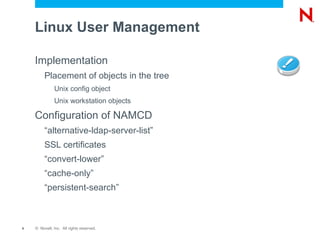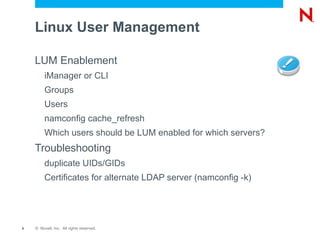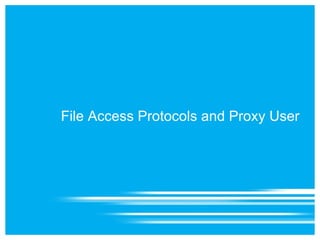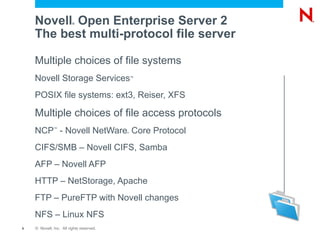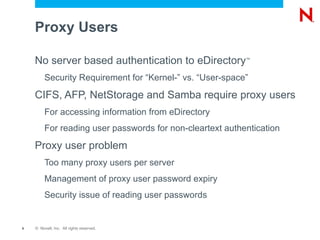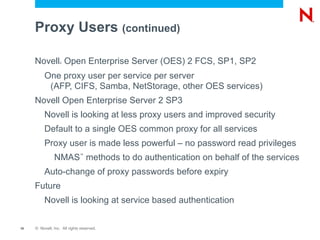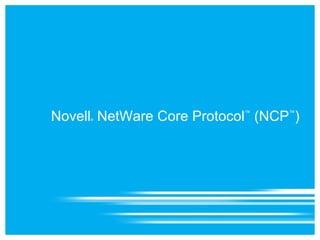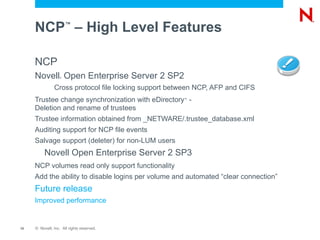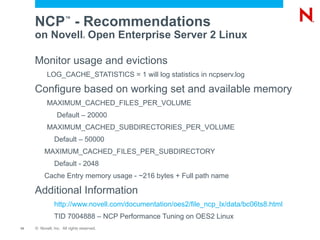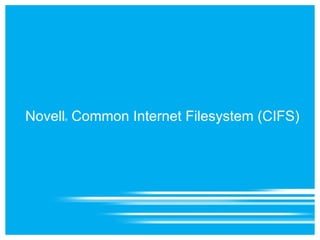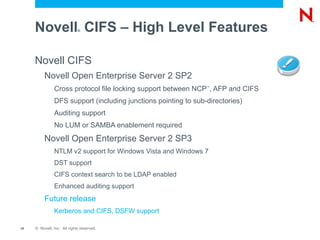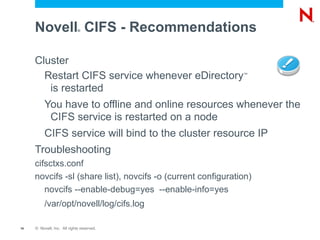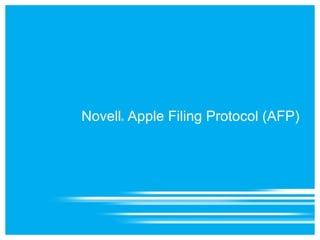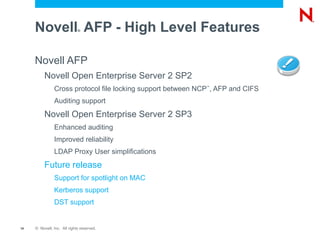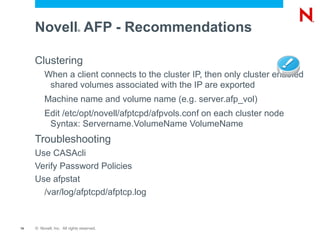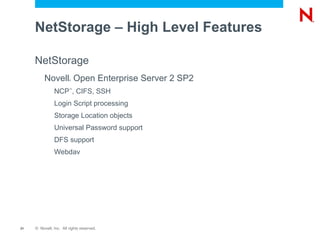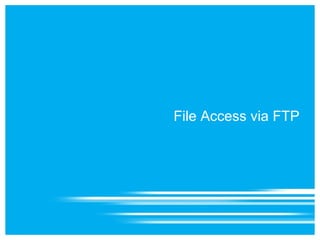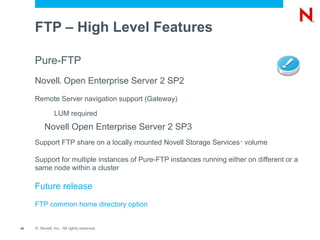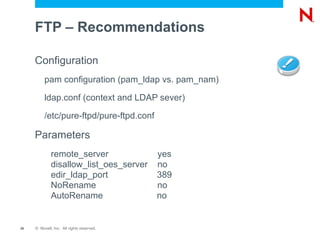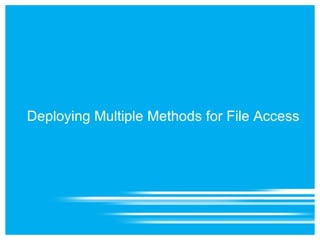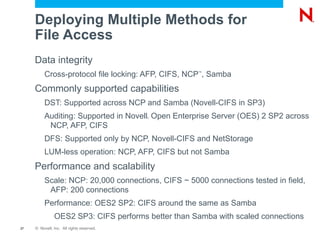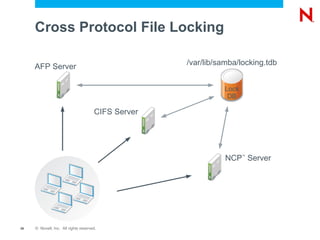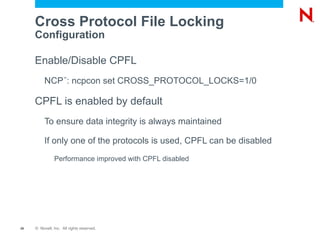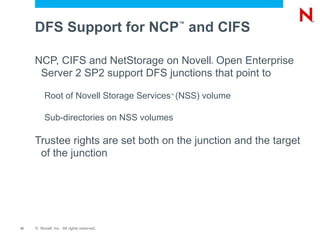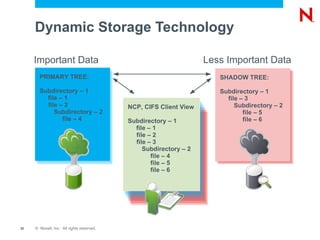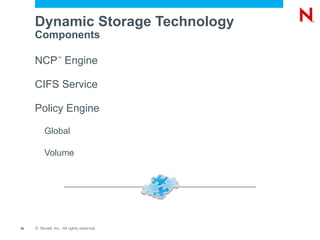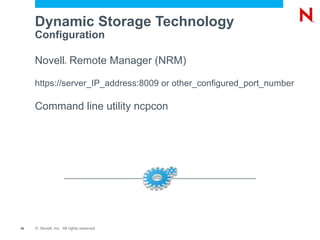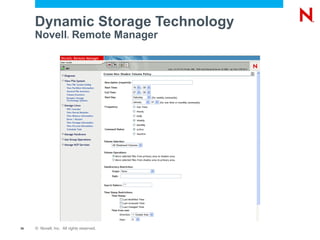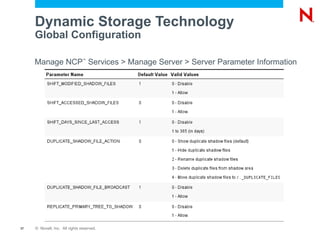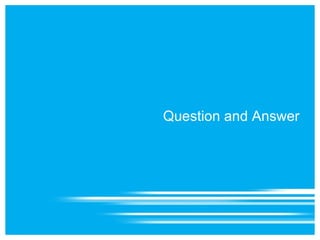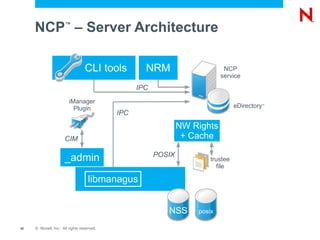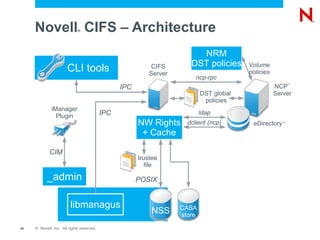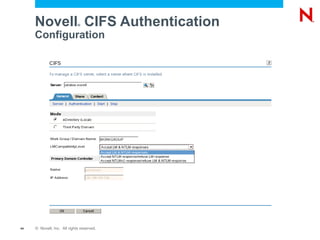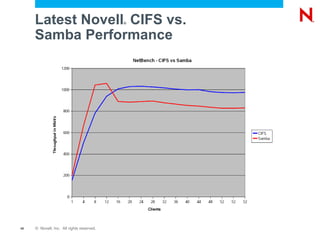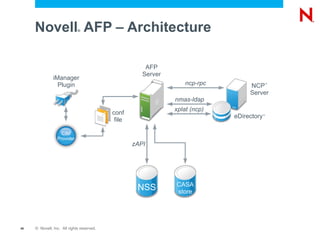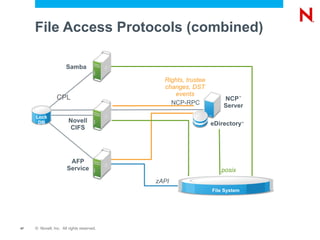Cl116
- 1. File Access and LUM Deployment with Novell ® Open Enterprise Server 2 Martin Weiss , Senior Technical Specialist [email_address] Dr. Frieder Schmidt , Senior Technical Specialist [email_address]
- 2. Agenda Linux User Management (LUM)
- 3. File Access Protocols and Proxy User
- 4. NCP Ōäó , AFP, CIFS, (S)FTP, HTTP(S)
- 5. Deploying Multiple Methods for File Access
- 8. Linux User Management (LUM)
- 9. Linux User Management Before deployment What does LUM do? Allow eDirectory Ōäó users and groups to show up as Linux users Why and what for do YOU need LUM? All services that run on base of Linux ex. Apache, FTP, SSH, SFTP, Samba
- 10. Administration Prepare your environment Naming conventions
- 11. Case sensitivity
- 12. POSIX attributes
- 13. ODBC / DSReport is your friend
- 14. Linux User Management Implementation Placement of objects in the tree Unix config object
- 15. Unix workstation objects Configuration of NAMCD ŌĆ£ alternative-ldap-server-listŌĆØ
- 16. SSL certificates
- 20. Linux User Management LUM Enablement iManager or CLI
- 21. Groups
- 22. Users
- 24. Which users should be LUM enabled for which servers? Troubleshooting duplicate UIDs/GIDs
- 25. Certificates for alternate LDAP server (namconfig -k)
- 26. File Access Protocols and Proxy User
- 27. Novell ┬« Open Enterprise Server 2 The best multi-protocol file server Multiple choices of file systems Novell Storage Services Ōäó
- 28. POSIX file systems: ext3, Reiser, XFS Multiple choices of file access protocols NCP Ōäó - Novell NetWare ┬« Core Protocol
- 29. CIFS/SMB ŌĆō Novell CIFS, Samba
- 30. AFP ŌĆō Novell AFP
- 31. HTTP ŌĆō NetStorage, Apache
- 32. FTP ŌĆō PureFTP with Novell changes
- 33. NFS ŌĆō Linux NFS
- 34. Proxy Users No server based authentication to eDirectory Ōäó Security Requirement for ŌĆ£Kernel-ŌĆØ vs. ŌĆ£User-spaceŌĆØ CIFS, AFP, NetStorage and Samba require proxy users For accessing information from eDirectory
- 35. For reading user passwords for non-cleartext authentication Proxy user problem Too many proxy users per server
- 36. Management of proxy user password expiry
- 37. Security issue of reading user passwords
- 38. Proxy Users (continued) Novell ® Open Enterprise Server (OES) 2 FCS, SP1, SP2 One proxy user per service per server (AFP, CIFS, Samba, NetStorage, other OES services) Novell Open Enterprise Server 2 SP3 Novell is looking at less proxy users and improved security
- 39. Default to a single OES common proxy for all services
- 40. Proxy user is made less powerful ŌĆō no password read privileges NMAS Ōäó methods to do authentication on behalf of the services Auto-change of proxy passwords before expiry Future Novell is looking at service based authentication
- 41. Novell ┬« NetWare Core Protocol Ōäó (NCP Ōäó )
- 42. NCP Ōäó ŌĆō High Level Features NCP Novell ┬« Open Enterprise Server 2 SP2 Cross protocol file locking support between NCP, AFP and CIFS
- 43. Trustee change synchronization with eDirectory Ōäó - Deletion and rename of trustees
- 44. Trustee information obtained from _NETWARE/.trustee_database.xml
- 45. Auditing support for NCP file events
- 46. Salvage support (deleter) for non-LUM users Novell Open Enterprise Server 2 SP3 NCP volumes read only support functionality
- 47. Add the ability to disable logins per volume and automated ŌĆ£clear connectionŌĆØ Future release Improved performance
- 48. NCP Ōäó - Recommendations on Novell ┬« Open Enterprise Server 2 Linux Monitor usage and evictions LOG_CACHE_STATISTICS = 1 will log statistics in ncpserv.log Configure based on working set and available memory MAXIMUM_CACHED_FILES_PER_VOLUME Default ŌĆō 20000 MAXIMUM_CACHED_SUBDIRECTORIES_PER_VOLUME Default ŌĆō 50000 MAXIMUM_CACHED_FILES_PER_SUBDIRECTORY Default - 2048 Cache Entry memory usage - ~216 bytes + Full path name Additional Information http://www.novell.com/documentation/oes2/file_ncp_lx/data/bc06ts8.html
- 49. TID 7004888 ŌĆō NCP Performance Tuning on OES2 Linux
- 50. Novell ® Common Internet Filesystem (CIFS)
- 51. Novell ┬« CIFS ŌĆō High Level Features Novell CIFS Novell Open Enterprise Server 2 SP2 Cross protocol file locking support between NCP Ōäó , AFP and CIFS
- 52. DFS support (including junctions pointing to sub-directories)
- 53. Auditing support
- 54. No LUM or SAMBA enablement required Novell Open Enterprise Server 2 SP3 NTLM v2 support for Windows Vista and Windows 7
- 55. DST support
- 56. CIFS context search to be LDAP enabled
- 57. Enhanced auditing support Future release Kerberos and CIFS, DSFW support
- 58. Novell ┬« CIFS - Recommendations Cluster Restart CIFS service whenever eDirectory Ōäó is restarted
- 59. You have to offline and online resources whenever the CIFS service is restarted on a node
- 60. CIFS service will bind to the cluster resource IP Troubleshooting cifsctxs.conf
- 61. novcifs -sl (share list), novcifs -o (current configuration)
- 62. novcifs --enable-debug=yes --enable-info=yes
- 64. Novell ® Apple Filing Protocol (AFP)
- 65. Novell ┬« AFP - High Level Features Novell AFP Novell Open Enterprise Server 2 SP2 Cross protocol file locking support between NCP Ōäó , AFP and CIFS
- 66. Auditing support Novell Open Enterprise Server 2 SP3 Enhanced auditing
- 68. LDAP Proxy User simplifications Future release Support for spotlight on MAC
- 69. Kerberos support
- 70. DST support
- 71. Novell ® AFP - Recommendations Clustering When a client connects to the cluster IP, then only cluster enabled shared volumes associated with the IP are exported
- 72. Machine name and volume name (e.g. server.afp_vol)
- 73. Edit /etc/opt/novell/afptcpd/afpvols.conf on each cluster node Syntax: Servername.VolumeName VolumeName Troubleshooting Use CASAcli
- 75. Use afpstat
- 77. File Access via HTTP
- 78. NetStorage ŌĆō High Level Features NetStorage Novell ┬« Open Enterprise Server 2 SP2 NCP Ōäó , CIFS, SSH
- 82. DFS support
- 83. Webdav
- 84. NetStorage ŌĆō Recommendations Clustering Install and configure on all nodes
- 85. ŌĆ£ justŌĆØ migrate the IP-Address (maybe use a shared SSL certificate) Troubleshooting Registry (xregd and xsrvd)
- 88. Apache and Xtier Users
- 89. File Access via FTP
- 90. FTP ŌĆō High Level Features Pure-FTP Novell ┬« Open Enterprise Server 2 SP2 Remote Server navigation support (Gateway)
- 91. LUM required Novell Open Enterprise Server 2 SP3 Support FTP share on a locally mounted Novell Storage Services Ōäó volume
- 92. Support for multiple instances of Pure-FTP instances running either on different or a same node within a cluster Future release FTP common home directory option
- 93. FTP ŌĆō Recommendations Configuration pam configuration (pam_ldap vs. pam_nam)
- 94. ldap.conf (context and LDAP sever)
- 95. /etc/pure-ftpd/pure-ftpd.conf Parameters remote_server ╠²╠²╠²╠²╠²╠²╠²╠²╠²╠²╠²╠²╠²╠²╠²╠²╠²╠²╠²yes disallow_list_oes_server ╠²╠²╠²no edir_ldap_port ╠²╠²╠²╠²╠²╠²╠²╠²╠²╠²╠²╠²╠²╠²╠²╠²╠²╠²╠²389 NoRename ╠²╠²╠²╠²╠²╠²╠²no AutoRename ╠²╠²╠²╠²no
- 96. Deploying Multiple Methods for File Access
- 97. Deploying Multiple Methods for File Access Data integrity Cross-protocol file locking: AFP, CIFS, NCP Ōäó , Samba Commonly supported capabilities DST: Supported across NCP and Samba (Novell-CIFS in SP3)
- 98. Auditing: Supported in Novell ® Open Enterprise Server (OES) 2 SP2 across NCP, AFP, CIFS
- 99. DFS: Supported only by NCP, Novell-CIFS and NetStorage
- 100. LUM-less operation: NCP, AFP, CIFS but not Samba Performance and scalability Scale: NCP: 20,000 connections, CIFS ~ 5000 connections tested in field, AFP: 200 connections
- 101. Performance: OES2 SP2: CIFS around the same as Samba OES2 SP3: CIFS performs better than Samba with scaled connections
- 102. Cross Protocol File Locking Lock DB /var/lib/samba/locking.tdb NCP Ōäó Server CIFS Server AFP Server
- 103. Cross Protocol File Locking Configuration Enable/Disable CPFL NCP Ōäó : ncpcon set CROSS_PROTOCOL_LOCKS=1/0 CPFL is enabled by default To ensure data integrity is always maintained
- 104. If only one of the protocols is used, CPFL can be disabled Performance improved with CPFL disabled
- 105. Support for Distributed File Services
- 106. DFS Support for NCP Ōäó and CIFS NCP, CIFS and NetStorage on Novell ┬« Open Enterprise Server 2 SP2 support DFS junctions that point to Root of Novell Storage Services Ōäó (NSS) volume
- 107. Sub-directories on NSS volumes Trustee rights are set both on the junction and the target of the junction
- 108. Support for Dynamic Storage Technology
- 109. Dynamic Storage Technology PRIMARY TREE: Subdirectory ŌĆō 1 file ŌĆō 1 file ŌĆō 2 Subdirectory ŌĆō 2 file ŌĆō 4 Important Data Less Important Data SHADOW TREE: Subdirectory ŌĆō 1 file ŌĆō 3 Subdirectory ŌĆō 2 file ŌĆō 5 file ŌĆō 6 NCP, CIFS Client View Subdirectory ŌĆō 1 file ŌĆō 1 file ŌĆō 2 file ŌĆō 3 Subdirectory ŌĆō 2 file ŌĆō 4 file ŌĆō 5 file ŌĆō 6
- 110. Dynamic Storage Technology Components NCP Ōäó Engine
- 111. CIFS Service
- 112. Policy Engine Global
- 113. Volume
- 114. Dynamic Storage Technology Configuration Novell ® Remote Manager (NRM) https://server_IP_address:8009 or other_configured_port_number Command line utility ncpcon
- 115. Dynamic Storage Technology Novell ® Remote Manager
- 116. Dynamic Storage Technology Global Configuration Manage NCP Ōäó Services > Manage Server > Server Parameter Information
- 117. Question and Answer
- 118. ╠²
- 119. Unpublished Work of Novell, Inc. All Rights Reserved. This work is an unpublished work and contains confidential, proprietary, and trade secret information of Novell, Inc. Access to this work is restricted to Novell employees who have a need to know to perform tasks within the scope of their assignments. No part of this work may be practiced, performed, copied, distributed, revised, modified, translated, abridged, condensed, expanded, collected, or adapted without the prior written consent of Novell, Inc. Any use or exploitation of this work without authorization could subject the perpetrator to criminal and civil liability. General Disclaimer This document is not to be construed as a promise by any participating company to develop, deliver, or market a product. It is not a commitment to deliver any material, code, or functionality, and should not be relied upon in making purchasing decisions. Novell, Inc. makes no representations or warranties with respect to the contents of this document, and specifically disclaims any express or implied warranties of merchantability or fitness for any particular purpose. The development, release, and timing of features or functionality described for Novell products remains at the sole discretion of Novell. Further, Novell, Inc. reserves the right to revise this document and to make changes to its content, at any time, without obligation to notify any person or entity of such revisions or changes. All Novell marks referenced in this presentation are trademarks or registered trademarks of Novell, Inc. in the United States and other countries. All third-party trademarks are the property of their respective owners.
- 120. Supporting ║▌║▌▀Żs
- 121. NCP Ōäó ŌĆō Server Architecture NCP service eDirectory Ōäó NSS posix iManager Plugin POSIX IPC CIM IPC trustee file
- 122. Novell ┬« CIFS ŌĆō Architecture NCP Ōäó Server eDirectory Ōäó NSS CASA store CIFS Server iManager Plugin ldap dclient (ncp) ncp-rpc POSIX IPC CIM IPC Volume policies trustee file DST global policies
- 123. Novell ® CIFS Authentication Configuration
- 124. Latest Novell ® CIFS vs. Samba Performance
- 125. Novell ┬« AFP ŌĆō Architecture NSS CASA store CIM Provider NCP Ōäó Server eDirectory Ōäó AFP Server iManager Plugin ncp-rpc nmas-ldap xplat (ncp) zAPI conf file
- 126. File Access Protocols (combined) NCP-RPC zAPI Rights, trustee changes, DST events Lock DB Samba AFP Service Novell CIFS File System posix CPL NCP Ōäó Server eDirectory Ōäó
Editor's Notes
- #5: f
- #6: f
- #7: f
- #13: f
- #16: f
- #17: f
- #19: f
- #20: f
- #23: f
- #25: f
- #26: f
- #43: CIFS can be configured using iManager, and uses the _admin interface to pass on the configuration to the CIFS server. The CIFS server uses a NW Rights model and cache similar to the NCP server. It stores its secrets (the secrets required for the CIFS server to authenicate) in CASA, and also provides a file-based alternative. The CIFS server uses the same trustee file that is created by NCP server, but does not write to the trustee file.
- #44: CIFS can be configured using iManager, and uses the _admin interface to pass on the configuration to the CIFS server. The CIFS server uses a NW Rights model and cache similar to the NCP server. It stores its secrets (the secrets required for the CIFS server to authenicate) in CASA, and also provides a file-based alternative. The CIFS server uses the same trustee file that is created by NCP server, but does not write to the trustee file.
- #47: -The AFP configuration is done using iManager. The iManager plugins are written to CIM, and the CIM provider at the backend writes the configuration data into an AFP configuration file. The AFP server takes its configuration from the configuration file. The secrets required for the AFP server to startup are stored in CASA and secret store there is also an option to store secrets without CASA being installed. AFP server uses zAPI to talk to NSS file-system. The AFP server supports cross-protocol locking by having lock arbitration done by the NCP server.

![File Access and LUM Deployment with Novell ® Open Enterprise Server 2 Martin Weiss , Senior Technical Specialist [email_address] Dr. Frieder Schmidt , Senior Technical Specialist [email_address]](https://image.slidesharecdn.com/cl116-101204115350-phpapp02/85/Cl116-1-320.jpg)