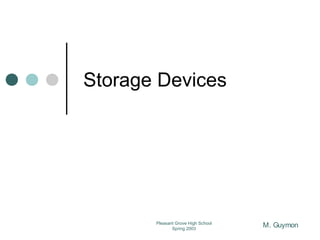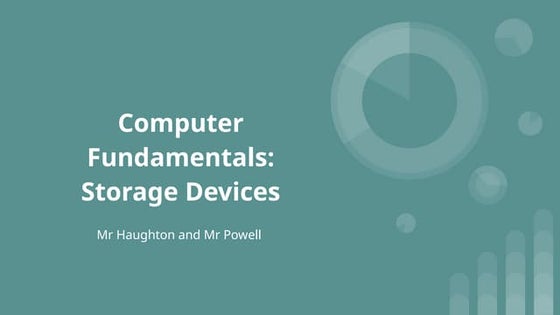Cmp
- 1. M. GuymonPleasant Grove High School Spring 2003 Storage Devices
- 2. What is Storage Devices?? ïą A storage device is any device used in a computer to store information ïą A storage device will retain this information when the computer is switched off. M. Guymon Pleasant Grove High School Spring 2003
- 3. Hardwares of 3 What are Types of Storage Devices? Storage DevicesStorage Devices Primary StoragePrimary Storage Secondary StorageSecondary Storage Read-Only MemoryRead-Only Memory (ROM)(ROM) Random-Access MemoryRandom-Access Memory (RAM)(RAM) Figure 9. Classification of storage devices.
- 4. Hardwares of 4 What is Primary Storage? ïą Primary storage is computer memory that is directly accessible to the CPU of a computer without the use of computer's input/output channels. ïą Primary storage is used to store data that is likely to be in active use.
- 5. M. Guymon Pleasant Grove High School Spring 2003 Static Memory vs Dynamic Memory ïą This approach assumes that addresses donât change ïą The static memory allocation may be through absolute addressing or dynamic addressing but in either case ,the compiler or assembler generates a set of addresses that does not change for the life of the program ïą This approach assumes that addresses may change The two approach used are stack frames and pointer handlers ïą Stack frames are used for temporary storage and Pointer handlers are used for dynamic allocation
- 6. Memory types RAM ROM SRAM DRAM PROM EPROM Volatile Non-volatile Semiconductor
- 7. Hardwares of 7 What is ROM? ïą Read-only memory (ROM) is a class of storage media used in computers. ïą Data stored in ROM cannot be modified. ïą ROM is a non-volatile storage. Data remains unchanged even after switching off the computer. (Wikipedia, 2007n) ïą E.g. EPROM, EEPROM Figure 10. An EPROM. (Wikipedia, 2007n)
- 8. ROM âDiscussionâ (2) Most personal computers contain a small amount of ROM that stores critical programs such as the program that boots the computer. In addition, ROMs are used extensively in calculators and peripheral devices such as laser printers, whose fonts are often stored in ROMs. A variation of a ROM is a PROM (programmable read-only memory). PROMs are manufactured as blank chips on which data can be written with a special device called a PROM programmer .
- 9. Hardwares of 9 What is RAM? ïą Random access memory (RAM) is a type of data storage used in computers. ïą It takes the form of integrated circuits that allow the stored data to be accessed in any order (random). ïą Data stored in RAM can be modified. ïą RAM is a volatile storage. Data will lose after switching off the computer. (Wikipedia, 2007o) ïą E.g. DDRam, DDR-2 Ram Figure 11. Two 512 MB DDRam.
- 10. Two types: Dynamic RAM and Static RAM. The two types differ in the technology they use to hold data, dynamic RAM being the more common type. Dynamic RAM needs to be refreshed thousands of times per second. Static RAM does not need to be refreshed, which makes it faster; but it is also more expensive than dynamic RAM. Both types of RAM are volatile, meaning that they lose their contents when the power is turned off.
- 11. M. Guymon Pleasant Grove High School Spring 2003 RAM vs. ROM ïą RAM ïŹ âRandom Access Memoryâ ïŹ The ability of a storage device to go directly to a specific storage location without having to search sequentially from a beginning location. ïŹ Very volatile âą Cannot hold data when the power is off. âą Looses all data when power is lost. ïą ROM ïŹ âRead only memoryâ ïŹ Drives can read data from disks, but cannot store new data on them. ïŹ One or more integrated circuits that contain permanent instructions that the computer uses during the boot process.
- 12. Cache Memory ïą Cache memory ïŹHigh speed memory that a processor can access more rapidly than main memory Schematic
- 14. Cache âDiscussionâ (1) Pronounced âcashâ, a special high-speed storage mechanism. It can be either a reserved section of main memory or an independent high-speed storage device. Two types of caching are commonly used in personal computers: memory caching and disk caching. A memory cache, sometimes called a cache store or RAM cache, is a portion of memory made of high-speed static RAM (SRAM) instead of the slower and cheaper dynamic RAM (DRAM) used for main memory. Memory caching is effective because most programs access the same data or instructions over and over. By keeping as much of this information as possible in SRAM, the computer avoids accessing the slower DRAM.
- 15. Cache âDiscussionâ (2) Some memory caches are built into the architecture of microprocessors. The Intel 80486 microprocessor, for example, contains an 8K memory cache, and the Pentium has a 16K cache. Such internal caches are often called Level 1 (L1) caches. Most modern PCs also come with external cache memory, called Level 2 (L2) caches. These caches sit between the CPU and the DRAM. Like L1 caches, L2 caches are composed of SRAM but they are much larger.
- 16. Cache (3) Disk caching works under the same principle as memory caching, but instead of using high-speed SRAM, a disk cache uses conventional main memory. The most recently accessed data from the disk (as well as adjacent sectors) is stored in a memory buffer. When a program needs to access data from the disk, it first checks the disk cache to see if the data is there. Disk caching can dramatically improve the performance of applications, because accessing a byte of data in RAM can be thousands of times faster than accessing a byte on a hard disk.
- 17. Devices for Secondary Storage ïŹ Magnetic tape and disks ïŹ Compact Disk Read-Only Memory (CD-ROM) ïŹ Write Once Read Many - (WORM) ïŹ Magneto-optical disks ïŹ Redundant Array of Inexpensive Disks (RAID) ïŹ Optical disks ïŹ Digital Video Disks ïŹ Memory cards ïŹ Flash memory ïŹ Removable storage
- 18. Hardwares of Personal Comput ers 18 Secondary Storage USB flash drives ïą They are flash memory data storage devices integrated with a USB interface. ïą They are typically small, lightweight, removable and rewritable. (Wikipedia, 2007u) ïą Data capacity: 512MB, 1GB, 2GB, 4GB, etc Figure 18. An USB flash drive.
- 19. Hardwares of Personal Comput ers 19 Secondary Storage Memory Cards ïą e.g. SD card, CF card, xD card, Microdrive, Memory Stick ïą Data can be read or write ïą Data capacity: 512 MB, 1GB, 2GB, 4GB etc Figure 19. A SD card.
- 20. Hardwares of Personal Comput ers 20 Secondary Storage Hard Disk ïą Data can be read or write ïą Speed of disk rotation usually 7200 rpm ïą Data capacity : 80GB, 160GB, 250GB, 300GB etc (Wikipedia, 2007r) Figure 13. A Hard disk.
- 21. Internal Hard Disk ïą Located inside system unit ïą Known as a fixed disk ïą Designated as the C drive ïą Advantages over floppies ïŹAccess speed ïŹCapacity21
- 22. Hard Disk Drive Components ïą Disk platter ïą Read/Write head ïą Head arm/Head slider ïą Head actuator mechanism ïą Spindle motor ïą Logic board ïą Air filter ïą Cables & Connectors
- 23. ïą Disk platter
- 24. ïą The dataâs are stored in this media ïą Form factor ïŒ 5.5â - actual size is 5.12â ïŒ 3.5â - actual size is 3.74â ïŒ 2.5â ïŒ 1 1/8â ïŒ 1 1/3â ïŒ 1â
- 25. âą The 5.25â platter were used in earlier days âą Now a days it is replaced by the 3.5â platter âąThe 2.5â,1 1/8â, 1 1/3â & 1â platters are using in the laptop computers âąAmong this the 1â platter are known as âMicrodriveâ
- 29. Hard disk ïą The surface of a hard disk is divided up into Sectors and Tracks. ïą Data is stored in the âblocksâ created by the Sectors and Tracks. ïą Moving data into a âblockâ is called Random Access.
- 31. M. Guymon Pleasant Grove High School Spring 2003 Magnetic Storage ïą Recording of data onto disks or tape by magnetizing particles of an oxide based surface coating. ïą A fairly permanent type of storage that can be modified.
- 32. Floppy disk ïą The most common form of external storage device used in a personal computer is a 3.5â FLOPPY DISK. ïą A high density floppy disk can hold up to 1.4 megabytes of data.
- 33. M. Guymon Pleasant Grove High School Spring 2003 Floppy Disk ïą Round piece of flexible Mylar plastic covered with a thin layer of magnetic oxide and sealed inside a protective covering. ïą May be referred to as a âfloppyâ ïą 3Âœ disk capacity is 1.44 MB or 1,440,000 bytes
- 34. M. Guymon Pleasant Grove High School Spring 2003 Floppy Disk Options ïą Formatted ïŹPreparing the disk for use by the computer. ïą Write-protected ïŹSetting the disk so that it can not be written to by the computer.
- 35. M. Guymon Pleasant Grove High School Spring 2003 Zip Disk ïą Floppy disk technology manufactured by Iomega. ïŹ Available in 100 MB and 250 MB versions
- 36. M. Guymon Pleasant Grove High School Spring 2003 Digital Audio Tape ïą Method of storing large amounts of data on tape using helical scan technology to write data at high densities across the tape at an angle.
- 37. M. Guymon Pleasant Grove High School Spring 2003 Optical Storage ïą Means of recording data as light and dark spots on CD or DVD. ïą Reading is done through a low-power laser light. ïŹPits âą Dark spots ïŹLands âą Lighter, non-spotted surface areas
- 38. M. Guymon Pleasant Grove High School Spring 2003 CD-ROM ïą âCD â Read Only Memoryâ ïą Also called CD-R ïŹ CD-Read ïą Storage device that uses laser technology to read data that is permanently stored on compact disks, cannot be used to write data to a disk.
- 39. ïą density: 16,000 tpi ïą up to 650 MBytes ïą Non-erasable, non- writeable storage ïą discs are mastered, pressed (mass production) ïą Multi-speeds drives common CD-ROM 39
- 40. M. Guymon Pleasant Grove High School Spring 2003 CD-RW ïą âCD-Read Writeâ ïą A storage device that reads data from CDâs and also can write data to CDâs. ïą Similar to a CD-ROM, but has the ability to write to CD.
- 41. ïą discs are âburntâ one at a time ïą high intensity laser beam used for recording pregrooved tracks ïą low intensity beam for reading ïą attributes similar to CD- ROM CDâR 41
- 42. CD-RW ïą CD-ReWritable-- writable, erasable disc ïą optical phase-change recording ïą Erased, written up to 1,000 times ïą UDF (Universal Disk Format) ïŹ variable-length packets ïŹ fixed-length packets 42
- 43. Hardwares of Personal Comput ers 43 Secondary Storage CD-Rom CD-R CD-RW Data can be Read only Read but write once Read & write Data capacity (MB) 650 650 650
- 44. Hardwares of Personal Comput ers 44 Secondary Storage Figure 14. A C-R disk. Figure 15. A CD-RW disk.
- 45. Hardwares of 45 Secondary Storage Figure 16. A DVD-R disk. Figure 17. A DVD+RW disk.
- 46. M. Guymon Pleasant Grove High School Spring 2003 DVD-ROM ïą âDigital Video Disks â Read Only Memoryâ ïą Reads data from CDâs (audio and data) and DVDâs (data or movie) ïą Cannot be used to write data to a disk.
- 47. DVD ïą Digital Versatile Disc ïą second generation CD- ROM ïą higher capacity: ïŹ higher data density ïŹ multiple sides ïŹ multiple layers 47ER. Avinash Bhagat , Senior Lecturer
- 48. Hardwares of Personal Comput ers 48 Secondary Storage DVD DVD-R /DVD+R DVD-RW /DVD+RW Data can be Read only Read but write once Read & write Data capacity (GB) Single layer: 4.7 Double layer: 8.5 Single layer: 4.7 Double layer: 8.5 Single layer: 4.7 Double layer: 8.5
- 49. Thanks! Hardwares of Personal Comput ers
Editor's Notes
- #22: Located inside the system unit; also known as fixed disk Used for storing the operating system, other programs and large data files