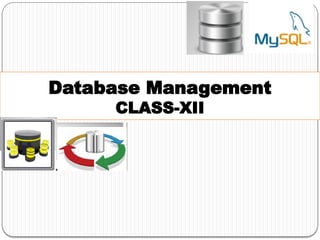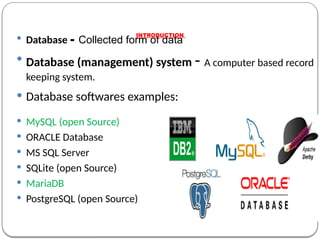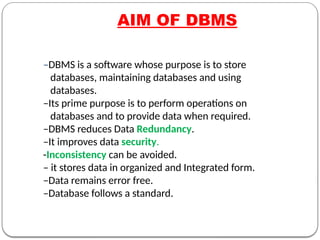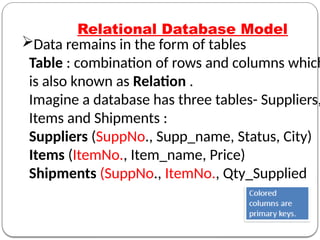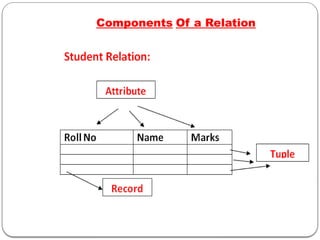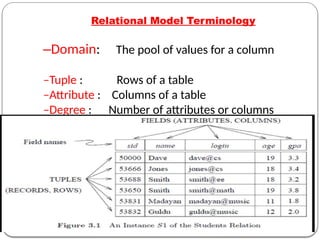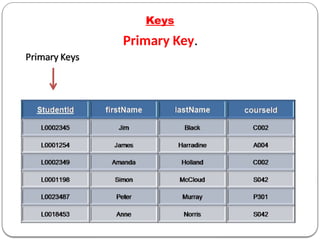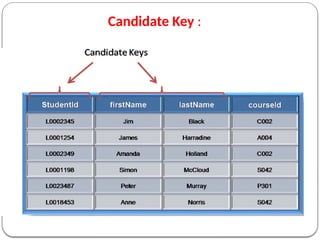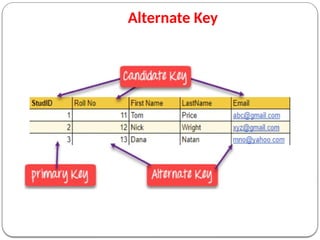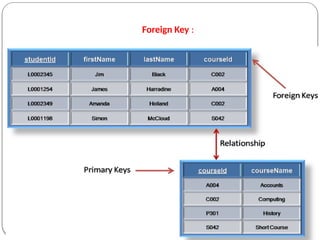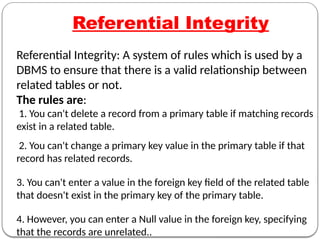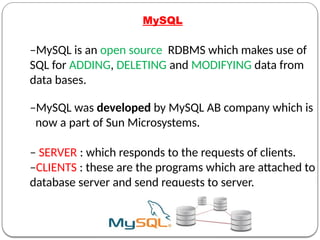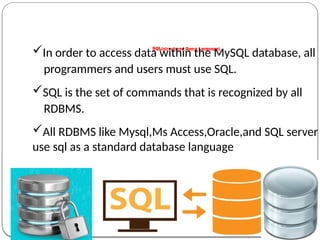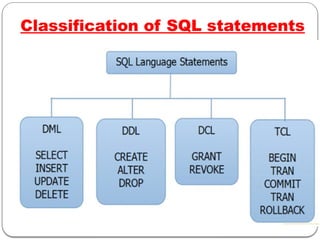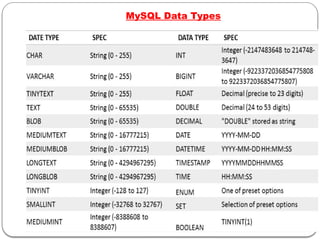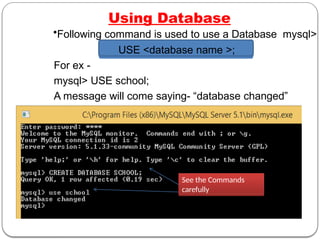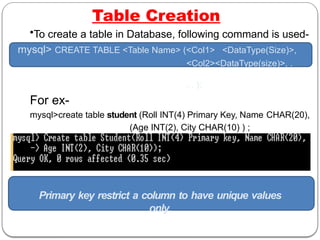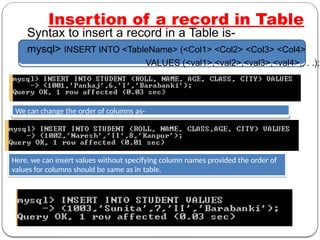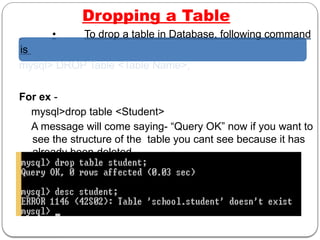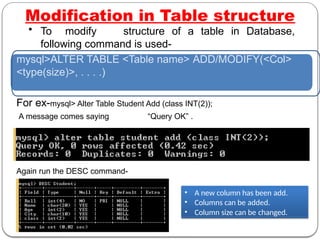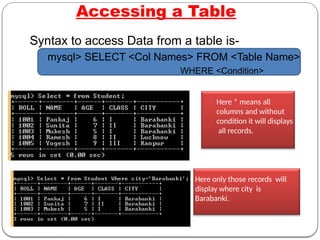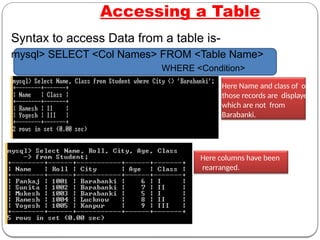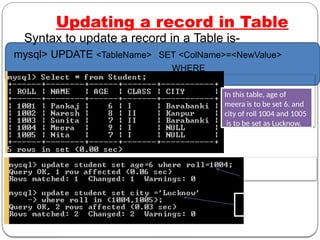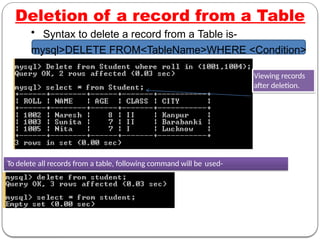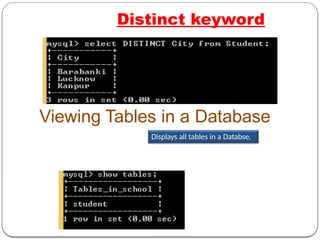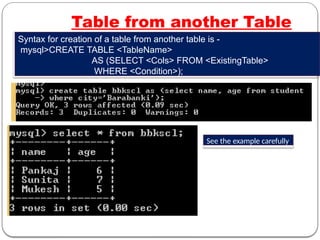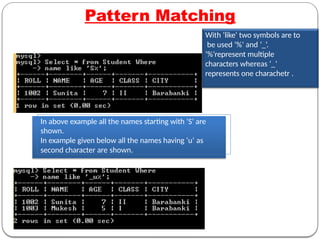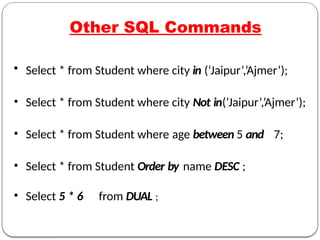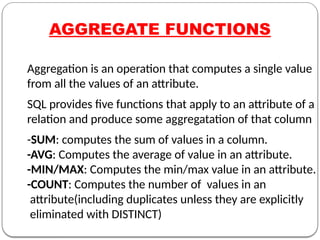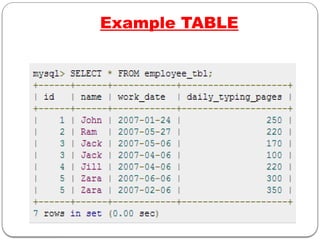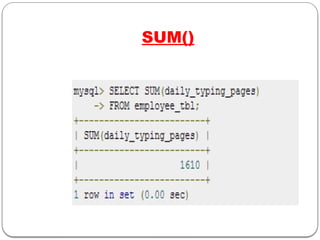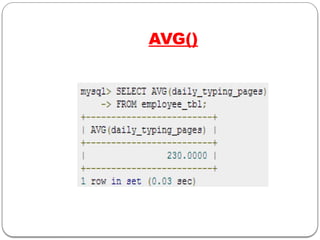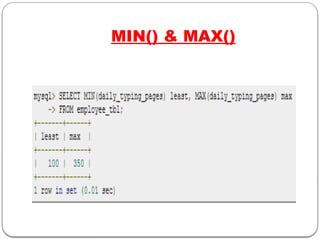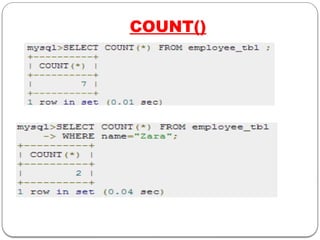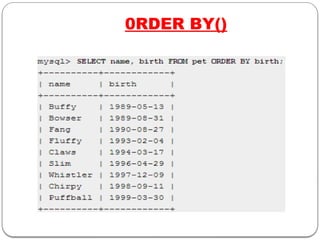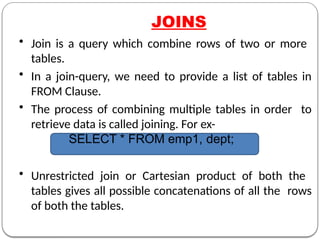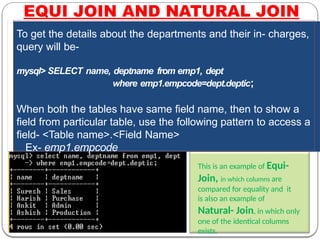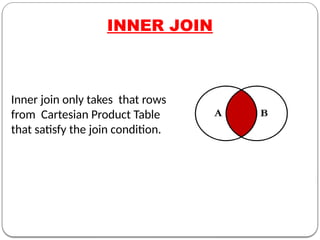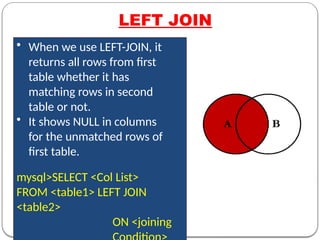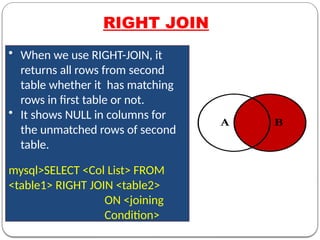Data Base Management 1 Database Management.pptx
- 2. ï Database - Collected form of data ï Database (management) system - A computer based record keeping system. ï Database softwares examples: ï MySQL (open Source) ï ORACLE Database ï MS SQL Server ï SQLite (open Source) ï MariaDB ï PostgreSQL (open Source) INTRODUCTION
- 3. âDBMS is a software whose purpose is to store databases, maintaining databases and using databases. âIts prime purpose is to perform operations on databases and to provide data when required. âDBMS reduces Data Redundancy. âIt improves data security. -Inconsistency can be avoided. â it stores data in organized and Integrated form. âData remains error free. âDatabase follows a standard. AIM OF DBMS
- 4. ïData remains in the form of tables Table : combination of rows and columns which is also known as Relation . Imagine a database has three tables- Suppliers, Items and Shipments : Suppliers (SuppNo., Supp_name, Status, City) Items (ItemNo., Item_name, Price) Shipments (SuppNo., ItemNo., Qty_Supplied Relational Database Model
- 5. Components Of a Relation
- 6. Relational Model Terminology âDomain: The pool of values for a column âTuple : Rows of a table âAttribute : Columns of a table âDegree : Number of attributes or columns âCardinality : Number of tuples or rows
- 10. Foreign Key :
- 11. Referential Integrity Referential Integrity: A system of rules which is used by a DBMS to ensure that there is a valid relationship between related tables or not. The rules are: 1. You can't delete a record from a primary table if matching records exist in a related table. 2. You can't change a primary key value in the primary table if that record has related records. 3. You can't enter a value in the foreign key field of the related table that doesn't exist in the primary key of the primary table. 4. However, you can enter a Null value in the foreign key, specifying that the records are unrelated..
- 12. MySQL âMySQL is an open source RDBMS which makes use of SQL for ADDING, DELETING and MODIFYING data from data bases. âMySQL was developed by MySQL AB company which is now a part of Sun Microsystems. â SERVER : which responds to the requests of clients. âCLIENTS : these are the programs which are attached to database server and send requests to server.
- 13. SQL(structured Query Language) ïžIn order to access data within the MySQL database, all programmers and users must use SQL. ïžSQL is the set of commands that is recognized by all RDBMS. ïžAll RDBMS like Mysql,Ms Access,Oracle,and SQL server use sql as a standard database language
- 14. Classification of SQL statements
- 15. MySQL Data Types
- 16. Using Database âĒFollowing command is used to use a Database mysql> USE <database name >; For ex - mysql> USE school; A message will come saying- âdatabase changedâ See the Commands carefully
- 17. Table Creation âĒTo create a table in Database, following command is used- mysql> CREATE TABLE <Table Name> (<Col1> <DataType(Size)>, <Col2><DataType(size)>, . . . ); For ex- mysql>create table student (Roll INT(4) Primary Key, Name CHAR(20), (Age INT(2), City CHAR(10) ) ; A message will come saying- âQuery OKâ Primary key restrict a column to have unique values only.
- 18. Insertion of a record in Table Syntax to insert a record in a Table is- mysql> INSERT INTO <TableName> (<Col1> <Col2> <Col3> <Col4> VALUES (<val1>,<val2>,<val3>,<val4>,. . .); We can change the order of columns as- Here, we can insert values without specifying column names provided the order of values for columns should be same as in table.
- 19. Dropping a Table âĒ To drop a table in Database, following command is mysql> DROP Table <Table Name>; For ex - mysql>drop table <Student> A message will come saying- âQuery OKâ now if you want to see the structure of the table you cant see because it has already been deleted.
- 20. Modification in Table structure âĒ To modify structure of a table in Database, following command is used- mysql>ALTER TABLE <Table name> ADD/MODIFY(<Col> <type(size)>, . . . .) For ex-mysql> Alter Table Student Add (class INT(2)); A message comes saying âQuery OKâ . Again run the DESC command- âĒ A new column has been add. âĒ Columns can be added. âĒ Column size can be changed.
- 21. Accessing a Table Here * means all columns and without condition it will displays all records. Here only those records will display where city is Barabanki. Syntax to access Data from a table is- mysql> SELECT <Col Names> FROM <Table Name> WHERE <Condition>
- 22. Here Name and class of only those records are displayed which are not from Barabanki. Here columns have been rearranged. Accessing a Table Syntax to access Data from a table is- mysql> SELECT <Col Names> FROM <Table Name> WHERE <Condition>
- 23. Updating a record in Table Syntax to update a record in a Table is- mysql> UPDATE <TableName> SET <ColName>=<NewValue> WHERE <Condition> In this table, age of meera is to be set 6. and city of roll 1004 and 1005 is to be set as Lucknow.
- 24. Deletion of a record from a Table âĒ Syntax to delete a record from a Table is- mysql>DELETE FROM<TableName>WHERE <Condition> To delete all records from a table, following command will be used- Viewing records after deletion.
- 25. Distinct keyword l cities in the table. Viewing Tables in a Database Displays all tables in a Databse.
- 26. Table from another Table See the example carefully Syntax for creation of a table from another table is - mysql>CREATE TABLE <TableName> AS (SELECT <Cols> FROM <ExistingTable> WHERE <Condition>);
- 27. Pattern Matching With âlikeâ two symbols are to be used â%â and â_â. â%ârepresent multiple characters whereas â_â represents one charachetr . In above example all the names starting with âSâ are shown. In example given below all the names having âuâ as second character are shown.
- 28. Other SQL Commands âĒ Select * from Student where city in (âJaipurâ,âAjmerâ); âĒ Select * from Student where city Not in(âJaipurâ,âAjmerâ); âĒ Select * from Student where age between 5 and 7; âĒ Select * from Student Order by name DESC ; âĒ Select 5 * 6 from DUAL ;
- 29. AGGREGATE FUNCTIONS Aggregation is an operation that computes a single value from all the values of an attribute. SQL provides five functions that apply to an attribute of a relation and produce some aggregatation of that column -SUM: computes the sum of values in a column. -AVG: Computes the average of value in an attribute. -MIN/MAX: Computes the min/max value in an attribute. -COUNT: Computes the number of values in an attribute(including duplicates unless they are explicitly eliminated with DISTINCT)
- 30. Example TABLE
- 31. SUM()
- 32. AVG()
- 33. MIN() & MAX()
- 34. COUNT()
- 35. 0RDER BY()
- 36. JOINS âĒ Join is a query which combine rows of two or more tables. âĒ In a join-query, we need to provide a list of tables in FROM Clause. âĒ The process of combining multiple tables in order to retrieve data is called joining. For ex- SELECT * FROM emp1, dept; âĒ Unrestricted join or Cartesian product of both the tables gives all possible concatenations of all the rows of both the tables.
- 37. EQUI JOIN AND NATURAL JOIN To get the details about the departments and their in- charges, query will be- mysql> SELECT name, deptname from emp1, dept where emp1.empcode=dept.deptic; When both the tables have same field name, then to show a field from particular table, use the following pattern to access a field- <Table name>.<Field Name> Ex- emp1.empcode This is an example of Equi- Join, in which columns are compared for equality and it is also an example of Natural- Join, in which only one of the identical columns exists.
- 38. INNER JOIN Inner join only takes that rows from Cartesian Product Table that satisfy the join condition.
- 39. LEFT JOIN âĒ When we use LEFT-JOIN, it returns all rows from first table whether it has matching rows in second table or not. âĒ It shows NULL in columns for the unmatched rows of first table. mysql>SELECT <Col List> FROM <table1> LEFT JOIN <table2> ON <joining
- 40. RIGHT JOIN âĒ When we use RIGHT-JOIN, it returns all rows from second table whether it has matching rows in first table or not. âĒ It shows NULL in columns for the unmatched rows of second table. mysql>SELECT <Col List> FROM <table1> RIGHT JOIN <table2> ON <joining Condition>