[ىک¤ي”ˆى†Œىٹ¤ى»¨ى„¤يŒ…] Docker를 ي™œىڑ©ي•œ Gitlab CI/CD 구ى„± ي…Œىٹ¤يٹ¸
- 1. Docker 를 ي™œىڑ©ي•œ Gitlab CI-CD 구ى„± ي…Œىٹ¤يٹ¸ Prepared By: Document Owner(s) Project/Organization Role Deuk Ryong Lee Project Status Report Version Control Version Date Author Change Description 0.1 2017/12/25 Deuk Ryong Lee Document created
- 2. 2 TABLE OFCONTENTS 본 문ى„œىک ëھ©ى پ .................................................................................................................4 ى‘ى—…ىک ë²”ىœ„..........................................................................................................4 Pre-Request .........................................................................................................4 ي…Œىٹ¤يٹ¸ ي™کê²½ ..........................................................................................................4 버ى „ ى •ë³´ .............................................................................................................5 CI(CONTINUOUS INTEGRATION) / CD(CONTINUOUS DELIVERY) ....................................6 CI(Continuous Integration)..................................................................................6 CD(Continuous Delivery) .....................................................................................6 DOCKER ى„¤ى¹ک ë°ڈ ى„¤ى • ......................................................................................................7 Docker ى„¤ى¹ک ىٹ¤يپ¬ë¦½يٹ¸.............................................................................................7 GITLAB ë°ڈ GITLAB RUNNER ............................................................................................8 Gitlab ى„¤ى¹ک ىٹ¤يپ¬ë¦½يٹ¸.............................................................................................9 Gitlab Web ى ‘ى†چ..................................................................................................9 그룹 ىƒى„± ...........................................................................................................10 ي”„ë،œى يٹ¸ ىƒى„±.....................................................................................................12 Gitlab runner token ي™•ى¸ ...................................................................................14 Gitlab runner ى„¤ى¹ک ىٹ¤يپ¬ë¦½يٹ¸................................................................................16 runner 등ë، ي™•ى¸................................................................................................16 SPRING BOOT APPLICATION CI/CD ي…Œىٹ¤يٹ¸ ى„¤ى • .............................................................18 Sample Spring boot application ىƒى„± ىٹ¤يپ¬ë¦½يٹ¸....................................................18 ىگë°” ى†Œىٹ¤ ى¶”ê°€ ....................................................................................................19
- 3. 3 Dockerfile ى¶”ê°€ ..................................................................................................20 .gitlab-ci.yml ى†Œىٹ¤ ى¶”ê°€.......................................................................................22 SPRING BOOT APPLICATION CI/CD ي…Œىٹ¤يٹ¸ ê²°ê³¼ .............................................................25 CI/CD pipeline ي™•ى¸............................................................................................25 ى»¨ي…Œى´ë„ˆ ë ˆى§€ىٹ¤يٹ¸ë¦¬ ي™•ى¸.....................................................................................26 빌드 ê²°ê³¼ ي™•ى¸ ....................................................................................................27 ë°°يڈ¬ ê²°ê³¼ ي™•ى¸ ....................................................................................................28
- 4. 4 본 문ى„œىک ëھ©ى پ 본 문ى„œىک ëھ©ى پى€ Docker 를 ي™œىڑ©ي•کى—¬ Gitlab CI/CD ى„¤ى¹ک 구ى„± ë°ڈ ىƒکي”Œ ي…Œىٹ¤يٹ¸ë¥¼ ىœ„ي•œ ê°€ى´ë“œ 문ى„œى´ë‹¤. 본 문ى„œى—گى„œëٹ” Docker ë°ڈ Gitlab ى—گ 대ي•œ ê°œىڑ” ë°ڈ ى‚¬ىڑ©ë²•ى—گ 대ي•´ى„œëٹ” 다루ى§€ ى•ٹëٹ”다. Docker image 를 ى´ىڑ© Gitlab ë°ڈ Gitlab CI/CD ى„¤ى¹ک ë°ڈ 구ى„± ي›„ Sample Spring boot web application ى„ ى´ىڑ©ي•کى—¬ ى†Œىٹ¤ 변경ى—گ 따른 commit ى´ ë°œىƒ ي–ˆى„ ë•Œ Gitlab CI/CD 기ëٹ¥ى„ ي†µي•´ application ي…Œىٹ¤يٹ¸, 빌드, ë°°يڈ¬ê¹Œى§€ىک ى¼ë ¨ىک ê³¼ى •ى´ ىگëڈ™ىœ¼ë،œ ى§„ي–‰ëگکëٹ”ى§€ë¥¼ ي…Œىٹ¤يٹ¸ ي•کىک€ë‹¤. ى‘ى—…ىک ë²”ىœ„ ى‘ى—…ى—گ 대ي•œ ê²°ê³¼ 리يڈ¬يٹ¸ëٹ” ى•„ëکى™€ ê°™ى€ ë‚´ىڑ©ى„ يڈ¬ي•¨ي•کê³ ىˆë‹¤. ïپ¬ Docker ى„¤ى¹ک ë°ڈ ى„¤ى • ïپ¬ Gitlab / Gitlab runner ى„¤ى¹ک ë°ڈ ى„¤ى • ïپ¬ Spring boot application CI/CD ي…Œىٹ¤يٹ¸ Pre-Request - ى¸ي„°ë„· ى—°ê²°ى´ ê°€ëٹ¥ي•œ CentOS 버ى „ 7 ى´ىƒپ ى„¤ى¹ک ëگœ VM or ى„œë²„ 1 대(ë©”ëھ¨ë¦¬ 4GB ى´ىƒپ) ي…Œىٹ¤يٹ¸ ي™کê²½ 구분 ë‚´ىڑ© IP 10.0.0.101 (ى‚¬ىڑ©ىگ ي™کê²½ى—گ ë§ëٹ” IP ى‚¬ىڑ© ê°€ëٹ¥)
- 5. 5 버ى „ ى •ë³´ 구분 ë‚´ىڑ© Server CentOS Linux release 7.4.1708 Docker Engine 17.09.1-ce Gitlab Gitlab Community Edition 10.2.5 Gitlab runner 10.2.0
- 6. 6 CI(Continuous Integration) / CD(Continuous Delivery) CI(Continuous Integration) 개발ىگê°€ ê°پê°پ 개발ي•œ ى†Œىٹ¤ى½”드를 ëھ¨ى•„ى„œ ي•œê؛¼ë²ˆى—گ 빌드ي•کëٹ” ي†µي•© 빌드ىک ê³¼ى •ى„ يٹ¹ى • ى‹œى گى´ ى•„ë‹ˆë¼ ى£¼ê¸°ى پىœ¼ë،œ ىˆکي–‰ي•¨ىœ¼ë،œىچ¨ ي†µي•©ى—گى„œ ë°œىƒي•کëٹ” ىک¤ë¥ک를 ى‚¬ى „ى—گ ي•´ê²°ي•کê³ ى´ëں¬ي•œ ê³¼ى •ë“¤ى—گ ى†Œىڑ”ëگکëٹ” ى‹œê°„ى„ ى¤„ى´ê¸° ىœ„ي•œ 기법ى„ ë§گي•œë‹¤. ïپ¬ 개발ىگ ىƒى‚°ى„± ي–¥ىƒپ ïپ¬ 버그를 ëچ” ë¹ ë¥´ê²Œ 발견 ë°ڈ ي•´ê²° ïپ¬ ى—…ëچ°ى´يٹ¸ë¥¼ ëچ” ë¹ ë¥´ê²Œ ى œê³µ CD(Continuous Delivery) ى†Œي”„يٹ¸ى›¨ى–´ë¥¼ ëچ” ë¹ ë¥´ê²Œ, ëچ” ى£¼ê¸°ى پىœ¼ë،œ 빌드ي•کê³ ي…Œىٹ¤يٹ¸ي•کê³ ى¶œى‹œي•کëٹ” 것ى„ ëھ©ي‘œë،œ 변경ى‚¬ي•ىک ë°°يڈ¬ى—گ 대ي•œ 비ىڑ©, ى‹œê°„, ىœ„ي—کى„ ى¤„ى¼ ىˆک ىˆê²Œ ي•œë‹¤. ïپ¬ ى†Œي”„يٹ¸ى›¨ى–´ 릴리ىٹ¤ ي”„ë،œى„¸ىٹ¤ ىگëڈ™ي™” ïپ¬ 개발ىگ ىƒى‚°ى„± ي–¥ىƒپ ïپ¬ 버그를 ëچ” ë¹ ë¥´ê²Œ 발견 ë°ڈ ي•´ê²° ïپ¬ ى—…ëچ°ى´يٹ¸ë¥¼ ëچ” ë¹ ë¥´ê²Œ ى œê³µ
- 7. 7 Docker ى„¤ى¹ک ë°ڈ ى„¤ى • Docker ى„¤ى¹ک ىٹ¤يپ¬ë¦½يٹ¸ # ي•„ىˆک يŒ¨ي‚¤ى§€ ى„¤ى¹ک sudo yum install -y yum-utils device-mapper-persistent-data lvm2 # Docker CE repo 구ى„± sudo yum-config-manager --add-repo https://download.docker.com/linux/centos/docker- ce.repo # Docker CE ى„¤ى¹ک sudo yum -y install docker-ce #Docker CE ى„œë¹„ىٹ¤ 등ë، ë°ڈ ى‹œى‘ sudo systemctl enable docker && sudo systemctl start docker
- 8. 8 Gitlab ë°ڈ Gitlab runner Gitlab ى€ ى†Œىٹ¤ ى €ى¥ى†Œ ى—ي• ë؟گ만 ى•„ë‹ˆë¼ ى´ىٹˆ يٹ¸ëکي‚¹ 등 다ى–‘ي•œ 기ëٹ¥ى„ ى œê³µي•کë©°, Gitlab runner 를 ى´ىڑ©ي•کى—¬ CI / CD يŒŒى´ي”„ ë¼ى¸ى„ ي†µي•©ي•کى—¬ ى½”드를 ى‘ى„±, ي…Œىٹ¤يٹ¸, ë°°يڈ¬ ë°ڈ ëھ¨ë‹ˆي„°ë§پي• ىˆک ىˆëٹ” 기ëٹ¥ى„ ى œê³µي•œë‹¤.
- 9. 9 Gitlab ى„¤ى¹ک ىٹ¤يپ¬ë¦½يٹ¸ Gitlab Web ى ‘ى†چ - ى ‘ى†چ URL : http://10.0.0.101 -> ى‚¬ىڑ©ىگ ي™کê²½ى—گ ë§ëٹ” IP http://xxx.xxx.xxx.xxx - ID / PW : root / root_git # ى‚¬ىڑ©ىگ ي™کê²½ى—گ ë§ëٹ” IP ë،œ 대ى²´ 10.0.0.101 -> xxx.xxx.xxx.xxx # Gitlab container registry ى—گ https ê°€ ى•„ë‹Œ http ë،œ ى ‘ى†چ ي•ک기 ىœ„ي•œ ى„¤ى • sudo cat << EOF > /etc/docker/daemon.json { "insecure-registries": ["10.0.0.101:5005"] } EOF # Docker CE ى„œë¹„ىٹ¤ ى¬ى‹œى‘ sudo systemctl restart docker # Gitlab Docker image 다ىڑ´ë،œë“œ ë°ڈ ى„œë¹„ىٹ¤ ى‹œى‘ # Gitlab service يڈ¬يٹ¸ 80 # Gitlab Container Registry يڈ¬يٹ¸ 5005 # Gitlab root 관리ىگ 비밀번يک¸ root_git # ى‚¬ىڑ©ىگ ي™کê²½ى—گ ë§ëٹ” IP ë،œ 대ى²´ 10.0.0.101 -> xxx.xxx.xxx.xxx sudo docker run --detach --publish 80:80 --publish 5005:5005 --name gitlab --restart always --env GITLAB_OMNIBUS_CONFIG="external_url 'http://10.0.0.101'; registry_external_url 'http://10.0.0.101:5005'" --env GITLAB_ROOT_PASSWORD="root_git" --env GITLAB_TIMEZONE="Asia/Seoul" --volume /data/gitlab/config:/etc/gitlab:Z --volume /data/gitlab/logs:/var/log/gitlab:Z --volume /data/gitlab/data:/var/opt/gitlab:Z gitlab/gitlab-ce:latest
- 10. 10 그룹 ىƒى„± - ىƒپ단 Groups يپ´ë¦
- 11. 11 - ىڑ°ى¸، New group يپ´ë¦ - Group path ى—گ ى›گي•کëٹ” 그룹 ëھ…(dev) ى…ë ¥ ي›„ Create group يپ´ë¦
- 12. 12 ي”„ë،œى يٹ¸ ىƒى„± - New project يپ´ë¦
- 13. 13 - Project name ى—گ ى›گي•کëٹ” ي”„ë،œى يٹ¸ ëھ…(sample) ى…ë ¥ ي›„ Create project يپ´ë¦
- 14. 14 Gitlab runner token ي™•ى¸ - ى¢Œى¸، Settings – CI/CD يپ´ë¦ - Runners settings ىک Expand يپ´ë¦
- 15. 15 - Specific Runners ىک 3 번 ي•ëھ©ى´ Sample Project ىک token - token 마ىڑ°ىٹ¤ ë“œëکê·¸ ي›„ ë³µى‚¬(Gitlab runner ى„¤ى¹ک ë°ڈ ى„¤ى • ى‹œ ى‚¬ىڑ©)
- 16. 16 Gitlab runner ى„¤ى¹ک ىٹ¤يپ¬ë¦½يٹ¸ - 4.1.4 ى—گى„œ ي™•ى¸ي•œ token ى„ –registration-token ى—گ 대ى… runner 등ë، ي™•ى¸ # Gitlab runner ى‹¤ي–‰ sudo docker run --detach --name runner1 --restart always --volume /data/gitlab-runner/config:/etc/gitlab-runner:Z --volume /var/run/docker.sock:/var/run/docker.sock gitlab/gitlab-runner:alpine # ى‚¬ىڑ©ىگ ي™کê²½ى—گ ë§ëٹ” IPë،œ 대ى²´ 10.0.0.101 -> xxx.xxx.xxx.xxx # Gitlab runner ى„¤ى • sudo docker exec -it runner1 gitlab-runner register -n --url http://10.0.0.101 --registration-token rg5zBqCswo8xd29yKwuG --description runner1 --executor docker --docker-image docker:latest --docker-volumes /var/run/docker.sock:/var/run/docker.sock --docker-privileged
- 17. 17
- 18. 18 Spring boot application CI/CD ي…Œىٹ¤يٹ¸ ى„¤ى • Sample Spring boot application ىƒى„± ىٹ¤يپ¬ë¦½يٹ¸ - commit ê²°ê³¼ ي™•ى¸ http://10.0.0.101/dev/sample/tree/master # Git client ى„¤ى¹ک yum install -y git # Sample Spring Boot Source 다ىڑ´ë،œë“œ curl https://start.spring.io/starter.tgz -d dependencies=web -d type=gradle-project -d baseDir=sample | tar -xzvf - cd sample # Git ى„¤ى • ë°ڈ commit # Gitlab login ID / PW ى‚¬ىڑ© -> root / root_git # ى‚¬ىڑ©ىگ ي™کê²½ى—گ ë§ëٹ” IP ë،œ 대ى²´ 10.0.0.101 -> xxx.xxx.xxx.xxx git init git config user.name "Administrator" git config user.email "admin@example.com" git remote add origin http://root:root_git@10.0.0.101/dev/sample.git git add . git commit -m "Initial commit" git push -u origin master
- 19. 19 ىگë°” ى†Œىٹ¤ ى¶”ê°€ - + يپ´ë¦ ي›„ New file ى„ يƒ - master ي•ëھ©ى—گ src/main/java/com/example/demo/HomeController.java ى…ë ¥ - ى•„ëکىک ى†Œىٹ¤ ى…ë ¥ ي›„ Commit changes يپ´ë¦
- 20. 20 Dockerfile ى¶”ê°€ - + يپ´ë¦ ي›„ New file ى„ يƒ package com.example.demo; import org.springframework.stereotype.Controller; import org.springframework.web.bind.annotation.RequestMapping; import org.springframework.web.bind.annotation.ResponseBody; @Controller public class HomeController { @RequestMapping("/") public @ResponseBody String greeting() { return "Hello World"; } }
- 21. 21 - master ي•ëھ©ى—گ Dockerfile ى…ë ¥ - ى•„ëکىک ى†Œىٹ¤ ى…ë ¥ ي›„ Commit changes يپ´ë¦ FROM openjdk:8-jre-alpine VOLUME /tmp ADD /build/libs/*.jar app.jar ENTRYPOINT ["sh", "-c", "java -Djava.security.egd=file:/dev/./urandom -Duser.country=KR -Duser.language=ko -Duser.timezone=Asia/Seoul -jar /app.jar"]
- 22. 22 .gitlab-ci.yml ى†Œىٹ¤ ى¶”ê°€ - + يپ´ë¦ ي›„ New file ى„ يƒ - master ي•ëھ©ى—گ .gitlab-ci.yml ى…ë ¥ - ى•„ëکىک ى†Œىٹ¤ ى…ë ¥ ي›„ Commit changes يپ´ë¦
- 23. 23 image: docker:latest before_script: - export stages: - build - package - deploy gradle-build: image: gradle:alpine stage: build variables: GRADLE_OPTS: "-Dorg.gradle.daemon=false" before_script: - export GRADLE_USER_HOME=`pwd`/.gradle script: - gradle build cache: key: "$CI_COMMIT_REF_NAME" paths: - build - .gradle artifacts: paths: - build/libs/*.jar docker-build: stage: package script: - docker build -t $CI_REGISTRY_IMAGE:$CI_PIPELINE_ID . - docker login -u gitlab-ci-token -p $CI_BUILD_TOKEN $CI_REGISTRY - docker push $CI_REGISTRY_IMAGE:$CI_PIPELINE_ID
- 24. 24 - .gitlab-ci.yml 문법 ى •ë³´ https://docs.gitlab.com/ce/ci/yaml/README.html deploy-staging: stage: deploy script: - ID=$(docker ps -a --filter="name=dev-$CI_PROJECT_NAME" -q) && [[ -n $ID ]] && docker stop $ID && docker rm $ID - docker run --detach --name dev-$CI_PROJECT_NAME --restart always --publish 8081:8080 $CI_REGISTRY_IMAGE:$CI_PIPELINE_ID environment: name: staging url: http://10.0.0.101:8081 only: - master deploy-product: stage: deploy script: - ID=$(docker ps -a --filter="name=prod-$CI_PROJECT_NAME" -q) && [[ -n $ID ]] && docker stop $ID && docker rm $ID - docker run --detach --name prod-$CI_PROJECT_NAME --restart always --publish 8080:8080 $CI_REGISTRY_IMAGE:$CI_PIPELINE_ID environment: name: production url: http://10.0.0.101:8080 when: manual only: - master
- 25. 25 Spring boot application CI/CD ي…Œىٹ¤يٹ¸ ê²°ê³¼ CI/CD pipeline ي™•ى¸ - CI / CD ي•ëھ©ى—گ Pipelines يپ´ë¦ ي›„ running يپ´ë¦ - gradle-build ي•ëھ© يپ´ë¦
- 26. 26 ى»¨ي…Œى´ë„ˆ ë ˆى§€ىٹ¤يٹ¸ë¦¬ ي™•ى¸ - Registry يپ´ë¦
- 27. 27 빌드 ê²°ê³¼ ي™•ى¸ - CI / CD ي•ëھ©ى—گ Job يپ´ë¦ ي›„ ي•ëھ© 별 passed يپ´ë¦
- 28. 28 ë°°يڈ¬ ê²°ê³¼ ي™•ى¸ - CI / CD ي•ëھ©ى—گ Environments يپ´ë¦ ي›„ يپ´ë¦
- 29. 29 ê°„ëµي•ک게 ê´€ë ¨ëگœ ë‚´ىڑ©ى„ ى‚´يژ´ë³´ى•کىœ¼ë©°, 본 ê°œë…گى„ ي™œىڑ©ي•کى—¬ 다ى–‘ي•œ ALM(Application Cycle Management) يک•يƒœىک ي™کê²½ىœ¼ë،œ ي™•ى¥ى´ ê°€ëٹ¥ي• 것ى´ë‹¤.









![9
Gitlab ى„¤ى¹ک ىٹ¤يپ¬ë¦½يٹ¸
Gitlab Web ى ‘ى†چ
- ى ‘ى†چ URL : http://10.0.0.101 -> ى‚¬ىڑ©ىگ ي™کê²½ى—گ ë§ëٹ” IP http://xxx.xxx.xxx.xxx
- ID / PW : root / root_git
# ى‚¬ىڑ©ىگ ي™کê²½ى—گ ë§ëٹ” IP ë،œ 대ى²´ 10.0.0.101 -> xxx.xxx.xxx.xxx
# Gitlab container registry ى—گ https ê°€ ى•„ë‹Œ http ë،œ ى ‘ى†چ ي•ک기 ىœ„ي•œ ى„¤ى •
sudo cat << EOF > /etc/docker/daemon.json
{
"insecure-registries": ["10.0.0.101:5005"]
}
EOF
# Docker CE ى„œë¹„ىٹ¤ ى¬ى‹œى‘
sudo systemctl restart docker
# Gitlab Docker image 다ىڑ´ë،œë“œ ë°ڈ ى„œë¹„ىٹ¤ ى‹œى‘
# Gitlab service يڈ¬يٹ¸ 80
# Gitlab Container Registry يڈ¬يٹ¸ 5005
# Gitlab root 관리ىگ 비밀번يک¸ root_git
# ى‚¬ىڑ©ىگ ي™کê²½ى—گ ë§ëٹ” IP ë،œ 대ى²´ 10.0.0.101 -> xxx.xxx.xxx.xxx
sudo docker run --detach
--publish 80:80
--publish 5005:5005
--name gitlab
--restart always
--env GITLAB_OMNIBUS_CONFIG="external_url 'http://10.0.0.101'; registry_external_url
'http://10.0.0.101:5005'"
--env GITLAB_ROOT_PASSWORD="root_git"
--env GITLAB_TIMEZONE="Asia/Seoul"
--volume /data/gitlab/config:/etc/gitlab:Z
--volume /data/gitlab/logs:/var/log/gitlab:Z
--volume /data/gitlab/data:/var/opt/gitlab:Z
gitlab/gitlab-ce:latest](https://image.slidesharecdn.com/dockergitlabci-cd-180103202327/85/Docker-Gitlab-CI-CD-9-320.jpg)


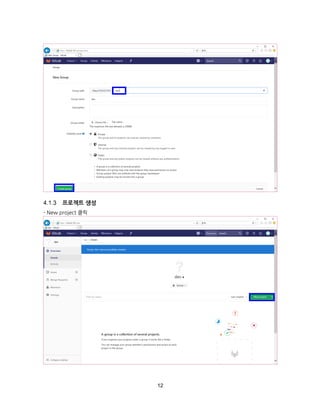
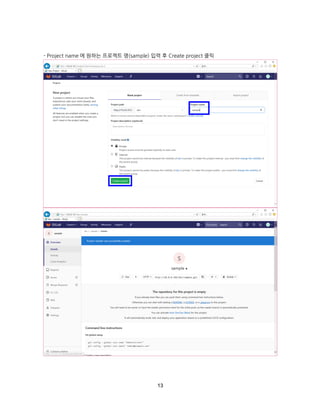
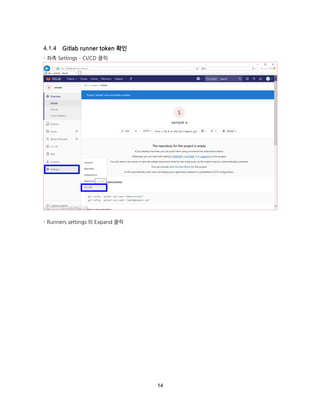
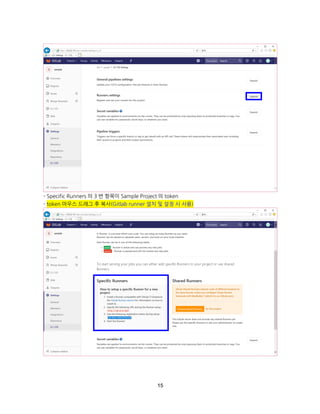
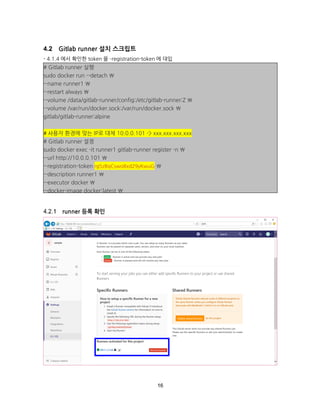




![21
- master ي•ëھ©ى—گ Dockerfile ى…ë ¥
- ى•„ëکىک ى†Œىٹ¤ ى…ë ¥ ي›„ Commit changes يپ´ë¦
FROM openjdk:8-jre-alpine
VOLUME /tmp
ADD /build/libs/*.jar app.jar
ENTRYPOINT ["sh", "-c", "java -Djava.security.egd=file:/dev/./urandom
-Duser.country=KR -Duser.language=ko -Duser.timezone=Asia/Seoul -jar
/app.jar"]](https://image.slidesharecdn.com/dockergitlabci-cd-180103202327/85/Docker-Gitlab-CI-CD-21-320.jpg)


![24
- .gitlab-ci.yml 문법 ى •ë³´ https://docs.gitlab.com/ce/ci/yaml/README.html
deploy-staging:
stage: deploy
script:
- ID=$(docker ps -a --filter="name=dev-$CI_PROJECT_NAME" -q) &&
[[ -n $ID ]] && docker stop $ID && docker rm $ID
- docker run --detach --name dev-$CI_PROJECT_NAME --restart always
--publish 8081:8080 $CI_REGISTRY_IMAGE:$CI_PIPELINE_ID
environment:
name: staging
url: http://10.0.0.101:8081
only:
- master
deploy-product:
stage: deploy
script:
- ID=$(docker ps -a --filter="name=prod-$CI_PROJECT_NAME" -q) &&
[[ -n $ID ]] && docker stop $ID && docker rm $ID
- docker run --detach --name prod-$CI_PROJECT_NAME --restart
always --publish 8080:8080 $CI_REGISTRY_IMAGE:$CI_PIPELINE_ID
environment:
name: production
url: http://10.0.0.101:8080
when: manual
only:
- master](https://image.slidesharecdn.com/dockergitlabci-cd-180103202327/85/Docker-Gitlab-CI-CD-24-320.jpg)

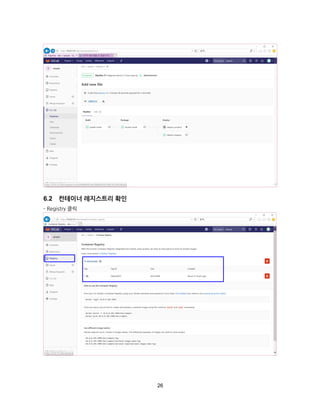
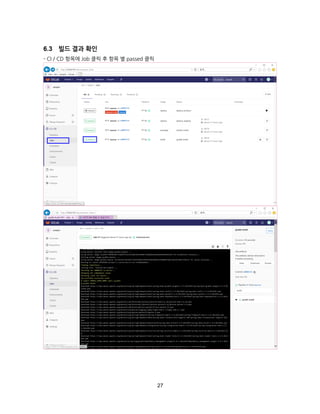
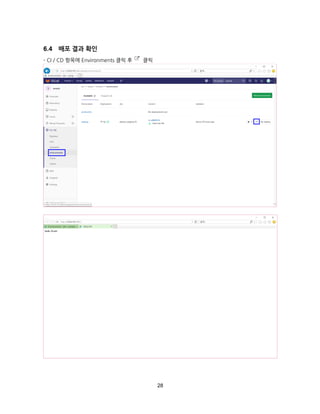



![[2018] MySQL ى´ى¤‘ي™” ى§„ي™”기](https://cdn.slidesharecdn.com/ss_thumbnails/cloudinfra03-190131073325-thumbnail.jpg?width=560&fit=bounds)

![[Devil's camp 2019] يک¹ى‹œ Elixir ى•„ى‹ë‹ˆê¹Œ? ى •.ë§گ.ê°“.ى–¸.ى–´.ى….니.다](https://cdn.slidesharecdn.com/ss_thumbnails/devilscamp2019-elixirintroduce-190630161657-thumbnail.jpg?width=560&fit=bounds)












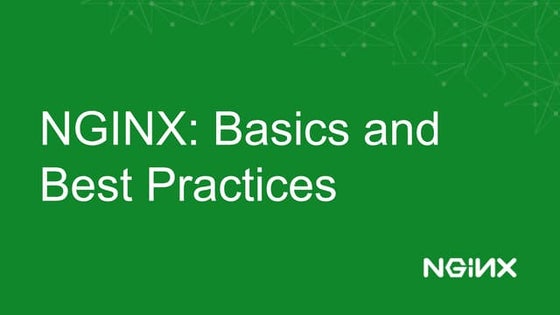


![[Pgday.Seoul 2017] 8. PostgreSQL 10 ىƒˆê¸°ëٹ¥ ى†Œê°œ - ê¹€ىƒپ기](https://cdn.slidesharecdn.com/ss_thumbnails/pgday-seoul-2017-pg10-new-features-171106041845-thumbnail.jpg?width=560&fit=bounds)






![[OpenInfra Days Korea 2018] (Track 4) - Grafana를 ى´ىڑ©ي•œ OpenStack يپ´ë¼ىڑ°ë“œ ى„±ëٹ¥ ëھ¨ë‹ˆي„°ë§پ](https://cdn.slidesharecdn.com/ss_thumbnails/42openinfraday201820180626grafana-180704055533-thumbnail.jpg?width=560&fit=bounds)




![[ىک¤ي”ˆى†Œىٹ¤ى»¨ى„¤يŒ…]Nginx 1.2.7 ى„¤ى¹کê°€ى´ë“œ__v1](https://cdn.slidesharecdn.com/ss_thumbnails/nginx1-2-7v1-130506223255-phpapp01-thumbnail.jpg?width=560&fit=bounds)
![[1A6]Dockerل„…ل…© ل„‡ل…©ل„‚ل…³ل†« ل„‰ل…¥ل„‡ل…¥ ل„‹ل…®ل†«ل„‹ل…§ل†¼ل„‹ل…´ ل„†ل…µل„…ل…¢](https://cdn.slidesharecdn.com/ss_thumbnails/1a6docker-140928071104-phpapp02-thumbnail.jpg?width=560&fit=bounds)



![[Tى•„ى¹´ëچ°ë¯¸] 비개발ىگ를 ىœ„ي•œ Gitê³¼ Github Page 블ë،œê·¸ 만들기](https://cdn.slidesharecdn.com/ss_thumbnails/gitgithub-191217130840-thumbnail.jpg?width=560&fit=bounds)



![[Ansible] Solution Guide V0.4_20181204.pdf](https://cdn.slidesharecdn.com/ss_thumbnails/ansiblesolutionguidev0-240329014429-50cc2cc4-thumbnail.jpg?width=560&fit=bounds)




![[ىک¤ي”ˆى†Œىٹ¤ى»¨ى„¤يŒ…]Docker기ى´ˆ ى‹¤ىٹµ êµگىœ، 20181113_v3](https://cdn.slidesharecdn.com/ss_thumbnails/oscdockereducation20181113hanv3-181113075418-thumbnail.jpg?width=560&fit=bounds)
![[ىک¤ي”ˆى†Œىٹ¤ى»¨ى„¤يŒ…] ىک¤ي”ˆى†Œىٹ¤ 기ë°ک ى†”루ى…ک ë°©ي–¥ى„± ى،기](https://cdn.slidesharecdn.com/ss_thumbnails/solutionidea-210226024013-thumbnail.jpg?width=560&fit=bounds)
![[ىک¤ي”ˆى†Œىٹ¤ى»¨ى„¤يŒ…] ىٹ¤ى¹´ىڑ°ي„° ى‚¬ىڑ©ىگ ê°€ى´ë“œ 2020](https://cdn.slidesharecdn.com/ss_thumbnails/2020scouteruserguide-200122014357-thumbnail.jpg?width=560&fit=bounds)
![[ىک¤ي”ˆى†Œىٹ¤ى»¨ى„¤يŒ…]ى؟ 버네ي‹°ىٹ¤ë¥¼ ي™œىڑ©ي•œ 개발ي™کê²½ 구ى¶•](https://cdn.slidesharecdn.com/ss_thumbnails/opensourceconsutingkubernetesv0-191010000815-thumbnail.jpg?width=560&fit=bounds)
![[ىک¤ي”ˆى†Œىٹ¤ى»¨ى„¤يŒ…] ي”„ë،œë©”ي…Œىڑ°ىٹ¤ ëھ¨ë‹ˆي„°ë§پ ى‚´يژ´ë³´ê³ 구ى„±ي•ک기](https://cdn.slidesharecdn.com/ss_thumbnails/oscprometheus-190422050231-thumbnail.jpg?width=560&fit=bounds)
![[ىک¤ي”ˆى†Œىٹ¤ى»¨ى„¤يŒ…] Ansibleى„ ي™œىڑ©ي•œ ىڑ´ىکپ ىگëڈ™ي™” êµگىœ،](https://cdn.slidesharecdn.com/ss_thumbnails/ansibleautomationv1-190221013416-thumbnail.jpg?width=560&fit=bounds)
![[ىک¤ي”ˆى†Œىٹ¤ى»¨ى„¤يŒ…] 2019ë…„ يپ´ë¼ىڑ°ë“œ ىƒى،´ى „ëµ](https://cdn.slidesharecdn.com/ss_thumbnails/opensourceconsultingcloudstrategyv2-190109001332-thumbnail.jpg?width=560&fit=bounds)
![[ىک¤ي”ˆى†Œىٹ¤ى»¨ى„¤يŒ…] AWS re:Invent 2018 기계ي•™ىٹµ(ML)부분 ي›„기](https://cdn.slidesharecdn.com/ss_thumbnails/reinventreview-181218230336-thumbnail.jpg?width=560&fit=bounds)
![[ىک¤ي”ˆى†Œىٹ¤ى»¨ى„¤يŒ…] ى•„يŒŒى¹کي†°ى؛£ ىڑ´ىکپê°€ى´ë“œ v1.3](https://cdn.slidesharecdn.com/ss_thumbnails/opensourceconsultingtomcatoperationguidev1-181113020525-thumbnail.jpg?width=560&fit=bounds)
![[ىک¤ي”ˆى†Œىٹ¤ى»¨ى„¤يŒ…]ELK기ë°ک ى¥ى• ىکˆë°©ى‹œىٹ¤ي…œ_구ى„±_2016.12](https://cdn.slidesharecdn.com/ss_thumbnails/opensourceconsulting-elkv2-180716032900-thumbnail.jpg?width=560&fit=bounds)
![[ل„‹ل…©ل„‘ل…³ل†«ل„‰ل…©ل„‰ل…³ل„ڈل…¥ل†«ل„‰ل…¥ل†¯ل„گل…µل†¼]ل„ڈل…³ل†¯ل„…ل…،ل„‹ل…®ل„ƒل…³ل„€ل…µل„‡ل…،ل†«U2Lل„†ل…،ل„‹ل…µل„€ل…³ل„…ل…¦ل„‹ل…µل„‰ل…§ل†« ى „ëµ ë°ڈ ê³ ë ¤ى‚¬ي•](https://cdn.slidesharecdn.com/ss_thumbnails/u2l-171114134117-thumbnail.jpg?width=560&fit=bounds)

![[ىک¤ي”ˆى†Œىٹ¤ى»¨ى„¤يŒ…] Red Hat ReaR (relax and-recover) Quick Guide](https://cdn.slidesharecdn.com/ss_thumbnails/redhatrearrelax-and-recoverquickguidev1-170419093210-thumbnail.jpg?width=560&fit=bounds)
![[ىک¤ي”ˆى†Œىٹ¤ى»¨ى„¤يŒ…]Docker on Kubernetes v1](https://cdn.slidesharecdn.com/ss_thumbnails/dockeronkubernetesv1-160830033537-thumbnail.jpg?width=560&fit=bounds)
![[ىک¤ي”ˆى†Œىٹ¤ى»¨ى„¤يŒ…] Open Stack Ceph, Neutron, HA, Multi-Region](https://cdn.slidesharecdn.com/ss_thumbnails/openstackoscv0-160718105826-thumbnail.jpg?width=560&fit=bounds)


![[ىک¤ي”ˆى†Œىٹ¤ى»¨ى„¤يŒ…]Atlassian JIRA Quick Guide](https://cdn.slidesharecdn.com/ss_thumbnails/jiraquickguidev2-160420123530-thumbnail.jpg?width=560&fit=bounds)
![[ىک¤ي”ˆى†Œىٹ¤ى»¨ى„¤يŒ…]ë ˆë“œي–‡ê³„ى—´ë¦¬ëˆ…ىٹ¤7 ىڑ´ىکپىگê°€ى´ë“œ - 기ى´ˆيژ¸](https://cdn.slidesharecdn.com/ss_thumbnails/rhel7-160406045643-thumbnail.jpg?width=560&fit=bounds)
![[ىک¤ي”ˆى†Œىٹ¤ى»¨ى„¤يŒ…]systemd on RHEL7](https://cdn.slidesharecdn.com/ss_thumbnails/systemdrhel7-160405035049-thumbnail.jpg?width=560&fit=bounds)
