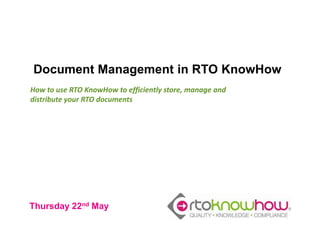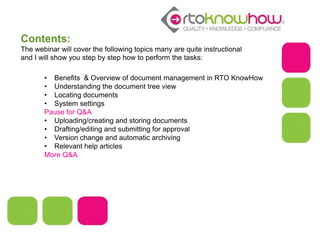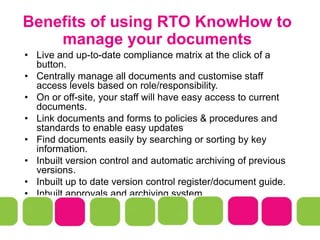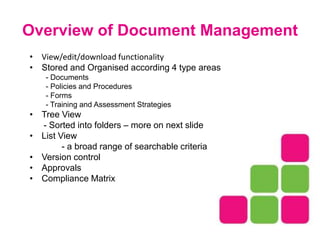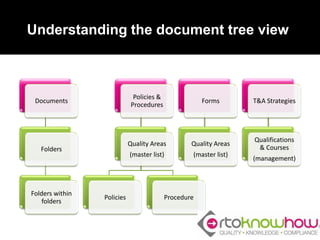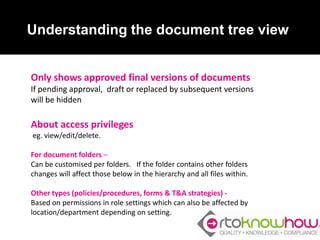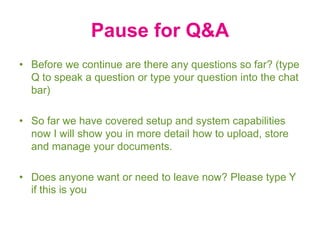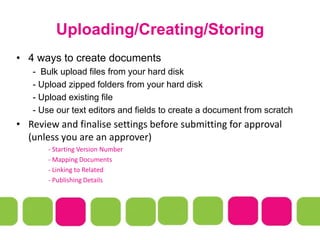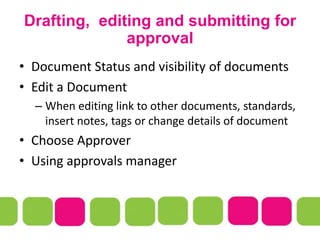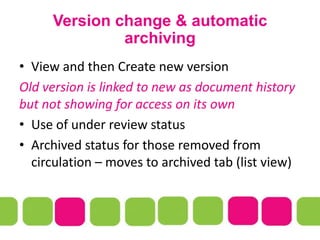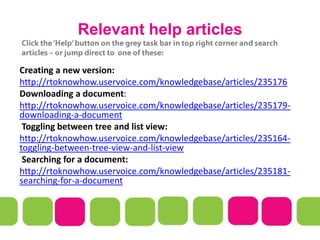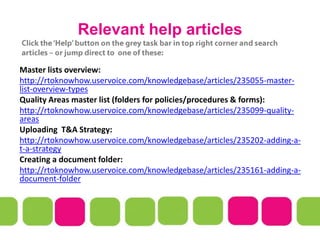Document management in rto know how 22-05-14 not live
- 1. Document Management in RTO KnowHow How to use RTO KnowHow to efficiently store, manage and distribute your RTO documents Thursday 22nd May
- 2. Presenter Emily Hodge Special Projects Officer - development - customer support - communications
- 3. Contents: The webinar will cover the following topics many are quite instructional and I will show you step by step how to perform the tasks: ÔÇó Benefits & Overview of document management in RTO KnowHow ÔÇó Understanding the document tree view ÔÇó Locating documents ÔÇó System settings Pause for Q&A ÔÇó Uploading/creating and storing documents ÔÇó Drafting/editing and submitting for approval ÔÇó Version change and automatic archiving ÔÇó Relevant help articles More Q&A
- 4. Benefits of using RTO KnowHow to manage your documents ÔÇó Live and up-to-date compliance matrix at the click of a button. ÔÇó Centrally manage all documents and customise staff access levels based on role/responsibility. ÔÇó On or off-site, your staff will have easy access to current documents. ÔÇó Link documents and forms to policies & procedures and standards to enable easy updates ÔÇó Find documents easily by searching or sorting by key information. ÔÇó Inbuilt version control and automatic archiving of previous versions. ÔÇó Inbuilt up to date version control register/document guide. ÔÇó Inbuilt approvals and archiving system
- 5. Overview of Document Management ÔÇó View/edit/download functionality ÔÇó Stored and Organised according 4 type areas - Documents - Policies and Procedures - Forms - Training and Assessment Strategies ÔÇó Tree View - Sorted into folders ÔÇô more on next slide ÔÇó List View - a broad range of searchable criteria ÔÇó Version control ÔÇó Approvals ÔÇó Compliance Matrix
- 6. Understanding the document tree view Documents Folders Folders within folders Policies & Procedures Quality Areas (master list) Policies Procedure Forms Quality Areas (master list) T&A Strategies Qualifications & Courses (management)
- 7. Understanding the document tree view Only shows approved final versions of documents If pending approval, draft or replaced by subsequent versions will be hidden About access privileges eg. view/edit/delete. For document folders ÔÇô Can be customised per folders. If the folder contains other folders changes will affect those below in the hierarchy and all files within. Other types (policies/procedures, forms & T&A strategies) - Based on permissions in role settings which can also be affected by location/department depending on setting.
- 8. Global search function Search by tag/code/title List view search criteria ÔÇó Easily see documents overdue for review (RED) ÔÇó Standards, folder or other details. ÔÇó Searching ÔÇó Tagging Locating Documents
- 9. Settings to check before you start System admins ÔÇó Print logo setting ÔÇó Document Coding - Use Own Coding - Use Default Coding - Use No Coding ÔÇó Related Master Lists - Document Folders - Quality Areas - Standards ÔÇó Role Settings ÔÇó Specific access settings on document folders
- 10. Pause for Q&A ÔÇó Before we continue are there any questions so far? (type Q to speak a question or type your question into the chat bar) ÔÇó So far we have covered setup and system capabilities now I will show you in more detail how to upload, store and manage your documents. ÔÇó Does anyone want or need to leave now? Please type Y if this is you
- 11. Uploading/Creating/Storing ÔÇó 4 ways to create documents - Bulk upload files from your hard disk - Upload zipped folders from your hard disk - Upload existing file - Use our text editors and fields to create a document from scratch ÔÇó Review and finalise settings before submitting for approval (unless you are an approver) - Starting Version Number - Mapping Documents - Linking to Related - Publishing Details
- 12. Drafting, editing and submitting for approval ÔÇó Document Status and visibility of documents ÔÇó Edit a Document ÔÇô When editing link to other documents, standards, insert notes, tags or change details of document ÔÇó Choose Approver ÔÇó Using approvals manager
- 13. Version change & automatic archiving ÔÇó View and then Create new version Old version is linked to new as document history but not showing for access on its own ÔÇó Use of under review status ÔÇó Archived status for those removed from circulation ÔÇô moves to archived tab (list view)
- 14. Relevant help articles Creating a new version: http://rtoknowhow.uservoice.com/knowledgebase/articles/235176 Downloading a document: http://rtoknowhow.uservoice.com/knowledgebase/articles/235179- downloading-a-document Toggling between tree and list view: http://rtoknowhow.uservoice.com/knowledgebase/articles/235164- toggling-between-tree-view-and-list-view Searching for a document: http://rtoknowhow.uservoice.com/knowledgebase/articles/235181- searching-for-a-document
- 15. Relevant help articles Master lists overview: http://rtoknowhow.uservoice.com/knowledgebase/articles/235055-master- list-overview-types Quality Areas master list (folders for policies/procedures & forms): http://rtoknowhow.uservoice.com/knowledgebase/articles/235099-quality- areas Uploading T&A Strategy: http://rtoknowhow.uservoice.com/knowledgebase/articles/235202-adding-a- t-a-strategy Creating a document folder: http://rtoknowhow.uservoice.com/knowledgebase/articles/235161-adding-a- document-folder