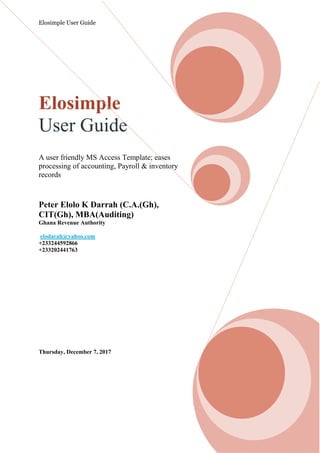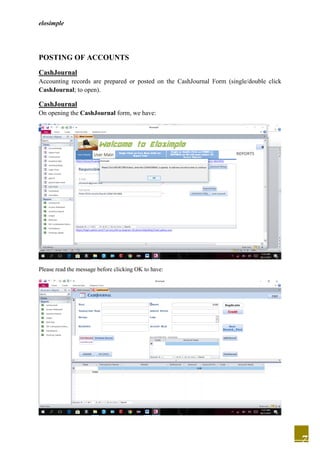Elosimple Access Accounting manual
- 1. Elosimple User Guide Elosimple User Guide A user friendly MS Access Template; eases processing of accounting, Payroll & inventory records Peter Elolo K Darrah (C.A.(Gh), CIT(Gh), MBA(Auditing) Ghana Revenue Authority elodarah@yahoo.com +233244592866 +233202441763 Thursday, December 7, 2017
- 2. elosimple 2 FOREWORD...............................................................................................................................3 GETTING STARTED ..................................................................................................................3 HOW TO OPEN THE elosimple template..................................................................................3 OVERVIEW OF elosimple ...........................................................................................................4 HOW TO USE elosimple..............................................................................................................4 SET UP .......................................................................................................................................5 CREATING ACCOUNTS.........................................................................................................5 AccountsSetUp.........................................................................................................................5 POSTING OF ACCOUNTS..........................................................................................................7 CashJournal..............................................................................................................................7 CashJournal..............................................................................................................................7 Demonstration of posting with CashJournal................................................................................8 Reports ....................................................................................................................................9 CashJournal Report...................................................................................................................9 Income Statement Report ..........................................................................................................9 Working Capital Report ..........................................................................................................10 Trial Balance Report ...............................................................................................................10 Ledger Report..........................................................................................................................11 Inventory Report..................................................................................................................... 12 PAYROLL................................................................................................................................. 12 Journal Entries for Posting....................................................................................................... 14 Payroll Titbits......................................................................................................................... 15 SECURITY................................................................................................................................ 15 SHORTCUT KEYS.................................................................................................................... 16 CONCLUSION.......................................................................................................................... 16 BIBLIOGRAPHY ...................................................................................................................... 17
- 3. elosimple 3 FOREWORD elosimple Access template has been designed to ease preparation of accounting, payroll, inventory records and reports (Microsoft). GETTING STARTED HOW TO OPEN THE elosimple template The template is supposed to be retained and copied for each yearâs use. A template meant for 2017, for instance, ought to be copied and renamed as the Userâs business name or company name as well as the Year of Use. Illustrated as follows: A password request may be prompted at each time that an attempt is made at opening a protected template; which must be supplied by the user. Just double-click on EntityName_XXXX.accdb to open; and one should have this interface (below):
- 4. elosimple 4 Please contact via: elodarah@gmai1.com or 0244 592 866 OVERVIEW OF elosimple elosimple DATABASE interface HOW TO USE elosimple Useful for processing the following:
- 5. elosimple 5 ï Cashbook ï Journal ï Ledgers ï Trial Balance ï Operating (Profit)/Loss without closing Inventory value effect ï Working Capital minus closing inventory effect ï Inventory Report ï Payroll with pay slips, PAYE returns and SSF Contribution returns The above can be customised to suit userâs demands. SET UP Names, email and phone contacts of those preparing the records may, advisedly, register before entering, manipulating or processing data. CREATING ACCOUNTS Accounts or Inventory is set up by single/double clicking on either the form or button of AccountSetUp or InventorySetUp; to open). AccountsSetUp On opening the AccountSetUp form, we have:
- 6. elosimple 6 The codes are supposed to be self-adjusting. The suggested account codes and heads can be maintained and the individual account items created in such a manner that the ranges are maintained. For example, all account classes could fall within the following ranges: ïķ revenue within 1000-1999, ïķ expense within 2000-2999, ïķ current assets within 3000-3999, ïķ current liabilities within 4000-4999, ïķ non-current (fixed) assets within 5000-5999, ïķ non-current (long-term) liabilities within 6000-6999 and ïķ equity/capital/surpluses from 7000. An ordered numbering system applies to the InventorySetUp as well. Please refresh (i.e. Refresh All) after completing the chart of accounts as depicted below;
- 7. elosimple 7 POSTING OF ACCOUNTS CashJournal Accounting records are prepared or posted on the CashJournal Form (single/double click CashJournal; to open). CashJournal On opening the CashJournal form, we have: Please read the message before clicking OK to have:
- 8. elosimple 8 Please remember to click button on the CashJournal Form to have a blank form for new entries to continue (no need for first time records). Demonstration of posting with CashJournal Letâs assume that we started business with cash of GHÂĒ10,000.00 and purchased 50 bags of cement worth GHÂĒ1,400.00 from Mina Ventures. Forty (40) bags of cement were sold to Kofi Amankwah for GHÂĒ1,200.00. The entries go like this; The relevant accounts have been duly entered as debits and credits (-). 1. On starting the business; Cash was debited with GHÂĒ10,000.00, duplicated; and Capital credited with - GHÂĒ10,000.00 âOn purchasing stock; Purchases was debited with GHÂĒ1,400.00 duplicated; and Cash credited with - GHÂĒ1,400.00 2. On making sales; Cash was debited with GHÂĒ1,200.00 duplicated; and Sales credited with - GHÂĒ1,200.00 In order to ensure that double entry is complete (after single clicking the DUPLICATE button to prefix amount with minus by clicking the Credit Button and changing the code with its related account head), watch out for a zero (0) as total in the split table below the CashJournal form. It is very important that a credit entry is preceded with a minus (-) sign. The tab key and enter key can be used to navigate round the boxes. Relevant buttons for navigation and other operations have been provided. Screen tips as well as a message box for the duplication function for double entries are available. Date is entered as dd/mm if System is set up to use English UK or English Ghana and mm/dd for English United States.
- 9. elosimple 9 Short-cut keys can be used in facilitating entries. Reports The reports are capable of being printed and saved in other file formats such MS Excel and PDF for other uses or as attachment to emails. The reports produced based on the illustration: CashJournal Report Income Statement Report
- 10. elosimple 10 Working Capital Report Trial Balance Report
- 11. elosimple 11 Ledger Report Account Code is required for a ledger and when a code for cash, 3001, is entered; The ledger for cash is displayed.
- 12. elosimple 12 Inventory Report PAYROLL The payroll interface is presented both in datasheet view and a tabular view:
- 13. elosimple 13 Datasheet view Tabular view In the event of preparing a payroll for April, a whole block of records for March could be selected and copied for pasting after the last record in March for editing as April records. This task should save a lot of time. All that needs done is to do the editing in the tabular view (shown above) where enough buttons and other resources have been provided. While in the tabular mode, PAYE and SSF returns can be fetched. The task required is that; as soon as the any of the buttons for PAYE ROLL or SSNIT ROLL is clicked an input dialogue box request for the month appears. The last day of requested payroll month is required to be entered in the format dd/mm/yy. It is therefore suggested strongly that while preparing the payroll, the user is supposed to always enter the last day of the month for which the payroll is being processed in the same format. The last prompt requests for the year in a yyyy format. The PAYE and SSNIT returns look like this;
- 14. elosimple 14 PAYE roll for April, 2017 SSNIT roll for April, 2017 Journal Entries for Posting The journal entries required for posting based on the information used in the above illustration for April, 2017 (hypothetical) is: Basic Salary 3,200.00 Allowances 160.00
- 15. elosimple 15 Employers SSF (13%) 208.00 PAYE â GRA -315.10 SSF â SSNIT -296.00 Loan Deduction -20.00 Monthly Deduction -20.00 Welfare Deduction -28.00 Salary Payable -2,888.90 Total 0.00 A minus (-) is credit and otherwise is a debit. Conventional Debit/Credit is reduced to Plus/Minus respectively so far as this system is concerned. Payroll Titbits ï Last day of month must be entered in the format; dd/mm/yy to display Year ï Select zero (0) for a Non SSNIT contributor SECURITY It is possible to loose all your documents unexpectedly due to the presence of virus in your system; loss of soft materials. How about the possibility of hardware loss through theft, robbery, fire, damage etc.? That is all the more reason one needs to give prior attention to matters of security in a computing environment. To safeguard your work, please do the following from time to time: ï Check on your systemâs health status; Go to start and click on âcontrol panelâ and then on âReview your computerâs statusâ or âAction Centerâ to check on the effectiveness of your Anti Virus Application. ï Scan your system and memory sticks (pen drives) on suspicion of a virus. ï Ensure that you have a backup and get an external storage device i.e. pen drive, hard drive etc for backing up important documents. Hint: do not keep your system (computer) and the secondary drive together. ï Important documents or files may be attached to emails or uploaded to a trusted site (e.g. Google Drive) on a dedicated remote server. ï Save reports in a PDF to avoid unwanted alterations. ï You may put a password on your documents to restrict or prevent access. (Hint: please do remember the password).
- 16. elosimple 16 SHORTCUT KEYS The following shortcut keys could help in saving time spent on performing some basic but important tasks: Ctrl+;(colon) Insert todayâs date Ctrl+â Automatically insert contents in row above Tab Move to the next box CONCLUSION The elosimple is a concept formulated for users desirous of preparing accounting records for any entity. Elosimple has been transformed into a more user-friendly tool for growing financial records. Therefore, what you might be using could well surpass the samples used in this manual. This concept gives the same level of convenience, speed and accuracy offered by any other accounting system. To avert the possibility of unexpected alterations and loss of data, the tables are hidden.
- 17. elosimple 17 This concept is very reliable as it is capable of preventing errors except for the fact that no one else can be held accountable for your own inputs apart from your good self. I am very grateful to all and sundry. BIBLIOGRAPHY Microsoft. (n.d.). Accounting Campus.