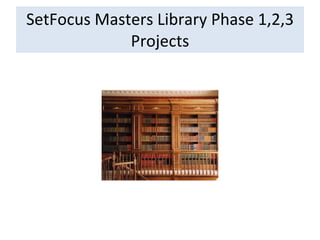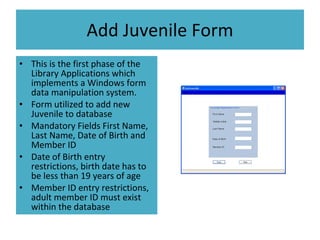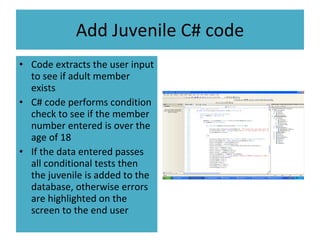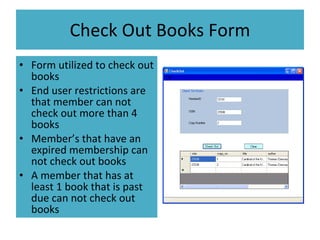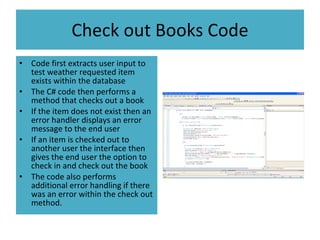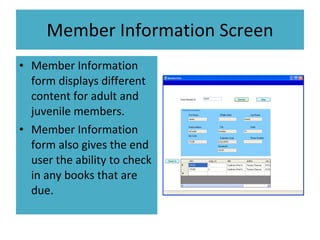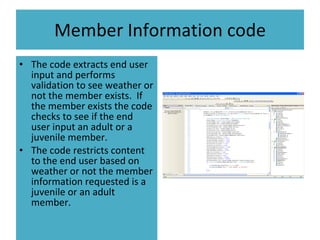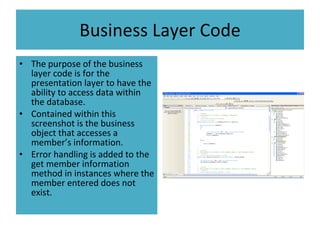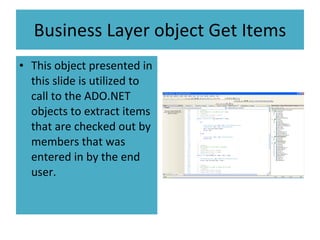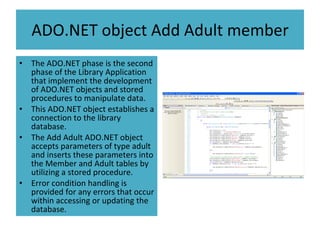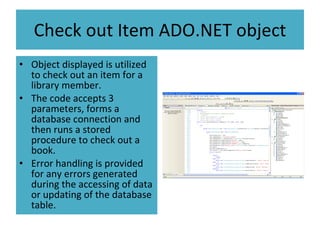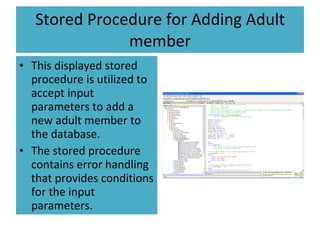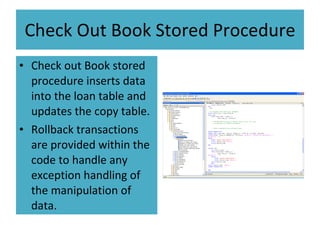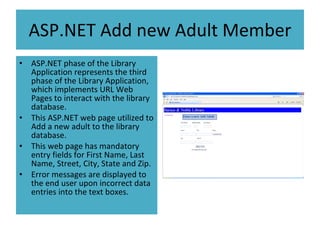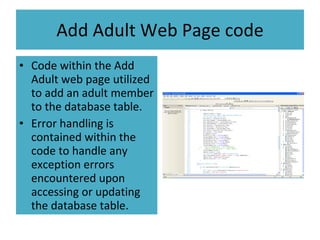Erik King Setfocus
- 1. SetFocus Masters Library Phase 1,2,3 Projects
- 2. Add Juvenile Form This is the first phase of the Library Applications which implements a Windows form data manipulation system. Form utilized to add new Juvenile to database Mandatory Fields First Name, Last Name, Date of Birth and Member ID Date of Birth entry restrictions, birth date has to be less than 19 years of age Member ID entry restrictions, adult member ID must exist within the database
- 3. Add Juvenile C# code Code extracts the user input to see if adult member exists C# code performs condition check to see if the member number entered is over the age of 18 If the data entered passes all conditional tests then the juvenile is added to the database, otherwise errors are highlighted on the screen to the end user
- 4. Check Out Books Form Form utilized to check out books End user restrictions are that member can not check out more than 4 books Member’s that have an expired membership can not check out books A member that has at least 1 book that is past due can not check out books
- 5. Check out Books Code Code first extracts user input to test weather requested item exists within the database The C# code then performs a method that checks out a book If the item does not exist then an error handler displays an error message to the end user If an item is checked out to another user the interface then gives the end user the option to check in and check out the book The code also performs additional error handling if there was an error within the check out method.
- 6. Member Information Screen Member Information form displays different content for adult and juvenile members. Member Information form also gives the end user the ability to check in any books that are due.
- 7. Member Information code The code extracts end user input and performs validation to see weather or not the member exists. If the member exists the code checks to see if the end user input an adult or a juvenile member. The code restricts content to the end user based on weather or not the member information requested is a juvenile or an adult member.
- 8. Business Layer Code The purpose of the business layer code is for the presentation layer to have the ability to access data within the database. Contained within this screenshot is the business object that accesses a member’s information. Error handling is added to the get member information method in instances where the member entered does not exist.
- 9. Business Layer object Get Items This object presented in this slide is utilized to call to the ADO.NET objects to extract items that are checked out by members that was entered in by the end user.
- 10. ADO.NET object Add Adult member The ADO.NET phase is the second phase of the Library Application that implement the development of ADO.NET objects and stored procedures to manipulate data. This ADO.NET object establishes a connection to the library database. The Add Adult ADO.NET object accepts parameters of type adult and inserts these parameters into the Member and Adult tables by utilizing a stored procedure. Error condition handling is provided for any errors that occur within accessing or updating the database.
- 11. Check out Item ADO.NET object Object displayed is utilized to check out an item for a library member. The code accepts 3 parameters, forms a database connection and then runs a stored procedure to check out a book. Error handling is provided for any errors generated during the accessing of data or updating of the database table.
- 12. Stored Procedure for Adding Adult member This displayed stored procedure is utilized to accept input parameters to add a new adult member to the database. The stored procedure contains error handling that provides conditions for the input parameters.
- 13. Check Out Book Stored Procedure Check out Book stored procedure inserts data into the loan table and updates the copy table. Rollback transactions are provided within the code to handle any exception handling of the manipulation of data.
- 14. ASP.NET Add new Adult Member ASP.NET phase of the Library Application represents the third phase of the Library Application, which implements URL Web Pages to interact with the library database. This ASP.NET web page utilized to Add a new adult to the library database. This web page has mandatory entry fields for First Name, Last Name, Street, City, State and Zip. Error messages are displayed to the end user upon incorrect data entries into the text boxes.
- 15. Add Adult Web Page code Code within the Add Adult web page utilized to add an adult member to the database table. Error handling is contained within the code to handle any exception errors encountered upon accessing or updating the database table.