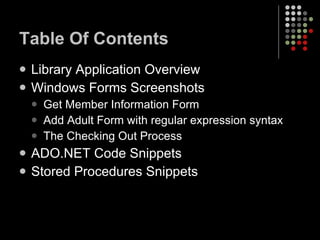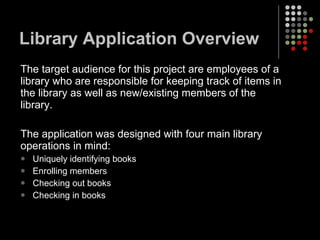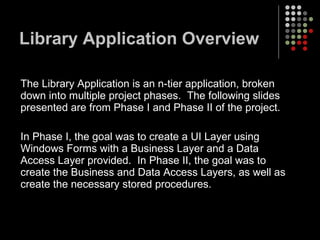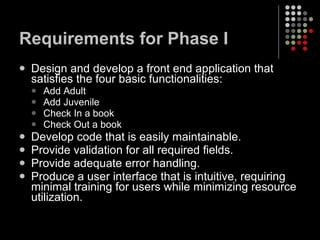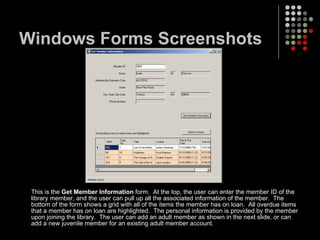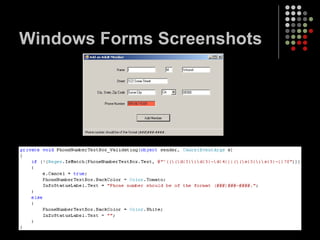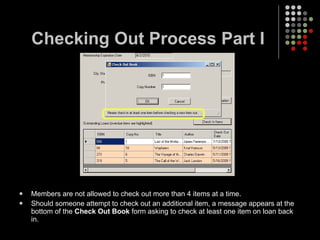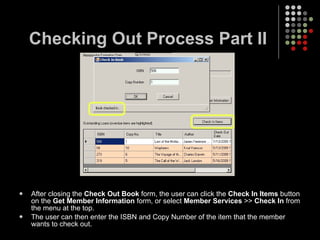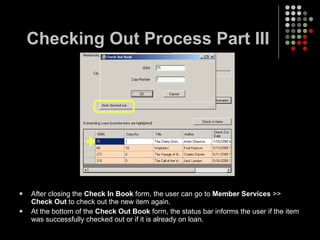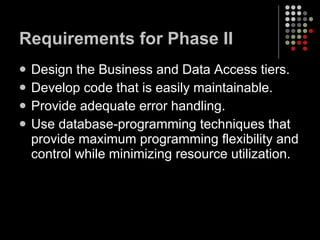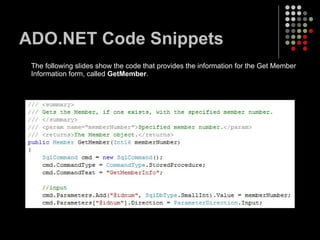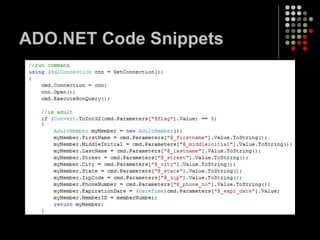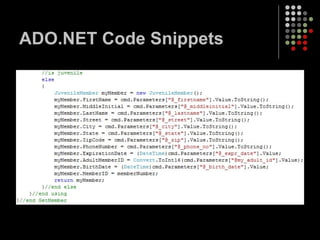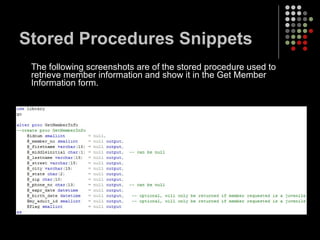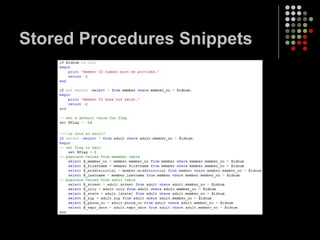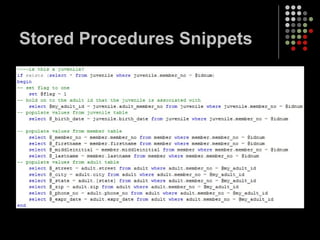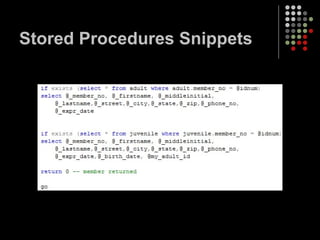.Net Portfolio
- 1. .NET Portfolio Nikita Mathur [email_address] (903) 746-2127
- 2. Table Of Contents Library Application Overview Windows Forms Screenshots Get Member Information Form Add Adult Form with regular expression syntax The Checking Out Process ADO.NET Code Snippets Stored Procedures Snippets
- 3. Library Application Overview The target audience for this project are employees of a library who are responsible for keeping track of items in the library as well as new/existing members of the library. The application was designed with four main library operations in mind: Uniquely identifying books Enrolling members Checking out books Checking in books
- 4. Library Application Overview The Library Application is an n-tier application, broken down into multiple project phases. The following slides presented are from Phase I and Phase II of the project. In Phase I, the goal was to create a UI Layer using Windows Forms with a Business Layer and a Data Access Layer provided. In Phase II, the goal was to create the Business and Data Access Layers, as well as create the necessary stored procedures.
- 5. Requirements for Phase I Design and develop a front end application that satisfies the four basic functionalities: Add Adult Add Juvenile Check In a book Check Out a book Develop code that is easily maintainable. Provide validation for all required fields. Provide adequate error handling. Produce a user interface that is intuitive, requiring minimal training for users while minimizing resource utilization.
- 6. Windows Forms Screenshots This is the Get Member Information form. At the top, the user can enter the member ID of the library member, and the user can pull up all the associated information of the member. The bottom of the form shows a grid with all of the items the member has on loan. All overdue items that a member has on loan are highlighted. The personal information is provided by the member upon joining the library. The user can add an adult member as shown in the next slide, or can add a new juvenile member for an existing adult member account.
- 8. Checking Out Process Part I Members are not allowed to check out more than 4 items at a time. Should someone attempt to check out an additional item, a message appears at the bottom of the Check Out Book form asking to check at least one item on loan back in.
- 9. Checking Out Process Part II After closing the Check Out Book form, the user can click the Check In Items button on the Get Member Information form, or select Member Services >> Check In from the menu at the top. The user can then enter the ISBN and Copy Number of the item that the member wants to check out.
- 10. Checking Out Process Part III After closing the Check In Book form, the user can go to Member Services >> Check Out to check out the new item again. At the bottom of the Check Out Book form, the status bar informs the user if the item was successfully checked out or if it is already on loan.
- 11. Requirements for Phase II Design the Business and Data Access tiers. Develop code that is easily maintainable. Provide adequate error handling. Use database-programming techniques that provide maximum programming flexibility and control while minimizing resource utilization.
- 12. ADO.NET Code Snippets The following slides show the code that provides the information for the Get Member Information form, called GetMember .
- 16. Stored Procedures Snippets The following screenshots are of the stored procedure used to retrieve member information and show it in the Get Member Information form.
![.NET Portfolio Nikita Mathur [email_address] (903) 746-2127](https://image.slidesharecdn.com/netportfolio-124821436224-phpapp02/85/Net-Portfolio-1-320.jpg)