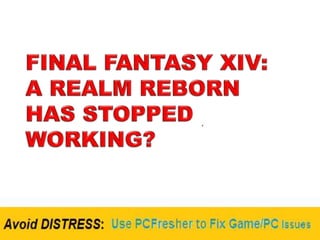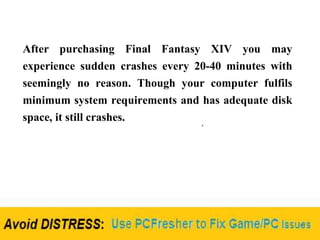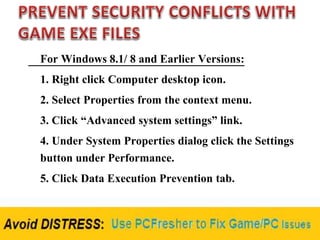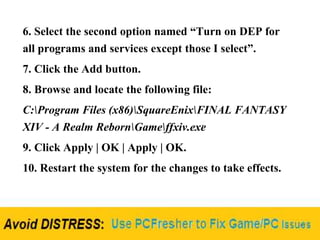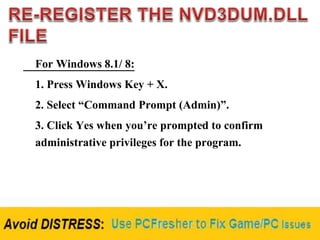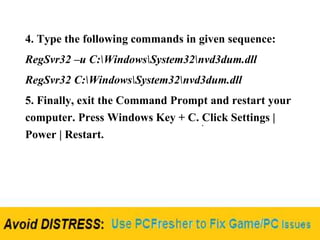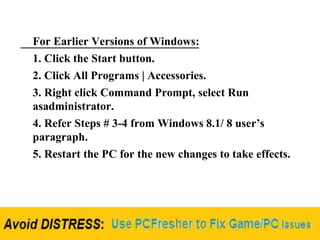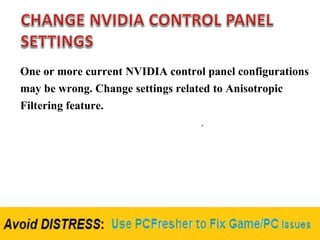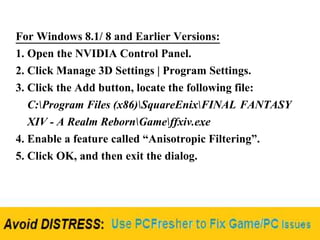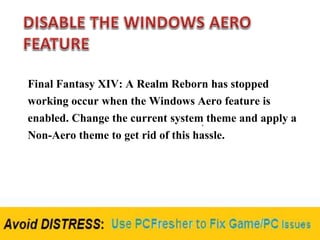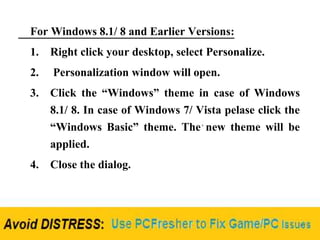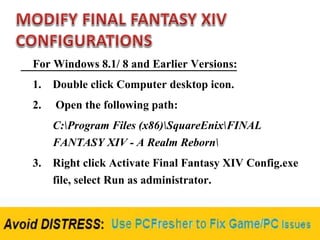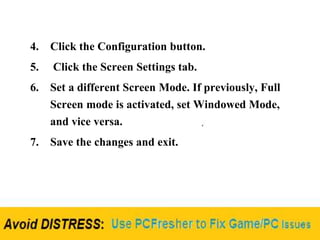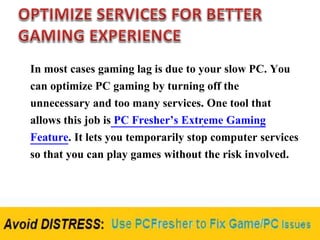Final Fantasy XIV: A Realm Reborn has Stopped Working?
- 2. After purchasing Final Fantasy XIV you may experience sudden crashes every 20-40 minutes with seemingly no reason. Though your computer fulfils minimum system requirements and has adequate disk space, it still crashes.
- 3. For Windows 8.1/ 8 and Earlier Versions: 1. Right click Computer desktop icon. 2. Select Properties from the context menu. 3. Click âAdvanced system settingsâ link. 4. Under System Properties dialog click the Settings button under Performance. 5. Click Data Execution Prevention tab.
- 4. 6. Select the second option named âTurn on DEP for all programs and services except those I selectâ. 7. Click the Add button. 8. Browse and locate the following file: C:Program Files (x86)SquareEnixFINAL FANTASY XIV - A Realm RebornGameffxiv.exe 9. Click Apply | OK | Apply | OK. 10. Restart the system for the changes to take effects.
- 5. For Windows 8.1/ 8: 1. Press Windows Key + X. 2. Select âCommand Prompt (Admin)â. 3. Click Yes when youâre prompted to confirm administrative privileges for the program.
- 6. 4. Type the following commands in given sequence: RegSvr32 âu C:WindowsSystem32nvd3dum.dll RegSvr32 C:WindowsSystem32nvd3dum.dll 5. Finally, exit the Command Prompt and restart your computer. Press Windows Key + C. Click Settings | Power | Restart.
- 7. For Earlier Versions of Windows: 1. Click the Start button. 2. Click All Programs | Accessories. 3. Right click Command Prompt, select Run asadministrator. 4. Refer Steps # 3-4 from Windows 8.1/ 8 userâs paragraph. 5. Restart the PC for the new changes to take effects.
- 8. One or more current NVIDIA control panel configurations may be wrong. Change settings related to Anisotropic Filtering feature.
- 9. For Windows 8.1/ 8 and Earlier Versions: 1. Open the NVIDIA Control Panel. 2. Click Manage 3D Settings | Program Settings. 3. Click the Add button, locate the following file: C:Program Files (x86)SquareEnixFINAL FANTASY XIV - A Realm RebornGameffxiv.exe 4. Enable a feature called âAnisotropic Filteringâ. 5. Click OK, and then exit the dialog.
- 10. Final Fantasy XIV: A Realm Reborn has stopped working occur when the Windows Aero feature is enabled. Change the current system theme and apply a Non-Aero theme to get rid of this hassle.
- 11. For Windows 8.1/ 8 and Earlier Versions: 1. Right click your desktop, select Personalize. 2. Personalization window will open. 3. Click the âWindowsâ theme in case of Windows 8.1/ 8. In case of Windows 7/ Vista pelase click the âWindows Basicâ theme. The new theme will be applied. 4. Close the dialog.
- 12. For Windows 8.1/ 8 and Earlier Versions: 1. Double click Computer desktop icon. 2. Open the following path: C:Program Files (x86)SquareEnixFINAL FANTASY XIV - A Realm Reborn 3. Right click Activate Final Fantasy XIV Config.exe file, select Run as administrator.
- 13. 4. Click the Configuration button. 5. Click the Screen Settings tab. 6. Set a different Screen Mode. If previously, Full Screen mode is activated, set Windowed Mode, and vice versa. 7. Save the changes and exit.
- 14. In most cases gaming lag is due to your slow PC. You can optimize PC gaming by turning off the unnecessary and too many services. One tool that allows this job is PC Fresherâs Extreme Gaming Feature. It lets you temporarily stop computer services so that you can play games without the risk involved.