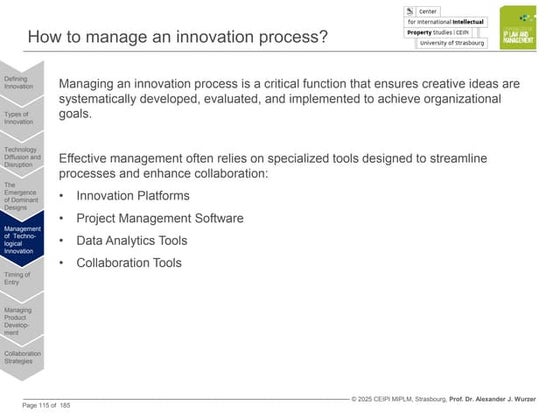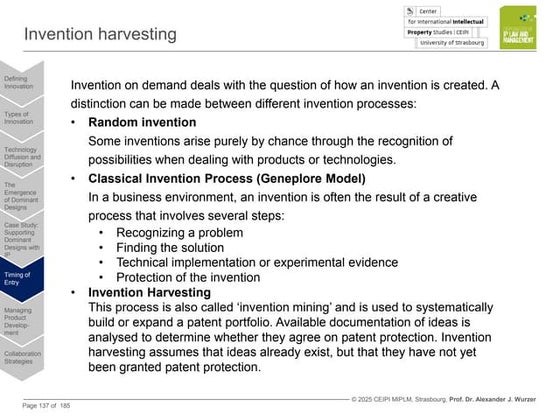Finding areas for z using excel
0 likes1,560 views
This document provides instructions for using the NORMDIST and NORMINV functions in Excel to find areas under the normal curve and find x-values given areas. For NORMDIST, the user enters values for x, mean, standard deviation and selects true for cumulative to find the area from the left of the distribution to x. For NORMINV, the user enters the probability, mean and standard deviation to find the x-value corresponding to that area. Both note that results are for the cumulative area and adjustments may be needed for the area between the mean and x.
1 of 4




Recommended
AMCA Excel Regression (guide)



AMCA Excel Regression (guide)AMCAAdvisor
╠²
This document provides instructions for performing regression analysis in Excel. It outlines the steps to: 1) ensure the Data Analysis add-in is installed, 2) select Regression from the Data Analysis tools, 3) select the data range and specify the options, 4) view the summary output table, 5) generate a chart with the regression line, 6) forecast new values using the regression equation, and 7) calculate the mean absolute deviation (MAD) from the residuals table.Ch4 Matrices - How to use the Calculator



Ch4 Matrices - How to use the Calculatorjtentinger
╠²
1) The document provides step-by-step instructions for entering matrices and performing matrix operations like determinant and inverse on a TI-84 graphing calculator.
2) It also shows how to set up and solve a system of equations using the calculator by writing the system as an augmented matrix, performing row reduced echelon form, and reading off the solutions.
3) Key steps include entering the matrix dimensions and elements, using menu options to calculate the determinant and inverse, and setting up and solving the system of equations as an augmented matrix.Using the ti 83 84



Using the ti 83 84lothomas
╠²
This document provides instructions and examples for using a TI-83/84 graphing calculator. It covers how to graph equations, systems of equations, and linear inequalities. It also demonstrates how to calculate the correlation coefficient between two data sets using the calculator. Examples are provided to illustrate graphing linear and exponential functions, finding points of intersection for systems of equations, and interpreting correlation values. Key steps are outlined for entering data and functions into the calculator to perform graphing and statistical analysis.2.2 multply and divide mixed numbers 3



2.2 multply and divide mixed numbers 3gheovani
╠²
The document discusses multiplying and dividing mixed numbers. It states that multiplying mixed numbers in their original form requires four multiplications, but it is usually easier to first convert them to improper fractions. It provides examples of multiplying and dividing mixed numbers step-by-step, reducing terms and dividing out common factors. It also shows evaluating a mixed number expression by distributing and then simplifying.square & division



square & divisionKavi Kuyil
╠²
Take eight matches to form a 2x2 square. The goal is to divide this square into two parts of equal area and shape using four additional matches without cutting, breaking, or overlapping the matches.Impact of error



Impact of errorAnil Pokhrel
╠²
This document introduces different types of numerical errors that can arise when using approximations to represent exact mathematical operations. It defines numerical error as the difference between the true value and approximation. The main type of error discussed is rounding off, which occurs when a large number is truncated to a usable number of figures. The document provides examples of numbers rounded off to four significant figures and references additional resources on the topic.Using excel to for descriptive statistics



Using excel to for descriptive statisticsSandra Nicks
╠²
To generate descriptive statistics for stress inventory scores in Excel:
1) Load the Analysis ToolPak and select the DATA tab
2) Enter the scores from page 26 of the study guide and select them as the input range
3) Click Descriptive Statistics, select the cells, and choose cell B2 as the output range to display the results, which include an average stress level of 33.68 and a standard deviation of 11.43.Newletter v 2.1



Newletter v 2.1Sandra Nicks
╠²
The newsletter welcomes over 150 new students and 20 new faculty to the ADP program at Belmont Abbey College for the fall 2012 semester. It highlights the expansion of the ADP space with the renovation of Mercedes Hall, including a new student lounge, chapel, and upcoming computer lab. It provides upcoming important dates and encourages students to get involved with tutoring services available through the Academic Resource Center.Newletter v 2.1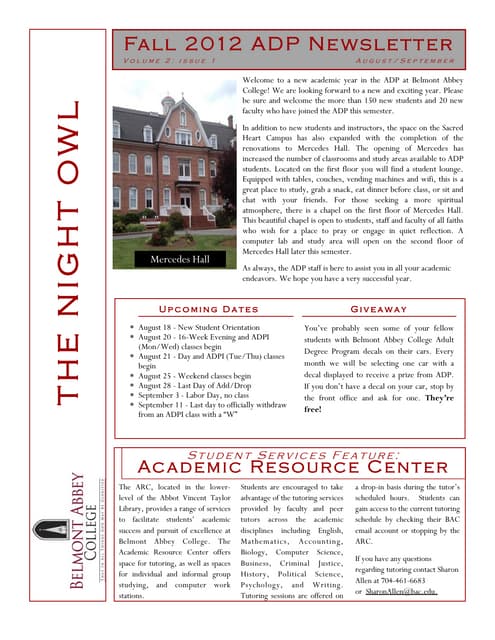
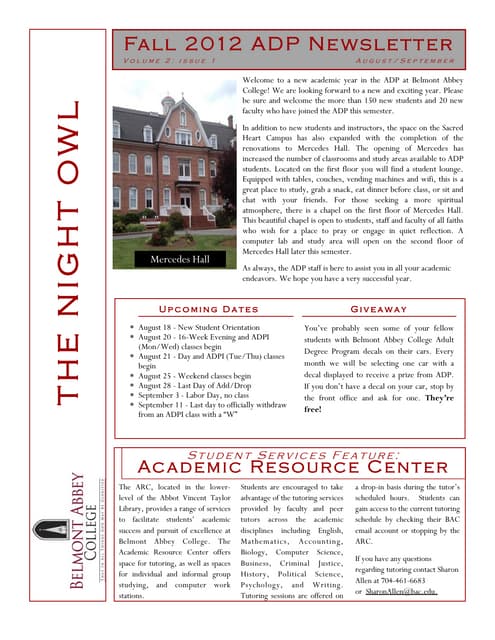
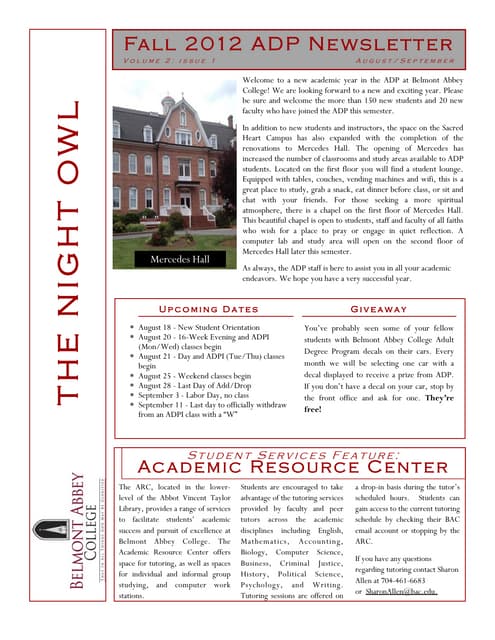
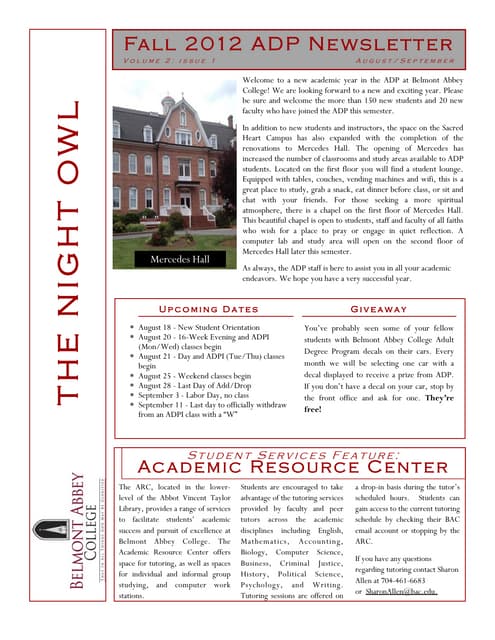
Newletter v 2.1Sandra Nicks
╠²
The newsletter welcomes over 150 new students and 20 new faculty to the ADP program at Belmont Abbey College for the fall 2012 semester. It highlights the expansion of the Mercedes Hall building to provide more classrooms and study spaces for students. It provides upcoming dates and announces a giveaway contest for students who display an ADP decal on their cars. The student services feature promotes tutoring services available through the Academic Resource Center.Night owl



Night owlSandra Nicks
╠²
The newsletter provides information about Bellmont Abbey College's Adult Degree Program (ADP). It highlights an upcoming basketball game on February 24th that ADP students can attend for free. It also features a student profile, the program's calendar of events including a music performance and play, and tips on nutrition, exercise and note-taking.Simple random sample using excel



Simple random sample using excelSandra Nicks
╠²
To generate a simple random sample using Excel, enter data into a sheet, click Data Analysis under the Data tab, select Sampling, highlight the input range and number of samples, click OK, and the random sample will appear in the selected output range.Chap015



Chap015Sandra Nicks
╠²
This document provides an overview of index numbers and how to compute different types of indexes. It defines an index number as a number that measures relative change from one time period to another in items like price, quantity, or value. It describes simple, unweighted indexes and weighted indexes like the Laspeyres and Paasche indexes. It provides examples of how to calculate and interpret simple indexes, Laspeyres indexes, Paasche indexes, Fisher's ideal index, and value indexes. The learning objectives cover computing and interpreting these different index types.Chap010



Chap010Sandra Nicks
╠²
This document discusses hypothesis testing and outlines the key steps in conducting hypothesis tests. It defines key terms like the null hypothesis, alternate hypothesis, Type I and Type II errors. It also distinguishes between one-tailed and two-tailed tests. Examples are provided to demonstrate how to set up and conduct hypothesis tests to analyze population means when the population standard deviation is both known and unknown. The learning objectives covered include defining hypotheses, explaining the hypothesis testing procedure, describing types of errors, using test statistics, and conducting tests on population means and proportions.Chap009



Chap009Sandra Nicks
╠²
Here are the steps to solve this problem:
1) Given: n = 10, x = 0.32, s = 0.09
2) The degrees of freedom is n - 1 = 10 - 1 = 9
3) The t-value for a 95% CI with 9 df is t0.025,9 = 2.262 (from t-table)
4) The CI is: x ┬▒ t*s/ŌłÜn = 0.32 ┬▒ 2.262*(0.09/ŌłÜ10) = 0.32 ┬▒ 0.029
5) The 95% CI is 0.291 to 0.349 inches
6) 0.30 inches is within the CI, so it would beChap007



Chap007Sandra Nicks
╠²
This chapter discusses several key continuous probability distributions including the uniform, normal, and exponential distributions. It covers the characteristics and formulas for computing probabilities for each distribution. For the uniform distribution, it discusses how to calculate the mean, find probabilities, and graph the distribution. For the normal distribution, it outlines the characteristics of the bell curve shape and covers converting to the standard normal distribution and using the empirical rule. It also provides examples of finding probabilities for observations within given ranges of a normal distribution.Calculating binomial probabilities using excel



Calculating binomial probabilities using excelSandra Nicks
╠²
This document provides instructions for using the BINOMDIST function in Excel to calculate the probability of a certain number of successes in a fixed number of trials when the probability of success is known. Specifically, it shows how to calculate the probability that exactly 2 out of 9 individuals surveyed have used a discount broker, given that the survey found the probability of an individual investor using a discount broker to be 30%. The answer provided is that there is a 27% chance of exactly 2 of the 9 individuals having used a discount broker.Chap008



Chap008Sandra Nicks
╠²
This document provides an overview of sampling methods and the central limit theorem. It defines key learning objectives around sampling, describes common probability sampling methods like simple random sampling and stratified random sampling. It introduces the concept of sampling distribution of the sample mean and explains how the central limit theorem states that the sampling distribution of the sample mean approximates a normal distribution, even if the population is not normally distributed.Chap006



Chap006Sandra Nicks
╠²
The document discusses various probability distributions including discrete, binomial, hypergeometric, and Poisson distributions. It provides learning objectives on identifying characteristics of probability distributions, distinguishing between discrete and continuous random variables, computing means, variances and probabilities. Examples are given to illustrate computing probabilities and distributions for binomial, hypergeometric and Poisson distributions. The key characteristics, formulas, and applications of each distribution are defined.Chap004



Chap004Sandra Nicks
╠²
This document describes chapter 4 of a statistics textbook. It provides 7 learning objectives related to describing and exploring data through various statistical techniques. These include constructing and interpreting dot plots, stem-and-leaf displays, box plots, and scatterplots. It also covers measures of central tendency, percentiles, skewness, and contingency tables. Examples are provided for each statistical technique to help illustrate how to compute and interpret the various descriptive statistics.Creating frequency distribution table, histograms and polygons using excel an...



Creating frequency distribution table, histograms and polygons using excel an...Sandra Nicks
╠²
This document provides instructions for creating frequency distribution tables, histograms, and polygons using Excel's Analysis ToolPak. It guides the user through downloading sample sales data, determining the number of classes and class intervals, setting up bins and frequency tables, and generating histograms, frequency polygons, and cumulative frequency polygons. Key steps include using formulas to calculate the number of classes and class interval size, setting up the frequency table and bins, and using Excel's Data Analysis tool and charting features to generate the graphs.Creating frequency distribution tables and histograms using excel analysis to...



Creating frequency distribution tables and histograms using excel analysis to...Sandra Nicks
╠²
This document provides instructions for creating a frequency distribution table and histogram in Excel using the Analysis ToolPak. It explains how to determine the number of classes and class intervals using formulas. It then walks through downloading sample sales data, setting up the class intervals or "bins", generating the frequency table and histogram using the Data Analysis tool, and formatting the output properly with labels and resized charts.Chap005



Chap005Sandra Nicks
╠²
This document discusses probability concepts covered in Chapter 5. It begins by defining key terms like probability, experiment, outcome, and event. It then explains the three approaches to assigning probabilities: classical, empirical, and subjective. Next, it covers calculating probabilities using the rules of addition, multiplication, and the complement rule. It also defines joint probability and discusses calculating probabilities using Venn diagrams and contingency tables. The learning objectives cover all these essential probability topics.Chap003



Chap003Sandra Nicks
╠²
This document provides an overview of key concepts for describing numerical data, including measures of central tendency (such as the mean, median, mode, weighted mean, and geometric mean) and measures of dispersion (such as the range, mean deviation, variance and standard deviation). It defines each measure and provides examples to demonstrate how to calculate and interpret the measures. The learning objectives cover explaining the concept of central tendency, identifying and computing various measures of central tendency and dispersion, and applying the measures to analyze datasets.Chap004



Chap004Sandra Nicks
╠²
This document discusses methods for describing and exploring data including dot plots, stem-and-leaf displays, measures of position like percentiles and quartiles, and box plots. It provides examples of each method and how to interpret the results. Key learning objectives covered are constructing and interpreting dot plots, stem-and-leaf displays, computing measures of position like percentiles and quartiles, and developing and analyzing box plots from given data.Chap002



Chap002Sandra Nicks
╠²
This document discusses various methods for organizing and presenting data visually, including frequency tables, bar charts, pie charts, frequency distributions, histograms, and frequency polygons. It provides examples and learning objectives for how to create each of these and use them to summarize key characteristics of a data set such as profits from vehicle sales.Aron chpt 1 ed (1)



Aron chpt 1 ed (1)Sandra Nicks
╠²
Here are the steps to complete the frequency table:
9 II 2
10 0 0
Total 20 20
Copyright ┬® 2011 by Pearson Education, Inc. All rights reserved.Aronchpt3correlation



Aronchpt3correlationSandra Nicks
╠²
This document discusses correlation and prediction. It defines correlation as a descriptive statistic that describes the relationship between two equal-interval numeric variables. A scatter diagram can be used to graphically depict the relationship and identify if it is linear, curvilinear, or no correlation. The correlation coefficient (r) is a number that indicates the strength and direction of the linear relationship, ranging from -1 to 1. However, a correlation does not necessarily imply causation. Statistical significance testing and longitudinal or experimental studies help determine if correlations reflect a causal relationship.Calculating a correlation coefficient and scatter plot using excel



Calculating a correlation coefficient and scatter plot using excelSandra Nicks
╠²
This document provides instructions for calculating the correlation coefficient between depression and anxiety scores for 12 clients using Excel, and creating a scatter plot to visualize the relationship. The correlation coefficient calculated was 0.625, indicating a moderate positive relationship. The scatter plot was formatted to change the axis labels and title to focus on the correlation between depression and anxiety.More Related Content
More from Sandra Nicks (20)
Newletter v 2.1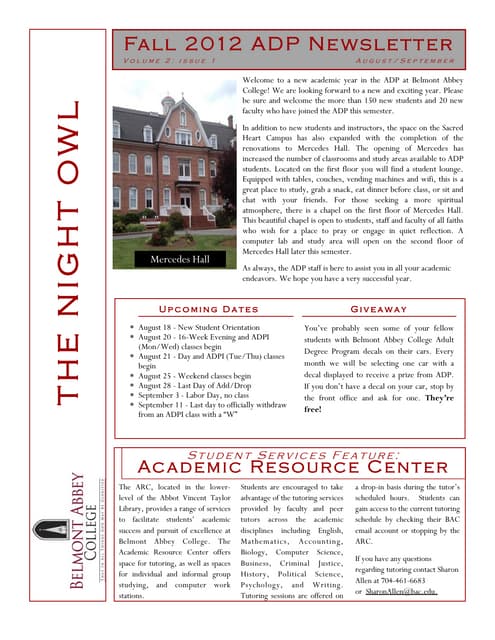
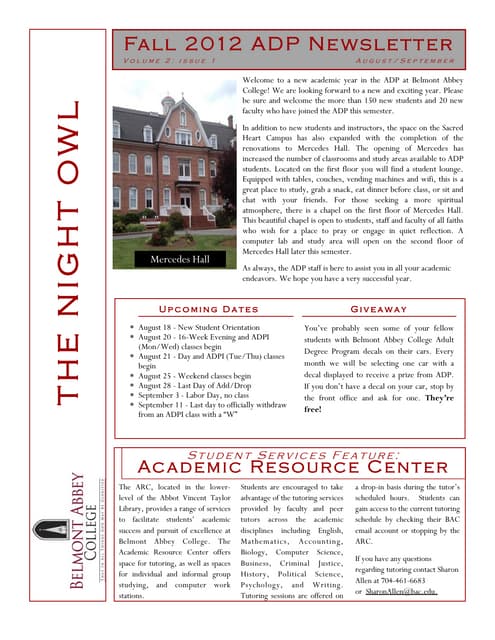
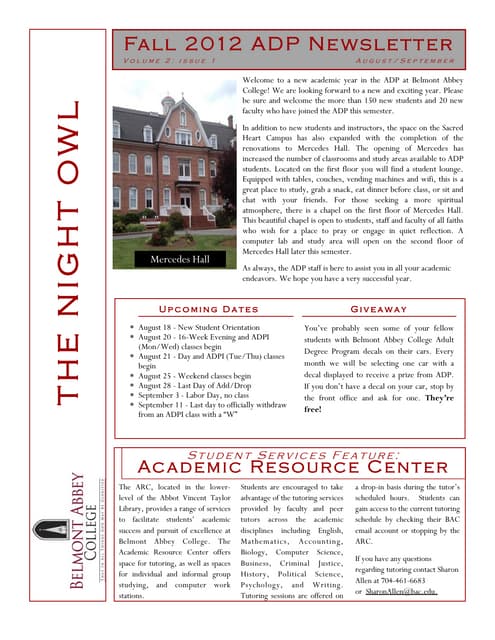
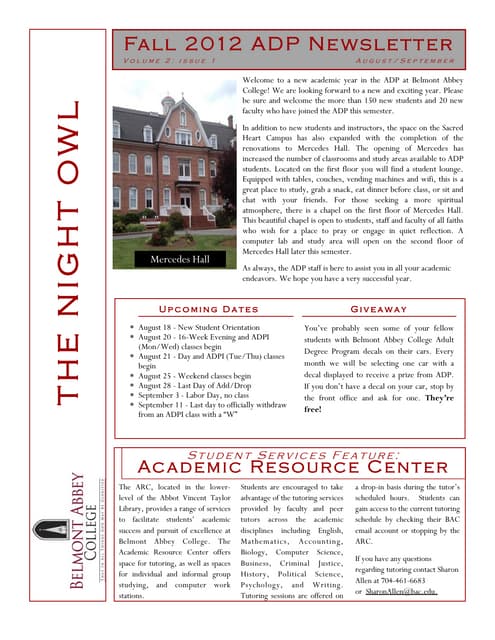
Newletter v 2.1Sandra Nicks
╠²
The newsletter welcomes over 150 new students and 20 new faculty to the ADP program at Belmont Abbey College for the fall 2012 semester. It highlights the expansion of the Mercedes Hall building to provide more classrooms and study spaces for students. It provides upcoming dates and announces a giveaway contest for students who display an ADP decal on their cars. The student services feature promotes tutoring services available through the Academic Resource Center.Night owl



Night owlSandra Nicks
╠²
The newsletter provides information about Bellmont Abbey College's Adult Degree Program (ADP). It highlights an upcoming basketball game on February 24th that ADP students can attend for free. It also features a student profile, the program's calendar of events including a music performance and play, and tips on nutrition, exercise and note-taking.Simple random sample using excel



Simple random sample using excelSandra Nicks
╠²
To generate a simple random sample using Excel, enter data into a sheet, click Data Analysis under the Data tab, select Sampling, highlight the input range and number of samples, click OK, and the random sample will appear in the selected output range.Chap015



Chap015Sandra Nicks
╠²
This document provides an overview of index numbers and how to compute different types of indexes. It defines an index number as a number that measures relative change from one time period to another in items like price, quantity, or value. It describes simple, unweighted indexes and weighted indexes like the Laspeyres and Paasche indexes. It provides examples of how to calculate and interpret simple indexes, Laspeyres indexes, Paasche indexes, Fisher's ideal index, and value indexes. The learning objectives cover computing and interpreting these different index types.Chap010



Chap010Sandra Nicks
╠²
This document discusses hypothesis testing and outlines the key steps in conducting hypothesis tests. It defines key terms like the null hypothesis, alternate hypothesis, Type I and Type II errors. It also distinguishes between one-tailed and two-tailed tests. Examples are provided to demonstrate how to set up and conduct hypothesis tests to analyze population means when the population standard deviation is both known and unknown. The learning objectives covered include defining hypotheses, explaining the hypothesis testing procedure, describing types of errors, using test statistics, and conducting tests on population means and proportions.Chap009



Chap009Sandra Nicks
╠²
Here are the steps to solve this problem:
1) Given: n = 10, x = 0.32, s = 0.09
2) The degrees of freedom is n - 1 = 10 - 1 = 9
3) The t-value for a 95% CI with 9 df is t0.025,9 = 2.262 (from t-table)
4) The CI is: x ┬▒ t*s/ŌłÜn = 0.32 ┬▒ 2.262*(0.09/ŌłÜ10) = 0.32 ┬▒ 0.029
5) The 95% CI is 0.291 to 0.349 inches
6) 0.30 inches is within the CI, so it would beChap007



Chap007Sandra Nicks
╠²
This chapter discusses several key continuous probability distributions including the uniform, normal, and exponential distributions. It covers the characteristics and formulas for computing probabilities for each distribution. For the uniform distribution, it discusses how to calculate the mean, find probabilities, and graph the distribution. For the normal distribution, it outlines the characteristics of the bell curve shape and covers converting to the standard normal distribution and using the empirical rule. It also provides examples of finding probabilities for observations within given ranges of a normal distribution.Calculating binomial probabilities using excel



Calculating binomial probabilities using excelSandra Nicks
╠²
This document provides instructions for using the BINOMDIST function in Excel to calculate the probability of a certain number of successes in a fixed number of trials when the probability of success is known. Specifically, it shows how to calculate the probability that exactly 2 out of 9 individuals surveyed have used a discount broker, given that the survey found the probability of an individual investor using a discount broker to be 30%. The answer provided is that there is a 27% chance of exactly 2 of the 9 individuals having used a discount broker.Chap008



Chap008Sandra Nicks
╠²
This document provides an overview of sampling methods and the central limit theorem. It defines key learning objectives around sampling, describes common probability sampling methods like simple random sampling and stratified random sampling. It introduces the concept of sampling distribution of the sample mean and explains how the central limit theorem states that the sampling distribution of the sample mean approximates a normal distribution, even if the population is not normally distributed.Chap006



Chap006Sandra Nicks
╠²
The document discusses various probability distributions including discrete, binomial, hypergeometric, and Poisson distributions. It provides learning objectives on identifying characteristics of probability distributions, distinguishing between discrete and continuous random variables, computing means, variances and probabilities. Examples are given to illustrate computing probabilities and distributions for binomial, hypergeometric and Poisson distributions. The key characteristics, formulas, and applications of each distribution are defined.Chap004



Chap004Sandra Nicks
╠²
This document describes chapter 4 of a statistics textbook. It provides 7 learning objectives related to describing and exploring data through various statistical techniques. These include constructing and interpreting dot plots, stem-and-leaf displays, box plots, and scatterplots. It also covers measures of central tendency, percentiles, skewness, and contingency tables. Examples are provided for each statistical technique to help illustrate how to compute and interpret the various descriptive statistics.Creating frequency distribution table, histograms and polygons using excel an...



Creating frequency distribution table, histograms and polygons using excel an...Sandra Nicks
╠²
This document provides instructions for creating frequency distribution tables, histograms, and polygons using Excel's Analysis ToolPak. It guides the user through downloading sample sales data, determining the number of classes and class intervals, setting up bins and frequency tables, and generating histograms, frequency polygons, and cumulative frequency polygons. Key steps include using formulas to calculate the number of classes and class interval size, setting up the frequency table and bins, and using Excel's Data Analysis tool and charting features to generate the graphs.Creating frequency distribution tables and histograms using excel analysis to...



Creating frequency distribution tables and histograms using excel analysis to...Sandra Nicks
╠²
This document provides instructions for creating a frequency distribution table and histogram in Excel using the Analysis ToolPak. It explains how to determine the number of classes and class intervals using formulas. It then walks through downloading sample sales data, setting up the class intervals or "bins", generating the frequency table and histogram using the Data Analysis tool, and formatting the output properly with labels and resized charts.Chap005



Chap005Sandra Nicks
╠²
This document discusses probability concepts covered in Chapter 5. It begins by defining key terms like probability, experiment, outcome, and event. It then explains the three approaches to assigning probabilities: classical, empirical, and subjective. Next, it covers calculating probabilities using the rules of addition, multiplication, and the complement rule. It also defines joint probability and discusses calculating probabilities using Venn diagrams and contingency tables. The learning objectives cover all these essential probability topics.Chap003



Chap003Sandra Nicks
╠²
This document provides an overview of key concepts for describing numerical data, including measures of central tendency (such as the mean, median, mode, weighted mean, and geometric mean) and measures of dispersion (such as the range, mean deviation, variance and standard deviation). It defines each measure and provides examples to demonstrate how to calculate and interpret the measures. The learning objectives cover explaining the concept of central tendency, identifying and computing various measures of central tendency and dispersion, and applying the measures to analyze datasets.Chap004



Chap004Sandra Nicks
╠²
This document discusses methods for describing and exploring data including dot plots, stem-and-leaf displays, measures of position like percentiles and quartiles, and box plots. It provides examples of each method and how to interpret the results. Key learning objectives covered are constructing and interpreting dot plots, stem-and-leaf displays, computing measures of position like percentiles and quartiles, and developing and analyzing box plots from given data.Chap002



Chap002Sandra Nicks
╠²
This document discusses various methods for organizing and presenting data visually, including frequency tables, bar charts, pie charts, frequency distributions, histograms, and frequency polygons. It provides examples and learning objectives for how to create each of these and use them to summarize key characteristics of a data set such as profits from vehicle sales.Aron chpt 1 ed (1)



Aron chpt 1 ed (1)Sandra Nicks
╠²
Here are the steps to complete the frequency table:
9 II 2
10 0 0
Total 20 20
Copyright ┬® 2011 by Pearson Education, Inc. All rights reserved.Aronchpt3correlation



Aronchpt3correlationSandra Nicks
╠²
This document discusses correlation and prediction. It defines correlation as a descriptive statistic that describes the relationship between two equal-interval numeric variables. A scatter diagram can be used to graphically depict the relationship and identify if it is linear, curvilinear, or no correlation. The correlation coefficient (r) is a number that indicates the strength and direction of the linear relationship, ranging from -1 to 1. However, a correlation does not necessarily imply causation. Statistical significance testing and longitudinal or experimental studies help determine if correlations reflect a causal relationship.Calculating a correlation coefficient and scatter plot using excel



Calculating a correlation coefficient and scatter plot using excelSandra Nicks
╠²
This document provides instructions for calculating the correlation coefficient between depression and anxiety scores for 12 clients using Excel, and creating a scatter plot to visualize the relationship. The correlation coefficient calculated was 0.625, indicating a moderate positive relationship. The scatter plot was formatted to change the axis labels and title to focus on the correlation between depression and anxiety.Recently uploaded (20)
Berry_Kanisha_BAS_PB1_202503 (2) (2).pdf



Berry_Kanisha_BAS_PB1_202503 (2) (2).pdfKanishaBerry
╠²
Kanisha Berry's Full Sail University Personal Branding Exploration Assignment Karin Clavel - Collection Wall: Inspiring connection and collaboration



Karin Clavel - Collection Wall: Inspiring connection and collaborationvoginip
╠²
Lezing bij VOGIN-IP-lezing 2025, OBA AmsterdamAnti-Fungal Agents.pptx Medicinal Chemistry III B. Pharm Sem VI



Anti-Fungal Agents.pptx Medicinal Chemistry III B. Pharm Sem VISamruddhi Khonde
╠²
UNIT ŌĆō IV
Antifungal agents:
Antifungal antibiotics: Amphotericin-B, Nystatin, Natamycin, Griseofulvin.
Synthetic Antifungal agents: Clotrimazole, Econazole, Butoconazole,
Oxiconazole Tioconozole, Miconazole*, Ketoconazole, Terconazole,
Itraconazole, Fluconazole, Naftifine hydrochloride, Tolnaftate*Key Frameworks in Systematic Reviews - Dr Reginald Quansah



Key Frameworks in Systematic Reviews - Dr Reginald QuansahSystematic Reviews Network (SRN)
╠²
Recognize features of systematic reviews and meta-analyses as a research design
Identify the elements of a well-defined review question
Understand and develop search strategies and able to turn research questions into search strategy
Perform a comprehensive search for relevant studies
Manage the results of systematic searches
Extract data and assess risk of bias of included studies
Understand and carry out quantitative analysis of extracted data
Apply the methodology and conduct reviews independentlyHow to Manage Purchase Order Approval in Odoo 18



How to Manage Purchase Order Approval in Odoo 18Celine George
╠²
In Odoo 18, you can set a minimum amount as a limit, and whenever an order comes above the limit, it requires the approval of the manager. In this slide, we are diving into the crucial aspect of procurement, which is managing purchase order approval. 20250402 ACCA TeamScienceAIEra 20250402 v10.pptx



20250402 ACCA TeamScienceAIEra 20250402 v10.pptxhome
╠²
Team Science in the AI Era: Talk for the Association of Cancer Center Administrators (ACCA) Team Science Network (April 2, 2025, 3pm ET)
Host: Jill Slack-Davis (https://www.linkedin.com/in/jill-slack-davis-56024514/)
20250402 Team Science in the AI Era
These slides: TBD
Jim Twin V1 (English video - Heygen) - https://youtu.be/T4S0uZp1SHw
Jim Twin V1 (French video - Heygen) - https://youtu.be/02hCGRJnCoc
Jim Twin (Chat) Tmpt.me Platform ŌĆō https://tmpt.app/@jimtwin
Jim Twin (English video ŌĆō OpenSource) ŌĆō https://youtu.be/mwnZjTNegXE
Jim Blog Post - https://service-science.info/archives/6612
Jim EIT Article (Real Jim) - https://www.eitdigital.eu/newsroom/grow-digital-insights/personal-ai-digital-twins-the-future-of-human-interaction/
Jim EIT Talk (Real Jim) - https://youtu.be/_1X6bRfOqc4
Reid Hoffman (English video) - https://youtu.be/rgD2gmwCS10Unit 3: Combustion in Spark Ignition Engines



Unit 3: Combustion in Spark Ignition EnginesNileshKumbhar21
╠²
Stages of combustion, Ignition lag, Flame propagation, Factors affecting flame
speed, Abnormal combustion, Influence of engine design and operating
variables on detonation, Fuel rating, Octane number, Fuel additives, HUCR,
Requirements of combustion chambers of S.I. Engines and its types.Different perspectives on dugout canoe heritage of Soomaa.pdf



Different perspectives on dugout canoe heritage of Soomaa.pdfAivar Ruukel
╠²
Sharing the story of haabjas to 1st-year students of the University of Tartu MA programme "Folkloristics and Applied Heritage Studies" and 1st-year students of the Erasmus Mundus Joint Master programme "Education in Museums & Heritage". Gold Spot Dairy Store Jordan Minnesota 55352



Gold Spot Dairy Store Jordan Minnesota 55352Forklift Trucks in Minnesota
╠²
Information about the Gold Spot in Jordan. From what looks like it's beginning right to it's end. What's lacking is photos.Knownsense 2025 prelims- U-25 General Quiz.pdf



Knownsense 2025 prelims- U-25 General Quiz.pdfPragya - UEM Kolkata Quiz Club
╠²
General College Quiz conducted by Pragya the Official Quiz Club of the University of Engineering and Management Kolkata in collaboration with Ecstasia the official cultural fest of the University of Engineering and Management Kolkata.Viceroys of India & Their Tenure ŌĆō Key Events During British Rule



Viceroys of India & Their Tenure ŌĆō Key Events During British RuleDeeptiKumari61
╠²
The British Raj in India (1857-1947) saw significant events under various Viceroys, shaping the political, economic, and social landscape.
**Early Period (1856-1888):**
Lord Canning (1856-1862) handled the Revolt of 1857, leading to the British Crown taking direct control. Universities were established, and the Indian Councils Act (1861) was passed. Lord Lawrence (1864-1869) led the Bhutan War and established High Courts. Lord Lytton (1876-1880) enforced repressive laws like the Vernacular Press Act (1878) and Arms Act (1878) while waging the Second Afghan War.
**Reforms & Political Awakening (1880-1905):**
Lord Ripon (1880-1884) introduced the Factory Act (1881), Local Self-Government Resolution (1882), and repealed the Vernacular Press Act. Lord Dufferin (1884-1888) oversaw the formation of the Indian National Congress (1885). Lord Lansdowne (1888-1894) passed the Factory Act (1891) and Indian Councils Act (1892). Lord Curzon (1899-1905) introduced educational reforms but faced backlash for the Partition of Bengal (1905).
**Rise of Nationalism (1905-1931):**
Lord Minto II (1905-1910) saw the rise of the Swadeshi Movement and the Muslim League's formation (1906). Lord Hardinge II (1910-1916) annulled BengalŌĆÖs Partition (1911) and shifted IndiaŌĆÖs capital to Delhi. Lord Chelmsford (1916-1921) faced the Lucknow Pact (1916), Jallianwala Bagh Massacre (1919), and Non-Cooperation Movement. Lord Reading (1921-1926) dealt with the Chauri Chaura Incident (1922) and the formation of the Swaraj Party. Lord Irwin (1926-1931) saw the Simon Commission protests, the Dandi March, and the Gandhi-Irwin Pact (1931).
**Towards Independence (1931-1947):**
Lord Willingdon (1931-1936) introduced the Government of India Act (1935), laying India's federal framework. Lord Linlithgow (1936-1944) faced WWII-related crises, including the Quit India Movement (1942). Lord Wavell (1944-1947) proposed the Cabinet Mission Plan (1946) and negotiated British withdrawal. Lord Mountbatten (1947-1948) oversaw India's Partition and Independence on August 15, 1947.
**Final Transition:**
C. Rajagopalachari (1948-1950), IndiaŌĆÖs last Governor-General, facilitated IndiaŌĆÖs transition into a republic before the position was abolished in 1950.
The British Viceroys played a crucial role in IndiaŌĆÖs colonial history, introducing both repressive and progressive policies that fueled nationalist movements, ultimately leading to independence.https://www.youtube.com/@DKDEducationStudying and Notetaking: Some Suggestions



Studying and Notetaking: Some SuggestionsDamian T. Gordon
╠²
Studying and Notetaking: Some SuggestionsDesign approaches and ethical challenges in Artificial Intelligence tools for...



Design approaches and ethical challenges in Artificial Intelligence tools for...Yannis
╠²
The recent technology of Generative Artificial Intelligence (GenAI) has undeniable advantages, especially with regard to improving the efficiency of all stakeholders in the education process.
At the same time, almost all responsible international organisations and experts in the field of education and educational technology point out a multitude of general ethical problems that need to be addressed. Many of these problems have already arisen in previous models of artificial intelligence or even in systems based on learning data, and several are appearing for the first time.
In this short contribution, we will briefly review some dimensions of ethical problems, both (a) the general ones related to trust, transparency, privacy, personal data security, accountability, environmental responsibility, bias, power imbalance, etc., and (b) the more directly related to teaching, learning, and education, such as students' critical thinking, the social role of education, the development of teachers' professional competences, etc.
In addition, the categorizations of possible service allocation to humans and AI tools, the human-centered approach to designing AI tools and learning data, as well as the more general design of ethics-aware applications and activities will be briefly presented. Finally, some short illustrative examples will be presented to set the basis for the debate in relation to ethical and other dilemmas.¤ōŻ Marketing is Everything in the Beauty Business! ¤Æģ¤ÅŠŌ£© Talent gets you in the ...



¤ōŻ Marketing is Everything in the Beauty Business! ¤Æģ¤ÅŠŌ£© Talent gets you in the ...coreylewis960
╠²
¤ōŻ Marketing is Everything in the Beauty Business! ¤Æģ¤ÅŠŌ£©
Talent gets you in the gameŌĆöbut visibility keeps your chair full.
TodayŌĆÖs top stylists arenŌĆÖt just skilledŌĆötheyŌĆÖre seen.
ThatŌĆÖs where MyFi Beauty comes in.
¤ī¤ We Help You Get Noticed with Tools That Work:
¤ō▒ Social Media Scheduling & Strategy
We make it easy for you to stay consistent and on-brand across Instagram, Facebook, TikTok, and more.
YouŌĆÖll get content prompts, captions, and posting tools that do the work while you do the hair.
¤¢ź’ĖÅ Your Own Personal Beauty App
Stand out from the crowd with a custom app made just for you. Clients can:
Book appointments
Browse your services
View your gallery
Join your email/text list
Leave reviews & refer friends
¤¢╝’ĖÅ Offline Marketing Made Easy
We provide digital flyers, QR codes, and branded business cards that connect straight to your appŌĆöturning strangers into loyal clients with just one tap.
¤Ä» The Result?
You build a strong personal brand that reaches more people, books more clients, and grows with you. Whether youŌĆÖre just starting out or trying to level upŌĆöMyFi Beauty is your silent partner in success.
¤ōŻ Marketing is Everything in the Beauty Business! ¤Æģ¤ÅŠŌ£© Talent gets you in the ...



¤ōŻ Marketing is Everything in the Beauty Business! ¤Æģ¤ÅŠŌ£© Talent gets you in the ...coreylewis960
╠²
Finding areas for z using excel
- 1. FINDING AREAS FOR Z AND USING Z IN FINDING X GIVEN AREA USING EXCEL FINDING AREAS FOR Z 1. Click Formulas 2. Function 3. Choose NORMDIST 4. OK
- 2. 5. Type the value of x in the X box 6. Type the value of the mean in the Mean box 7. Type the value of the standard deviation in the Standard_dev box 8. In the Cumulative box type true 9. Notice the results are for the area from the far left of the distribution up to X. If you are interested in the area between the mean and X, you will need to subtract .500 from the cumulative area.
- 3. USING Z IN FINDING X GIVEN AREA USING EXCEL 1. Click Formulas 2. Function 3. Choose NORMINV 4. OK
- 4. 5. Type the probability value in the Probability box 6. Type the mean value into the Mean box 7. Type the standard deviation into the Standard_dev box 8. Notice the results are for the area from the far left of the distribution up to X. If you are interested in the area between the mean and X, you will need to subtract the cumulative area from .500.