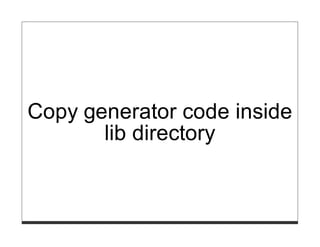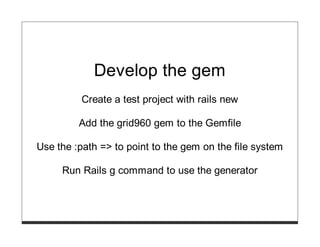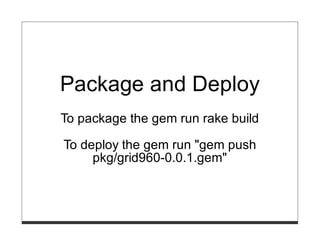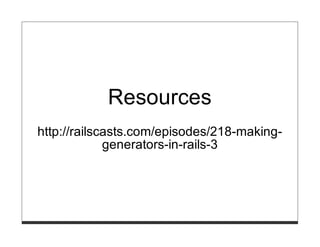Generators
- 1. Plugins, Generators and Gems or What do we need those for?
- 2. Who am I Allan Davis @cajun_code * cajun.code@gmail.com https://github.com/cajun-code
- 3. Agenda Generators Plug-ins Gems
- 4. Generators
- 5. What is a generator? Generator is a rails command line process to generate something inside the application Any commands run under rails generate is a generator. You can view the list of available generators by typing rails g
- 6. $ rails g Usage: rails generate GENERATOR [args] [options] General options: -h, [--help] # Print generator's options and usage -p, [--pretend] # Run but do not make any changes -f, [--force] # Overwrite files that already exist -s, [--skip] # Skip files that already exist -q, [--quiet] # Suppress status output Please choose a generator below. Rails: controller generator helper integration_test mailer migration model observer performance_test plugin resource scaffold scaffold_controller session_migration stylesheets
- 7. $ rails g generator Usage: rails generate generator NAME [options] Options: [--namespace] # Namespace generator under lib/generators/name # Default: true Runtime options: -f, [--force] # Overwrite files that already exist -p, [--pretend] # Run but do not make any changes -q, [--quiet] # Supress status output -s, [--skip] # Skip files that already exist Description: Stubs out a new generator at lib/generators. Pass the generator name as an argu either CamelCased or snake_cased. Example: `rails generate generator Awesome` creates a standard awesome generator: lib/generators/awesome/ lib/generators/awesome/awesome_generator.rb lib/generators/awesome/USAGE lib/generators/awesome/templates/
- 8. $ rails g generator install create lib/generators/install create lib/generators/install/install_generator.rb create lib/generators/install/USAGE create lib/generators/install/templates
- 9. Created Two Files and a Folder _generator.rb - Worker file USAGE - text document describing the generator templates - directory for erb templates used in the generator
- 10. Lets Look at the generator class InstallGenerator < Rails::Generators::NamedBase source_root File.expand_path('../templates', __FILE__) end
- 11. The USAGE file. $ cat USAGE Description: Explain the generator Example: rails generate install Thing This will create: what/will/it/create
- 12. Download the 960 stylesheets https://raw.github.com/nathansmith/960-Grid-System/master/code/css/ $ cd lib/generators/install/templates $ wget https://.../960.css $ wget https://.../reset.css $ wget https://.../text.css
- 13. Lets edit the install_generator.rb to cop module Grid960 class InstallGenerator < Rails::Generators::Base source_root File.expand_path('../templates', __FILE__) def remove_old_layout remove_file "app/views/layouts/application.html.erb" end def copy_stylesheets copy_file "960.css", "public/stylesheets/960.css" copy_file "reset.css", "public/stylesheets/reset.css" copy_file "text.css", "public/stylesheets/text.css" template "layout.html.erb", "app/views/layouts/application.html.er end def app_name Rails.application.class.name.split("::")[0] end end end
- 14. layout.html.erb Create in the templates directory <!DOCTYPE html> <html> <head> <title><%= app_name %></title> <%%= stylesheet_link_tag "reset" %> <%%= stylesheet_link_tag "text" %> <%%= stylesheet_link_tag "960" %> <%%= stylesheet_link_tag "scaffold" %> <%%= javascript_include_tag :defaults %> <%%= csrf_meta_tag %> </head> <body> <%= yield %> </body> </html>
- 15. Execute the generator $ rails g grid960:install
- 16. Plug-ins
- 17. What are Plugins Encapsulated functionality meant to extend rails Plugins are installed into a rails application
- 18. $ rails plugin Usage: plugin [OPTIONS] command Rails plugin manager. GENERAL OPTIONS -r, --root=DIR Set an explicit rails app directory. Default: /home/alley/Projects/emerald_generators/code/contacts -s, --source=URL1,URL2 Use the specified plugin repositories instead of the defaults. -v, --verbose Turn on verbose output. -h, --help Show this help message. COMMANDS install Install plugin(s) from known repositories or URLs. remove Uninstall plugins. EXAMPLES Install a plugin: rails plugin install continuous_builder Install a plugin from a subversion URL: rails plugin install http://dev.rubyonrails.com/svn/rails/plugins/continuous_builder Install a plugin from a git URL: rails plugin install git://github.com/SomeGuy/my_awesome_plugin.git
- 20. $ rails g plugin Usage: rails generate plugin NAME [options] Options: -r, [--tasks=TASKS] # When supplied creates tasks base files. -g, [--generator] # Indicates when to generate generator -t, [--test-framework=NAME] # Test framework to be invoked # Default: test_unit Runtime options: -f, [--force] # Overwrite files that already exist -p, [--pretend] # Run but do not make any changes -q, [--quiet] # Supress status output -s, [--skip] # Skip files that already exist Description: Stubs out a new plugin at vendor/plugins. Pass the plugin name, either CamelCased or under_scored, as an argument. Example: `rails generate plugin BrowserFilters` creates a standard browser_filters plugin: vendor/plugins/browser_filters/README vendor/plugins/browser_filters/init.rb vendor/plugins/browser_filters/install.rb vendor/plugins/browser_filters/lib/browser_filters.rb vendor/plugins/browser_filters/test/browser_filters_test.rb
- 21. Create grid960 plugin $ rails g plugin grid960 create vendor/plugins/grid960 create vendor/plugins/grid960/MIT-LICENSE create vendor/plugins/grid960/README create vendor/plugins/grid960/Rakefile create vendor/plugins/grid960/init.rb create vendor/plugins/grid960/install.rb create vendor/plugins/grid960/uninstall.rb create vendor/plugins/grid960/lib create vendor/plugins/grid960/lib/grid960.rb invoke test_unit inside vendor/plugins/grid960 create test create test/grid960_test.rb create test/test_helper.rb
- 22. Copy the generator from lib to plugin $cp -R lib/generators vendor/plugins/grid960/lib
- 23. Rails G to check if generator loaded $rails g Grid960 grid960:install
- 24. Gems
- 25. What are Gems System use to distribute external libraries. Zip compressed file for libraries storage
- 26. Using Bundler to Create Gems $ bundle gem grid960 create grid960/Gemfile create grid960/Rakefile create grid960/.gitignore create grid960/grid960.gemspec create grid960/lib/grid960.rb create grid960/lib/grid960/version.rb Initializating git repo in /home/alley/Projects/emerald_generators/code/grid960
- 27. gemspec File # -*- encoding: utf-8 -*- $:.push File.expand_path("../lib", __FILE__) require "grid960/version" Gem::Specification.new do |s| s.name = "grid960" s.version = Grid960::VERSION s.platform = Gem::Platform::RUBY s.authors = ["TODO: Write your name"] s.email = ["TODO: Write your email address"] s.homepage = "" s.summary = %q{TODO: Write a gem summary} s.description = %q{TODO: Write a gem description} s.rubyforge_project = "grid960" s.add_dependency "rails", ">3.0.0" s.files = `git ls-files`.split("n") s.test_files = `git ls-files -- {test,spec,features}/*`.split s.executables = `git ls-files -- bin/*`.split("n").map{ |f| File s.require_paths = ["lib"] end
- 28. Copy generator code inside lib directory
- 29. Develop the gem Create a test project with rails new Add the grid960 gem to the Gemfile Use the :path => to point to the gem on the file system Run Rails g command to use the generator
- 30. Package and Deploy To package the gem run rake build To deploy the gem run "gem push pkg/grid960-0.0.1.gem"
- 31. Resources http://railscasts.com/episodes/218-making- generators-in-rails-3

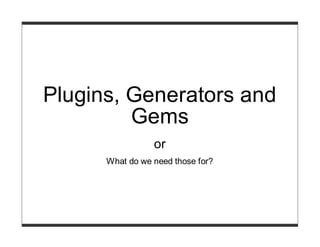
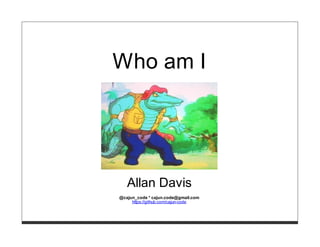
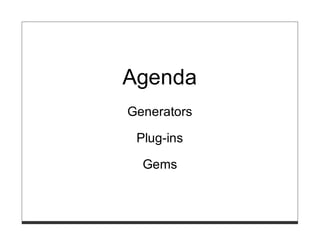
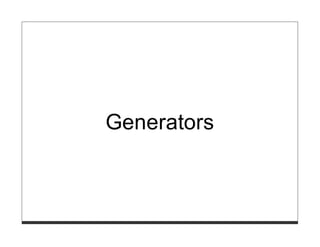
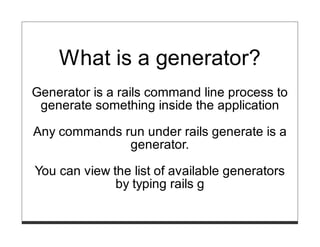
![$ rails g
Usage: rails generate GENERATOR [args] [options]
General options:
-h, [--help] # Print generator's options and usage
-p, [--pretend] # Run but do not make any changes
-f, [--force] # Overwrite files that already exist
-s, [--skip] # Skip files that already exist
-q, [--quiet] # Suppress status output
Please choose a generator below.
Rails:
controller
generator
helper
integration_test
mailer
migration
model
observer
performance_test
plugin
resource
scaffold
scaffold_controller
session_migration
stylesheets](https://image.slidesharecdn.com/generators-110614080600-phpapp01/85/Generators-6-320.jpg)
![$ rails g generator
Usage:
rails generate generator NAME [options]
Options:
[--namespace] # Namespace generator under lib/generators/name
# Default: true
Runtime options:
-f, [--force] # Overwrite files that already exist
-p, [--pretend] # Run but do not make any changes
-q, [--quiet] # Supress status output
-s, [--skip] # Skip files that already exist
Description:
Stubs out a new generator at lib/generators. Pass the generator name as an argu
either CamelCased or snake_cased.
Example:
`rails generate generator Awesome`
creates a standard awesome generator:
lib/generators/awesome/
lib/generators/awesome/awesome_generator.rb
lib/generators/awesome/USAGE
lib/generators/awesome/templates/](https://image.slidesharecdn.com/generators-110614080600-phpapp01/85/Generators-7-320.jpg)
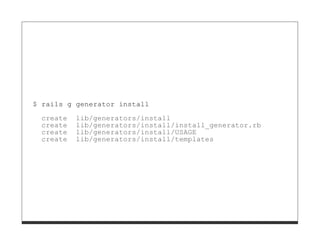
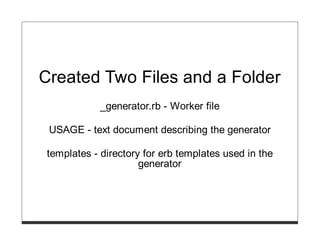
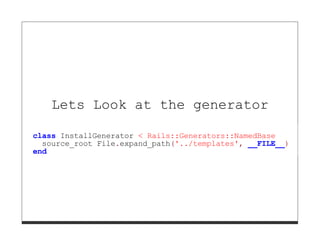
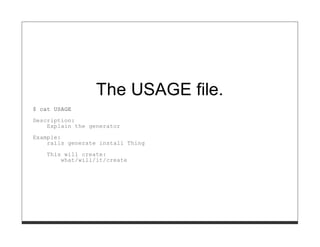
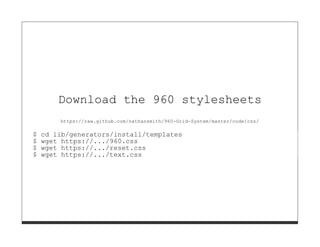
![Lets edit the install_generator.rb to cop
module Grid960
class InstallGenerator < Rails::Generators::Base
source_root File.expand_path('../templates', __FILE__)
def remove_old_layout
remove_file "app/views/layouts/application.html.erb"
end
def copy_stylesheets
copy_file "960.css", "public/stylesheets/960.css"
copy_file "reset.css", "public/stylesheets/reset.css"
copy_file "text.css", "public/stylesheets/text.css"
template "layout.html.erb", "app/views/layouts/application.html.er
end
def app_name
Rails.application.class.name.split("::")[0]
end
end
end](https://image.slidesharecdn.com/generators-110614080600-phpapp01/85/Generators-13-320.jpg)
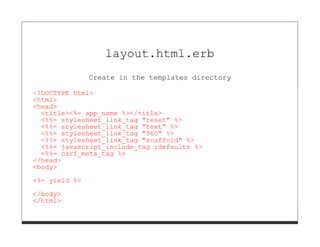
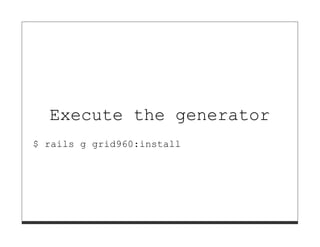
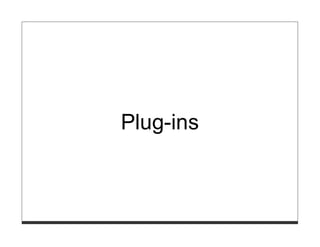
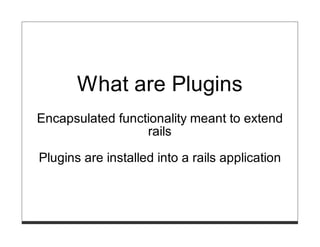
![$ rails plugin
Usage: plugin [OPTIONS] command
Rails plugin manager.
GENERAL OPTIONS
-r, --root=DIR Set an explicit rails app directory.
Default: /home/alley/Projects/emerald_generators/code/contacts
-s, --source=URL1,URL2 Use the specified plugin repositories instead of the defaults.
-v, --verbose Turn on verbose output.
-h, --help Show this help message.
COMMANDS
install Install plugin(s) from known repositories or URLs.
remove Uninstall plugins.
EXAMPLES
Install a plugin:
rails plugin install continuous_builder
Install a plugin from a subversion URL:
rails plugin install http://dev.rubyonrails.com/svn/rails/plugins/continuous_builder
Install a plugin from a git URL:
rails plugin install git://github.com/SomeGuy/my_awesome_plugin.git](https://image.slidesharecdn.com/generators-110614080600-phpapp01/85/Generators-18-320.jpg)

![$ rails g plugin
Usage:
rails generate plugin NAME [options]
Options:
-r, [--tasks=TASKS] # When supplied creates tasks base files.
-g, [--generator] # Indicates when to generate generator
-t, [--test-framework=NAME] # Test framework to be invoked
# Default: test_unit
Runtime options:
-f, [--force] # Overwrite files that already exist
-p, [--pretend] # Run but do not make any changes
-q, [--quiet] # Supress status output
-s, [--skip] # Skip files that already exist
Description:
Stubs out a new plugin at vendor/plugins. Pass the plugin name, either
CamelCased or under_scored, as an argument.
Example:
`rails generate plugin BrowserFilters`
creates a standard browser_filters plugin:
vendor/plugins/browser_filters/README
vendor/plugins/browser_filters/init.rb
vendor/plugins/browser_filters/install.rb
vendor/plugins/browser_filters/lib/browser_filters.rb
vendor/plugins/browser_filters/test/browser_filters_test.rb](https://image.slidesharecdn.com/generators-110614080600-phpapp01/85/Generators-20-320.jpg)
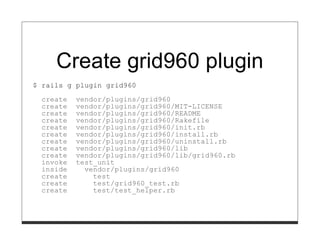
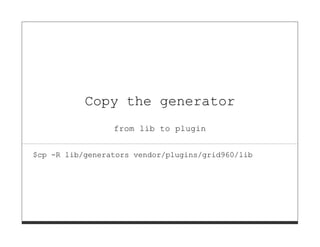
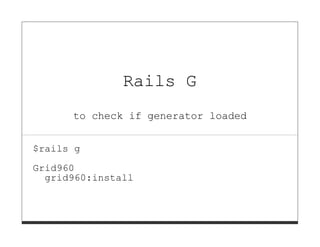
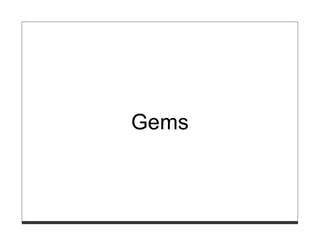
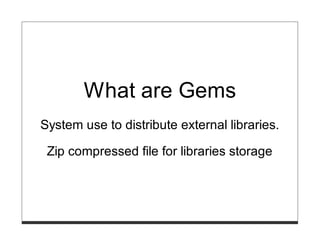
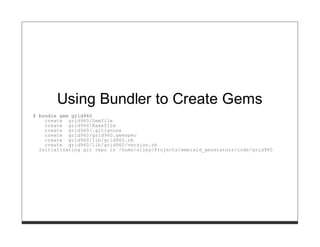
![gemspec File
# -*- encoding: utf-8 -*-
$:.push File.expand_path("../lib", __FILE__)
require "grid960/version"
Gem::Specification.new do |s|
s.name = "grid960"
s.version = Grid960::VERSION
s.platform = Gem::Platform::RUBY
s.authors = ["TODO: Write your name"]
s.email = ["TODO: Write your email address"]
s.homepage = ""
s.summary = %q{TODO: Write a gem summary}
s.description = %q{TODO: Write a gem description}
s.rubyforge_project = "grid960"
s.add_dependency "rails", ">3.0.0"
s.files = `git ls-files`.split("n")
s.test_files = `git ls-files -- {test,spec,features}/*`.split
s.executables = `git ls-files -- bin/*`.split("n").map{ |f| File
s.require_paths = ["lib"]
end](https://image.slidesharecdn.com/generators-110614080600-phpapp01/85/Generators-27-320.jpg)