Git training (basic)
Download as PPTX, PDF0 likes104 views
a way to manage files and directories. track changes over time. recall previous versions. source control is subset of VCS. sharing on multiple computers Types of vcs: Local VCS Centralized VCS Distributed VCS Features of git commands in git
1 of 20
Download to read offline




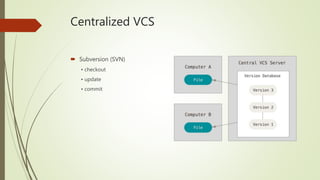
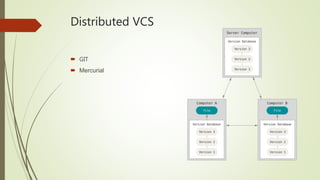
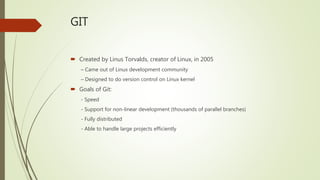



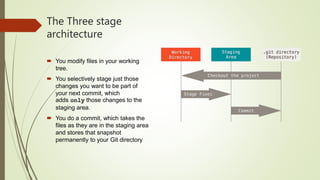

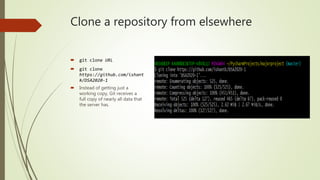


![Back tracking, Removing, Rename
ïī Rolling back to last commit
$ git checkout HEAD [filename]
$ git diff
ïī Skipping staging area
$ git commit âa âm âyour messageâ
ïī Remove File from Staging
$ git reset HEAD [filename]
ïī Remove file in Git
$ git rm [filename]
ïī Rename file in Git
$ git mv [current_filename] [changed_filename]](https://image.slidesharecdn.com/gittrainingbasic-210701101556/85/Git-training-basic-16-320.jpg)
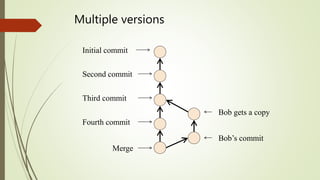



Recommended
Git Introduction



Git IntroductionAnil Wadghule
Ėý
This document provides an introduction to Git, a distributed version control system. It discusses what Git is, its history and general features, how and where it can be used. It then provides a quick overview of installing Git, basic usage through a demo, why Git is advantageous compared to other version control systems like SVN, and some everyday Git commands and tools. Resources for learning more about Git are also listed.Version Control with Git & GitHub



Version Control with Git & GitHubPiet Cordemans
Ėý
The document provides an overview of version control with Git and GitHub. It discusses what version control is, how to set up a Git repository, save changes, view history, undo changes, distribute the repository, structure text for collaboration, and how GitHub enables additional collaboration features beyond basic version control. The document uses examples to demonstrate key Git commands for setting up and using a local repository that is synced to a remote GitHub repository.Git for standalone use



Git for standalone useIkuru Kanuma
Ėý
This document provides an overview of Git and version control systems, including:
- A brief history of Git and how it was created by Linux's original author to be distributed and scale with large projects.
- Explanations of common Git terms and commands like checkout/branch, commit, push, pull, and how the Git repository, index, and workspace interact.
- Instructions for getting Git set up on different operating systems and making the first commit to a new Git project locally or connecting it to a remote repository like GitHub.Git Tutorial



Git TutorialPranav Kulkarni
Ėý
"Git Tutorial" a hands-on session on Git presented at Theoretical Neuroscience Lab, IISER Pune.
Very brief overview of Git commands.
Github: https://github.com/pranavcode/git-tutorialGit 101



Git 101Kate Semizhon
Ėý
Introduction in Git for beginners. The presentation explains how to install git and how to work with local repositories. News from Git in Eclipse - EclipseCon EU - 2016-10-26



News from Git in Eclipse - EclipseCon EU - 2016-10-26msohn
Ėý
The document summarizes recent developments in Git and Eclipse tools. It discusses improvements to EGit such as enhanced merge strategies using EMF Compare, improved project import wizards, and usability enhancements. It also covers JGit developments like improved support for hooks, attributes, and large file storage using Git LFS. Finally, it outlines work on distributed versions of JGit using RefTree and Ketch approaches.Git and GitHub



Git and GitHubRick Umali
Ėý
A beginner's talk on Git and GitHub. Three main sections: the basics, branching/merging, and collaborating (with GitHub). A funny xkcd comic is used (#1597). Brief mentions of GitHub alternatives (GitLab).Git basics



Git basicsAshwin Date
Ėý
This deck explores the basics about GIT, giving a quick walkthrough of basic concepts like commits, remotes, push, pull, forks and merge conflicts. Git_and_GitHub Integration_with_Guidewire



Git_and_GitHub Integration_with_GuidewireGandhi Ramu
Ėý
This document discusses Git and GitHub integration with Guidewire. It provides an overview of Git, including branching, merging, and remote repositories. It also covers key Git commands and features of GitHub and Gists. Finally, it demonstrates how to enable version control in Guidewire IDE and integrate projects with Git and GitHub repositories.Mini git tutorial



Mini git tutorialCristian Lucchesi
Ėý
This document provides a summary of a mini Git tutorial. It begins with an introduction to version control systems and how they allow users to track changes, revert files, and recover from errors. It then explains the basics of Git, including its three main states (committed, modified, staged), how it stores content addressed by SHA-1 hashes, and the local workflow of modifying, staging, and committing files. The document proceeds to cover installing Git, basic configuration, cloning repositories, recording changes, undoing actions, and working with remote repositories hosted online. It concludes by mentioning how Git stores data as commit snapshots and uses branches to track parallel development lines.Introduction to Git and Github 



Introduction to Git and Github Max Claus Nunes
Ėý
This is a short presentation about git and github. This document describes some good points to work with git and the common commands used on git.Git the fast version control system



Git the fast version control systemJeroen Rosenberg
Ėý
Git is a distributed version control system that allows for easy branching and merging. It offers faster performance than centralized systems like Subversion due to its distributed nature. Key concepts in Git include branching, which is used for interrupted workflows and quick fixes, and merging, which can be done automatically with few conflicts. Tools exist to provide graphical user interfaces for Git.Git and GitHub | Concept about Git and GitHub Process | Git Process overview



Git and GitHub | Concept about Git and GitHub Process | Git Process overviewRueful Robin
Ėý
This presentation may help you to know about the version control, git, github and so more. You may get a brief about the whole process of git system.How to store large binary files in git repositories



How to store large binary files in git repositoriesMatt Aunger
Ėý
This document discusses 7 approaches for handling large binary files in Git repositories:
1. Git Annex stores file contents separately from the repository and uses symlinks to reference them. Allows sharing between teams but requires learning new commands.
2. Git Large File Storage (LFS) stores file blobs on a separate server using pointers. Supported by GitHub but requires a custom server.
3. Git-bigfiles aimed to backport large file handling directly into Git but the project is abandoned.
4. Git-fat and Git-media work similarly to LFS using filters and storing files on remote servers like S3. They are older and less actively developed.
5. Git-bigstore and GitGit Presentation



Git PresentationPrem Aseem Jain
Ėý
Presentation deals
Visualizing SVN vs Git
Git architecture
Delta storage
Branching and Rebase
Git commands
Git theory



Git theoryhariprasad1035
Ėý
Git is a distributed revision control and source code management system with an emphasis on speed. Git was initially designed and developed by Linus Torvalds for Linux kernel development. Git is a free software distributed under the terms of the GNU General Public License version 2. This tutorial explains how to use Git for project version control in a distributed environment while working on web-based and non web-based applications development.Git in 10 minutes



Git in 10 minutesSafique Ahmed Faruque
Ėý
This document provides a summary of Git in 10 minutes. It begins with an overview and breakdown of the content which includes explanations of what Git is, how it works, the GitHub flow, frequently used commands, confusions around undoing changes, and useful links. The body then delves into each section providing more details on Distributed version control, local vs remote operations, the GitHub flow process, example commands for undoing changes, and resources for additional learning.Git basics



Git basicsAmit Sawhney
Ėý
Git is a distributed version control system designed to handle small and large projects with speed and efficiency. It allows for fast branching and merging. Git keeps an archive of all code changes over time, allows comparing changes and reverting to old releases, and provides accountability. The basic Git workflow involves modifying files in the working directory, staging files to add a snapshot to the staging area, and committing files which permanently stores the snapshot. Remote branches allow collaborating on code by fetching and pushing changes between local and remote repositories. Common commands include pull, push, commit, branch, tag, merge, and checkout.Introduction to Git



Introduction to GitColin Su
Ėý
This document provides an introduction to Git, a version control system. It begins by explaining what Git is, including that it allows for coding history and is a distributed version control system. It then discusses why Git is useful for maintenance, debugging, and ensuring responsibility on projects. It also covers installing and setting up Git, initializing repositories, committing changes, and pushing and pulling changes from repositories.Terrible Ideas in Git - Corey Quinn, FutureAdvisor - DevOpsDays Tel Aviv 2015



Terrible Ideas in Git - Corey Quinn, FutureAdvisor - DevOpsDays Tel Aviv 2015DevOpsDays Tel Aviv
Ėý
The document discusses both powerful and dangerous things that can be done with Git, such as committing large files or secrets. It recommends tools like git-annex and git-lfs to avoid committing large files directly, and warns not to commit secrets. The document also introduces myrepos and vcsh as tools to manage multiple Git repositories, with myrepos allowing batch updates and vcsh providing a sane directory structure. Overall, the document humorously warns of potential pitfalls with Git while also offering advice and tools to help users leverage Git more safely and effectively.Github



GithubIFEDAYO ADEYEMI
Ėý
Git is an open-source version control system created by Linus Trovalds that helps users achieve version control and track changes on files. Version control systems like Git allow developers and non-developers to collaborate by downloading, modifying, and uploading new versions of projects. Github builds on Git by providing a platform for developers to store projects in repositories and connect with other developers. Key Github concepts include repositories for storing project files, forking to create new projects from existing ones, and pull requests and change logs for tracking changes made to projects.Contributing to open source using Git



Contributing to open source using GitYan Vugenfirer
Ėý
This document discusses contributing to open source projects using Git. It explains that contributing can help gain programming experience and build a resume while giving back to the community. The overview outlines that contributors commit code to their local Git repository and then send those commits to the project's maintainers and community through patches or pull requests. It provides checklists for testing, coding style and commit messages before sending code. Specifically, it details Linux's strict coding style and two main models - patches sent via email and pull requests on sites like GitHub, outlining their workflows and lifecycles for review and merging code changes.Git ritesh venture_pact



Git ritesh venture_pactriteshtandon23
Ėý
Git is a version control system that allows tracking changes to files. It takes snapshots of changes made, and users can collaborate by sharing a repository. Key concepts include repositories, branches, merging, and pushing/pulling changes. Users install Git, create repositories on GitHub, add/commit files, push changes to remote repositories, and can retrieve previous versions of code. Branches allow independent development and merging of changes.TÃ i liáŧu sáŧ dáŧĨng GitHub



TÃ i liáŧu sáŧ dáŧĨng GitHubviet nghiem
Ėý
This document provides a quick introduction to using Git with GitHub by walking through setting up a local project folder, configuring user information for Git, cloning a repository from GitHub, making and committing a local change to a file, and finally pushing the commit back to GitHub. It demonstrates basic Git commands like git clone, git add, git commit, and git push to copy a repo, track a new file, commit the changes with a message, and publish them to the remote repository on GitHub.Git and fundamentals



Git and fundamentalsNaincy Gupta
Ėý
Git is a free and open source distributed version control system that handles everything from small to large projects. It allows users to have their own local repository and make changes without worrying about breaking the build. Users can install Git, set their username and email, initialize or clone repositories. They can view commit histories and differences between commits. Users can create, checkout, merge and delete branches. They can add, commit and push local changes as well as pull changes from remote repositories. Git also allows users to stash changes without committing and recover from accidental deletions through its version control abilities and collaboration features.Version control system



Version control systemAndrew Liu
Ėý
Version control systems like Git allow users to manage data by systematically keeping previous versions. Git is a popular version control system that allows users to collaborate, keep track of history, and easily rollback changes. Key Git terminology includes repository, commit, branch, conflict, merge, and tag.Git & git hub



Git & git hubPreetikaKanojia
Ėý
Git is a distributed version control system designed for coordinating work among programmers. It was created by Linus Torvalds in 2005 for development of the Linux kernel. GitHub, founded in 2008, provides hosting for software development using Git. Microsoft acquired GitHub in 2018.Git slides



Git slidesNguyen Van Hung
Ėý
This document provides an introduction to using Git for software development. It outlines Git's design objectives of being distributed, allowing for cheap branching and merging, and ensuring reliability and data integrity. It then demonstrates everyday Git tasks like initializing a repository, adding a remote, committing changes, merging branches, and resolving conflicts. Quality assurance with Git is also briefly discussed through the git bisect command. The overall aim is to help users understand Git's philosophy and utilize it effectively for collaboration.Mini-training: Letâs Git It!



Mini-training: Letâs Git It!Betclic Everest Group Tech Team
Ėý
In one of our weekly training, weâve talked about Git. Here is a quick overview of the main concepts, basic commands and branching strategy, how to work with Git, how to contribute to an OSS project, âĶCSE 390 Lecture 9 - Version Control with GIT



CSE 390 Lecture 9 - Version Control with GITPouriaQashqai1
Ėý
Version control systems like Git allow developers to track changes to files over time. Git stores snapshots of files in a local repository and remote repositories can be used for collaboration. The basic Git workflow involves modifying files, staging changed files, and committing snapshots of the staged files to the local repository. Status and diff commands allow viewing changes between the working directory, staging area, and repository. Good commit messages are important for documenting changes over time.More Related Content
What's hot (20)
Git_and_GitHub Integration_with_Guidewire



Git_and_GitHub Integration_with_GuidewireGandhi Ramu
Ėý
This document discusses Git and GitHub integration with Guidewire. It provides an overview of Git, including branching, merging, and remote repositories. It also covers key Git commands and features of GitHub and Gists. Finally, it demonstrates how to enable version control in Guidewire IDE and integrate projects with Git and GitHub repositories.Mini git tutorial



Mini git tutorialCristian Lucchesi
Ėý
This document provides a summary of a mini Git tutorial. It begins with an introduction to version control systems and how they allow users to track changes, revert files, and recover from errors. It then explains the basics of Git, including its three main states (committed, modified, staged), how it stores content addressed by SHA-1 hashes, and the local workflow of modifying, staging, and committing files. The document proceeds to cover installing Git, basic configuration, cloning repositories, recording changes, undoing actions, and working with remote repositories hosted online. It concludes by mentioning how Git stores data as commit snapshots and uses branches to track parallel development lines.Introduction to Git and Github 



Introduction to Git and Github Max Claus Nunes
Ėý
This is a short presentation about git and github. This document describes some good points to work with git and the common commands used on git.Git the fast version control system



Git the fast version control systemJeroen Rosenberg
Ėý
Git is a distributed version control system that allows for easy branching and merging. It offers faster performance than centralized systems like Subversion due to its distributed nature. Key concepts in Git include branching, which is used for interrupted workflows and quick fixes, and merging, which can be done automatically with few conflicts. Tools exist to provide graphical user interfaces for Git.Git and GitHub | Concept about Git and GitHub Process | Git Process overview



Git and GitHub | Concept about Git and GitHub Process | Git Process overviewRueful Robin
Ėý
This presentation may help you to know about the version control, git, github and so more. You may get a brief about the whole process of git system.How to store large binary files in git repositories



How to store large binary files in git repositoriesMatt Aunger
Ėý
This document discusses 7 approaches for handling large binary files in Git repositories:
1. Git Annex stores file contents separately from the repository and uses symlinks to reference them. Allows sharing between teams but requires learning new commands.
2. Git Large File Storage (LFS) stores file blobs on a separate server using pointers. Supported by GitHub but requires a custom server.
3. Git-bigfiles aimed to backport large file handling directly into Git but the project is abandoned.
4. Git-fat and Git-media work similarly to LFS using filters and storing files on remote servers like S3. They are older and less actively developed.
5. Git-bigstore and GitGit Presentation



Git PresentationPrem Aseem Jain
Ėý
Presentation deals
Visualizing SVN vs Git
Git architecture
Delta storage
Branching and Rebase
Git commands
Git theory



Git theoryhariprasad1035
Ėý
Git is a distributed revision control and source code management system with an emphasis on speed. Git was initially designed and developed by Linus Torvalds for Linux kernel development. Git is a free software distributed under the terms of the GNU General Public License version 2. This tutorial explains how to use Git for project version control in a distributed environment while working on web-based and non web-based applications development.Git in 10 minutes



Git in 10 minutesSafique Ahmed Faruque
Ėý
This document provides a summary of Git in 10 minutes. It begins with an overview and breakdown of the content which includes explanations of what Git is, how it works, the GitHub flow, frequently used commands, confusions around undoing changes, and useful links. The body then delves into each section providing more details on Distributed version control, local vs remote operations, the GitHub flow process, example commands for undoing changes, and resources for additional learning.Git basics



Git basicsAmit Sawhney
Ėý
Git is a distributed version control system designed to handle small and large projects with speed and efficiency. It allows for fast branching and merging. Git keeps an archive of all code changes over time, allows comparing changes and reverting to old releases, and provides accountability. The basic Git workflow involves modifying files in the working directory, staging files to add a snapshot to the staging area, and committing files which permanently stores the snapshot. Remote branches allow collaborating on code by fetching and pushing changes between local and remote repositories. Common commands include pull, push, commit, branch, tag, merge, and checkout.Introduction to Git



Introduction to GitColin Su
Ėý
This document provides an introduction to Git, a version control system. It begins by explaining what Git is, including that it allows for coding history and is a distributed version control system. It then discusses why Git is useful for maintenance, debugging, and ensuring responsibility on projects. It also covers installing and setting up Git, initializing repositories, committing changes, and pushing and pulling changes from repositories.Terrible Ideas in Git - Corey Quinn, FutureAdvisor - DevOpsDays Tel Aviv 2015



Terrible Ideas in Git - Corey Quinn, FutureAdvisor - DevOpsDays Tel Aviv 2015DevOpsDays Tel Aviv
Ėý
The document discusses both powerful and dangerous things that can be done with Git, such as committing large files or secrets. It recommends tools like git-annex and git-lfs to avoid committing large files directly, and warns not to commit secrets. The document also introduces myrepos and vcsh as tools to manage multiple Git repositories, with myrepos allowing batch updates and vcsh providing a sane directory structure. Overall, the document humorously warns of potential pitfalls with Git while also offering advice and tools to help users leverage Git more safely and effectively.Github



GithubIFEDAYO ADEYEMI
Ėý
Git is an open-source version control system created by Linus Trovalds that helps users achieve version control and track changes on files. Version control systems like Git allow developers and non-developers to collaborate by downloading, modifying, and uploading new versions of projects. Github builds on Git by providing a platform for developers to store projects in repositories and connect with other developers. Key Github concepts include repositories for storing project files, forking to create new projects from existing ones, and pull requests and change logs for tracking changes made to projects.Contributing to open source using Git



Contributing to open source using GitYan Vugenfirer
Ėý
This document discusses contributing to open source projects using Git. It explains that contributing can help gain programming experience and build a resume while giving back to the community. The overview outlines that contributors commit code to their local Git repository and then send those commits to the project's maintainers and community through patches or pull requests. It provides checklists for testing, coding style and commit messages before sending code. Specifically, it details Linux's strict coding style and two main models - patches sent via email and pull requests on sites like GitHub, outlining their workflows and lifecycles for review and merging code changes.Git ritesh venture_pact



Git ritesh venture_pactriteshtandon23
Ėý
Git is a version control system that allows tracking changes to files. It takes snapshots of changes made, and users can collaborate by sharing a repository. Key concepts include repositories, branches, merging, and pushing/pulling changes. Users install Git, create repositories on GitHub, add/commit files, push changes to remote repositories, and can retrieve previous versions of code. Branches allow independent development and merging of changes.TÃ i liáŧu sáŧ dáŧĨng GitHub



TÃ i liáŧu sáŧ dáŧĨng GitHubviet nghiem
Ėý
This document provides a quick introduction to using Git with GitHub by walking through setting up a local project folder, configuring user information for Git, cloning a repository from GitHub, making and committing a local change to a file, and finally pushing the commit back to GitHub. It demonstrates basic Git commands like git clone, git add, git commit, and git push to copy a repo, track a new file, commit the changes with a message, and publish them to the remote repository on GitHub.Git and fundamentals



Git and fundamentalsNaincy Gupta
Ėý
Git is a free and open source distributed version control system that handles everything from small to large projects. It allows users to have their own local repository and make changes without worrying about breaking the build. Users can install Git, set their username and email, initialize or clone repositories. They can view commit histories and differences between commits. Users can create, checkout, merge and delete branches. They can add, commit and push local changes as well as pull changes from remote repositories. Git also allows users to stash changes without committing and recover from accidental deletions through its version control abilities and collaboration features.Version control system



Version control systemAndrew Liu
Ėý
Version control systems like Git allow users to manage data by systematically keeping previous versions. Git is a popular version control system that allows users to collaborate, keep track of history, and easily rollback changes. Key Git terminology includes repository, commit, branch, conflict, merge, and tag.Git & git hub



Git & git hubPreetikaKanojia
Ėý
Git is a distributed version control system designed for coordinating work among programmers. It was created by Linus Torvalds in 2005 for development of the Linux kernel. GitHub, founded in 2008, provides hosting for software development using Git. Microsoft acquired GitHub in 2018.Git slides



Git slidesNguyen Van Hung
Ėý
This document provides an introduction to using Git for software development. It outlines Git's design objectives of being distributed, allowing for cheap branching and merging, and ensuring reliability and data integrity. It then demonstrates everyday Git tasks like initializing a repository, adding a remote, committing changes, merging branches, and resolving conflicts. Quality assurance with Git is also briefly discussed through the git bisect command. The overall aim is to help users understand Git's philosophy and utilize it effectively for collaboration.Similar to Git training (basic) (20)
Mini-training: Letâs Git It!



Mini-training: Letâs Git It!Betclic Everest Group Tech Team
Ėý
In one of our weekly training, weâve talked about Git. Here is a quick overview of the main concepts, basic commands and branching strategy, how to work with Git, how to contribute to an OSS project, âĶCSE 390 Lecture 9 - Version Control with GIT



CSE 390 Lecture 9 - Version Control with GITPouriaQashqai1
Ėý
Version control systems like Git allow developers to track changes to files over time. Git stores snapshots of files in a local repository and remote repositories can be used for collaboration. The basic Git workflow involves modifying files, staging changed files, and committing snapshots of the staged files to the local repository. Status and diff commands allow viewing changes between the working directory, staging area, and repository. Good commit messages are important for documenting changes over time.Introduction to git hub



Introduction to git hubNaveen Pandey
Ėý
Git is a free and open source distributed version control system designed by Linus Torvalds in 2005 to handle everything from small to large projects with speed and efficiency. It allows for tracking changes to code, collaborative work, and reverting to previous versions of code. GitHub is a site for hosting Git repositories online that adds features like documentation, bug tracking, and code review via pull requests. Common Git commands include git init to initialize a repository, git add to stage changes, git commit to save changes to the project history, and git push to upload changes to a remote repository.Git and github



Git and githubTeodora Ahkozidou
Ėý
This document provides an introduction to version control systems and Git/GitHub. It defines key terminology like centralized and distributed version control systems. It explains what Git and GitHub are and how they work. The document outlines the basic Git workflow and commands for initializing a repository, tracking changes, branching and merging, and more. It also discusses how features like stashing can help manage changes in Git.GIT.pptx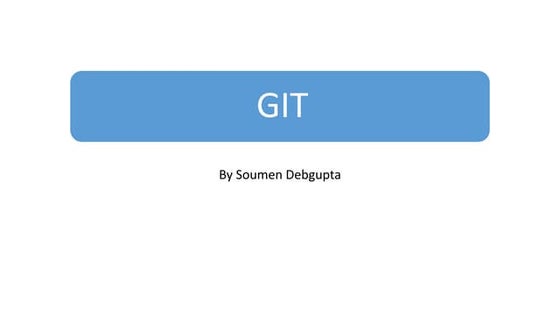
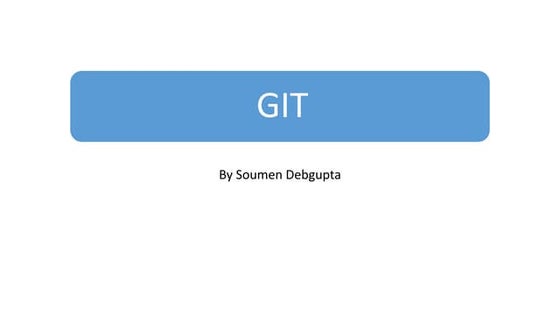
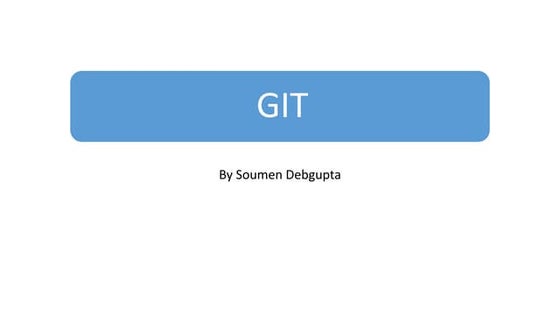
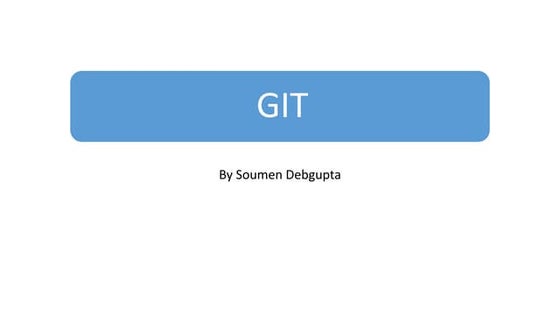
GIT.pptxSoumen Debgupta
Ėý
Git is a distributed version control system that allows developers to work together and track changes to code over time. It keeps track of changes by taking snapshots of the project that create unique IDs for each change. Developers can have their own copy of a repository and commit changes locally before pushing them to a remote server for others to access. This allows for non-linear development with features like branching and merging. GitHub is a popular site for hosting Git repositories online, but Git can also be used locally or with self-hosted servers.Git introduction



Git introductionsatyendrajaladi
Ėý
Version control systems allow recording changes to files over time and reverting files back to previous states. Git is an open source distributed version control system initially created by Linus Torvalds for Linux kernel development. Git stores project snapshots over time as differences from a base version of files and allows fully local operations without needing network access. Basic Git commands include add, commit, branch, checkout, merge, push and pull to manage changes to a local or remote repository.Git and Github



Git and GithubTeodora Ahkozidou
Ėý
This document provides an overview of version control systems and Git/GitHub basics. It defines centralized and distributed version control systems, and explains how Git is a distributed system. It then gives instructions for Git configuration, committing files, branching, merging, rebasing, stashing changes, and using GitHub as a remote repository.Git 101



Git 101jayrparro
Ėý
Git 101 Presentation
The presentation introduces Git version control system including:
[1] An overview of version control systems and the basics of Git such as snapshots, local operations, and three main states of files.
[2] A comparison of features between Git and SVN such as distributed development and branching workflows.
[3] Instructions on setting up Git locally and with GitHub, and basic commands for creating and managing repositories, branches, commits, and merges.git.ppt.pdf



git.ppt.pdfRoniel Lopez Alvarez
Ėý
Git is a version control system created by Linus Torvalds in 2005 to manage the Linux kernel source code. It is a distributed system where each user has their own local repository that can be synced with remote repositories. The basic Git workflow involves modifying files locally, staging them, and committing snapshots of the staged files to the local repository. Git tracks changes at a file level and uses SHA-1 hashes to identify commits rather than sequential version numbers.390a gitintro 12au



390a gitintro 12auNguyen Van Hung
Ėý
This document provides an introduction to version control with Git. It discusses the basic Git model and workflow, including cloning repositories, making local changes, staging files, and committing changes. It compares Git to centralized version control systems like Subversion and highlights Git's distributed and non-linear development advantages. Basic Git commands are explained like add, commit, status, diff, log, pull and push. Branching and merging with Git are also introduced.Introduction to git & GitHub



Introduction to git & GitHubPoornachandrakashi
Ėý
This document provides an introduction to Git and GitHub. It explains that Git is a widely used version control system that was created in 2005, while GitHub is an online platform that hosts Git repositories and allows for collaboration. Key Git concepts covered include repositories, commits, staging changes, branches, pushing and pulling changes. Basic Git commands like init, add, commit, clone, push and branch are also outlined.sample.pptx



sample.pptxUshaSuray
Ėý
Git is a distributed version control system that allows developers to work on projects locally before pushing changes to remote repositories. It uses snapshots of file changes and checksums rather than file version numbers to track file history. The basic Git workflow involves modifying files locally, staging changes, and committing snapshots of the staged changes to the local repository. Changes can then be pulled from and pushed to remote repositories like GitHub.Learning git



Learning gitSid Anand
Ėý
Git is a version control system that stores snapshots of files rather than tracking changes between file versions. It allows for offline work and nearly all operations are performed locally. Files can exist in three states - committed, modified, or staged. Commits create snapshots of the staged files. Branches act as pointers to commits, with the default branch being master.setting up a repository using GIT



setting up a repository using GITAshok Kumar Satuluri
Ėý
This document provides an overview of common Git commands for setting up and working with repositories. It explains how to initialize a new repository with `git init`, clone an existing repository to obtain a local copy with `git clone`, and configure user settings and aliases with `git config`. Key points are that `git init` is usually only run once per project to set up the central repository, while developers typically clone repositories to obtain local copies, and `git config` is used to define author information and customize settings.Git is a distributed version control system .



Git is a distributed version control system .HELLOWorld889594
Ėý
Git is a distributed version control system that tracks changes in any set of computer files, usually used for coordinating work among programmers who are collaboratively developing source code during software development. Git's goals include speed, data integrity, and support for distributed, non-linear workflowsGIT-FirstPart.ppt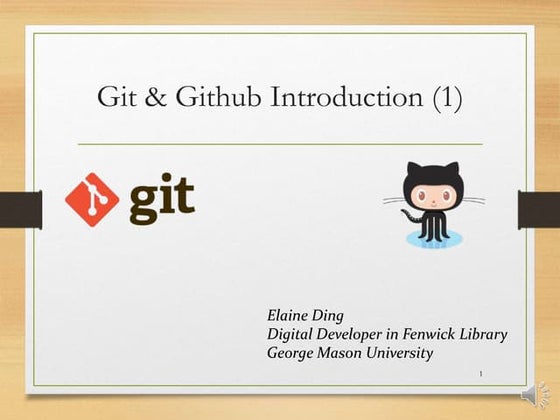
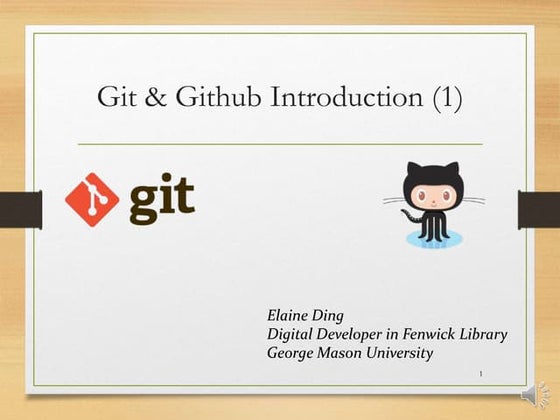
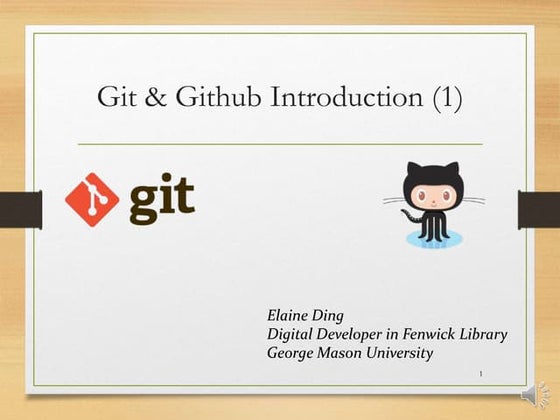
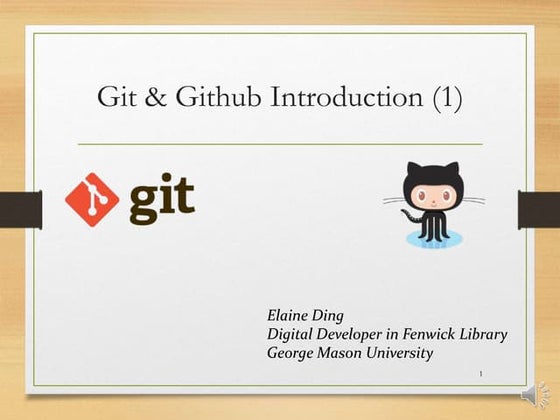
GIT-FirstPart.pptssusered2ec2
Ėý
This document provides an introduction to version control using Git and GitHub. It discusses why version control is important for collaboration on projects with multiple contributors. Git allows tracking changes to files and reverting to previous versions. GitHub is a popular hosting service for Git repositories, providing free storage for open source projects. The document reviews how to set up Git locally, create repositories, add and commit files, check out different versions, and ignore files. It also lists some common Git commands and tools for graphical user interfaces.Subversion to Git Migration



Subversion to Git MigrationManish Chakravarty
Ėý
A simple presentation where I discuss moving from SVN to Git for source code control management for a typical teamRecently uploaded (20)
The-Future-of-Artificial-Intelligence-Transforming-Industries-and-Society



The-Future-of-Artificial-Intelligence-Transforming-Industries-and-SocietyKARLO
Ėý
AI is rapidly advancing, reshaping industries from healthcare and finance to entertainment and manufacturing. The future of AI holds groundbreaking potential, with innovations in machine learning, deep learning, and natural language processing driving smarter, more efficient systems. Key trends include autonomous systems, AI-powered automation, personalized experiences, and ethical AI. As AI becomes increasingly integrated into everyday life, it promises to enhance decision-making, streamline processes, and create new opportunities for innovation, while also raising important ethical and societal questionsData Modelling For Software Engineers (Devoxx GR 2025).pdf



Data Modelling For Software Engineers (Devoxx GR 2025).pdfScott Sosna
Ėý
Really, data modeling? Is that even a thing any more?
The days of formal data modeling are definitely years in the rearview mirror, empowered teams define their data as they see fit, implement, and move on. Done. And we'll deal with short-comings down the road when they arise, that's Agile, let's keep moving forward (to data architects' frustration when trying to make sense of it all after the fact).
But "modeling data" extends beyond what is persisted in a database server: API Payloads, messages, configuration files, document metadata, Redis indexes are forms of data we define and work with regularly.
If I've got your attention, join me to discuss data modeling, this time from a software engineering perspective!SaaS Product Development Best Practices



SaaS Product Development Best PracticesApptDev
Ėý
SaaS product development has transformed the software industry into a dynamic ecosystem where innovation, customer-centric design, and rapid iteration shape market success. This presentation explores best practices that empower organizations to build, launch, and scale high-performing SaaS products in todayâs competitive digital arena. It begins with an examination of agile methodologies, lean startup principles, and the importance of launching a minimal viable product (MVP) to validate market demand and reduce risk. Through iterative development cycles, teams can continuously refine features based on real user feedback while maintaining flexibility to pivot when necessary.
Strategic planning is emphasized as the cornerstone of sustainable growth. The presentation details how comprehensive market research, rigorous competitor analysis, and a clear product roadmap help align cross-functional teams, from developers and designers to marketing and customer support. Integrated DevOps practices and the adoption of cloud-based architectures further enhance operational efficiency, scalability, and performance. Robust security protocols and compliance measures are also addressed to safeguard data and meet regulatory standards.
A significant portion of the guide is dedicated to leveraging data-driven decision making. Detailed metrics and analytics empower teams to assess user engagement, track product performance, and drive continuous improvements through automation in testing, integration, and deployment. The discussion delves into best practices for managing technical debt, optimizing the development lifecycle, and ensuring that every release adds measurable value. In todayâs fast-paced market, the ability to adapt quickly is not optional; it is a necessity that is fostered by iterative testing, proactive customer feedback loops, and strategic risk-taking.
Moreover, this presentation outlines advanced techniques for creating intuitive user experiences (UX), ensuring seamless onboarding, and delivering ongoing customer support that builds trust and enhances loyalty. By merging strategic vision with execution excellence, these best practices offer a comprehensive framework for startups and established enterprises alike, guiding them to achieve long-term success and competitive advantage in a rapidly evolving digital landscape.
Optimized for both innovation and efficiency, this guide serves as an essential resource for product teams aiming to thrive in the SaaS industry. Whether you are refining an existing product or embarking on a new venture, the practices outlined here will help you navigate challenges, seize opportunities, and drive lasting value for your customers.TrustArc Webinar - Data Privacy and Cyber Security: A Symbiotic Relationship



TrustArc Webinar - Data Privacy and Cyber Security: A Symbiotic RelationshipTrustArc
Ėý
In todayâs digital age, data has become an organizationâs lifeblood. As the use of digital technologies continues to escalate, so do the risks associated with personal data, which continue to grow exponentially as well. To effectively safeguard personal and sensitive information, organizations must understand the intricate relationship between data privacy, cybersecurity, and incident response.
Data privacy and cybersecurity are two sides of the same coin. Data privacy focuses on how personal data is to be collected, used, stored, shared and controlled, while cybersecurity aims to protect systems and networks from unauthorized access, digital attacks, malware and data breaches.
However, even with the best data privacy and security measures in place, cyber incidents can still occur. A well-prepared incident response plan is crucial for minimizing the impact of a breach and restoring normal operations.
Join our experts on this webinar to discuss how data privacy, cybersecurity, and incident response interact and are essential for safeguarding your organizationâs digital assets.
This webinar will review:
- How data privacy and cybersecurity intersect
- How to develop a comprehensive privacy and security strategy to safeguard personal and sensitive information
- What are suggestions and expectations around incident responseRicardo Jebb Bruno - A Structural CAD Technician



Ricardo Jebb Bruno - A Structural CAD TechnicianRicardo Jebb Bruno
Ėý
Ricardo Jebb Bruno is a skilled Structural CAD Technician with over 10 years of experience. He specializes in structural analysis, design, and project management, and is proficient in AutoCAD, Revit, and SolidWorks. A graduate of the University of Miami with a degree in Civil Engineering, he currently works at Metrix Structural Group. Ricardo is a member of the American Society of Civil Engineers and the National CAD Society, and volunteers with Habitat for Humanity. His hobbies include 3D printing and sci-fi media.Transactional Outbox & Inbox Patterns.pptx



Transactional Outbox & Inbox Patterns.pptxMaysam Mousa
Ėý
This presentation provides a comprehensive overview of the Transactional Outbox Pattern and the Inbox Pattern, two essential techniques for ensuring reliable and consistent communication in distributed systems.
We start by clearly outlining the problem these patterns aim to solveânamely, maintaining data consistency between databases and message brokers in event-driven architectures. From there, we delve into what the Outbox Pattern is, how it works under the hood, and how it guarantees message delivery even in the face of failures.
The presentation then shifts focus to the Inbox Pattern, explaining its role in ensuring idempotency and preventing duplicate processing of messages. Each concept is explained with simple language, diagrams, and a logical flow that builds a solid understanding from the ground up.
Whether youâre an engineer building microservices or just exploring distributed system patterns, this talk provides clarity, practical insights, and a helpful demo to see the patterns in action.
Topics Covered:
* Problem Statement
* Transactional Outbox Pattern
* How It Solves the Problem
* Internal Mechanics
* Delivery Guarantees
* Inbox Pattern Explained
* Internal Workflow
* Conclusions & Further Reading
* DemoWhat is MCP and Why Itâs Critical for the Future of Multimodal AI (1).pdf



What is MCP and Why Itâs Critical for the Future of Multimodal AI (1).pdf Yodaplus Technologies Private Limited
Ėý
AI models are getting smarterâbut not more collaborative.
This presentation introduces Model Context Protocol (MCP) â a groundbreaking standard designed to solve the isolation problem in todayâs AI systems. Learn how MCP enables agents, tools, and models to share context, goals, and outputs across workflows, making AI smarter, faster, and more adaptable.
See why industries like Retail, FinTech, and Supply Chain are leaning into MCP for real-time, context-aware automation â and how it complements frameworks like LangGraph and CrewAI to build truly intelligent systems.Human Centered Design By Gnanasambandham



Human Centered Design By GnanasambandhamGnanasambandham Anbazhagan CSP, CSM, CSPO
Ėý
Human Centered Design By GnanasambandhamAC2-Agile-Agile concepts in an enterprise environment



AC2-Agile-Agile concepts in an enterprise environmentDennis Van Aelst
Ėý
what is Agile? Agile concepts in an enterprise environment_agileFutureâProofing the Nordic Economy with GenAI



FutureâProofing the Nordic Economy with GenAIPete Nieminen
Ėý
Concepts, facts and research regarding how GenAI impacts different industries and creates business advantages at Nordic countries.AI in Bioinformatics: How Artificial Intelligence is Revolutionizing Healthca...



AI in Bioinformatics: How Artificial Intelligence is Revolutionizing Healthca...Vadim Nareyko
Ėý
ð How is AI transforming bioinformatics? From genomics and precision medicine to drug discovery and molecular diagnostics, artificial intelligence is unlocking breakthroughs in healthcare and life sciences.
https://youtu.be/hD05XkqOeSwWebinar - Protecting Your Microsoft 365 Data



Webinar - Protecting Your Microsoft 365 DataMSP360
Ėý
Description
Your organization relies heavily on Microsoft 365 as itsâ digital workspace.
However, the use of the cloud has blurred the lines around how your organizationâs data is protected. Microsoft provides some data retention capabilities, but whose responsibility is itâMicrosoftâs or yours?
Join 4-time Microsoft Cloud and Datacenter MVP Nick Cavalancia on Thursday, April 10th at 11 AM ET, as he explores the best ways to protect your Microsoft 365 data.Introduction to Generative AI refers to a subset of artificial intelligence



Introduction to Generative AI refers to a subset of artificial intelligenceKongu Engineering College, Perundurai, Erode
Ėý
Generative AI refers to a subset of artificial intelligence that focuses on creating new content, such as images, text, music, and even videos, based on the data it has been trained on. Generative AI models learn patterns from large datasets and use these patterns to generate new content. Threat Modeling a Batch Job System - AWS Security Community Day



Threat Modeling a Batch Job System - AWS Security Community DayTeri Radichel
Ėý
I've been working on building a batch job framework for a few years now and blogging about it in the process. This presentation explains how and why I started building and writing about this system and the reason it changed from deploying one simple batch job to a much bigger project. I explore a number of recent data breaches, how they occurred, and what may have prevented them along the way. We consider how what make goes into an effective security architecture and well-designed security controls that avoid common pitfalls. There are friend links to many blog posts in the notes of the presentation that bypass the paywall. Topics include security architecture, IAM, encryption (KMS), networking, MFA, source control, separation of duties, supply chain attacks, and more.Build With AI X GDG Harare Beginners .pdf



Build With AI X GDG Harare Beginners .pdfGoogle Developer Group - Harare
Ėý
This slide is from a Build with AI beginner workshop that was hosted by Google Developer Groups Harare. It takes you through a step by step approach to creating a multiple speaker podcast using Google Cloud and the Gemini API. . It also details how the Gemma models can be used to build different applications and solutions.Français Patch Tuesday - Avril



Français Patch Tuesday - AvrilIvanti
Ėý
Rejoignez-nous ce mois-ci pour un rÃĐcapitulatif des correctifs de sÃĐcuritÃĐ Microsoft et dâapplications tierces publiÃĐs à lâoccasion du Patch Tuesday. Nous discuterons notamment des vulnÃĐrabilitÃĐs à surveiller, des produits à tester et des correctifs à dÃĐployer en prioritÃĐ.Presentation Session 4 -Agent Builder.pdf



Presentation Session 4 -Agent Builder.pdfMukesh Kala
Ėý
Session 4: UiPath Agent Builder and memory toolsMeet, Greet, and Explore Agentic AI with UiPath Scotland



Meet, Greet, and Explore Agentic AI with UiPath ScotlandUiPathCommunity
Ėý
After a long break, we're excited to reconnect and reignite our community. Join us for this engaging 'Meet & Greet' event, where you'll have the opportunity to connect with fellow RPA enthusiasts, industry professionals, and AI innovators.
In this introductory session, we'll delve into the fascinating world of agentic AI, exploring how AI-powered agents are revolutionizing automation by bringing intelligence, autonomy, and decision-making capabilities to RPA workflows.
ð What to expect:
Networking opportunities with the UiPath Community in Scotland
A clear and engaging introduction to agentic AI
Interactive Q&A session to clarify your questions and ideas
Whether you're an experienced developer, a business leader, or completely new to automation, come along to learn, share, and connect.
Let's innovate together with UiPath Community Scotland!
Speaker/Chapter Leader:
ðĻâðŦGunashekhar Kotla, UiPath MVP, AI Automation Consultant @EY
This session streamed live on April 10, 2025, 14:00 GMT.
Check out all our upcoming UiPath Community sessions at:
ð https://community.uipath.com/events/#...
Join UiPath Community Scotland chapter:
ð https://community.uipath.com/scotland...What is MCP and Why Itâs Critical for the Future of Multimodal AI (1).pdf



What is MCP and Why Itâs Critical for the Future of Multimodal AI (1).pdf Yodaplus Technologies Private Limited
Ėý
Introduction to Generative AI refers to a subset of artificial intelligence



Introduction to Generative AI refers to a subset of artificial intelligenceKongu Engineering College, Perundurai, Erode
Ėý
Git training (basic)
- 2. Why is Git Around? ïī Consider we are working on some project, there are fi, f2, f3 files in one folder and we want them to save them after changes. This will fill our hard disk if we want to keep each version of file. Project.zip Projectfinal.zip Projectfinal1.zip Projectfinal2.zip
- 3. Version Control System(VCS) ïī a way to manage files and directories. ïī track changes over time. ïī recall previous versions. ïī source control is subset of VCS. ïī sharing on multiple computers
- 4. Local VCS
- 5. Centralized VCS ïī Subversion (SVN) âĒ checkout âĒ update âĒ commit
- 6. Distributed VCS ïī GIT ïī Mercurial
- 7. GIT ïī Created by Linus Torvalds, creator of Linux, in 2005 â Came out of Linux development community â Designed to do version control on Linux kernel ïī Goals of Git: - Speed - Support for non-linear development (thousands of parallel branches) - Fully distributed - Able to handle large projects efficiently
- 8. Features of GIT ïī Snapshots, NOT differences ïī Nearly every operation is local. ïī Git has Integrity(checksum) Storing data as snapshots of the project over time
- 10. Letâs Start with GIT âĒ Enter these lines (with appropriate changes): git config --global user.name "John Smithâ git config --global user.email jsmith@seas.upenn.edu
- 11. The Three stage architecture ïī You modify files in your working tree. ïī You selectively stage just those changes you want to be part of your next commit, which adds only those changes to the staging area. ïī You do a commit, which takes the files as they are in the staging area and stores that snapshot permanently to your Git directory
- 12. Create and fill a repository cd to the project directory you want to use âĒ This creates the repository (a directory named .git) âĒ You seldom (if ever) need to look inside this directory Type in git init âĒ Period means âthis directoryâ âĒ This adds all your current files to the repository Type in git add . âĒ You can use a different commit message, if you like Type in git commit âm "Initial commit"
- 13. Clone a repository from elsewhere ïī git clone URL ïī git clone https://github.com/ishant k/DSA2020-1 ïī Instead of getting just a working copy, Git receives a full copy of nearly all data that the server has.
- 14. Lifecycle of status of files Lifecycle of status of your files.
- 15. Working with your own repository ïī A head is a reference to a commit object ïī The âcurrent headâ is called HEAD (all caps) ïī This results in a linear graph: A ï B ï C ï âĶï HEAD
- 16. Back tracking, Removing, Rename ïī Rolling back to last commit $ git checkout HEAD [filename] $ git diff ïī Skipping staging area $ git commit âa âm âyour messageâ ïī Remove File from Staging $ git reset HEAD [filename] ïī Remove file in Git $ git rm [filename] ïī Rename file in Git $ git mv [current_filename] [changed_filename]
- 17. Initial commit Second commit Third commit Bob gets a copy Fourth commit Merge Bobâs commit Multiple versions
- 18. Branching ïī View branch ïī Make new branch ïī Merge branch ïī Delete Branch
- 20. GITHUB ïī GitHub.com is a site for online storage of Git repositories. â You can create a remote repo there and push code to it. â Many open source projects use it, such as the Linux kernel. â You can get free space for open source projects, or you can pay for private projects. ïī Question: Do I always have to use GitHub to use Git? ïī Answer: No! You can use Git locally for your own purposes. â Or you or someone else could set up a server to share files. â Or you could share a repo with users on the same file system, as long everyone has the needed file permissions).




