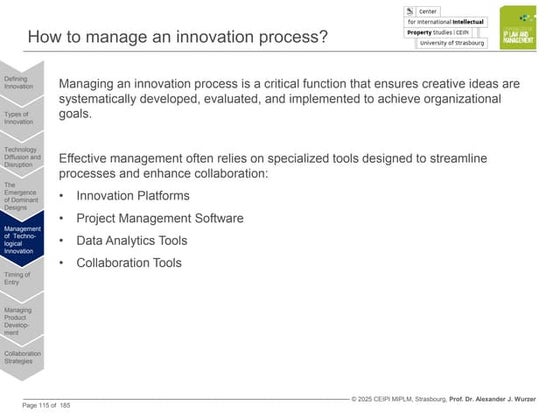How to Clear/delete All Order Lines in Odoo 17 POS
Download as PPTX, PDF0 likes332 views
This slide will represent how to clear/delete all order lines in POS odoo 17. By adding this feature to POS, we can easily remove all order lines in POS in a single click.
1 of 11
Downloaded 11 times







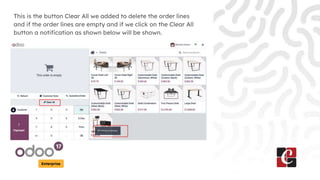



Recommended
How to Empty a One2Many Field in Odoo 17



How to Empty a One2Many Field in Odoo 17Celine George
╠²
This slide discusses how to delete or clear records in an Odoo 17 one2many field. We'll achieve this by adding a button named "Delete Records." Clicking this button will delete all associated one2many records.How to make a field widget in odoo 17 - Odoo ║▌║▌▀Żs



How to make a field widget in odoo 17 - Odoo ║▌║▌▀ŻsCeline George
╠²
In this slide weŌĆÖll discuss on how to create and override existing field widget in odoo 17. Custom field widgets allow developers to enhance user interfaces by adding tailored functionality or altering the behavior of default widgets.How to add button in list view Odoo 17 - Odoo 17 ║▌║▌▀Żs



How to add button in list view Odoo 17 - Odoo 17 ║▌║▌▀ŻsCeline George
╠²
In this slide weŌĆÖll discuss on how to add button in the tree view in odoo 17. This will enable enhanced user interactions directly from list views. This functionality allows users to perform actions on records without needing to open individual forms, streamlining workflow processes.How to Create a Stage or a Pipeline in Odoo 17 CRM



How to Create a Stage or a Pipeline in Odoo 17 CRMCeline George
╠²
Using CRM module, we can manage and keep track of all new leads and opportunities in one location. It helps to manage your sales pipeline with customizable stages. In this slide letŌĆÖs discuss how to create a stage or pipeline inside the CRM module in odoo 17.Cancel Quotation from List View in Odoo 17



Cancel Quotation from List View in Odoo 17Celine George
╠²
The greatest tool for managing all of your quotes, sales orders, and targets is Odoo Sales. In this slide, we'll go over how to use the Odoo 17 platform's capabilities and functionalities to cancel quotations in tree view.
How to Render Dynamic Data using RPC call in Odoo 17 POS



How to Render Dynamic Data using RPC call in Odoo 17 POSCeline George
╠²
In this slide we will discuss how to render dynamic data using RPC call in Odoo 17 POS. We can render dynamic data within the Point of Sale (POS) system using Remote Procedure Call (RPC) calls. How to Configure Field Cleaning Rules in Odoo 17



How to Configure Field Cleaning Rules in Odoo 17Celine George
╠²
In this slide letŌĆÖs discuss how to configure field cleaning rules in odoo 17. Field Cleaning is used to format the data that we use inside Odoo. Odoo 17's Data Cleaning module offers Field Cleaning Rules to improve data consistency and quality within specific fields of our Odoo records. By using the field cleaning, we can correct the typos, correct the spaces between them and also formats can be corrected. How to Create a Popup in Odoo POS 17 - Odoo 17 ║▌║▌▀Żs



How to Create a Popup in Odoo POS 17 - Odoo 17 ║▌║▌▀ŻsCeline George
╠²
In this slide weŌĆÖll discuss how to create a custom popup in POS. We can use a pop-up for various purposes, such as displaying important messages, collecting additional customer information, or prompting users for specific actions.Confirm & Reset Button for Selecting Multiple Companies in Odoo 18



Confirm & Reset Button for Selecting Multiple Companies in Odoo 18Celine George
╠²
In this slide, weŌĆÖll discuss the confirm & reset button for selecting multiple companies in odoo 18. Odoo 18 offers multi-company functionality through modules or custom development. These might implement a selection interface with dedicated Confirm and Reset buttons.How to Make Inventory Adjustments in Odoo 15



How to Make Inventory Adjustments in Odoo 15Celine George
╠²
ŌĆśInventory AdjustmentŌĆÖ in Odoo 15 is an essential feature that will allow you to change the product quantity by verifying the physical quantity automatically which will be directly reflected on the stock quantity of the product. It is easy to configure and use this feature in the inventory module of the Odoo 15 system. Go to your inventory module and Click on the Operations tab. From the drop-down options select Inventory adjustments.Top Bar in Odoo 18 Project App - Odoo 18 ║▌║▌▀Żs



Top Bar in Odoo 18 Project App - Odoo 18 ║▌║▌▀ŻsCeline George
╠²
In this slide, weŌĆÖll discuss the top bar in odoo 18 Project module. The top bar in Odoo 18 Projects is a crucial component that provides quick access to various functionalities within the project management module. It is designed to enhance user experience and streamline project navigation.What is Odoo 15 Inventory management



What is Odoo 15 Inventory managementCeline George
╠²
Odoo 15 Inventory module is the most advanced inventory management system in the ERP world. With the modern and simple interface of the Odoo system, it is easy to control and manage the module. With the support of the highly automated nature of the Odoo system inventory data management has become more efficient.Drag & Drop Attachments for Importing in Odoo 18



Drag & Drop Attachments for Importing in Odoo 18Celine George
╠²
In this slide, weŌĆÖll discuss on the drag & drop attachments for importing in Odoo 18. This functionality allows users to easily upload and manage documents, making it more efficient to handle bulk imports.How to use GT PDA.ppt



How to use GT PDA.pptjibon Das
╠²
The document provides instructions for using a personal digital assistant (PDA) application for retailers to capture orders. It describes downloading tasks, entering orders and editing quantities at the outlet level, uploading completed orders, and generating brand, EC-LPD, and SKU-level reports. The main advantages are noted as the interface being in Bangla for understanding, better tracking of leading indicators to reduce business loss, and having task and outlet history available for order taking.Purchase order release in fiori



Purchase order release in fioriNguyen Hai
╠²
This document provides steps to configure the SAP My Inbox application for purchase order approvals in SAP S/4HANA 1511. It includes setting up the organizational structure with positions, assigning users to positions, creating a standard purchase order approval workflow using these positions, and demonstrating how a sample purchase order approval flows through the My Inbox application.How to Manage Large Scrollbar in Odoo 17 POS



How to Manage Large Scrollbar in Odoo 17 POSCeline George
╠²
Scroll bar is actually a graphical element mainly seen on computer screens. It is mainly used to optimize the touch screens and improve the visibility. In POS there is an option for large scroll bars to navigate to the list of items. This slide will show how to manage large scroll bars in Odoo 17.How to Create an App Using Odoo 17 Studio



How to Create an App Using Odoo 17 StudioCeline George
╠²
Odoo Studio is a powerful tool that allows us to build custom applications without needing to write code. Creating an app with Odoo 17 Studio can greatly enhance our business processes by tailoring the software to fit our specific needs. LetŌĆÖs explore this interesting feature of Odoo in detail.Insert pipeline into article_ spreadsheeteet.pptx



Insert pipeline into article_ spreadsheeteet.pptxCeline George
╠²
The document discusses how to insert a pipeline view into articles and spreadsheets in Odoo 17 CRM. First, go to the CRM settings and select "Knowledge" then "Insert view in article" to select an article for the pipeline view. Second, go to settings again and select "Spreadsheet" then "Insert List in spreadsheet" to add leads from the pipeline to a spreadsheet for tracking. This allows pipelines and leads to be viewed and managed directly within articles and spreadsheets for improved CRM workflow in Odoo.Product Ribbons for Variants in Odoo 18 Website



Product Ribbons for Variants in Odoo 18 WebsiteCeline George
╠²
We know that as in every new version, Odoo 18 has also launched some extra features in it. Today we are going to discuss a new thing introduced in the Odoo 18 Website module, that is the ŌĆśProduct Ribbons for the Variants in the websiteŌĆÖ. How to Manage Early Receipt Printing in Odoo 17 POS



How to Manage Early Receipt Printing in Odoo 17 POSCeline George
╠²
This slide will represent how to manage the early receipt printing option in Odoo 17 POS. Early receipts offer transparency and clarity for each customer regarding their individual order. Also printing receipts as orders are placed, we can potentially expedite the checkout process when the bill is settled.Using Simple Script to install your Wordpress site



Using Simple Script to install your Wordpress siteAmplephi
╠²
Installing WordPress using Simple Scripts in cPanel is a simple 3-step process where you select the WordPress version, installation location, and complete the installation. Once complete, you will see a confirmation message with login credentials and URL to access the new WordPress site.Getting started with eazy business general administration



Getting started with eazy business general administrationLa Lakis
╠²
This document provides an overview and introduction to the EazyBusiness administration suite. It describes the key components of the EazyBusiness WebTop interface such as shortcuts, applications, and personalization options. It also outlines how to access user profiles, control access to applications, view billing history, and get technical support. The guide is intended to help new administrators quickly learn the basics of using the EazyBusiness system.Sales force and android integration app



Sales force and android integration appAdvanz Knowledge Systems P Ltd
╠²
This document describes an Android app that integrates with Salesforce using REST APIs. The app allows users to view, create, update, and delete Salesforce account records directly from their Android device by authenticating with their Salesforce username and password, and interacting with buttons to perform CRUD operations on account objects.How to Set Start Category in Odoo 17 POS



How to Set Start Category in Odoo 17 POSCeline George
╠²
When Opening a session of a Point of Sale (POS) we can set the default product view. We can give which category we need to view first. This feature will help to improve the efficiency and it also saves time for the cashier. This slide will show how to set the start category in Odoo 17 POS.How to Configure Manufacturing in One Step Odoo 17 Manufacturing App



How to Configure Manufacturing in One Step Odoo 17 Manufacturing AppCeline George
╠²
This slide will represent how to configure manufacturing in one step in odoo 17. One-Step manufacturing is designed to streamline production processes for businesses that produce finished goods from raw materials in a single, well-defined step.What is Rescue Session in Odoo 17 POS - Odoo 17 ║▌║▌▀Żs



What is Rescue Session in Odoo 17 POS - Odoo 17 ║▌║▌▀ŻsCeline George
╠²
In this slide, we will discuss the rescue session feature in Odoo 17 Point of Sale (POS). Odoo POS allows us to manage our sales both online and offline. The rescue session helps us recover data in case of internet connectivity issues or accidental session closure.Revamped POS User Interface in Odoo 18 - Odoo ║▌║▌▀Żs



Revamped POS User Interface in Odoo 18 - Odoo ║▌║▌▀ŻsCeline George
╠²
As we know, every launch of Odoo comes up with a very useful and creative feature which satisfies the end user in many ways. Of that, the Point of sale module which manages the retail sale of Odoo 18 has many new features.How to Use JS Class in Form Views in Odoo 17 - Odoo 17 ║▌║▌▀Żs



How to Use JS Class in Form Views in Odoo 17 - Odoo 17 ║▌║▌▀ŻsCeline George
╠²
This slide will represent how to use JS class in form views in odoo 17. This slide will explain the creation of a custom view using a Javascript class to render the form view.How to Invoice Shipping Cost to Customer in Odoo 17



How to Invoice Shipping Cost to Customer in Odoo 17Celine George
╠²
Odoo allows the invoicing of the shipping costs after delivery and this ensures that the charges are accurate based on the real time factors like weight, distance and chosen shipping method.How to configure the retail shop in Odoo 17 Point of Sale



How to configure the retail shop in Odoo 17 Point of SaleCeline George
╠²
Odoo's Retail Shop is managed by the module Point of Sale(POS). It is a powerful tool designed to streamline and optimize the operations of retail businesses. It provides a comprehensive solution for managing various aspects of a retail store, from inventory and sales to customer management and reporting.More Related Content
Similar to How to Clear/delete All Order Lines in Odoo 17 POS (20)
Confirm & Reset Button for Selecting Multiple Companies in Odoo 18



Confirm & Reset Button for Selecting Multiple Companies in Odoo 18Celine George
╠²
In this slide, weŌĆÖll discuss the confirm & reset button for selecting multiple companies in odoo 18. Odoo 18 offers multi-company functionality through modules or custom development. These might implement a selection interface with dedicated Confirm and Reset buttons.How to Make Inventory Adjustments in Odoo 15



How to Make Inventory Adjustments in Odoo 15Celine George
╠²
ŌĆśInventory AdjustmentŌĆÖ in Odoo 15 is an essential feature that will allow you to change the product quantity by verifying the physical quantity automatically which will be directly reflected on the stock quantity of the product. It is easy to configure and use this feature in the inventory module of the Odoo 15 system. Go to your inventory module and Click on the Operations tab. From the drop-down options select Inventory adjustments.Top Bar in Odoo 18 Project App - Odoo 18 ║▌║▌▀Żs



Top Bar in Odoo 18 Project App - Odoo 18 ║▌║▌▀ŻsCeline George
╠²
In this slide, weŌĆÖll discuss the top bar in odoo 18 Project module. The top bar in Odoo 18 Projects is a crucial component that provides quick access to various functionalities within the project management module. It is designed to enhance user experience and streamline project navigation.What is Odoo 15 Inventory management



What is Odoo 15 Inventory managementCeline George
╠²
Odoo 15 Inventory module is the most advanced inventory management system in the ERP world. With the modern and simple interface of the Odoo system, it is easy to control and manage the module. With the support of the highly automated nature of the Odoo system inventory data management has become more efficient.Drag & Drop Attachments for Importing in Odoo 18



Drag & Drop Attachments for Importing in Odoo 18Celine George
╠²
In this slide, weŌĆÖll discuss on the drag & drop attachments for importing in Odoo 18. This functionality allows users to easily upload and manage documents, making it more efficient to handle bulk imports.How to use GT PDA.ppt



How to use GT PDA.pptjibon Das
╠²
The document provides instructions for using a personal digital assistant (PDA) application for retailers to capture orders. It describes downloading tasks, entering orders and editing quantities at the outlet level, uploading completed orders, and generating brand, EC-LPD, and SKU-level reports. The main advantages are noted as the interface being in Bangla for understanding, better tracking of leading indicators to reduce business loss, and having task and outlet history available for order taking.Purchase order release in fiori



Purchase order release in fioriNguyen Hai
╠²
This document provides steps to configure the SAP My Inbox application for purchase order approvals in SAP S/4HANA 1511. It includes setting up the organizational structure with positions, assigning users to positions, creating a standard purchase order approval workflow using these positions, and demonstrating how a sample purchase order approval flows through the My Inbox application.How to Manage Large Scrollbar in Odoo 17 POS



How to Manage Large Scrollbar in Odoo 17 POSCeline George
╠²
Scroll bar is actually a graphical element mainly seen on computer screens. It is mainly used to optimize the touch screens and improve the visibility. In POS there is an option for large scroll bars to navigate to the list of items. This slide will show how to manage large scroll bars in Odoo 17.How to Create an App Using Odoo 17 Studio



How to Create an App Using Odoo 17 StudioCeline George
╠²
Odoo Studio is a powerful tool that allows us to build custom applications without needing to write code. Creating an app with Odoo 17 Studio can greatly enhance our business processes by tailoring the software to fit our specific needs. LetŌĆÖs explore this interesting feature of Odoo in detail.Insert pipeline into article_ spreadsheeteet.pptx



Insert pipeline into article_ spreadsheeteet.pptxCeline George
╠²
The document discusses how to insert a pipeline view into articles and spreadsheets in Odoo 17 CRM. First, go to the CRM settings and select "Knowledge" then "Insert view in article" to select an article for the pipeline view. Second, go to settings again and select "Spreadsheet" then "Insert List in spreadsheet" to add leads from the pipeline to a spreadsheet for tracking. This allows pipelines and leads to be viewed and managed directly within articles and spreadsheets for improved CRM workflow in Odoo.Product Ribbons for Variants in Odoo 18 Website



Product Ribbons for Variants in Odoo 18 WebsiteCeline George
╠²
We know that as in every new version, Odoo 18 has also launched some extra features in it. Today we are going to discuss a new thing introduced in the Odoo 18 Website module, that is the ŌĆśProduct Ribbons for the Variants in the websiteŌĆÖ. How to Manage Early Receipt Printing in Odoo 17 POS



How to Manage Early Receipt Printing in Odoo 17 POSCeline George
╠²
This slide will represent how to manage the early receipt printing option in Odoo 17 POS. Early receipts offer transparency and clarity for each customer regarding their individual order. Also printing receipts as orders are placed, we can potentially expedite the checkout process when the bill is settled.Using Simple Script to install your Wordpress site



Using Simple Script to install your Wordpress siteAmplephi
╠²
Installing WordPress using Simple Scripts in cPanel is a simple 3-step process where you select the WordPress version, installation location, and complete the installation. Once complete, you will see a confirmation message with login credentials and URL to access the new WordPress site.Getting started with eazy business general administration



Getting started with eazy business general administrationLa Lakis
╠²
This document provides an overview and introduction to the EazyBusiness administration suite. It describes the key components of the EazyBusiness WebTop interface such as shortcuts, applications, and personalization options. It also outlines how to access user profiles, control access to applications, view billing history, and get technical support. The guide is intended to help new administrators quickly learn the basics of using the EazyBusiness system.Sales force and android integration app



Sales force and android integration appAdvanz Knowledge Systems P Ltd
╠²
This document describes an Android app that integrates with Salesforce using REST APIs. The app allows users to view, create, update, and delete Salesforce account records directly from their Android device by authenticating with their Salesforce username and password, and interacting with buttons to perform CRUD operations on account objects.How to Set Start Category in Odoo 17 POS



How to Set Start Category in Odoo 17 POSCeline George
╠²
When Opening a session of a Point of Sale (POS) we can set the default product view. We can give which category we need to view first. This feature will help to improve the efficiency and it also saves time for the cashier. This slide will show how to set the start category in Odoo 17 POS.How to Configure Manufacturing in One Step Odoo 17 Manufacturing App



How to Configure Manufacturing in One Step Odoo 17 Manufacturing AppCeline George
╠²
This slide will represent how to configure manufacturing in one step in odoo 17. One-Step manufacturing is designed to streamline production processes for businesses that produce finished goods from raw materials in a single, well-defined step.What is Rescue Session in Odoo 17 POS - Odoo 17 ║▌║▌▀Żs



What is Rescue Session in Odoo 17 POS - Odoo 17 ║▌║▌▀ŻsCeline George
╠²
In this slide, we will discuss the rescue session feature in Odoo 17 Point of Sale (POS). Odoo POS allows us to manage our sales both online and offline. The rescue session helps us recover data in case of internet connectivity issues or accidental session closure.Revamped POS User Interface in Odoo 18 - Odoo ║▌║▌▀Żs



Revamped POS User Interface in Odoo 18 - Odoo ║▌║▌▀ŻsCeline George
╠²
As we know, every launch of Odoo comes up with a very useful and creative feature which satisfies the end user in many ways. Of that, the Point of sale module which manages the retail sale of Odoo 18 has many new features.How to Use JS Class in Form Views in Odoo 17 - Odoo 17 ║▌║▌▀Żs



How to Use JS Class in Form Views in Odoo 17 - Odoo 17 ║▌║▌▀ŻsCeline George
╠²
This slide will represent how to use JS class in form views in odoo 17. This slide will explain the creation of a custom view using a Javascript class to render the form view.More from Celine George (20)
How to Invoice Shipping Cost to Customer in Odoo 17



How to Invoice Shipping Cost to Customer in Odoo 17Celine George
╠²
Odoo allows the invoicing of the shipping costs after delivery and this ensures that the charges are accurate based on the real time factors like weight, distance and chosen shipping method.How to configure the retail shop in Odoo 17 Point of Sale



How to configure the retail shop in Odoo 17 Point of SaleCeline George
╠²
Odoo's Retail Shop is managed by the module Point of Sale(POS). It is a powerful tool designed to streamline and optimize the operations of retail businesses. It provides a comprehensive solution for managing various aspects of a retail store, from inventory and sales to customer management and reporting.How to process Interwarehouse and Intrawarehouse transfers in Odoo



How to process Interwarehouse and Intrawarehouse transfers in OdooCeline George
╠²
Inventory management is a critical component of any business that deals with physical goods. In Odoo, the Inventory module provides a comprehensive solution for managing stock, tracking inventory movements, and optimizing supply chain operations.How to manage Customer Tips with Odoo 17 Point Of Sale



How to manage Customer Tips with Odoo 17 Point Of SaleCeline George
╠²
In the context of point-of-sale (POS) systems, a tip refers to the optional amount of money a customer leaves for the service they received. It's a way to show appreciation to the cashier, server, or whoever provided the service.Analysis of Conf File Parameters in the Odoo 18



Analysis of Conf File Parameters in the Odoo 18Celine George
╠²
n Odoo, the configuration file (commonly named odoo.conf) is a critical file that allows administrators to define various parameters to control the behavior of the Odoo server. These parameters include settings for database connections, server performance, logging, and other operational configurations.Purchase Analysis in Odoo 17 - Odoo ║▌║▌▀Żs



Purchase Analysis in Odoo 17 - Odoo ║▌║▌▀ŻsCeline George
╠²
Purchase is one of the important things as a part of a business. It is essential to analyse everything that is happening inside the purchase and keep tracking. In Odoo 17, the reporting section is inside the purchase module, which is purchase analysis.Analysis of Conf File Parameters in Odoo 17



Analysis of Conf File Parameters in Odoo 17Celine George
╠²
In this slide, we will analyse the configuration file parameters in Odoo 17. The odoo.conf file plays a pivotal role in configuring and managing the Odoo 17 server. It contains essential parameters that control database connections, server behaviour, logging, and performance settings.How to Manage Check Out Process in Odoo 17 Website



How to Manage Check Out Process in Odoo 17 WebsiteCeline George
╠²
Checkout process is a final step before processing the purchase. At this step we review the product, add shipping details and confirm the purchase.Managing Online Signature and Payment with Odoo 17



Managing Online Signature and Payment with Odoo 17Celine George
╠²
Odoo Digital Signature is a feature that allows users to sign documents electronically within the Odoo platform. This functionality streamlines workflows by enabling the creation, distribution, and signing of documents digitally, reducing the need for physical paperwork and speeding up processes.Recruitment in the Odoo 17 - Odoo 17 ║▌║▌▀Żs



Recruitment in the Odoo 17 - Odoo 17 ║▌║▌▀ŻsCeline George
╠²
It is a sad fact that finding qualified candidates for open positions has grown to be a challenging endeavor for an organization's human resource management. In Odoo, we can manage this easily by using the recruitment moduleHow to Setup Company Data in Odoo 17 Accounting App



How to Setup Company Data in Odoo 17 Accounting AppCeline George
╠²
The Accounting module in Odoo 17 is a comprehensive tool designed to manage all financial aspects of a business. It provides a range of features that help with everything from day-to-day bookkeeping to advanced financial analysis. How to Install Odoo 18 with Pycharm - Odoo 18 ║▌║▌▀Żs



How to Install Odoo 18 with Pycharm - Odoo 18 ║▌║▌▀ŻsCeline George
╠²
In this slide weŌĆÖll discuss the installation of odoo 18 with pycharm. Odoo 18 is a powerful business management software known for its enhanced features and ability to streamline operations. Built with Python 3.10+ for the backend and PostgreSQL as its database, it provides a reliable and efficient system. How to Manage Purchase Order Approval in Odoo 18



How to Manage Purchase Order Approval in Odoo 18Celine George
╠²
In Odoo 18, you can set a minimum amount as a limit, and whenever an order comes above the limit, it requires the approval of the manager. In this slide, we are diving into the crucial aspect of procurement, which is managing purchase order approval. How to Configure Outgoing and Incoming mail servers in Odoo 18



How to Configure Outgoing and Incoming mail servers in Odoo 18Celine George
╠²
Odoo 18 features a powerful email management system designed to streamline business communications directly within the platform. By setting up Outgoing Mail Servers, users can effortlessly send emails. Similarly, configuring Incoming Mail Servers enables Odoo to process incoming emails and generate records such as leads or helpdesk tickets. How to Grant Discounts in Sale Order Lines in Odoo 18 Sales



How to Grant Discounts in Sale Order Lines in Odoo 18 SalesCeline George
╠²
Odoo offers several ways to apply the discounts on sales orders, providing flexibility for various scenarios. The discounts applied on the sales order lines are global discounts, fixed discounts, and discounts on all order lines. In this slide, we will learn how to grant discounts on the sale order line in Odoo 18. URLS and routing in odoo 18 - Odoo ║▌║▌▀Żs



URLS and routing in odoo 18 - Odoo ║▌║▌▀ŻsCeline George
╠²
In Odoo 18, URLs and routing are key components of its web framework, used to handle HTTP requests. Understanding them is essential for customizing OdooŌĆÖs behavior, creating new pages, and integrating with external systems.Comparing RFQ Lines for the best price in Odoo 17



Comparing RFQ Lines for the best price in Odoo 17Celine George
╠²
The Purchase module in Odoo 17 is a powerful tool designed to streamline the procurement process for businesses. It offers a wide range of features that help manage supplier relationships, track purchase orders, and ensure that procurement activities align with the company's needs.List View Attributes in Odoo 18 - Odoo ║▌║▌▀Żs



List View Attributes in Odoo 18 - Odoo ║▌║▌▀ŻsCeline George
╠²
In this slide, we will explore some of the most useful list view attributes in Odoo 18, explaining their functionalities and demonstrating how they can improve the user experience.How to Set Default Terms and Conditions in Odoo 17 Accounting



How to Set Default Terms and Conditions in Odoo 17 AccountingCeline George
╠²
In Odoo 17, we can set default terms and conditions from the Accounting module. They ensure that all our sales orders, invoices, purchase orders, and other documents are consistent in terms of legal and business terms, reducing the risk of errors or discrepancies. Enhance Your Quotations by Sections, Notes, and Subtotals in Odoo Sales



Enhance Your Quotations by Sections, Notes, and Subtotals in Odoo SalesCeline George
╠²
A sales quotation in Odoo is a formal offer provided to a potential customer detailing the products or services, prices, terms, and conditions of a sale. In Odoo 17 sales, we can create reusable quotations to kickstart a business lead.Recently uploaded (20)
McElaney "What is inclusive publishing and why do we care about accessibility...



McElaney "What is inclusive publishing and why do we care about accessibility...National Information Standards Organization (NISO)
╠²
This presentation was provided by Jack McElaney of Microassist during the initial session of the NISO training series "Accessibility Essentials." Session One: The Introductory Seminar was held April 3, 2025.Gold Spot Dairy Store Jordan Minnesota 55352



Gold Spot Dairy Store Jordan Minnesota 55352Forklift Trucks in Minnesota
╠²
Information about the Gold Spot in Jordan. From what looks like it's beginning right to it's end. What's lacking is photos.Enhancing SoTL through Generative AI -- Opportunities and Ethical Considerati...



Enhancing SoTL through Generative AI -- Opportunities and Ethical Considerati...Sue Beckingham
╠²
This presentation explores the role of generative AI (GenAI) in enhancing the Scholarship of Teaching and Learning (SoTL), using FeltenŌĆÖs five principles of good practice as a guiding framework. As educators within higher education institutions increasingly integrate GenAI into teaching and research, it is vital to consider how these tools can support scholarly inquiry into student learning, while remaining contextually grounded, methodologically rigorous, collaborative, and appropriately public.
Through practical examples and case-based scenarios, the session demonstrates how generative GenAI can assist in analysing critical reflection of current practice, enhancing teaching approaches and learning materials, supporting SoTL research design, fostering student partnerships, and amplifying the reach of scholarly outputs. Attendees will gain insights into ethical considerations, opportunities, and limitations of GenAI in SoTL, as well as ideas for integrating GenAI tools into their own scholarly teaching practices. The session invites critical reflection and dialogue about the responsible use of GenAI to enhance teaching, learning, and scholarly impact.
General Quiz at Maharaja Agrasen College | Amlan Sarkar | Prelims with Answer...



General Quiz at Maharaja Agrasen College | Amlan Sarkar | Prelims with Answer...Amlan Sarkar
╠²
Prelims (with answers) + Finals of a general quiz originally conducted on 13th November, 2024.
Part of The Maharaja Quiz - the Annual Quiz Fest of Maharaja Agrasen College, University of Delhi.
Feedback welcome at amlansarkr@gmail.comAntifungal agents by Mrs. Manjushri Dabhade



Antifungal agents by Mrs. Manjushri DabhadeDabhade madam Dabhade
╠²
Information about chemical structure, MOA, ClassificationChapter 6. Business and Corporate Strategy Formulation.pdf



Chapter 6. Business and Corporate Strategy Formulation.pdfRommel Regala
╠²
This integrative course examines the strategic decision-making processes of top management,
focusing on the formulation, implementation, and evaluation of corporate strategies and policies.
Students will develop critical thinking and analytical skills by applying strategic frameworks,
conducting industry and environmental analyses, and exploring competitive positioning. Key
topics include corporate governance, business ethics, competitive advantage, and strategy
execution. Through case studies and real-world applications, students will gain a holistic
understanding of strategic management and its role in organizational success, preparing them to
navigate complex business environments and drive strategic initiatives effectively. Quizzitch Cup_Sports Quiz 2025_Prelims.pptx



Quizzitch Cup_Sports Quiz 2025_Prelims.pptxAnand Kumar
╠²
Relive the excitement of the Sports Quiz conducted as part of the prestigious Quizzitch Cup 2025 at NIT Durgapur! Organized by QuizINC, the official quizzing club, this quiz challenged students with some of the most thrilling and thought-provoking sports trivia.
¤ōī WhatŌĆÖs Inside?
Ō£ģ A diverse mix of questions across multiple sports ŌĆō Cricket, Football, Olympics, Formula 1, Tennis, and more!
Ō£ģ Challenging and unique trivia from historic moments to recent sporting events
Ō£ģ Engaging visuals and fact-based questions to test your sports knowledge
Ō£ģ Designed for sports enthusiasts, quiz lovers, and competitive minds
Students, sports fans, and quizzers looking for an exciting challenge
College quizzing clubs and organizers seeking inspiration for their own sports quizzes
Trivia buffs and general knowledge enthusiasts who love sports-related facts
Quizzing is more than just answering questionsŌĆöitŌĆÖs about learning, strategizing, and competing. This quiz was crafted to challenge even the sharpest minds and celebrate the world of sports with intellect and passion!Pass SAP C_C4H47_2503 in 2025 | Latest Exam Questions & Study Material



Pass SAP C_C4H47_2503 in 2025 | Latest Exam Questions & Study MaterialJenny408767
╠²
Pass SAP C_C4H47_2503 with expert-designed practice tests & real questions. Start preparing today with ERPPrep.com and boost your SAP Sales Cloud career! Anti-Viral Agents.pptx Medicinal Chemistry III, B Pharm SEM VI



Anti-Viral Agents.pptx Medicinal Chemistry III, B Pharm SEM VISamruddhi Khonde
╠²
Antiviral agents are crucial in combating viral infections, causing a variety of diseases from mild to life-threatening. Developed through medicinal chemistry, these drugs target viral structures and processes while minimizing harm to host cells. Viruses are classified into DNA and RNA viruses, with each replicating through distinct mechanisms. Treatments for herpesviruses involve nucleoside analogs like acyclovir and valacyclovir, which inhibit the viral DNA polymerase. Influenza is managed with neuraminidase inhibitors like oseltamivir and zanamivir, which prevent the release of new viral particles. HIV is treated with a combination of antiretroviral drugs targeting various stages of the viral life cycle. Hepatitis B and C are treated with different strategies, with nucleoside analogs like lamivudine inhibiting viral replication and direct-acting antivirals targeting the viral RNA polymerase and other key proteins.
Antiviral agents are designed based on their mechanisms of action, with several categories including nucleoside and nucleotide analogs, protease inhibitors, neuraminidase inhibitors, reverse transcriptase inhibitors, and integrase inhibitors. The design of these agents often relies on understanding the structure-activity relationship (SAR), which involves modifying the chemical structure of compounds to enhance efficacy, selectivity, and bioavailability while reducing side effects. Despite their success, challenges such as drug resistance, viral mutation, and the need for long-term therapy remain.3. AI Trust Layer, Governance ŌĆō Explainability, Security & Compliance.pdf



3. AI Trust Layer, Governance ŌĆō Explainability, Security & Compliance.pdfMukesh Kala
╠²
AI Trust Layer, Governance ŌĆō Explainability, Security & ComplianceIntroduction to Systematic Reviews - Prof Ejaz Khan



Introduction to Systematic Reviews - Prof Ejaz KhanSystematic Reviews Network (SRN)
╠²
A Systematic Review:
Provides a clear and transparent process
ŌĆó Facilitates efficient integration of information for rational decision
making
ŌĆó Demonstrates where the effects of health care are consistent and
where they do vary
ŌĆó Minimizes bias (systematic errors) and reduce chance effects
ŌĆó Can be readily updated, as needed.
ŌĆó Meta-analysis can provide more precise estimates than individual
studies
ŌĆó Allows decisions based on evidence , whole of it and not partialA-Z GENERAL QUIZ | THE QUIZ CLUB OF PSGCAS | 14TH MARCH 2025.pptx



A-Z GENERAL QUIZ | THE QUIZ CLUB OF PSGCAS | 14TH MARCH 2025.pptxQuiz Club of PSG College of Arts & Science
╠²
Behold a thrilling general quiz set brought to you by THE QUIZ CLUB OF PSG COLLEGE OF ARTS & SCIENCE, COIMBATORE, made of 26 questions for the each letter of the alphabet and covering everything above the earth and under the sky.
Explore the trivia , knowledge , curiosity
So, get seated for an enthralling quiz ride.
Quizmaster : THANVANTH N A (Batch of 2023-26), THE QUIZ CLUB OF PSG COLLEGE OF ARTS & SCIENCE, CoimbatoreStudying and Notetaking: Some Suggestions



Studying and Notetaking: Some SuggestionsDamian T. Gordon
╠²
Studying and Notetaking: Some SuggestionsYale VMOC Special Report - Measles Outbreak Southwest US 3-30-2025 FINAL v2...



Yale VMOC Special Report - Measles Outbreak Southwest US 3-30-2025 FINAL v2...Yale School of Public Health - The Virtual Medical Operations Center (VMOC)
╠²
Measles OutbreakŌĆöSouthwestern USŌĆö This briefing reviews the current situation surrounding the measles outbreaks in Texas, New Mexico, Oklahoma, and Kansas. Knownsense 2025 prelims- U-25 General Quiz.pdf



Knownsense 2025 prelims- U-25 General Quiz.pdfPragya - UEM Kolkata Quiz Club
╠²
General College Quiz conducted by Pragya the Official Quiz Club of the University of Engineering and Management Kolkata in collaboration with Ecstasia the official cultural fest of the University of Engineering and Management Kolkata.Different Facets of Knowledge on different View.pptx



Different Facets of Knowledge on different View.pptxNrapendraVirSingh
╠²
Knowledge is a fundamental aspect of human understanding, evolving through different dimensions and perspectives. The nature of knowledge varies depending on its scope, application, and contextual relevance. In this lecture, we explore four key distinctions in knowledge: Particular vs. Universal, Concrete vs. Abstract, Practical vs. Theoretical, and Textual vs. Contextual. Each of these dichotomies helps us comprehend how knowledge is categorized, interpreted, and applied across different fields of study.
McElaney "What is inclusive publishing and why do we care about accessibility...



McElaney "What is inclusive publishing and why do we care about accessibility...National Information Standards Organization (NISO)
╠²
A-Z GENERAL QUIZ | THE QUIZ CLUB OF PSGCAS | 14TH MARCH 2025.pptx



A-Z GENERAL QUIZ | THE QUIZ CLUB OF PSGCAS | 14TH MARCH 2025.pptxQuiz Club of PSG College of Arts & Science
╠²
Yale VMOC Special Report - Measles Outbreak Southwest US 3-30-2025 FINAL v2...



Yale VMOC Special Report - Measles Outbreak Southwest US 3-30-2025 FINAL v2...Yale School of Public Health - The Virtual Medical Operations Center (VMOC)
╠²
How to Clear/delete All Order Lines in Odoo 17 POS
- 1. How to clear/delete all order lines in POS odoo 17 Enterprise
- 2. Introduction Enterprise This slide will represent how to clear/delete all order lines in POS odoo 17. By adding this feature to POS, we can easily remove all order lines in POS in a single click.
- 3. Enterprise First we can add the xml file for the templates for the button.
- 4. Enterprise Next, we can add the js file to achieve the deletion of pos order lines upon clicking the button Clear All.
- 5. Enterprise
- 6. Enterprise
- 7. Enterprise After defining the xml and js file, we can add these file in the manifest file.
- 8. Enterprise This is the button Clear All we added to delete the order lines and if the order lines are empty and if we click on the Clear All button a notification as shown below will be shown.
- 9. Enterprise If we click on the Clear All button, a popup will be opened asking for confirmation. If we click on OK, all order lines will be removed in single click.
- 10. Enterprise All order lines are removed.
- 11. For More Info. Check our company website for related blogs and Odoo book. Check our YouTube channel for functional and technical videos in Odoo. Enterprise www.cybrosys.com