How to Create an App Using Odoo 17 Studio
Download as PPTX, PDF0 likes1,143 views
Odoo Studio is a powerful tool that allows us to build custom applications without needing to write code. Creating an app with Odoo 17 Studio can greatly enhance our business processes by tailoring the software to fit our specific needs. LetŌĆÖs explore this interesting feature of Odoo in detail.
1 of 21
Download to read offline

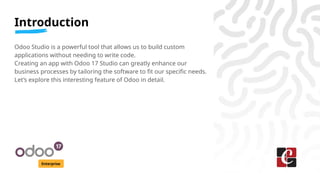

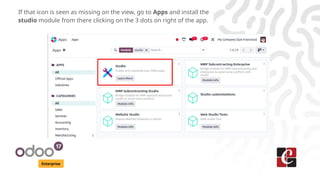

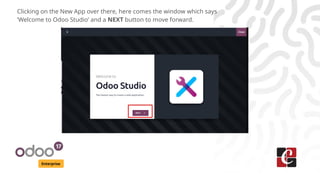

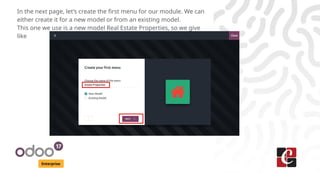
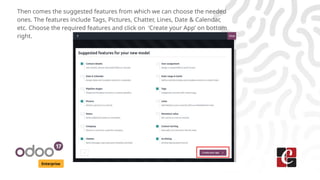
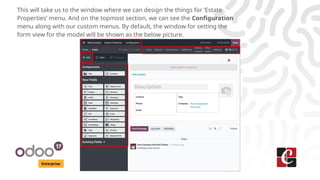
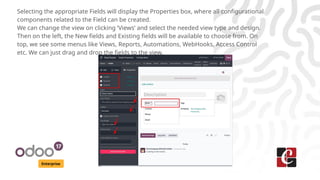
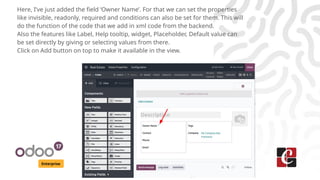
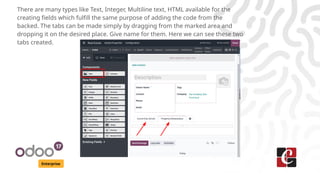
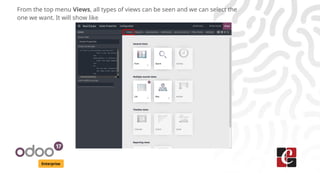
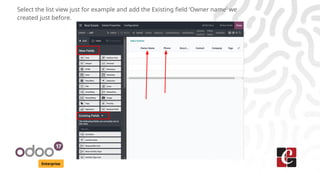
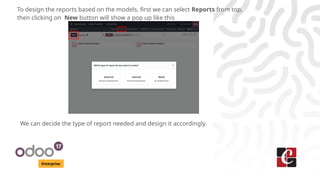

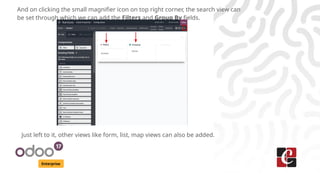
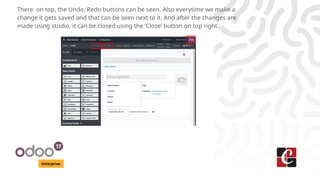

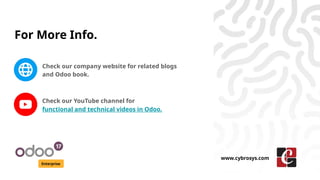
Recommended
How to Create a New Report Through Studio Odoo 17



How to Create a New Report Through Studio Odoo 17Celine George
╠²
This slide will represent the creation of a new report through studio module. Odoo Studio module in the enterprise edition allows for the creation and refinement of unique applications based on functional requirements, all on a low-code platform.How to Create Task Through Odoo 17 Website Form



How to Create Task Through Odoo 17 Website FormCeline George
╠²
There are different ways through which a task can be created through Oodo Website. Odoo offers built in functionalities that allows the website visitors often customers to submit tasks.
This is useful for support requests, service requests or bug fixes. Kbox 101 1000 slide



Kbox 101 1000 slidedavid_malmborg
╠²
This document provides instructions on how to use the asset module in KBOX 101 K1000 to manage organizational assets. It describes how to view computer details, create and edit asset types to customize asset information tracking, import asset data in bulk to update multiple assets simultaneously, relate asset features to each other, and set up software metering to monitor software usage across machines. The steps covered include selecting asset types, adding custom fields, importing asset information from a CSV file, assigning users to assets, creating smart labels for software, and configuring metering settings.Create New Android Layout



Create New Android LayoutTranspose Solutions Inc
╠²
Online tutorial created for android developer - beginners. Step by step instructions with real-time development video. Lesson plan is divided into three part to help create new android project, add new layout, activity and apply styles to widgets.
In this tutorial, we will learn how to open an existing android project and make changes to the existing layout and add new widgets.
For online video presentation, watch our YouTube video:
https://youtu.be/udZVXhf48GcNew features of Maintenance Module in Odoo 17



New features of Maintenance Module in Odoo 17Celine George
╠²
In Odoo, the Maintenance Module is a comprehensive tool designed to help organizations manage their equipment, machinery, and overall maintenance activities efficiently. This module enables users to schedule, track, and manage maintenance requests and activities, ensuring minimal downtime and optimal operational efficiency.View Button in Odoo 18 Contact Module - Odoo 18 ║▌║▌▀Żs



View Button in Odoo 18 Contact Module - Odoo 18 ║▌║▌▀ŻsCeline George
╠²
As in every new version before, Odoo 18 also have some nice features which revamp the brand new feel and thereby increases the easiness of using it. Today we are going to discuss a new thing introduced in the base Contact module, that is a ŌĆśViewŌĆÖ button inside it. Tutorial - Podio



Tutorial - PodioHussain Dewani
╠²
This document provides an overview of key features and functions in Podio, including:
1. It describes the main sections of the Podio account interface, such as the workspace panel, app section, notifications button, and search panel.
2. It outlines how to create a workspace by pressing the "create workspace" button and filling in details, and how to invite other people to join.
3. It explains how to create an app within a workspace by choosing from existing apps or building a custom one, and how to add fields like text boxes and multiple choice questions.
4. It provides guidance on setting up a survey form within an app, including selecting fields to display, setting the title andHow to Manage Website in Odoo 17 Studio App.pptx



How to Manage Website in Odoo 17 Studio App.pptxCeline George
╠²
Learn how to efficiently manage your website using the powerful features of Odoo 17 Studio App. Discover step-by-step guides and expert tips for creating, editing, and optimizing your website content with ease. Unlock the full potential of Odoo 17 Studio App to enhance your online presence and drive greater engagement with your audience."Discover windows phone" 05. Application Bar



"Discover windows phone" 05. Application BarYasmine Abdelhady
╠²
This document discusses the application bar in Windows Phone 8. It begins with an overview of what an application bar is and how to add one to a project. It then covers making the buttons on the application bar functional by adding click event handlers. The document also discusses text-based menu items, other properties that can be set for the application bar, and where to find best practices for application bars.Rapid applications development update12-06-14



Rapid applications development update12-06-14LennartF
╠²
This document provides an overview of creating a simple parking valet application using IBM RapidApps on Bluemix. RapidApps allows developing CRUD applications through an easy drag-and-drop interface without programming. The tutorial walks through creating an app with screens to save and list parking locations, including fields for driver name, lot, level, and space. It demonstrates building the data model, designing the screens, and previewing and deploying the completed app.Ios actions and outlets



Ios actions and outletsveeracynixit
╠²
This document discusses iOS actions and outlets in Swift. It provides syntax examples of using @IBOutlet to create references to user interface elements, and @IBAction to define button click methods. It then walks through creating a simple iOS app with a label and button, connecting them to code using outlets and actions, and updating the label text when the button is clicked.Ios actions and outlets



Ios actions and outletsveeracynixit
╠²
This document discusses iOS actions and outlets in Swift. It provides syntax examples of using @IBOutlet to connect user interface elements like labels to code, and @IBAction to connect button actions. It then walks through creating a simple iOS app with a label and button, connecting them to a ViewController class using outlets and actions, and updating the label text when the button is pressed.Enhance Your Quotations by Sections, Notes, and Subtotals in Odoo Sales



Enhance Your Quotations by Sections, Notes, and Subtotals in Odoo SalesCeline George
╠²
A sales quotation in Odoo is a formal offer provided to a potential customer detailing the products or services, prices, terms, and conditions of a sale. In Odoo 17 sales, we can create reusable quotations to kickstart a business lead.Properties of Odoo 17 Knowledge Module - Odoo 17 POS



Properties of Odoo 17 Knowledge Module - Odoo 17 POSCeline George
╠²
The Knowledge module, the most recent addition to Odoo 17, will facilitate the creation and sharing of documents and articles within a company. App creation guide



App creation guide3D Issue
╠²
Our ŌĆ£App Creation GuideŌĆØ will show you the step by step process to create your mobile app with the 3D Issue App Platform. You donŌĆÖt need any coding knowledge!Salesforce crm projects 



Salesforce crm projects Advanz Knowledge Systems P Ltd
╠²
The document describes several Salesforce projects including:
1. The Sales Congo project which is a flex-based system to store sales organization information and analyze it to make decisions. It uses Apex and Visualforce.
2. The Invoice System project which generates quotes, orders, and invoices in PDF for the UK and USA with fixed and recurring invoices.
3. The Cloud Budget project which is a budgeting system using Apex and Visualforce that reduces expenses. It has several modules like income, expenses, accounts payable/receivable, and fixed assets.
4. The Davinci Template project which creates email templates in Visualforce to attach proposals to emails based on sales reps. Google calendar integration in iOS app



Google calendar integration in iOS appKetan Raval
╠²
The app we'll build in this tutorial is going to let users get connected to their Google account, download their calendars, and create a new event with a description and a date/time. The new event will be posted to a calendar that the user selects.Product Ribbons for Variants in Odoo 18 Website



Product Ribbons for Variants in Odoo 18 WebsiteCeline George
╠²
We know that as in every new version, Odoo 18 has also launched some extra features in it. Today we are going to discuss a new thing introduced in the Odoo 18 Website module, that is the ŌĆśProduct Ribbons for the Variants in the websiteŌĆÖ. How to Create a Stage or a Pipeline in Odoo 17 CRM



How to Create a Stage or a Pipeline in Odoo 17 CRMCeline George
╠²
Using CRM module, we can manage and keep track of all new leads and opportunities in one location. It helps to manage your sales pipeline with customizable stages. In this slide letŌĆÖs discuss how to create a stage or pipeline inside the CRM module in odoo 17.GuideMaker Design Customization Guideline



GuideMaker Design Customization GuidelineiLandGuide Worldwide Inc.
╠²
Detailed instructions about how you can customize you destination guide App that was created with the GuideMaker Engine.
Find more info at www.wantmyguide.comPaymo 3 - Get Started Guide



Paymo 3 - Get Started GuidePaymo
╠²
Paymo is a project management application that allows users to organize work into projects, tasks lists, and tasks. It offers features like time tracking, team collaboration, invoicing, and reporting. The guide provides an overview of Paymo's interface and walkthroughs for key features like creating projects and tasks, tracking time, generating invoices, and customizing the application for a team's needs. It is aimed at helping new users understand the basic concepts and functionality of Paymo.Connect With Customers: and Office 2013 Tips and Tricks



Connect With Customers: and Office 2013 Tips and TricksDWP Information Architects Inc.
╠²
ModernBiz as defined by Microsoft. Combine Office 365, Dynamics CRM Online and Windows 10 on any platform and you have a winner. Learn how to make your business a ModernBiz.What are the Improvements in Odoo 18 PDF Quote Builder



What are the Improvements in Odoo 18 PDF Quote BuilderCeline George
╠²
In this slide, weŌĆÖll discuss the improvements in Odoo 18 PDF Quote Builder. A PDF quote builder is a software tool that allows us to create professional-looking quotes in PDF format. These tools often come with pre-designed templates that we can customize with our company's branding and information. Lab Exercise 1 - Defining an App



Lab Exercise 1 - Defining an AppRushabh Khajuria
╠²
The document provides instructions for creating a new application in Salesforce:
1. Enter "Recruiting" for the app label and name, and "Manage positions, candidates, and job applications, and track job postings on employment websites" for the description.
2. Accept the default logo and included tabs.
3. Make the app visible to Standard User and System Administrator profiles.
4. Click Save to complete the new application setup.How to Create ToDo List in Odoo - Odoo 17



How to Create ToDo List in Odoo - Odoo 17Celine George
╠²
Todo is a software tool, designed to help the individuals in the team to manage their tasks and organize their work. In Odoo 17, we have new application which has replaced Note App from Odoo 16 to Todo. LetŌĆÖs see how does it work.ORACLE FUSION FINANCIAL CLOUD FEATURES - CREATING IMPLEMENTATION USERS



ORACLE FUSION FINANCIAL CLOUD FEATURES - CREATING IMPLEMENTATION USERSIQ Online Training
╠²
Oracle Fusion Financials is Oracle's next generation financial management suite built on the Oracle Fusion Middleware. It integrates Oracle Hyperion reporting tools, Essbase, and Financial Management for interactive dashboards and embedded analytics. Implementation users can be created in Oracle Identity Manager to access and manage implementation tasks, and roles like Employee, Administrator, and data roles must be assigned.Top Bar in Odoo 18 Project App - Odoo 18 ║▌║▌▀Żs



Top Bar in Odoo 18 Project App - Odoo 18 ║▌║▌▀ŻsCeline George
╠²
In this slide, weŌĆÖll discuss the top bar in odoo 18 Project module. The top bar in Odoo 18 Projects is a crucial component that provides quick access to various functionalities within the project management module. It is designed to enhance user experience and streamline project navigation.How to Manage Work Order Dependencies in Odoo 17 Manufacturing



How to Manage Work Order Dependencies in Odoo 17 ManufacturingCeline George
╠²
When we manufacture certain products, some procedures may need to be completed before others may begin. To ensure that operations take place in the correct order, work order dependencies in the manufacturing module allow operations on a Bill of Materials (BoM) to be blocked by other operations that should be performed first.How to setup Cash Basis Tax computation in odoo Accounting



How to setup Cash Basis Tax computation in odoo AccountingCeline George
╠²
This slide will represent the setting up of Cash Basis Tax computation in odoo 17 Accounting. With cash-based accounting, income and costs are reported as soon as they are paid or received as opposed to when they are incurred. More Related Content
Similar to How to Create an App Using Odoo 17 Studio (20)
"Discover windows phone" 05. Application Bar



"Discover windows phone" 05. Application BarYasmine Abdelhady
╠²
This document discusses the application bar in Windows Phone 8. It begins with an overview of what an application bar is and how to add one to a project. It then covers making the buttons on the application bar functional by adding click event handlers. The document also discusses text-based menu items, other properties that can be set for the application bar, and where to find best practices for application bars.Rapid applications development update12-06-14



Rapid applications development update12-06-14LennartF
╠²
This document provides an overview of creating a simple parking valet application using IBM RapidApps on Bluemix. RapidApps allows developing CRUD applications through an easy drag-and-drop interface without programming. The tutorial walks through creating an app with screens to save and list parking locations, including fields for driver name, lot, level, and space. It demonstrates building the data model, designing the screens, and previewing and deploying the completed app.Ios actions and outlets



Ios actions and outletsveeracynixit
╠²
This document discusses iOS actions and outlets in Swift. It provides syntax examples of using @IBOutlet to create references to user interface elements, and @IBAction to define button click methods. It then walks through creating a simple iOS app with a label and button, connecting them to code using outlets and actions, and updating the label text when the button is clicked.Ios actions and outlets



Ios actions and outletsveeracynixit
╠²
This document discusses iOS actions and outlets in Swift. It provides syntax examples of using @IBOutlet to connect user interface elements like labels to code, and @IBAction to connect button actions. It then walks through creating a simple iOS app with a label and button, connecting them to a ViewController class using outlets and actions, and updating the label text when the button is pressed.Enhance Your Quotations by Sections, Notes, and Subtotals in Odoo Sales



Enhance Your Quotations by Sections, Notes, and Subtotals in Odoo SalesCeline George
╠²
A sales quotation in Odoo is a formal offer provided to a potential customer detailing the products or services, prices, terms, and conditions of a sale. In Odoo 17 sales, we can create reusable quotations to kickstart a business lead.Properties of Odoo 17 Knowledge Module - Odoo 17 POS



Properties of Odoo 17 Knowledge Module - Odoo 17 POSCeline George
╠²
The Knowledge module, the most recent addition to Odoo 17, will facilitate the creation and sharing of documents and articles within a company. App creation guide



App creation guide3D Issue
╠²
Our ŌĆ£App Creation GuideŌĆØ will show you the step by step process to create your mobile app with the 3D Issue App Platform. You donŌĆÖt need any coding knowledge!Salesforce crm projects 



Salesforce crm projects Advanz Knowledge Systems P Ltd
╠²
The document describes several Salesforce projects including:
1. The Sales Congo project which is a flex-based system to store sales organization information and analyze it to make decisions. It uses Apex and Visualforce.
2. The Invoice System project which generates quotes, orders, and invoices in PDF for the UK and USA with fixed and recurring invoices.
3. The Cloud Budget project which is a budgeting system using Apex and Visualforce that reduces expenses. It has several modules like income, expenses, accounts payable/receivable, and fixed assets.
4. The Davinci Template project which creates email templates in Visualforce to attach proposals to emails based on sales reps. Google calendar integration in iOS app



Google calendar integration in iOS appKetan Raval
╠²
The app we'll build in this tutorial is going to let users get connected to their Google account, download their calendars, and create a new event with a description and a date/time. The new event will be posted to a calendar that the user selects.Product Ribbons for Variants in Odoo 18 Website



Product Ribbons for Variants in Odoo 18 WebsiteCeline George
╠²
We know that as in every new version, Odoo 18 has also launched some extra features in it. Today we are going to discuss a new thing introduced in the Odoo 18 Website module, that is the ŌĆśProduct Ribbons for the Variants in the websiteŌĆÖ. How to Create a Stage or a Pipeline in Odoo 17 CRM



How to Create a Stage or a Pipeline in Odoo 17 CRMCeline George
╠²
Using CRM module, we can manage and keep track of all new leads and opportunities in one location. It helps to manage your sales pipeline with customizable stages. In this slide letŌĆÖs discuss how to create a stage or pipeline inside the CRM module in odoo 17.GuideMaker Design Customization Guideline



GuideMaker Design Customization GuidelineiLandGuide Worldwide Inc.
╠²
Detailed instructions about how you can customize you destination guide App that was created with the GuideMaker Engine.
Find more info at www.wantmyguide.comPaymo 3 - Get Started Guide



Paymo 3 - Get Started GuidePaymo
╠²
Paymo is a project management application that allows users to organize work into projects, tasks lists, and tasks. It offers features like time tracking, team collaboration, invoicing, and reporting. The guide provides an overview of Paymo's interface and walkthroughs for key features like creating projects and tasks, tracking time, generating invoices, and customizing the application for a team's needs. It is aimed at helping new users understand the basic concepts and functionality of Paymo.Connect With Customers: and Office 2013 Tips and Tricks



Connect With Customers: and Office 2013 Tips and TricksDWP Information Architects Inc.
╠²
ModernBiz as defined by Microsoft. Combine Office 365, Dynamics CRM Online and Windows 10 on any platform and you have a winner. Learn how to make your business a ModernBiz.What are the Improvements in Odoo 18 PDF Quote Builder



What are the Improvements in Odoo 18 PDF Quote BuilderCeline George
╠²
In this slide, weŌĆÖll discuss the improvements in Odoo 18 PDF Quote Builder. A PDF quote builder is a software tool that allows us to create professional-looking quotes in PDF format. These tools often come with pre-designed templates that we can customize with our company's branding and information. Lab Exercise 1 - Defining an App



Lab Exercise 1 - Defining an AppRushabh Khajuria
╠²
The document provides instructions for creating a new application in Salesforce:
1. Enter "Recruiting" for the app label and name, and "Manage positions, candidates, and job applications, and track job postings on employment websites" for the description.
2. Accept the default logo and included tabs.
3. Make the app visible to Standard User and System Administrator profiles.
4. Click Save to complete the new application setup.How to Create ToDo List in Odoo - Odoo 17



How to Create ToDo List in Odoo - Odoo 17Celine George
╠²
Todo is a software tool, designed to help the individuals in the team to manage their tasks and organize their work. In Odoo 17, we have new application which has replaced Note App from Odoo 16 to Todo. LetŌĆÖs see how does it work.ORACLE FUSION FINANCIAL CLOUD FEATURES - CREATING IMPLEMENTATION USERS



ORACLE FUSION FINANCIAL CLOUD FEATURES - CREATING IMPLEMENTATION USERSIQ Online Training
╠²
Oracle Fusion Financials is Oracle's next generation financial management suite built on the Oracle Fusion Middleware. It integrates Oracle Hyperion reporting tools, Essbase, and Financial Management for interactive dashboards and embedded analytics. Implementation users can be created in Oracle Identity Manager to access and manage implementation tasks, and roles like Employee, Administrator, and data roles must be assigned.Top Bar in Odoo 18 Project App - Odoo 18 ║▌║▌▀Żs



Top Bar in Odoo 18 Project App - Odoo 18 ║▌║▌▀ŻsCeline George
╠²
In this slide, weŌĆÖll discuss the top bar in odoo 18 Project module. The top bar in Odoo 18 Projects is a crucial component that provides quick access to various functionalities within the project management module. It is designed to enhance user experience and streamline project navigation.More from Celine George (20)
How to Manage Work Order Dependencies in Odoo 17 Manufacturing



How to Manage Work Order Dependencies in Odoo 17 ManufacturingCeline George
╠²
When we manufacture certain products, some procedures may need to be completed before others may begin. To ensure that operations take place in the correct order, work order dependencies in the manufacturing module allow operations on a Bill of Materials (BoM) to be blocked by other operations that should be performed first.How to setup Cash Basis Tax computation in odoo Accounting



How to setup Cash Basis Tax computation in odoo AccountingCeline George
╠²
This slide will represent the setting up of Cash Basis Tax computation in odoo 17 Accounting. With cash-based accounting, income and costs are reported as soon as they are paid or received as opposed to when they are incurred. How to setup journals in Odoo 17 Accounting



How to setup journals in Odoo 17 AccountingCeline George
╠²
The Accounting module in Odoo 17 is a comprehensive tool designed to manage all financial aspects of a business. Once the module is installed, the very step to do is to set the fiscal localization for the company. With that, the whole setup related to the pre-configured taxes, chart of accounts and legal statements will get downloaded in the database.How to handle the storage categories of the locations in Odoo 17



How to handle the storage categories of the locations in Odoo 17Celine George
╠²
In Odoo 17, locations are specific places within the warehouse where the products can be stored or transferred. These locations are used to manage inventory efficiently and track product movement. How to Identify the Margin from the Sales Orders using Odoo 17



How to Identify the Margin from the Sales Orders using Odoo 17Celine George
╠²
In Odoo Sales, the Sales Margin or the Profit Margin feature allows us to track and analyze the profitability of our sales. It helps you calculate the difference between the sale price and the cost price of a product, giving you insights into your profit margins.Field Parameters in Odoo 18 - Odoo 18 ║▌║▌▀Żs



Field Parameters in Odoo 18 - Odoo 18 ║▌║▌▀ŻsCeline George
╠²
In this slide weŌĆÖll discuss on the field parameters in Odoo 18. These parameters are essential for customizing and controlling the behavior of fields in models. We will review some of the most commonly used parameters and their applications in development.How to Invoice Shipping Cost to Customer in Odoo 17



How to Invoice Shipping Cost to Customer in Odoo 17Celine George
╠²
Odoo allows the invoicing of the shipping costs after delivery and this ensures that the charges are accurate based on the real time factors like weight, distance and chosen shipping method.How to configure the retail shop in Odoo 17 Point of Sale



How to configure the retail shop in Odoo 17 Point of SaleCeline George
╠²
Odoo's Retail Shop is managed by the module Point of Sale(POS). It is a powerful tool designed to streamline and optimize the operations of retail businesses. It provides a comprehensive solution for managing various aspects of a retail store, from inventory and sales to customer management and reporting.How to process Interwarehouse and Intrawarehouse transfers in Odoo



How to process Interwarehouse and Intrawarehouse transfers in OdooCeline George
╠²
Inventory management is a critical component of any business that deals with physical goods. In Odoo, the Inventory module provides a comprehensive solution for managing stock, tracking inventory movements, and optimizing supply chain operations.How to manage Customer Tips with Odoo 17 Point Of Sale



How to manage Customer Tips with Odoo 17 Point Of SaleCeline George
╠²
In the context of point-of-sale (POS) systems, a tip refers to the optional amount of money a customer leaves for the service they received. It's a way to show appreciation to the cashier, server, or whoever provided the service.Analysis of Conf File Parameters in the Odoo 18



Analysis of Conf File Parameters in the Odoo 18Celine George
╠²
n Odoo, the configuration file (commonly named odoo.conf) is a critical file that allows administrators to define various parameters to control the behavior of the Odoo server. These parameters include settings for database connections, server performance, logging, and other operational configurations.Purchase Analysis in Odoo 17 - Odoo ║▌║▌▀Żs



Purchase Analysis in Odoo 17 - Odoo ║▌║▌▀ŻsCeline George
╠²
Purchase is one of the important things as a part of a business. It is essential to analyse everything that is happening inside the purchase and keep tracking. In Odoo 17, the reporting section is inside the purchase module, which is purchase analysis.Analysis of Conf File Parameters in Odoo 17



Analysis of Conf File Parameters in Odoo 17Celine George
╠²
In this slide, we will analyse the configuration file parameters in Odoo 17. The odoo.conf file plays a pivotal role in configuring and managing the Odoo 17 server. It contains essential parameters that control database connections, server behaviour, logging, and performance settings.How to Manage Check Out Process in Odoo 17 Website



How to Manage Check Out Process in Odoo 17 WebsiteCeline George
╠²
Checkout process is a final step before processing the purchase. At this step we review the product, add shipping details and confirm the purchase.Managing Online Signature and Payment with Odoo 17



Managing Online Signature and Payment with Odoo 17Celine George
╠²
Odoo Digital Signature is a feature that allows users to sign documents electronically within the Odoo platform. This functionality streamlines workflows by enabling the creation, distribution, and signing of documents digitally, reducing the need for physical paperwork and speeding up processes.Recruitment in the Odoo 17 - Odoo 17 ║▌║▌▀Żs



Recruitment in the Odoo 17 - Odoo 17 ║▌║▌▀ŻsCeline George
╠²
It is a sad fact that finding qualified candidates for open positions has grown to be a challenging endeavor for an organization's human resource management. In Odoo, we can manage this easily by using the recruitment moduleHow to Setup Company Data in Odoo 17 Accounting App



How to Setup Company Data in Odoo 17 Accounting AppCeline George
╠²
The Accounting module in Odoo 17 is a comprehensive tool designed to manage all financial aspects of a business. It provides a range of features that help with everything from day-to-day bookkeeping to advanced financial analysis. How to Install Odoo 18 with Pycharm - Odoo 18 ║▌║▌▀Żs



How to Install Odoo 18 with Pycharm - Odoo 18 ║▌║▌▀ŻsCeline George
╠²
In this slide weŌĆÖll discuss the installation of odoo 18 with pycharm. Odoo 18 is a powerful business management software known for its enhanced features and ability to streamline operations. Built with Python 3.10+ for the backend and PostgreSQL as its database, it provides a reliable and efficient system. How to Manage Purchase Order Approval in Odoo 18



How to Manage Purchase Order Approval in Odoo 18Celine George
╠²
In Odoo 18, you can set a minimum amount as a limit, and whenever an order comes above the limit, it requires the approval of the manager. In this slide, we are diving into the crucial aspect of procurement, which is managing purchase order approval. How to Configure Outgoing and Incoming mail servers in Odoo 18



How to Configure Outgoing and Incoming mail servers in Odoo 18Celine George
╠²
Odoo 18 features a powerful email management system designed to streamline business communications directly within the platform. By setting up Outgoing Mail Servers, users can effortlessly send emails. Similarly, configuring Incoming Mail Servers enables Odoo to process incoming emails and generate records such as leads or helpdesk tickets. Recently uploaded (20)
Enhancing SoTL through Generative AI -- Opportunities and Ethical Considerati...



Enhancing SoTL through Generative AI -- Opportunities and Ethical Considerati...Sue Beckingham
╠²
This presentation explores the role of generative AI (GenAI) in enhancing the Scholarship of Teaching and Learning (SoTL), using FeltenŌĆÖs five principles of good practice as a guiding framework. As educators within higher education institutions increasingly integrate GenAI into teaching and research, it is vital to consider how these tools can support scholarly inquiry into student learning, while remaining contextually grounded, methodologically rigorous, collaborative, and appropriately public.
Through practical examples and case-based scenarios, the session demonstrates how generative GenAI can assist in analysing critical reflection of current practice, enhancing teaching approaches and learning materials, supporting SoTL research design, fostering student partnerships, and amplifying the reach of scholarly outputs. Attendees will gain insights into ethical considerations, opportunities, and limitations of GenAI in SoTL, as well as ideas for integrating GenAI tools into their own scholarly teaching practices. The session invites critical reflection and dialogue about the responsible use of GenAI to enhance teaching, learning, and scholarly impact.
Pushyabhuti Dynesty Vardhan Vamsha Early Rulers.pptx



Pushyabhuti Dynesty Vardhan Vamsha Early Rulers.pptxArya Mahila P. G. College, Banaras Hindu University, Varanasi, India.
╠²
Srikanth Bana describes a district named Srikanth in his Harshcharit. It included the modern Delhi and Haryana regions. This district was very prosperous and happy. But Hiuen Tsang criticizes the residents here. According to him, they were superstitious, narrow-minded and intolerant. It seems that non-Buddhist residents were in majority in Srikanth district. Hiuen Tsang has termed the religious beliefs of these residents as superstition, narrow-mindedness and intolerant.Anti-Protozoal Agents.pptx by Mrs. Manjushri P. Dabhade



Anti-Protozoal Agents.pptx by Mrs. Manjushri P. DabhadeDabhade madam Dabhade
╠²
Describe the information about classification, MOA and structures of antiprotozoal agents "The Write Path: Navigating Research Writing, Publication, and Professional G...



"The Write Path: Navigating Research Writing, Publication, and Professional G...neelottama
╠²
To understand the meaning of publication
Combinatorial_Chemistry.pptx by Mrs. Manjushri P. Dabhade



Combinatorial_Chemistry.pptx by Mrs. Manjushri P. DabhadeDabhade madam Dabhade
╠²
Introduction to combinatorial chemistry Introduction to Karnaugh Maps (K-Maps) for Simplifying Boolean Expressions



Introduction to Karnaugh Maps (K-Maps) for Simplifying Boolean ExpressionsGS Virdi
╠²
Presentation by Dr. G.S. Virdi: Explore the Karnaugh Map (K-Map) technique for simplifying and manipulating Boolean expressions. Dr. Virdi provides an in-depth look at why K-Maps are essential in digital design and how they can streamline logical operations for circuits of varying complexity.
Key Takeaways:
ŌĆó Learn the tabular structure of K-Maps and how to systematically group terms
ŌĆó Discover practical tips for reducing Boolean equations with a visual approach
ŌĆó Gain insights into designing more efficient, cost-effective digital systems
Target Audience: This presentation is ideal for electronics enthusiasts, students of digital logic, and seasoned professionals looking for a straightforward approach to Boolean simplification and circuit optimization.O SWEET SPONTANEOUS BY EDWARD ESTLIN CUMMINGSAN.pptx



O SWEET SPONTANEOUS BY EDWARD ESTLIN CUMMINGSAN.pptxLiterature Hero
╠²
O SWEET SPONTANEOUS
explain
ThemesMUSIC QUIZ | THE QUIZ CLUB OF PSGCAS | 12 MARCH 2025



MUSIC QUIZ | THE QUIZ CLUB OF PSGCAS | 12 MARCH 2025Quiz Club of PSG College of Arts & Science
╠²
GET READY TO GROOVE TO THE TUNES OF QUIZZING!
The Quiz Club of PSGCAS brings to you the foot-tapping, energetic "MUSIC QUIZ".
So energise yourself for a trivia filled evening.
QUIZMASTER : A POOJA JAIN, BA ECONOMICS (2023-26 BATCH), THE QUIZ CLUB OF PSGCASAction of Muscles ppt by Priscilla Jasper Vedam Vemavarapu @ASRHMC



Action of Muscles ppt by Priscilla Jasper Vedam Vemavarapu @ASRHMCjaspervedamvemavarap
╠²
Action of muscles-Anatomy
Contraction and relaxation
Muscle tone
Length and tension relationship
Types of muscle contraction
Active and passive insufficiency
Shunt and sprunt muscles
Agonists
Antagonists
Fixators
Synergists
LITERATURE QUIZ | THE QUIZ CLUB OF PSGCAS | 11 MARCH 2025 .pdf



LITERATURE QUIZ | THE QUIZ CLUB OF PSGCAS | 11 MARCH 2025 .pdfQuiz Club of PSG College of Arts & Science
╠²
THE QUIZ CLUB OF PSGCAS BRINGS TO YOU A LITERATURE QUIZ TODAY.
Turn your fingers to brown while turning the pages of quizzing, get ready for an electrifying quiz set!
QUIZMASTER : SUHITA G, B.Sc NUTRITION AND DIETICS (2023-26 BATCH), THE QUIZ CLUB OF PSGCAS
URINE SPECIMEN COLLECTION AND HANDLING CLASS 1 FOR ALL PARAMEDICAL OR CLINICA...



URINE SPECIMEN COLLECTION AND HANDLING CLASS 1 FOR ALL PARAMEDICAL OR CLINICA...Prabhakar Singh Patel
╠²
1. Urine analysis provides important information about renal and metabolic function through physical, chemical, and microscopic examination of urine samples.
2. Proper collection, preservation and timely testing of urine samples is necessary to obtain accurate results and detect abnormalities that can indicate underlying diseases.
3. Developing Topic and Research Question for Systematic Reviews - Emmanuel Ekpor



Developing Topic and Research Question for Systematic Reviews - Emmanuel EkporSystematic Reviews Network (SRN)
╠²
The topic and research question forms the foundation of the entire systematic review.
A poorly defined topic/question leads to:
Unfocused search strategy
Irrelevant studies
Weak synthesis and conclusionsIntroduction to Drug Design.pptx by Mrs. Manjushri P. Dabhade



Introduction to Drug Design.pptx by Mrs. Manjushri P. DabhadeDabhade madam Dabhade
╠²
introduction to drug design Proteins, Bio similars & Antibodies.pptx



Proteins, Bio similars & Antibodies.pptxAshish Umale
╠²
The slides describe about the protein along with biosimilar data, which is helpful for the study respect to the subject. antibody is known to be active against antigen to show its action in treatment of various disease condition.
These slides gives you the information regarding the topic of protein, biosimilars and details about antibody in response to the antigen along with targeted drug to the antigen. As this topic data is useful for the students of sem VI who are studying in Bachelor of Pharmacy with respect to the subject Pharmacology III.BUSINESS QUIZ | THE QUIZ CLUB OF PSGCAS | 17TH MARCH 2025 .pptx



BUSINESS QUIZ | THE QUIZ CLUB OF PSGCAS | 17TH MARCH 2025 .pptxQuiz Club of PSG College of Arts & Science
╠²
The Quiz club of PSGCAS brings you another fun-filled trivia ride. Presenting you a Business quiz with 20 sharp questions to feed your intellectual stimulus. So, sharpen your business mind for this quiz set
Quizmaster: Thanvanth N A, BA Economics, The Quiz Club of PSG College of Arts & Science (2023-26 batch)YSPH VMOC Special Report - Measles Outbreak Southwest US 4-6-2025 ver 5.pptx



YSPH VMOC Special Report - Measles Outbreak Southwest US 4-6-2025 ver 5.pptxYale School of Public Health - The Virtual Medical Operations Center (VMOC)
╠²
A measles outbreak originating in West Texas has been linked to confirmed cases in New Mexico, with additional cases reported in Oklahoma and Kansas. 58 individuals have required hospitalization, and 3 deaths, 2 children in Texas and 1 adult in New Mexico. These fatalities mark the first measles-related deaths in the United States since 2015 and the first pediatric measles death since 2003. The YSPH The Virtual Medical Operations Center Briefs (VMOC) were created as a service-learning project by faculty and graduate students at the Yale School of Public Health in response to the 2010 Haiti Earthquake. Each year, the VMOC Briefs are produced by students enrolled in Environmental Health Science Course 581 - Public Health Emergencies: Disaster Planning and Response. These briefs compile diverse information sources ŌĆō including status reports, maps, news articles, and web contentŌĆō into a single, easily digestible document that can be widely shared and used interactively.Key features of this report include:
- Comprehensive Overview: Provides situation updates, maps, relevant news, and web resources.
- Accessibility: Designed for easy reading, wide distribution, and interactive use.
- Collaboration: The ŌĆ£unlocked" format enables other responders to share, copy, and adapt it seamlessly.
The students learn by doing, quickly discovering how and where to find critical╠²information and presenting╠²it in an easily understood manner.╠²╠²Anthelmintic Agent.pptx by Mrs. Manjushri P. Dabhade



Anthelmintic Agent.pptx by Mrs. Manjushri P. DabhadeDabhade madam Dabhade
╠²
Describe information about classification, MOA and structures of anthelmintic agents Pushyabhuti Dynesty Vardhan Vamsha Early Rulers.pptx



Pushyabhuti Dynesty Vardhan Vamsha Early Rulers.pptxArya Mahila P. G. College, Banaras Hindu University, Varanasi, India.
╠²
LITERATURE QUIZ | THE QUIZ CLUB OF PSGCAS | 11 MARCH 2025 .pdf



LITERATURE QUIZ | THE QUIZ CLUB OF PSGCAS | 11 MARCH 2025 .pdfQuiz Club of PSG College of Arts & Science
╠²
URINE SPECIMEN COLLECTION AND HANDLING CLASS 1 FOR ALL PARAMEDICAL OR CLINICA...



URINE SPECIMEN COLLECTION AND HANDLING CLASS 1 FOR ALL PARAMEDICAL OR CLINICA...Prabhakar Singh Patel
╠²
Developing Topic and Research Question for Systematic Reviews - Emmanuel Ekpor



Developing Topic and Research Question for Systematic Reviews - Emmanuel EkporSystematic Reviews Network (SRN)
╠²
BUSINESS QUIZ | THE QUIZ CLUB OF PSGCAS | 17TH MARCH 2025 .pptx



BUSINESS QUIZ | THE QUIZ CLUB OF PSGCAS | 17TH MARCH 2025 .pptxQuiz Club of PSG College of Arts & Science
╠²
YSPH VMOC Special Report - Measles Outbreak Southwest US 4-6-2025 ver 5.pptx



YSPH VMOC Special Report - Measles Outbreak Southwest US 4-6-2025 ver 5.pptxYale School of Public Health - The Virtual Medical Operations Center (VMOC)
╠²
How to Create an App Using Odoo 17 Studio
- 1. How to Create an App Using Odoo 17 Studio Enterprise
- 2. Introduction Enterprise Odoo Studio is a powerful tool that allows us to build custom applications without needing to write code. Creating an app with Odoo 17 Studio can greatly enhance our business processes by tailoring the software to fit our specific needs. LetŌĆÖs explore this interesting feature of Odoo in detail.
- 3. Enterprise Studio module cannot be seen with a UI icon in the main view of the module list as we see for Sales, Purchase, etc. Instead, we can see an icon of Toggle Studio on top just left to the company name is shown.
- 4. Enterprise If that icon is seen as missing on the view, go to Apps and install the studio module from there clicking on the 3 dots on right of the app.
- 5. Enterprise By clicking on the Studio icon, we a see a window which allows us to make a new App with a plus(+) icon on it. And the complete window will be seen as ready for the customization with a dark background and Close button on top right.
- 6. Enterprise Clicking on the New App over there, here comes the window which says ŌĆśWelcome to Odoo StudioŌĆÖ and a NEXT button to move forward.
- 7. Enterprise Then, in the next window, we can give the name of the App and we can design the icon for the App or upload any image from our library for the App. If you choose to design the icon, there is provision to change the background color, icon color and even we can choose any icon from the available list. Click on NEXT to follow the process
- 8. Enterprise In the next page, letŌĆÖs create the first menu for our module. We can either create it for a new model or from an existing model. This one we use is a new model Real Estate Properties, so we give like
- 9. Enterprise Then comes the suggested features from which we can choose the needed ones. The features include Tags, Pictures, Chatter, Lines, Date & Calendar, etc. Choose the required features and click on ŌĆśCreate your AppŌĆÖ on bottom right.
- 10. Enterprise This will take us to the window where we can design the things for ŌĆśEstate PropertiesŌĆÖ menu. And on the topmost section, we can see the Configuration menu along with our custom menus. By default, the window for setting the form view for the model will be shown as the below picture.
- 11. Enterprise Selecting the appropriate Fields will display the Properties box, where all configurational components related to the Field can be created. We can change the view on clicking ŌĆśViewsŌĆÖ and select the needed view type and design. Then on the left, the New fields and Existing fields will be available to choose from. On top, we see some menus like Views, Reports, Automations, WebHooks, Access Control etc. We can just drag and drop the fields to the view.
- 12. Enterprise Here, IŌĆÖve just added the field ŌĆśOwner NameŌĆÖ. For that we can set the properties like invisible, readonly, required and conditions can also be set for them. This will do the function of the code that we add in xml code from the backend. Also the features like Label, Help tooltip, widget, Placeholder, Default value can be set directly by giving or selecting values from there. Click on Add button on top to make it available in the view.
- 13. Enterprise There are many types like Text, Integer, Multiline text, HTML available for the creating fields which fulfill the same purpose of adding the code from the backed. The tabs can be made simply by dragging from the marked area and dropping it on the desired place. Give name for them. Here we can see these two tabs created.
- 14. Enterprise From the top menu Views, all types of views can be seen and we can select the one we want. It will show like
- 15. Enterprise Select the list view just for example and add the Existing field ŌĆśOwner nameŌĆÖ we created just before.
- 16. Enterprise To design the reports based on the models, first we can select Reports from top, then clicking on New button will show a pop up like this We can decide the type of report needed and design it accordingly.
- 17. Enterprise To do the automated actions based on conditions, select Automations. Click on New button and we can define the actions to do and keep notes.
- 18. Enterprise And on clicking the small magnifier icon on top right corner, the search view can be set through which we can add the Filters and Group By fields. Just left to it, other views like form, list, map views can also be added.
- 19. Enterprise There on top, the Undo, Redo buttons can be seen. Also everytime we make a change it gets saved and that can be seen next to it. And after the changes are made using studio, it can be closed using the ŌĆśCloseŌĆÖ button on top right.
- 20. Enterprise In this way, we basically create a module and create its views and other properties in Odoo using the Studio module. The Studio module in Odoo offers numerous benefits, making it an invaluable tool for businesses looking to tailor Odoo to their specific needs. It offers User-Friendly Customization, Increased Flexibility and Productivity and Cost-Effective Solution.
- 21. For More Info. Check our company website for related blogs and Odoo book. Check our YouTube channel for functional and technical videos in Odoo. Enterprise www.cybrosys.com



