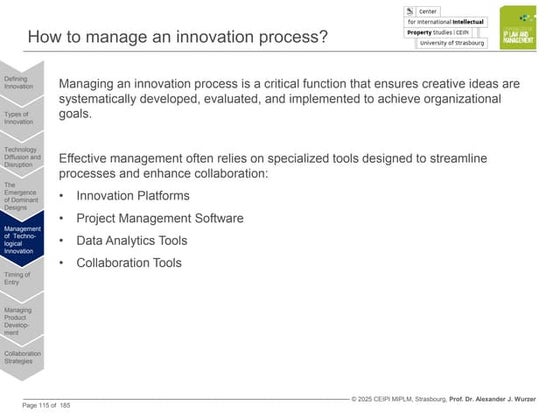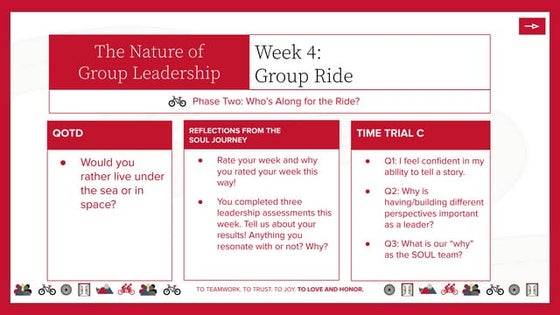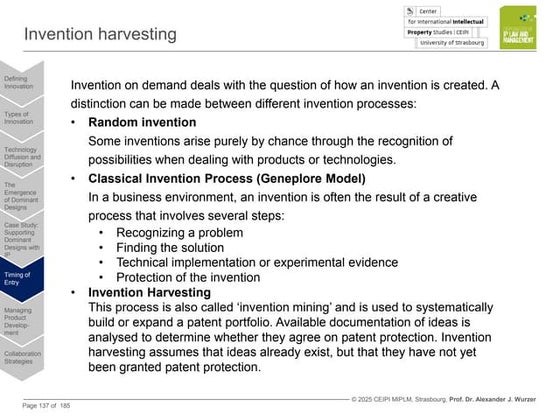How to Create a Theme Module in Odoo 17 - Odoo 17 ║▌║▌▀Żs
Download as PPTX, PDF0 likes1,025 views
For Odoo website, there will be a theme set by default. In Odoo 17, this will be done by odoo automatically once we install the ŌĆśwebsiteŌĆÖ module from the Apps list and just clicking on the ŌĆśActivateŌĆÖ button.
1 of 20
Download to read offline




![Enterprise
For a Theme module, the manifest file can be like
{
'name': 'Custom Theme for Odoo',
'version': '17.0.1.0.0',
'category': 'Theme/sub_category',
'summary': 'customized for the web pages',
'description': 'This is a simple theme module which adds color changes and '
'styles for the web pages',
'installable': True,
'license': 'LGPL-3',
'application': True,
'sequence': 1,
'depends': ['website'],
'data': [
'views/theme_views.xml'
],
'assets': {
'web.assets_frontend': [
'/theme_custom/static/src/scss/style.scss'
],
},
}](https://image.slidesharecdn.com/howtocreateathememoduleinodoo17-240925055730-982b5240/85/How-to-Create-a-Theme-Module-in-Odoo-17-Odoo-17-║▌║▌▀Żs-5-320.jpg)










![Enterprise
Add the created snippet to the building blocks with xml code and save it in
the views/snippets/test_snippet.xml file.
<template id="test_snippet_register" inherit_id="website.snippets"
name="Test Snippet Register">
<xpath expr="//div[@id='snippet_structure']/div[hasclass('o_panel_body')]"
position="inside">
<t t-snippet="theme_custom.test_snippet"
t-thumbnail="/theme_custom/static/src/img/test_thumbnail.png"/>
</xpath>
</templates>](https://image.slidesharecdn.com/howtocreateathememoduleinodoo17-240925055730-982b5240/85/How-to-Create-a-Theme-Module-in-Odoo-17-Odoo-17-║▌║▌▀Żs-16-320.jpg)




Recommended
URLs and Routing in the Odoo 17 Website App



URLs and Routing in the Odoo 17 Website AppCeline George
╠²
In Odoo, Controllers are used to configure front-end modules under Website. Using controllers, we can specify the URL to the link the web pages.
For that, we need to setup the controller in our module and create an xml template to load the data in the web page.
Build and deploy Python Django project



Build and deploy Python Django projectXiaoqi Zhao
╠²
The document provides instructions for building and deploying a Django project called "pages" that has a homepage and about page. It describes setting up the initial project structure, using templates to render the pages, implementing class-based views, configuring URLs, extending templates for code reuse, and adding basic tests to check that the pages load successfully.URLS and routing in odoo 18 - Odoo ║▌║▌▀Żs



URLS and routing in odoo 18 - Odoo ║▌║▌▀ŻsCeline George
╠²
In Odoo 18, URLs and routing are key components of its web framework, used to handle HTTP requests. Understanding them is essential for customizing OdooŌĆÖs behavior, creating new pages, and integrating with external systems.How to Create a Custom Web Form View in Odoo 17



How to Create a Custom Web Form View in Odoo 17Celine George
╠²
Creating a custom web form view in Odoo 17 involves several key steps: defining the model, creating the view, setting up actions and menus, and defining the template and controller. HereŌĆÖs a structured overview to guide you through the process:DJango



DJangoSunil OS
╠²
This document provides an overview of the Django web framework. It discusses what Django is, how to install and create a Django project and app. It also covers Django's MVT architecture, model definitions, templates, views, URLs and common tags used in templates. Key topics covered include installing Django, generating a project and app, model definitions, template usage, URL mapping and parameters, the admin interface, forms, and sessions. The document serves as a tutorial for getting started with basic Django development.How To Extend Odoo Form View using js_class_



How To Extend Odoo Form View using js_class_Celine George
╠²
In Odoo, js_class is used in form views to link JavaScript classes to XML views. This allows developers to extend and customize the behavior of Odoo form views by leveraging the power of JavaScript. First we need to register a class in javascript for a particular view. When we add the same class for a form view, it injects the customized view into the form. How to add menu in Odoo 17 Website - Odoo 17 ║▌║▌▀Żs



How to add menu in Odoo 17 Website - Odoo 17 ║▌║▌▀ŻsCeline George
╠²
Creating a menu in Odoo from website front end is not a big deal. From the backend, website development involves using Odoo's website builder tools and some customization. Joomla Beginner Template Presentation



Joomla Beginner Template Presentationalledia
╠²
Joomla templates change the design and layout of a site but not the content. Templates use CSS, HTML, PHP and images primarily but can also use other languages like JavaScript. Templates position modules and components on the page. Template designers can use free and commercial template design tools or code templates by hand. The basic building blocks of a Joomla template are the templateDetails.xml file, index.php file, CSS folder, and images folder.Django tutorial



Django tutorialKsd Che
╠²
This tutorial provides an overview of creating a sample Django application that demonstrates basic components including models, views, templates, URLs, forms, and the admin site. Key steps covered include:
- Setting up a Django project in Eclipse with Python, Django, SQLite
- Creating models, views, URLs, and templates
- Using the Django admin site to populate the database
- Displaying model data in templates
- Creating and processing a basic formHow to Create a Dynamic Snippet in Odoo 17



How to Create a Dynamic Snippet in Odoo 17Celine George
╠²
Dynamic snippets in Odoo 17 are modular components that allow for the dynamic display of content on web pages. These snippets can be tailored to showcase various types of information, such as product listings, testimonials, or promotional banners.Creating a basic joomla



Creating a basic joomlashailendra vishwakarma
╠²
This document provides instructions for creating a basic Joomla template by outlining the necessary files, code, and folder structure. It explains how to create a templateDetails.xml file to define metadata and module positions, and an index.php file that uses PHP code to display module and component content. Minimal CSS and images are also included. The template can then be tested, packaged, and installed on a Joomla site to display content in a basic layout.crtical points for customizing Joomla templates



crtical points for customizing Joomla templatesamit das
╠²
the most small and crucial things to kept in mind while creating jooma sites .
thus customizing their basic css , php ,html files .Designing for magento



Designing for magentohainutemicute
╠²
The document discusses how to create a new theme in Magento by setting up folder structure and configuration files. It explains how to set up a new theme directory, create layout and template files, add custom CSS/JS, and modify layout and meta settings using XML. Key aspects of creating a compatible theme include using a single layout file (local.xml), avoiding duplicate file names, and only modifying necessary template files.Adding a view



Adding a viewNhan Do
╠²
The document describes how to add a view template in ASP.NET MVC to cleanly encapsulate generating HTML responses. It discusses creating a view template using Razor, passing data from a controller to a view using ViewBag, and using a layout template to apply shared HTML across multiple views. The controller action returns a ViewResult to use the view template, and data can be passed to the view to generate dynamic responses.OpenCms Days 2013 - How to update smoothly to OpenCms 9ms 9



OpenCms Days 2013 - How to update smoothly to OpenCms 9ms 9Alkacon Software GmbH & Co. KG
╠²
OpenCms 9 provides great new features that build on the success of the ŌĆ£Advanced Direct EditŌĆØ (ADE) concept introduced with version 8. Updating from OpenCms 8 to version 9 is easy and straightforward. Updating from OpenCms 7 to 9 is also easy, but you wonŌĆÖt be able to use the ADE features without modifying your existing templates .
In this workshop, Michael will share over 2 years of project experience updating OpenCms 7 installations to the ADE template standard. He will show how to create templates that work with version 7 and version 9 content, using shared layout and code. Using this approach, he will explain a step by step method to update a version 7 website, so that it uses all the ADE features of version 9 in the end.
Michael will also show how to add features introduced in version 9 such as individual detail containers to your existing OpenCms 8 installation.How to perform product search based on a custom field from the PoS screen of ...



How to perform product search based on a custom field from the PoS screen of ...Celine George
╠²
Odoo 17 offers a robust solution for retail businesses, restaurants, and other point-of-sale environments. ItŌĆÖs features like User-Friendly Interface, Multi-Device Compatibility, Inventory Management, Payment Options, Customer Management makes the user so smooth to indulge with.
We know that, Odoo PoS screen opens up with all the retail sellable products on the screen just after creating the session once we are ready for the sale. mean stack



mean stackmichaelaaron25322
╠²
Angular is an open-source JavaScript framework for building mobile and desktop web applications. It uses TypeScript for development and focuses on building single page applications. The key aspects of Angular include components, modules, templates and data binding.
To set up an Angular application, developers must install Node.js, Angular CLI and configure the development environment. The Angular CLI is used to generate components, run tests and deploy applications. Components and modules are fundamental building blocks - components define views and logic, while modules organize an application's components. Data binding in templates connects application data and DOM elements.Odoo - Create themes for website



Odoo - Create themes for websiteOdoo
╠²
This document provides a tutorial for creating themes and customizing websites built with Odoo CMS. It discusses starting with basic HTML pages, using snippets to build reusable components, adding JavaScript and CSS logic, organizing snippets, and adding customizable options. The goal is to demonstrate how to achieve infinite customizations through templates, inheritance, and overriding variables to create fully customized themes while leveraging the robust Odoo backend.Master page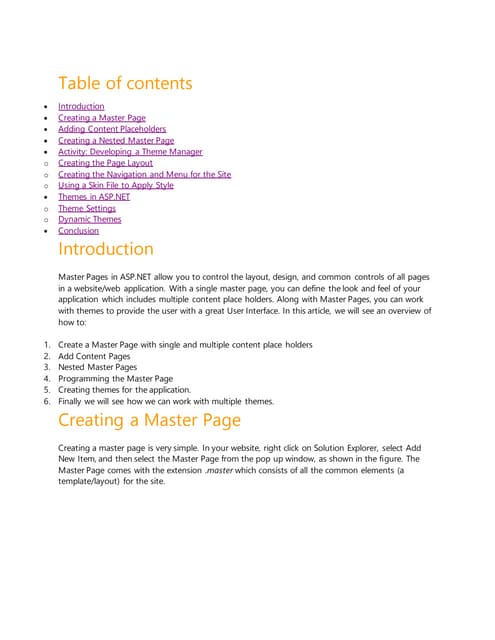
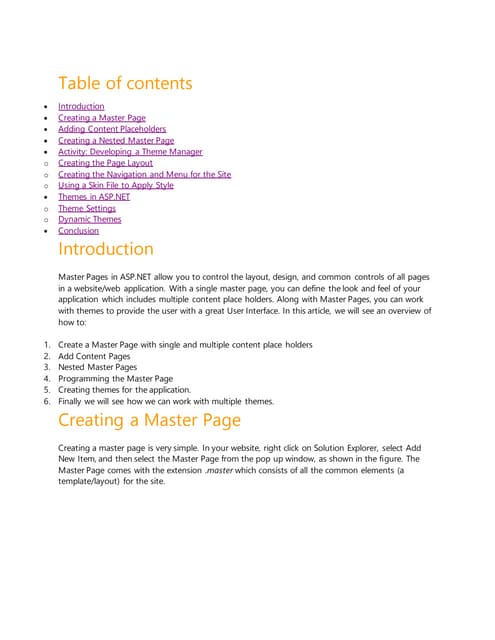
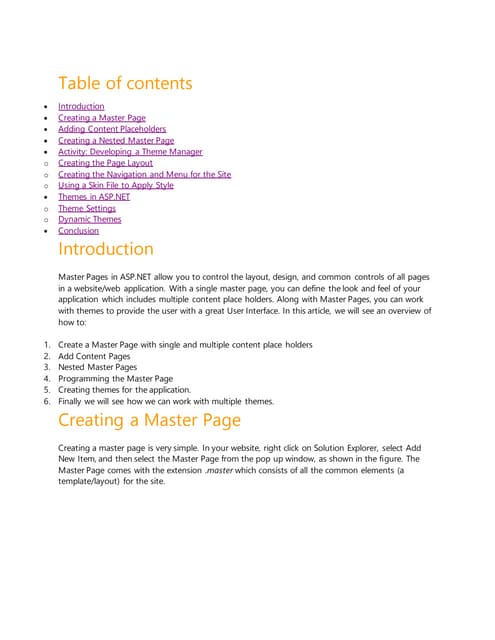
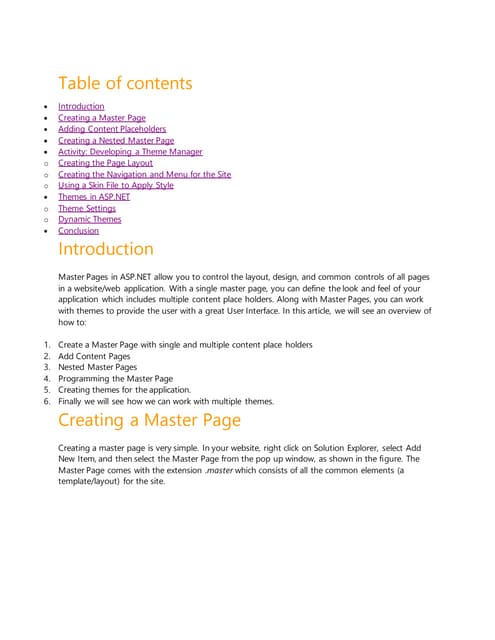
Master pagePaneliya Prince
╠²
This document provides an overview of master pages, themes, and dynamic theming in ASP.NET. It discusses how to create a master page with content placeholders, add content pages, and create nested master pages. It also covers creating page layouts with HTML and CSS, adding navigation menus, and applying styles using skin files. The document demonstrates how to create themes by adding style sheets and skin files to a themes folder, and configure theme settings in web.config. It provides an example of dynamic theming by allowing users to select a theme from a drop-down list, updating the theme setting in web.config, and redirecting to refresh the page with the new theme.06 laboratory exercise 1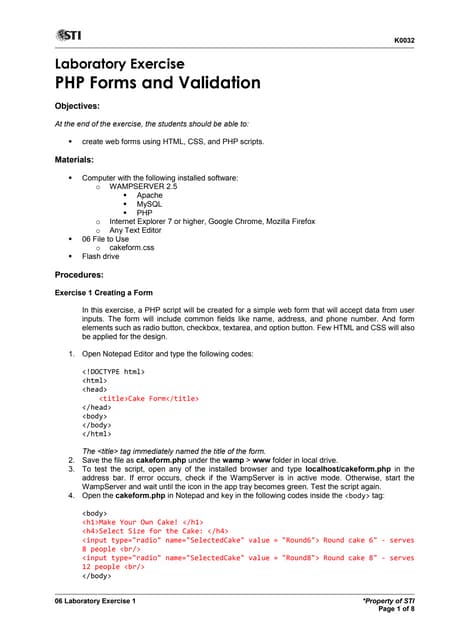
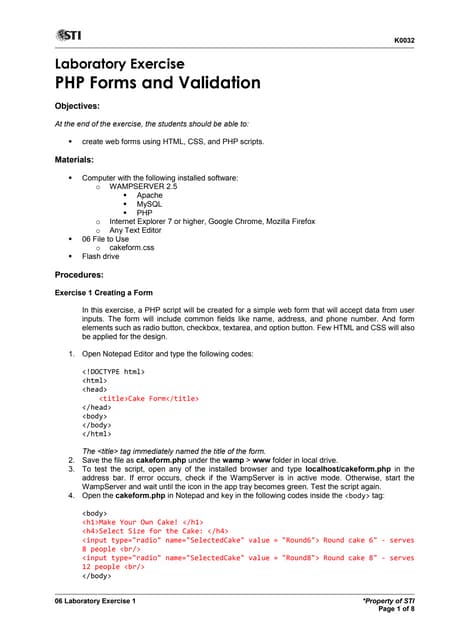
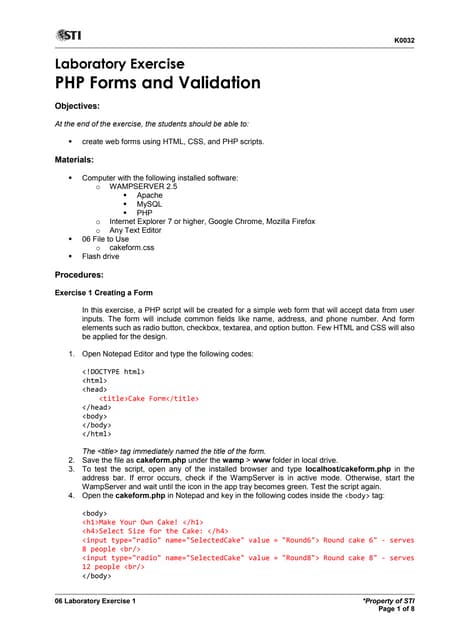
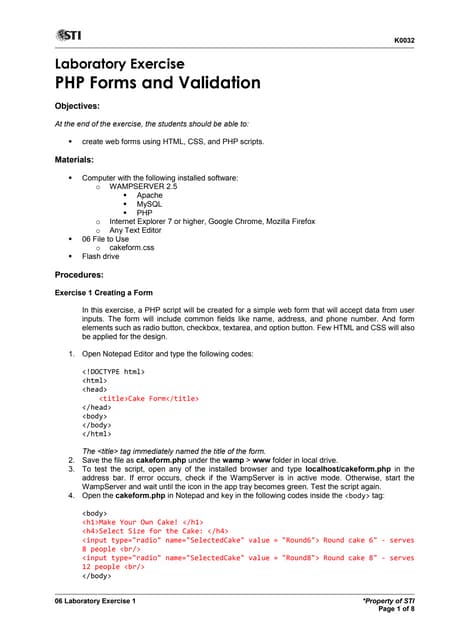
06 laboratory exercise 1Anne Lee
╠²
This document provides instructions for a laboratory exercise to create a web form using HTML, CSS, and PHP. The objectives are to create forms and implement validation. Students will make a cake order form with elements like radio buttons, dropdowns, checkboxes and text fields. CSS is then applied to structure the form using divs, labels, fieldsets and other tags. The finished form allows the user to select cake size, flavor, fillings and provide contact details.Introduction to Django



Introduction to DjangoJoaquim Rocha
╠²
An introduction to Django for the Master in Free Software by Igalia covering basic usage and updated to Django 1.4.Odoo 15 Composition of Module



Odoo 15 Composition of ModuleCeline George
╠²
This slide describes the various components of an Odoo module. it discusses controllers, data, docs, translations, reports, security, static files and folders, unit tests, views, and wizardsSTSADM Automating SharePoint Administration - Tech Ed South East Asia 2008 wi...



STSADM Automating SharePoint Administration - Tech Ed South East Asia 2008 wi...Joel Oleson
╠²
Automating SharePoint Administration with the built in tools in the box. Tips, tricks, and a lot of information you can't find elsewhere. Kudos to Todd Klindt for a few slides. Majority of deck and presentation by Joel OlesonHow to Add a Custom Button in Pos Odoo 17



How to Add a Custom Button in Pos Odoo 17Celine George
╠²
The Odoo Javascript framework uses a custom component framework called Owl.
Odoo 17 uses relies on the Odoo Web Library (OWL) for web development. It employs OWL concepts and principles in its POS system, with JavaScript code. Customization of Odoo 17 Periodic Digest parameters from backend



Customization of Odoo 17 Periodic Digest parameters from backendCeline George
╠²
Periodic Digest Email in Odoo is a special inbuilt feature in Odoo that sends automated emails to the Organization's personnel about the company's performance. Using this feature, details regarding any modules working in Odoo can be sent as snapshot emails on a daily basis.
Mageguru - magento custom module development 



Mageguru - magento custom module development Mage Guru
╠²
step by-step guide for magento module development. Hire dedicated magento 2 developers from mageguru with 5+ years experience, starting at just $18/hr to render highly robust, scalable and high-performance magento 2 compliment your business requisites.
Learn html and css from scratch



Learn html and css from scratchMohd Manzoor Ahmed
╠²
Do you know! what ever you see on a website in your browser is purely html and css. If you are really interested in learning website development using any technology weather it is Asp.Net, Java or Php, the basic thing that you should know is HTML and CSS. More over if you want to develop your own static website with contact us form then this course teaches you the best.
In this course we will start with the concept why we need HTML then we dive into tags river and will cover comments, page information, document structure, links, text markup, lists, forms and images. We take start of css with why and goes for various types of styling techniques in web design and move ahead with various selectors and design a beautiful menu from scratch and finally end with designing and hosting a static web site.SharePoint Re-branding The VisualStudio Way Part One SandBox Solution



SharePoint Re-branding The VisualStudio Way Part One SandBox SolutionIfeanyi I Nwodo(De Jeneral)
╠²
SharePoint re-branding is an inevitable area for all SharePoint developers and designers. In this article I have taken time to show you how you can re-brand your SharePoint. with this knowledge and added creativity you can do more.Analysis of Conf File Parameters in Odoo 17



Analysis of Conf File Parameters in Odoo 17Celine George
╠²
In this slide, we will analyse the configuration file parameters in Odoo 17. The odoo.conf file plays a pivotal role in configuring and managing the Odoo 17 server. It contains essential parameters that control database connections, server behaviour, logging, and performance settings.How to Manage Check Out Process in Odoo 17 Website



How to Manage Check Out Process in Odoo 17 WebsiteCeline George
╠²
Checkout process is a final step before processing the purchase. At this step we review the product, add shipping details and confirm the purchase.More Related Content
Similar to How to Create a Theme Module in Odoo 17 - Odoo 17 ║▌║▌▀Żs (20)
Django tutorial



Django tutorialKsd Che
╠²
This tutorial provides an overview of creating a sample Django application that demonstrates basic components including models, views, templates, URLs, forms, and the admin site. Key steps covered include:
- Setting up a Django project in Eclipse with Python, Django, SQLite
- Creating models, views, URLs, and templates
- Using the Django admin site to populate the database
- Displaying model data in templates
- Creating and processing a basic formHow to Create a Dynamic Snippet in Odoo 17



How to Create a Dynamic Snippet in Odoo 17Celine George
╠²
Dynamic snippets in Odoo 17 are modular components that allow for the dynamic display of content on web pages. These snippets can be tailored to showcase various types of information, such as product listings, testimonials, or promotional banners.Creating a basic joomla



Creating a basic joomlashailendra vishwakarma
╠²
This document provides instructions for creating a basic Joomla template by outlining the necessary files, code, and folder structure. It explains how to create a templateDetails.xml file to define metadata and module positions, and an index.php file that uses PHP code to display module and component content. Minimal CSS and images are also included. The template can then be tested, packaged, and installed on a Joomla site to display content in a basic layout.crtical points for customizing Joomla templates



crtical points for customizing Joomla templatesamit das
╠²
the most small and crucial things to kept in mind while creating jooma sites .
thus customizing their basic css , php ,html files .Designing for magento



Designing for magentohainutemicute
╠²
The document discusses how to create a new theme in Magento by setting up folder structure and configuration files. It explains how to set up a new theme directory, create layout and template files, add custom CSS/JS, and modify layout and meta settings using XML. Key aspects of creating a compatible theme include using a single layout file (local.xml), avoiding duplicate file names, and only modifying necessary template files.Adding a view



Adding a viewNhan Do
╠²
The document describes how to add a view template in ASP.NET MVC to cleanly encapsulate generating HTML responses. It discusses creating a view template using Razor, passing data from a controller to a view using ViewBag, and using a layout template to apply shared HTML across multiple views. The controller action returns a ViewResult to use the view template, and data can be passed to the view to generate dynamic responses.OpenCms Days 2013 - How to update smoothly to OpenCms 9ms 9



OpenCms Days 2013 - How to update smoothly to OpenCms 9ms 9Alkacon Software GmbH & Co. KG
╠²
OpenCms 9 provides great new features that build on the success of the ŌĆ£Advanced Direct EditŌĆØ (ADE) concept introduced with version 8. Updating from OpenCms 8 to version 9 is easy and straightforward. Updating from OpenCms 7 to 9 is also easy, but you wonŌĆÖt be able to use the ADE features without modifying your existing templates .
In this workshop, Michael will share over 2 years of project experience updating OpenCms 7 installations to the ADE template standard. He will show how to create templates that work with version 7 and version 9 content, using shared layout and code. Using this approach, he will explain a step by step method to update a version 7 website, so that it uses all the ADE features of version 9 in the end.
Michael will also show how to add features introduced in version 9 such as individual detail containers to your existing OpenCms 8 installation.How to perform product search based on a custom field from the PoS screen of ...



How to perform product search based on a custom field from the PoS screen of ...Celine George
╠²
Odoo 17 offers a robust solution for retail businesses, restaurants, and other point-of-sale environments. ItŌĆÖs features like User-Friendly Interface, Multi-Device Compatibility, Inventory Management, Payment Options, Customer Management makes the user so smooth to indulge with.
We know that, Odoo PoS screen opens up with all the retail sellable products on the screen just after creating the session once we are ready for the sale. mean stack



mean stackmichaelaaron25322
╠²
Angular is an open-source JavaScript framework for building mobile and desktop web applications. It uses TypeScript for development and focuses on building single page applications. The key aspects of Angular include components, modules, templates and data binding.
To set up an Angular application, developers must install Node.js, Angular CLI and configure the development environment. The Angular CLI is used to generate components, run tests and deploy applications. Components and modules are fundamental building blocks - components define views and logic, while modules organize an application's components. Data binding in templates connects application data and DOM elements.Odoo - Create themes for website



Odoo - Create themes for websiteOdoo
╠²
This document provides a tutorial for creating themes and customizing websites built with Odoo CMS. It discusses starting with basic HTML pages, using snippets to build reusable components, adding JavaScript and CSS logic, organizing snippets, and adding customizable options. The goal is to demonstrate how to achieve infinite customizations through templates, inheritance, and overriding variables to create fully customized themes while leveraging the robust Odoo backend.Master page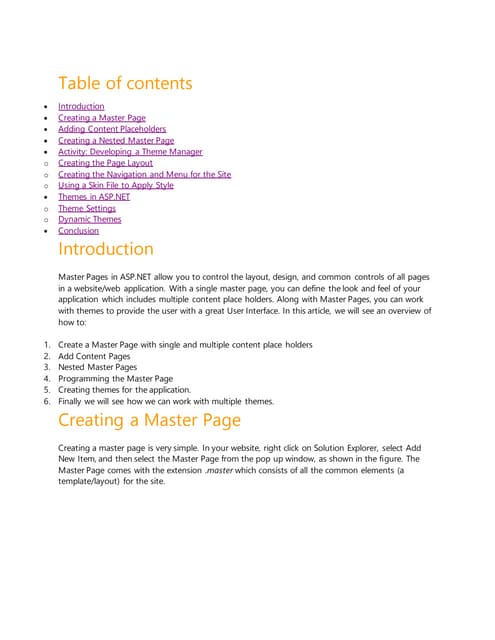
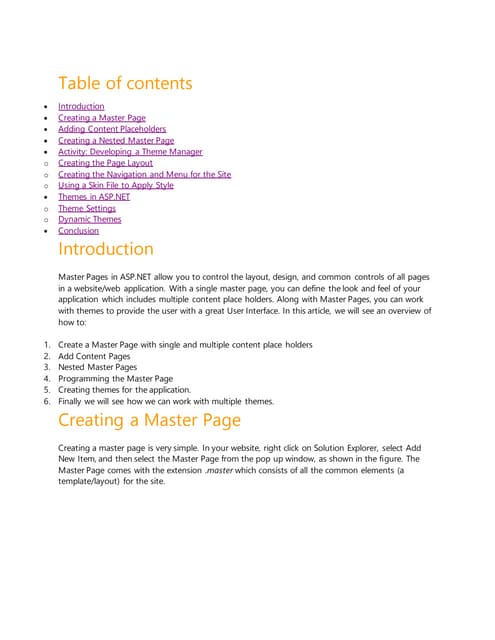
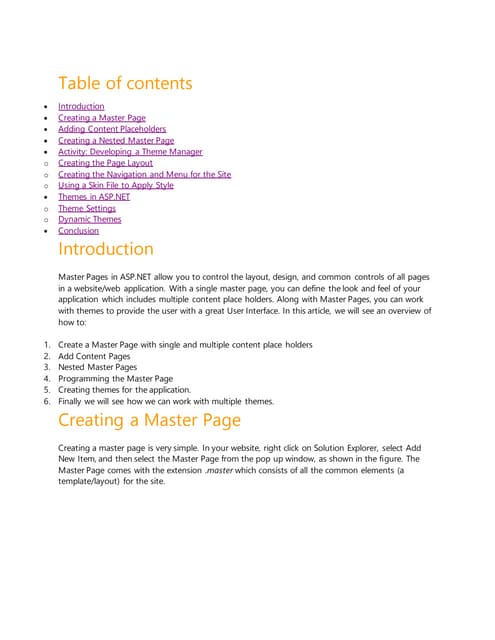
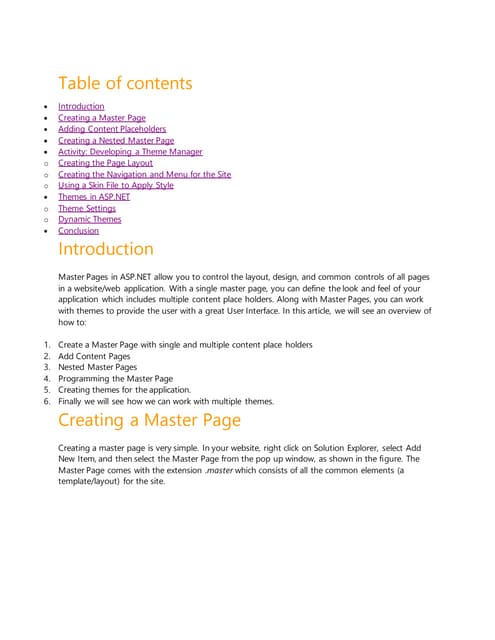
Master pagePaneliya Prince
╠²
This document provides an overview of master pages, themes, and dynamic theming in ASP.NET. It discusses how to create a master page with content placeholders, add content pages, and create nested master pages. It also covers creating page layouts with HTML and CSS, adding navigation menus, and applying styles using skin files. The document demonstrates how to create themes by adding style sheets and skin files to a themes folder, and configure theme settings in web.config. It provides an example of dynamic theming by allowing users to select a theme from a drop-down list, updating the theme setting in web.config, and redirecting to refresh the page with the new theme.06 laboratory exercise 1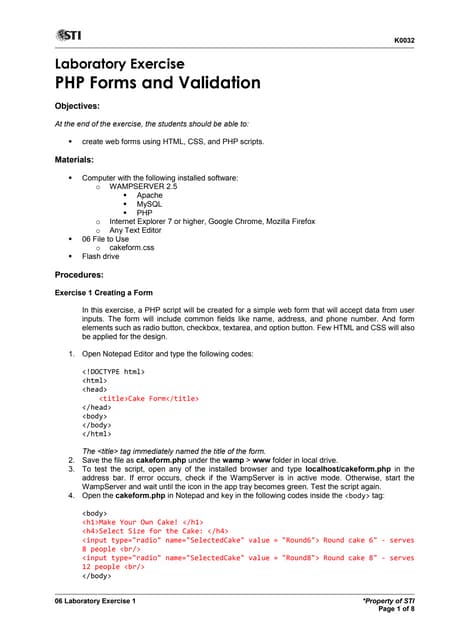
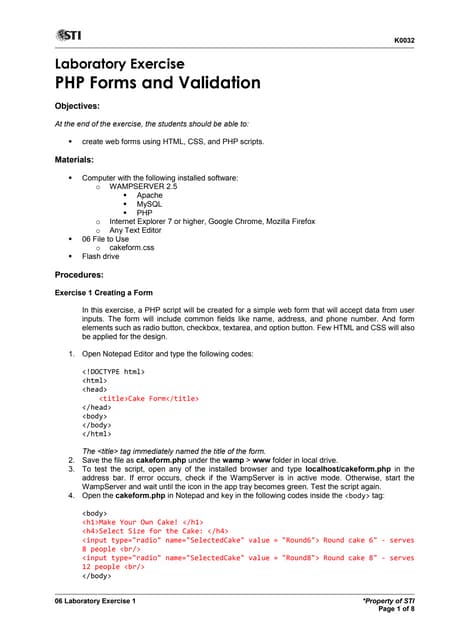
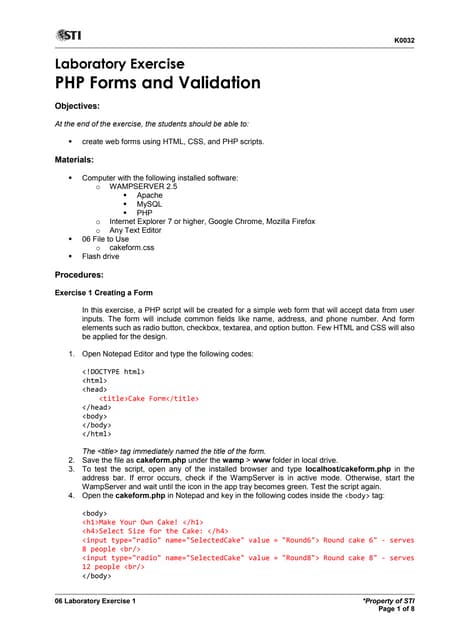
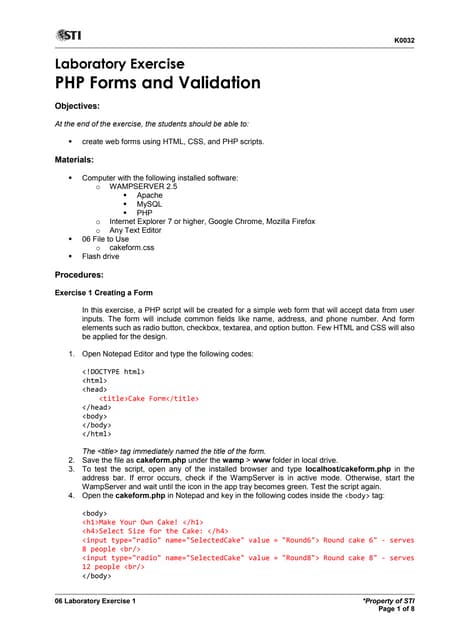
06 laboratory exercise 1Anne Lee
╠²
This document provides instructions for a laboratory exercise to create a web form using HTML, CSS, and PHP. The objectives are to create forms and implement validation. Students will make a cake order form with elements like radio buttons, dropdowns, checkboxes and text fields. CSS is then applied to structure the form using divs, labels, fieldsets and other tags. The finished form allows the user to select cake size, flavor, fillings and provide contact details.Introduction to Django



Introduction to DjangoJoaquim Rocha
╠²
An introduction to Django for the Master in Free Software by Igalia covering basic usage and updated to Django 1.4.Odoo 15 Composition of Module



Odoo 15 Composition of ModuleCeline George
╠²
This slide describes the various components of an Odoo module. it discusses controllers, data, docs, translations, reports, security, static files and folders, unit tests, views, and wizardsSTSADM Automating SharePoint Administration - Tech Ed South East Asia 2008 wi...



STSADM Automating SharePoint Administration - Tech Ed South East Asia 2008 wi...Joel Oleson
╠²
Automating SharePoint Administration with the built in tools in the box. Tips, tricks, and a lot of information you can't find elsewhere. Kudos to Todd Klindt for a few slides. Majority of deck and presentation by Joel OlesonHow to Add a Custom Button in Pos Odoo 17



How to Add a Custom Button in Pos Odoo 17Celine George
╠²
The Odoo Javascript framework uses a custom component framework called Owl.
Odoo 17 uses relies on the Odoo Web Library (OWL) for web development. It employs OWL concepts and principles in its POS system, with JavaScript code. Customization of Odoo 17 Periodic Digest parameters from backend



Customization of Odoo 17 Periodic Digest parameters from backendCeline George
╠²
Periodic Digest Email in Odoo is a special inbuilt feature in Odoo that sends automated emails to the Organization's personnel about the company's performance. Using this feature, details regarding any modules working in Odoo can be sent as snapshot emails on a daily basis.
Mageguru - magento custom module development 



Mageguru - magento custom module development Mage Guru
╠²
step by-step guide for magento module development. Hire dedicated magento 2 developers from mageguru with 5+ years experience, starting at just $18/hr to render highly robust, scalable and high-performance magento 2 compliment your business requisites.
Learn html and css from scratch



Learn html and css from scratchMohd Manzoor Ahmed
╠²
Do you know! what ever you see on a website in your browser is purely html and css. If you are really interested in learning website development using any technology weather it is Asp.Net, Java or Php, the basic thing that you should know is HTML and CSS. More over if you want to develop your own static website with contact us form then this course teaches you the best.
In this course we will start with the concept why we need HTML then we dive into tags river and will cover comments, page information, document structure, links, text markup, lists, forms and images. We take start of css with why and goes for various types of styling techniques in web design and move ahead with various selectors and design a beautiful menu from scratch and finally end with designing and hosting a static web site.SharePoint Re-branding The VisualStudio Way Part One SandBox Solution



SharePoint Re-branding The VisualStudio Way Part One SandBox SolutionIfeanyi I Nwodo(De Jeneral)
╠²
SharePoint re-branding is an inevitable area for all SharePoint developers and designers. In this article I have taken time to show you how you can re-brand your SharePoint. with this knowledge and added creativity you can do more.More from Celine George (20)
Analysis of Conf File Parameters in Odoo 17



Analysis of Conf File Parameters in Odoo 17Celine George
╠²
In this slide, we will analyse the configuration file parameters in Odoo 17. The odoo.conf file plays a pivotal role in configuring and managing the Odoo 17 server. It contains essential parameters that control database connections, server behaviour, logging, and performance settings.How to Manage Check Out Process in Odoo 17 Website



How to Manage Check Out Process in Odoo 17 WebsiteCeline George
╠²
Checkout process is a final step before processing the purchase. At this step we review the product, add shipping details and confirm the purchase.Managing Online Signature and Payment with Odoo 17



Managing Online Signature and Payment with Odoo 17Celine George
╠²
Odoo Digital Signature is a feature that allows users to sign documents electronically within the Odoo platform. This functionality streamlines workflows by enabling the creation, distribution, and signing of documents digitally, reducing the need for physical paperwork and speeding up processes.Recruitment in the Odoo 17 - Odoo 17 ║▌║▌▀Żs



Recruitment in the Odoo 17 - Odoo 17 ║▌║▌▀ŻsCeline George
╠²
It is a sad fact that finding qualified candidates for open positions has grown to be a challenging endeavor for an organization's human resource management. In Odoo, we can manage this easily by using the recruitment moduleHow to Setup Company Data in Odoo 17 Accounting App



How to Setup Company Data in Odoo 17 Accounting AppCeline George
╠²
The Accounting module in Odoo 17 is a comprehensive tool designed to manage all financial aspects of a business. It provides a range of features that help with everything from day-to-day bookkeeping to advanced financial analysis. How to Install Odoo 18 with Pycharm - Odoo 18 ║▌║▌▀Żs



How to Install Odoo 18 with Pycharm - Odoo 18 ║▌║▌▀ŻsCeline George
╠²
In this slide weŌĆÖll discuss the installation of odoo 18 with pycharm. Odoo 18 is a powerful business management software known for its enhanced features and ability to streamline operations. Built with Python 3.10+ for the backend and PostgreSQL as its database, it provides a reliable and efficient system. How to Manage Purchase Order Approval in Odoo 18



How to Manage Purchase Order Approval in Odoo 18Celine George
╠²
In Odoo 18, you can set a minimum amount as a limit, and whenever an order comes above the limit, it requires the approval of the manager. In this slide, we are diving into the crucial aspect of procurement, which is managing purchase order approval. How to Configure Outgoing and Incoming mail servers in Odoo 18



How to Configure Outgoing and Incoming mail servers in Odoo 18Celine George
╠²
Odoo 18 features a powerful email management system designed to streamline business communications directly within the platform. By setting up Outgoing Mail Servers, users can effortlessly send emails. Similarly, configuring Incoming Mail Servers enables Odoo to process incoming emails and generate records such as leads or helpdesk tickets. How to Grant Discounts in Sale Order Lines in Odoo 18 Sales



How to Grant Discounts in Sale Order Lines in Odoo 18 SalesCeline George
╠²
Odoo offers several ways to apply the discounts on sales orders, providing flexibility for various scenarios. The discounts applied on the sales order lines are global discounts, fixed discounts, and discounts on all order lines. In this slide, we will learn how to grant discounts on the sale order line in Odoo 18. Comparing RFQ Lines for the best price in Odoo 17



Comparing RFQ Lines for the best price in Odoo 17Celine George
╠²
The Purchase module in Odoo 17 is a powerful tool designed to streamline the procurement process for businesses. It offers a wide range of features that help manage supplier relationships, track purchase orders, and ensure that procurement activities align with the company's needs.List View Attributes in Odoo 18 - Odoo ║▌║▌▀Żs



List View Attributes in Odoo 18 - Odoo ║▌║▌▀ŻsCeline George
╠²
In this slide, we will explore some of the most useful list view attributes in Odoo 18, explaining their functionalities and demonstrating how they can improve the user experience.How to Set Default Terms and Conditions in Odoo 17 Accounting



How to Set Default Terms and Conditions in Odoo 17 AccountingCeline George
╠²
In Odoo 17, we can set default terms and conditions from the Accounting module. They ensure that all our sales orders, invoices, purchase orders, and other documents are consistent in terms of legal and business terms, reducing the risk of errors or discrepancies. Enhance Your Quotations by Sections, Notes, and Subtotals in Odoo Sales



Enhance Your Quotations by Sections, Notes, and Subtotals in Odoo SalesCeline George
╠²
A sales quotation in Odoo is a formal offer provided to a potential customer detailing the products or services, prices, terms, and conditions of a sale. In Odoo 17 sales, we can create reusable quotations to kickstart a business lead.What are the Views in Odoo 18 Purchase - Odoo ║▌║▌▀Żs



What are the Views in Odoo 18 Purchase - Odoo ║▌║▌▀ŻsCeline George
╠²
Explore the different views in Odoo 18 Purchase. Enhance your purchasing experience with user-friendly interfaces designed to streamline your procurement tasks.Configuration of Python and SQL Constraints in Odoo 18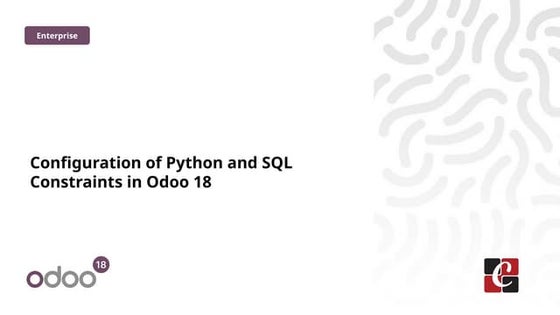
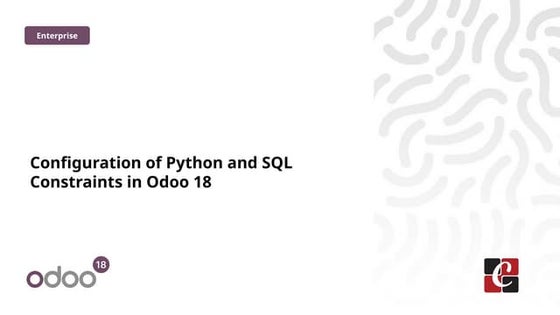
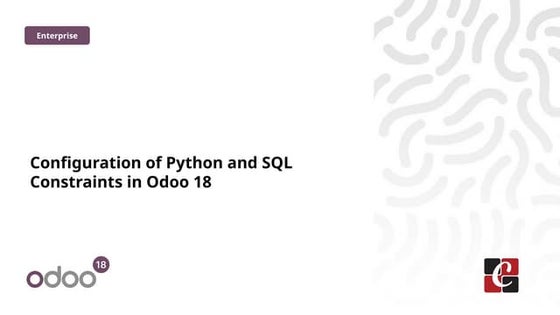
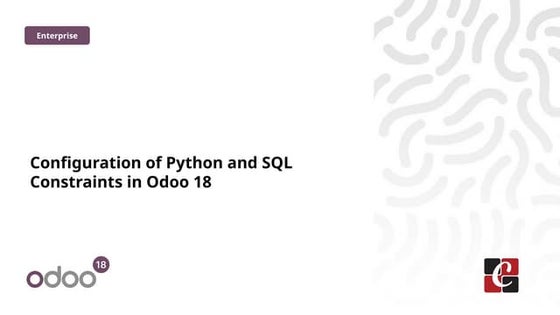
Configuration of Python and SQL Constraints in Odoo 18Celine George
╠²
In this slide weŌĆÖll discuss the configuration of python and SQL constraints in Odoo 18. Constraints are essential for enforcing business rules and data integrity directly at the database and application levels.How to Add Custom Fields to Configuration Settings in Odoo 18



How to Add Custom Fields to Configuration Settings in Odoo 18Celine George
╠²
In Odoo, adding custom fields to Configuration Settings actually means adding fields to the res.config.settings model. This model is designed for system configuration, allowing users to define global settings for various modules, such as the Sale, Purchase. How to Manage Abandoned Cart in Odoo 17 Website



How to Manage Abandoned Cart in Odoo 17 WebsiteCeline George
╠²
We are familiar with the website and Ecommerce in Odoo. There, the customers can select the needed products from the Shop and put them in the cart and proceed to purchase it. Here, the concept of ŌĆśAbandoned CartŌĆÖ is the situation when the customer may put some of the products in the virtual cart, but they will fail to process with the checkout or they may cancel the checkout process.
How to Add opening Balance in Odoo Accounting



How to Add opening Balance in Odoo AccountingCeline George
╠²
To set up an opening balance in Odoo Accounting, needs to establish initial balances for your accounts. This ensures accurate reflection of financial position at the beginning of a fiscal year or when migrating from another system to Odoo.How to Manage Your Company Budget Using Odoo 17 Accounting



How to Manage Your Company Budget Using Odoo 17 AccountingCeline George
╠²
Effective budget management is vital for a company's success. Odoo 17 streamlines financial management with tools for transactions, invoicing, and budgeting. Set up budgets for departments, projects, or cost centers, define goals, allocate resources, and set spending limits. How to Simplify Reconciliation Process using Reconciliation Models using odoo...



How to Simplify Reconciliation Process using Reconciliation Models using odoo...Celine George
╠²
In a firm, daily transactions are invoiced, but the accounting department may not enter all details immediately. Weekly, account statements are reviewed for reconciliation, ensuring accuracy and transparency by comparing cash transactions with bank records.Recently uploaded (20)
3. AI Trust Layer, Governance ŌĆō Explainability, Security & Compliance.pdf



3. AI Trust Layer, Governance ŌĆō Explainability, Security & Compliance.pdfMukesh Kala
╠²
AI Trust Layer, Governance ŌĆō Explainability, Security & ComplianceIntroduction to Systematic Reviews - Prof Ejaz Khan



Introduction to Systematic Reviews - Prof Ejaz KhanSystematic Reviews Network (SRN)
╠²
A Systematic Review:
Provides a clear and transparent process
ŌĆó Facilitates efficient integration of information for rational decision
making
ŌĆó Demonstrates where the effects of health care are consistent and
where they do vary
ŌĆó Minimizes bias (systematic errors) and reduce chance effects
ŌĆó Can be readily updated, as needed.
ŌĆó Meta-analysis can provide more precise estimates than individual
studies
ŌĆó Allows decisions based on evidence , whole of it and not partialAnti-Viral Agents.pptx Medicinal Chemistry III, B Pharm SEM VI



Anti-Viral Agents.pptx Medicinal Chemistry III, B Pharm SEM VISamruddhi Khonde
╠²
Antiviral agents are crucial in combating viral infections, causing a variety of diseases from mild to life-threatening. Developed through medicinal chemistry, these drugs target viral structures and processes while minimizing harm to host cells. Viruses are classified into DNA and RNA viruses, with each replicating through distinct mechanisms. Treatments for herpesviruses involve nucleoside analogs like acyclovir and valacyclovir, which inhibit the viral DNA polymerase. Influenza is managed with neuraminidase inhibitors like oseltamivir and zanamivir, which prevent the release of new viral particles. HIV is treated with a combination of antiretroviral drugs targeting various stages of the viral life cycle. Hepatitis B and C are treated with different strategies, with nucleoside analogs like lamivudine inhibiting viral replication and direct-acting antivirals targeting the viral RNA polymerase and other key proteins.
Antiviral agents are designed based on their mechanisms of action, with several categories including nucleoside and nucleotide analogs, protease inhibitors, neuraminidase inhibitors, reverse transcriptase inhibitors, and integrase inhibitors. The design of these agents often relies on understanding the structure-activity relationship (SAR), which involves modifying the chemical structure of compounds to enhance efficacy, selectivity, and bioavailability while reducing side effects. Despite their success, challenges such as drug resistance, viral mutation, and the need for long-term therapy remain.U.S. Department of Education certification



U.S. Department of Education certificationMebane Rash
╠²
Request to certify compliance with civil rights lawsBerry_Kanisha_BAS_PB1_202503 (2) (2).pdf



Berry_Kanisha_BAS_PB1_202503 (2) (2).pdfKanishaBerry
╠²
Kanisha Berry's Full Sail University Personal Branding Exploration Assignment Urinary Tract Infection & Sexually Transmt ted Diseases.pptx



Urinary Tract Infection & Sexually Transmt ted Diseases.pptxAshish Umale
╠²
This slides provide you the information regarding the sexually transmitted diseases as well as about the urinary tract infection. The presentation is based on the syllabus of Bachelor of Pharmacy semester 6 of subject name Pharmacology-III. The data is occupied from the high standard books and along with easy understanding of data. Gold Spot Dairy Store Jordan Minnesota 55352



Gold Spot Dairy Store Jordan Minnesota 55352Forklift Trucks in Minnesota
╠²
Information about the Gold Spot in Jordan. From what looks like it's beginning right to it's end. What's lacking is photos.¤ōŻ Marketing is Everything in the Beauty Business! ¤Æģ¤ÅŠŌ£© Talent gets you in the ...



¤ōŻ Marketing is Everything in the Beauty Business! ¤Æģ¤ÅŠŌ£© Talent gets you in the ...coreylewis960
╠²
¤ōŻ Marketing is Everything in the Beauty Business! ¤Æģ¤ÅŠŌ£©
Talent gets you in the gameŌĆöbut visibility keeps your chair full.
TodayŌĆÖs top stylists arenŌĆÖt just skilledŌĆötheyŌĆÖre seen.
ThatŌĆÖs where MyFi Beauty comes in.
¤ī¤ We Help You Get Noticed with Tools That Work:
¤ō▒ Social Media Scheduling & Strategy
We make it easy for you to stay consistent and on-brand across Instagram, Facebook, TikTok, and more.
YouŌĆÖll get content prompts, captions, and posting tools that do the work while you do the hair.
¤¢ź’ĖÅ Your Own Personal Beauty App
Stand out from the crowd with a custom app made just for you. Clients can:
Book appointments
Browse your services
View your gallery
Join your email/text list
Leave reviews & refer friends
¤¢╝’ĖÅ Offline Marketing Made Easy
We provide digital flyers, QR codes, and branded business cards that connect straight to your appŌĆöturning strangers into loyal clients with just one tap.
¤Ä» The Result?
You build a strong personal brand that reaches more people, books more clients, and grows with you. Whether youŌĆÖre just starting out or trying to level upŌĆöMyFi Beauty is your silent partner in success.
Unit1 Inroduction to Internal Combustion Engines



Unit1 Inroduction to Internal Combustion EnginesNileshKumbhar21
╠²
Introduction of I. C. Engines, Types of engine, working of engine, Nomenclature of engine, Otto cycle, Diesel cycle Fuel air cycles Characteristics of fuel - air mixtures Actual cycles, Valve timing diagram for high and low speed engine, Port timing diagramPass SAP C_C4H47_2503 in 2025 | Latest Exam Questions & Study Material



Pass SAP C_C4H47_2503 in 2025 | Latest Exam Questions & Study MaterialJenny408767
╠²
Pass SAP C_C4H47_2503 with expert-designed practice tests & real questions. Start preparing today with ERPPrep.com and boost your SAP Sales Cloud career! Yale VMOC Special Report - Measles Outbreak Southwest US 3-30-2025 FINAL v2...



Yale VMOC Special Report - Measles Outbreak Southwest US 3-30-2025 FINAL v2...Yale School of Public Health - The Virtual Medical Operations Center (VMOC)
╠²
Measles OutbreakŌĆöSouthwestern USŌĆö This briefing reviews the current situation surrounding the measles outbreaks in Texas, New Mexico, Oklahoma, and Kansas. ¤ōŻ Marketing is Everything in the Beauty Business! ¤Æģ¤ÅŠŌ£© Talent gets you in the ...



¤ōŻ Marketing is Everything in the Beauty Business! ¤Æģ¤ÅŠŌ£© Talent gets you in the ...coreylewis960
╠²
Yale VMOC Special Report - Measles Outbreak Southwest US 3-30-2025 FINAL v2...



Yale VMOC Special Report - Measles Outbreak Southwest US 3-30-2025 FINAL v2...Yale School of Public Health - The Virtual Medical Operations Center (VMOC)
╠²
How to Create a Theme Module in Odoo 17 - Odoo 17 ║▌║▌▀Żs
- 1. How to create a theme module in Odoo 17 Enterprise
- 2. Introduction Enterprise For Odoo website, there will be a theme set by default. In Odoo 17, this will be done by odoo automatically once we install the ŌĆśwebsiteŌĆÖ module from the Apps list and just clicking on the ŌĆśActivateŌĆÖ button.
- 3. Enterprise Then click on the theme we need. This will lead us to the Editor view of the website, where many snippets, styles, other themes and customization can be chosen.
- 4. Enterprise Odoo allows the developers to create their own new modules to apply as a theme for the server. LetŌĆÖs check how it is done in Odoo 17. LetŌĆÖs create a very simple module with essential viewŌĆÖs xml files and static folder with css/ scss directory. Here, weŌĆÖve made a new module named theme_custom.
- 5. Enterprise For a Theme module, the manifest file can be like { 'name': 'Custom Theme for Odoo', 'version': '17.0.1.0.0', 'category': 'Theme/sub_category', 'summary': 'customized for the web pages', 'description': 'This is a simple theme module which adds color changes and ' 'styles for the web pages', 'installable': True, 'license': 'LGPL-3', 'application': True, 'sequence': 1, 'depends': ['website'], 'data': [ 'views/theme_views.xml' ], 'assets': { 'web.assets_frontend': [ '/theme_custom/static/src/scss/style.scss' ], }, }
- 6. Enterprise Creating the Web page For a web page to get created in the Odoo website, we have to define the xml files inside the view directory. Inside that, first we have to give the code for creating a menu in the web page. This is done by creating a record for website.menu model as <record id="menu_home" model="website.menu"> <field name="name">Test</field> <field name="url">/test</field> <field name="page_id" ref="theme_custom.test_page"/> <field name="parent_id" ref="website.main_menu"/> <field name="sequence" type="int">10</field> </record> ŌŚÅ name is the name of the website menu ŌŚÅ url specifies the URL of the webpage being created ŌŚÅ page_id refers to the xml id of the page which is to be loaded on the menu click ŌŚÅ parent_id website.main_menu must be kept to be shown under the main menu list ŌŚÅ sequence specifies the order of the menu
- 7. Enterprise In the same file itself, we can add the code for creating the web page as <record id="test_page" model="website.page"> <field name="name">Test page</field> <field name="website_published">True</field> <field name="url">/test</field> <field name="type">qweb</field> <field name="key">theme_custom.theme_views</field> <field name="arch" type="xml"> <t t-name="theme_custom.test_page_template"> <t t-call="website.layout"> <div id="wrap"> <div class="container oe_structure"> <h1 class="test-heading"> TestPage </h1> <ul class="test"> <li>Feature 1</li><li>Feature 2</li><li>Feature 3</li> </ul> </div> </div> </t></t> </field> </record>
- 8. Enterprise After upgrading the module and refreshing the webpage, we can see the new menu and page as
- 9. Enterprise Now, to show that the theme is working, the styling of the test page is incorporated using CSS or SCSS files. Add this inside static/scss directory as .test-heading { color: black; } .test { background: bisque; border-radius: 8px; padding: 0.8em; margin: 2em 0 3em; li { display: block; position: relative; padding: 2em; color: #FFF; text-align: center; margin-bottom: 1em; background-color: cadetblue; font-size: 1.0em; } }
- 10. Enterprise In this scss code, it just adds the black color for the tags with class ŌĆśtest- headingŌĆÖ. For the contents with class ŌĆśtestŌĆÖ, some extra style details are given. In the earlier xml file for the web page content, we have already added the content with these classes. But, there we saw no change affected. This is because, here Odoo 17 is running with the default theme added during the website module installation. To change the newly added theme, we have to switch to the custom theme we added through code. For that, first make the website to Edit mode by clicking on the marked ŌĆśEditŌĆÖ button on top.
- 11. Enterprise Now, we can see the snippets and customization panel there on right side. Select the third page ŌĆśTHEMEŌĆÖ, and under the ŌĆśWebsiteŌĆÖ tag, click on ŌĆśSwitch ThemeŌĆÖ button.
- 12. Enterprise A confirmation bow will come then. Click on ŌĆśOKŌĆÖ and after that, we can see our custom theme will be visible there to select. Hover the mouse on it to see the button ŌĆśUse this ThemeŌĆÖ. Click on it
- 13. Enterprise Then, do nothing because we have to wait for some seconds for the theme to get set by Odoo. By the time, the screen will be as
- 14. Enterprise Now, we can see that the content of our webpage under the new ŌĆśTestŌĆÖ menu will be added with the CSS styles as
- 15. Enterprise Adding snippets to theme module In Odoo, snippets are reusable pieces of content that can be easily inserted into web pages through the website builder. They are used to streamline the process of creating and editing web pages by providing pre-designed content blocks such as headers, footers, text blocks, image galleries, forms, and more. To create a simple snippet for our module, letŌĆÖs add the xml code for the snippet template in the views/test_page.xml file. <?xml version="1.0" encoding="UTF-8" ?> <odoo> <template id="test_snippet" name="Test Snippet"> <section class="container oe_structure"> <h1 class="test-heading">Test Snippet</h1> <ul class="test"> <li>Snippet Feature 1</li> <li>Snippet Feature 2</li> <li>Snippet Feature 3</li> </ul> </section> </template> </odoo>
- 16. Enterprise Add the created snippet to the building blocks with xml code and save it in the views/snippets/test_snippet.xml file. <template id="test_snippet_register" inherit_id="website.snippets" name="Test Snippet Register"> <xpath expr="//div[@id='snippet_structure']/div[hasclass('o_panel_body')]" position="inside"> <t t-snippet="theme_custom.test_snippet" t-thumbnail="/theme_custom/static/src/img/test_thumbnail.png"/> </xpath> </templates>
- 17. Enterprise After upgrading the module, go to website and take the editorŌĆÖs mode. Then, we can see the Test snippet under the Structure section
- 18. Enterprise We can just drag and drop to any page where we need as we do with the default snippets in Odoo 17 website. Here, the snippet is dropped twice in our Test page
- 19. Enterprise After completing these steps, your custom theme should be active on your Odoo 17 website. We can further customize the theme by adding more CSS, JavaScript, and adjusting the templates as needed. This kind of custom themes creation allows the developers to get the opportunity to tailor the website's appearance to specific requirements. By following the outlined steps, users can install, apply, and customize themes seamlessly within the Odoo framework. The process involves organizing files, defining page layouts, styling with CSS or SCSS, and incorporating custom snippets for enhanced website functionality.
- 20. For More Info. Check our company website for related blogs and Odoo book. Check our YouTube channel for functional and technical videos in Odoo. Enterprise www.cybrosys.com