How to Create a Custom Web Form View in Odoo 17
Download as PPTX, PDF0 likes313 views
Creating a custom web form view in Odoo 17 involves several key steps: defining the model, creating the view, setting up actions and menus, and defining the template and controller. HereŌĆÖs a structured overview to guide you through the process:
1 of 17
Download to read offline
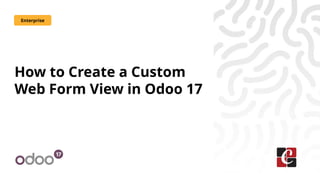
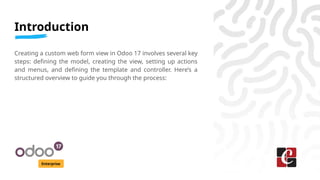
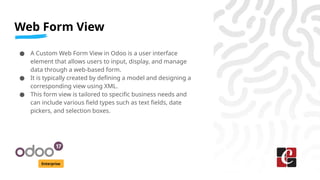

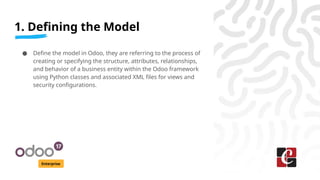
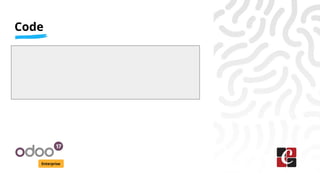
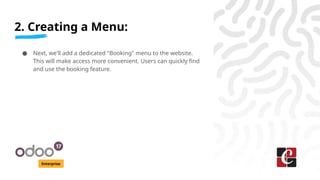
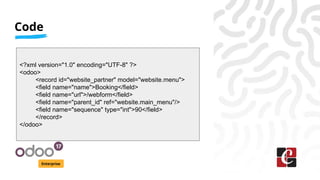

![Code
Enterprise
from odoo.http import request, Controller, route
class WebFormController(Controller):
@route('/webform', auth='public', website=True)
def web_form(self, **kwargs):
return request.render('custom_web_form.web_form_template')
@route('/webform/submit', type='http', auth='public',
website=True, methods=['POST'])
def web_form_submit(self, **post):
request.env['custom.web.form.booking'].sudo().create({
'name': post.get('name'),
'email': post.get('email'),
})
return request.redirect('/thank-you-page')](https://image.slidesharecdn.com/howtocreateacustomwebformviewinodoo17-241219045225-993236bf/85/How-to-Create-a-Custom-Web-Form-View-in-Odoo-17-10-320.jpg)


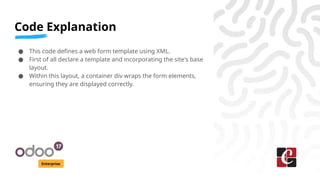
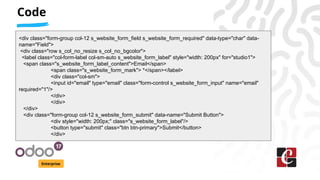
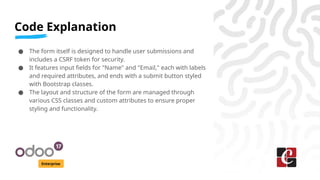

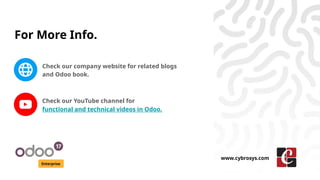
Recommended
How to Create a Dynamic Snippet in Odoo 17



How to Create a Dynamic Snippet in Odoo 17Celine George
╠²
Dynamic snippets in Odoo 17 are modular components that allow for the dynamic display of content on web pages. These snippets can be tailored to showcase various types of information, such as product listings, testimonials, or promotional banners.URLs and Routing in the Odoo 17 Website App



URLs and Routing in the Odoo 17 Website AppCeline George
╠²
In Odoo, Controllers are used to configure front-end modules under Website. Using controllers, we can specify the URL to the link the web pages.
For that, we need to setup the controller in our module and create an xml template to load the data in the web page.
URLS and routing in odoo 18 - Odoo ║▌║▌▀Żs



URLS and routing in odoo 18 - Odoo ║▌║▌▀ŻsCeline George
╠²
In Odoo 18, URLs and routing are key components of its web framework, used to handle HTTP requests. Understanding them is essential for customizing OdooŌĆÖs behavior, creating new pages, and integrating with external systems.How to add menu in Odoo 17 Website - Odoo 17 ║▌║▌▀Żs



How to add menu in Odoo 17 Website - Odoo 17 ║▌║▌▀ŻsCeline George
╠²
Creating a menu in Odoo from website front end is not a big deal. From the backend, website development involves using Odoo's website builder tools and some customization. Workshop supermodel munich



Workshop supermodel munichSonja Madsen
╠²
The document discusses building views and pages for SharePoint add-ins using JavaScript frameworks like TypeScript, Angular, and Knockout. It covers using SharePoint lists, libraries and controls via REST and JSOM APIs. The document also discusses branding add-ins using Office UI Fabric for fonts, colors, icons and controls. It mentions debugging and deploying add-ins to Azure web applications.How to Create a Theme Module in Odoo 17 - Odoo 17 ║▌║▌▀Żs



How to Create a Theme Module in Odoo 17 - Odoo 17 ║▌║▌▀ŻsCeline George
╠²
For Odoo website, there will be a theme set by default. In Odoo 17, this will be done by odoo automatically once we install the ŌĆśwebsiteŌĆÖ module from the Apps list and just clicking on the ŌĆśActivateŌĆÖ button.How to Add Pagination in Website portal in Odoo



How to Add Pagination in Website portal in OdooCeline George
╠²
In the context of an Odoo website portal, pagination refers to the process of dividing a large set of records into smaller, more manageable pages and providing navigation controls to move between these pages. This is essential for enhancing the user experience by preventing long loading times and making data presentation more manageable.How to Add Sort Option in Website Portal Odoo 17



How to Add Sort Option in Website Portal Odoo 17Celine George
╠²
Odoo provides a versatile approach to improving the user interface on our website portal by enabling the addition of sorting features customized to our requirements. How to Create & Manage a Dashboard Using OWL in Odoo 17



How to Create & Manage a Dashboard Using OWL in Odoo 17Celine George
╠²
A dashboard in Odoo is a user interface feature that provides a visual overview of key performance indicators (KPIs), metrics, and important data points relevant to a business. Dashboards are designed to present this information in an easy-to-read format, often using charts, graphs, and tables, to help users quickly assess the state of their business and make informed decisions.Introduction to Django



Introduction to DjangoJoaquim Rocha
╠²
An introduction to Django for the Master in Free Software by Igalia covering basic usage and updated to Django 1.4.How to add Many2Many fields in odoo website form.pptx



How to add Many2Many fields in odoo website form.pptxCeline George
╠²
This feature dynamically links various pieces of data, creating complex relationships between records. Users can enjoy a more personalized and engaging experience on your website. For instance, when a user interacts with one record, related records are automatically shown. How to Create Cohort View in Odoo 17 - Odoo 17 ║▌║▌▀Żs



How to Create Cohort View in Odoo 17 - Odoo 17 ║▌║▌▀ŻsCeline George
╠²
Odoo has a variety of view kinds, including list, form, tree, kanban, graph, pivot, calendar, cohort, and more. Cohort views are a kind of reporting view in Odoo that let us monitor and evaluate user behavior across time. Rows and columns are displayed in the cohort view.SenchaCon 2016: Handle Real-World Data with Confidence - Fredric Berling 



SenchaCon 2016: Handle Real-World Data with Confidence - Fredric Berling Sencha
╠²
To connect real model data to a view model, mess around with it, validate it, and then save it back to the server is crucial for any modern application. I will help you understand how some of the key features of the Sencha Ext JS classes work together to handle many of the real world challenges. We will take a closer look at the classes and configs that help us consume and handle the more advanced data structures. I will explain how they are connected and how you can tweak them to your needs. The focus will be on view models, data models, data sessions, proxies, stores, and associations, and how they all come together in a real world application.User Profiles: I Didn't Know I Could Do That (Updated Demo)



User Profiles: I Didn't Know I Could Do That (Updated Demo)Stacy Deere
╠²
User profiles and MySites are often confused but are different features in SharePoint. User profiles are representations of users that include personal information, while MySites allow users to create personal sites. Although user profiles don't require MySites, MySites leverage user profiles to populate user information. The document provides steps for configuring user profiles, including connecting to Active Directory, defining custom profile properties, and using managed metadata. It also demonstrates how to build a corporate directory search page for finding user profiles.How To Extend Odoo Form View using js_class_



How To Extend Odoo Form View using js_class_Celine George
╠²
In Odoo, js_class is used in form views to link JavaScript classes to XML views. This allows developers to extend and customize the behavior of Odoo form views by leveraging the power of JavaScript. First we need to register a class in javascript for a particular view. When we add the same class for a form view, it injects the customized view into the form. mean stack



mean stackmichaelaaron25322
╠²
Angular is an open-source JavaScript framework for building mobile and desktop web applications. It uses TypeScript for development and focuses on building single page applications. The key aspects of Angular include components, modules, templates and data binding.
To set up an Angular application, developers must install Node.js, Angular CLI and configure the development environment. The Angular CLI is used to generate components, run tests and deploy applications. Components and modules are fundamental building blocks - components define views and logic, while modules organize an application's components. Data binding in templates connects application data and DOM elements.Develop an App with the Odoo Framework



Develop an App with the Odoo FrameworkOdoo
╠²
Develop an App with the Odoo Framework or How to Implement a Plant Nursery in a Few Minutes.
Yannick Tivisse, Software Engineer, RD4HR Team Leader, OdooHow to Store Data on the Odoo 17 Website



How to Store Data on the Odoo 17 WebsiteCeline George
╠²
Here we are going to discuss how to store data in Odoo 17 Website.
It includes defining a model with few fields in it. Add demo data into the model using data directory. Also using a controller, pass the values into the template while rendering it and display the values in the website.ASP.NET Core MVC with EF Core code first



ASP.NET Core MVC with EF Core code firstMd. Aftab Uddin Kajal
╠²
This lesson teaches ASP.NET Core MVC and Entity Framework Core with controllers and views.
The EMS sample web application demonstrates how to create ASP.NET Core 2.2 MVC web applications using Entity Framework (EF) Core 2.0 and Visual Studio 2017.
Web components - An Introduction



Web components - An Introductioncherukumilli2
╠²
An introduction to Web Components describes why we should use web components for Web App development and how Polymer Javascript library from Google can help build web components faster.How to Create a Custom Screen in Odoo 17 POS



How to Create a Custom Screen in Odoo 17 POSCeline George
╠²
In Odoo ERPŌĆÖs Point Of Sale module, we can handle sale transactions efficiently with very user friendly UI. In Odoo POS, businesses can configure custom screens to capture specific data points needed for advanced reporting and analytics, providing better insights into sales and operations.Dexterity in the Wild



Dexterity in the WildDavid Glick
╠²
This document provides a technical summary of a complex integration using Dexterity to manage member profiles and synchronize data between a Plone website and a Salesforce CRM for the nonprofit Net Impact. Key features included editable member profiles, searchable member directories, multi-level privacy workflows, and nightly syncing of member data between the two systems. Custom behaviors, schemas, and forms were developed to handle things like member roles, profile editing, and converting Salesforce IDs to Plone UUIDs.AngularJs Workshop SDP December 28th 2014



AngularJs Workshop SDP December 28th 2014Ran Wahle
╠²
This document provides an overview and agenda for a training on AngularJS. It introduces key concepts in AngularJS like modules, dependency injection, data binding with controllers and scopes, services, filters, directives, forms, and routing. Code examples are provided to demonstrate creating modules, controllers, services, binding data between the view and model, and using built-in and custom directives. The training will cover building AngularJS applications with a focus on best practices.Angularjs Live Project



Angularjs Live ProjectMohd Manzoor Ahmed
╠²
Q : Are you really excited to learn how to develop an n-Tier arch web application using Angularjs, Asp.Net Web API, jQuery, Bootstrap, C#.Net, Entity Framework Code First and MS SQL Server?
A: Then you are at right place and you are going to learn it here with me from scratch..
In this course we are going to learn how to break requirements into objects and find relation among them. We will then learn coding models out of this objects and relationships. Moving forward we will also see how to design arch. of the project and implement various layers.
We are going to learn implementation of business object layer using POCO and data access layer using repository design pattern and Entity Framework Code First. We will use C#.Net to implement our business logic layer and wrap it up with Asp.Net Web API so that it can be consumed by any client. We are also going to secure our web apis.
For user interface we will see Angularjs, jQuery and Bootstrap. We will learn how bootstrap makes our application responsive.We will also see how to implement custom sorting and paging. Moving ahead you will learn forms validations and business rules validations as well. We will also learn how to publish it on web.
This project is an EIS - Employee Information System
This Web-based information system is designed to allow you to view and maintain your employee information throughout the year. You should use this system to maintain your complete information on employee record.
This is an n-tier Single Page Application (SPA) built on .Net platform using various technologies for various layers as given below
User Interface: AngularJS1 and BootStrap
Service Layer: Asp.Net Web API
Business Logic Layer: C#.Net
Data Access Layer: Entity Framework Code First
Back End: MS SQL Server 2016
Tools: Visual Studio 2015 and SQL Server Management Studio 2016
What are the requirements?(Should be good at)
MS Sql Server Any version
Entity Framework 6
Asp.Net Web APIs 2
C#.Net
AngularJS
Visual Studio 2015 or above
What am I going to get from this course?
understand how to break requirements in to objects
create entities out of objects
implement data access layer using entity framework code first approach with repository pattern
manage data migrations in entity framework
implement business logic layer using c#net
create service layer using ASP.Net web apis
create UI using angularjs, bootstrap and jquery
implement validations both client side and server side
implement authentication and authorization both on client side and sever side
What is the target audience?
This course is for the web developers who want to learn layered architecture in SPA
Who wants to upgrade their profile with another real time SPA
This course is for the web developers who want to learn layered architect.Xml operations in odoo



Xml operations in odooCeline George
╠²
Odoo views are dynamically created from XML codes. Data of Odoo are stored as objects and XML description is used to expose these objects to the user interface.BITM3730Week11.pptx



BITM3730Week11.pptxMattMarino13
╠²
The document provides information about the Model-View-Controller (MVC) programming pattern. It begins with a visual diagram showing the relationships between the Model, View, and Controller. It then provides more details about each component:
- The Model represents the application's data and business logic.
- The View displays the model's data for the user.
- The Controller mediates input and converts it to commands for the Model and/or View.
It gives a Java example to demonstrate how MVC is implemented, with classes for the Student model, StudentView, and StudentController. The example shows how controller methods update the model and view to demonstrate the separation of these components.Why Django for Web Development



Why Django for Web DevelopmentMorteza Zohoori Shoar
╠²
This document provides an overview of the Django web framework. It defines Django as a Python framework that encourages rapid development and clean design. It describes Django's use of the MVT architecture pattern with Models, Views, Templates, and a Controller. It outlines the steps to create a new Django project, including generating the initial files and structure. It also lists some benefits of Django such as its admin interface, reusable components, and URL routing.Webform and Drupal 8



Webform and Drupal 8Philip Norton
╠²
This document discusses the history and features of the Webform module in Drupal 8. It provides an overview of how to create and manage webforms using the Webform, Webform UI and Webform Node modules. It also covers elements, validation, multi-step forms, settings, submissions, advanced features like custom components and handlers.Analysis of Conf File Parameters in the Odoo 18



Analysis of Conf File Parameters in the Odoo 18Celine George
╠²
n Odoo, the configuration file (commonly named odoo.conf) is a critical file that allows administrators to define various parameters to control the behavior of the Odoo server. These parameters include settings for database connections, server performance, logging, and other operational configurations.Purchase Analysis in Odoo 17 - Odoo ║▌║▌▀Żs



Purchase Analysis in Odoo 17 - Odoo ║▌║▌▀ŻsCeline George
╠²
Purchase is one of the important things as a part of a business. It is essential to analyse everything that is happening inside the purchase and keep tracking. In Odoo 17, the reporting section is inside the purchase module, which is purchase analysis.More Related Content
Similar to How to Create a Custom Web Form View in Odoo 17 (20)
How to Create & Manage a Dashboard Using OWL in Odoo 17



How to Create & Manage a Dashboard Using OWL in Odoo 17Celine George
╠²
A dashboard in Odoo is a user interface feature that provides a visual overview of key performance indicators (KPIs), metrics, and important data points relevant to a business. Dashboards are designed to present this information in an easy-to-read format, often using charts, graphs, and tables, to help users quickly assess the state of their business and make informed decisions.Introduction to Django



Introduction to DjangoJoaquim Rocha
╠²
An introduction to Django for the Master in Free Software by Igalia covering basic usage and updated to Django 1.4.How to add Many2Many fields in odoo website form.pptx



How to add Many2Many fields in odoo website form.pptxCeline George
╠²
This feature dynamically links various pieces of data, creating complex relationships between records. Users can enjoy a more personalized and engaging experience on your website. For instance, when a user interacts with one record, related records are automatically shown. How to Create Cohort View in Odoo 17 - Odoo 17 ║▌║▌▀Żs



How to Create Cohort View in Odoo 17 - Odoo 17 ║▌║▌▀ŻsCeline George
╠²
Odoo has a variety of view kinds, including list, form, tree, kanban, graph, pivot, calendar, cohort, and more. Cohort views are a kind of reporting view in Odoo that let us monitor and evaluate user behavior across time. Rows and columns are displayed in the cohort view.SenchaCon 2016: Handle Real-World Data with Confidence - Fredric Berling 



SenchaCon 2016: Handle Real-World Data with Confidence - Fredric Berling Sencha
╠²
To connect real model data to a view model, mess around with it, validate it, and then save it back to the server is crucial for any modern application. I will help you understand how some of the key features of the Sencha Ext JS classes work together to handle many of the real world challenges. We will take a closer look at the classes and configs that help us consume and handle the more advanced data structures. I will explain how they are connected and how you can tweak them to your needs. The focus will be on view models, data models, data sessions, proxies, stores, and associations, and how they all come together in a real world application.User Profiles: I Didn't Know I Could Do That (Updated Demo)



User Profiles: I Didn't Know I Could Do That (Updated Demo)Stacy Deere
╠²
User profiles and MySites are often confused but are different features in SharePoint. User profiles are representations of users that include personal information, while MySites allow users to create personal sites. Although user profiles don't require MySites, MySites leverage user profiles to populate user information. The document provides steps for configuring user profiles, including connecting to Active Directory, defining custom profile properties, and using managed metadata. It also demonstrates how to build a corporate directory search page for finding user profiles.How To Extend Odoo Form View using js_class_



How To Extend Odoo Form View using js_class_Celine George
╠²
In Odoo, js_class is used in form views to link JavaScript classes to XML views. This allows developers to extend and customize the behavior of Odoo form views by leveraging the power of JavaScript. First we need to register a class in javascript for a particular view. When we add the same class for a form view, it injects the customized view into the form. mean stack



mean stackmichaelaaron25322
╠²
Angular is an open-source JavaScript framework for building mobile and desktop web applications. It uses TypeScript for development and focuses on building single page applications. The key aspects of Angular include components, modules, templates and data binding.
To set up an Angular application, developers must install Node.js, Angular CLI and configure the development environment. The Angular CLI is used to generate components, run tests and deploy applications. Components and modules are fundamental building blocks - components define views and logic, while modules organize an application's components. Data binding in templates connects application data and DOM elements.Develop an App with the Odoo Framework



Develop an App with the Odoo FrameworkOdoo
╠²
Develop an App with the Odoo Framework or How to Implement a Plant Nursery in a Few Minutes.
Yannick Tivisse, Software Engineer, RD4HR Team Leader, OdooHow to Store Data on the Odoo 17 Website



How to Store Data on the Odoo 17 WebsiteCeline George
╠²
Here we are going to discuss how to store data in Odoo 17 Website.
It includes defining a model with few fields in it. Add demo data into the model using data directory. Also using a controller, pass the values into the template while rendering it and display the values in the website.ASP.NET Core MVC with EF Core code first



ASP.NET Core MVC with EF Core code firstMd. Aftab Uddin Kajal
╠²
This lesson teaches ASP.NET Core MVC and Entity Framework Core with controllers and views.
The EMS sample web application demonstrates how to create ASP.NET Core 2.2 MVC web applications using Entity Framework (EF) Core 2.0 and Visual Studio 2017.
Web components - An Introduction



Web components - An Introductioncherukumilli2
╠²
An introduction to Web Components describes why we should use web components for Web App development and how Polymer Javascript library from Google can help build web components faster.How to Create a Custom Screen in Odoo 17 POS



How to Create a Custom Screen in Odoo 17 POSCeline George
╠²
In Odoo ERPŌĆÖs Point Of Sale module, we can handle sale transactions efficiently with very user friendly UI. In Odoo POS, businesses can configure custom screens to capture specific data points needed for advanced reporting and analytics, providing better insights into sales and operations.Dexterity in the Wild



Dexterity in the WildDavid Glick
╠²
This document provides a technical summary of a complex integration using Dexterity to manage member profiles and synchronize data between a Plone website and a Salesforce CRM for the nonprofit Net Impact. Key features included editable member profiles, searchable member directories, multi-level privacy workflows, and nightly syncing of member data between the two systems. Custom behaviors, schemas, and forms were developed to handle things like member roles, profile editing, and converting Salesforce IDs to Plone UUIDs.AngularJs Workshop SDP December 28th 2014



AngularJs Workshop SDP December 28th 2014Ran Wahle
╠²
This document provides an overview and agenda for a training on AngularJS. It introduces key concepts in AngularJS like modules, dependency injection, data binding with controllers and scopes, services, filters, directives, forms, and routing. Code examples are provided to demonstrate creating modules, controllers, services, binding data between the view and model, and using built-in and custom directives. The training will cover building AngularJS applications with a focus on best practices.Angularjs Live Project



Angularjs Live ProjectMohd Manzoor Ahmed
╠²
Q : Are you really excited to learn how to develop an n-Tier arch web application using Angularjs, Asp.Net Web API, jQuery, Bootstrap, C#.Net, Entity Framework Code First and MS SQL Server?
A: Then you are at right place and you are going to learn it here with me from scratch..
In this course we are going to learn how to break requirements into objects and find relation among them. We will then learn coding models out of this objects and relationships. Moving forward we will also see how to design arch. of the project and implement various layers.
We are going to learn implementation of business object layer using POCO and data access layer using repository design pattern and Entity Framework Code First. We will use C#.Net to implement our business logic layer and wrap it up with Asp.Net Web API so that it can be consumed by any client. We are also going to secure our web apis.
For user interface we will see Angularjs, jQuery and Bootstrap. We will learn how bootstrap makes our application responsive.We will also see how to implement custom sorting and paging. Moving ahead you will learn forms validations and business rules validations as well. We will also learn how to publish it on web.
This project is an EIS - Employee Information System
This Web-based information system is designed to allow you to view and maintain your employee information throughout the year. You should use this system to maintain your complete information on employee record.
This is an n-tier Single Page Application (SPA) built on .Net platform using various technologies for various layers as given below
User Interface: AngularJS1 and BootStrap
Service Layer: Asp.Net Web API
Business Logic Layer: C#.Net
Data Access Layer: Entity Framework Code First
Back End: MS SQL Server 2016
Tools: Visual Studio 2015 and SQL Server Management Studio 2016
What are the requirements?(Should be good at)
MS Sql Server Any version
Entity Framework 6
Asp.Net Web APIs 2
C#.Net
AngularJS
Visual Studio 2015 or above
What am I going to get from this course?
understand how to break requirements in to objects
create entities out of objects
implement data access layer using entity framework code first approach with repository pattern
manage data migrations in entity framework
implement business logic layer using c#net
create service layer using ASP.Net web apis
create UI using angularjs, bootstrap and jquery
implement validations both client side and server side
implement authentication and authorization both on client side and sever side
What is the target audience?
This course is for the web developers who want to learn layered architecture in SPA
Who wants to upgrade their profile with another real time SPA
This course is for the web developers who want to learn layered architect.Xml operations in odoo



Xml operations in odooCeline George
╠²
Odoo views are dynamically created from XML codes. Data of Odoo are stored as objects and XML description is used to expose these objects to the user interface.BITM3730Week11.pptx



BITM3730Week11.pptxMattMarino13
╠²
The document provides information about the Model-View-Controller (MVC) programming pattern. It begins with a visual diagram showing the relationships between the Model, View, and Controller. It then provides more details about each component:
- The Model represents the application's data and business logic.
- The View displays the model's data for the user.
- The Controller mediates input and converts it to commands for the Model and/or View.
It gives a Java example to demonstrate how MVC is implemented, with classes for the Student model, StudentView, and StudentController. The example shows how controller methods update the model and view to demonstrate the separation of these components.Why Django for Web Development



Why Django for Web DevelopmentMorteza Zohoori Shoar
╠²
This document provides an overview of the Django web framework. It defines Django as a Python framework that encourages rapid development and clean design. It describes Django's use of the MVT architecture pattern with Models, Views, Templates, and a Controller. It outlines the steps to create a new Django project, including generating the initial files and structure. It also lists some benefits of Django such as its admin interface, reusable components, and URL routing.Webform and Drupal 8



Webform and Drupal 8Philip Norton
╠²
This document discusses the history and features of the Webform module in Drupal 8. It provides an overview of how to create and manage webforms using the Webform, Webform UI and Webform Node modules. It also covers elements, validation, multi-step forms, settings, submissions, advanced features like custom components and handlers.More from Celine George (20)
Analysis of Conf File Parameters in the Odoo 18



Analysis of Conf File Parameters in the Odoo 18Celine George
╠²
n Odoo, the configuration file (commonly named odoo.conf) is a critical file that allows administrators to define various parameters to control the behavior of the Odoo server. These parameters include settings for database connections, server performance, logging, and other operational configurations.Purchase Analysis in Odoo 17 - Odoo ║▌║▌▀Żs



Purchase Analysis in Odoo 17 - Odoo ║▌║▌▀ŻsCeline George
╠²
Purchase is one of the important things as a part of a business. It is essential to analyse everything that is happening inside the purchase and keep tracking. In Odoo 17, the reporting section is inside the purchase module, which is purchase analysis.Analysis of Conf File Parameters in Odoo 17



Analysis of Conf File Parameters in Odoo 17Celine George
╠²
In this slide, we will analyse the configuration file parameters in Odoo 17. The odoo.conf file plays a pivotal role in configuring and managing the Odoo 17 server. It contains essential parameters that control database connections, server behaviour, logging, and performance settings.How to Manage Check Out Process in Odoo 17 Website



How to Manage Check Out Process in Odoo 17 WebsiteCeline George
╠²
Checkout process is a final step before processing the purchase. At this step we review the product, add shipping details and confirm the purchase.Managing Online Signature and Payment with Odoo 17



Managing Online Signature and Payment with Odoo 17Celine George
╠²
Odoo Digital Signature is a feature that allows users to sign documents electronically within the Odoo platform. This functionality streamlines workflows by enabling the creation, distribution, and signing of documents digitally, reducing the need for physical paperwork and speeding up processes.Recruitment in the Odoo 17 - Odoo 17 ║▌║▌▀Żs



Recruitment in the Odoo 17 - Odoo 17 ║▌║▌▀ŻsCeline George
╠²
It is a sad fact that finding qualified candidates for open positions has grown to be a challenging endeavor for an organization's human resource management. In Odoo, we can manage this easily by using the recruitment moduleHow to Setup Company Data in Odoo 17 Accounting App



How to Setup Company Data in Odoo 17 Accounting AppCeline George
╠²
The Accounting module in Odoo 17 is a comprehensive tool designed to manage all financial aspects of a business. It provides a range of features that help with everything from day-to-day bookkeeping to advanced financial analysis. How to Install Odoo 18 with Pycharm - Odoo 18 ║▌║▌▀Żs



How to Install Odoo 18 with Pycharm - Odoo 18 ║▌║▌▀ŻsCeline George
╠²
In this slide weŌĆÖll discuss the installation of odoo 18 with pycharm. Odoo 18 is a powerful business management software known for its enhanced features and ability to streamline operations. Built with Python 3.10+ for the backend and PostgreSQL as its database, it provides a reliable and efficient system. How to Manage Purchase Order Approval in Odoo 18



How to Manage Purchase Order Approval in Odoo 18Celine George
╠²
In Odoo 18, you can set a minimum amount as a limit, and whenever an order comes above the limit, it requires the approval of the manager. In this slide, we are diving into the crucial aspect of procurement, which is managing purchase order approval. How to Configure Outgoing and Incoming mail servers in Odoo 18



How to Configure Outgoing and Incoming mail servers in Odoo 18Celine George
╠²
Odoo 18 features a powerful email management system designed to streamline business communications directly within the platform. By setting up Outgoing Mail Servers, users can effortlessly send emails. Similarly, configuring Incoming Mail Servers enables Odoo to process incoming emails and generate records such as leads or helpdesk tickets. How to Grant Discounts in Sale Order Lines in Odoo 18 Sales



How to Grant Discounts in Sale Order Lines in Odoo 18 SalesCeline George
╠²
Odoo offers several ways to apply the discounts on sales orders, providing flexibility for various scenarios. The discounts applied on the sales order lines are global discounts, fixed discounts, and discounts on all order lines. In this slide, we will learn how to grant discounts on the sale order line in Odoo 18. Comparing RFQ Lines for the best price in Odoo 17



Comparing RFQ Lines for the best price in Odoo 17Celine George
╠²
The Purchase module in Odoo 17 is a powerful tool designed to streamline the procurement process for businesses. It offers a wide range of features that help manage supplier relationships, track purchase orders, and ensure that procurement activities align with the company's needs.List View Attributes in Odoo 18 - Odoo ║▌║▌▀Żs



List View Attributes in Odoo 18 - Odoo ║▌║▌▀ŻsCeline George
╠²
In this slide, we will explore some of the most useful list view attributes in Odoo 18, explaining their functionalities and demonstrating how they can improve the user experience.How to Set Default Terms and Conditions in Odoo 17 Accounting



How to Set Default Terms and Conditions in Odoo 17 AccountingCeline George
╠²
In Odoo 17, we can set default terms and conditions from the Accounting module. They ensure that all our sales orders, invoices, purchase orders, and other documents are consistent in terms of legal and business terms, reducing the risk of errors or discrepancies. Enhance Your Quotations by Sections, Notes, and Subtotals in Odoo Sales



Enhance Your Quotations by Sections, Notes, and Subtotals in Odoo SalesCeline George
╠²
A sales quotation in Odoo is a formal offer provided to a potential customer detailing the products or services, prices, terms, and conditions of a sale. In Odoo 17 sales, we can create reusable quotations to kickstart a business lead.What are the Views in Odoo 18 Purchase - Odoo ║▌║▌▀Żs



What are the Views in Odoo 18 Purchase - Odoo ║▌║▌▀ŻsCeline George
╠²
Explore the different views in Odoo 18 Purchase. Enhance your purchasing experience with user-friendly interfaces designed to streamline your procurement tasks.Configuration of Python and SQL Constraints in Odoo 18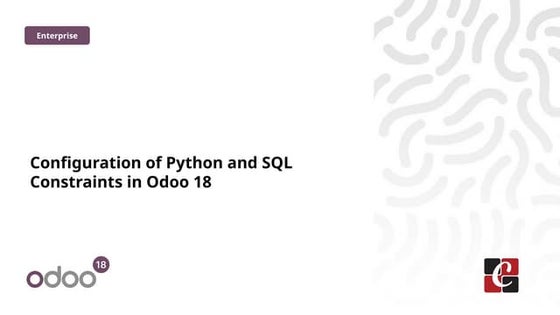
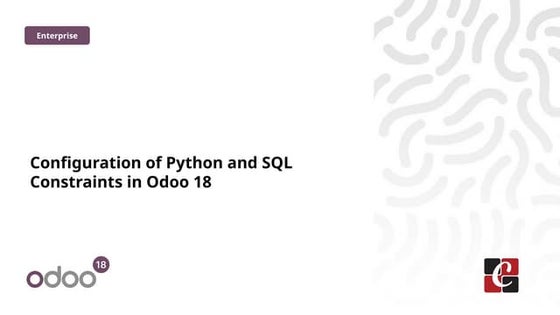
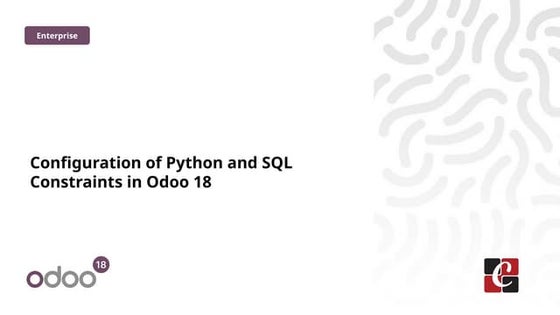
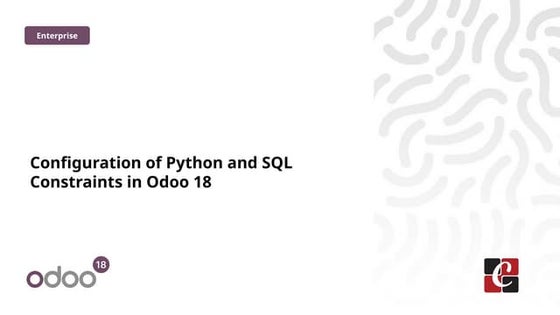
Configuration of Python and SQL Constraints in Odoo 18Celine George
╠²
In this slide weŌĆÖll discuss the configuration of python and SQL constraints in Odoo 18. Constraints are essential for enforcing business rules and data integrity directly at the database and application levels.How to Add Custom Fields to Configuration Settings in Odoo 18



How to Add Custom Fields to Configuration Settings in Odoo 18Celine George
╠²
In Odoo, adding custom fields to Configuration Settings actually means adding fields to the res.config.settings model. This model is designed for system configuration, allowing users to define global settings for various modules, such as the Sale, Purchase. How to Manage Abandoned Cart in Odoo 17 Website



How to Manage Abandoned Cart in Odoo 17 WebsiteCeline George
╠²
We are familiar with the website and Ecommerce in Odoo. There, the customers can select the needed products from the Shop and put them in the cart and proceed to purchase it. Here, the concept of ŌĆśAbandoned CartŌĆÖ is the situation when the customer may put some of the products in the virtual cart, but they will fail to process with the checkout or they may cancel the checkout process.
How to Add opening Balance in Odoo Accounting



How to Add opening Balance in Odoo AccountingCeline George
╠²
To set up an opening balance in Odoo Accounting, needs to establish initial balances for your accounts. This ensures accurate reflection of financial position at the beginning of a fiscal year or when migrating from another system to Odoo.Recently uploaded (20)
Quizzitch Cup_Sports Quiz 2025_Prelims.pptx



Quizzitch Cup_Sports Quiz 2025_Prelims.pptxAnand Kumar
╠²
Relive the excitement of the Sports Quiz conducted as part of the prestigious Quizzitch Cup 2025 at NIT Durgapur! Organized by QuizINC, the official quizzing club, this quiz challenged students with some of the most thrilling and thought-provoking sports trivia.
¤ōī WhatŌĆÖs Inside?
Ō£ģ A diverse mix of questions across multiple sports ŌĆō Cricket, Football, Olympics, Formula 1, Tennis, and more!
Ō£ģ Challenging and unique trivia from historic moments to recent sporting events
Ō£ģ Engaging visuals and fact-based questions to test your sports knowledge
Ō£ģ Designed for sports enthusiasts, quiz lovers, and competitive minds
Students, sports fans, and quizzers looking for an exciting challenge
College quizzing clubs and organizers seeking inspiration for their own sports quizzes
Trivia buffs and general knowledge enthusiasts who love sports-related facts
Quizzing is more than just answering questionsŌĆöitŌĆÖs about learning, strategizing, and competing. This quiz was crafted to challenge even the sharpest minds and celebrate the world of sports with intellect and passion!Different Facets of Knowledge on different View.pptx



Different Facets of Knowledge on different View.pptxNrapendraVirSingh
╠²
Knowledge is a fundamental aspect of human understanding, evolving through different dimensions and perspectives. The nature of knowledge varies depending on its scope, application, and contextual relevance. In this lecture, we explore four key distinctions in knowledge: Particular vs. Universal, Concrete vs. Abstract, Practical vs. Theoretical, and Textual vs. Contextual. Each of these dichotomies helps us comprehend how knowledge is categorized, interpreted, and applied across different fields of study.
Different perspectives on dugout canoe heritage of Soomaa.pdf



Different perspectives on dugout canoe heritage of Soomaa.pdfAivar Ruukel
╠²
Sharing the story of haabjas to 1st-year students of the University of Tartu MA programme "Folkloristics and Applied Heritage Studies" and 1st-year students of the Erasmus Mundus Joint Master programme "Education in Museums & Heritage". U.S. Department of Education certification



U.S. Department of Education certificationMebane Rash
╠²
Request to certify compliance with civil rights lawsUnit 3: Combustion in Spark Ignition Engines



Unit 3: Combustion in Spark Ignition EnginesNileshKumbhar21
╠²
Stages of combustion, Ignition lag, Flame propagation, Factors affecting flame
speed, Abnormal combustion, Influence of engine design and operating
variables on detonation, Fuel rating, Octane number, Fuel additives, HUCR,
Requirements of combustion chambers of S.I. Engines and its types.Design approaches and ethical challenges in Artificial Intelligence tools for...



Design approaches and ethical challenges in Artificial Intelligence tools for...Yannis
╠²
The recent technology of Generative Artificial Intelligence (GenAI) has undeniable advantages, especially with regard to improving the efficiency of all stakeholders in the education process.
At the same time, almost all responsible international organisations and experts in the field of education and educational technology point out a multitude of general ethical problems that need to be addressed. Many of these problems have already arisen in previous models of artificial intelligence or even in systems based on learning data, and several are appearing for the first time.
In this short contribution, we will briefly review some dimensions of ethical problems, both (a) the general ones related to trust, transparency, privacy, personal data security, accountability, environmental responsibility, bias, power imbalance, etc., and (b) the more directly related to teaching, learning, and education, such as students' critical thinking, the social role of education, the development of teachers' professional competences, etc.
In addition, the categorizations of possible service allocation to humans and AI tools, the human-centered approach to designing AI tools and learning data, as well as the more general design of ethics-aware applications and activities will be briefly presented. Finally, some short illustrative examples will be presented to set the basis for the debate in relation to ethical and other dilemmas.Berry_Kanisha_BAS_PB1_202503 (2) (2).pdf



Berry_Kanisha_BAS_PB1_202503 (2) (2).pdfKanishaBerry
╠²
Kanisha Berry's Full Sail University Personal Branding Exploration Assignment Knownsense 2025 Finals-U-25 General Quiz.pdf



Knownsense 2025 Finals-U-25 General Quiz.pdfPragya - UEM Kolkata Quiz Club
╠²
Knownsense is the General Quiz conducted by Pragya the Official Quiz Club of the University of Engineering and Management Kolkata in collaboration with Ecstasia the official cultural fest of the University of Engineering and Management Kolkata Pass SAP C_C4H47_2503 in 2025 | Latest Exam Questions & Study Material



Pass SAP C_C4H47_2503 in 2025 | Latest Exam Questions & Study MaterialJenny408767
╠²
Pass SAP C_C4H47_2503 with expert-designed practice tests & real questions. Start preparing today with ERPPrep.com and boost your SAP Sales Cloud career! Studying and Notetaking: Some Suggestions



Studying and Notetaking: Some SuggestionsDamian T. Gordon
╠²
Studying and Notetaking: Some SuggestionsIntroduction to Systematic Reviews - Prof Ejaz Khan



Introduction to Systematic Reviews - Prof Ejaz KhanSystematic Reviews Network (SRN)
╠²
A Systematic Review:
Provides a clear and transparent process
ŌĆó Facilitates efficient integration of information for rational decision
making
ŌĆó Demonstrates where the effects of health care are consistent and
where they do vary
ŌĆó Minimizes bias (systematic errors) and reduce chance effects
ŌĆó Can be readily updated, as needed.
ŌĆó Meta-analysis can provide more precise estimates than individual
studies
ŌĆó Allows decisions based on evidence , whole of it and not partial20250402 ACCA TeamScienceAIEra 20250402 v10.pptx



20250402 ACCA TeamScienceAIEra 20250402 v10.pptxhome
╠²
Team Science in the AI Era: Talk for the Association of Cancer Center Administrators (ACCA) Team Science Network (April 2, 2025, 3pm ET)
Host: Jill Slack-Davis (https://www.linkedin.com/in/jill-slack-davis-56024514/)
20250402 Team Science in the AI Era
These slides: TBD
Jim Twin V1 (English video - Heygen) - https://youtu.be/T4S0uZp1SHw
Jim Twin V1 (French video - Heygen) - https://youtu.be/02hCGRJnCoc
Jim Twin (Chat) Tmpt.me Platform ŌĆō https://tmpt.app/@jimtwin
Jim Twin (English video ŌĆō OpenSource) ŌĆō https://youtu.be/mwnZjTNegXE
Jim Blog Post - https://service-science.info/archives/6612
Jim EIT Article (Real Jim) - https://www.eitdigital.eu/newsroom/grow-digital-insights/personal-ai-digital-twins-the-future-of-human-interaction/
Jim EIT Talk (Real Jim) - https://youtu.be/_1X6bRfOqc4
Reid Hoffman (English video) - https://youtu.be/rgD2gmwCS103. AI Trust Layer, Governance ŌĆō Explainability, Security & Compliance.pdf



3. AI Trust Layer, Governance ŌĆō Explainability, Security & Compliance.pdfMukesh Kala
╠²
AI Trust Layer, Governance ŌĆō Explainability, Security & ComplianceHow to Create a Custom Web Form View in Odoo 17
- 1. How to Create a Custom Web Form View in Odoo 17 Enterprise
- 2. Introduction Enterprise Creating a custom web form view in Odoo 17 involves several key steps: defining the model, creating the view, setting up actions and menus, and defining the template and controller. HereŌĆÖs a structured overview to guide you through the process:
- 3. Web Form View Enterprise ŌŚÅ A Custom Web Form View in Odoo is a user interface element that allows users to input, display, and manage data through a web-based form. ŌŚÅ It is typically created by defining a model and designing a corresponding view using XML. ŌŚÅ This form view is tailored to specific business needs and can include various field types such as text fields, date pickers, and selection boxes.
- 4. Steps Enterprise ŌŚÅ Define the Model ŌŚÅ Create the menu ŌŚÅ Build the controller ŌŚÅ Design the template
- 5. 1. Defining the Model Enterprise ŌŚÅ Define the model in Odoo, they are referring to the process of creating or specifying the structure, attributes, relationships, and behavior of a business entity within the Odoo framework using Python classes and associated XML files for views and security configurations.
- 7. 2. Creating a Menu: Enterprise ŌŚÅ Next, we'll add a dedicated "Booking" menu to the website. This will make access more convenient. Users can quickly find and use the booking feature.
- 8. Code Enterprise <?xml version="1.0" encoding="UTF-8" ?> <odoo> <record id="website_partner" model="website.menu"> <field name="name">Booking</field> <field name="url">/webform</field> <field name="parent_id" ref="website.main_menu"/> <field name="sequence" type="int">90</field> </record> </odoo>
- 9. 3. Building the Controller: Enterprise ŌŚÅ Develop a controller to manage HTTP requests for our custom web form. ŌŚÅ This controller will have functions to display the form. ŌŚÅ Additionally, it will process form submissions efficiently
- 10. Code Enterprise from odoo.http import request, Controller, route class WebFormController(Controller): @route('/webform', auth='public', website=True) def web_form(self, **kwargs): return request.render('custom_web_form.web_form_template') @route('/webform/submit', type='http', auth='public', website=True, methods=['POST']) def web_form_submit(self, **post): request.env['custom.web.form.booking'].sudo().create({ 'name': post.get('name'), 'email': post.get('email'), }) return request.redirect('/thank-you-page')
- 11. 4. Designing the Template: Enterprise ŌŚÅ Design an XML template file to the structure and layout of our web form. ŌŚÅ This template look exactly as form appears
- 12. Code Enterprise <template id="web_form_template"> <t t-call="website.layout"> <div id="wrap" class="oe_structure oe_empty"> <section class="s_website_form" data-vcss="001" data-snippet="s_website_form"> <div class="container"> <form action="/webform/submit" enctype="multipart/form-data" class="o_mark_required" data-mark="*" data- model_name="" data-success-page=""> <input type="hidden" name="csrf_token" t-att-value="request.csrf_token()"/> <div class="s_website_form_rows row s_col_no_bgcolor"> <div class="form-group col-12 s_website_form_field s_website_form_required" data- type="char" data-name="Field"> <div class="row s_col_no_resize s_col_no_bgcolor"> <label class="col-form-label col-sm-auto s_website_form_label" style="width: 200px" for="studio1"> <span class="s_website_form_label_content">Name</span> <span class="s_website_form_mark"> *</span> </label> <div class="col-sm"> <input id="name" type="text" class="form-control s_website_form_input" name="name" required="1"/> </div></div></div>
- 13. Code Explanation Enterprise ŌŚÅ This code defines a web form template using XML. ŌŚÅ First of all declare a template and incorporating the site's base layout. ŌŚÅ Within this layout, a container div wraps the form elements, ensuring they are displayed correctly.
- 14. Code Enterprise <div class="form-group col-12 s_website_form_field s_website_form_required" data-type="char" data- name="Field"> <div class="row s_col_no_resize s_col_no_bgcolor"> <label class="col-form-label col-sm-auto s_website_form_label" style="width: 200px" for="studio1"> <span class="s_website_form_label_content">Email</span> <span class="s_website_form_mark"> *</span></label> <div class="col-sm"> <input id="email" type="email" class="form-control s_website_form_input" name="email" required="1"/> </div> </div> </div> <div class="form-group col-12 s_website_form_submit" data-name="Submit Button"> <div style="width: 200px;" class="s_website_form_label"/> <button type="submit" class="btn btn-primary">Submit</button> </div>
- 15. Code Explanation Enterprise ŌŚÅ The form itself is designed to handle user submissions and includes a CSRF token for security. ŌŚÅ It features input fields for "Name" and "Email," each with labels and required attributes, and ends with a submit button styled with Bootstrap classes. ŌŚÅ The layout and structure of the form are managed through various CSS classes and custom attributes to ensure proper styling and functionality.
- 16. Enterprise Conclusion Hence this is how one can create a custom web form view in Odoo 17 .
- 17. For More Info. Check our company website for related blogs and Odoo book. Check our YouTube channel for functional and technical videos in Odoo. Enterprise www.cybrosys.com






