[Easy] Use Buffer to Schedule Social Media Posts
2 likes1,371 views
What is Buffer and how do you use it? This slide deck Buffer tutorial is a quick start guide for beginners and non-techies [with screenshots].
1 of 100
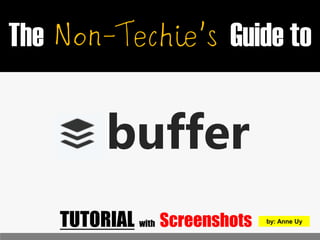



































































































Recommended
3. production experiments



3. production experimentsAmyWatson69
╠²
- The document describes experiments for designing the cover and double page spread for a print magazine project about stamina.
- For the cover, the student designed a layout featuring Usain Bolt with a title, quote, and background images. Text was added and elements were overlapped and adjusted.
- For the double page spread, the student created a poster promoting Andy Murray and added a news section with organized text blocks.
- Elements the student plans to include in the final product are a similar cover layout, bright colors, and font choices, as well as a promotional element and paragraph layout from the double page spread.How to use wordpress strategy lab 2012



How to use wordpress strategy lab 2012Jeph Maystruck
╠²
The document provides instructions for common tasks in WordPress, including how to publish a blog post, upload a photo, embed a video, and update a page. It explains logging into WordPress, writing and formatting blog posts, inserting images by selecting files and setting image properties, embedding YouTube videos by copying embed codes, and editing existing pages similar to blog posts. The overall guide welcomes the reader and provides contact information for additional help.Esttelita dejesus how to use pablo



Esttelita dejesus how to use pabloEstrelita Brillantes-De Jesus
╠²
Pablo is a tool from Buffer that allows users to design graphic posts for social media. The document outlines the steps to open Pablo through Buffer, customize images and text, choose design options like effects and sizing, add logos, and share or save the finished post to social media channels or locally. Key features of Pablo mentioned include image and text customization options, preset effects and sizing templates, and sharing designs through Buffer or by downloading.How to Manage Social Media Platforms with Hootsuite



How to Manage Social Media Platforms with HootsuiteKristine Grace Gerongco
╠²
Hootsuite is a social media management platform that allows users to manage multiple social media accounts from one centralized dashboard. It provides features like scheduling posts across platforms and creating streams to monitor social profiles and pages. The document provides step-by-step instructions on how to set up a free Hootsuite account, connect social media profiles, schedule posts, and organize streams to view activities from multiple accounts simultaneously.[Tutorial ] How to use Jing to Record and Share your Computer Screen ![[Tutorial ] How to use Jing to Record and Share your Computer Screen](https://cdn.slidesharecdn.com/ss_thumbnails/autjing-161112085212-thumbnail.jpg?width=560&fit=bounds)
![[Tutorial ] How to use Jing to Record and Share your Computer Screen](https://cdn.slidesharecdn.com/ss_thumbnails/autjing-161112085212-thumbnail.jpg?width=560&fit=bounds)
![[Tutorial ] How to use Jing to Record and Share your Computer Screen](https://cdn.slidesharecdn.com/ss_thumbnails/autjing-161112085212-thumbnail.jpg?width=560&fit=bounds)
![[Tutorial ] How to use Jing to Record and Share your Computer Screen](https://cdn.slidesharecdn.com/ss_thumbnails/autjing-161112085212-thumbnail.jpg?width=560&fit=bounds)
[Tutorial ] How to use Jing to Record and Share your Computer Screen Ana Uy
╠²
What is Jing and how do you use it? This slide deck Jing tutorial is a quick start guide for beginners and non-techies [with screenshots]. [Easy] LastPass Password Manager Tutorial![[Easy] LastPass Password Manager Tutorial](https://cdn.slidesharecdn.com/ss_thumbnails/autlastpass-160903043520-thumbnail.jpg?width=560&fit=bounds)
![[Easy] LastPass Password Manager Tutorial](https://cdn.slidesharecdn.com/ss_thumbnails/autlastpass-160903043520-thumbnail.jpg?width=560&fit=bounds)
![[Easy] LastPass Password Manager Tutorial](https://cdn.slidesharecdn.com/ss_thumbnails/autlastpass-160903043520-thumbnail.jpg?width=560&fit=bounds)
![[Easy] LastPass Password Manager Tutorial](https://cdn.slidesharecdn.com/ss_thumbnails/autlastpass-160903043520-thumbnail.jpg?width=560&fit=bounds)
[Easy] LastPass Password Manager TutorialAna Uy
╠²
What is LastPass and how do you use it? This slide deck LastPass tutorial is a quick start guide for beginners and non-techies [with screenshots].[Easy] How to use Evernote: Beginner's Guide![[Easy] How to use Evernote: Beginner's Guide](https://cdn.slidesharecdn.com/ss_thumbnails/autevernote-160903100815-thumbnail.jpg?width=560&fit=bounds)
![[Easy] How to use Evernote: Beginner's Guide](https://cdn.slidesharecdn.com/ss_thumbnails/autevernote-160903100815-thumbnail.jpg?width=560&fit=bounds)
![[Easy] How to use Evernote: Beginner's Guide](https://cdn.slidesharecdn.com/ss_thumbnails/autevernote-160903100815-thumbnail.jpg?width=560&fit=bounds)
![[Easy] How to use Evernote: Beginner's Guide](https://cdn.slidesharecdn.com/ss_thumbnails/autevernote-160903100815-thumbnail.jpg?width=560&fit=bounds)
[Easy] How to use Evernote: Beginner's GuideAna Uy
╠²
What is Evernote and how do you use it? This slide deck Evernote tutorial is a quick start guide for beginners and non-techies [with screenshots].[Easy] How to use Asana for Beginners![[Easy] How to use Asana for Beginners](https://cdn.slidesharecdn.com/ss_thumbnails/autasana-160907050521-thumbnail.jpg?width=560&fit=bounds)
![[Easy] How to use Asana for Beginners](https://cdn.slidesharecdn.com/ss_thumbnails/autasana-160907050521-thumbnail.jpg?width=560&fit=bounds)
![[Easy] How to use Asana for Beginners](https://cdn.slidesharecdn.com/ss_thumbnails/autasana-160907050521-thumbnail.jpg?width=560&fit=bounds)
![[Easy] How to use Asana for Beginners](https://cdn.slidesharecdn.com/ss_thumbnails/autasana-160907050521-thumbnail.jpg?width=560&fit=bounds)
[Easy] How to use Asana for BeginnersAna Uy
╠²
What is Asana and how do you use it? This slide deck Asana tutorial is a quick start guide for beginners and non-techies [with screenshots].Introduction to PhotoFiltre



Introduction to PhotoFiltreZampichelli
╠²
The document introduces the free image editing software PhotoFiltre. It provides instructions on downloading and installing PhotoFiltre, describes the basic interface and tools. It then focuses on how to perform common image editing tasks like resizing photos within PhotoFiltre. The document demonstrates resizing a photo and embedding it into a blog post. It encourages the reader to practice editing their own image, and sharing the process on their blog.How to use Buffer in Scheduling Your Posts to Multiple Social Networks 



How to use Buffer in Scheduling Your Posts to Multiple Social Networks Aimee Emejas
╠²
Buffer is a software application that allows scheduling of social media posts across multiple networks like Facebook, Twitter, and LinkedIn. It analyzes post performance with metrics like clicks, shares and comments. The application is compatible with browsers as an extension, and mobile devices as an app. It offers optimal scheduling of posts at times when audiences are likely to engage. Analytics features are expanded for paid plans to help evaluate post effectiveness for business users. The tutorial demonstrates how to set up an account, connect social profiles, compose and schedule posts, and use the browser extension to share content from any website.Microsoft PowerPoint features



Microsoft PowerPoint featuresSaira Randhawa
╠²
Microsoft PowerPoint is a presentation software that allows users to create slideshows with text, images, audio, and video. It was first developed in 1984 under the name Presenter and was officially launched by Microsoft in 1990. PowerPoint gives users a variety of tools to design professional presentations, including different themes, backgrounds, fonts, colors, and the ability to add pictures, charts, tables, and more. Users can also include slide transitions, animations, hyperlinks, and print their finished presentations.How To Schedule Your Social Media Posts Using Buffer



How To Schedule Your Social Media Posts Using BufferRose Sto Tomas
╠²
Are you looking for a smarter way to share on Social Media? Worry no more- Buffer is here to help!
I made this step-by-step tutorial very simple and easy to understand so that you too can simplify your tasks and at the same time be more productive.Press Release Images Guide



Press Release Images GuideNewsmaker
╠²
This document provides instructions for including images in press releases created on the Newsmaker website. There are three ways to add images: 1) Embed using a URL link to the image, 2) Copy and paste an image from a web page, or 3) Upload images to the site's file library under 2MB each. The images will appear as thumbnails at the bottom of the released press release.Writing DE materials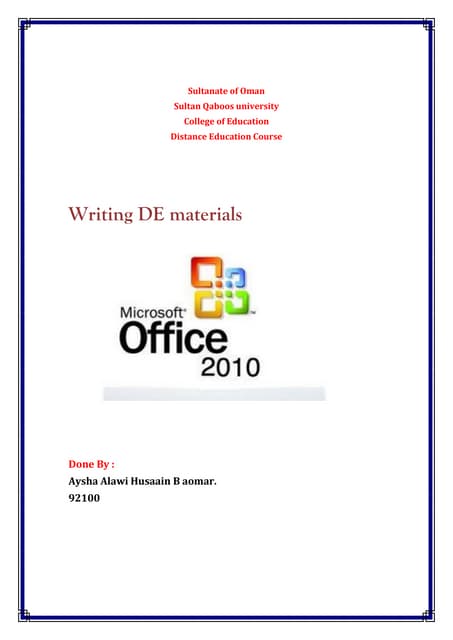
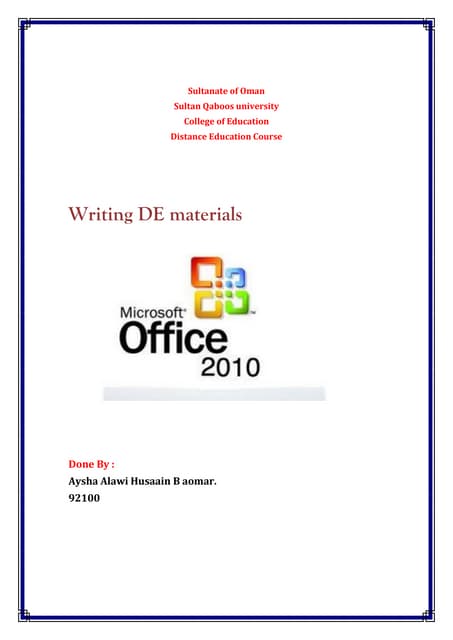
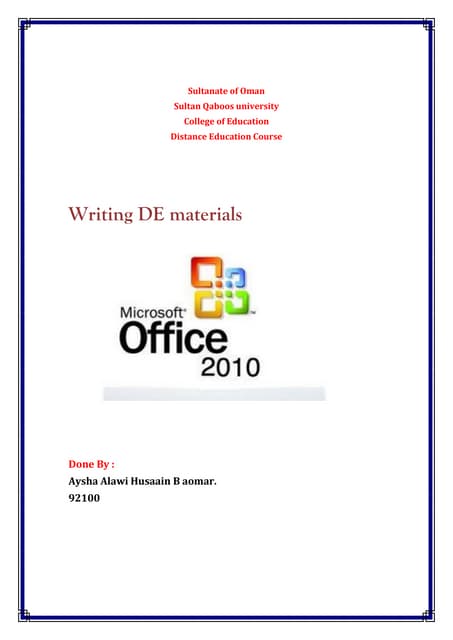
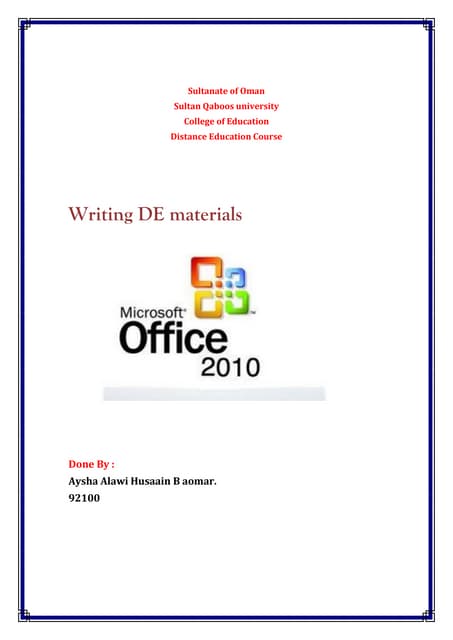
Writing DE materialsTechno 2010
╠²
This document provides instructions for using Microsoft PowerPoint 2010. It explains how to create new presentations and open existing ones. It describes the various toolbars in PowerPoint, including the Home, Insert, Design, Transitions, and Animations bars. It provides steps for formatting presentations by applying themes and slide layouts. Instructions are given for inserting objects like clip art, pictures, tables, and WordArt. The document concludes by explaining how to save and save as a PowerPoint presentation.How to create facebook ad in canva



How to create facebook ad in canvaAmelita A. Pacapac-PositiveMind VP
╠²
The document provides instructions for creating Facebook ad images using Canva. Canva is a drag-and-drop design tool that allows users to build images using pre-made templates and elements from its library. The summary outlines the basic steps to use Canva: 1) Sign up for a Canva account, 2) Select an ad image size template or custom dimensions, 3) Add elements like backgrounds, text, photos by dragging them onto the canvas, and 4) Export the completed ad image for use on Facebook.Start a Blog: Module 7



Start a Blog: Module 7Merri Dennis
╠²
This document discusses images for websites and provides tips for determining image sizes. It recommends discovering image sizes specified in theme documentation or by right-clicking on images to view their properties. It also introduces free stock photo websites like Pixabay and recommends the online design tool Canva for creating and customizing images.Guide to Using DrumUp for Content Discovery, Curation and Social Media Manage...



Guide to Using DrumUp for Content Discovery, Curation and Social Media Manage...DrumUp
╠²
The document provides instructions for using various features of a social media management tool called DrumUp. It covers setting up accounts, creating content streams from suggestion, RSS feeds and libraries, scheduling posts, adding images and customizing publishing times. Advanced options allow scheduling repeat posts and posting to multiple social accounts. The document also discusses adding custom posts and managing streams, feed, library and account settings.How to Auto Post Twitter Using Feed140



How to Auto Post Twitter Using Feed140feed140
╠²
Get to know more about this free feature from Feed140! Check out our tutorial on how to auto post Twitter.How to Create ŌĆ£Stunning Social Media Graphics WITHOUT PhotoshopŌĆØ Tutorial



How to Create ŌĆ£Stunning Social Media Graphics WITHOUT PhotoshopŌĆØ TutorialAngelicaSembrano
╠²
This tutorial provides 6 easy tools for creating compelling graphics for social media without Photoshop. It summarizes Canva, an online graphic design tool. Canva allows you to choose from layouts and backgrounds, upload photos, insert text, copy and export slides. It is easy to use but has some drawbacks like a 15-slide limit for free users and difficulty switching background images. Overall, Canva is presented as an accessible alternative to Photoshop for basic social media graphics.SoclPie: Add Timeline



SoclPie: Add Timelinesoclpie
╠²
A user manual for managing and broadcasting your content across Facebook, Twitter and LinkedIn accounts for a brand via http://soclpie.comShareist tutorial for Beginners



Shareist tutorial for BeginnersMa. Jocerie (Ching) Aragon-Martinez
╠²
Content Management made easy with Shareist
Part 1:
- short company profile
- app profile and features (first part)How to use postcron to schedule your post



How to use postcron to schedule your postAmelita A. Pacapac-PositiveMind VP
╠²
Postcron is a tool that allows users to schedule posts on multiple social networks like Facebook, Twitter, Pinterest and Google+ simultaneously. It works by allowing users to sign in through their social accounts, write posts, add images and videos, and schedule the posts for publication days, weeks or months in advance. Users can then view and manage their scheduled and past posts. Some advanced features require an upgraded paid plan.Presentation software powerpoint 2013



Presentation software powerpoint 2013imen Tekaya Bouaziz
╠²
PowerPoint allows users to create dynamic slide presentations with animation, narration, images and videos. Users can create presentations from scratch or templates, add various types of content, customize designs with themes and transitions, and animate text and objects. Hyperlinks and action buttons can also be added to navigate or interact with content.Image Handling: Understanding the Basics of WordPress Media



Image Handling: Understanding the Basics of WordPress MediaRich Plakas
╠²
Good photos, logos, icons and other images on a site are key to a website's appeal, popularity and conversion rates. Rich Plakas will review uploading images in pages and posts, including the media settings, size options, as well as default image sizes ŌĆō resizing images, creating thumbnails and the value of the alt tag and captions for SEO. ŌĆ©ŌĆ©
The presentation will also demonstrate how to use the WordPress built-in image alignment features and help attendees understand how images interact with the text; and will include wrapping text around images, changing margins, padding and borders around the images within the content and when and how to use the ŌĆśFeatured ImageŌĆÖ option. Photoblogs and Galleries will also be discussed, as well as some of the best plugins to use to manage and/or display images. We will close with a Q&A.
This session is designed to support those new to WordPress and is being repeated based on membership requests. Bring your laptops and your questions. See you there!
Reminder: As this is a class designed for those new to WordPress. We will not be discussing advanced image handling techniques. If you have advanced questions please save them for the Q&A at the next general WordPress Meetup. Thanks! 1st qtr 2nd metting- travel



1st qtr 2nd metting- travelEsmeraldo Jr Guimbarda
╠²
The document provides instructions for creating a presentation about dream vacation destinations using Microsoft PowerPoint. It describes how to open PowerPoint, select a slide theme, add slides, insert pictures and text boxes, and save the presentation. The instructions guide the reader through adding details about two dream vacation locations such as facilities, amenities, food, and reasons for choosing each destination. The presentation can then be shared with others.How to Schedule Your Posts at Optimal times (A Hootsuite Tutorial)



How to Schedule Your Posts at Optimal times (A Hootsuite Tutorial)Diane Cecilia de la Cruz
╠²
Hootsuite is a favorite tool among social media professionals. It allows you to schedule posts ahead of time. This tutorial teaches you how to use this indispensable tool.Wt1110 sb unit 1



Wt1110 sb unit 1kateridrex
╠²
The document provides instructions for a multi-section introduction to Adobe Photoshop course. It outlines the three main sections - Explore, Practice, and Apply. In the Explore section, learners can review course topics through icons on the right side. The Practice activities help reinforce the material and the Apply activities help solve real-world problems. The document then provides specific instructions on using Photoshop tools to edit an image by selecting objects, changing colors, adding layers and textures, scaling elements, and cropping.Promethean ActivInspire IWB Introduction



Promethean ActivInspire IWB IntroductionChristyBusch
╠²
The document provides an overview of training for the ActivInspire software. It discusses accessing free resources and lessons through the Promethean Planet website, describes various tools and features available in ActivInspire like flipcharts and profiles, and provides step-by-step instructions for activities like creating a tickertape and using shapes.Packaging your App for AppExchange ŌĆō Managed Vs Unmanaged.pptx



Packaging your App for AppExchange ŌĆō Managed Vs Unmanaged.pptxmohayyudin7826
╠²
Learn how to package your app for Salesforce AppExchange with a deep dive into managed vs. unmanaged packages. Understand the best strategies for ISV success and choosing the right approach for your app development goals.How AWS Encryption Key Options Impact Your Security and Compliance



How AWS Encryption Key Options Impact Your Security and ComplianceChris Bingham
╠²
A rigorous approach to data encryption is increasingly essential for the security and compliance of all organizations, particularly here in Europe. However, all to often key management is neglected, and encryption itself ainŌĆÖt worth much if your encryption keys are poorly managed!
AWS KMS offers a range of encryption key management approaches, each with very different impacts on both your overall information security and crucially which laws and regulations they enable compliance with.
Join this mini-webinar to learn about the choices you need to make, including:
ŌĆó Your options for one of the most important decisions you can make for your AWS security posture.
ŌĆó How your AWS KMS configuration choices can fundamentally alter your organization's regulatory compliance.
ŌĆó Which AWS KMS option is right for your organization.More Related Content
Similar to [Easy] Use Buffer to Schedule Social Media Posts (20)
Introduction to PhotoFiltre



Introduction to PhotoFiltreZampichelli
╠²
The document introduces the free image editing software PhotoFiltre. It provides instructions on downloading and installing PhotoFiltre, describes the basic interface and tools. It then focuses on how to perform common image editing tasks like resizing photos within PhotoFiltre. The document demonstrates resizing a photo and embedding it into a blog post. It encourages the reader to practice editing their own image, and sharing the process on their blog.How to use Buffer in Scheduling Your Posts to Multiple Social Networks 



How to use Buffer in Scheduling Your Posts to Multiple Social Networks Aimee Emejas
╠²
Buffer is a software application that allows scheduling of social media posts across multiple networks like Facebook, Twitter, and LinkedIn. It analyzes post performance with metrics like clicks, shares and comments. The application is compatible with browsers as an extension, and mobile devices as an app. It offers optimal scheduling of posts at times when audiences are likely to engage. Analytics features are expanded for paid plans to help evaluate post effectiveness for business users. The tutorial demonstrates how to set up an account, connect social profiles, compose and schedule posts, and use the browser extension to share content from any website.Microsoft PowerPoint features



Microsoft PowerPoint featuresSaira Randhawa
╠²
Microsoft PowerPoint is a presentation software that allows users to create slideshows with text, images, audio, and video. It was first developed in 1984 under the name Presenter and was officially launched by Microsoft in 1990. PowerPoint gives users a variety of tools to design professional presentations, including different themes, backgrounds, fonts, colors, and the ability to add pictures, charts, tables, and more. Users can also include slide transitions, animations, hyperlinks, and print their finished presentations.How To Schedule Your Social Media Posts Using Buffer



How To Schedule Your Social Media Posts Using BufferRose Sto Tomas
╠²
Are you looking for a smarter way to share on Social Media? Worry no more- Buffer is here to help!
I made this step-by-step tutorial very simple and easy to understand so that you too can simplify your tasks and at the same time be more productive.Press Release Images Guide



Press Release Images GuideNewsmaker
╠²
This document provides instructions for including images in press releases created on the Newsmaker website. There are three ways to add images: 1) Embed using a URL link to the image, 2) Copy and paste an image from a web page, or 3) Upload images to the site's file library under 2MB each. The images will appear as thumbnails at the bottom of the released press release.Writing DE materials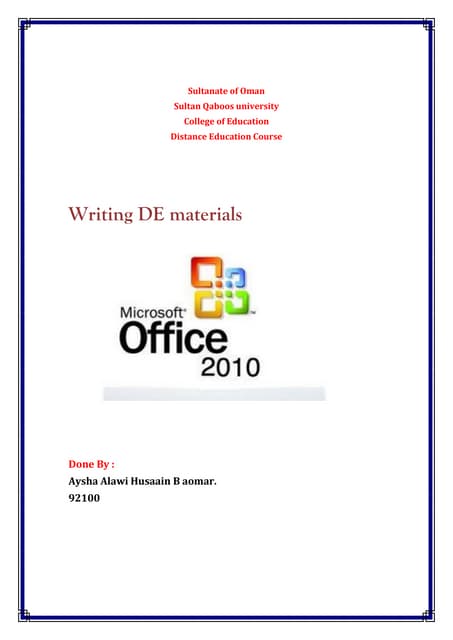
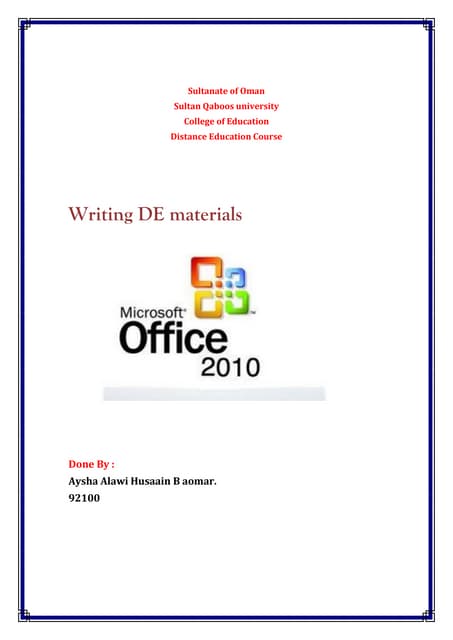
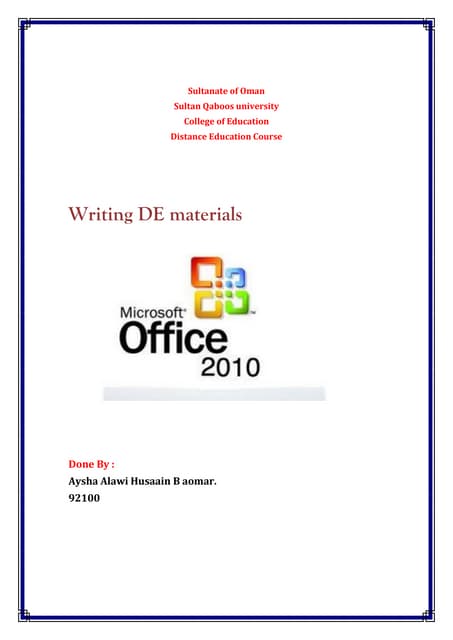
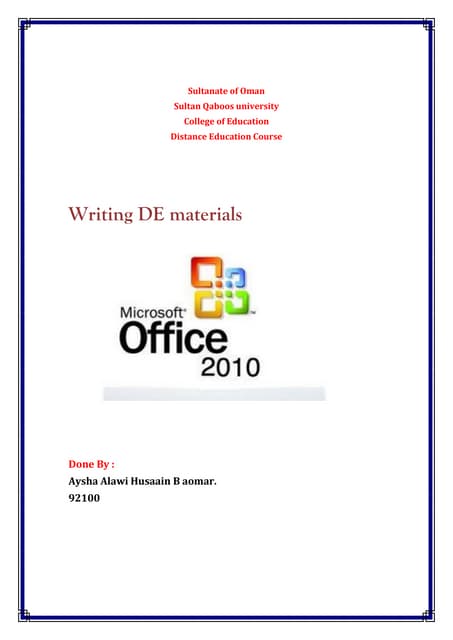
Writing DE materialsTechno 2010
╠²
This document provides instructions for using Microsoft PowerPoint 2010. It explains how to create new presentations and open existing ones. It describes the various toolbars in PowerPoint, including the Home, Insert, Design, Transitions, and Animations bars. It provides steps for formatting presentations by applying themes and slide layouts. Instructions are given for inserting objects like clip art, pictures, tables, and WordArt. The document concludes by explaining how to save and save as a PowerPoint presentation.How to create facebook ad in canva



How to create facebook ad in canvaAmelita A. Pacapac-PositiveMind VP
╠²
The document provides instructions for creating Facebook ad images using Canva. Canva is a drag-and-drop design tool that allows users to build images using pre-made templates and elements from its library. The summary outlines the basic steps to use Canva: 1) Sign up for a Canva account, 2) Select an ad image size template or custom dimensions, 3) Add elements like backgrounds, text, photos by dragging them onto the canvas, and 4) Export the completed ad image for use on Facebook.Start a Blog: Module 7



Start a Blog: Module 7Merri Dennis
╠²
This document discusses images for websites and provides tips for determining image sizes. It recommends discovering image sizes specified in theme documentation or by right-clicking on images to view their properties. It also introduces free stock photo websites like Pixabay and recommends the online design tool Canva for creating and customizing images.Guide to Using DrumUp for Content Discovery, Curation and Social Media Manage...



Guide to Using DrumUp for Content Discovery, Curation and Social Media Manage...DrumUp
╠²
The document provides instructions for using various features of a social media management tool called DrumUp. It covers setting up accounts, creating content streams from suggestion, RSS feeds and libraries, scheduling posts, adding images and customizing publishing times. Advanced options allow scheduling repeat posts and posting to multiple social accounts. The document also discusses adding custom posts and managing streams, feed, library and account settings.How to Auto Post Twitter Using Feed140



How to Auto Post Twitter Using Feed140feed140
╠²
Get to know more about this free feature from Feed140! Check out our tutorial on how to auto post Twitter.How to Create ŌĆ£Stunning Social Media Graphics WITHOUT PhotoshopŌĆØ Tutorial



How to Create ŌĆ£Stunning Social Media Graphics WITHOUT PhotoshopŌĆØ TutorialAngelicaSembrano
╠²
This tutorial provides 6 easy tools for creating compelling graphics for social media without Photoshop. It summarizes Canva, an online graphic design tool. Canva allows you to choose from layouts and backgrounds, upload photos, insert text, copy and export slides. It is easy to use but has some drawbacks like a 15-slide limit for free users and difficulty switching background images. Overall, Canva is presented as an accessible alternative to Photoshop for basic social media graphics.SoclPie: Add Timeline



SoclPie: Add Timelinesoclpie
╠²
A user manual for managing and broadcasting your content across Facebook, Twitter and LinkedIn accounts for a brand via http://soclpie.comShareist tutorial for Beginners



Shareist tutorial for BeginnersMa. Jocerie (Ching) Aragon-Martinez
╠²
Content Management made easy with Shareist
Part 1:
- short company profile
- app profile and features (first part)How to use postcron to schedule your post



How to use postcron to schedule your postAmelita A. Pacapac-PositiveMind VP
╠²
Postcron is a tool that allows users to schedule posts on multiple social networks like Facebook, Twitter, Pinterest and Google+ simultaneously. It works by allowing users to sign in through their social accounts, write posts, add images and videos, and schedule the posts for publication days, weeks or months in advance. Users can then view and manage their scheduled and past posts. Some advanced features require an upgraded paid plan.Presentation software powerpoint 2013



Presentation software powerpoint 2013imen Tekaya Bouaziz
╠²
PowerPoint allows users to create dynamic slide presentations with animation, narration, images and videos. Users can create presentations from scratch or templates, add various types of content, customize designs with themes and transitions, and animate text and objects. Hyperlinks and action buttons can also be added to navigate or interact with content.Image Handling: Understanding the Basics of WordPress Media



Image Handling: Understanding the Basics of WordPress MediaRich Plakas
╠²
Good photos, logos, icons and other images on a site are key to a website's appeal, popularity and conversion rates. Rich Plakas will review uploading images in pages and posts, including the media settings, size options, as well as default image sizes ŌĆō resizing images, creating thumbnails and the value of the alt tag and captions for SEO. ŌĆ©ŌĆ©
The presentation will also demonstrate how to use the WordPress built-in image alignment features and help attendees understand how images interact with the text; and will include wrapping text around images, changing margins, padding and borders around the images within the content and when and how to use the ŌĆśFeatured ImageŌĆÖ option. Photoblogs and Galleries will also be discussed, as well as some of the best plugins to use to manage and/or display images. We will close with a Q&A.
This session is designed to support those new to WordPress and is being repeated based on membership requests. Bring your laptops and your questions. See you there!
Reminder: As this is a class designed for those new to WordPress. We will not be discussing advanced image handling techniques. If you have advanced questions please save them for the Q&A at the next general WordPress Meetup. Thanks! 1st qtr 2nd metting- travel



1st qtr 2nd metting- travelEsmeraldo Jr Guimbarda
╠²
The document provides instructions for creating a presentation about dream vacation destinations using Microsoft PowerPoint. It describes how to open PowerPoint, select a slide theme, add slides, insert pictures and text boxes, and save the presentation. The instructions guide the reader through adding details about two dream vacation locations such as facilities, amenities, food, and reasons for choosing each destination. The presentation can then be shared with others.How to Schedule Your Posts at Optimal times (A Hootsuite Tutorial)



How to Schedule Your Posts at Optimal times (A Hootsuite Tutorial)Diane Cecilia de la Cruz
╠²
Hootsuite is a favorite tool among social media professionals. It allows you to schedule posts ahead of time. This tutorial teaches you how to use this indispensable tool.Wt1110 sb unit 1



Wt1110 sb unit 1kateridrex
╠²
The document provides instructions for a multi-section introduction to Adobe Photoshop course. It outlines the three main sections - Explore, Practice, and Apply. In the Explore section, learners can review course topics through icons on the right side. The Practice activities help reinforce the material and the Apply activities help solve real-world problems. The document then provides specific instructions on using Photoshop tools to edit an image by selecting objects, changing colors, adding layers and textures, scaling elements, and cropping.Promethean ActivInspire IWB Introduction



Promethean ActivInspire IWB IntroductionChristyBusch
╠²
The document provides an overview of training for the ActivInspire software. It discusses accessing free resources and lessons through the Promethean Planet website, describes various tools and features available in ActivInspire like flipcharts and profiles, and provides step-by-step instructions for activities like creating a tickertape and using shapes.Recently uploaded (20)
Packaging your App for AppExchange ŌĆō Managed Vs Unmanaged.pptx



Packaging your App for AppExchange ŌĆō Managed Vs Unmanaged.pptxmohayyudin7826
╠²
Learn how to package your app for Salesforce AppExchange with a deep dive into managed vs. unmanaged packages. Understand the best strategies for ISV success and choosing the right approach for your app development goals.How AWS Encryption Key Options Impact Your Security and Compliance



How AWS Encryption Key Options Impact Your Security and ComplianceChris Bingham
╠²
A rigorous approach to data encryption is increasingly essential for the security and compliance of all organizations, particularly here in Europe. However, all to often key management is neglected, and encryption itself ainŌĆÖt worth much if your encryption keys are poorly managed!
AWS KMS offers a range of encryption key management approaches, each with very different impacts on both your overall information security and crucially which laws and regulations they enable compliance with.
Join this mini-webinar to learn about the choices you need to make, including:
ŌĆó Your options for one of the most important decisions you can make for your AWS security posture.
ŌĆó How your AWS KMS configuration choices can fundamentally alter your organization's regulatory compliance.
ŌĆó Which AWS KMS option is right for your organization.The Road to SAP S4HANA Cloud with SAP Activate.pptx



The Road to SAP S4HANA Cloud with SAP Activate.pptxzsbaranyai
╠²
Road to SAP S4HANA Cloud with SAP ActivateWhen Platform Engineers meet SREs - The Birth of O11y-as-a-Service Superpowers



When Platform Engineers meet SREs - The Birth of O11y-as-a-Service SuperpowersEric D. Schabell
╠²
Monitoring the behavior of a system is essential to ensuring its long-term effectiveness. However, managing an end-to-end observability stack can feel like stepping into quicksand, without a clear plan youŌĆÖre risking sinking deeper into system complexities.
In this talk, weŌĆÖll explore how combining two worldsŌĆödeveloper platforms and observabilityŌĆöcan help tackle the feeling of being off the beaten cloud native path. WeŌĆÖll discuss how to build paved paths, ensuring that adopting new developer tooling feels as seamless as possible. Further, weŌĆÖll show how to avoid getting lost in the sea of telemetry data generated by our systems. Implementing the right strategies and centralizing data on a platform ensures both developers and SREs stay on top of things. Practical examples are used to map out creating your very own Internal Developer Platform (IDP) with observability integrated from day 1.║▌║▌▀Żs from Perth MuleSoft Meetup March 2025



║▌║▌▀Żs from Perth MuleSoft Meetup March 2025Michael Price
╠²
Revolutionizing Healthcare Interoperability with MuleSoft
plus
MuleSoft Agentforce and GenAIThe Rise of AI Agents-From Automation to Autonomous Technology



The Rise of AI Agents-From Automation to Autonomous TechnologyImpelsys Inc.
╠²
AI agents are more than just a buzzwordŌĆöthey are transforming industries with real autonomy. Unlike traditional AI, they donŌĆÖt just follow commands; they think, adapt, and act independently. The future isnŌĆÖt just AI-enabledŌĆöitŌĆÖs AI-powered. Windows Client Privilege Escalation-Shared.pptx



Windows Client Privilege Escalation-Shared.pptxOddvar Moe
╠²
║▌║▌▀Żs from the webinar "Windows Client Privilege Escalation"
https://youtu.be/EG2Mbw2DVnU?si=rlx-GG2QMQpIxQYiUiPath NY AI Series: Session 3: UiPath Autopilot for Everyone with Clipboard AI



UiPath NY AI Series: Session 3: UiPath Autopilot for Everyone with Clipboard AIDianaGray10
╠²
¤ÜĆ Embracing the Future: UiPath NY AI Series ŌĆō Session 3: UiPath Autopilot for Everyone with Clipboard AI
¤ōó Event Overview
This session will provide a deep dive into how UiPath Clipboard AI and Autopilot are reshaping automation, offering attendees a firsthand look at their capabilities, use cases, and real-world benefits. Whether you're a developer, business leader, or automation enthusiast, you'll gain valuable insights into leveraging these AI-driven tools to streamline operations and maximize productivity. ¤ż¢Ō£©Sugarlab AI: How Much Does an XXX AI Porn Generator Cost in 2025



Sugarlab AI: How Much Does an XXX AI Porn Generator Cost in 2025Sugarlab AI
╠²
The cost of an XXX AI porn generator in 2025 varies depending on factors like AI sophistication, subscription plans, and additional expenses. Whether you're looking for a free AI porn video generator or a premium adult AI image generator, pricing ranges from basic tools to enterprise-level solutions. This article breaks down the costs, features, and what to expect from AI-driven adult content platforms.The Future is Here ŌĆō Learn How to Get Started! Ionic App Development



The Future is Here ŌĆō Learn How to Get Started! Ionic App Development7Pillars
╠²
What is Ionic App Development? ŌĆō A powerful framework for building high-performance, cross-platform mobile apps with a single codebase.
Key Benefits of Ionic App Development ŌĆō Cost-effective, fast development, rich UI components, and seamless integration with native features.
Ionic App Development Process ŌĆō Includes planning, UI/UX design, coding, testing, and deployment for scalable mobile solutions.
Why Choose Ionic for Your Mobile App? ŌĆō Ionic offers flexibility, native-like performance, and strong community support for modern app development.
Future of Ionic App Development ŌĆō Continuous updates, strong ecosystem, and growing adoption make Ionic a top choice for hybrid app development.Dev Dives: Unleash the power of macOS Automation with UiPath



Dev Dives: Unleash the power of macOS Automation with UiPathUiPathCommunity
╠²
Join us on March 27 to be among the first to explore UiPath innovative macOS automation capabilities.
This is a must-attend session for developers eager to unlock the full potential of automation.
¤ōĢ This webinar will offer insights on:
How to design, debug, and run automations directly on your Mac using UiPath Studio Web and UiPath Assistant for Mac.
WeŌĆÖll walk you through local debugging on macOS, working with native UI elements, and integrating with key tools like Excel on Mac.
This is a must-attend session for developers eager to unlock the full potential of automation.
¤æ©ŌĆŹ¤Å½ Speakers:
Andrei Oros, Product Management Director @UiPath
SIlviu Tanasie, Senior Product Manager @UiPathSTARLINK-JIO-AIRTEL Security issues to Ponder



STARLINK-JIO-AIRTEL Security issues to Ponderanupriti
╠²
A news clip from India's number 1 news paper HINDI....in which views shared on JIO-AIRTEL-Starlink security issuesHow to manage technology risk and corporate growth



How to manage technology risk and corporate growthArlen Meyers, MD, MBA
╠²
Board v management roles, holes, and goals.
How to manage technology risk?Testing Tools for Accessibility Enhancement Part II.pptx



Testing Tools for Accessibility Enhancement Part II.pptxJulia Undeutsch
╠²
Automatic Testing Tools will help you get a first understanding of the accessibility of your website or web application. If you are new to accessibility, it will also help you learn more about the topic and the different issues that are occurring on the web when code is not properly written.I am afraid of no test! The power of BDD



I am afraid of no test! The power of BDDOrtus Solutions, Corp
╠²
Testing doesn't have to be scary! Testing Paralysis is real! Join us for a deep dive into TestBox, the powerful BDD/TDD testing framework. Learn how to write clean, fluent tests, automate your workflows, and banish bugs with confidence. Whether you're new to testing or a seasoned pro, this session will equip you with the tools to kill off that paralysis and win!
A General introduction to Ad ranking algorithms



A General introduction to Ad ranking algorithmsBuhwan Jeong
╠²
Details of AD ranking algorithms and beyondRens van de Schoot - Mensen, machines en de zoektocht naar het laatste releva...



Rens van de Schoot - Mensen, machines en de zoektocht naar het laatste releva...voginip
╠²
Keynote bij de VOGIN-IP-lezing, 27 maart 2025, OBA AmsterdamFast Screen Recorder v2.1.0.11 Crack Updated [April-2025]![Fast Screen Recorder v2.1.0.11 Crack Updated [April-2025]](https://cdn.slidesharecdn.com/ss_thumbnails/dataanalysisforbusiness-250322061148-eeff8a831-250401123246-f36be9ca-250401141614-87b01766-thumbnail.jpg?width=560&fit=bounds)
![Fast Screen Recorder v2.1.0.11 Crack Updated [April-2025]](https://cdn.slidesharecdn.com/ss_thumbnails/dataanalysisforbusiness-250322061148-eeff8a831-250401123246-f36be9ca-250401141614-87b01766-thumbnail.jpg?width=560&fit=bounds)
![Fast Screen Recorder v2.1.0.11 Crack Updated [April-2025]](https://cdn.slidesharecdn.com/ss_thumbnails/dataanalysisforbusiness-250322061148-eeff8a831-250401123246-f36be9ca-250401141614-87b01766-thumbnail.jpg?width=560&fit=bounds)
![Fast Screen Recorder v2.1.0.11 Crack Updated [April-2025]](https://cdn.slidesharecdn.com/ss_thumbnails/dataanalysisforbusiness-250322061148-eeff8a831-250401123246-f36be9ca-250401141614-87b01766-thumbnail.jpg?width=560&fit=bounds)
Fast Screen Recorder v2.1.0.11 Crack Updated [April-2025]jackalen173
╠²
Copy This Link and paste in new tab & get Crack File
Ōåō
https://hamzapc.com/ddl
Fast Screen Recorder is an incredibly useful app that will let you record your screen and save a video of everything that happens on it.
[Easy] Use Buffer to Schedule Social Media Posts
- 1. by: Anne Uy buffer For Scheduling Social Media Posts A BeginnerŌĆÖs Guide to
- 2. Thank you! This slide presentation is created by: Anne Uy Freelancer | Virtual Assistant @AnneUy_ anne.uy7@gmail.com Image credit: Designed by Freepik.com
- 4. Buffer is a simple and easy-to-use online tool/websiteŌĆ”
- 5. ŌĆ”for automatic scheduling of your Social Media posts.
- 6. Set your posting timesŌĆ” (aka the schedule) Image credit: Designed by Freepik.com
- 7. ŌĆ”and what posts to share. Image credit: Designed by Freepik.com
- 8. Buffer sends out your updates on your preset schedule. Image credit: Designed by D3images - Freepik.com
- 10. Buffer frees you from manual posting that takes timeŌĆ” Image credit: Designed by Jcomp - Freepik.com
- 11. ŌĆ”makes your updates evenly spaced out ŌĆ” Image credit: Designed by Freepik.com
- 12. ŌĆ”sends your posts even when you sleepŌĆ” Image credit: Designed by Freepik.com
- 13. ŌĆ”or away. Image credit: Designed by Freepik.com
- 14. Currently, Buffer supports 6 Social Media platforms.
- 15. Available on your PC, iOS, and Android devices.
- 16. Choose from free and paid plans today.
- 18. Sign up for a free Buffer account
- 19. In Google Search, type ŌĆ£buffer.comŌĆØŌĆ”
- 21. Click this.
- 23. Enter your chosen password.
- 26. Click this.
- 27. Enter your Twitter ▒│Š▓╣Š▒▒¶ŌĆ”
- 30. Then wait.
- 32. Your Twitter account is now connected to Buffer.
- 33. Click this to add your Facebook account.
- 34. Click this to add your LinkIn profile.
- 35. For now, lets just skip these.
- 36. Click here.
- 37. Click here to choose your time zoneŌĆ”
- 38. Click here to choose your preferred time format.
- 39. When done, click this.
- 40. Click this.
- 41. Click this if you want to change this number.
- 42. Then click this.
- 43. Click this.
- 44. Choose and click 1 of these.
- 45. Then click this.
- 46. Click this.
- 47. This is your Buffer dashboard.
- 48. The left side contains all your Social Media accounts.
- 49. In this case, you only your Twitter account.
- 50. Click this to connect more social media accounts to Buffer.
- 51. How to schedule your posts in Buffer
- 52. Click on the social media account. In this case, Twitter.
- 53. Under the Content tab...
- 54. ŌĆ”is Queue.
- 55. Queue stores all your posts here.
- 56. Click inside the text box.
- 57. Type your message here.
- 58. Click ŌĆ£Add to ▓Ž│▄▒│▄▒ŌĆØ.
- 59. Or you can click the down arrow...
- 60. ŌĆ”and choose 1 of these 3 options.
- 61. HereŌĆÖs your first Tweet.
- 62. Click this.
- 63. HereŌĆÖs your first update for today.
- 64. Scheduled to be send out on this time.
- 65. How to edit your updates in Buffer
- 66. Click the update you want to edit.
- 67. Click here to edit the text.
- 68. Click here to change the date.
- 69. Click here to change the time.
- 71. How to schedule a post with image in Buffer
- 72. Click inside the text box.
- 73. Type your message/update here.
- 74. Click this.
- 75. Find the image that you want to add.
- 77. Your image is now uploading to Buffer.
- 78. When done your image will appear here.
- 79. You can add 4 images per post.
- 80. To add more image, click this.
- 81. When done, click this.
- 82. HereŌĆÖs your new post with the image.
- 83. You now have 2 posts in Queue.
- 84. You can also drag and drop your updates to change its order in Queue
- 85. Click and hold the icon in front of the post.
- 86. ŌĆ”then drag and drop it in its new position.
- 87. How to use Buffer Analytics
- 88. Click the Analytics tab.
- 89. Click 1 of these to sort your updates.
- 90. Or scroll down to see all recent updates.
- 91. How to change your posting schedule in Buffer
- 92. Click the Schedule tab.
- 93. Click here to change the time zone.
- 94. And type a city.
- 95. Click on the Day to pick or unpick on what days you will send out posts.
- 96. Click on the down arrow to edit.
- 97. Click this to delete this posting time.
- 98. Click this to add another posting time.
- 99. ThatŌĆÖs it! You can now start using Buffer! Image credit: Designed by Freepik.com
- 100. Thank you for viewing! Connect with me: Anne Uy Freelancer | Virtual Assistant @AnneUy_ anne.uy7@gmail.com Image credit: Designed by Freepik.com

