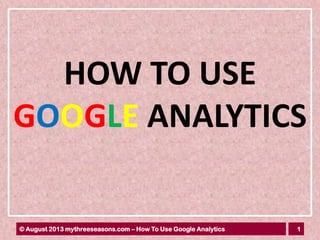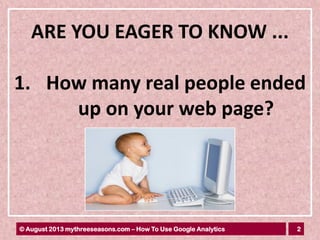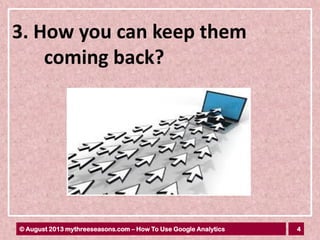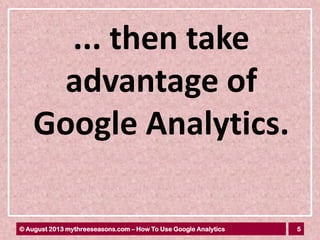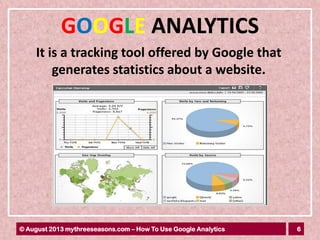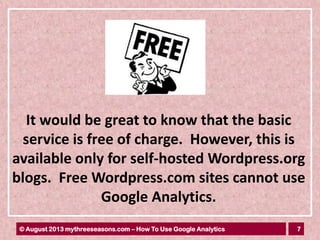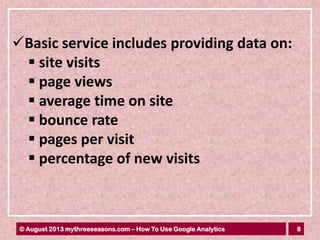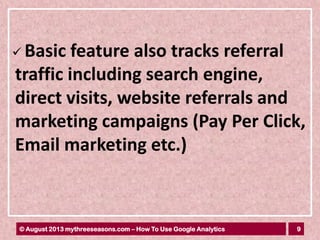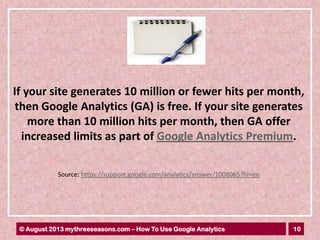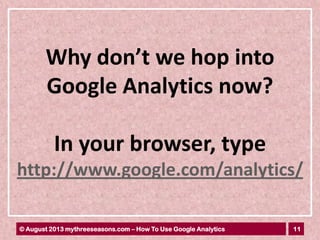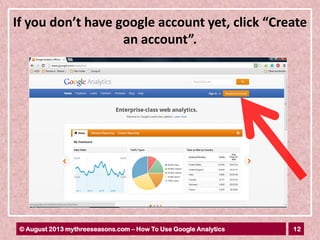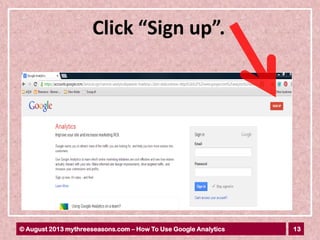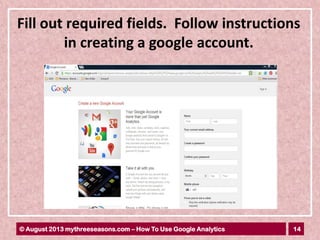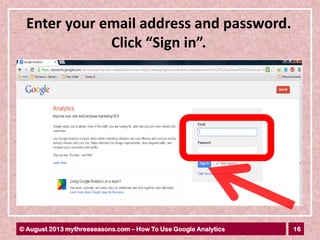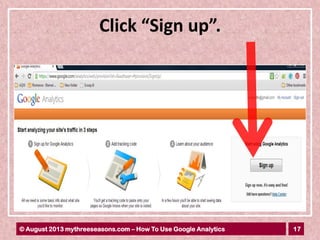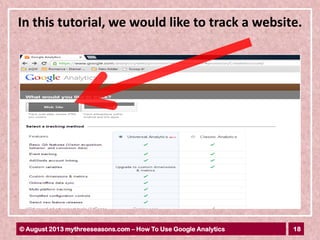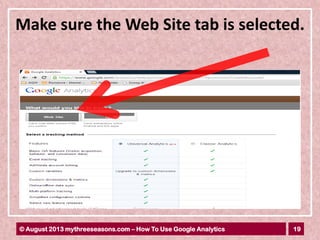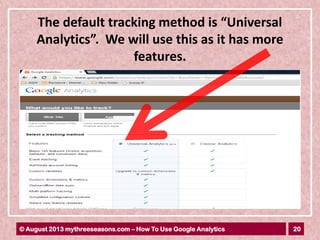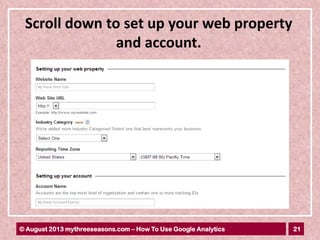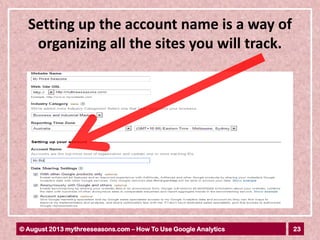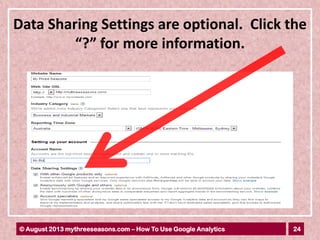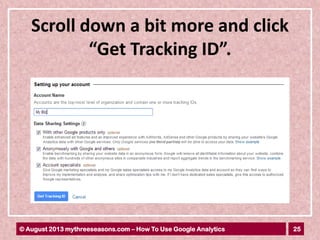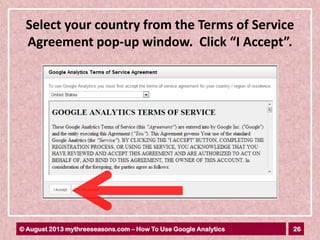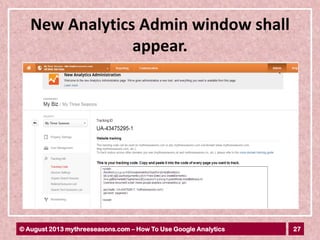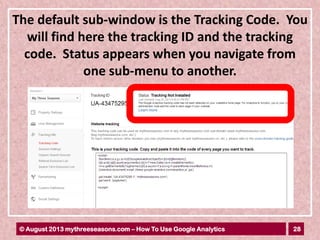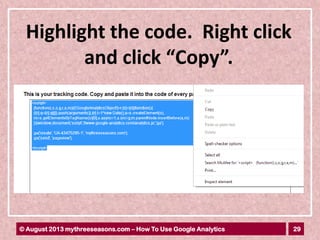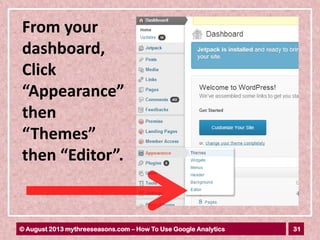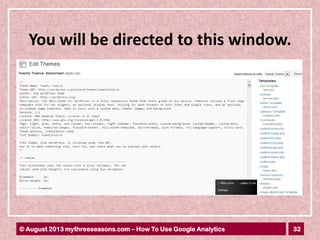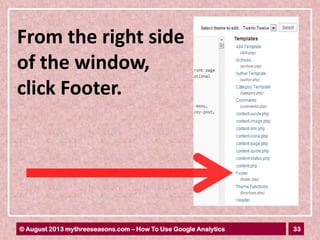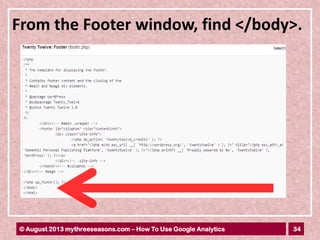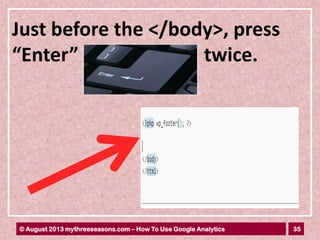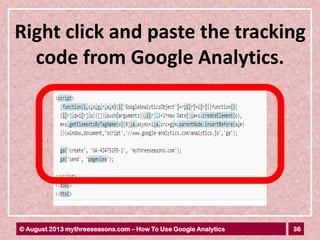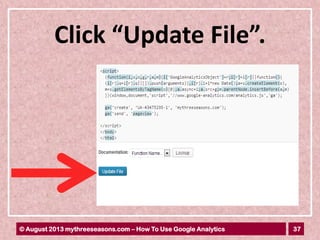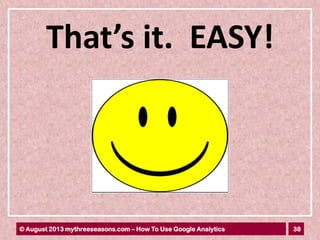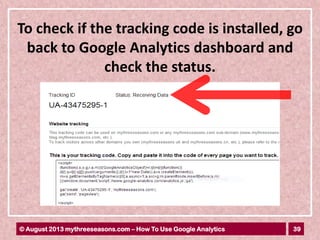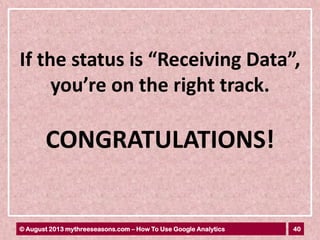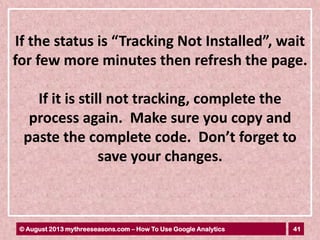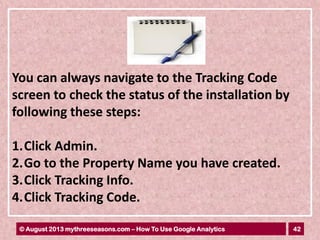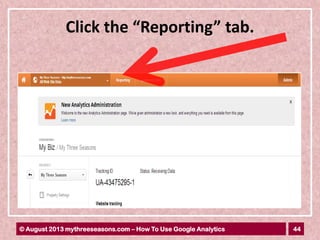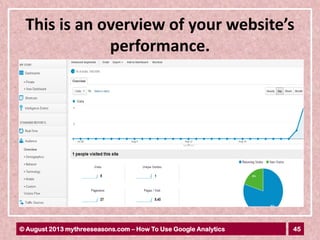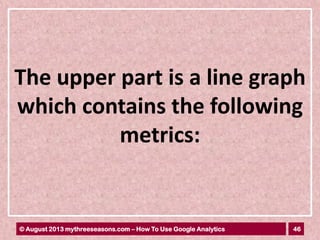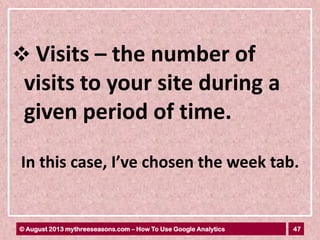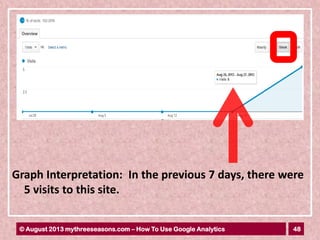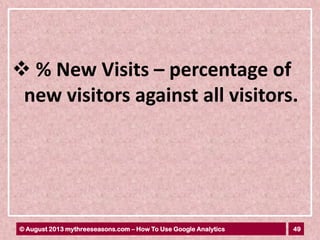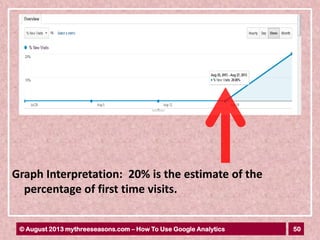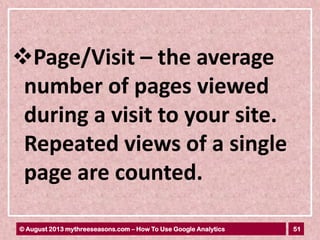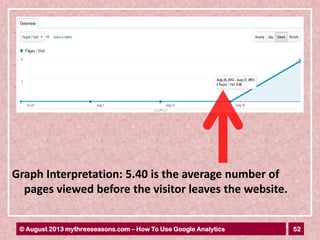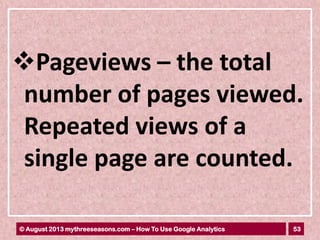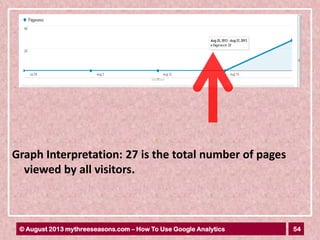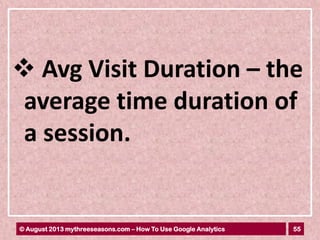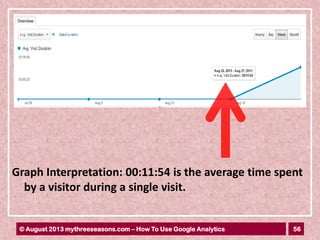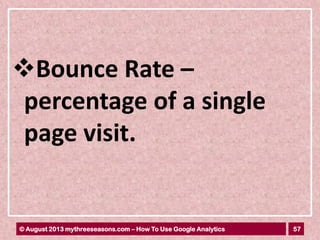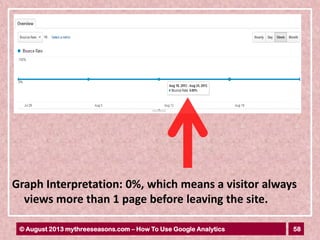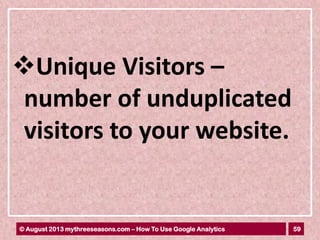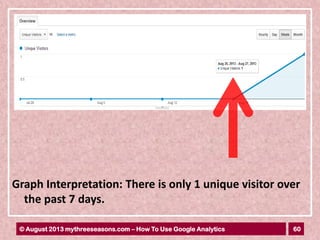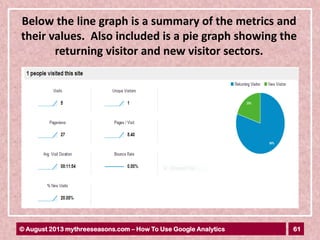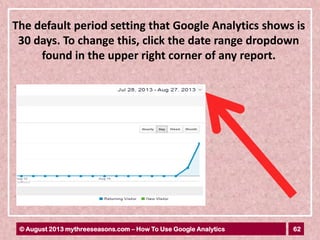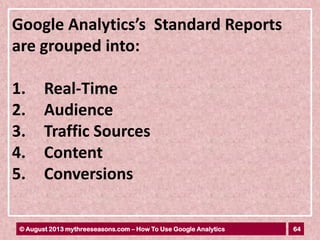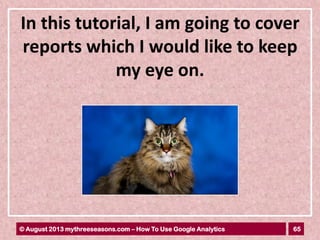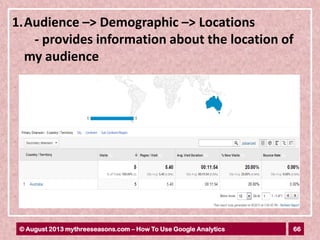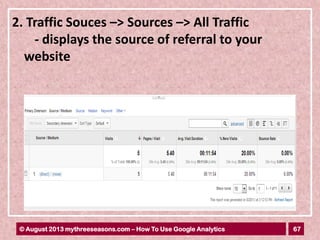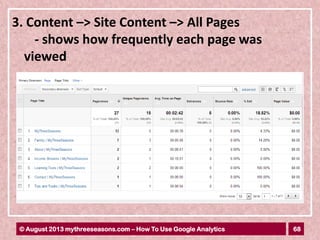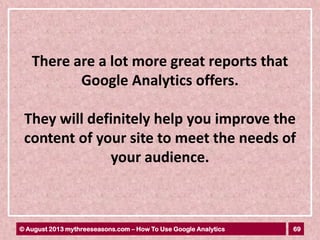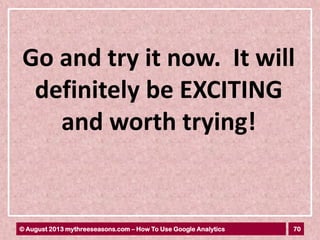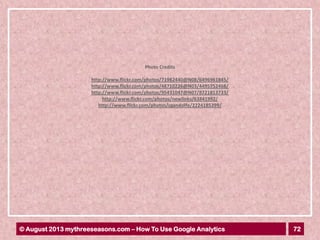How To Use Google Analytics
- 1. 1┬® August 2013 mythreeseasons.com ŌĆō How To Use Google Analytics HOW TO USE GOOGLE ANALYTICS
- 2. 2┬® August 2013 mythreeseasons.com ŌĆō How To Use Google Analytics ARE YOU EAGER TO KNOW ... 1. How many real people ended up on your web page?
- 3. 3┬® August 2013 mythreeseasons.com ŌĆō How To Use Google Analytics 2. How did they arrived on your site?
- 4. 4┬® August 2013 mythreeseasons.com ŌĆō How To Use Google Analytics 3. How you can keep them coming back?
- 5. 5┬® August 2013 mythreeseasons.com ŌĆō How To Use Google Analytics ... then take advantage of Google Analytics.
- 6. 6┬® August 2013 mythreeseasons.com ŌĆō How To Use Google Analytics GOOGLE ANALYTICS It is a tracking tool offered by Google that generates statistics about a website.
- 7. 7┬® August 2013 mythreeseasons.com ŌĆō How To Use Google Analytics It would be great to know that the basic service is free of charge. However, this is available only for self-hosted Wordpress.org blogs. Free Wordpress.com sites cannot use Google Analytics.
- 8. 8┬® August 2013 mythreeseasons.com ŌĆō How To Use Google Analytics ’ā╝Basic service includes providing data on: ’é¦ site visits ’é¦ page views ’é¦ average time on site ’é¦ bounce rate ’é¦ pages per visit ’é¦ percentage of new visits
- 9. 9┬® August 2013 mythreeseasons.com ŌĆō How To Use Google Analytics ’ā╝ Basic feature also tracks referral traffic including search engine, direct visits, website referrals and marketing campaigns (Pay Per Click, Email marketing etc.)
- 10. 10┬® August 2013 mythreeseasons.com ŌĆō How To Use Google Analytics If your site generates 10 million or fewer hits per month, then Google Analytics (GA) is free. If your site generates more than 10 million hits per month, then GA offer increased limits as part of Google Analytics Premium. Source: https://support.google.com/analytics/answer/1008065?hl=en
- 11. 11┬® August 2013 mythreeseasons.com ŌĆō How To Use Google Analytics Why donŌĆÖt we hop into Google Analytics now? In your browser, type http://www.google.com/analytics/
- 12. 12┬® August 2013 mythreeseasons.com ŌĆō How To Use Google Analytics If you donŌĆÖt have google account yet, click ŌĆ£Create an accountŌĆØ.
- 13. 13┬® August 2013 mythreeseasons.com ŌĆō How To Use Google Analytics Click ŌĆ£Sign upŌĆØ.
- 14. 14┬® August 2013 mythreeseasons.com ŌĆō How To Use Google Analytics Fill out required fields. Follow instructions in creating a google account.
- 15. 15┬® August 2013 mythreeseasons.com ŌĆō How To Use Google Analytics Click ŌĆ£Sign inŌĆØ if you already have a Google accountŌĆØ.
- 16. 16┬® August 2013 mythreeseasons.com ŌĆō How To Use Google Analytics Enter your email address and password. Click ŌĆ£Sign inŌĆØ.
- 17. 17┬® August 2013 mythreeseasons.com ŌĆō How To Use Google Analytics Click ŌĆ£Sign upŌĆØ.
- 18. 18┬® August 2013 mythreeseasons.com ŌĆō How To Use Google Analytics In this tutorial, we would like to track a website.
- 19. 19┬® August 2013 mythreeseasons.com ŌĆō How To Use Google Analytics Make sure the Web Site tab is selected.
- 20. 20┬® August 2013 mythreeseasons.com ŌĆō How To Use Google Analytics The default tracking method is ŌĆ£Universal AnalyticsŌĆØ. We will use this as it has more features.
- 21. 21┬® August 2013 mythreeseasons.com ŌĆō How To Use Google Analytics Scroll down to set up your web property and account.
- 22. 22┬® August 2013 mythreeseasons.com ŌĆō How To Use Google Analytics Next, populate the fields. Pretty straightforward.
- 23. 23┬® August 2013 mythreeseasons.com ŌĆō How To Use Google Analytics Setting up the account name is a way of organizing all the sites you will track.
- 24. 24┬® August 2013 mythreeseasons.com ŌĆō How To Use Google Analytics Data Sharing Settings are optional. Click the ŌĆ£?ŌĆØ for more information.
- 25. 25┬® August 2013 mythreeseasons.com ŌĆō How To Use Google Analytics Scroll down a bit more and click ŌĆ£Get Tracking IDŌĆØ.
- 26. 26┬® August 2013 mythreeseasons.com ŌĆō How To Use Google Analytics Select your country from the Terms of Service Agreement pop-up window. Click ŌĆ£I AcceptŌĆØ.
- 27. 27┬® August 2013 mythreeseasons.com ŌĆō How To Use Google Analytics New Analytics Admin window shall appear.
- 28. 28┬® August 2013 mythreeseasons.com ŌĆō How To Use Google Analytics The default sub-window is the Tracking Code. You will find here the tracking ID and the tracking code. Status appears when you navigate from one sub-menu to another.
- 29. 29┬® August 2013 mythreeseasons.com ŌĆō How To Use Google Analytics Highlight the code. Right click and click ŌĆ£CopyŌĆØ.
- 30. 30┬® August 2013 mythreeseasons.com ŌĆō How To Use Google Analytics Log in to your Wordpress.
- 31. 31┬® August 2013 mythreeseasons.com ŌĆō How To Use Google Analytics From your dashboard, Click ŌĆ£AppearanceŌĆØ then ŌĆ£ThemesŌĆØ then ŌĆ£EditorŌĆØ.
- 32. 32┬® August 2013 mythreeseasons.com ŌĆō How To Use Google Analytics You will be directed to this window.
- 33. 33┬® August 2013 mythreeseasons.com ŌĆō How To Use Google Analytics From the right side of the window, click Footer.
- 34. 34┬® August 2013 mythreeseasons.com ŌĆō How To Use Google Analytics From the Footer window, find </body>.
- 35. 35┬® August 2013 mythreeseasons.com ŌĆō How To Use Google Analytics Just before the </body>, press ŌĆ£EnterŌĆØ twice.
- 36. 36┬® August 2013 mythreeseasons.com ŌĆō How To Use Google Analytics Right click and paste the tracking code from Google Analytics.
- 37. 37┬® August 2013 mythreeseasons.com ŌĆō How To Use Google Analytics Click ŌĆ£Update FileŌĆØ.
- 38. 38┬® August 2013 mythreeseasons.com ŌĆō How To Use Google Analytics ThatŌĆÖs it. EASY!
- 39. 39┬® August 2013 mythreeseasons.com ŌĆō How To Use Google Analytics To check if the tracking code is installed, go back to Google Analytics dashboard and check the status.
- 40. 40┬® August 2013 mythreeseasons.com ŌĆō How To Use Google Analytics If the status is ŌĆ£Receiving DataŌĆØ, youŌĆÖre on the right track. CONGRATULATIONS!
- 41. 41┬® August 2013 mythreeseasons.com ŌĆō How To Use Google Analytics If the status is ŌĆ£Tracking Not InstalledŌĆØ, wait for few more minutes then refresh the page. If it is still not tracking, complete the process again. Make sure you copy and paste the complete code. DonŌĆÖt forget to save your changes.
- 42. 42┬® August 2013 mythreeseasons.com ŌĆō How To Use Google Analytics You can always navigate to the Tracking Code screen to check the status of the installation by following these steps: 1.Click Admin. 2.Go to the Property Name you have created. 3.Click Tracking Info. 4.Click Tracking Code.
- 43. 43┬® August 2013 mythreeseasons.com ŌĆō How To Use Google Analytics Now, we go to STATISTICS.
- 44. 44┬® August 2013 mythreeseasons.com ŌĆō How To Use Google Analytics Click the ŌĆ£ReportingŌĆØ tab.
- 45. 45┬® August 2013 mythreeseasons.com ŌĆō How To Use Google Analytics This is an overview of your websiteŌĆÖs performance.
- 46. 46┬® August 2013 mythreeseasons.com ŌĆō How To Use Google Analytics The upper part is a line graph which contains the following metrics:
- 47. 47┬® August 2013 mythreeseasons.com ŌĆō How To Use Google Analytics ’üČ Visits ŌĆō the number of visits to your site during a given period of time. In this case, IŌĆÖve chosen the week tab.
- 48. 48┬® August 2013 mythreeseasons.com ŌĆō How To Use Google Analytics Graph Interpretation: In the previous 7 days, there were 5 visits to this site.
- 49. 49┬® August 2013 mythreeseasons.com ŌĆō How To Use Google Analytics ’üČ % New Visits ŌĆō percentage of new visitors against all visitors.
- 50. 50┬® August 2013 mythreeseasons.com ŌĆō How To Use Google Analytics Graph Interpretation: 20% is the estimate of the percentage of first time visits.
- 51. 51┬® August 2013 mythreeseasons.com ŌĆō How To Use Google Analytics ’üČPage/Visit ŌĆō the average number of pages viewed during a visit to your site. Repeated views of a single page are counted.
- 52. 52┬® August 2013 mythreeseasons.com ŌĆō How To Use Google Analytics Graph Interpretation: 5.40 is the average number of pages viewed before the visitor leaves the website.
- 53. 53┬® August 2013 mythreeseasons.com ŌĆō How To Use Google Analytics ’üČPageviews ŌĆō the total number of pages viewed. Repeated views of a single page are counted.
- 54. 54┬® August 2013 mythreeseasons.com ŌĆō How To Use Google Analytics Graph Interpretation: 27 is the total number of pages viewed by all visitors.
- 55. 55┬® August 2013 mythreeseasons.com ŌĆō How To Use Google Analytics ’üČ Avg Visit Duration ŌĆō the average time duration of a session.
- 56. 56┬® August 2013 mythreeseasons.com ŌĆō How To Use Google Analytics Graph Interpretation: 00:11:54 is the average time spent by a visitor during a single visit.
- 57. 57┬® August 2013 mythreeseasons.com ŌĆō How To Use Google Analytics ’üČBounce Rate ŌĆō percentage of a single page visit.
- 58. 58┬® August 2013 mythreeseasons.com ŌĆō How To Use Google Analytics Graph Interpretation: 0%, which means a visitor always views more than 1 page before leaving the site.
- 59. 59┬® August 2013 mythreeseasons.com ŌĆō How To Use Google Analytics ’üČUnique Visitors ŌĆō number of unduplicated visitors to your website.
- 60. 60┬® August 2013 mythreeseasons.com ŌĆō How To Use Google Analytics Graph Interpretation: There is only 1 unique visitor over the past 7 days.
- 61. 61┬® August 2013 mythreeseasons.com ŌĆō How To Use Google Analytics Below the line graph is a summary of the metrics and their values. Also included is a pie graph showing the returning visitor and new visitor sectors.
- 62. 62┬® August 2013 mythreeseasons.com ŌĆō How To Use Google Analytics The default period setting that Google Analytics shows is 30 days. To change this, click the date range dropdown found in the upper right corner of any report.
- 63. 63┬® August 2013 mythreeseasons.com ŌĆō How To Use Google Analytics Select the from and to dates from the given calendar. Click ŌĆ£ApplyŌĆØ.
- 64. 64┬® August 2013 mythreeseasons.com ŌĆō How To Use Google Analytics Google AnalyticsŌĆÖs Standard Reports are grouped into: 1. Real-Time 2. Audience 3. Traffic Sources 4. Content 5. Conversions
- 65. 65┬® August 2013 mythreeseasons.com ŌĆō How To Use Google Analytics In this tutorial, I am going to cover reports which I would like to keep my eye on.
- 66. 66┬® August 2013 mythreeseasons.com ŌĆō How To Use Google Analytics 1.Audience ŌĆō> Demographic ŌĆō> Locations - provides information about the location of my audience
- 67. 67┬® August 2013 mythreeseasons.com ŌĆō How To Use Google Analytics 2. Traffic Souces ŌĆō> Sources ŌĆō> All Traffic - displays the source of referral to your website
- 68. 68┬® August 2013 mythreeseasons.com ŌĆō How To Use Google Analytics 3. Content ŌĆō> Site Content ŌĆō> All Pages - shows how frequently each page was viewed
- 69. 69┬® August 2013 mythreeseasons.com ŌĆō How To Use Google Analytics There are a lot more great reports that Google Analytics offers. They will definitely help you improve the content of your site to meet the needs of your audience.
- 70. 70┬® August 2013 mythreeseasons.com ŌĆō How To Use Google Analytics Go and try it now. It will definitely be EXCITING and worth trying!
- 71. 71┬® August 2013 mythreeseasons.com ŌĆō How To Use Google Analytics For more tutorials, please visit mythreeseasons.com
- 72. 72┬® August 2013 mythreeseasons.com ŌĆō How To Use Google Analytics http://www.flickr.com/photos/71982440@N08/6496961845/ http://www.flickr.com/photos/48710226@N03/4495752468/ http://www.flickr.com/photos/95431047@N07/8721813733/ http://www.flickr.com/photos/newlinks/63841992/ http://www.flickr.com/photos/cgandolfo/2224185399/ Photo Credits