Introduction to JavaScript DOM and User Input.pptx
Download as PPTX, PDF0 likes13 views
javaScript DOM and User Input
1 of 19
Download to read offline
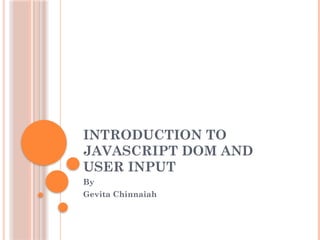
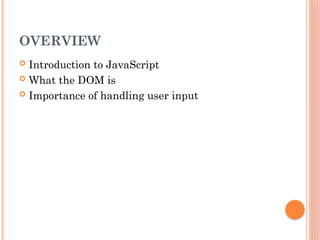
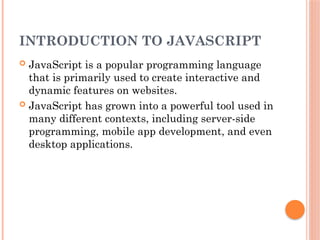

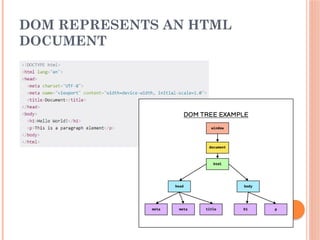
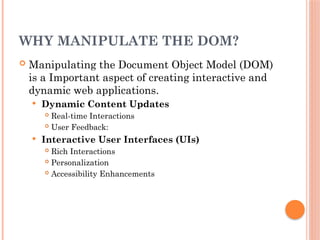

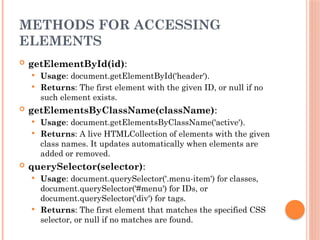

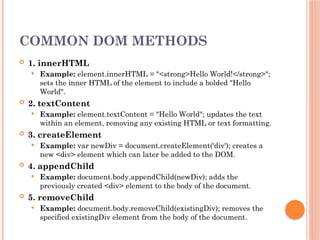
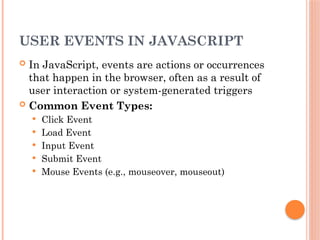


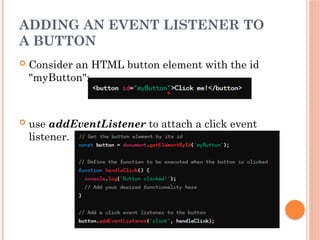
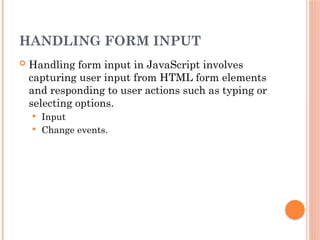
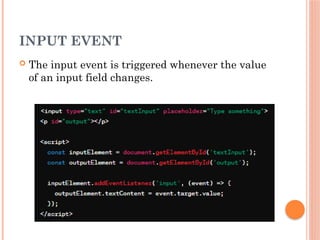

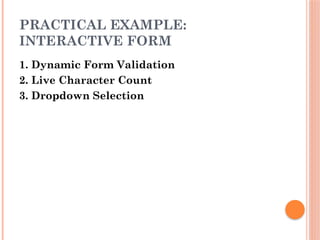

Recommended
Document_Object_Model_in_javaScript..................................ppt



Document_Object_Model_in_javaScript..................................pptrahamatmandal2005
╠²
Document_Object_Model_in_javaScriptJ query



J queryRamakrishna kapa
╠²
jQuery is a JavaScript library that simplifies HTML document traversal, event handling, animating, and Ajax interactions. It was created in 2006 with the goal of writing less code to do more. jQuery simplifies tasks like selecting elements, handling events, performing animations and AJAX calls to make web development faster.Lab #2: Introduction to Javascript



Lab #2: Introduction to JavascriptWalid Ashraf
╠²
This document provides an introduction to JavaScript and its uses for web programming. It explains that JavaScript is a client-side scripting language that allows web pages to become interactive. Some key points covered include:
- JavaScript can change HTML content, styles, validate data, and make calculations.
- Functions are blocks of code that perform tasks when invoked by events or called in code.
- Events like clicks or keyboard presses trigger JavaScript code.
- The DOM (Document Object Model) represents an HTML document that JavaScript can access and modify.
- Forms and user input can be accessed and processed using the DOM.
- Programming flow can be controlled with conditional and loop statements.
-Javascript for web Programming creating and embedding with html



Javascript for web Programming creating and embedding with htmlE.M.G.yadava womens college
╠²
Javascript for web Programming13. session 13 introduction to dhtml



13. session 13 introduction to dhtmlPh├║c ─Éß╗Ś
╠²
This document discusses dynamic HTML (DHTML) and how it allows web pages to be dynamic and interactive. It defines DHTML as a combination of CSS, JavaScript, DOM, and HTML that can be used together to create dynamic web pages. Key features of DHTML include dynamic styling, content changes, and positioning in response to user events like mouse clicks or keyboard inputs.INTRODUCTION TO CLIENT SIDE PROGRAMMING



INTRODUCTION TO CLIENT SIDE PROGRAMMINGProf Ansari
╠²
1 JavaScript was designed to add interactivity to HTML pages.
2 It is a scripting language.
3 A scripting language is a lightweight programming language.
4 A JavaScript consists of lines of executable computer code.
5 It is usually embedded directly into HTML pages.
6 It is an interpreted language (means that scripts execute without preliminary compilation).
7 Everyone can use JavaScript without purchasing a license.Introduction to java script, how to include java in HTML



Introduction to java script, how to include java in HTMLbackiyalakshmi14
╠²
Introduction to JavaScript, how to include JavaScript in HTML and JavaScript syntaxUnit 1 - What is jQuery_Why jQuery_Syntax_Selectors.pdf



Unit 1 - What is jQuery_Why jQuery_Syntax_Selectors.pdfRAVALCHIRAG1
╠²
jQuery is a fast and feature-rich JavaScript library used for HTML document traversal and manipulation, event handling, animation, and Ajax interactions. It simplifies tasks like selecting elements, adding/removing classes, handling events, and performing animations. jQuery selects elements using CSS-style selectors and provides methods for manipulating, traversing, and modifying pages on the fly.Windows Forms 2.0 Enhancements



Windows Forms 2.0 Enhancementsguestd115f
╠²
The document discusses various features for developing solutions using Visual Studio Tools for Office (VSTO), including actions panes, host controls, dynamic controls, and smart tags. It describes how to create actions panes and manage control layout. It also explains how host controls extend the Word and Excel object models and how to create different types of host controls. Additionally, it covers adding controls to documents dynamically at runtime and developing smart tags to provide context-based actions.Java Web Programming [8/9] : JSF and AJAX![Java Web Programming [8/9] : JSF and AJAX](https://cdn.slidesharecdn.com/ss_thumbnails/javaweb-module8-130106070914-phpapp02-thumbnail.jpg?width=560&fit=bounds)
![Java Web Programming [8/9] : JSF and AJAX](https://cdn.slidesharecdn.com/ss_thumbnails/javaweb-module8-130106070914-phpapp02-thumbnail.jpg?width=560&fit=bounds)
![Java Web Programming [8/9] : JSF and AJAX](https://cdn.slidesharecdn.com/ss_thumbnails/javaweb-module8-130106070914-phpapp02-thumbnail.jpg?width=560&fit=bounds)
![Java Web Programming [8/9] : JSF and AJAX](https://cdn.slidesharecdn.com/ss_thumbnails/javaweb-module8-130106070914-phpapp02-thumbnail.jpg?width=560&fit=bounds)
Java Web Programming [8/9] : JSF and AJAXIMC Institute
╠²
This document provides an overview of JavaServer Faces (JSF) and Asynchronous JavaScript and XML (AJAX). It describes JSF as a server-side user interface framework that uses components like UIForm and UIInput to build web applications. It also explains how AJAX allows for asynchronous client-server communication using XMLHttpRequest to update parts of a page without reloading. The key technologies discussed are JSF tags, configuration files, components and validators as well as the steps involved in an AJAX request like creating an XMLHttpRequest object and processing the response.Javascript dom



Javascript domMuthuganesh S
╠²
This document provides an overview of JavaScript DOM (Document Object Model) and various JavaScript objects used to manipulate web pages and interact with browsers. It describes the DOM hierarchy with the window and document objects at the top. It also covers built-in JavaScript objects like String, Math, Date, forms, and cookies as well as how to define custom user objects. Methods and properties of different objects are defined throughout.ASP.NET 03 - Working With Web Server Controls



ASP.NET 03 - Working With Web Server ControlsRandy Connolly
╠²
This document provides an overview of the different types of server controls in ASP.NET, including their common properties, methods, and events. It describes HTML server controls, web server controls, validation controls, user controls, and custom server controls. It also discusses some common properties like ID, width and font that are shared across most server controls, and how to programmatically manipulate properties and handle events.Scripting languages



Scripting languagesteach4uin
╠²
This document provides an overview of scripting languages, including both client-side and server-side languages. It discusses what scripting languages are and how they differ from other programming languages. Several popular scripting languages are described, including JavaScript, PHP, ASP.NET, and more. JavaScript is discussed in more depth as a commonly used client-side language for adding interactivity to web pages. The document also covers JavaScript syntax like variables, operators, and functions, and how JavaScript interacts with web pages using the Document Object Model (DOM).WPF Controls



WPF ControlsDoncho Minkov
╠²
The document provides an overview of basic WPF controls, including text controls like Label and TextBox, button controls like Button and ToggleButton, list controls like ComboBox and ListView, and other controls like ║▌║▌▀Żr, ProgressBar, ToolTip, and how to create custom UserControls. It includes examples and brief descriptions of each control and discusses properties, events, and how to customize their appearance and behavior.WPF Fundamentals



WPF FundamentalsOur Community Exchange LLC
╠²
The document discusses various aspects of the WPF application model including properties, events, commands, threading, animation, and triggers. It covers core concepts like the application class, element trees, routed events, dependency properties, commands framework, threading with dispatchers, and the different types of triggers in WPF. The document provides an overview of these key WPF concepts and how they work together to build Windows Presentation Foundation applications.Asp objects



Asp objectsRajaRajeswari22
╠²
The primary object in the ASP programming model is the ScriptingContext object, which exposes the interaction of the client browser. Because the ScriptingContext object is always available to ASP applications, you don't need to explicitly create a reference to it. The ScriptingContext object contains the six primary ASP objects, five built-in objects, and the ObjectContext object. The five built-in objects are the Application object, the Request object, the Server object, the Sessions object, and the Response object.Android Application Development Programming



Android Application Development ProgrammingKongu Engineering College, Perundurai, Erode
╠²
Android ProgrammingJquery Tutorials for designing Dynamic Web Site



Jquery Tutorials for designing Dynamic Web SitePyingkodi Maran
╠²
Jquery Tutorials for designing Dynamic Web Site JavaScript - Chapter 12 - Document Object Model



JavaScript - Chapter 12 - Document Object ModelWebStackAcademy
╠²
What is the DOM?
The DOM is a W3C (World Wide Web Consortium) standard.
The DOM defines a standard for accessing documents:
"The W3C Document Object Model (DOM) is a platform and language-neutral interface that allows programs and scripts to dynamically access and update the content, structure, and style of a document."
The W3C DOM standard is separated into 3 different parts:
Core DOM - standard model for all document types
XML DOM - standard model for XML documents
HTML DOM - standard model for HTML documents
The HTML DOM (Document Object Model)
When a web page is loaded, the browser creates a Document Object Model of the page.
The HTML DOM model is constructed as a tree of Objects.
With the HTML DOM, JavaScript can access and change all the elements of an HTML document.Introduction to XAML and its features



Introduction to XAML and its featuresAbhishek Sur
╠²
This document provides an overview of key features of the Windows Presentation Foundation (WPF) including resolution independence, XAML usage, data binding, control templates, graphics and animation support, the MVVM pattern, triggers, data templates, and value converters. WPF allows building visually stunning Windows applications with vector graphics, templates, bindings, and animations while remaining resolution independent. It follows an MVVM pattern to separate user interface from application logic and data access.Presentation



PresentationChetan Kataria
╠²
This document discusses various topics related to web development including:
- The difference between static and dynamic web content. Most websites contain both.
- HTML is the markup language used to describe web pages and uses tags to describe different content.
- CSS is used to define styles and presentation rules for HTML elements. CSS rules are defined with selectors and declarations.
- JavaScript can be used to add interactivity to HTML pages and is usually embedded directly into web pages.
- Events trigger JavaScript code to run, such as when a user clicks an element or submits a form. Event handlers define the code that runs in response to events.Javascript 



Javascript poojanov04
╠²
The document summarizes key aspects of the window and document objects in JavaScript:
- The window object represents the browser window and contains the document. Global variables and functions are properties and methods of the window.
- The document object represents the HTML document loaded in the window and allows accessing and manipulating page elements.
- Elements can be accessed by ID, name, position, or associative arrays. Event handlers can be used to execute code when events occur on elements.The Magic of WPF & MVVM



The Magic of WPF & MVVMAbhishek Sur
╠²
1. The document discusses a webcast on using the Windows Presentation Foundation (WPF) and the Model-View-ViewModel (MVVM) architecture.
2. Key WPF features covered include resolution independence, graphics/animation, control templates, dependency properties, data binding, data templates, and triggers.
3. The MVVM pattern separates applications into three layers - the view layer for UI, view model layer for data presentation, and model layer for data access. This creates a loosely coupled and modular design.flutteragency-com-handling-events-and-user-input-in-flutter-.pdf



flutteragency-com-handling-events-and-user-input-in-flutter-.pdfRubenGray1
╠²
This blog article will explore the exciting topic of handling user input and events in Flutter.
YouŌĆÖll discover that user interaction is critical to developing exciting and dynamic Flutter mobile applications as you progress in your app development journey.Unit3.pptx



Unit3.pptxAnamikaRai59
╠²
This document provides an introduction to jQuery, including:
- What jQuery is and its main features like DOM manipulation, CSS manipulation, events, effects, animations, and AJAX.
- The benefits of jQuery like being browser independent and increasing coding speed.
- How to add jQuery to web pages by downloading the jQuery library, including the jQuery file, and writing jQuery code within script tags.
- jQuery selectors that allow selecting elements based on name, id, classes, attributes, and more. Common selectors include element, id, class, and universal selectors.
- jQuery events like click, change, submit, and how to attach event handler functions using methods like click(), changeImplement a Javascript application that allows the user to enter strin.docx



Implement a Javascript application that allows the user to enter strin.docxmckerliejonelle
╠²
Implement a Javascript application that allows the user to enter strings into a variable number of input widgets. As a string is entered by the user its length is automatically displayed next to the input widget. Buttons are provided to control the interface and to provide some functionality. . Clicking one button will add another input widget Clicking another button will remove an input widget, always leaving at least one input widget. . Clicking anther button will cause the visible strings to be sorted As a convenience to the user, the application will remember the string entered into a widget even after the widget is removed. If the widget is added back again, then the saved value will be displayed in the widget. But, be careful, the saved strings do not participate in a sort operation if not visible. Provide styling that will approximately center the visible components. Also, change the default color for the background. Organize the application in three files: the HTML file that is the user interface to the application; a file with most of the Javascript code; a file with the styling rules.
Solution
<HTML>
<HEAD>
<TITLE> My Program in Java Script </TITLE>
<SCRIPT language=\"javascript\">
function addNewRow(tableID) {
var table = document.getElementById(tableID);
var count_row = table.rows.length;
var row = table.insertRow(count_row);
var cell1 = row.insertCell(0);
var element1 = document.createElement(\"input\");
element1.type = \"checkbox\";
element1.name=\"check_box[]\";
cell1.appendChild(element1);
var cell2 = row.insertCell(1);
cell2.innerHTML = count_row + 1;
var cell3 = row.insertCell(2);
var element2 = document.createElement(\"input\");
element2.type = \"text\";
element2.name = \"txtbox[]\";
cell3.appendChild(element2);
}
function deletePreviousRow(tableID) {
try {
var table = document.getElementById(tableID);
var count_row = table.rows.length;
for(var i=0; i<count_row; i++) {
var row = table.rows[i];
var check_box = row.cells[0].childNodes[0];
if(null != check_box && true == check_box.checked) {
table.deletePreviousRow(i);
count_row--;
i--;
}
}
}catch(e) {
alert(e);
}
}
</SCRIPT>
</HEAD>
<BODY>
<INPUT type=\"button\" value=\"Add Row\" onclick=\"addNewRow(\'myTable\')\" />
<INPUT type=\"button\" value=\"Delete Row\" onclick=\"deletePreviousRow(\'myTable\')\" />
<TABLE id=\"myTable\" width=\"350px\" border=\"1\">
<TR>
<TD><INPUT type=\"checkbox\" name=\"chk\"/></TD>
<TD> 1 </TD>
<TD> <INPUT type=\"text\" /> </TD>
</TR>
</TABLE>
</BODY>
</HTML>
.Electronics is a scientific and engineering discipline that studies and appli...



Electronics is a scientific and engineering discipline that studies and appli...JANARTHANANS22
╠²
Electronics is a scientific and engineering discipline that studies and applies the principles of physics to design, create, and operate devices that More Related Content
Similar to Introduction to JavaScript DOM and User Input.pptx (20)
Windows Forms 2.0 Enhancements



Windows Forms 2.0 Enhancementsguestd115f
╠²
The document discusses various features for developing solutions using Visual Studio Tools for Office (VSTO), including actions panes, host controls, dynamic controls, and smart tags. It describes how to create actions panes and manage control layout. It also explains how host controls extend the Word and Excel object models and how to create different types of host controls. Additionally, it covers adding controls to documents dynamically at runtime and developing smart tags to provide context-based actions.Java Web Programming [8/9] : JSF and AJAX![Java Web Programming [8/9] : JSF and AJAX](https://cdn.slidesharecdn.com/ss_thumbnails/javaweb-module8-130106070914-phpapp02-thumbnail.jpg?width=560&fit=bounds)
![Java Web Programming [8/9] : JSF and AJAX](https://cdn.slidesharecdn.com/ss_thumbnails/javaweb-module8-130106070914-phpapp02-thumbnail.jpg?width=560&fit=bounds)
![Java Web Programming [8/9] : JSF and AJAX](https://cdn.slidesharecdn.com/ss_thumbnails/javaweb-module8-130106070914-phpapp02-thumbnail.jpg?width=560&fit=bounds)
![Java Web Programming [8/9] : JSF and AJAX](https://cdn.slidesharecdn.com/ss_thumbnails/javaweb-module8-130106070914-phpapp02-thumbnail.jpg?width=560&fit=bounds)
Java Web Programming [8/9] : JSF and AJAXIMC Institute
╠²
This document provides an overview of JavaServer Faces (JSF) and Asynchronous JavaScript and XML (AJAX). It describes JSF as a server-side user interface framework that uses components like UIForm and UIInput to build web applications. It also explains how AJAX allows for asynchronous client-server communication using XMLHttpRequest to update parts of a page without reloading. The key technologies discussed are JSF tags, configuration files, components and validators as well as the steps involved in an AJAX request like creating an XMLHttpRequest object and processing the response.Javascript dom



Javascript domMuthuganesh S
╠²
This document provides an overview of JavaScript DOM (Document Object Model) and various JavaScript objects used to manipulate web pages and interact with browsers. It describes the DOM hierarchy with the window and document objects at the top. It also covers built-in JavaScript objects like String, Math, Date, forms, and cookies as well as how to define custom user objects. Methods and properties of different objects are defined throughout.ASP.NET 03 - Working With Web Server Controls



ASP.NET 03 - Working With Web Server ControlsRandy Connolly
╠²
This document provides an overview of the different types of server controls in ASP.NET, including their common properties, methods, and events. It describes HTML server controls, web server controls, validation controls, user controls, and custom server controls. It also discusses some common properties like ID, width and font that are shared across most server controls, and how to programmatically manipulate properties and handle events.Scripting languages



Scripting languagesteach4uin
╠²
This document provides an overview of scripting languages, including both client-side and server-side languages. It discusses what scripting languages are and how they differ from other programming languages. Several popular scripting languages are described, including JavaScript, PHP, ASP.NET, and more. JavaScript is discussed in more depth as a commonly used client-side language for adding interactivity to web pages. The document also covers JavaScript syntax like variables, operators, and functions, and how JavaScript interacts with web pages using the Document Object Model (DOM).WPF Controls



WPF ControlsDoncho Minkov
╠²
The document provides an overview of basic WPF controls, including text controls like Label and TextBox, button controls like Button and ToggleButton, list controls like ComboBox and ListView, and other controls like ║▌║▌▀Żr, ProgressBar, ToolTip, and how to create custom UserControls. It includes examples and brief descriptions of each control and discusses properties, events, and how to customize their appearance and behavior.WPF Fundamentals



WPF FundamentalsOur Community Exchange LLC
╠²
The document discusses various aspects of the WPF application model including properties, events, commands, threading, animation, and triggers. It covers core concepts like the application class, element trees, routed events, dependency properties, commands framework, threading with dispatchers, and the different types of triggers in WPF. The document provides an overview of these key WPF concepts and how they work together to build Windows Presentation Foundation applications.Asp objects



Asp objectsRajaRajeswari22
╠²
The primary object in the ASP programming model is the ScriptingContext object, which exposes the interaction of the client browser. Because the ScriptingContext object is always available to ASP applications, you don't need to explicitly create a reference to it. The ScriptingContext object contains the six primary ASP objects, five built-in objects, and the ObjectContext object. The five built-in objects are the Application object, the Request object, the Server object, the Sessions object, and the Response object.Android Application Development Programming



Android Application Development ProgrammingKongu Engineering College, Perundurai, Erode
╠²
Android ProgrammingJquery Tutorials for designing Dynamic Web Site



Jquery Tutorials for designing Dynamic Web SitePyingkodi Maran
╠²
Jquery Tutorials for designing Dynamic Web Site JavaScript - Chapter 12 - Document Object Model



JavaScript - Chapter 12 - Document Object ModelWebStackAcademy
╠²
What is the DOM?
The DOM is a W3C (World Wide Web Consortium) standard.
The DOM defines a standard for accessing documents:
"The W3C Document Object Model (DOM) is a platform and language-neutral interface that allows programs and scripts to dynamically access and update the content, structure, and style of a document."
The W3C DOM standard is separated into 3 different parts:
Core DOM - standard model for all document types
XML DOM - standard model for XML documents
HTML DOM - standard model for HTML documents
The HTML DOM (Document Object Model)
When a web page is loaded, the browser creates a Document Object Model of the page.
The HTML DOM model is constructed as a tree of Objects.
With the HTML DOM, JavaScript can access and change all the elements of an HTML document.Introduction to XAML and its features



Introduction to XAML and its featuresAbhishek Sur
╠²
This document provides an overview of key features of the Windows Presentation Foundation (WPF) including resolution independence, XAML usage, data binding, control templates, graphics and animation support, the MVVM pattern, triggers, data templates, and value converters. WPF allows building visually stunning Windows applications with vector graphics, templates, bindings, and animations while remaining resolution independent. It follows an MVVM pattern to separate user interface from application logic and data access.Presentation



PresentationChetan Kataria
╠²
This document discusses various topics related to web development including:
- The difference between static and dynamic web content. Most websites contain both.
- HTML is the markup language used to describe web pages and uses tags to describe different content.
- CSS is used to define styles and presentation rules for HTML elements. CSS rules are defined with selectors and declarations.
- JavaScript can be used to add interactivity to HTML pages and is usually embedded directly into web pages.
- Events trigger JavaScript code to run, such as when a user clicks an element or submits a form. Event handlers define the code that runs in response to events.Javascript 



Javascript poojanov04
╠²
The document summarizes key aspects of the window and document objects in JavaScript:
- The window object represents the browser window and contains the document. Global variables and functions are properties and methods of the window.
- The document object represents the HTML document loaded in the window and allows accessing and manipulating page elements.
- Elements can be accessed by ID, name, position, or associative arrays. Event handlers can be used to execute code when events occur on elements.The Magic of WPF & MVVM



The Magic of WPF & MVVMAbhishek Sur
╠²
1. The document discusses a webcast on using the Windows Presentation Foundation (WPF) and the Model-View-ViewModel (MVVM) architecture.
2. Key WPF features covered include resolution independence, graphics/animation, control templates, dependency properties, data binding, data templates, and triggers.
3. The MVVM pattern separates applications into three layers - the view layer for UI, view model layer for data presentation, and model layer for data access. This creates a loosely coupled and modular design.flutteragency-com-handling-events-and-user-input-in-flutter-.pdf



flutteragency-com-handling-events-and-user-input-in-flutter-.pdfRubenGray1
╠²
This blog article will explore the exciting topic of handling user input and events in Flutter.
YouŌĆÖll discover that user interaction is critical to developing exciting and dynamic Flutter mobile applications as you progress in your app development journey.Unit3.pptx



Unit3.pptxAnamikaRai59
╠²
This document provides an introduction to jQuery, including:
- What jQuery is and its main features like DOM manipulation, CSS manipulation, events, effects, animations, and AJAX.
- The benefits of jQuery like being browser independent and increasing coding speed.
- How to add jQuery to web pages by downloading the jQuery library, including the jQuery file, and writing jQuery code within script tags.
- jQuery selectors that allow selecting elements based on name, id, classes, attributes, and more. Common selectors include element, id, class, and universal selectors.
- jQuery events like click, change, submit, and how to attach event handler functions using methods like click(), changeImplement a Javascript application that allows the user to enter strin.docx



Implement a Javascript application that allows the user to enter strin.docxmckerliejonelle
╠²
Implement a Javascript application that allows the user to enter strings into a variable number of input widgets. As a string is entered by the user its length is automatically displayed next to the input widget. Buttons are provided to control the interface and to provide some functionality. . Clicking one button will add another input widget Clicking another button will remove an input widget, always leaving at least one input widget. . Clicking anther button will cause the visible strings to be sorted As a convenience to the user, the application will remember the string entered into a widget even after the widget is removed. If the widget is added back again, then the saved value will be displayed in the widget. But, be careful, the saved strings do not participate in a sort operation if not visible. Provide styling that will approximately center the visible components. Also, change the default color for the background. Organize the application in three files: the HTML file that is the user interface to the application; a file with most of the Javascript code; a file with the styling rules.
Solution
<HTML>
<HEAD>
<TITLE> My Program in Java Script </TITLE>
<SCRIPT language=\"javascript\">
function addNewRow(tableID) {
var table = document.getElementById(tableID);
var count_row = table.rows.length;
var row = table.insertRow(count_row);
var cell1 = row.insertCell(0);
var element1 = document.createElement(\"input\");
element1.type = \"checkbox\";
element1.name=\"check_box[]\";
cell1.appendChild(element1);
var cell2 = row.insertCell(1);
cell2.innerHTML = count_row + 1;
var cell3 = row.insertCell(2);
var element2 = document.createElement(\"input\");
element2.type = \"text\";
element2.name = \"txtbox[]\";
cell3.appendChild(element2);
}
function deletePreviousRow(tableID) {
try {
var table = document.getElementById(tableID);
var count_row = table.rows.length;
for(var i=0; i<count_row; i++) {
var row = table.rows[i];
var check_box = row.cells[0].childNodes[0];
if(null != check_box && true == check_box.checked) {
table.deletePreviousRow(i);
count_row--;
i--;
}
}
}catch(e) {
alert(e);
}
}
</SCRIPT>
</HEAD>
<BODY>
<INPUT type=\"button\" value=\"Add Row\" onclick=\"addNewRow(\'myTable\')\" />
<INPUT type=\"button\" value=\"Delete Row\" onclick=\"deletePreviousRow(\'myTable\')\" />
<TABLE id=\"myTable\" width=\"350px\" border=\"1\">
<TR>
<TD><INPUT type=\"checkbox\" name=\"chk\"/></TD>
<TD> 1 </TD>
<TD> <INPUT type=\"text\" /> </TD>
</TR>
</TABLE>
</BODY>
</HTML>
.Electronics is a scientific and engineering discipline that studies and appli...



Electronics is a scientific and engineering discipline that studies and appli...JANARTHANANS22
╠²
Electronics is a scientific and engineering discipline that studies and applies the principles of physics to design, create, and operate devices that More from GevitaChinnaiah (20)
Introduction to Python and Basic Syntax.pptx



Introduction to Python and Basic Syntax.pptxGevitaChinnaiah
╠²
Introduction to Python and Basic Syntax
Understand the basics of Python programming.
Set up the Python environment.
Write simple Python scripts
Python is a high-level, interpreted programming language known for its readability and versatility(easy to read and easy to use). It can be used for a wide range of applications, from web development to scientific computinga basic java programming and data type.ppt



a basic java programming and data type.pptGevitaChinnaiah
╠²
This document provides an introduction to Java programming. It discusses what Java is, its key characteristics like being object-oriented and portable, and how to get started with Java programming. It also covers Java concepts like classes, methods, variables, data types, operators, and how to compile and run a simple Java application.Install an Operating System.pptx



Install an Operating System.pptxGevitaChinnaiah
╠²
The document provides steps for installing a Windows operating system on a computer. It outlines creating installation media, backing up files, booting from the media, selecting an edition and 32-bit or 64-bit version, accepting license terms, selecting a drive or partition for installation, removing the media and restarting, and completing the Windows setup by signing in and configuring privacy settings. Key differences between 32-bit and 64-bit versions are that 32-bit supports up to 4GB RAM while 64-bit supports more and can run both 32-bit and 64-bit software.Solve Stop Code Memory Management on Windows.pptx



Solve Stop Code Memory Management on Windows.pptxGevitaChinnaiah
╠²
This document provides 9 methods for fixing the MEMORY_MANAGEMENT stop code error in Windows 10. It begins by explaining what memory management is and some potential causes of the error, such as software issues, hardware conflicts, RAM errors, or outdated drivers. The 9 methods provided to resolve the error include scanning for malware, running the Windows Memory Diagnostic tool, updating drivers, checking for disk errors, repairing system files, clearing temporary files, uninstalling recently installed applications, installing pending Windows updates, and resetting Windows 10.windows memory management.pptx



windows memory management.pptxGevitaChinnaiah
╠²
The document provides an overview of virtual memory in Windows operating systems. It discusses how Windows uses virtual addressing to allow programs to access more memory than physically installed in the system using page files. When a program accesses a memory page not in RAM, a page fault occurs and the page is swapped from the page file into physical memory. The working set tracks recently used memory pages to optimize performance.Introduction to Database Management.pptx



Introduction to Database Management.pptxGevitaChinnaiah
╠²
This document provides an overview and agenda for a presentation on database management. It covers topics such as the definition and importance of databases, different types of databases including relational and NoSQL, components of a database system, database design principles like normalization, data querying and manipulation using SQL, database security, administration and maintenance. The document also discusses normalization forms including 1NF, 2NF, 3NF and BCNF and provides examples.OPERATING SYSTEM CHAPTER 3.ppt



OPERATING SYSTEM CHAPTER 3.pptGevitaChinnaiah
╠²
This document discusses processes and threads. It begins by defining processes and describing their states, creation, termination, and hierarchies. It then defines threads as components within a process that can run concurrently. Various thread implementations and usages are described, along with techniques for process synchronization and communication like semaphores, monitors, and message passing. The document concludes by discussing scheduling goals and algorithms for batch, interactive, and real-time systems.Lecture 3 React Native with Database.pptx



Lecture 3 React Native with Database.pptxGevitaChinnaiah
╠²
This document discusses integrating data with Firebase in a React Native application. It outlines the steps to create a Firebase project, configure the Firebase SDK in a React Native project, add data to the Firebase realtime database from the mobile app, and retrieve and display that data in the mobile app interface in real-time. Specifically, it details how to 1) create a Firebase project, 2) configure the project in a React Native app, 3) add data to the Firebase database from the mobile app interface, and 4) retrieve and display that dynamically updating data in the mobile app interface.Database Management System (DBMS).pptx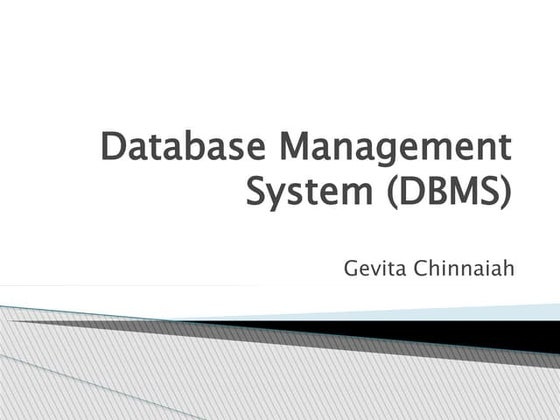
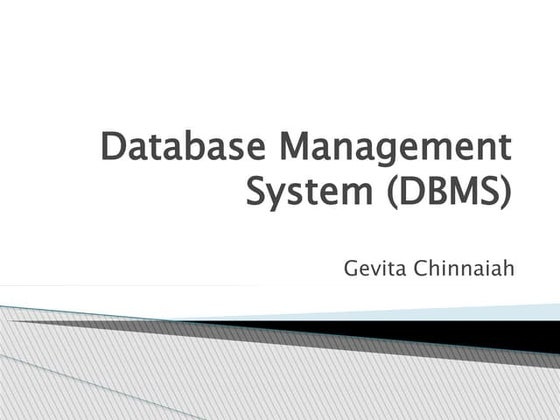
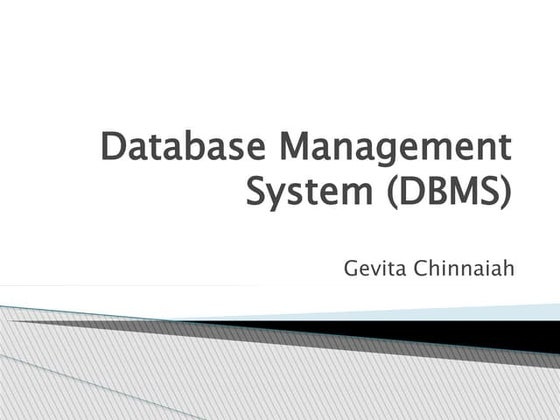
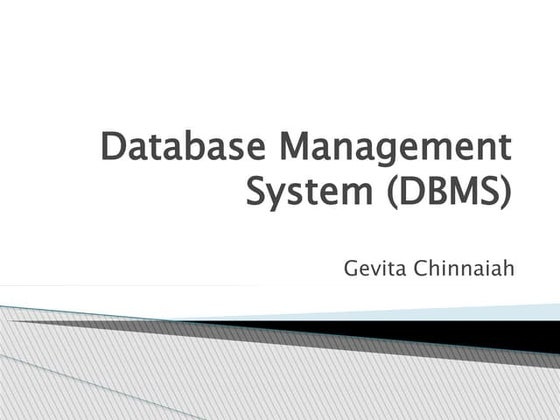
Database Management System (DBMS).pptxGevitaChinnaiah
╠²
DBMS stands for database management system. It is a software system that allows users to define, create, maintain and control access to a database. Key functions of a DBMS include data storage, organization, modification, retrieval and user administration. Some examples of popular DBMS are MySQL, Oracle and PostgreSQL. DBMS provides advantages like data consistency, security, concurrency and scalability over traditional file-based data storage.Operating System chapter 1.pptx



Operating System chapter 1.pptxGevitaChinnaiah
╠²
The document discusses different types of operating systems. It describes desktop operating systems, server operating systems, embedded operating systems, mobile operating systems, batch operating systems, multi-processor operating systems, multiprogramming operating systems, distributed operating systems, time-sharing operating systems, network operating systems, and mobile operating systems. For each type, it provides a brief definition and highlights some of their key advantages and disadvantages.Lecture 2 Styling and Layout in React Native.pptx



Lecture 2 Styling and Layout in React Native.pptxGevitaChinnaiah
╠²
This document provides an overview and examples of core components, styling, and navigation in React Native. It discusses core components like <View>, <Text>, <Image>, <ScrollView>, and <TextInput>. It also covers styling components using StyleSheet and different navigation patterns like tab, stack, and drawer navigation. Practical examples are provided to demonstrate setting up a basic tab navigator and integrating search functionality into an app.Lecture 1 Introduction to React Native.pptx



Lecture 1 Introduction to React Native.pptxGevitaChinnaiah
╠²
This document provides an introduction and overview of React Native, including what it is, its prerequisites, core components, and how to set up the development environment. Specifically:
- React Native is a framework for building mobile apps for iOS and Android using React. It allows writing apps once in JavaScript and deploying to both platforms.
- Basic JavaScript and React knowledge are prerequisites. Core components include common mobile components with built-in native implementations.
- The entry point file initializes the app and renders the root component. Setting up the environment involves installing Node, Expo, and creating a new project.Understanding Applications.pptx



Understanding Applications.pptxGevitaChinnaiah
╠²
This document discusses different types of applications and internet services. It describes common desktop applications like word processors, web browsers, media players, and games. It also discusses categories of mobile applications. The document then covers different types of internet services including dial-up, DSL, cable, satellite, 3G/4G. It explains the equipment needed like modems, routers, and the differences between modems and routers.Operating System 2.pptx



Operating System 2.pptxGevitaChinnaiah
╠²
The document discusses the key functions and components of operating systems. It describes how operating systems manage processes, memory, storage, security and other core system resources. It also explains the different types of kernels used in operating systems and compares 32-bit and 64-bit operating systems.Operating System 1.pptx



Operating System 1.pptxGevitaChinnaiah
╠²
An operating system manages all the software and hardware on a computer. It allows users to run programs without knowing how to directly control the computer's memory, processor, and other hardware. Common operating systems include Windows, macOS, Linux, iOS, and Android. Operating systems are categorized based on their design and purpose, such as multi-tasking systems that allow multiple programs to run simultaneously, and real-time systems for applications like military software that require fast response times. The most widely used operating systems today are Windows, macOS, Android, and iOS.INTRODUCTION TO DATABASE AND QUERING.pptx



INTRODUCTION TO DATABASE AND QUERING.pptxGevitaChinnaiah
╠²
This document introduces databases and querying. It defines a database as an organized collection of data stored in tables that can be queried. It provides an example of storing airline booking data in tables for first name, last name, age, booking ID, and phone number. It explains that databases allow users to store and analyze data by pulling total values from queries like finding the total gross booking amount for a year. The document outlines some common things that can be stored in databases like customers, reservations, flights, and introduces setting up a database environment in SQL Server with tools.Recently uploaded (20)
Wilcom Embroidery Studio Crack Version 2025?



Wilcom Embroidery Studio Crack Version 2025?Designer
╠²
Download Link Below ¤æć
https://tinyurl.com/536bhrn7
Wilcom Embroidery Studio 4 Crack has a unique type of interface. There are various tools that are displayed in the windows of the application interface.Food delivery services and management.pdf



Food delivery services and management.pdfvasanthselvaraj19200
╠²
UIUX food delivery services project complete report Dropbox Sharing Methods: Real-World Applications



Dropbox Sharing Methods: Real-World Applicationsjpopulimroch
╠²
Dropbox provides four main sharing methodsŌĆöShared Links, Shared Folders, Dropbox Transfer, and File RequestsŌĆöeach tailored for specific needs. Knowing which method to advise can save time, safeguard sensitive information, and enhance collaboration.JAIN ARCHITECTURE AND BUDDHIST - Copy.ppt



JAIN ARCHITECTURE AND BUDDHIST - Copy.pptprakriti123
╠²
Jain and Buddhist architecture have distinct characteristics, yet they share some similarities due to their origins in ancient India. Here's an overview of both:
Jain Architecture
Jain architecture reflects the religion's emphasis on asceticism, simplicity, and non-violence. Some key features include:
1. Rock-Cut Caves:
Early Jain architecture included rock-cut caves, similar to Buddhist caves.
Examples: Udayagiri and Khandagiri Caves (Odisha), Ellora Jain Caves (Maharashtra).
2. Temples:
Built using marble or sandstone with intricate carvings.
Often located on hilltops.
Temples follow the Nagara style (North India) or Dravidian style (South India).
Examples: Dilwara Temples (Rajasthan), Ranakpur Temple (Rajasthan), Palitana Temples (Gujarat).
3. Manastambha (Pillars of Honor):
Tall, free-standing pillars, often found in temple complexes.
Symbolize Jain spiritual ideals.
4. Towering Shikharas (Spires):
Unlike Hindu temples, Jain spires are often clustered and highly decorative.
Buddhist Architecture
Buddhist architecture evolved from simple stupas to grand monasteries and temples.
1. Stupas:
Dome-shaped structures containing relics of the Buddha.
Example: Sanchi Stupa (Madhya Pradesh).
2. Rock-Cut Caves:
Monasteries and chaitya halls carved into mountains.
Examples: Ajanta and Ellora Caves, Karla and Bhaja Caves (Maharashtra).
3. Viharas (Monasteries):
Simple living quarters for monks, later developed into grand structures.
Example: Nalanda and Vikramshila Universities.
4. Pagodas (in later periods):
Tall, multi-tiered structures found in China, Japan, and Southeast Asia.Attract Project - SOIL SKIN, The SOILSKIN project aims to create renewable ga...



Attract Project - SOIL SKIN, The SOILSKIN project aims to create renewable ga...BarusRa
╠²
AUTHORS: Barbara Rakovsk├Ī, So’¼üa Mazzucchelli Pompeu de Toledo, Xaneva Elorriaga George
FUTURE TECHNOLOGIES FOR SUSTAINABLE FASHION 2024
The SOILSKIN project aims to create renewable garments integrated with biotechnological components. Inspired by post-earth roamers forced to endure aridity, the wool-cotton blend textile used for the body of our dress is temperature adaptable, sustainable to cultivate and acts as a carbon sink. The design features a 3D printed corset and medieval-style gorget with a degrad├® coloring, representing desiccation cracks due to global warming. This armour reflects UV rays, but also represents the aestheticization of climate change in dystopian narratives. In our futuristic imagining, the hands-on ritual of ripping and immersing the fabric will not only stimulate ecological restoration, but revive humanity's empathy for the planet's thirst.tabel kuma pneumoniiiiiiiiiiiiiiiiiiiiiiiii.pptx



tabel kuma pneumoniiiiiiiiiiiiiiiiiiiiiiiii.pptxGitaWardhani1
╠²
rjhailsjf;oasj;fodslghkdshglksdjf;laskd;asjfArchitecture student model-making images



Architecture student model-making imagesmumtahatabassum1842
╠²
Architecture student model-making images Promoting Sustainable Development of Hill Areas --Issues and Options



Promoting Sustainable Development of Hill Areas --Issues and OptionsJIT KUMAR GUPTA
╠²
Managing and Rationalising IndiaŌĆÖs Hill Areas Growth and Development ; Hill areas are known to be different and distinct from plain areas of any country, because of its unique diversity, physiography, structure, topography, morphology, flora, fauna, herbs, fruits, vegetation, bio-diversity, climate, culture, heritage, fragility, vulnerability, nature, natural resource, views, quality of life, lakes, glaciers, mobility, infrastructure, built structures etc. Occupying 17% geographical areas and housing 11% national population, hill areas occupy unique space and importance in the growth story of India, as a nation.
Despite distinct character, role , relevance and importance of rational planned development of hill areas, its overall / integrated development and management has been marginalized. With priority and resources going to the plain areas of the country, hill areas are being subjected to large unplanned, irrational and sub-standard growth and development. Accordingly, hill areas are fast becoming hotbeds of vulnerability, both natural and manmade, facing large number of challenges in terms of earthquakes, landslides and flooding, leading to massive loss of human life, animals, infrastructure, built environment and property. Current scenario of irrational, unplanned and haphazard development in hill areas can be, primarily and essentially, attributed to the absence of adequately trained manpower in the art and science of planning, development and management of the hill areas and giving low priority to rationalising development of hill areas. Having special and specific features, hill areas pose different/unique challenges in planning and development and accordingly need different skill-sets, understanding, expertise and approach to its planning and development. Unfortunately, despite having large area and housing large population, no institution in the country offers specialized course in the planning, development , construction and management of hill areas. It is time for Government of India and hill states of India, to ask all IITs/Nits/SPAs and other private universities, located in the hill states to run dedicate specialized courses for the planning, development and management of hill areas. In addition, Government of India, must enact a law and Constitute a High Powered National, Hill Area Planning and Development Authority , on the pattern of NCR Delhi , comprising of representatives of Government of India, hill states and experts from the related fields, under the overall Chairmanship of Minister-in Charge Hill States with Ministers of hill states, Chief Secretaries of Hill States as members , to define the agenda and roadmap for the integrated growth and development of hill states of the country. The Authority should be mandated to prepare the Regional plan of the entire Himalayan Region and provide framework for the states to draw its own Regional Plan. This would help in not only ensuring integrated growthOLADIMEJI FAKOREDE DESIGN REALISATION REPORT.pdf



OLADIMEJI FAKOREDE DESIGN REALISATION REPORT.pdfDimejiFakorede
╠²
A detailed technical report of my 1st year Masters in Architecture design brief. The design is an air rights photonics building which sits over the existing Nine Elms station, Battersea. Hope you enjoy it !Exper_Machine Learning Experimental data.ppt



Exper_Machine Learning Experimental data.pptArpitaPatel527902
╠²
Exper_Machine Learning Experimental data.pptDropbox Sharing Methods: Real-World Applications



Dropbox Sharing Methods: Real-World Applicationsjpopulimroch
╠²
Dropbox provides four main sharing methodsŌĆöShared Links, Shared Folders, Dropbox Transfer, and File RequestsŌĆöeach tailored for specific needs. Knowing which method to advise can save time, safeguard sensitive information, and enhance collaboration.Introduction to JavaScript DOM and User Input.pptx
- 1. INTRODUCTION TO JAVASCRIPT DOM AND USER INPUT By Gevita Chinnaiah
- 2. OVERVIEW ’éó Introduction to JavaScript ’éó What the DOM is ’éó Importance of handling user input
- 3. INTRODUCTION TO JAVASCRIPT ’éó JavaScript is a popular programming language that is primarily used to create interactive and dynamic features on websites. ’éó JavaScript has grown into a powerful tool used in many different contexts, including server-side programming, mobile app development, and even desktop applications.
- 4. WHAT IS THE DOM? ’éó The Document Object Model (DOM) is a programming interface provided by browsers that allows scripts to dynamically access and update the content, structure, and style of a document. ’éó DOM represents an HTML (or XML) document as a tree structure wherein each node is an object representing a part of the document
- 5. DOM REPRESENTS AN HTML DOCUMENT
- 6. WHY MANIPULATE THE DOM? ’éó Manipulating the Document Object Model (DOM) is a Important aspect of creating interactive and dynamic web applications. ’éŚ Dynamic Content Updates ’éó Real-time Interactions ’éó User Feedback: ’éŚ Interactive User Interfaces (UIs) ’éó Rich Interactions ’éó Personalization ’éó Accessibility Enhancements
- 7. ACCESSING THE DOM ’éó The Document Object Model (DOM) is a programming interface that allows scripts to update the content, structure, and style of a document. ’éó DOM provides a structured representation of the HTML or XML document ’éó JavaScript interacts with the DOM to dynamically manipulate web pages. ŌĆśdocumentŌĆÖ
- 8. METHODS FOR ACCESSING ELEMENTS ’éó getElementById(id): ’éŚ Usage: document.getElementById('header'). ’éŚ Returns: The first element with the given ID, or null if no such element exists. ’éó getElementsByClassName(className): ’éŚ Usage: document.getElementsByClassName('active'). ’éŚ Returns: A live HTMLCollection of elements with the given class names. It updates automatically when elements are added or removed. ’éó querySelector(selector): ’éŚ Usage: document.querySelector('.menu-item') for classes, document.querySelector('#menu') for IDs, or document.querySelector('div') for tags. ’éŚ Returns: The first element that matches the specified CSS selector, or null if no matches are found.
- 9. ADVANCED SELECTION WITH QUERYSELECTORALL ’éó Method ’éŚ querySelectorAll(selector) ’éó Purpose ’éŚ Similar to querySelector, but selects all elements that match the specified CSS selector. ’éó Usage ’éŚ document.querySelectorAll('.highlight'). ’éó Returns ’éó A static NodeList containing all the elements that match the selector. Unlike HTMLCollection, NodeList does not update automatically.
- 10. COMMON DOM METHODS ’éó 1. innerHTML ’éŚ Example: element.innerHTML = "<strong>Hello World!</strong>"; sets the inner HTML of the element to include a bolded "Hello World". ’éó 2. textContent ’éŚ Example: element.textContent = "Hello World"; updates the text within an element, removing any existing HTML or text formatting. ’éó 3. createElement ’éŚ Example: var newDiv = document.createElement('div'); creates a new <div> element which can later be added to the DOM. ’éó 4. appendChild ’éŚ Example: document.body.appendChild(newDiv); adds the previously created <div> element to the body of the document. ’éó 5. removeChild ’éŚ Example: document.body.removeChild(existingDiv); removes the specified existingDiv element from the body of the document.
- 11. USER EVENTS IN JAVASCRIPT ’éó In JavaScript, events are actions or occurrences that happen in the browser, often as a result of user interaction or system-generated triggers ’éó Common Event Types: ’éŚ Click Event ’éŚ Load Event ’éŚ Input Event ’éŚ Submit Event ’éŚ Mouse Events (e.g., mouseover, mouseout)
- 12. EVENT LISTENERS ’éó Event listeners in JavaScript are used to respond to various events that occur on HTML elements, such as clicks, mouse movements, keypresses, form submissions. ’éó The addEventListener method is a basic tool for attaching event listeners to elements in the DOM.
- 13. EVENT LISTENERS AND ADDEVENTLISTENER ’éó Event listeners allow JavaScript to "listen" for specific events on HTML elements and execute code in response to those events. ’éó The addEventListener method is used to register event handlers on HTML elements. ’éó Syntax of addEventListener:
- 14. ADDING AN EVENT LISTENER TO A BUTTON ’éó Consider an HTML button element with the id "myButton": ’éó use addEventListener to attach a click event listener.
- 15. HANDLING FORM INPUT ’éó Handling form input in JavaScript involves capturing user input from HTML form elements and responding to user actions such as typing or selecting options. ’éŚ Input ’éŚ Change events.
- 16. INPUT EVENT ’éó The input event is triggered whenever the value of an input field changes.
- 17. CHANGE EVENT ’éó The change event is triggered when the value of an input field changes and then the element loses focus.
- 18. PRACTICAL EXAMPLE: INTERACTIVE FORM 1. Dynamic Form Validation 2. Live Character Count 3. Dropdown Selection
- 19. THANK YOU













