Unit 1 - What is jQuery_Why jQuery_Syntax_Selectors.pdf
- 2. ’éĪ jQuery is a fast, small, and feature-rich JavaScript library ’éĪ It is used for ’é¦ HTML document traversal and manipulation ’é¦ event handling ’é¦ animation ’é¦ Ajax ’éĪ With a combination of versatility and extensibility, jQuery has changed the way that millions of people write JavaScript.
- 3. ’éĪ jQuery is cross-browser ’éĪ jQuery is more easy to use than raw javascript ’éĪ jQuery is extensible ’éĪ jQuery is simplifies and has rich AJAX support ’éĪ jQuery has large development community and many plugins ’éĪ Excellent documentation
- 4. ’éĪ Download jQuery from www.jquery.com ’éĪ Reference or link the same in your application just like external javascript file. ’éĪ
- 5. JavaScript jQuery Type Programming Language API (Application Programming Interface) Language Written in C. Interpreted Language. Uses resources given by JavaScript to make things easier. Simplicity One need to write entire code from scratch which is time consuming. No need to write all code, scripts are already available. Compatibility Need to handle multi-browser compatibility. It is cross-browser. No need to handle compatibility. Length of Code Need to write more code. Code is less than javascript. Light/Heavy Weight Heavy weight compare to jQuery. Lightweight
- 6. jQuery syntax is made by using HTML elements selector and perform some action on the elements are manipulation in Dot sign(.). ’éĪ $ sign define the jQuery. ’éĪ A (selector) defines the Query element's to find in HTML element's. ’éĪ And action() to be performed on the element's.
- 7. ’éĪ $(document).ready is a jQuery event ’éĪ It fires when DOM is fully loaded and ready to be manipulated by script ’éĪ Earliest process of page load process ’éĪ Script can safely access the elements of html DOM ’éĪ This events fires before all images, css etc. are fully loaded
- 9. ’éĪ jQuery selectors is most important aspects of the jQuery library. ’éĪ jQuery selector allow you to select and manipulate elements ’éĪ Selectors are useful and required at every step while using jQuery.
- 10. Selector Description element Selector Selects all element match of given elements. this Selector Selects current elements. #id Selector Selects element whose id is match of given elements. .class Selector Selects element whose class is match of given elements. * Selects all elements in the document.
- 11. ’éĪ To select the element by html tag name we use Element Selector ’éĪ Syntax $(element_name) $(ŌĆśtdŌĆÖ) : Selects all td elements $(ŌĆśdiv aŌĆÖ) : Select all anchor elements that are descendants of div $(ŌĆśdiv, span, aŌĆÖ) : select all div, span and anchor elements
- 12. ’éĪ To select td tag and count total number of td tags in document ’éĪ Select all tr tag and change its back-ground color
- 13. ’éĪ To select the current HTML element we use this Selector ’éĪ Syntax $(ŌĆśthisŌĆÖ)
- 14. ’éĪ #id selector is most efficient selector among all jQuery selectors ’éĪ If you know the id of an element you want to select, always use #id selector ’éĪ HTML id is always unique on the page. jQuery #id selector returns only first element if you have more than one selector with name on single page. ’éĪ jQuery doesnŌĆÖt return any error when element with particular id not found unlike javascript. ’éĪ Syntax $(#element id)
- 15. This will change the background colour of button with id button1.
- 16. ’éĪ To select the element by their css class name class Selector is used ’éĪ Class Selector uses JavaScript getElementByClassName() ’éĪ Syntax $( ŌĆś.class-nameŌĆÖ ) $(ŌĆś.smallŌĆÖ) : Selects all elements with class small $(ŌĆś.small, .bigŌĆÖ) : Select all elements with class small or big $(ŌĆśdiv.small, .bigŌĆÖ) : Select div elements with class small and any element with class big
- 17. ’éĪ Select all elements with class small and set its border to 5px with red colour
- 18. ’éĪ To select the element by their attribute or attribute with specific value attribute selector is used ’éĪ Syntax $( ŌĆś[attribute]ŌĆÖ ) $( ŌĆś[attribute=ŌĆ£valueŌĆØ]ŌĆÖ ) $(ŌĆś[title]ŌĆÖ) : Selects all elements having title attribute $(ŌĆśdiv [title]ŌĆÖ) : Select all elements having title attribute $(ŌĆś[title]=ŌĆ£tt1ŌĆÖ) : Select all elements that have title attribute value - tt1 $(ŌĆśdiv [title]=ŌĆ£tt1ŌĆÖ) : Select all div elements that have title attribute value - tt1
- 19. ’éĪ Select all elements having title attribute and set its border to 5px with red colour
- 20. ’éĪ * selector will select all the elements of DOM
- 21. ’éĪ All the user action to which a web page can respond to are known as event ’éĪ Some common actions are ’é¦ Click ’é¦ Double click ’é¦ Hover ’é¦ Key press ’éĪ When event occurred a Event Handler is called
- 22. ’éĪ Using bind() $(selector).bind(eventType,eventData,handlerFunct ion) ’ā╝eventType: JavaScript event like click, hover etc. ’ā╝eventData: Any data that you want to pass to event handler function when event fired(triggered) ’ā╝handlerFunction: the operation to be performed each time event is fired
- 23. ’éĪ Using event method directly() $(selector).eventType(handlerFunction) ’ā╝$(selector).click(handlerFunction) ’ā╝$(selector).hover(handlerFunction) ’é¦ Removing event ’ā╝$(selector).unbind(eventType, handlerFunction)
- 24. ’éĪ The jQuery library provides several techniques for adding animation to a web page. ’éĪ These include simple, standard animations that are frequently used, and the ability to craft sophisticated custom effects.
- 25. animate() Runs a custom animation on the selected elements fadeIn() Fades in the selected elements fadeOut() Fades out the selected elements fadeTo() Fades in/out the selected elements to a given opacity fadeToggle() Toggles between the fadeIn() and fadeOut() methods hide() Hides the selected elements
- 26. show() Shows the selected elements slideDown() ║▌║▌▀Żs-down (shows) the selected elements slideToggle() Toggles between the slideUp() and slideDown() methods
- 27. ’éĪ The jQuery animate() allows us to animate CSS properties $(selector).animate(properties,[duration],[easing],[compl ete]) ’ā╝Properties: CSS Properties ’ā╝Duration: Duration of animation in milliseconds. Default is 400. ’ā╝Easing: Used for transition. Default is swing. ’ā╝Complete: A function to call once animation is complete.
- 29. ’éĪ One very important part of jQuery is the possibility to manipulate the DOM. ’éĪ jQuery has DOM related methods that is used to to access and manipulate elements and attributes. ’éĪ A few of these methods are text(), html(), attr(), and val()
- 30. ’éĪ The jQuery text() method is either used to get the combined text contents of the selected elements, including their descendants, or set the text contents of the selected elements. Syntax: $(selector).text() ; // for get content $(selector).text(new text); //for set content
- 31. Example
- 32. ’éĪ The jQuery html() method is used to get or set the HTML contents of the elements. Syntax: $(selector).html() ; // for get html $(selector).html(html _code); //for set html
- 33. Example
- 34. ’éĪ The jQuery val() method is used to get or set the current value of the HTML form elements such as <input>, <select> and <textarea>. Syntax: $(selector).val() ; // to get value $(selector).val(newVal); //for set new value
- 35. Example
- 36. ’éĪ jQuery attr() method to either get the value of an element's attribute or set one or more attributes for the selected element. Syntax: $(selector).attr() ; // to get value $(selector).attr({ŌĆ£attribute1ŌĆØ:ŌĆØattribute value1ŌĆØ, ŌĆ£attribute2ŌĆØ:ŌĆØattribute value2ŌĆØŌĆ”}); //for set new value
- 37. ’éĪ jQuery provides several methods, such as addClass(), removeClass(), toggleClass() etc. to manipulate the CSS classes assigned to HTML elements.
- 38. ’éĪ jQuery addClass() method adds one or more classes to the selected elements. Syntax: $(selector).addClass(ŌĆ£class1 class2ŌĆ”.ŌĆØ) ;
- 39. ’éĪ The jQuery removeClass() method used to remove the classes from the elements ’éĪ Using removeClass() method can remove a single class, multiple classes, or all classes at once from the selected elements. Syntax: $(selector).removeClass(ŌĆ£classŌĆØ) ; // remove single class $(selector).removeClass(ŌĆ£class1 class2ŌĆØ) ; // remove multiple class $(selector).removeClass() ; // remove all classes at once
- 40. ’éĪ The jQuery toggleClass() add or remove one or more classes from the selected elements ’éĪ If the selected element already has the class, then it is removed; if an element does not have the class, then it is added Syntax: $(selector).toggleClass(ŌĆ£class1 class2ŌĆ”ŌĆØ) ; //Toggle one or more class
- 41. ’éĪ jQuery provides several methods, like append(), prepend(),before(), after() etc. that allows us to insert new content inside an existing element. ’éĪ jQuery provides two methods, such as empty(), remove(), to remove existing HTML elements or contents from the document.
- 42. ’éĪ append() ’é¦ jQuery append() method is used to insert content to the end of the selected elements. ’éĪ prepend() ’é¦ The prepend() method is used to insert content to the beginning of the selected elements. ’éĪ before() ’é¦ The jQuery before() method is used to insert content before the selected elements. ’éĪ after() ’é¦ The jQuery after() method is used to insert content after the selected elements.
- 43. ’éĪ empty() ’é¦ jQuery empty() method removes all child elements as well as other descendant elements and the text content within the selected elements from the DOM. ’éĪ remove() ’é¦ The jQuery remove() method removes the selected elements from the DOM as well as everything inside it. ’é¦ In addition to the elements themselves, all bound events and jQuery data associated with the elements are removed.
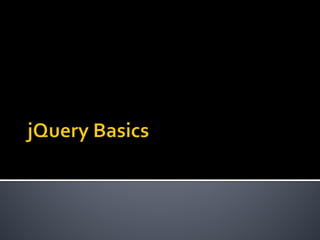


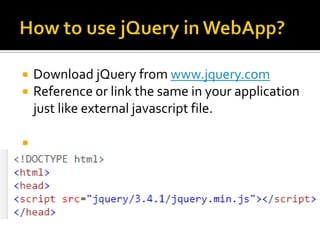

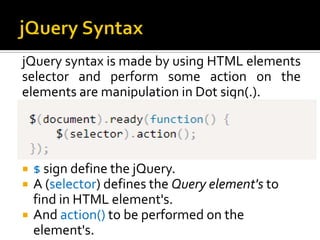



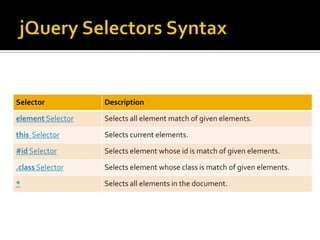







![’éĪ To select the element by their attribute or attribute with
specific value attribute selector is used
’éĪ Syntax $( ŌĆś[attribute]ŌĆÖ )
$( ŌĆś[attribute=ŌĆ£valueŌĆØ]ŌĆÖ )
$(ŌĆś[title]ŌĆÖ) : Selects all elements having
title attribute
$(ŌĆśdiv [title]ŌĆÖ) : Select all elements having
title attribute
$(ŌĆś[title]=ŌĆ£tt1ŌĆÖ) : Select all elements that
have title attribute value - tt1
$(ŌĆśdiv [title]=ŌĆ£tt1ŌĆÖ) : Select all div elements
that have title attribute value - tt1](https://image.slidesharecdn.com/unit1-whatisjquerywhyjquerysyntaxselectors-240227112420-f0fa5585/85/Unit-1-What-is-jQuery_Why-jQuery_Syntax_Selectors-pdf-18-320.jpg)








![’éĪ The jQuery animate() allows us to animate CSS
properties
$(selector).animate(properties,[duration],[easing],[compl
ete])
’ā╝Properties: CSS Properties
’ā╝Duration: Duration of animation in milliseconds.
Default is 400.
’ā╝Easing: Used for transition. Default is swing.
’ā╝Complete: A function to call once animation is
complete.](https://image.slidesharecdn.com/unit1-whatisjquerywhyjquerysyntaxselectors-240227112420-f0fa5585/85/Unit-1-What-is-jQuery_Why-jQuery_Syntax_Selectors-pdf-27-320.jpg)












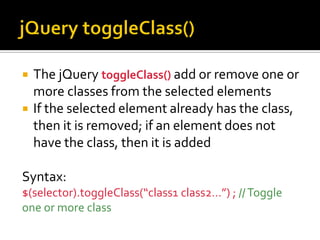









































![Earthquake ppt.pptx [Repaired].pptx](https://cdn.slidesharecdn.com/ss_thumbnails/earthquakeppt-240116140126-1ed1b529-thumbnail.jpg?width=560&fit=bounds)





















