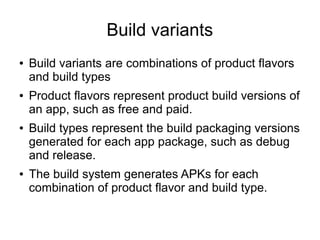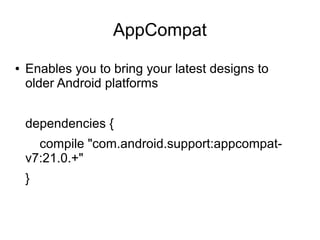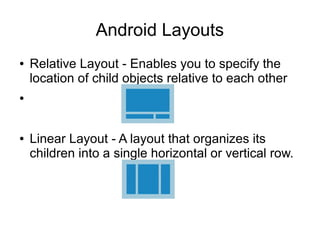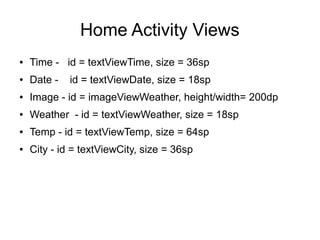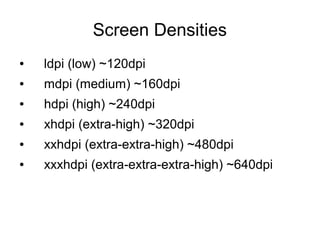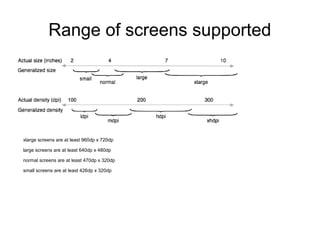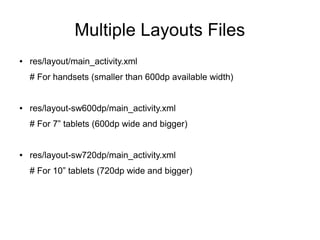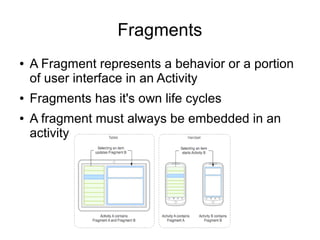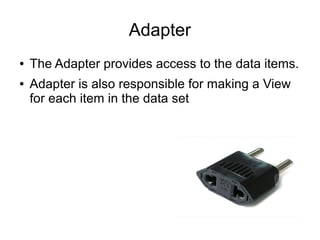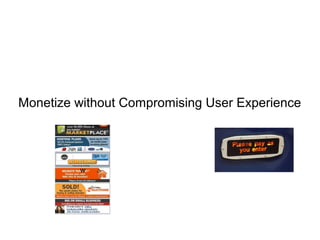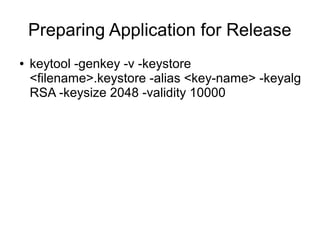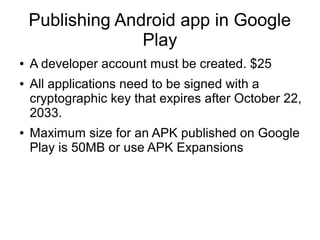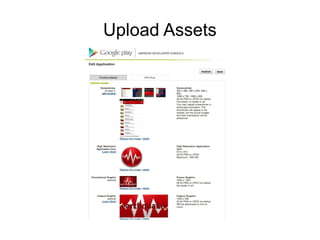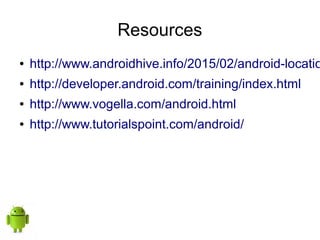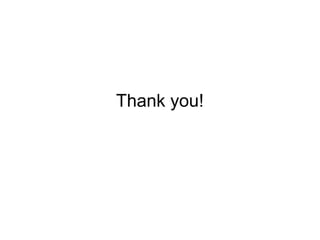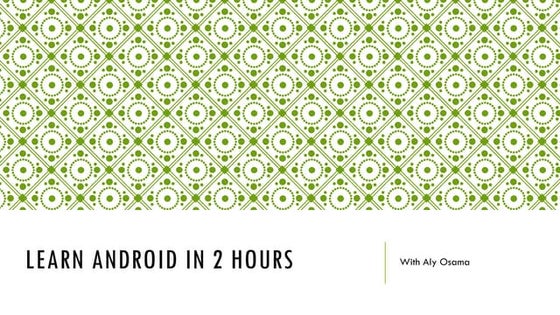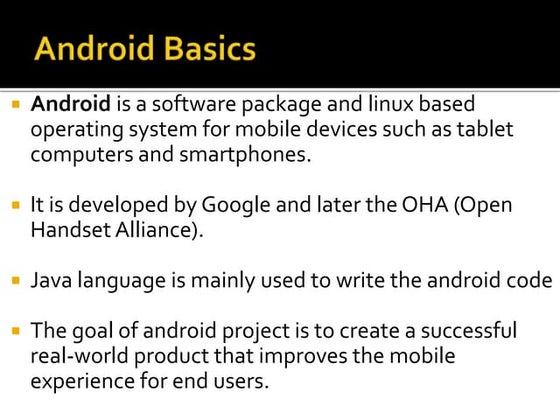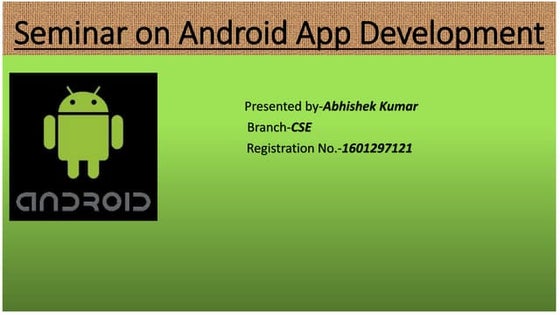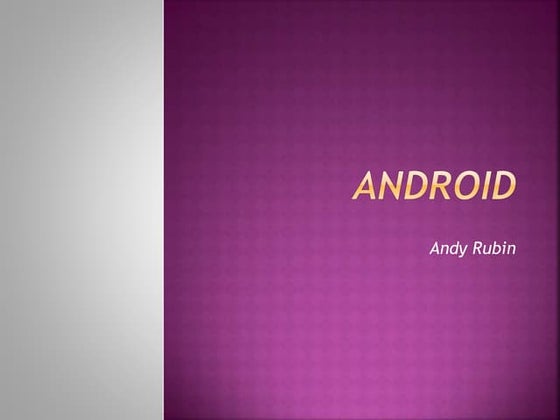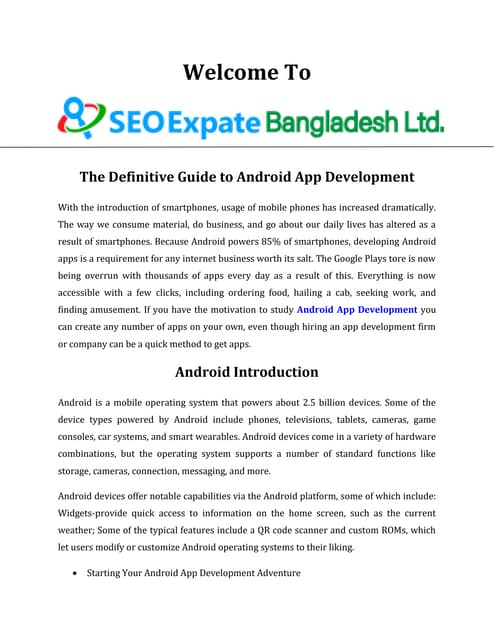Java Meetup - 12-03-15 - Android Development Workshop
- 1. Introduction to Android Development
- 2. About Us Kasun Delgolla Software Engineer WSO2 kasun.mck@gmail.com Chathura Dilan Senior Software Engineer WSO2 dilan@dilan.me Inosh Perera Software Engineer WSO2 inoshperera@gmail.com
- 3. Here's what we gonna discuss ŌŚÅ Introduction to Android OS and Android SDK ŌŚÅ Application Development in general ŌŚÅ Application types ŌĆō Exploring Google Play ŌŚÅ Environment preparation (Android SDK tools) ŌŚÅ Technological overview - XML, Java etc ŌŚÅ Application framework ŌŚÅ Developing a simple Android app ŌŚÅ Monetization and Publishing process
- 4. Introduction to Android OS and Android SDK ŌŚÅ Android ŌĆō A Linux based OS designed for touch screen mobile devices. ŌŚÅ It was initially developed by Android Inc, and later in 2005, Google bought android. ŌŚÅ Android came into play in 2007 with the founding of OHA (Open Handset Alliance) which is a consortium of 84 firms (Samsung, LG, Sony, HTC, Dell, Intel, Motorola, Qualcomm, T-Mobile, Nvidia etc) to develop open standards for mobile devices. ŌŚÅ The first Android-powered phone, T-Mobile G1 was sold in October 2008. ŌŚÅ Android is open source and Google releases the code under the Apache License. ŌŚÅ Each major release is named in alphabetical order after a dessert or sugary treat; for example, version 1.5 Cupcake was followed by 1.6 Donut.
- 7. Now... ŌŚÅ Android is the world's most popular mobile platform. ŌŚÅ It's powerful specially because of Google product support (Ex: Searching, Navigation, G+, Play Store, You Tube, Drive, Gmail,Calendar etc...) ŌŚÅ Multi-tasking ŌŚÅ Widgets ŌŚÅ Notifications ŌŚÅ Voice Typing and Actions ŌŚÅ Photos and videos ŌŚÅ High-end devices
- 8. Application Development in General ŌŚÅ We can define Android Application Development in 5 Stages ŌĆō Come up with a fantastic concept ŌĆō Design the App ŌĆō Including a cool UI ŌĆō Develop the Application ŌĆō Publish on Google Play ŌĆō EARN :)
- 9. Application types ŌĆō Exploring Google Play ŌŚÅ Within 600,000+ apps and games available on Google Play, we can find Apps which fall into following categories ŌĆō Business ŌĆō Communication ŌĆō Entertainment ŌĆō Games ŌĆō Health and Fitness ŌĆō Media ŌĆō Lifestyle ŌĆō Books ŌĆō Finance ŌĆō News & Magazines ŌĆō Shopping ŌĆō Photography and many more...
- 10. Interface & Applications ŌŚÅ Android's user interface is based on direct manipulation, using touch inputs that loosely correspond to real-world actions, like swiping, tapping, pinching and reverse pinching to manipulate on-screen objects. ŌŚÅ Internal hardware such as accelerometers, gyroscopes and proximity sensors are used by some applications to respond to additional user actions. ŌŚÅ Android devices boot to the homescreen, the primary navigation and information point on the device, which is similar to the desktop found on PCs. ŌŚÅ Google offers the Google Play service in which programmers can offer their Android application to Android users. Google phones include the Google Play application which allows to install applications. ŌŚÅ There are more than 600,000 apps and games available on Google Play.
- 12. Let's get started :) ŌŚÅ Android SDK - Contains the necessary tools to create, compile and package Android application. It also provides an Android device emulator and the Android debug bridge (adb) tool which allows to connect to an virtual or real Android device. ŌŚÅ Android Development Tools (ADT) - ŌĆō Set of components (plug-ins) which comes packed with android studio/extend the Eclipse IDE with Android development capabilities. ŌĆō It contains all required functionalities to create, compile, debug and deploy Android applications from the Eclipse IDE. ŌĆō ADT also allows to create and start AVDs. ŌĆō Provides specialized editors for resources files, e.g. layout files. These editors allow to switch between the XML representation of the file and a richer user interface via tabs on the bottom of the editor. ŌŚÅ Dalvik Virtual Machine - The Android system uses a special virtual machine, i.e. the Dalvik Virtual Machine to run Java based applications. Dalvik uses an own bytecode format which is different from Java bytecode. Therefore you cannot directly run Java class files on Android, they need to get converted in the Dalvik bytecode format.
- 13. How an APK is built ŌŚÅ Android applications are primarily written in the Java programming language. ŌŚÅ The Java source files are converted to Java class files by the Java compiler. ŌŚÅ The Android SDK contains a tool called dx which converts Java class files into a .dex (Dalvik Executable) file. ŌŚÅ All class files of one application are placed in one compressed .dex file. ŌŚÅ During this conversion process redundant information in the class files are optimized in the .dex file. For example if the same String is found in different class files, the .dex file contains only once reference of this String. ŌŚÅ The .dex file and the resources of an Android project, e.g. the images and XML files, are packed into an .apk (Android Package) file. The program aapt (Android Asset Packaging Tool) performs this packaging. ŌŚÅ The resulting .apk file contains all necessary data to run the Android application and can be deployed to an Android device via the adb tool.
- 14. Android Security Concept ŌŚÅ During deployment on an Android device, the Android system will create a unique user and group ID for every Android application. ŌŚÅ Each Android application will be started in its own process. ŌŚÅ Every android application is isolated from other running applications. ŌŚÅ If data should be shared, application should do that explicitly (Using content provider or services).
- 15. Android Permission Concept ŌŚÅ Android predefines permissions for certain tasks but every application can define additional permissions. ŌŚÅ An Android application declare its required permissions in its AndroidManifest.xml configuration file. ŌŚÅ In most cases the requested permissions will be presented to the user before installation of the application. The user needs to decide if these permissions are given to the application.
- 16. Application Components ŌŚÅ An Android application consists out of different Android components and additional resources. Each type serves a distinct purpose and has a distinct life-cycle that defines how the component is created and destroyed. Ō×ó Activities Ō×ó Services Ō×ó Broadcast receiver Ō×ó Content provider
- 18. Find the device location ŌŚÅ LocationManager ŌŚÅ FusedLocationApi (Via GoogleAPIClient)
- 19. 1. Import Google Play Services library 2. Update manifest with permissions and Google play services meta tag
- 20. ŌŚÅ Add code related to location API to your activity. 1. Implement the class from ConnectionCallbacks, OnConnectionFailedListener. 2. Check for availability of Google Play Services by calling checkPlayServices() in onResume(). 3. Connect to Google API client by calling mGoogleApiClient.connect() in onStart() method. By calling this, onConnectionFailed(), onConnected() and onConnectionSuspended() will be triggered depending upon the connection status. 4. Once Google API is successfully connected, displayLocation() should be called in onConnected() method to get the current location. 5. Make sure that the WIFI and location is enabled on your device before you test. ŌŚÅ If you need periodic location updates, you can implement a LocationListener.
- 21. Getting Started with Android Development
- 22. What do you need? ŌŚÅ Computer ŌŚÅ JDK ŌŚÅ Android Studio ŌŚÅ Internet ŌŚÅ Android SDK tools ŌŚÅ Android Platform tools ŌŚÅ Android Build tools ŌŚÅ Idea?
- 24. ŌŚÅ GitHub: https://github.com/chaturadilan/Kalagune ŌŚÅ Download Images : http://bit.ly/1KZ8h1h ŌŚÅ Backend Service: http://www.dilan.me/apps/weather/api.php Resources
- 25. Android Activity An activity is a single, focused thing that the user can do. It is simply an user interface.
- 27. App Manifest ŌŚÅ Every application must have an AndroidManifest.xml ŌŚÅ manifest file presents essential information about your app to the Android system
- 28. Android Plug-in for Gradle
- 29. Gradle ŌŚÅ Advanced build toolkit that manages dependencies ŌŚÅ define custom build logic ŌŚÅ Uses Groovy Syntax ŌŚÅ Android Studio uses a Gradle wrapper ŌŚÅ Android plugin for Gradle also runs independent of Android Studio ŌŚÅ The build configuration for your project is defined inside build.gradle
- 31. Declare dependencies dependencies { // Module dependency compile project(":lib") // Remote binary dependency compile 'com.android.support:appcompat-v7:19.0.1' // Local binary dependency compile fileTree(dir: 'libs', include: ['*.jar']) }
- 32. Build variants ŌŚÅ Build variants are combinations of product flavors and build types ŌŚÅ Product flavors represent product build versions of an app, such as free and paid. ŌŚÅ Build types represent the build packaging versions generated for each app package, such as debug and release. ŌŚÅ The build system generates APKs for each combination of product flavor and build type.
- 33. AppCompat ŌŚÅ Enables you to bring your latest designs to older Android platforms dependencies { compile "com.android.support:appcompat- v7:21.0.+" }
- 34. Android Layouts ŌŚÅ Relative Layout - Enables you to specify the location of child objects relative to each other ŌŚÅ ŌŚÅ Linear Layout - A layout that organizes its children into a single horizontal or vertical row.
- 35. Home Activity Views ŌŚÅ Time - id = textViewTime, size = 36sp ŌŚÅ Date - id = textViewDate, size = 18sp ŌŚÅ Image - id = imageViewWeather, height/width= 200dp ŌŚÅ Weather - id = textViewWeather, size = 18sp ŌŚÅ Temp - id = textViewTemp, size = 64sp ŌŚÅ City - id = textViewCity, size = 36sp
- 36. Screen Densities ŌŚÅ ldpi (low) ~120dpi ŌŚÅ mdpi (medium) ~160dpi ŌŚÅ hdpi (high) ~240dpi ŌŚÅ xhdpi (extra-high) ~320dpi ŌŚÅ xxhdpi (extra-extra-high) ~480dpi ŌŚÅ xxxhdpi (extra-extra-extra-high) ~640dpi
- 37. Range of screens supported xlarge screens are at least 960dp x 720dp large screens are at least 640dp x 480dp normal screens are at least 470dp x 320dp small screens are at least 426dp x 320dp
- 38. Multiple Layouts Files ŌŚÅ res/layout/main_activity.xml # For handsets (smaller than 600dp available width) ŌŚÅ res/layout-sw600dp/main_activity.xml # For 7ŌĆØ tablets (600dp wide and bigger) ŌŚÅ res/layout-sw720dp/main_activity.xml # For 10ŌĆØ tablets (720dp wide and bigger)
- 39. Fragments ŌŚÅ A Fragment represents a behavior or a portion of user interface in an Activity ŌŚÅ Fragments has it's own life cycles ŌŚÅ A fragment must always be embedded in an activity
- 40. Adapter ŌŚÅ The Adapter provides access to the data items. ŌŚÅ Adapter is also responsible for making a View for each item in the data set
- 41. Checking out the source from Github ŌŚÅ https://github.com/chaturadilan/Kalagune
- 42. Monetization of Applications ŌŚÅ Google Admob ŌŚÅ Dialog In-App Purchase Android SDK
- 43. Monetize without Compromising User Experience w
- 44. Preparing Application for Release ŌŚÅ keytool -genkey -v -keystore <filename>.keystore -alias <key-name> -keyalg RSA -keysize 2048 -validity 10000
- 45. Publishing Android app in Google Play ŌŚÅ A developer account must be created. $25 ŌŚÅ All applications need to be signed with a cryptographic key that expires after October 22, 2033. ŌŚÅ Maximum size for an APK published on Google Play is 50MB or use APK Expansions
- 46. Google Play Developer Console
- 47. Upload new apk
- 48. Upload Assets
- 49. Resources ŌŚÅ http://www.androidhive.info/2015/02/android-locatio ŌŚÅ http://developer.android.com/training/index.html ŌŚÅ http://www.vogella.com/android.html ŌŚÅ http://www.tutorialspoint.com/android/
- 50. Thank you!


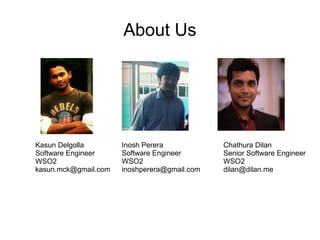
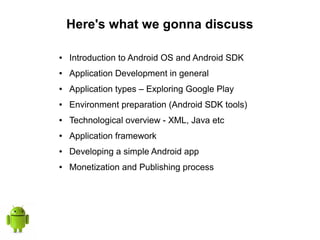
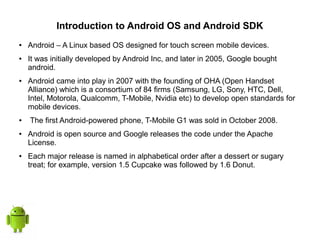

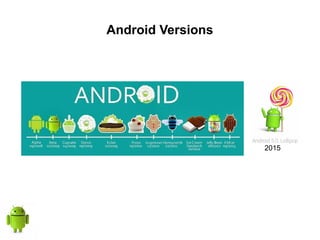
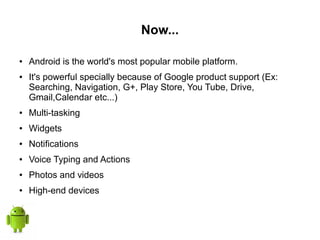
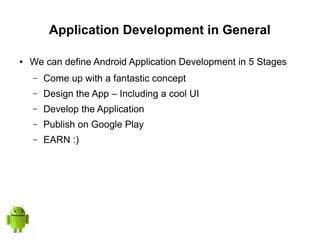
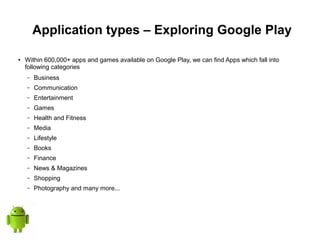
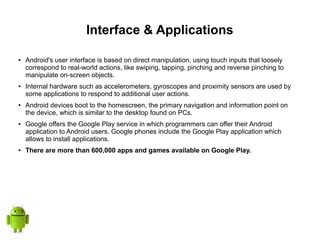

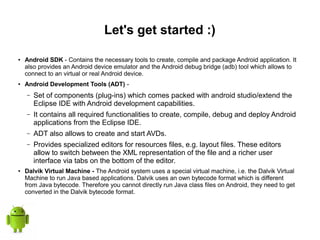
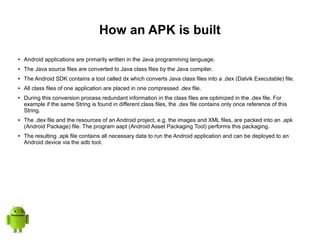
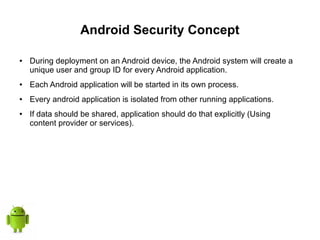
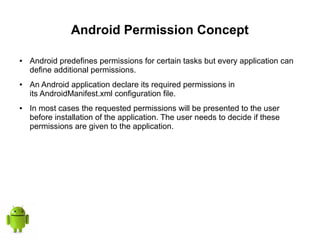
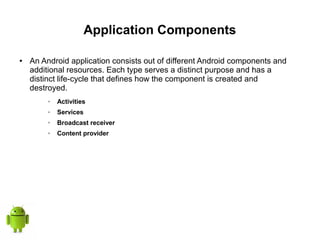
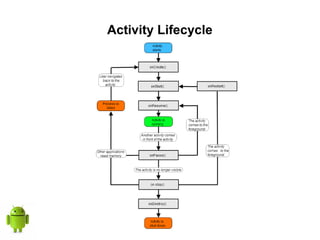
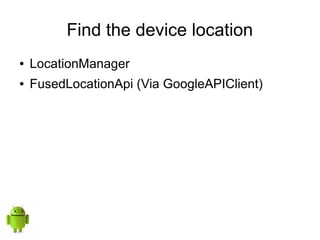
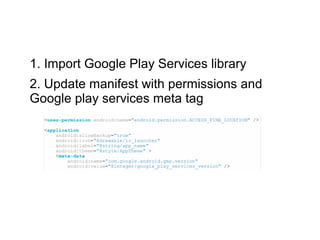
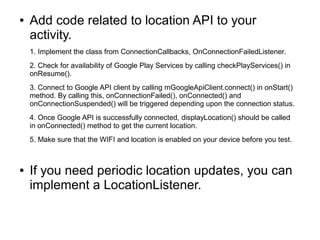
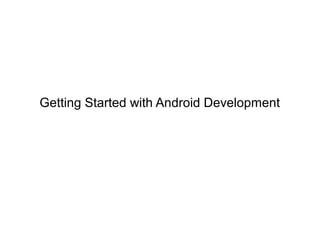
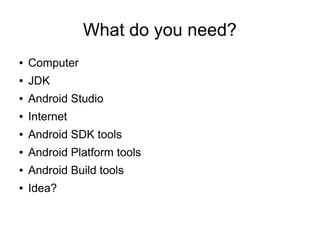


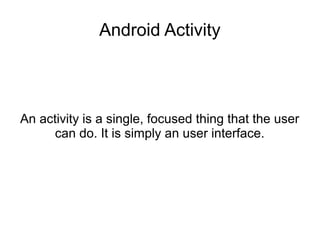
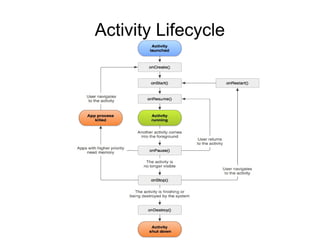
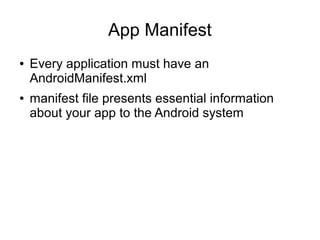
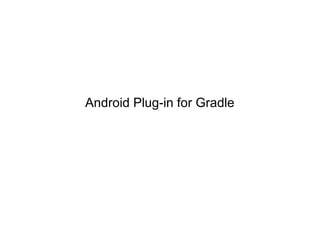
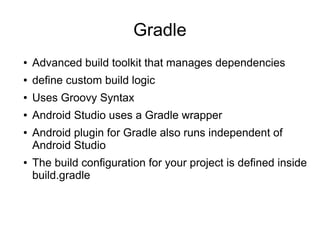
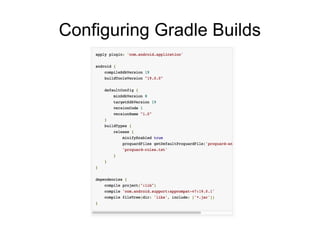
![Declare dependencies
dependencies {
// Module dependency
compile project(":lib")
// Remote binary dependency
compile 'com.android.support:appcompat-v7:19.0.1'
// Local binary dependency
compile fileTree(dir: 'libs', include: ['*.jar'])
}](https://image.slidesharecdn.com/session01-150313033146-conversion-gate01/85/Java-Meetup-12-03-15-Android-Development-Workshop-31-320.jpg)